Meta Business Suite (formerly Facebook Business Suite) works as an all-in-one hub for Facebook and Instagram tasks. Brands use it to schedule posts, track simple insights, and run Facebook Page and Instagram activity in one place. However, its certain pain points, such as its complex interface, occasional bugs, support only Meta-owned channels, etc., send users searching for better Meta Business Suite alternatives.
So, let’s check out the top Meta Business Suite alternatives and see which tools match your budget, team size, and goals. Each option comes with updated pricing, standout features, and real-world pros and cons. No fluff. No tech-speak. Just the truth about what works in 2026 and what doesn’t.
1. RecurPost
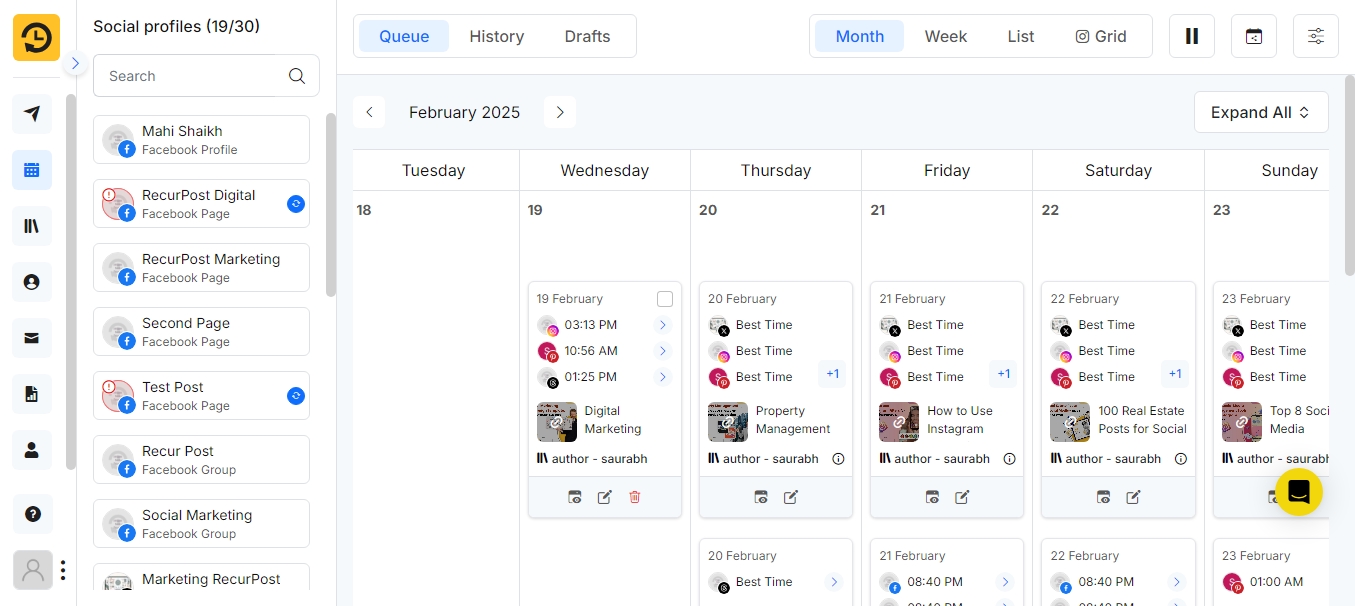
RecurPost is a social media management tool best known for its recurring content scheduling and content libraries. It’s often chosen by users seeking Meta Business Suite alternatives that feel lighter, faster, and more affordable, especially in 2026.
It is a smart pick for anyone needing a steady content flow without daily check-ins. For anyone juggling multiple platforms, RecurPost stands out with its AI tools, a smooth calendar view, and pricing that beats many other Meta Business Suite alternatives across the board.
Key Features
- Evergreen Content Recycling: Set post categories to auto-repeat and keep feeds running even when your calendar’s empty.
- Unified Social Inbox: Reply to all messages and comments across networks in one spot.
- Best-Time Scheduler: Shares content when your audience is most active, boosting engagement.
- Bulk Scheduling: Use drag-and-drop or CSV upload to load thousands of posts at once.
- Team Workspaces: Manage shared calendars and tasks with clear roles for every teammate.
- AI Content Tools: Includes a caption generator, image assistant, and hashtag ideas powered by smart tech.
- Third-Party Integrations: Works with Canva, Zapier, Bit.ly, and other tools in your marketing tech stack.
- Analytics & White-Label Reports: Track performance and create clean, client-ready reports.
Pricing Plans
RecurPost starts with a 14-day free trial. After that, pricing is refreshingly simple:
Starter
Personal
Agency
Compared to other Meta Business Suite alternatives, RecurPost offers more features and better deals at a far better price, especially for small brands and agencies.
Pros
- Simple, clean, and straightforward interface
- Super useful evergreen post recycling
- Drag-and-drop calendar feels smooth
- Bulk scheduling and powerful automation
- Affordable pricing for multiple accounts
- Responsive customer support with live chat
Cons
- Free trial only; no forever-free plan
- No story auto-posting on Instagram
- Strong analytics, but not as enterprise tools
- Lacks a built-in bio link tool
2. Hootsuite
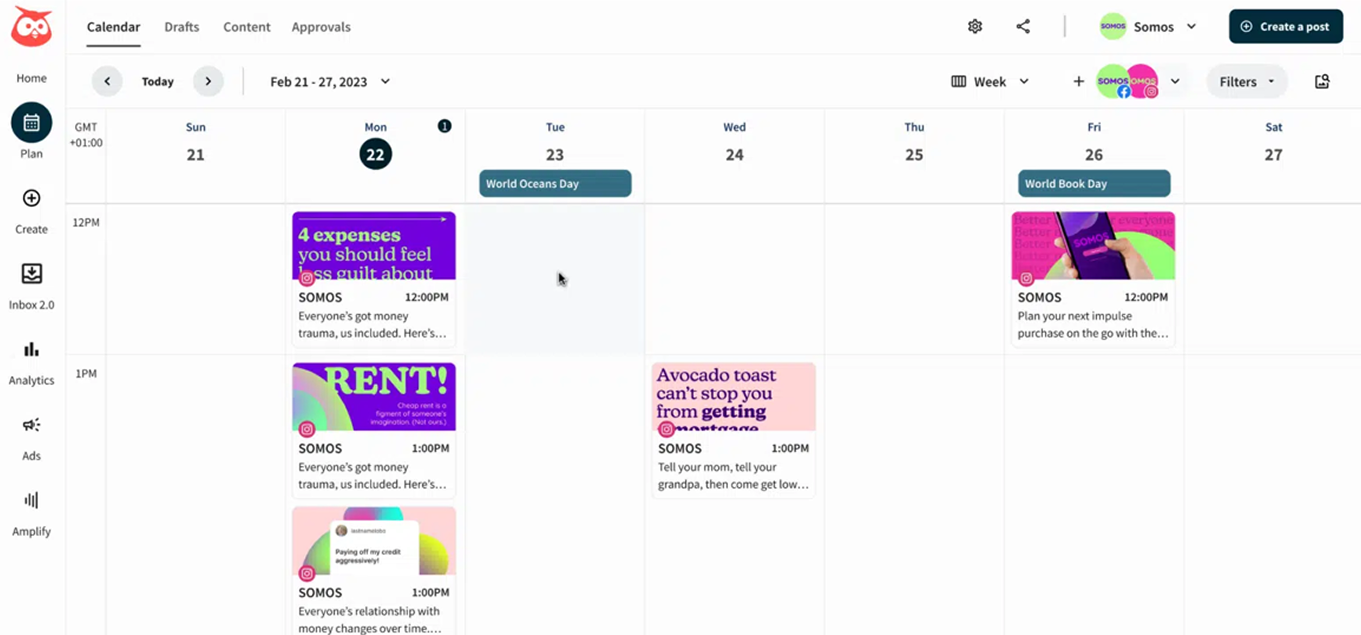
Hootsuite is a veteran in social media management known for its comprehensive feature set and support for a wide range of social networks. It stands out among Meta Business Suite alternatives for larger teams and enterprises that need advanced capabilities like team workflows, extensive analytics, and integrations.
Key Features
- Streams Dashboard: Track posts, mentions, hashtags, and inboxes side by side in real-time. Stay on top of activity without switching screens.
- Unified Inbox: Consolidate messages from all platforms in one view for faster responses.
- Team Collaboration Features: Assign tasks, manage permissions, and tag teammates to keep workflows organized.
- App Integrations: Connect with Canva, Trello, Dropbox, Google Drive, and more for content creation and storage.
- Analytics & Reports: View basic metrics across posts and channels; higher plans include competitor tracking and deeper insights.
Pricing Plans
Hootsuite has no free plan now. Its paid plans start at:
- Standard: $149/month (1 user, 10 social profiles)
- Advanced: $399/month (1 user, unlimited profiles)
- Enterprise: Custom (5 users, unlimited profiles)
These costs can climb further with extra profiles or users. Meta Business Suite alternatives, Hootsuite, comparatively costs more but supports larger teams and more profiles.
Pros
- Strong multi-platform scheduling plus a unified inbox in one tool
- Streams that keep social listening live and accessible
- Big list of app integrations for teams with many systems
- Good analytics reporting for brands that need detailed reports
- Hootsuite Academy courses for teams that want guided learning
Cons
- Steep learning curve for new users
- Interface feels dated and a bit overwhelming at first
- Many features are locked in upper tiers or paid add-ons
- Expensive, especially as your team or accounts grow
- It may be overkill for solo creators or small teams
3. Buffer
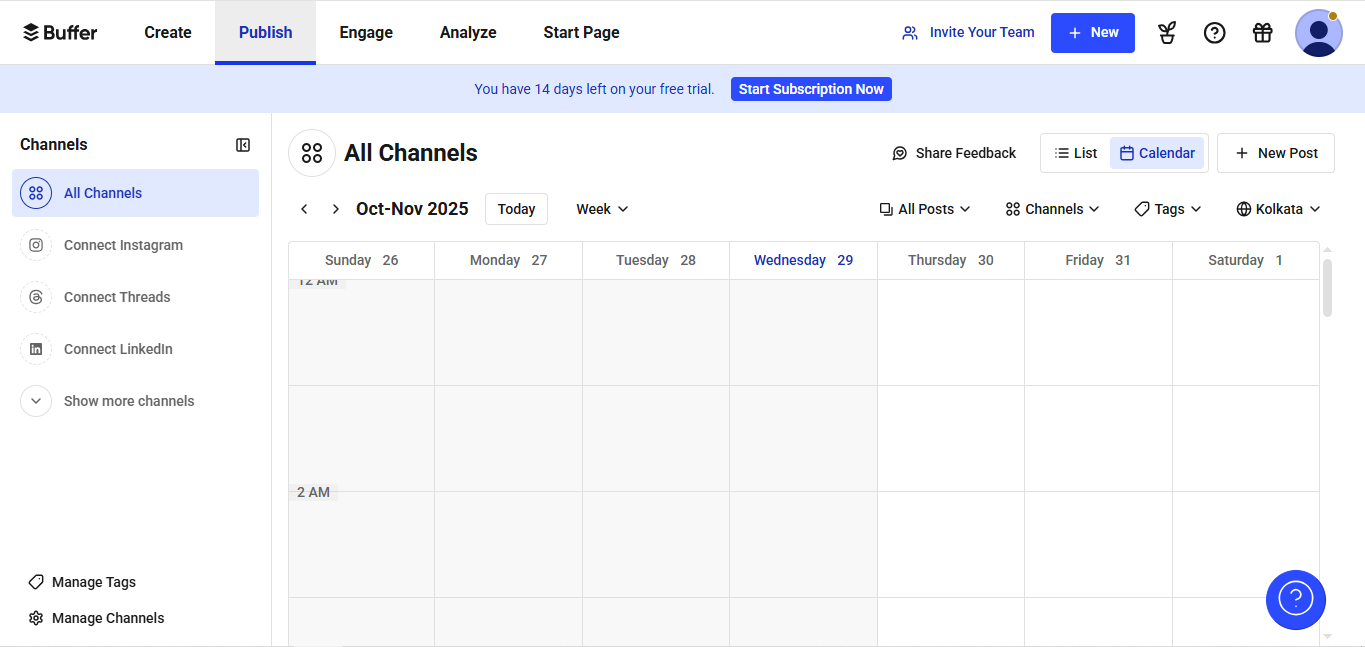
Buffer is a simple and reliable social media scheduler built for individuals and small teams. It’s one of the cleaner and lighter Meta Business Suite alternatives when it comes to core tools like scheduling, link tracking, and basic analytics, without a steep learning curve.
Key Features
- Easy Scheduling: Calendar or queue-based scheduling with a browser extension. You can also customize captions and first comments.
- Content Suggestions: Curate and share RSS or article suggestions directly from the browser.
- Basic Analytics: Paid plans show clicks, likes, shares, follower growth, and simple charts with clear top post lists.
- Link Shortening & UTM: Built-in link shortener with Google Analytics UTM integration.
- Team collaboration: Add roles like creator and approver on higher plans.
Pricing Plans
Buffer offers a free plan with up to 3 channels, 10 scheduled posts/channel, and 1 user account, great for solopreneurs. Its paid plans start at:
- Essentials: $6/channel/month (Unlimited posts, 1 user)
- Team: $12/channel/month (Unlimited posts, unlimited users)
Overall, Buffer is one of the cheapest Ocoya alternatives and a cost-effective option for users managing just a few accounts.
Pros
- Intuitive and clutter-free dashboard
- Quick setup and easy to connect accounts
- Easy queue-based scheduling system
- Flexible pricing, pay only for what you use
- Perfect for solo users and small teams
Cons
- No unified inbox or social listening tools
- Lacks post-recycling or complex scheduling
- Limited integrations and platform support
- Basic reporting only, no competitive analysis
- Not ideal for teams with advanced workflows
4. Sprout Social
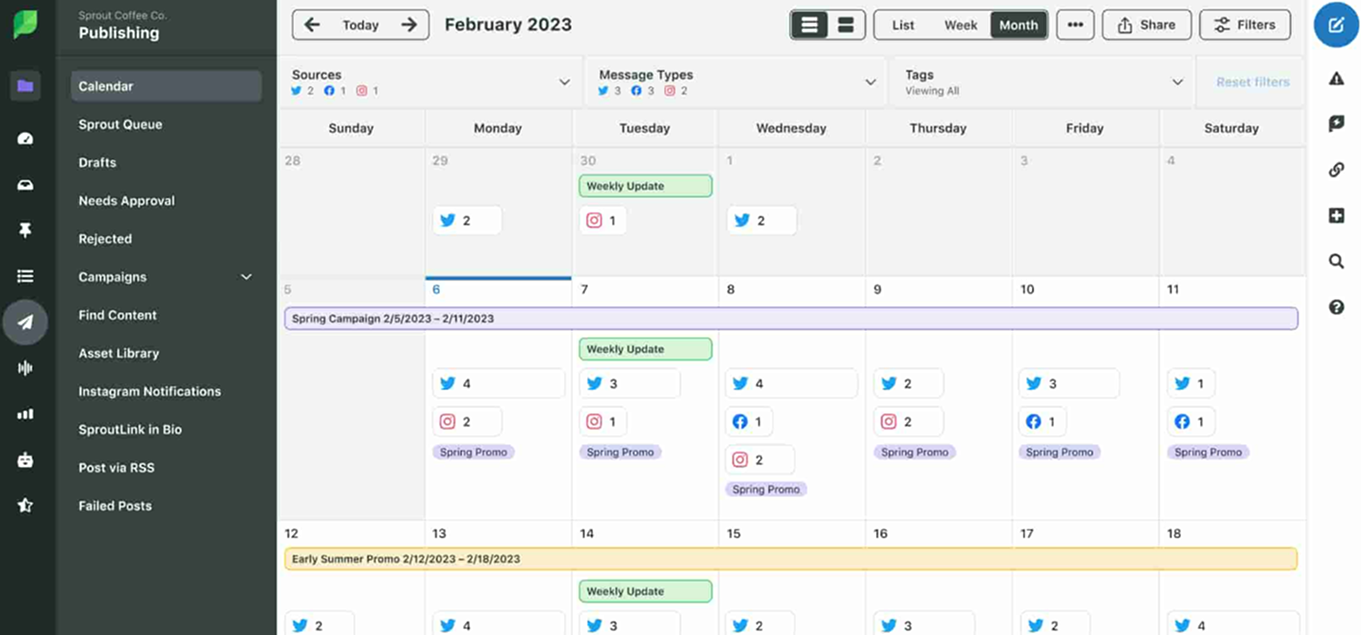
Sprout Social is a premium social media management platform built for scale. Its Smart Inbox, advanced listening, and custom analytics dashboards give it an edge in the enterprise space. It’s one of the top Meta Business Suite alternatives designed for teams that need rich analytics, smart automation, and polished publishing tools.
Key Features
- Smart Inbox: Pull in all messages, DMs, and mentions into a unified view.
- Social Listening: Track keywords, hashtags, sentiment, and even competitor mentions.
- Custom Reporting: Build branded analytics reports with filters and deep performance breakdowns.
- Collaboration Tools: Assign messages, tag teammates, and manage publishing workflows.
- AI Support: Use automatic send-time suggestions, content recommendations, and post previews.
Pricing Plans
There’s no free plan, but a 30-day trial is available. Its paid plans start at:
- Standard: $249 per seat/month (5 social profiles)
- Professional: $399 per seat/month (Unlimited social profiles)
- Advanced: $499 per seat/month (Unlimited social profiles)
It’s one of the higher-priced Meta Business Suite alternatives, but its features target larger teams and powerful workflows and insights.
Pros
- Trusted by larger brands and agencies
- Built for multi-user collaboration and internal tasking
- Excellent reporting and post-performance tracking
- Mobile apps and CRM integration add flexibility
- Responsive support and guided onboarding
Cons
- Moderate learning curve for first-time users
- Advanced features are locked behind top-tier plans
- Lacks native influencer tracking or marketplace integration
- Seat-based pricing rises fast as the team grows
- Smaller teams may find it too much for their basic needs
5. Zoho Social
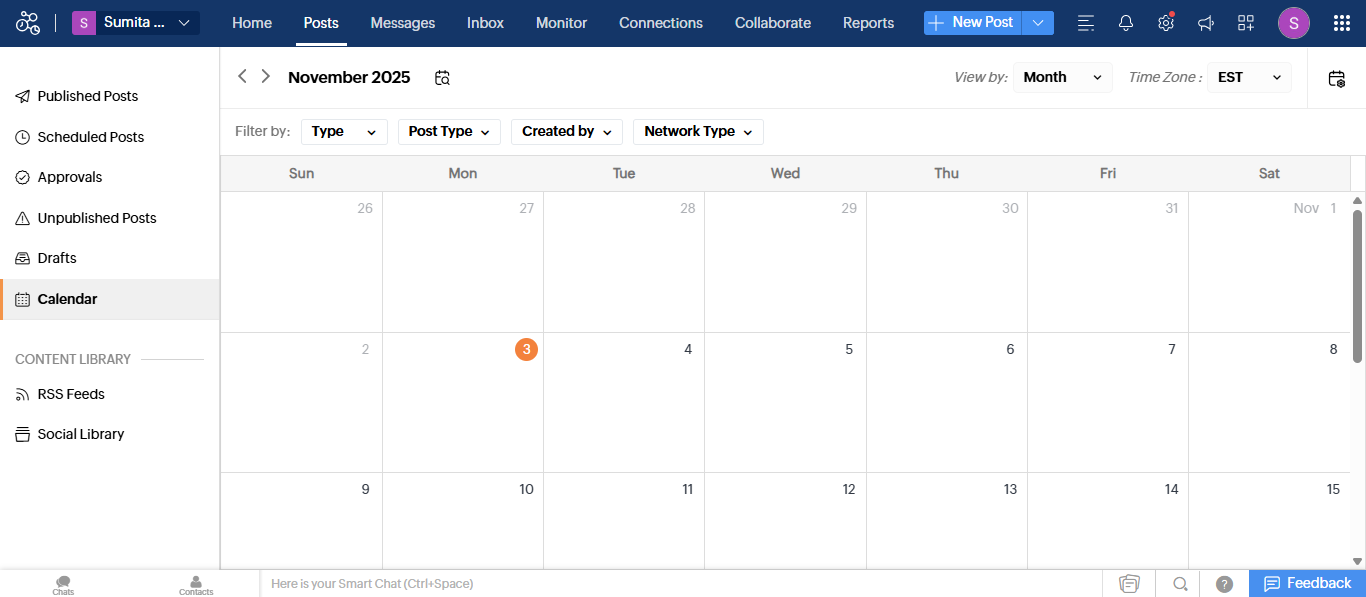
Zoho Social is a budget-friendly social media scheduler that integrates deeply with the Zoho ecosystem. It links social media management with CRM workflows, making it one of the solid Ocoya alternatives for businesses that want posts, conversations, and leads in sync.
Key Features
- Multi-platform scheduling: Manage Facebook, Instagram, LinkedIn, X (Twitter), and more from a unified content calendar.
- Zia SmartQ: Zoho’s AI-powered tool that suggests the best times to post based on engagement data.
- Social Inbox: Handle incoming messages and replies across your connected social accounts in one place.
- CRM integration: Connect Zoho Social with Zoho CRM to see how social activity influences your sales and customer pipeline.
- Team collaboration tools: Approve posts, leave internal comments, and manage publishing permissions.
Pricing Plans
Zoho Social offers a free plan for 1 brand (6 platforms, 1 user), with basic scheduling and inbox access. Its paid plans start at:
- Standard: $15/month for 1 brand (11 platforms, 1 user)
- Professional: $40/month for 1 brand (11 platforms, 1 user)
- Premium: $65/month for 1 brand (14 platforms, 3 users)
- Agency: $320/month for 10 brands (140 platforms, 5 users)
- Agency Plus: $460/month for 20 brands (280 platforms, 5 users
Compared to other Ocoya alternatives, Zoho Social is far more affordable for basic usage.
Pros
- Simple interface and easy setup
- Unified inbox and Streams help track brand engagement
- SmartQ makes post timing easy and data-driven
- Seamless integration with Zoho CRM or Zoho Desk
- Affordable pricing for single brands or smaller teams
Cons
- Slight learning curve if unfamiliar with Zoho’s platform
- TikTok and Pinterest scheduling are not included
- No advanced analytics or influencer tools
- Custom workflows are available only on higher plans
- Support response can be slower on lower tiers
6. Later
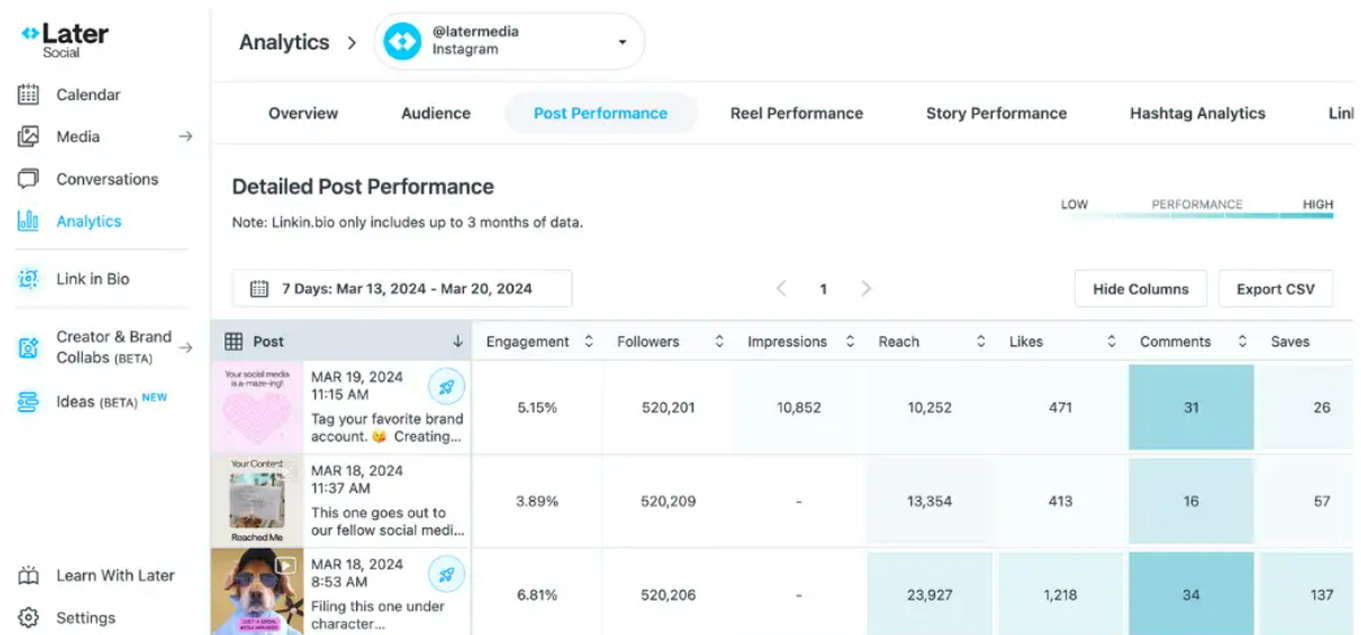
Later is a visual social media scheduler that started with Instagram-first posting in mind. It’s one of the top Meta Business Suite alternatives for anyone who wants to manage Instagram easily, especially small brands, solo creators, and influencers posting many photos, Reels, and Stories each week.
Key Features
- Visual Content Calendar: Schedule posts with a drag-and-drop interface, with optional grid preview (for Instagram feed).
- Social Inbox (Meta only): Handle Instagram and Facebook comments/messages in middle-tier plans.
- Instagram Tools: Get hashtag suggestions, schedule your first comment, and use the “best time to post” tips.
- Linkin.bio: Create a shoppable landing page linking to products or content (helpful for e-commerce).
- Basic Performance Metrics: Track growth, engagement, and top-performing content in simple reports.
Pricing Plans
Later offers a range of plans, including a free trial for 14 days and a Starter plan, mostly for solopreneurs, with 1 social set and 8 platforms. Other paid plans are as follows:
- Starter: $25/month (1 social set, 30 posts/month/profile)
- Growth: $50/month (2 social sets, 180 posts/month/profile)
- Scale: $110/month (6 social sets with unlimited posts)
Overall, Meta Business Suite alternatives, Later’s pricing, though mostly affordable, also lets you avail a further 25% discount if billed yearly.
Pros
- Simple visual calendar and scheduler
- Grid preview for Instagram feed planning
- Easy hashtag suggestions and management
- Auto-publish for Stories and Reels
- Quick to learn and easy to use
Cons
- Focused on Instagram/Pinterest, fewer tools for other networks
- Limited bulk import (no RSS automation)
- Pricing increases quickly for extra sets or users
- Deep analytics only on top plans
- Posting errors are sometimes reported
7. Publer
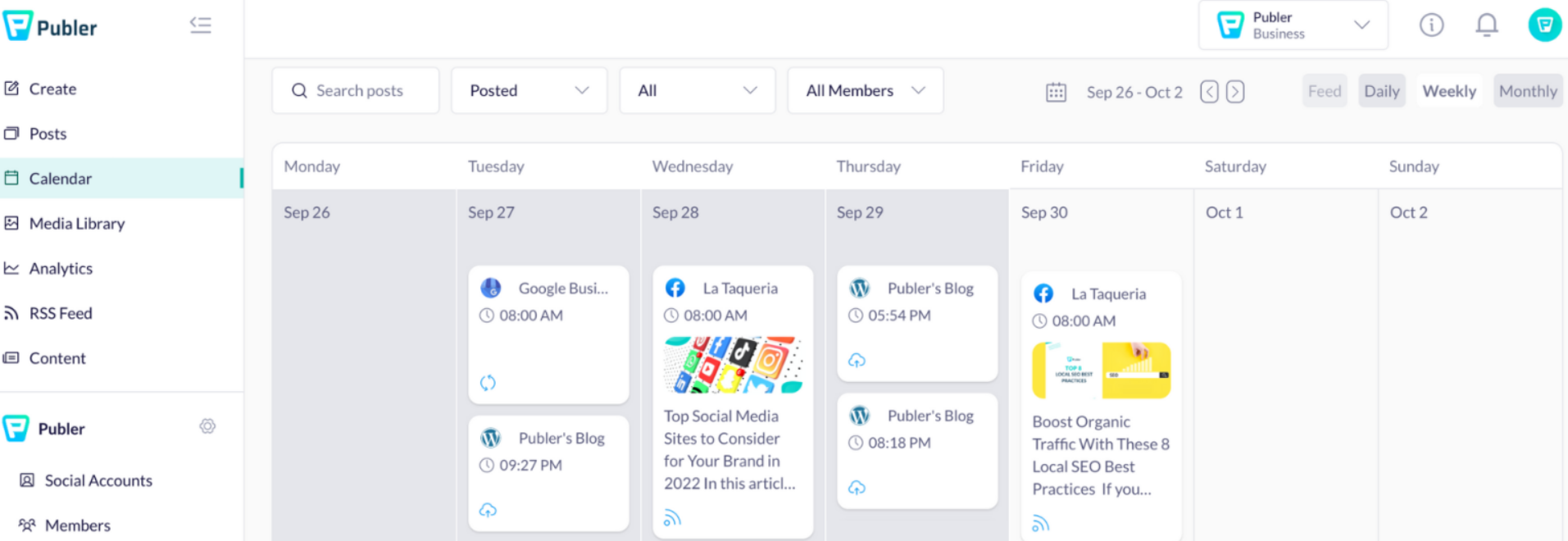
Publer is a smart and budget-friendly social media scheduler that stands out for its bulk posting and content recycling. If you’re after clean design, solid scheduling, and useful extras, that too without high costs, Publer turns out to be one of the smartest Meta Business Suite alternatives out there.
Key Features
- Bulk Scheduling: Upload and schedule hundreds of posts at once using CSV files.
- Content Recycling: Automatically reshare your evergreen posts on a set schedule.
- RSS & Trending Content: Pull new ideas from RSS feeds or discover content via Google Trends.
- Link in Bio: A customizable landing page that lets you share multiple links from your profile.
- AI Features: Get auto-generated captions and hashtags during post creation.
Pricing Plans
Publer offers a free plan with 3 social profiles and 10 scheduled posts/account. Paid options include:
- Professional: $12/month (3 profiles, unlimited posts, and a 7-day free trial)
- Business: $21/month (3 profiles, unlimited posts, and a 14-day free trial)
Higher plans add better analytics and team features. Comparatively, it’s one of the most affordable Meta Business Suite alternatives out there.
Pros
- Great interface with strong visual scheduling
- Bulk posting saves tons of time
- Affordable for individuals and agencies alike
- Built-in caption AI and hashtag generator
- Free plan covers a lot for beginners
Cons
- Basic reporting, no deep analytics
- No built-in image editor or AI writer
- No unified social inbox or listening dashboard
- Lower tiers lack team roles or advanced collaboration tools
- Free plan does not support X (Twitter)
8. Vista Social
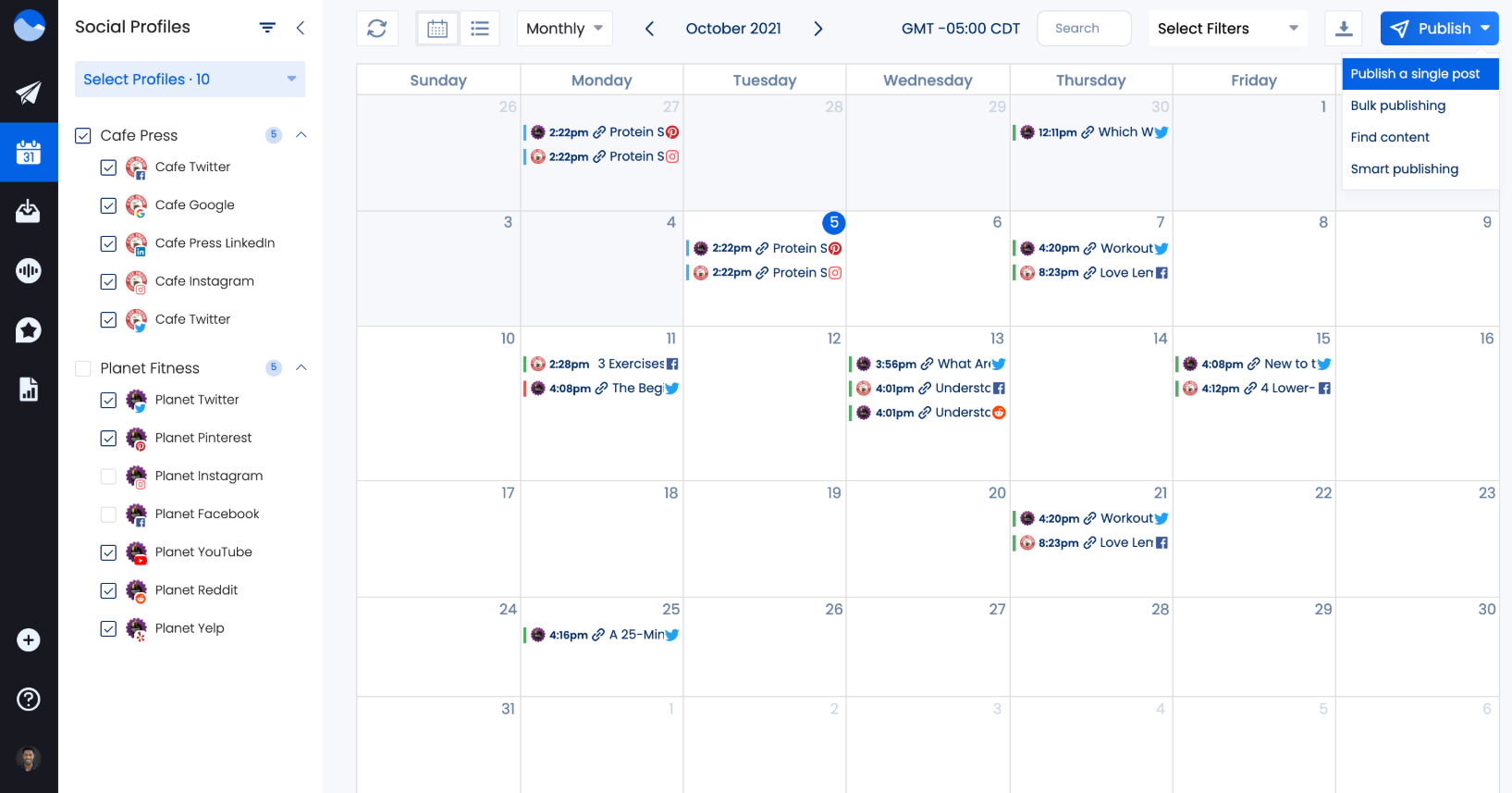
Vista Social is a newer social media management platform with a slick, modern dashboard built for teams that want everything in one place: publishing, analytics, AI, and more. It’s one of the most affordable and user-friendly Meta Business Suite alternatives if you’re after deeper tools and cleaner workflows.
Key Features
- Unified Publisher: Schedule across 15+ networks using a visual calendar. Supports Instagram, Facebook, TikTok, LinkedIn, Twitter, Pinterest, and more.
- AI Content Assistant: Higher plans include unlimited caption and hashtag suggestions powered by AI.
- Social Inbox & Automation: One inbox for comments and messages, plus smart auto-replies and chatbots.
- Social Listening & Reviews: Track mentions, keywords, and collect reviews from Facebook and Google.
- Custom Reporting: Build advanced reports and send them via email or shareable links.
Pricing Plans
Vista Social offers both a free forever plan (1 user, 3 profiles, basic features) and a 14-day free trial. Its paid plans start at:
- Professional: $79/month (supports 15 profiles and 3 users)
- Advanced: $149/month (adds workflow automation and supports 30 profiles)
- Scale: $379/month (supports 70 profiles and unlocks full AI features)
Vista Social costs more than Ocoya, but offers more tools in every tier. If you’re comparing Ocoya alternatives, it stands out for built-in listening, inbox support, and AI extras.
Pros
- Clean interface with easy scheduling
- Strong AI tools for content and hashtags
- Powerful analytics and brand monitoring
- Great for handling multiple accounts
- High user ratings and steady praise for support
Cons
- Slight learning curve for new users
- Some hiccups with auto-posting on rare occasions
- Higher tiers needed for full feature access
- It can feel like a lot at first for small teams
- Monthly cost climbs fast with more users
9. SocialBee
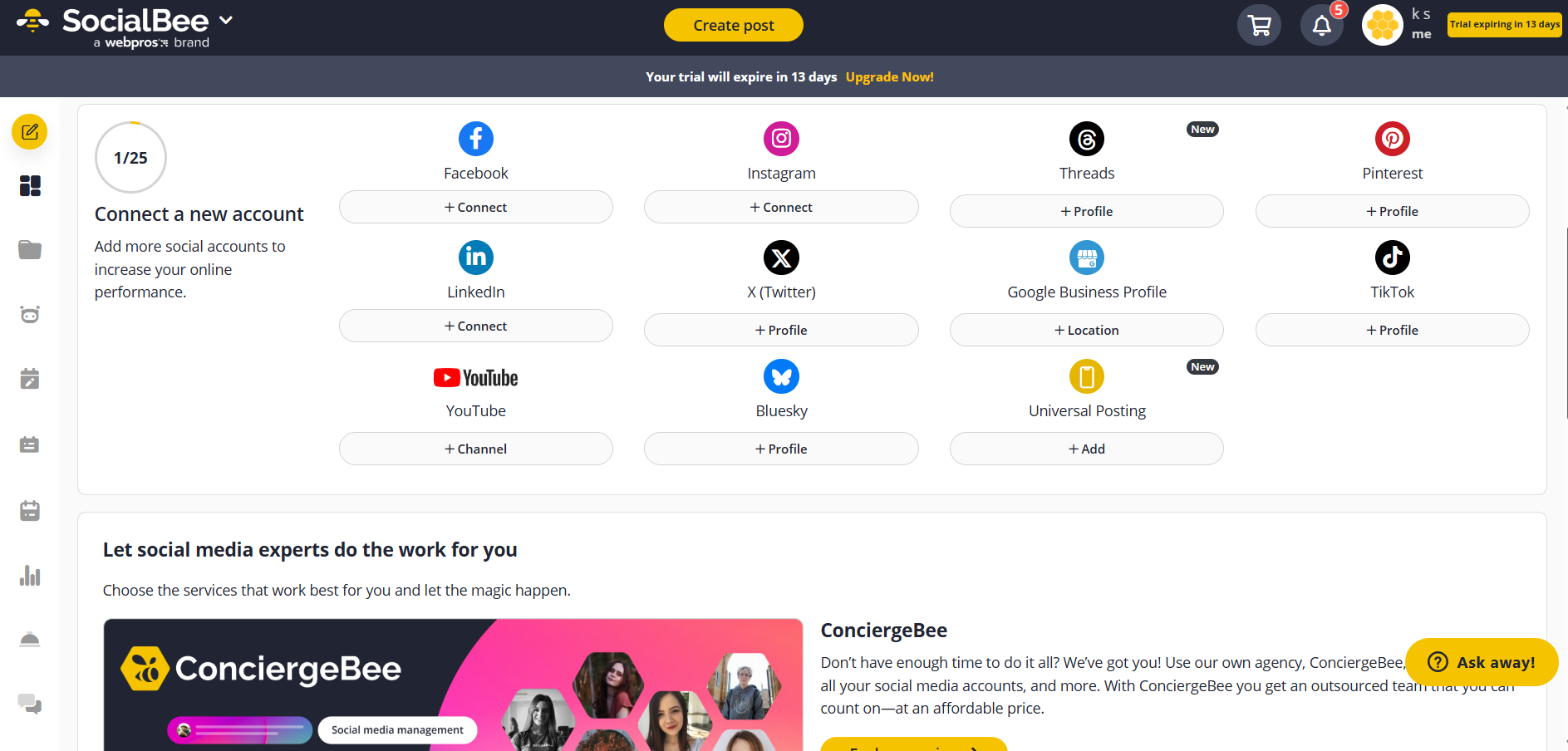
SocialBee is a content-scheduling platform known for its category-based queues and strong evergreen content recycling. It’s smart scheduling, clean categories, and automation make it one of the ideal Meta Business Suite alternatives for creators and teams who want their content to run on autopilot.
Key Features
- Content Recycling & Queues: Unlimited queues and automatic recycling of evergreen posts, even on lower plans.
- Social Inbox: Unified inbox for Facebook comments, Twitter mentions, and Instagram replies.
- Multiple Workspaces: Manage separate brands or clients in isolated workspaces with their own schedules.
- AI Assistant: AI-powered post composer to generate ideas or rewrite posts quickly.
- Detailed Analytics: Measure engagement, follower growth, and post recycling stats. Export reports as PDF or CSV.
Pricing Plans
SocialBee offers a free trial, but no forever-free plan. It has different paid tiers for standard and agency plans. Its standard tiers are priced at:
- Bootstrap: $29/month (5 profiles, 1 workspace, 1 user/ workspace)
- Accelerate: $49/month (10 profiles, 1 workspace, 1 user/ workspace)
- Pro: $99/month (25 profiles, 5 workspaces, 3 users/ workspace)
And its agency tiers are priced at:
- Pro50: $179/month (50 profiles, 10 workspaces, 5 users/ workspace)
- Pro100: $329/month (100 profiles, 20 workspaces, 5 users/ workspace)
- Pro150: $449/month (150 profiles, 30 workspaces, 5 users/ workspace)
Comparatively, Meta Business Suite alternatives, Socialbee, which is priced to support structured growth, offer more control over content variety.
Pros
- Clean interface with solid scheduling tools
- Powerful evergreen scheduling tools save time
- Category buckets to balance content types effortlessly
- Optional concierge services for busy teams
- Strong customer support and frequent feature updates
Cons
- Learning curve for users not used to the category system
- Focuses more on scheduling than on analytics depth
- No social listening or CRM tools either
- Not ideal for deep reporting or team-heavy setups
- Costs rise with more profiles or agency needs
10. Agorapulse
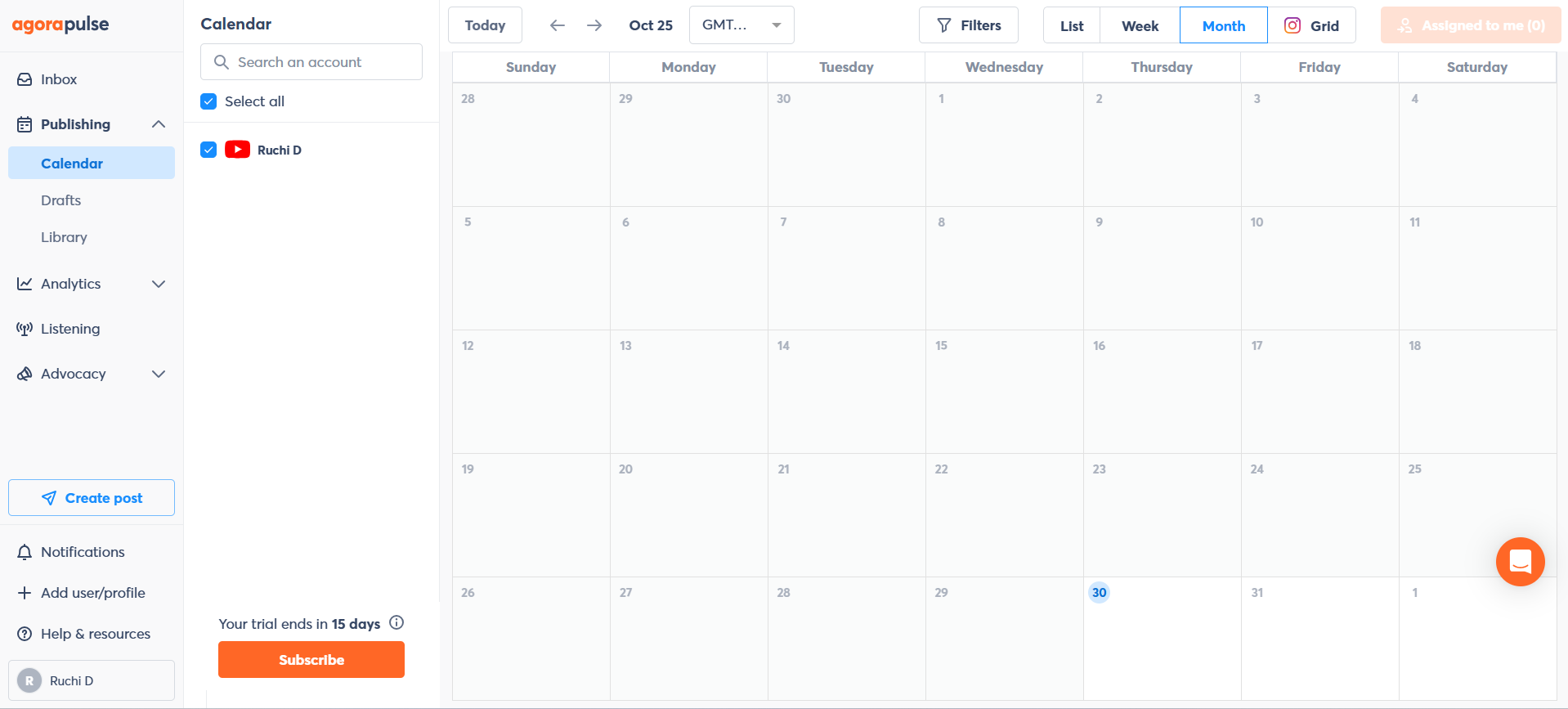
Agorapulse is a robust social media management tool known for its powerful inbox and team collaboration features. It’s built for teams that manage busy inboxes, respond to followers, and present detailed client reports, and turns out to be one of the top Meta Business Suite alternatives for brands thriving on real-time engagement.
Key Features
- Publishing & Queue: Schedule one-off and recurring posts. Best-time scheduling suggests optimal slots.
- Unified Social Inbox: See and respond to all comments and messages in one place. Assign messages to team members.
- Content Library: Store assets and reuse your go-to content.
- Monitoring & Listening: Track hashtags, keywords, and brand mentions (more advanced on higher plans).
- Reports & ROI: Pre-built and custom reports on engagement, team productivity, and ROI metrics. Export to PDF.
Pricing Plans
Agorapulse has a limited free plan and a 30-day free trial on paid tiers. Its paid plans start at:
- Standard: $99/month (1 user, 10 profiles)
- Professional: $149/month (1 user, 15+ profiles)
- Advanced: $199/month (1 user, 40+ profiles
Custom enterprise plans are also offered for unlimited profiles/users. Comparatively, Meta Business Suite alternatives, Agorapulse’s pricing reflects its depth in engagement and analytics tools, ideal for client-heavy teams.
Pros
- Intuitive UI and quick onboarding
- Strong inbox and automation for replying
- Great for team roles and approvals
- Easy bulk uploads and evergreen post queues
- Solid CRM-style audience tagging and insights
Cons
- Paid plans can get pricey with more users
- More complex than needed if you're just posting content
- Some advanced features are locked in higher tiers
- Advanced listening and custom reporting may feel basic
- Better suited for agencies or multi-brand marketers
11. Metricool

Metricool is an all-in-one social media and digital analytics platform, ideal for agencies and digital marketers managing both organic and paid campaigns. It not only allows post scheduling and analytics, but also tracks your website traffic and ad campaigns, making it one of the top Meta Business Suite alternatives for marketers who want unified metrics.
Key Features
- Unified Analytics Dashboard: Track your social media metrics, Google Ads, and Google Analytics traffic together across platforms.
- Hashtag Insights: Analyze performance of hashtags on Instagram to refine strategy.
- Team & Client Access: Allow multiple team members and clients to access specific brands (in higher plans).
- Competitor Analysis: Track up to 100 competitor social profiles to compare follower growth and engagement over time.
- SmartLink and Bio: A Link-in-Bio tool (Metricool Start) to optimize Instagram profile links.
Pricing Plans
Metricool offers a free plan with 1 brand, up to 50 posts/month, and limited features. Its paid plans start at:
Starter:
- $22/month (Up to 5 brands)
- $38/month (Up to 10 brands)
Advanced:
- $54/month (Up to 15 brands)
- $88/month (Up to 25 brands)
- $172/month (Up to 50 brands)
Custom: Custom pricing (Starting from 50 brands)
Twitter/X add-ons are sold separately at $5/account. Its flexible pricing makes it very affordable compared to other Meta Business Suite alternatives.
Pros
- Straightforward scheduler with flexible team plans
- Combines social, web, and ad analytics
- Around 5-100 profile competitor analysis
- Strong data exports and campaign metrics
- Affordable pricing with modular upgrades
Cons
- Interface has a steep learning curve
- No social inbox for engagement
- Twitter posting not included in plans
- The mobile app isn’t very polished
- Language localization seems limited
12. Sendible

Sendible is an agency-oriented social media management suite, pulling together scheduling, monitoring, and analytics all in one dashboard. It stands out among Meta Business Suite alternatives by offering perks like content suggestions, visual previews, and white-label reporting for client access.
Key Features
- Unified Publishing: Schedule to all networks; includes link previews and first-comment scheduling for Instagram.
- Content Library: Store and reuse images, hashtags, and post templates. Supports bulk scheduling and queue categories.
- Collaboration: Task assignment, approvals, and client access to custom dashboards.
- Analytics & Reports: Basic engagement insights and Google Analytics traffic integration.
- Integrations: Canva integration and bit.ly support, plus keyword monitoring.
Pricing Plans
Sendible offers a 14-day free trial and has flexible pricing across five tiers, which are as follows:
- Creator: $29/month (6 profiles, 1 user)
- Traction: $89/month (24 profiles, 4 users)
- Scale: $199/month (49 profiles, 7 users)
- Advanced: $299/month (100 profiles, 20 users)
- Enterprise: $750/month (400 profiles, 80 users)
Meta Business Suite alternatives, Sendible’s mid-tier pricing can be higher comparatively, but it includes more users and client features per plan.
Pros
- Wide multi-platform scheduling, plus Google Business Profile
- Visual previews streamline post formatting
- Strong white-label dashboard for client-facing work
- Smooth approval workflow that cuts email back-and-forth
- Clean PDF reports for client check-ins
Cons
- The screen can feel dated, and pages may lag
- Glitches in media upload sometimes fail to publish some posts
- Light social listening and no serious competitor tracking
- Social account connections may disconnect on occasion
- Costs rise as team size and client profiles grow
What is Meta Business Suite?
Meta Business Suite is Meta’s (Facebook’s) official social media management platform for Facebook and Instagram. Launched in 2020 as an evolution of the old Facebook Page Manager and Creator Studio, it allows users to manage Facebook Pages and Instagram accounts in one place.
With Meta Business Suite, you can create and schedule posts, respond to comments and messages (including DMs and Facebook Messenger chats) from a unified inbox, and view basic insights about your content’s performance across both Facebook and Instagram.
It doesn’t have paid tiers. Meta’s revenue from it comes indirectly (it integrates with Ads Manager to encourage ad creation). The tool provides useful features like a content calendar, post scheduling, and engagement alerts, and it has a mobile app for managing on the go.
However, despite these strengths, users have voiced a few limitations. The factors, such as the lack of multi-platform support, basic analytics only, and occasional complexity, have led many individuals and businesses to explore Meta Business Suite alternatives that better fit their growing needs.
Why Look for Meta Business Suite Alternatives?
If you’re eyeing other tools, you’re not the only one. Here’s why many teams are exploring other Meta Business Suite alternatives:
- Limited cross-platform support: Meta Business Suite only works with Facebook, Instagram, and Messenger. If your plan includes X (Twitter), LinkedIn, Pinterest, TikTok, or YouTube, you still need other tools. Most Meta Business Suite alternatives let you manage all these channels from one place, so you do not keep jumping between apps.
- Basic feature set and analytics: On Facebook and Instagram, Meta Business Suite covers posting and messaging, but stays fairly simple. You cannot schedule Instagram Stories in a smooth way or handle things like threaded posts. Many social media management tools add richer dashboards, social listening, content libraries, and deeper analytics that go beyond basic post stats.
- Efficiency and interface issues: Some users feel that the Meta Business Suite layout is crowded and hard to read. Tabs for Posts, Inbox, Insights, and Ads can be slow, and bugs sometimes stop posts from going out on time. Other tools often give a single clean content calendar or one inbox for all networks, which makes daily work easier than switching views inside Meta Business Suite.
- Team collaboration limitations: As brands grow, more than one person needs to work on social media. Meta Business Suite does not have solid tools for post approvals, task assignment, or clear roles inside a content flow. Many tools that include role-based access, post-approval steps, and internal comments, so teams can work together without sharing passwords then become a better choice.
- Reliability and support concerns: Because Meta Business Suite is free, it does not come with strong direct support. If a feature breaks, such as the link to Instagram, users often must just wait for Meta to fix it. Paid Meta Business Suite alternatives usually include support channels and steadier uptime, which feels safer when social posting is tied to sales.
- Evolving needs: Modern social media work now uses content recycling, richer competitor analysis, and links into CRM systems. Meta Business Suite does not keep pace with many of these newer needs, and it does not handle things like TikTok scheduling, strong AI writing tools, or social to sales pipeline links. Marketers who want these newer features turn to tools that cover more channels and give better return on their time and ad spend.
In summary, all of these points prompt users to seek smarter, more flexible Meta Business Suite alternatives offering modern functionality at a better price point.
How to Choose the Best Meta Business Suite Alternative
When evaluating Meta Business Suite alternatives, keep the following checklist in mind to find the best fit:
1. Your core needs
Identify what you absolutely need from a social media tool. Is it multi-platform scheduling, comprehensive analytics, team collaboration, a social inbox, or something else? Make sure the alternative you choose excels in the areas that matter most to you, engages your target audience effectively, and ensures your marketing efforts reach the right people.
2. Supported platforms
Ensure your Meta Business Suite alternatives support all the social networks you use. Some tools might have great features for certain platforms, but not support others at all. Also, check whether your mix of channels is covered so you won’t have to return to manual posting for any key channel.
3. Content volume & team size
Consider how much content you publish and the size of your team. Some tools cap monthly posts or charge steeply for extra users on lower plans. Look for a plan that supports your posting volume and team count with room to grow, so you do not have to switch again in a few months.
4. Analytics & reporting
If tracking performance is important, examine what analytics each alternative provides. Some tools offer in-depth reports (engagement rates, follower growth, best posting times, even sentiment analysis), while others might only give basics. Ensure the alternative provides the level of insight you need.
5. Collaboration workflow
If you work with a team or clients, consider how the tool handles collaboration. Features like a shared content calendar, approval workflows for posts, task assignments, and internal comments can streamline your process. Meta Business Suite alternatives differ in how they handle multi-user collaboration; pick one that fits your workflow.
6. Integrations
Check if the alternative tool integrates with other software you use. This could include integrations with design tools (like Canva), cloud storage (Google Drive, Dropbox), URL shorteners, analytics tools, or CRM systems. A strong set of integrations can turn a simple scheduler into the hub of your wider marketing stack.
7. Budget & scalability
Determine your budget and think long-term. Some Meta Business Suite alternatives may fit your budget now, but can get expensive as you scale your usage (more users, more profiles, more features). Look at the pricing structure: is it per user? per social profile? Are there package limits? Choose a tool that is transparent in pricing and scalable for your plans.
8. Trial period & support quality
Take advantage of the free trials or free plans. Testing a platform is the best way to know if it truly fits your needs and is comfortable for you to use. During the trial, explore everything: scheduling, analytics, mobile app, etc. Also, evaluate the quality of customer support and learning resources (tutorials, help center, community forums).
By following this checklist, you’ll be able to narrow down your Meta Business Suite alternatives to the one that best aligns with your goals, team, and budget. Remember that “best” is subjective; the best tool is the one that you and your team will actually use effectively to drive your social media objectives.
Free vs. Paid Meta Business Suite Alternatives
When searching for Meta Business Suite alternatives, you’ll encounter both free and paid options. Here’s what you need to know:
Free Alternatives
Free alternatives can be a great starting point, especially for individuals or small businesses on a tight budget. For example:
- Buffer’s free version supports 3 profiles, with up to 10 scheduled posts each
- Zoho Social’s free plan lets you manage 1 brand across 6 platforms
- Publer’s free tier handles 3 social profiles and 10 scheduled posts/account
Free Meta Business Suite alternatives are best if you have a light social media load or just want to test out a platform’s interface. Just keep in mind that as your needs grow (say you take on more clients or start posting multiple times a day), you might need to upgrade to a paid plan eventually, whether on that same tool or by switching to another.
Paid Alternatives
Paid Meta Business Suite alternatives typically unlock the full suite of features, such as bigger queues, more profiles, stronger reporting, and team features, and are designed to provide value that justifies their cost.
Tools such as RecurPost, SocialBee, and Later give clear public pricing with trials, so teams can test before buying. Lower-cost tools tend to suit small and mid-sized brands that need bulk scheduling, evergreen recycling, simple approval flows, and basic but useful analytics.
Premium suites such as Hootsuite, Sprout Social, Vista Social, Agorapulse, or Sendible climb higher in price but add richer listening, advanced reports, and stronger collaboration, which suits agencies and larger companies more than solo users.
What About Meta Business Suite?
Meta Business Suite is Meta’s own social media management tool for Facebook and Instagram. It brings posting, basic scheduling, a simple content calendar, and a unified inbox for comments, DMs, and Messenger chats into one free dashboard.
For creators and small businesses that stay mainly on Facebook and Instagram, it can cover day-to-day posting and reply work at zero cost. It is free to use, with no paid tiers, which appeals to budget-sensitive users who only need core Meta features.
However, it doesn’t support other social networks like LinkedIn, Pinterest, X (Twitter), or TikTok. Hence, brands that want broader reach, stronger analytics, content recycling, or extra networks often compare Meta Business Suite alternatives that better fit their needs or provide a more stable toolset.
When to Use Free:
Free Meta Business Suite alternatives fit a slower posting pace and work great for individuals running a few profiles, small businesses, or teams that want time to learn a new dashboard before paying. If you post at a modest pace and only need core scheduling, you probably don’t need a paid tool, at least not right away.
When to Invest in Paid
If your posting volume grows, free caps can slow work. That’s where paid Meta Business Suite alternatives come in, offering better scheduling, collaboration, and analytics that help you save time and post smarter. Paid tiers also make sense when a team needs roles and approvals.
Hybrid Approach
You can also mix and match various Meta Business Suite alternatives rather than jump straight into a large suite. For example, a brand might use Zoho Social free for one brand view, then run posting through a paid plan in RecurPost, Later, or SocialBee for more profiles and stronger queues.
So the hybrid approach is all about being resourceful: using free solutions where they suffice and deploying paid solutions where they excel, thereby creating a tailored toolkit for your social media management needs.
In conclusion, free alternatives are ideal for individuals or small teams with minimal needs. Paid tools, however, offer more comprehensive features for serious social media marketers. The good news is that there’s no shortage of smart Meta Business Suite alternatives, both free and paid, that can scale with you.
Meta Business Suite Alternatives Feature Comparison Table
Here’s a quick comparison of Meta Business Suite alternatives based on key features, pricing, and free plan availability:
(Starter, 2 profiles)
(Standard, 10 profiles)
(Essentials, 1 account)
(Standard, 5 profiles)
(Standard, 1 brand/11 channels)
(Starter, 1 social set/8 profiles)
(Professional, 3 accounts)
(Professional, 15 profiles)
(Bootstrap, 5 profiles)
(Standard, 10 profiles)
(Starter, up to 5 brands)
(Creator, 6 profiles)
Notes: Free plan availability and prices are as of 2026 and may vary by billing period or promotions. “Starting price” reflects the lowest paid tier with core features, while higher tiers offer additional functionality. Always check the latest details with the vendor.
This table shows the wide range of Meta Business Suite alternatives available, from free entry-level tools to robust, enterprise-ready solutions. Use this comparison as a guide to match features to your social media needs.
Meta Business Suite Alternatives by Business Type
Different organizations need different tools. Here are some top Meta Business Suite alternatives by category:
For Small Businesses & Solopreneurs:
For solo businesses and startups, simplicity and affordability are key. You likely want a tool that saves time without breaking the bank or requiring a dedicated social media expert to operate. Meta Business Suite alternatives, RecurPost, stand out here for teams that reuse old posts with its evergreen content recycling and content libraries that keep feeds active with less daily work. Buffer is also a strong choice, offering an intuitive interface and even a solid free plan to help you manage your social media effectively while keeping costs low. Zoho Social is another great choice for brands that want a lower entry price. Its Zoho CRM integration and a clean content calendar work well for small teams.
For Agencies:
Agencies need to manage multiple clients’ social media accounts, collaborate internally, and produce reports to show clients’ progress and results. Sendible is a favorite among marketing agencies because it was built with client management in mind: you can create separate client workspaces, use approval workflows for content, and generate white-label reports to send to clients. It supports a large number of profiles, offers roles, and its content suggestions feature helps agencies keep clients’ content pipelines filled. Meta Business Suite alternatives, Agorapulse is another great fit that offers team collaboration features and permission settings designed for agency workflows, like assigning incoming messages to particular team members and labeling content by client or topic. Its reports are easy to brand with your logo and automate, which agencies appreciate for client presentations.
For Freelancers & Influencers:
Freelancers and creators want quick posting, smooth mobile use, and clear pricing. Here, the priority is usually maximizing efficiency without high costs, so you want a tool that’s easy to use and ideally doesn’t require a big monthly spend, since you might not need team features or enterprise-level support. Meta Business Suite alternatives, Buffer and Publer, shine here with a clean interface, three free channels, and low-cost paid upgrades for additional profiles. RecurPost and SocialBee also work well for freelancers with several smaller clients, thanks to their evergreen libraries that keep posts going even on quiet weeks. Later, focused on grid previews, link in bio pages, and visual planning for Instagram and TikTok, is also a great choice for creators with strong visual brands.
For Enterprises:
Enterprises and large organizations often require more advanced features, robust analytics, and multi-team support (with strict permission levels and security). Vista Social stands out here for its built-in listening, inbox support, and AI extras at the most affordable price range. It’s a great fit for teams that need social listening plus advanced reporting. Sprout Social is another great choice for big companies. It offers comprehensive analytics dashboards, unified inbox capabilities, and collaboration tools that can handle large teams and multiple departments. Its single sign-on and audit logs features help meet enterprise IT requirements. Meta Business Suite alternatives, Hootsuite also works well for organisations that run many tools at once. Its integrations and team permissions work for large workflows.
For E-commerce Businesses:
Stores that sell online care about comments, tags, and quick replies as much as scheduled posts. This means features like social commerce integrations, customer inquiry management, and analytics tracking conversion from social posts might be important. Meta Business Suite alternatives, Later, works well for product-heavy brands that rely on Instagram and TikTok, with grid previews, shoppable style link pages, and strong visual scheduling. It also provides Instagram-specific analytics (like story views, saves, etc.) that help inform your product promotion strategies on that platform. Vista Social is another good fit that offers robust Instagram and Facebook engagement tools (unified inbox for DMs and comments) and even the ability to manage reviews from Google or Yelp. Its analytics can combine social data with Google Analytics to show traffic and conversions from social efforts.
When choosing an alternative, consider your specific needs, whether you’re a small business just starting up or a large enterprise with complex workflows. The good news is, there are plenty of Meta Business Suite alternatives that offer robust functionality at various price points, making it easier to find the right tool for your social media goals.





