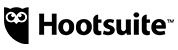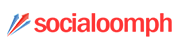Why RecurPost is Best Alternative of Facebook Creator Studio
If you are a social media manager, there is no doubt that you have to manage a lot of social accounts together. Even as a brand, business, or freelancer, you need to maintain a presence on all the major social media platforms. Thus, you need to have a tool that can enable you to manage multiple accounts from a single dashboard. And if you are looking to choose a tool between RecurPost and Facebook creator studio, you’ll find out why you should choose RecurPost. RecurPost allows you to schedule Facebook posts just like Facebook Creator Studio. RecurPost, however, is a better alternative to Facebook Creator Studio with a number of major advantages over it.
Comparing RecurPost and Facebook Creator Studio
FEATURES
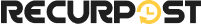

Supported Platforms
Apart from Facebook and Instagram, RecurPost also supports posting on Twitter, LinkedIn, and Google Business Profile which Facebook Creator Studio does not offer.
Facebook Profiles
Facebook Pages
Facebook Groups
Twitter Accounts
LinkedIn Profile
LinkedIn Company
Instagram Personal Profile
Instagram Business Profile
Google Business Profile
Pinterest
TikTok
YouTube
Facebook Profiles
Facebook Pages
Facebook Groups
Instagram Personal Profile
Instagram Business Profile
Bulk scheduling
RecurPost knows how crucial Bulk Scheduling is for businesses to undertake massive digital marketing activities. Facebook Creator Studio, on the other hand, doesn’t offer this feature.
RSS Feeds
Facebook Creator Studio doesn’t allow you to curate content with the help of RSS Feeds, whereas RecurPost makes it look like a cup of tea.
Content Categorization
If you like your content organized and easy to find, RecurPost has something just for you: Content Libraries. Create as many as you want and group your updates according to different projects.
Copy Updates
Facebook Creator Studio does not allow you to create duplicates of your updates within the interface which leaves you less room to repurpose awesome content that you created earlier.
Customize captions for each social platform
You can add different captions/descriptions for each social platform while creating a post on RecurPost. FB Creator Studio doesn’t offer this feature.
Import Updates from other tools
Switching to RecurPost but worried about losing your updates? Don’t. RecurPost makes it super easy to import all the previously posted updates directly into your RecurPost Content Library.
Google Alerts
Find and curate amazing content relevant to your industry through RecurPost’s Google Alerts plugin. Facebook Creator Studio doesn’t support this feature.
AI-based share time optimization
Unlike Facebook Creator Studio, RecurPost uses AI to figure out the best time to post your updates on social media to gain maximum reach and engagement.
Pause and Resume Social Accounts
Need a break? Busy planning your marketing strategy? Simply pause your social account and RecurPost don’t send out any updates temporarily. Resume whenever you like.
Chrome plugin
Found an interesting post? Add it to your RecurPost Content Library directly through RecurPost’s Chrome plugin.
Mobile app
Take your schedules on a journey with the RecurPost mobile app! Available on Google Play Store and Apple App Store.
Advanced Analytics
Facebook Creator Studio tracks engagement only for Facebook and Instagram, while RecurPost does it for all supported social platforms.
Team Members
Unlike Facebook Creator Studio, RecurPost allows you to invite and work with your team so as to develop better cooperation and increase productivity.
White Label Reports
Need to give a presentation? Show your worth by using your brand logo and downloading White-labelled pdf reports from RecurPost directly in your personal computer.
Updates with Images, GIFs, and Videos
RecurPost and Facebook Creator Studio support creating and posting content in form of images, videos, and even GIFs.
Hashtag Recommendation
Unlike Facebook Creator Studio, RecurPost suggests you hashtags when creating new content so as to increase your social reach and increase the engagement received.
URL Shortener
RecurPost has an in-built URL shortener that helps you shrink your links when creating new content to look more visually appealing and minimalistic on social media.
CSV Support
RecurPost and Facebook Creator Studio support uploading of CSV files so as to upload and schedule content in bulk for massive digital marketing activities.
Repeated Posting
Don’t let your updates die out in just a few days. RecurPost helps you set up repeated posting schedules so you can make use of your updates infinitely.
Content Approval
RecurPost allows you to set up a content-approval in case you want to review and approve your team’s work before posting it on your social accounts.
How is RecurPost a better alternative to Facebook creator studio?
Support for multiple social sites
As said earlier, RecurPost provides support for 5 major platforms that you need to maintain as a brand: Facebook posts, schedule Instagram posts, schedule LinkedIn posts, schedule tweets, and schedule Google my business posts. When you choose Meta Business suite you can only manage Facebook and Instagram profiles. Thus, if you want to schedule posts on other social accounts too, you’ll have to work on two tools. So why not use just one dashboard to manage all your social accounts together? RecurPost is also a great Pinterest scheduler.
Create schedules in bulk
Even if you are someone who wants to manage only Facebook and Instagram, RecurPost can be a better option. It allows you to upload content in bulk and schedule them in bulk too. You can even create bulk schedules using a CSV file. This will save you a lot of time and effort, which an ideal social media management tool must offer.
Know the best times to post
Even Facebook will not let you know when will be the best time to post content on your accounts. RecurPost, however, uses AI to study the engagement level on your posts and then recommends the optimal times to upload content. This can help you in achieving maximum impressions and interactions.
Manage on the go
Don’t have time to sit behind your desks all day long and manage your social media accounts? Don’t worry. RecurPost has a mobile app available for both Android and iOS users, which lets you plan, edit, and schedule content on the go. If you use Facebook creator studio, you’ll essentially have to carry your laptop everywhere you go.
Work with your team members
When you have a team working together, you need to give them access to the tool that you are using. RecurPost allows you to add team members to your account, and assign them different roles and responsibilities. You can control the accounts that they work on, and don’t have to share the password of your RecurPost account. However, while working on Facebook creator studio, you need to share your credentials in order to let others work.
Add multiple images in posts and customize captions
RecurPost supports adding multiple images while creating and scheduling a post on your social accounts. 15 images can be added when you schedule Facebook posts, 9 images can be added in a post for LinkedIn accounts, and 4 images can be attached in a tweet. You can also customize descriptions (captions) for each social media platform, and add up to 30 hashtags of your choice. This process of adding multiple images and customizing captions is the same for creating a one-off post and a recurring one. This feature helps you in modifying the message and maintaining the character limit of each social platform, while keeping the same message intent.
Apart from the support for multiple social platforms, RecurPost also offers a social inbox, clearly making it the perfect alternative to FB creator studio.
Need help in managing messages, reviews, and notifications from different social accounts in order to keep the engagement rates high? With RecurPost’s social inbox, you can view and manage them from a single dashboard. It is useful for providing better customer service, replying to comments quickly, increasing social engagement, replying to google my business reviews, and more. You’ll be able to save a lot of time as there will be no need to open up social applications to reply to comments. You can easily reply to FB or Twitter DMs straight from the social media scheduler. Proving to be the best alternative to Facebook creator studio, some of the features of the social inbox are as follows:
- Manage notifications from Instagram business profile, FB pages, LinkedIn pages, Twitter, and Google Business Profile.
- The first social media scheduler to offer the support for Google Business Profile reviews in Social Inbox. You can see and reply to them straight from the inbox.
- See and manage comments, mentions, and conversations (DMs) from Twitter.
- See comment notifications, reply to them, delete, review, add to library, or assign to other members – for Instagram business profiles and LinkedIn pages.
- For Facebook pages, manage messages, comments, reviews, and fan updates altogether.
- Block/unblock, follow/unfollow users straight from the inbox.
- Add posts or comments to RecurPost’s libraries directly from the Inbox.
- Assign notifications to team members and ask them to review.
- Add labels to organize notifications in different categories.
- Sort and filter notifications according to time and favorites.
- Use your social inbox without the compulsion of scheduling posts or making libraries.
With such amazing features, don’t you think RecurPost ideally makes for the best alternative of Facebook creator studio? Sign up for the 14-Day free trial now and find the difference for yourself!
Social Media Platforms Supported by RecurPost
RecurPost allows you to manage a presence on all the major social media platforms. Using the tool, you can schedule Facebook posts on personal profiles, pages, as well as groups. Along with business profiles, you can schedule Instagram posts on personal profiles too. For your professional updates, RecurPost lets you schedule LinkedIn posts on profiles and company pages. Since Twitter doesn’t allow the posting of the same content twice, RecurPost lets you create variations and schedule tweets on multiple accounts. Also, if you have a GMB listing, RecurPost lets you schedule Google my business posts with the CTA of your choice. And the cherry on the cake, you can also schedule pins on your Pinterest account to ensure that you don’t miss out on the benefits of the visual platform.
RecurPost reviews show that customers love us
Over 90,000+ happy users and counting.
Capterra
4.7 Star Rating
G2
4.6 Star Rating
saasworthy
4.6 Star Rating
RecurPost Vs. Facebook Creator Studio FAQs
RecurPost is a much better alternative as it offers scheduling and managing all major social media accounts including LinkedIn, Twitter, Pinterest, and GMB, along with Facebook and Instagram. It also offers a lot of additional features that are not available in creator studio.
RecurPost is a better tool if you wish to manage more platforms and use advanced scheduling and management features. Facebook creator studio lets you simply schedule Facebook and Instagram posts.
Yes, Facebook creator studio is available for users that have a Facebook page. RecurPost is a better option if you wish to schedule posts on all major social media platforms.
RecurPost is the best among all the top Facebook creator studio alternatives. It allows scheduling posts on Facebook, Instagram, LinkedIn, Twitter, Pinterest, and Google my Business.
RecurPost is a social media scheduling tool that you can try if you wish to make a presence on all major platforms and stay active by creating a social media calendar as the top social media platform for creators include Instagram, Facebook, Pinterest, LinkedIn, and Twitter.
Check how RecurPost compares with more tools
Did you know that RecurPost is a great alternative to numerous other social media scheduling tools out there?
Here are some tools that RecurPost outshines
HootSuite
A free Hoosuite alternative that will never let you down with its scheduling services is RecurPost.
Planoly
One of the best Planoly alternatives has to be RecurPost. Why? You can see it for yourself on our comparison table.
Socialoomph
Did you know that RecurPost supports more platforms than Socialoomph, making it one of the top Socialoomph alternatives.
SocialBee
RecurPost provides the social inbox feature along with much more, making it one of the best SocialBee alternatives.