Looking for MavSocial alternatives in 2026? MavSocial made its name as a visual-first platform, loaded with tools like asset libraries, post schedulers, and built-in analytics. Its focus on graphics and scheduling still appeals to brands, but users increasingly complain of limitations.
So, let’s check out the top MavSocial alternatives and see which tools match your budget, team size, and goals. Each option comes with updated pricing, standout features, and real-world pros and cons. No fluff. No tech-speak. Just the truth about what works in 2026 and what doesn’t.
1. RecurPost
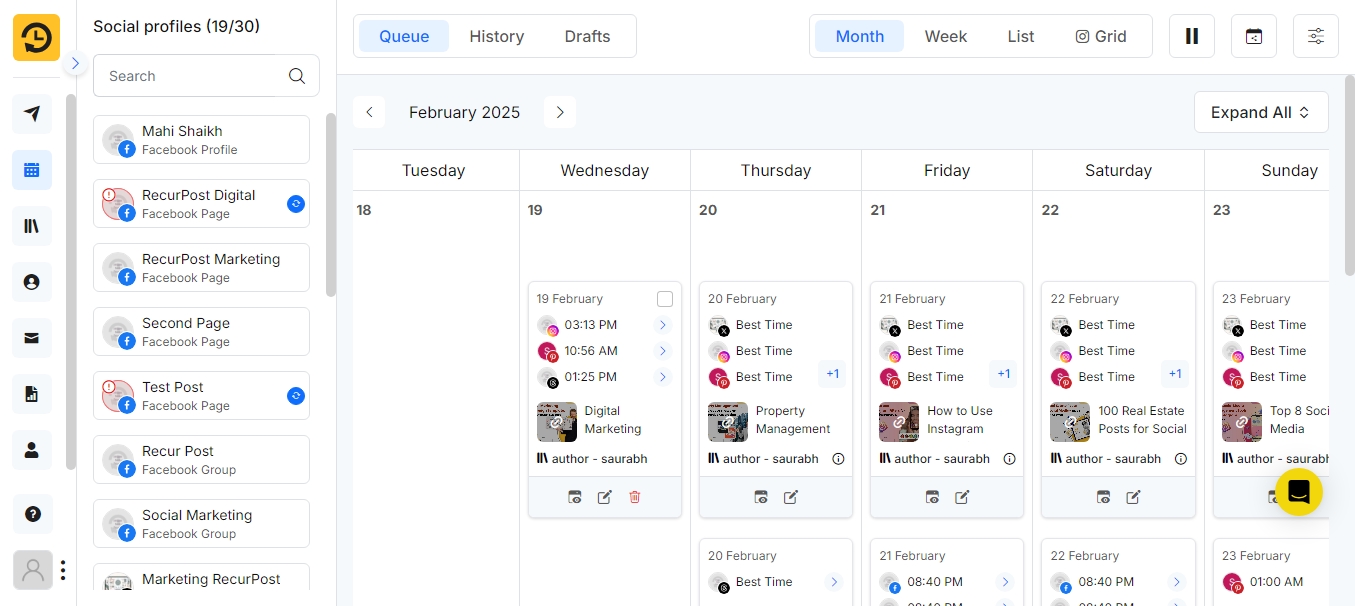
RecurPost, with its automated recycling of evergreen content, gives small teams and solo marketers the power to stay consistent. It’s one of the best MavSocial alternatives for businesses that want reliable automation and support across multiple social media platforms.
RecurPost isn’t just a scheduler; it’s a full-on social media management platform for teams, freelancers, and businesses. RecurPost is built for consistent posting without living inside a scheduler. Evergreen queues, bulk uploads, and a clean inbox make it a strong swap if you’re done paying extra just to stay organized.
Key Features
- Evergreen Scheduling: Automatically republish your best posts to stay active without constant new content creation.
- Bulk Upload: Upload up to 500 posts via CSV. Schedule weeks of content in one go.
- AI Content Tools: Caption generator, hashtag suggester, and AI image creation for posts.
- Unified Inbox: Manage comments and messages from Facebook, Instagram, LinkedIn, Twitter/X, and more.
- Client Workspaces: Separate dashboards for each client or department, great for agencies.
- Analytics & White-Label Reporting: Track engagement and generate shareable reports.
Pricing Plans
RecurPost starts with a 14-day free trial. After that, pricing is refreshingly simple:
Starter
Personal
Agency
for individuals or non-business users
for small business owners
for agencies managing multiple clients
Annual billing saves around 20%. One of the most budget-friendly MavSocial alternatives, RecurPost beats many other social media marketing platforms in the market.
Pros
- Clean interface and beginner-friendly setup
- AI tools simplify content creation
- Super useful evergreen post recycling
- Bulk scheduling
- Pricing beats many MavSocial alternative tools
- Fast, helpful support
Cons
- No free tier, trial only
- No direct posting to Instagram Stories
- Lacks enterprise features like multi-brand reporting
- Lacks built-in bio link tool
2. Hootsuite
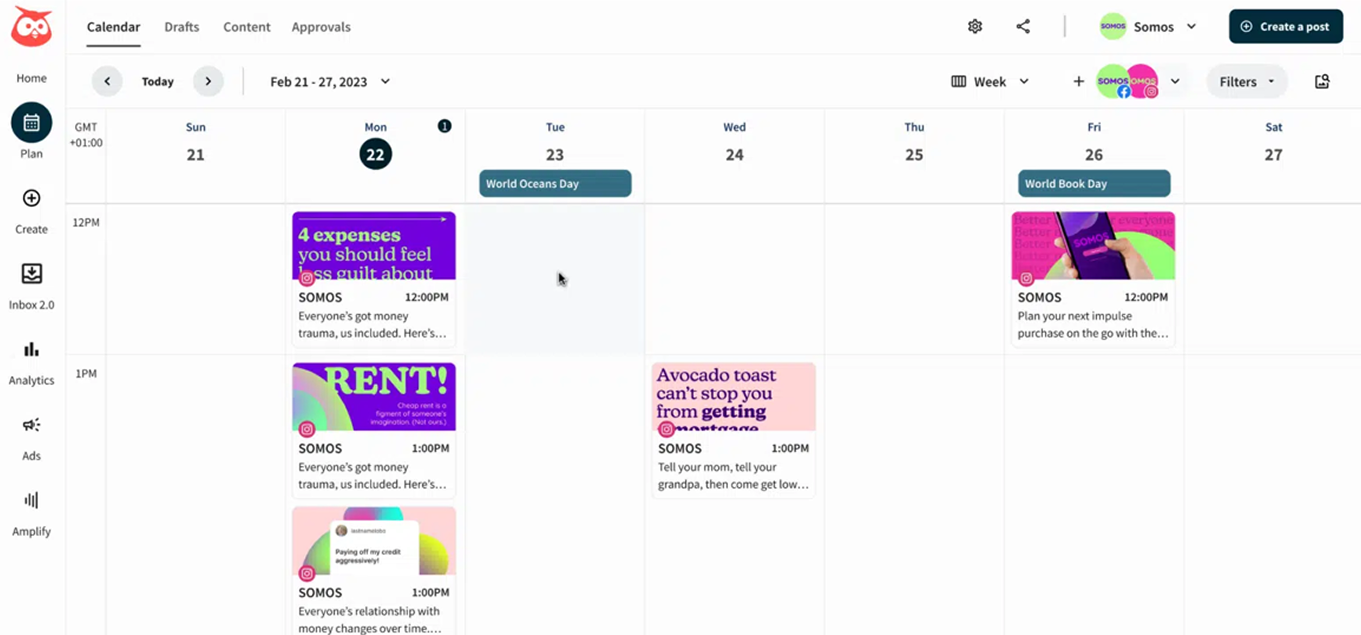
Hootsuite is one of the oldest and most widely used social media management platforms, known for solid publishing and basic analytics features. One of the most dependable MavSocial alternatives, Hootsuite, is a solid pick if you value streamlined publishing, real-time monitoring, and broad platform support.
Key Features
- Unlimited Scheduling & Profiles: No limits on posts or a fixed number of accounts per plan.
- Advanced Analytics: In-depth performance reports and ROI tracking. Compare multiple social accounts or channels.
- Social Inbox & Monitoring: Consolidate comments, DMs, and brand mentions; assign and reply from one place.
- Ads & Integrations: Built-in support for Facebook/LinkedIn ads, plus apps like Canva for content creation.
- Team Collaboration: Multiple user access with approval and collaboration tools.
Pricing Plans
There’s a 30-day free trial, but no forever-free plan. Moreover, costs can climb fast with extra profiles or users. Its paid plans start at:
- Standard: $149/month (1 user, 10 social profiles)
- Advanced: $399/month (1 user, unlimited profiles)
- Enterprise: Custom (5 users, unlimited profiles)
Hootsuite costs more than MavSocial, but it gives you more network support and team tools. If you compare MavSocial alternatives for agencies or enterprise setups, it stands out for its steady scheduling, strong team features, and solid analytics.
Pros
- Trusted by larger companies
- Includes content planning, team roles, and monitoring
- Dashboard helps with managing brand mentions
- Offers built-in training resources
Cons
- Expensive, especially as your team or accounts grow
- Interface feels dated and a bit overwhelming at first
- Story scheduling and certain analytics are locked behind higher plans
- Steep learning curve for new users
3. Sprout Social
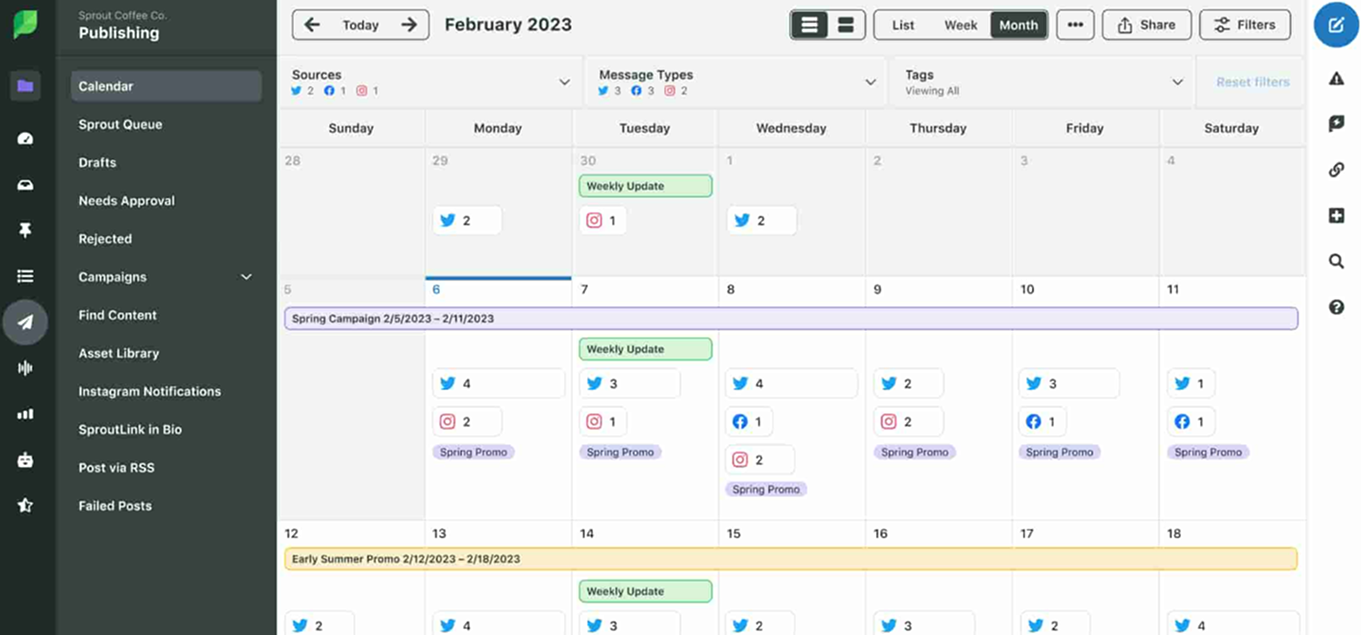
Sprout Social is a high-end social media management platform built for mid-sized and enterprise teams. It’s one of the strongest MavSocial alternatives for organizations needing strong collaboration tools, clear reporting, and CRM-like engagement.
Key Features
- Smart Inbox: One stream to manage all incoming messages, comments, reviews, and DMs across networks.
- Social Listening: Monitors brand/competitor keywords and sentiment across channels.
- Analytics & Reports: Highly detailed insights (engagement, trends, conversions) with customizable reports.
- Publishing Tools: Multi-channel scheduling, queueing, and a clean visual content calendar.
- Team Collaboration: Task assignments, approval workflows, and asset library for shared media.
Pricing Plans
There’s no free plan, but a 30-day trial is available. Its paid plan starts at:
- Standard: $249 per seat/month (5 social profiles)
- Professional: $399 per seat/month (Unlimited social profiles)
- Advanced: $499 per seat/month (Unlimited social profiles)
It’s one of the higher-priced MavSocial alternatives, but its features target larger teams and more detailed workflows.
Pros
- Powerful reporting and analytics dashboard
- Smooth multi-channel publishing tools
- Excellent social listening and sentiment tracking
- Unified inbox for all messages and reviews
- Strong customer support and onboarding
Cons
- High monthly cost per user
- Limited profiles in the entry plan
- Some features are locked behind higher tiers
- Moderate learning curve for first-time users
- Overkill for smaller teams or solo users
4. Agorapulse
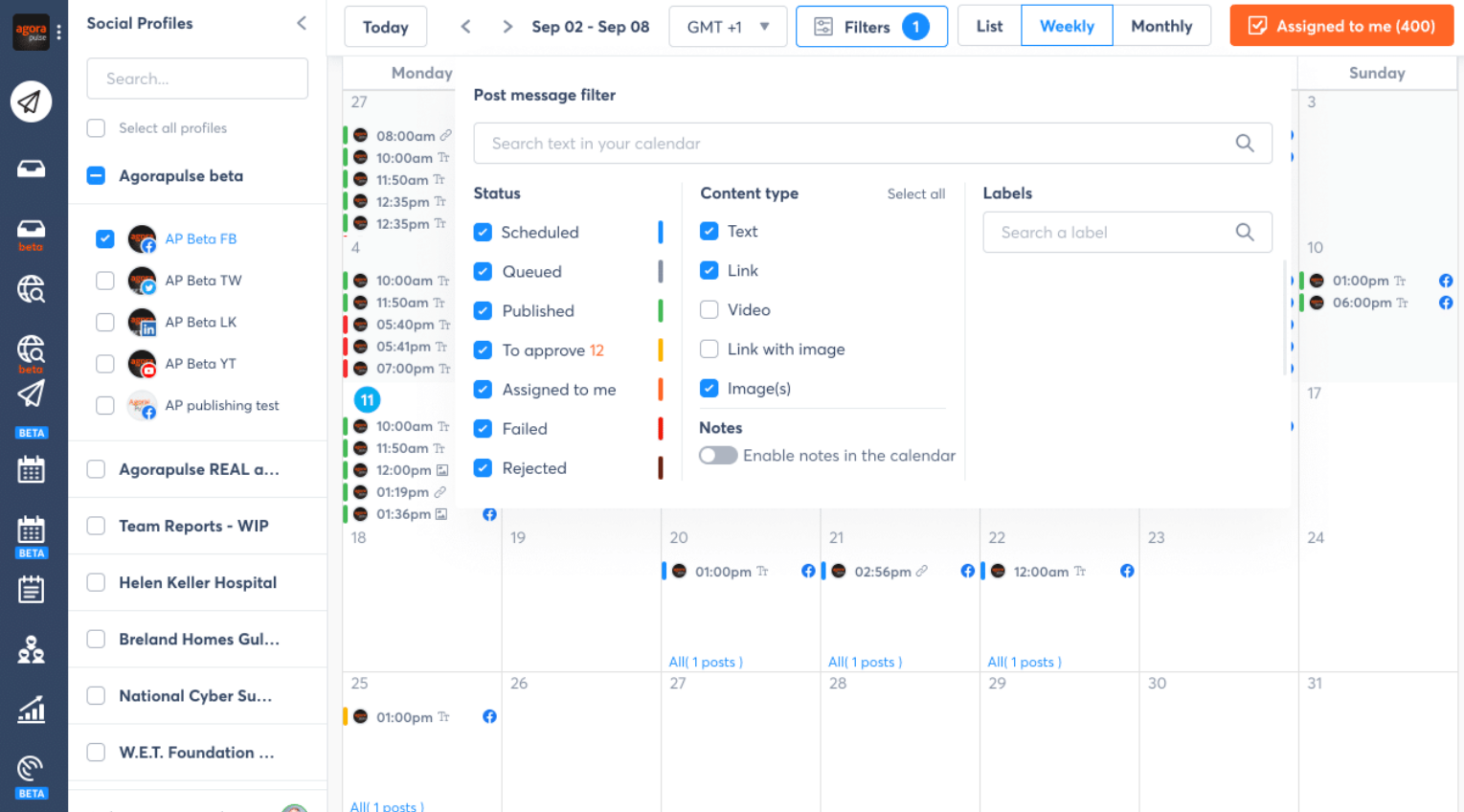
Agorapulse is a streamlined social media management tool built for teams who care about collaboration and CRM-style follower insights. It’s one of the smartest MavSocial alternatives for those who want engagement, scheduling, and reporting in one clean dashboard.
Key Features
- Social Inbox & Engagement: TraView and respond to all comments, messages, and reviews in one inbox. Assign conversations to team members.
- Publishing & Scheduling: Calendar view, batch uploads, queues for evergreen content, and media library.
- Social Listening: Monitor brand keywords and track competitors or hashtags.
- Reports & Analytics: Comprehensive analytics on content performance, community growth, and ROI; and exportable custom reports.
- Collaboration: Post approvals, roles/permissions, and built-in team productivity tools.
Pricing Plans
Agorapulse doesn’t offer a forever-free plan, but it includes a 30-day free trial, and its paid plans start at:
- Standard: $99/month (1 user, 10 profiles)
- Professional: $149/month (1 user, 15+ profiles)
- Advanced: $199/month (1 user, 40+ profiles)
Custom enterprise plans are also offered for unlimited profiles/users. Comparatively, it’s one of the most expensive but it includes more collaboration tools and full inbox access right away.
Pros
- Intuitive UI and quick onboarding
- Strong inbox + automation for replying
- Great for team roles and approvals
- Easy bulk uploads and evergreen post queues
- Solid CRM-style audience tagging and insights
Cons
- Paid plans get pricey with more users
- Some advanced features are locked in higher tiers
- Advanced listening and custom reporting may feel basic
- Instagram Story tools are limited
- The entry plan might feel limited for power users
5. Sendible

Sendible is an agency-oriented social media management suite, pulling together scheduling, monitoring, and analytics into one tidy dashboard. It stands out among MavSocial alternatives by offering perks like content suggestions, visual previews, and white-label reporting for client access.
Key Features
- Unified Publishing: Schedule to all networks; includes link previews and first-comment scheduling for Instagram.
- Content Library: Store and reuse images, hashtags, and post templates. Supports bulk scheduling and queue categories.
- Collaboration: Task assignment, approvals, and client access to custom dashboards.
- Analytics & Reports: Basic engagement insights and Google Analytics traffic integration.
- Integrations: Canva integration and bit.ly support, plus keyword monitoring.
Pricing Plans
Sendible offers a 14-day free trial and has flexible pricing across five tiers, which are as follows:
- Creator: $29/month (6 profiles, 1 user)
- Traction: $89/month (24 profiles, 4 users)
- Scale: $199/month (49 profiles, 7 users)
- Advanced: $299/month (100 profiles, 20 users)
- Enterprise: $750/month (400 profiles, 80 users)
Sendible’s mid-tier pricing can be higher comparatively, but it includes more users and client features per plan.
Pros
- Intuitive and easy to learn
- Strong content curation tools via RSS feeds
- Visual previews streamline post formatting
- Solid team and client collaboration options
- Helpful support team
Cons
- No direct support for Instagram Stories or TikTok posting
- Media upload can glitch sometimes
- Reporting and inbox tools are basic
- Social account connections may disconnect on occasion
- Free plan is trial-only, no forever-free version
6. Zoho Social
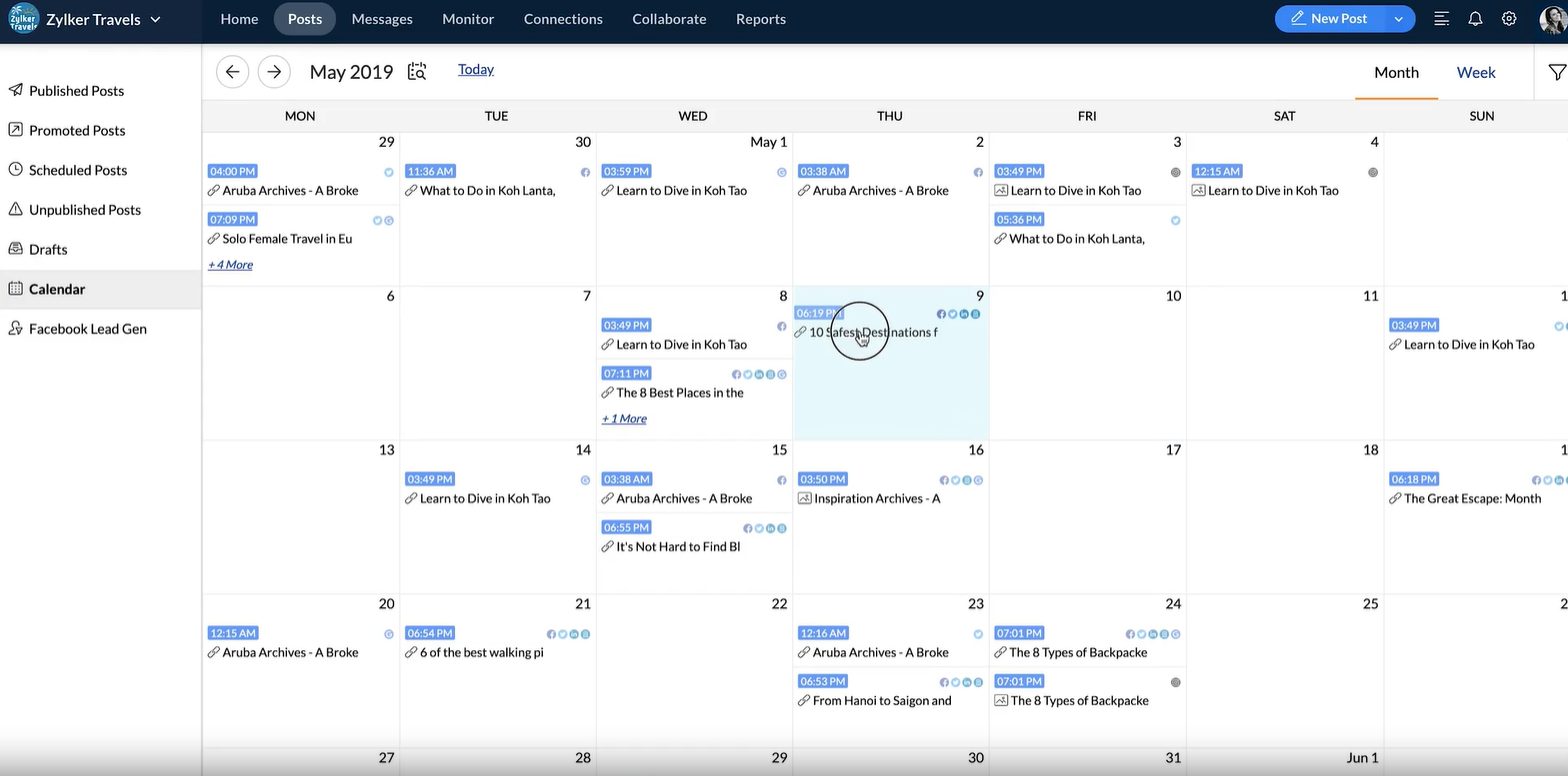
Zoho Social is a cost-effective social media management tool that integrates deeply with the Zoho ecosystem. It offers strong scheduling, monitoring, and basic analytics, making it one of the solid MavSocial alternatives for small to mid-sized teams looking for simplicity and value.
Key Features
- Affordable Scheduling: Schedule posts with a visual calendar, use bulk uploads, and set up evergreen queues.
- CRM Integration: Push social leads straight into Zoho CRM and tag leads directly from posts.
- Unified Dashboard: Monitor posts, mentions, and analytics from one screen (mobile app included).
- Team Collaboration: Approvals and workflows available on higher-tier plans.
- Basic Analytics: Track engagement, post reach, and account growth across platforms.
Pricing Plans
Zoho Social offers a free plan for 1 brand (6 platforms, 1 user), great for beginners. Its paid plans start at:
- Standard: $15/month for 1 brand (11 platforms, 1 user)
- Professional: $40/month for 1 brand (11 platforms, 1 user)
- Premium: $65/month for 1 brand (14 platforms, 3 users)
- Agency: $320/month for 10 brands (140 platforms, 5 users)
- Agency Plus: $460/month for 20 brands (280 platforms, 5 users)
Compared to other MavSocial alternatives, Zoho Social is far more affordable for basic usage.
Pros
- Extremely affordable for teams and freelancers
- Seamless integration with Zoho CRM
- Simple interface and easy setup
- Zia SmartQ saves time by suggesting the best times to post
- Free tier available for solo users and startups
Cons
- Limited features on free/basic tiers
- TikTok and Pinterest scheduling are not included
- No advanced analytics or influencer tools
- Custom workflows are available only on higher plans
- Support response can be slower on lower tiers
7. Buffer
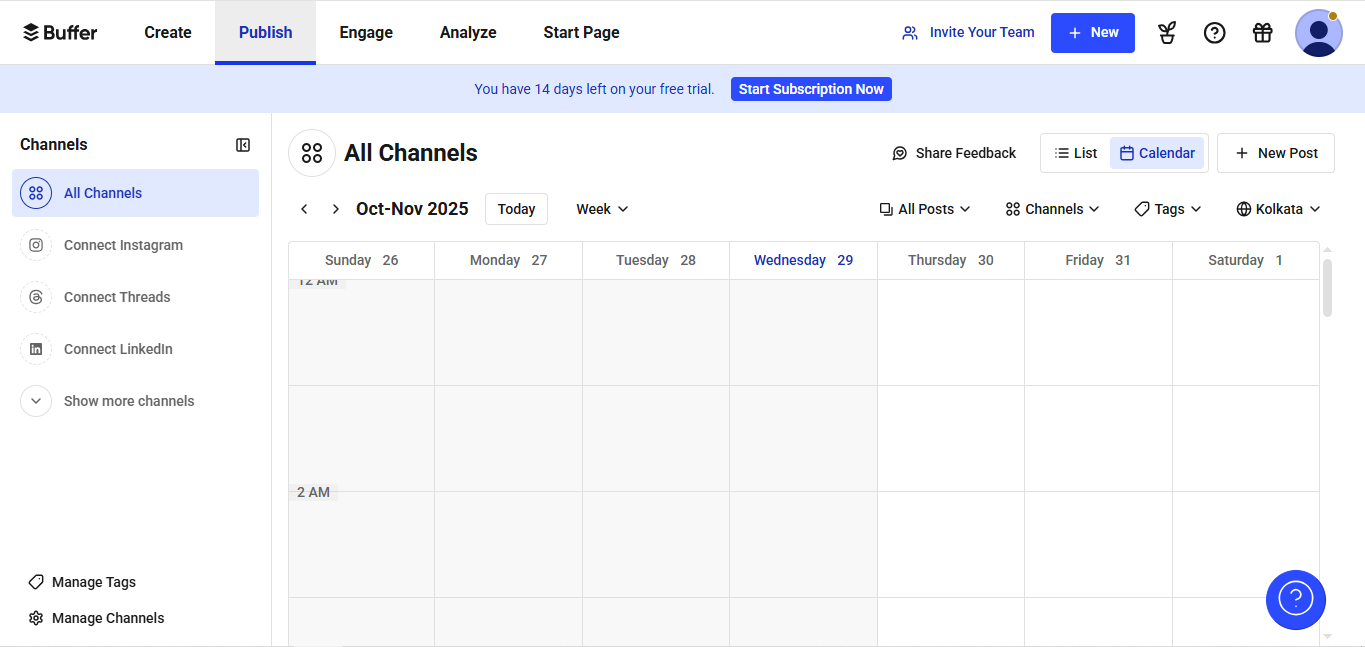
Buffer is a simple and reliable social media scheduler built for individuals and small teams. It’s one of the cleaner and lighter MavSocial alternatives when it comes to core tools like scheduling, link tracking, and basic analytics, without a steep learning curve.
Key Features
- Easy Scheduling: Calendar or queue-based scheduling with a browser extension. You can also customize captions and first comments.
- Simple Analytics: Gives basic metrics (likes, clicks, reach) for posts and campaigns.
- Content Curation: Import RSS feeds, discover shareable content, and schedule it directly.
- Team Collaboration: Higher plans allow multiple users and approvals.
- Link Shortening & UTM: Built-in link shortener with Google Analytics UTM integration.
Pricing Plans
Buffer offers a free plan with up to 3 channels, 10 scheduled posts/channel, and 1 user account, great for solopreneurs. Its paid plan starts at:
- Essentials: $6/channel/month (Unlimited posts, 1 user)
- Team: $12/channel/month (Unlimited posts, unlimited users)
Overall, Buffer is one of the cheapest MavSocial alternatives, delivering solid scheduling at a much lower price point.
Pros
- Super clean and user-friendly interface
- Easy queue-based scheduling system
- Works well for individuals and freelancers
- Chrome extension makes sharing fast
- The free plan is great for solo use
Cons
- No unified inbox or social listening tools
- Basic reporting only, no competitive analysis
- Limited integrations and platform support
- Lacks post-recycling or complex scheduling
- Not ideal for teams with advanced workflows
8. Publer
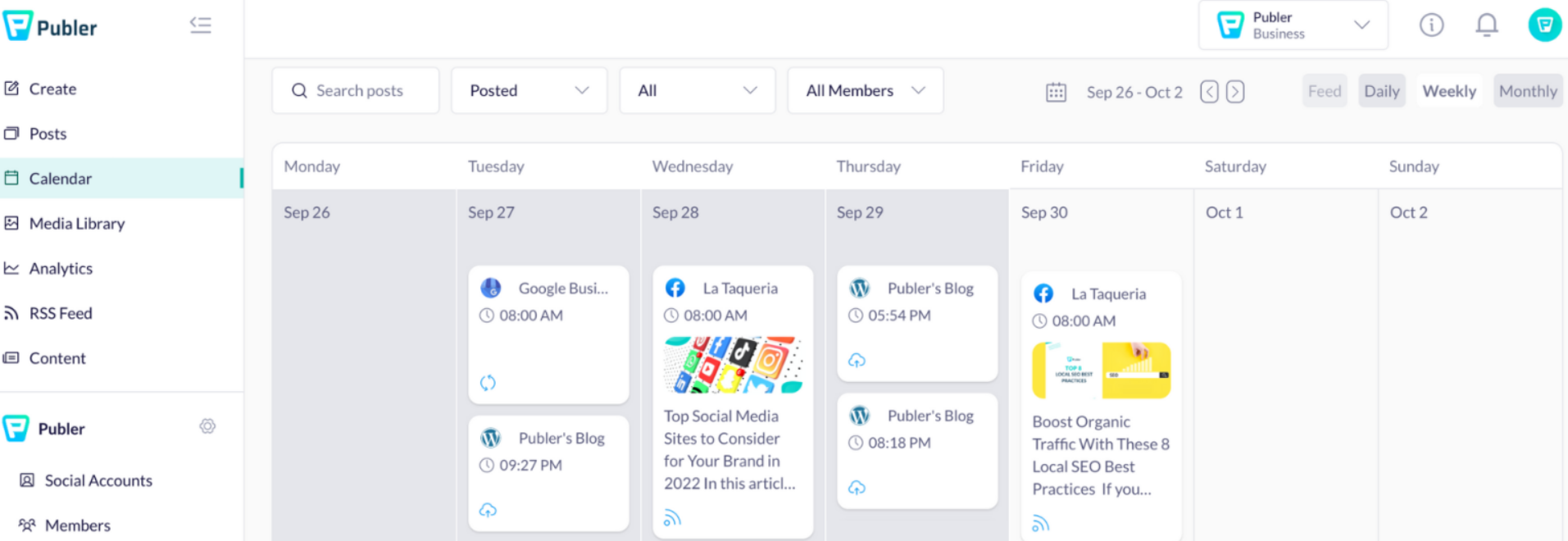
Publer is a smart and budget-friendly social media scheduler that stands out for its bulk posting and content recycling. If you’re after clean design, solid scheduling, and useful extras, that too without high costs, Publer turns out to be one of the smartest MavSocial alternatives out there.
Key Features
- Bulk Scheduling: Upload and schedule hundreds of posts at once using CSV files.
- Content Recycling: Automatically reshare your evergreen posts on a set schedule.
- RSS & Trending Content: Pull new ideas from RSS feeds or discover content via Google Trends.
- Link in Bio: A customizable landing page that lets you share multiple links from your profile.
- AI Features: Get auto-generated captions and hashtags during post creation.
Pricing Plans
Publer offers a free plan with 3 social profiles and 10 scheduled posts/account. Paid options include:
- Professional: $12/month (3 profiles, unlimited posts, and a 7-day free trial)
- Business: $21/month (3 profiles, unlimited posts, and a 14-day free trial)
Higher plans add users, better analytics, and team features. It’s one of the most affordable MavSocial alternatives out there, especially since MavSocial doesn’t offer a free version at all.
Pros
- Great interface with strong visual scheduling
- Bulk posting saves tons of time
- Affordable for individuals and agencies alike
- Built-in caption AI and hashtag generator
- Free plan covers a lot for beginners
Cons
- Basic reporting, no deep analytics
- Doesn’t support Instagram Stories or advanced features
- Some quirks in the image/media carousel
- No in-depth competitor tracking
- Lower tiers lack team roles or advanced collaboration tools
9. HubSpot Social
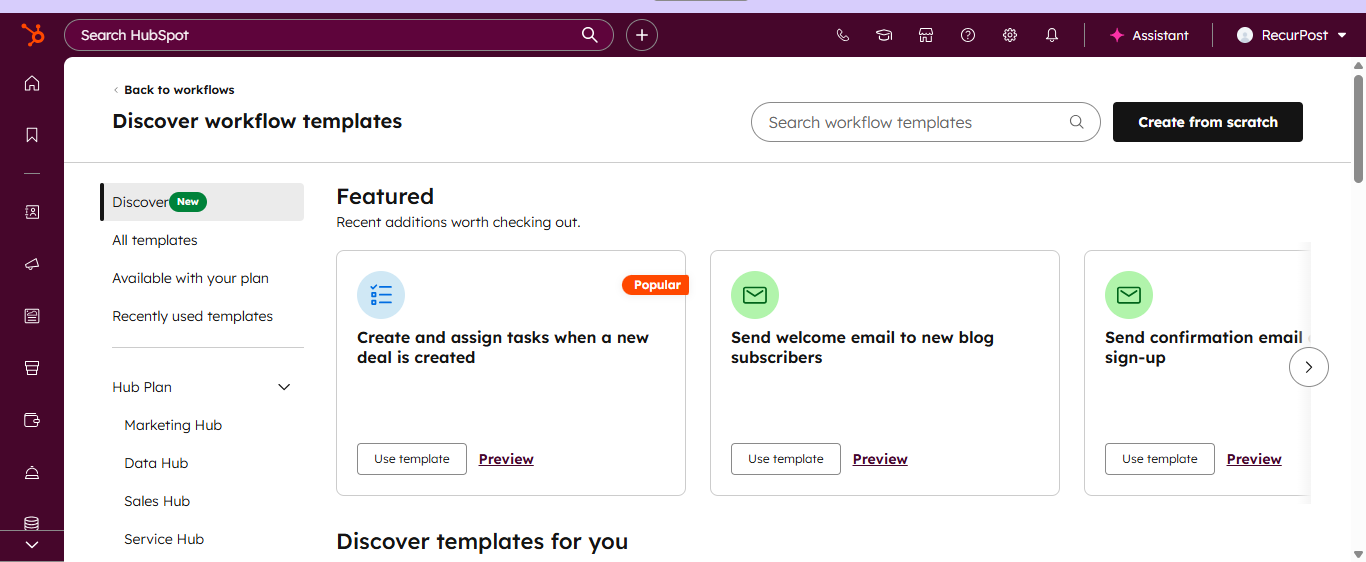
HubSpot Social isn’t a standalone tool but a powerful module inside the HubSpot Marketing Hub. If your team already uses HubSpot CRM, this is a natural extension, letting you post, track, and engage directly from the same platform. As far as MavSocial alternatives go, this one shines in integrated marketing.
Key Features
- Integrated Marketing: Combine social media, ads, email, and CRM in one system.
- Publishing & Monitoring: Schedule posts, monitor mentions, and track engagement across all networks.
- Contact Syncing: Connect social interactions to CRM records for follow-up and pipeline tracking.
- ROI Reporting: Track engagement, leads, and campaign performance in unified dashboards.
- Collaboration Tools: Role-based permissions and approval flows (on higher plan).
Pricing Plans
HubSpot Social is part of the Marketing Hub, with paid plans as follows:
- Marketing Hub Professional: $890/month (3 Core Seats, Additional Seats at $50/month)
- Marketing Hub Enterprise: $3600/month (5 Core Seats, Additional Seats at $75/month)
HubSpot is one of the most expensive MavSocial alternatives and only makes sense if you’re using the entire marketing automation suite.
Pros
- Clean, user-friendly interface
- Seamless connection between social, CRM, email, and ads
- Social posts tied to actual contact records
- Great for large marketing teams using multiple channels
- Solid dashboards for ROI and performance tracking
Cons
- Extremely high cost
- Not ideal for social-only users
- No deep social listening or trend discovery
- Lacks advanced scheduling flexibility
- Only worthwhile if you need the full CRM/marketing suite
10. Sprinklr Social

Sprinklr is a heavyweight platform built for large enterprises that want everything under one roof: social media management, customer support, advertising, and social listening. It’s a high-end pick among MavSocial alternatives, especially if you need automation, control, and scale across dozens of channels.
Key Features
- Omnichannel Engagement: One interface to manage Facebook, Twitter, Instagram, Pinterest, TikTok, LinkedIn, plus chat and messaging apps.
- AI-Powered Insights: Smart sentiment analysis, automatic tagging of messages, smart response suggestions.
- Advanced Publishing: Bulk scheduling for massive volumes, built-in asset library, and tagging for commerce (shoppable posts).
- Custom Analytics: Fully customizable reports and dashboards at enterprise scale.
- Integrations & APIs: Deep integration with CRMs, ecommerce tools, and mobile apps.
Pricing Plans
Sprinklr offers a self-service Social plan for smaller teams with social media management and basic customer service tools, and enterprise plans with advanced configurations, user roles, or multiple modules, priced at:
- Standard: $299/user/month (when billed annually)
- Enterprise: Custom quotes (often in the thousands per month for the full CXM suite)
There is no free plan, but Sprinklr do provide a free trial (typically 30 days) on request for the self-serve plan.
Pros
- Handles social and support at massive scales
- Top-tier AI automation for responses and routing
- Powerful listening across niche and global platforms
- End-to-end campaign, care, and commerce in one place
- Trusted by enterprise-level teams
Cons
- Steep pricing; not for small or mid-size companies
- Interface can be overwhelming without onboarding
- Often requires outside setup or consulting
- More power than most businesses will ever need
- Lacks flexibility for budget-conscious users
11. Eclincher
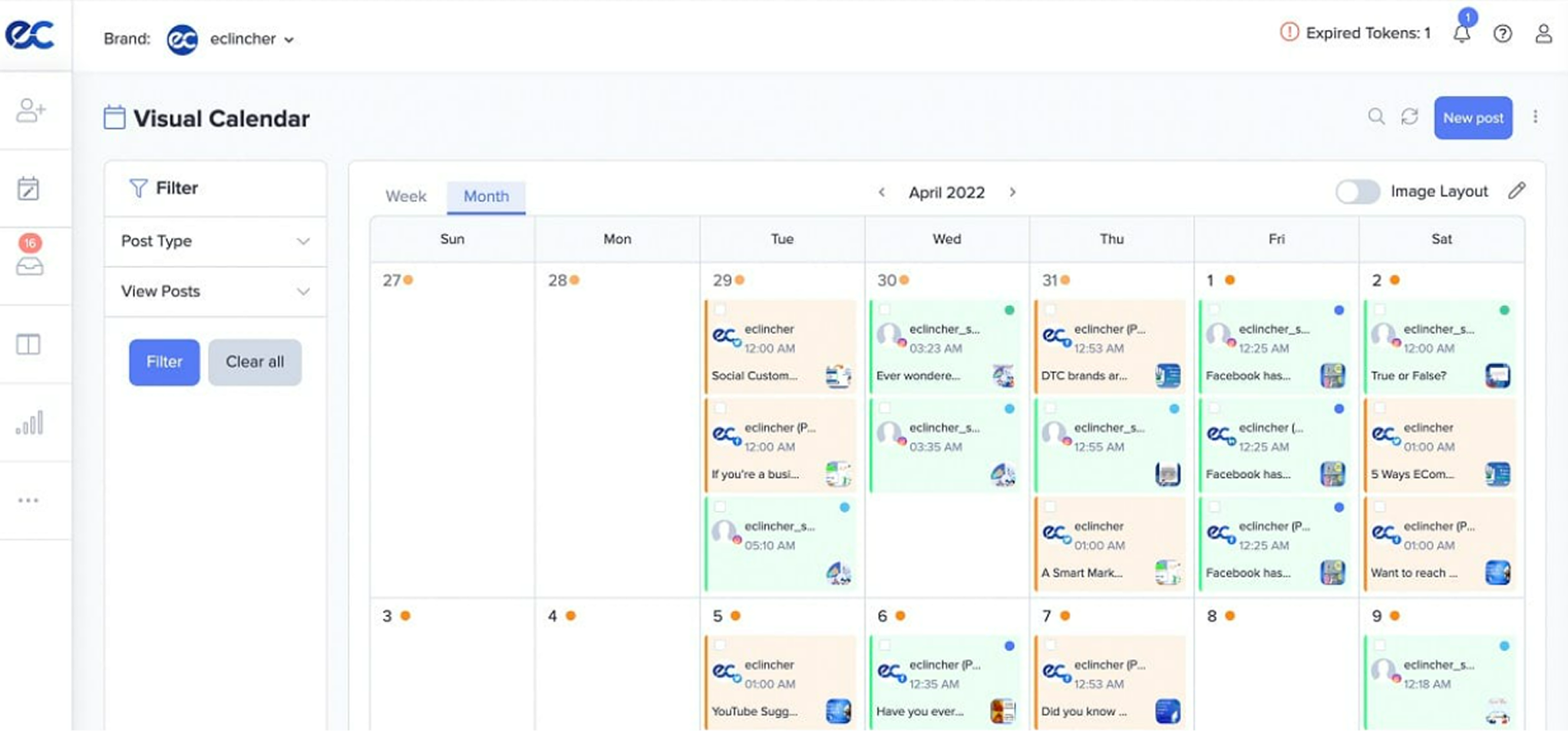
eClincher is a full-featured social media management platform built for agencies and large teams. With built-in automation, direct posting to Instagram and TikTok, and robust inbox and reporting tools, it’s one of the powerful MavSocial alternatives available in 2026.
Key Features
- Automated Posting: RSS auto-posting, queue categories, Google Alerts integration.
- Direct Scheduling: Official API posting to Instagram (feed and stories) and TikTok videos.
- Unified Inbox: Responding to DMs, comments, and mentions across platforms.
- Team Collaboration: User roles, approval workflows, and multi-profile dashboards.
- Reporting: Custom analytics with white-label PDF exports, competitive benchmarking.
Pricing Plans
eClincher offers a free trial but no free plans. Its paid tiers are as follows:
- Standard: $149/month (1 user, 10 social profiles)
- Professional: $349/month (5 users, 25 social profiles)
- Enterprise: Custom pricing (custom users and social profiles)
eClincher is comparatively pricier but packed with automation, CRM integration, and more advanced features for agencies that need scale.
Pros
- Easy to use visual calendar
- Fully automated content scheduling
- Direct posting to Instagram Stories and TikTok
- Strong support and onboarding
- Comprehensive analytics and white-label reports
Cons
- Costly and complex, not for smaller teams
- Steep learning curve for new users
- Missing some niche integrations
- No forever-free plan
- Minor bugs and occasional clutter
12. SocialPilot
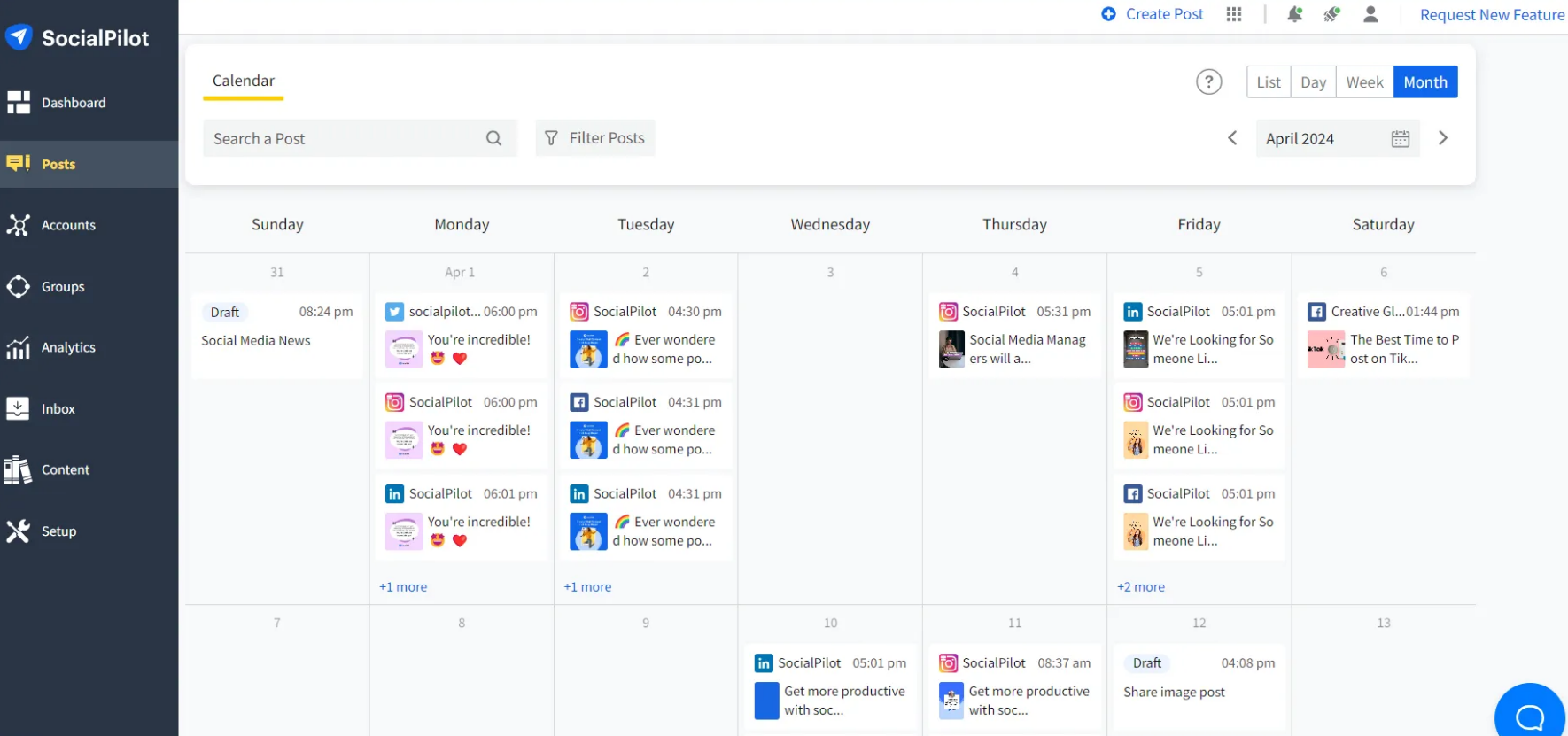
SocialPilot is a budget-friendly social media scheduling tool offering core scheduling, inbox features, content curation, and white-label reports. It’s built for small businesses and agencies managing multiple accounts and stands out among MavSocial alternatives for its simplicity, value, and generous post limits.
Key Features
- Unlimited Scheduling: No limits on the number of posts (within your plan’s profile count).
- Social Inbox: Respond to Facebook messages, Instagram comments, and Twitter/X mentions in one place.
- Team Collaboration: Assign roles, approve posts, and leave internal notes across accounts.
- Basic Analytics: Track post reach, clicks, and export simple reports.
- White-label Reporting: Premium and Ultimate plans allow agencies to brand client reports.
Pricing Plans
SocialPilot offers a 14-day trial but no free plan. Paid plans are as follows:
- Essentials: $30/month (1 user, 7 profiles)
- Standard: $50/month (3 users, 15 profiles)
- Premium: $100/month (6 users, 25 profiles)
- Ultimate: $200/month (unlimited users, 50 profiles)
It also offers an Enterprise plan for those who need custom solutions. All plans come with reasonable scheduling limits and collaboration features and are generally cheaper than the comparable tiers of many other MavSocial alternatives.
Pros
- Simple, clean scheduling interface
- Bulk posting with minimal effort
- Strong multi-account support
- White-label reports add polish for client work
- Great value for small teams and agencies
Cons
- No Instagram personal or Stories support
- Basic reporting only, lacks engagement breakdowns
- Limited ad tools and no advanced listening
- Glitches when linking Facebook pages (occasionally)
- No free tier beyond the trial
13. Loomly
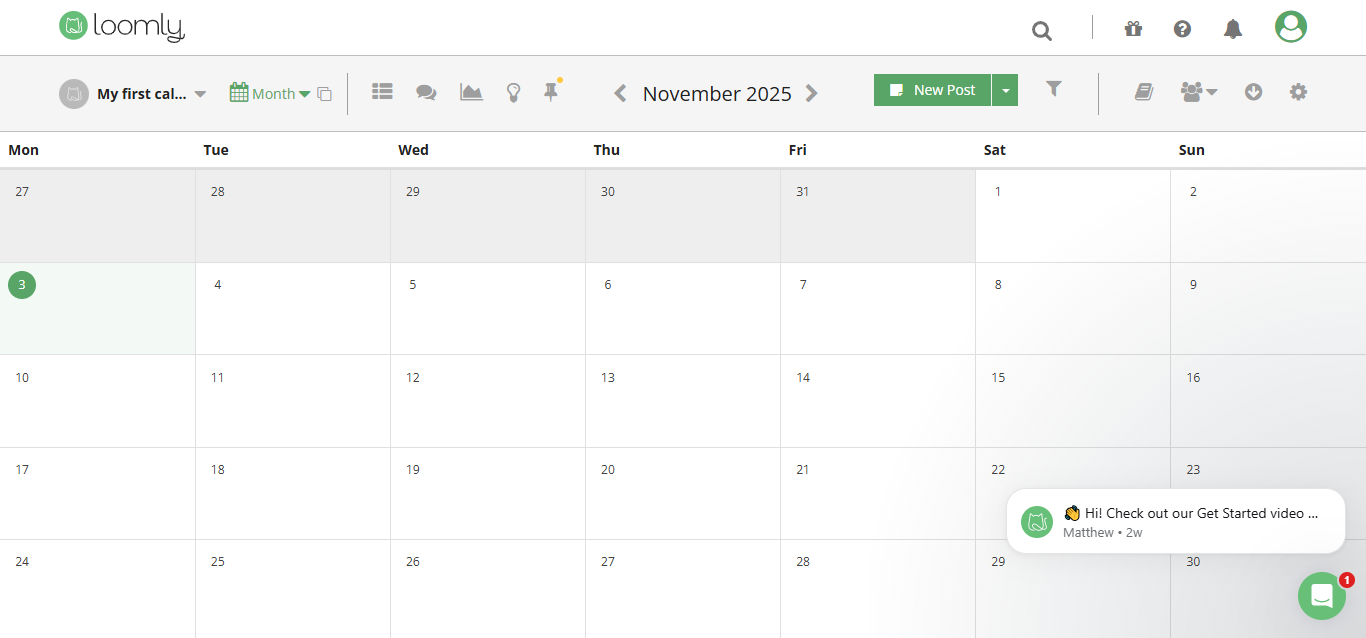
Loomly is a sleek, user-friendly social media scheduler for teams that want visual planning and easy approvals. It shines in content ideation, previews, and collaboration among MavSocial alternatives, especially for marketing teams or creative agencies.
Key Features
- Content Calendar: Drag-and-drop calendar with real-time post previews for each platform.
- Post & Hashtag Ideas: Built-in inspiration based on trending topics and RSS feeds.
- Approval Workflow: Get client or team feedback on drafts before posts go live.
- Post Optimization: Preview how posts look, schedule Instagram first comments, and optimize images.
- Integrations: Pull from RSS, connect to stock image tools, shorten links, and use basic content libraries.
Pricing Plans
Loomly offers a free plan (3 social accounts, 1 user) with limited features, and its paid plans start at:
- Starter: $65/month (12 accounts, 3 users)
- Beyond: $332/month (60 accounts, unlimited users)
- Enterprise: Custom pricing (61+ accounts, unlimited users)
It is generally more expensive than entry-level MavSocial alternatives but brings stronger creative workflows and post-building tools.
Pros
- Super clean, drag-and-drop interface
- Great for teams who need approval features
- Content suggestions keep your calendar fresh
- Easy onboarding, ideal for creative teams
- First-comment tools and post previews add polish
Cons
- Pricing increases fast with added accounts/users
- No social inbox or live mention monitoring
- Lacks advanced analytics and insights
- No deep asset management beyond a media library
- Price-per-profile can feel high for large teams
14. HeyOrca
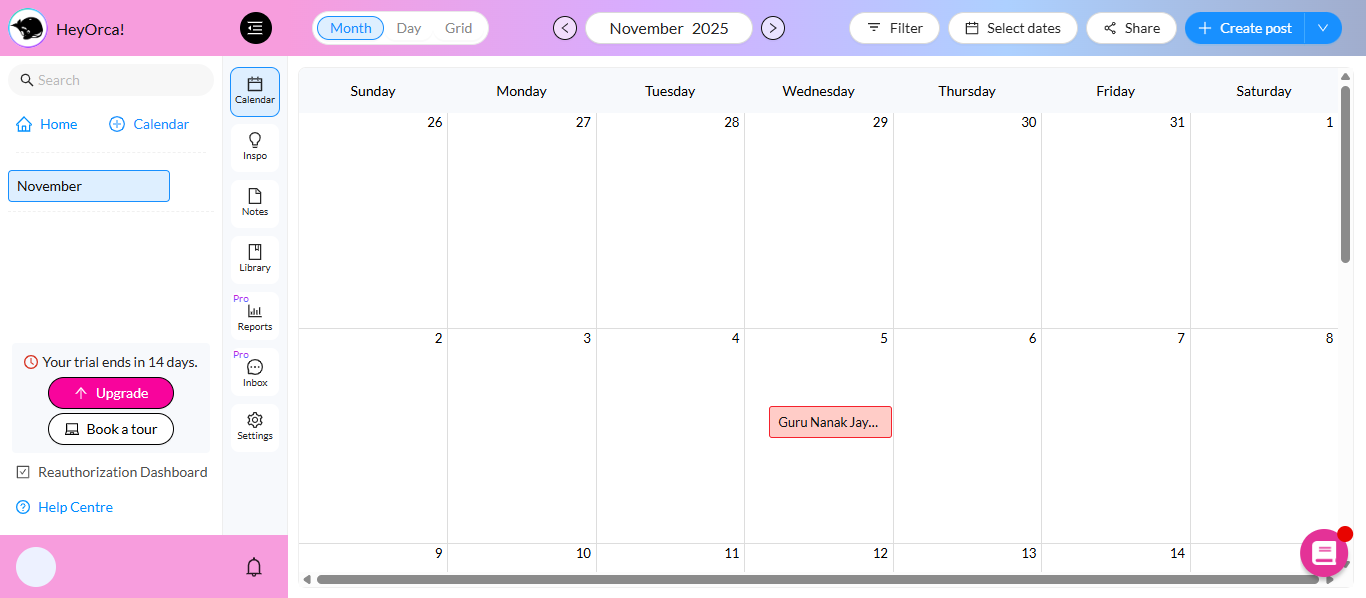
HeyOrca is a content calendar and approval tool built for agencies. It’s every social “calendar” acts as a workspace that lets you create post mockups, tag teammates, and get client approvals without extra email chains. It’s one of the best MavSocial alternatives for smooth client collaborations.
Key Features
- Content Calendar with Approvals: Build posts, share mockups, and let clients leave comments before publishing.
- Unlimited Seats: No per-user pricing, every calendar supports unlimited team/client logins.
- Social Planning Tools: Create drafts with images, text, and hashtags; schedule at best times.
- Post Preview: See how posts will appear on each platform before they go live.
- Reporting: Export custom reports and white-label analytics. (on highest tier)
Pricing Plans
HeyOrca offers a 15-day free trial and a free Solo plan (1 calendar, 2 social profiles/calendar, 1 user, 10 scheduled posts). Its paid plans start at:
- Basic: $59/calendar/month (For 1-4 calendars) . $35/calendar/month (For 5+ calendars)
- Pro: $149/calendar/month (For 1-4 calendars) . $79/calendar/month (For 5+ calendars)
HeyOrca’s every plan is on a per-calendar basis and offers 10 social profiles/calendar, unlimited users, and unlimited scheduled posts.
Pros
- Clean, uncluttered interface anyone can pick up fast
- Post previews look like native platform views
- Streamlined for one thing: content approvals
- Unlimited users make scaling simple
- Designed for agencies and teams managing multiple brands
Cons
- No Instagram Stories or TikTok scheduling
- No social inbox or way to manage DMs/comments
- Scheduling and automation features feel basic
- No social listening or advanced insights
- The free plan is too limited for team use
15. Simplified
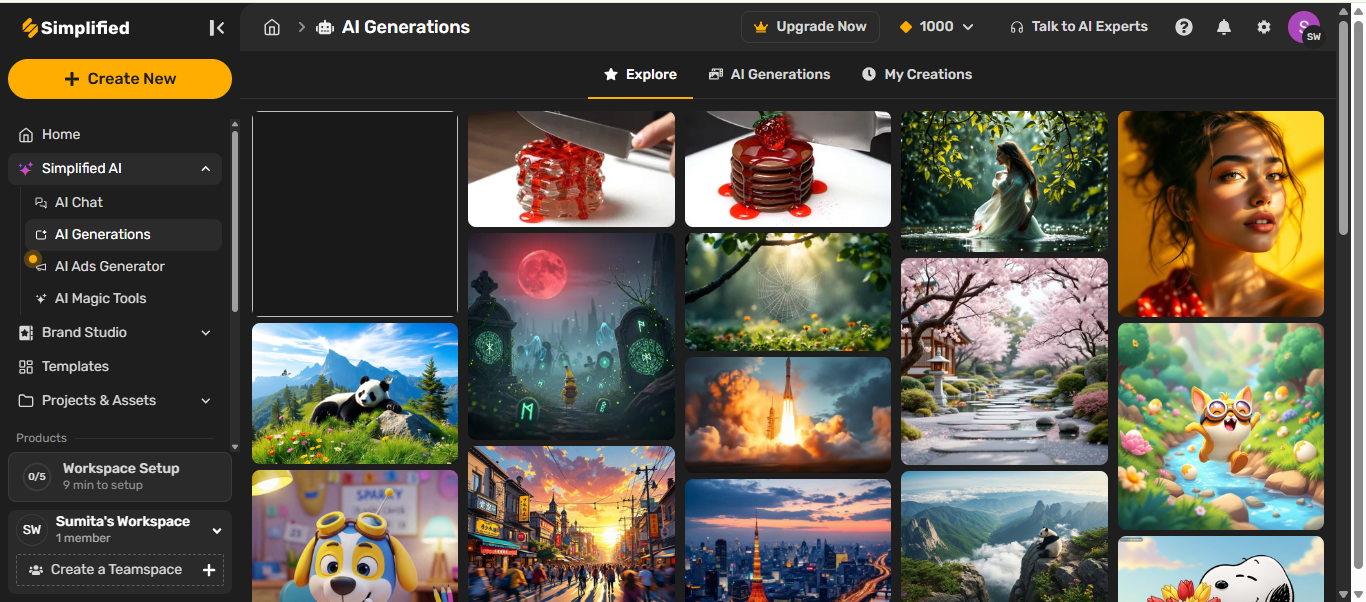
Simplified is primarily a design/creative tool that has added social scheduling, aimed at small teams and content creators. It combines graphic design (with AI features) and social posting into one platform that lets you draft posts, schedule them, and integrates with Shopify. It stands out among MavSocial alternatives for its AI-powered content generation and e-commerce integrations.
Key Features
- Design + Social: Create graphics (or use templates) and schedule posts within the same tool.
- AI Generator: Get instant post text, hashtags, and translations, powered by AI.
- E-commerce Integrations: Link Shopify and turn posts into product showcases.
- Social Scheduling: Post to Instagram, Facebook, Twitter/X, LinkedIn, and more, with support for carousels.
- Workspaces: Manage brands or clients separately with shared assets and permissions.
Pricing Plans
Simplified offers a Free Forever plan (500MB storage, limited scheduling) and a free trial as well. Its paid plans start at:
- Pro: $29/month (7 accounts, 1 user)
- Business: $79/month (15 accounts, 3 users)
- Growth: $199/month (30 accounts, 5 users)
Its Enterprise plan offers 10 users and unlimited AI content creation at custom pricing, and all its plans include design tools. Simplified comparatively offer both graphics and scheduling for less money.
Pros
- Very easy to use, even for first-timers
- AI writing tools help speed up posting
- Shopify product tagging is a bonus for stores
- Combines content design and social posts in one place
- Free tier is usable, and paid plans are a great value
Cons
- Free plan limits you to 10 scheduled posts
- No inbox or detailed engagement replies
- Doesn’t support TikTok or advanced network features
- Occasional bugs or slow updates
- Analytics and reporting are basic
What is MavSocial?
MavSocial is a visual-first social media tool built for brands and agencies. It includes a built-in photo/video editor, stock image library, and media templates, and combines content scheduling, asset management, and engagement in one platform.
But its recent changes, such as eliminating its free tier and raising costs, have frustrated many customers. Its lower-tier plans lack advanced analytics or support for certain networks, and pricing jumps steeply for more profiles.
As a result, businesses are now exploring other MavSocial alternatives that offer similar scheduling capabilities but at a lower cost or with a simpler interface.
Why Look for MavSocial Alternatives?
If you’re seeking MavSocial alternatives, you’re not alone. More and more users are stepping away from MavSocial due to several key reasons:
- Rising Costs: What started at $29/month can snowball fast. Adding users or accounts means higher bills. With no free plan, even casual users must pay for features they might not need.
- Limited Entry Features: Entry-level tiers feel cramped. You get only a few profiles and limited posts. Want analytics or newer platforms like TikTok? That’ll cost extra. Many find they hit upgrade walls quickly.
- Complex Interface: Users often mention needing to refresh pages or switch tabs to get things done. Compared to some MavSocial alternatives like Buffer or Loomly, MavSocial’s layout can feel clunky and dated.
- Evolving Social Needs: Social media moves fast. Some users say MavSocial is slow to support rising platforms like Pinterest or TikTok. Modern brands need fresh tools, not yesterday’s toolkit.
- Value & Support: If you’re paying a premium, you expect a premium. Some users say support is slow and updates aren’t as fast. When leaner tools offer similar features at half the cost, it’s natural to switch.
All these points prompt businesses to seek MavSocial alternatives that feel smoother, give you clearer reporting and features, and cost less for the same basic.
How to Choose the Best MavSocial Alternative
Start with what MavSocial couldn’t cover for you. Use this quick list to narrow it down:
- Core Needs: Decide what matters most. Need bulk scheduling? A clean inbox? Deep analytics? Choose a platform that fixes the pain points MavSocial couldn’t like stronger reporting or better automation.
- Supported Platforms: Make sure it covers every channel your brand needs. Some MavSocial alternatives skip TikTok, Pinterest, or Threads, so check twice. Also, see how many profiles/accounts are allowed per plan.
- Content Volume & Team Size: If you’re scheduling multiple posts daily or working with a team, choose a tool with high post limits and built-in collaboration (like approvals or shared calendars). Not every platform handles scale well.
- Analytics & Reporting: Basic metrics won’t cut it for many brands. If insights matter, go for MavSocial alternatives with advanced reporting like engagement trends, conversion tracking, or growth analytics.
- Collaboration Workflow: Look for smart workflows: post approvals, internal comments, and client feedback tools. Some platforms make it easier for teams or clients to review, edit, and publish content together.
- Integrations: Check for design (Canva), file (Google Drive), CRM, or store (Shopify) integrations. These save hours and reduce friction in your process.
- Budget & Scalability: What looks cheap now can quickly balloon in cost. Look into how pricing scales with your team or profile count. Many MavSocial alternatives offer better entry pricing than MavSocial, with more generous limits.
- Trial & Support: Try before you commit. A good trial lets you test features, support, and ease of use. Brands like RecurPost and SocialPilot win praise for their responsive support and smoother onboarding.
By following this checklist, you’ll be able to narrow down your MavSocial alternatives to the one that fits how you post, how many accounts you run, and who needs approvals. Remember that “best” is subjective; the best tool is the one that you and your team will actually use effectively to drive your social media objectives.
Free vs. Paid MavSocial Alternatives
When searching for MavSocial alternatives, you’ll encounter both free and paid options. Here’s what you need to know:
Free Alternatives
Free tools are great for individuals or very small teams. These MavSocial alternatives (or their freemium plans) let you handle basic scheduling at no cost, but they come with caps. For instance:
- Buffer’s free plan supports 3 accounts and 10 posts per account
- Zoho Social’s free tier handles 1 brand across 6 platforms
- Publer’s free version lets you manage 3 social profiles with 10 posts each.
They’re best for trying out interfaces or managing very light workloads. The trade-offs, though? Free plans usually limit accounts, posts, or omit analytics and team features. If you only have a few posts a week and a one-person team, a free plan can suffice until you outgrow it.
Paid Alternatives
Paid alternatives unlock full features and remove most limits. With a paid tool, you often get unlimited scheduling, team workflows, more analytics, and priority support. For example:
- RecurPost begins at $9/month and includes evergreen content recycling.
- Social Pilot offers plans starting at around $30/month for 7 social profiles and team features.
- Premium platforms like Sprout Social or Hootsuite cost hundreds per month but deliver advanced reporting and enterprise‑scale tools.
In short, many paid MavSocial alternatives offer better value than MavSocial if you compare account limits, features, and team support. If social media is central to your brand, a paid plan makes sense, but always check what you’re getting: the number of profiles, posts, users, and features matter more than the sticker price.
What About MavSocial?
MavSocial is a mid-range, fully paid social media management platform, with no free plan. Its pricing starts around $29/month for basic plans, but costs climb quickly if you add more users or need access to advanced analytics, more profiles, or priority support. Many budget-sensitive teams that want a free forever option, hence look at MavSocial alternatives like Zoho Social, Buffer, or Publer, while brands that want extra features per dollar compare tools such as RecurPost or SocialPilot.
When to Use Free:
Free MavSocial alternatives work great for individuals running a few profiles, small businesses, or teams that want time to learn a new dashboard before paying. If you post at a modest pace and only need core scheduling, you probably don’t need a paid tool, at least not right away.
When to Invest in Paid:
If your social media schedule is busy or your business depends on it, a free tool can hold you back. That’s where paid MavSocial alternatives come in, offering better scheduling, collaboration, and analytics that help you save time and post smarter.
Hybrid Approach:
You can also mix and match various MavSocial alternatives rather than jump straight into a large suite. For example, use a free tool like Publer for scheduling and pair it with a low-cost analytics platform or browser plugin for monitoring. This keeps costs down while giving you more functionality than MavSocial’s base plan.
Bottom line: free alternatives are ideal for individuals or small teams with minimal needs. Paid tools, however, offer more comprehensive features for serious social media marketers. You’ve got plenty of options at every price point.
MavSocial Alternatives Feature Comparison Table
Here’s a quick comparison of MavSocial alternatives based on key features, pricing, and free plan availability:
Notes: Free plan availability and prices are as of 2026 and may vary by billing period or promotions. “Starting price” reflects the lowest paid tier with core features, while higher tiers offer additional functionality. Always check the latest details with the vendor.
This table shows the wide range of MavSocial alternatives available, from free entry-level tools to robust, enterprise-ready solutions. Use this comparison as a guide to match features to your social media needs.
MavSocial Alternatives by Business Type
Different organizations need different tools. Here are some top MavSocial alternatives by category:
- For Small Businesses & Solopreneurs:
Smaller brands watch every dollar and want simple dashboards. RecurPost stands out among them by offering evergreen queues and strong bulk scheduling at lower entry pricing. Zoho Social works well if you already use Zoho, with a free plan for one brand and several channels, plus low-cost paid plans as you grow. Buffer and Publer also give free tiers for three profiles and light posting, which suits freelancers and tiny teams who want to try scheduling before committing to a full plan.
- For Agencies:
Agencies care about client reporting, multi-account control, and clear approvals. MavSocial alternatives, HeyOrca, built around agency workflows, lead the pack here with unlimited user access and easy content approvals per client calendar. Agorapulse follows closely, with white-label reports and team permissions tailored for agencies. Sendible and SocialPilot also cater to agency needs, supporting multiple brands and offering time-saving features like content previews, internal comments, and client-ready dashboards.
- For Freelancers & Influencers:
Freelancers and creators want quick posting, smooth mobile use, and clear pricing. MavSocial alternatives, Buffer and Zoho Social’s free tiers, offer all the basics for a personal brand or light client work. Simplified, blending AI-driven design tools with social posting, is a great fit too for creators managing everything solo. Publer’s free plan and low-cost automation (like AI captioning) also serve solo users well. RecurPost, with its evergreen scheduling and compact plans, is another great choice for freelancers just starting out.
- For Enterprises:
Large teams with multiple departments need scale, automation, and integration. MavSocial alternatives, Sprinklr offers enterprise-grade publishing and listening across 25+ channels, backed by AI insights and security features ideal for global marketing operations. Sprout Social is another heavyweight enterprise-ready option that offers role-based collaboration, Salesforce integration, and detailed analytics. These platforms carry a high price tag but deliver unmatched scalability and control for complex teams.
- For E-commerce Businesses:
Stores that sell online care about comments, tags, and quick replies as much as scheduled posts. MavSocial alternatives, Simplified, shine here thanks to its Shopify integration, which allows for easy product tagging on posts. It also supports design and auto-scheduling in one tool. Sprinklr and Hootsuite help larger stores scale, offering social commerce tools, audience targeting, and messaging integration. Agorapulse or Sprout’s strong social inbox also helps brands that rely on direct engagement, allowing them to manage DMs, comments, and customer service all in one place.
When choosing an alternative, consider your specific needs, whether you’re a small business just starting up or a large enterprise with complex workflows. The good news is, there are plenty of MavSocial alternatives that offer robust functionality at various price points, making it easier to find the right tool for your social media goals.





