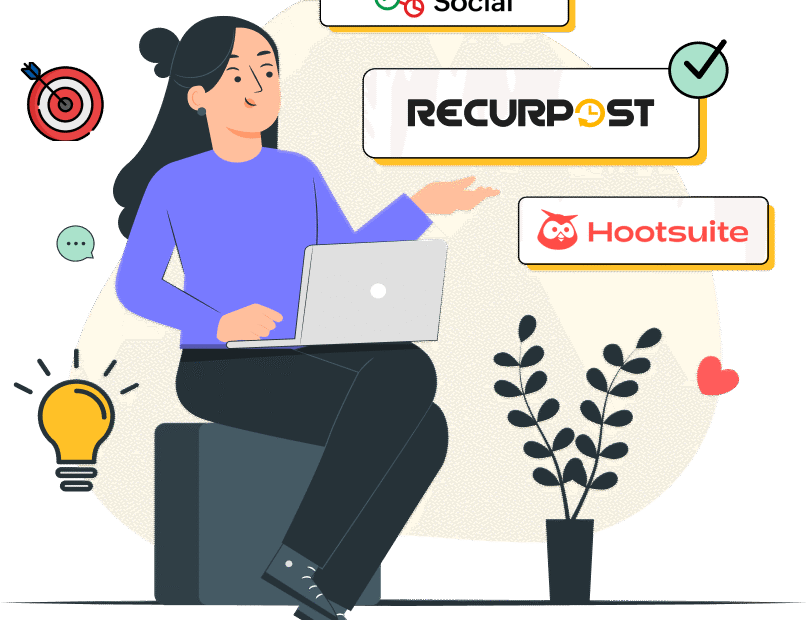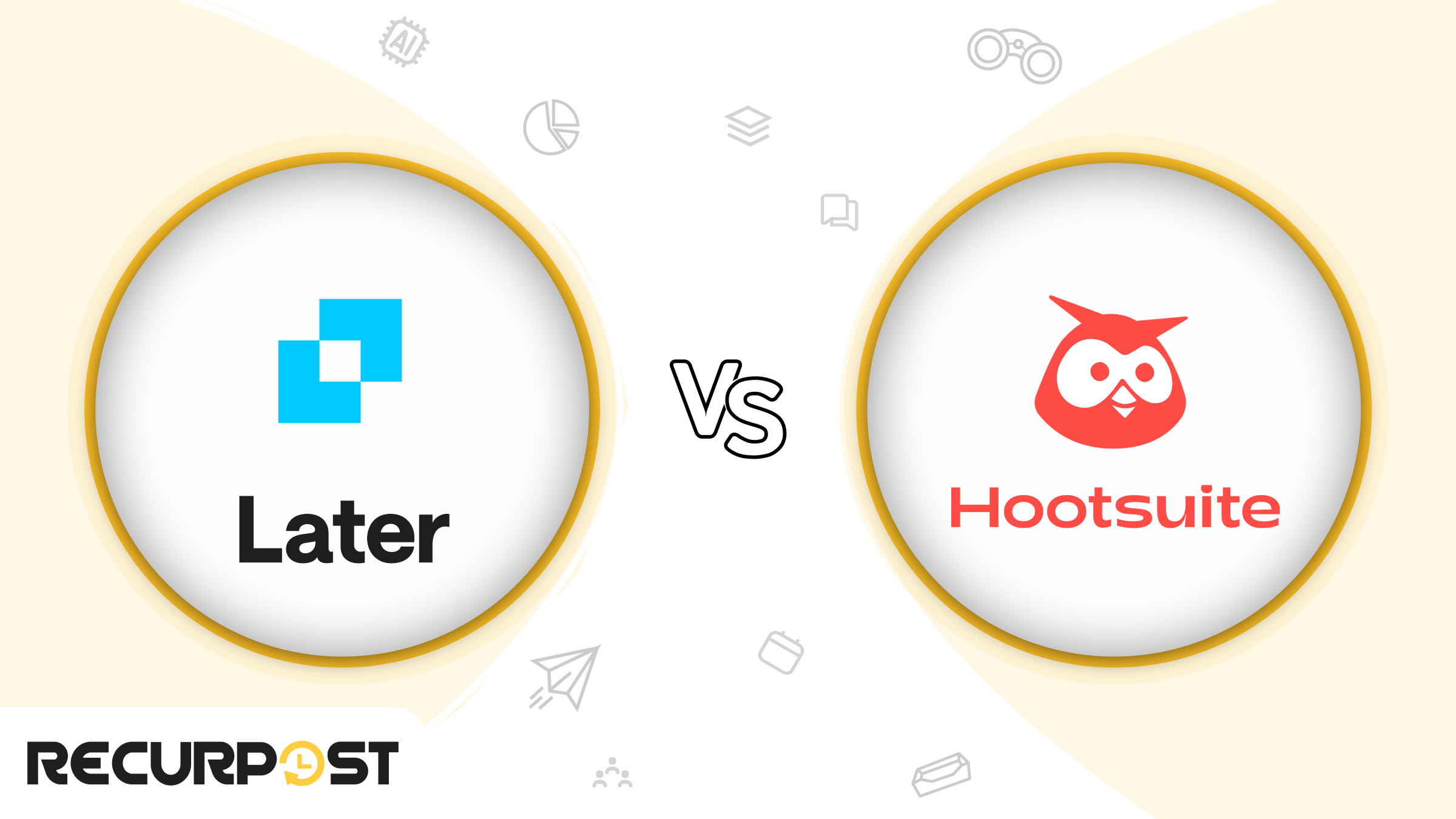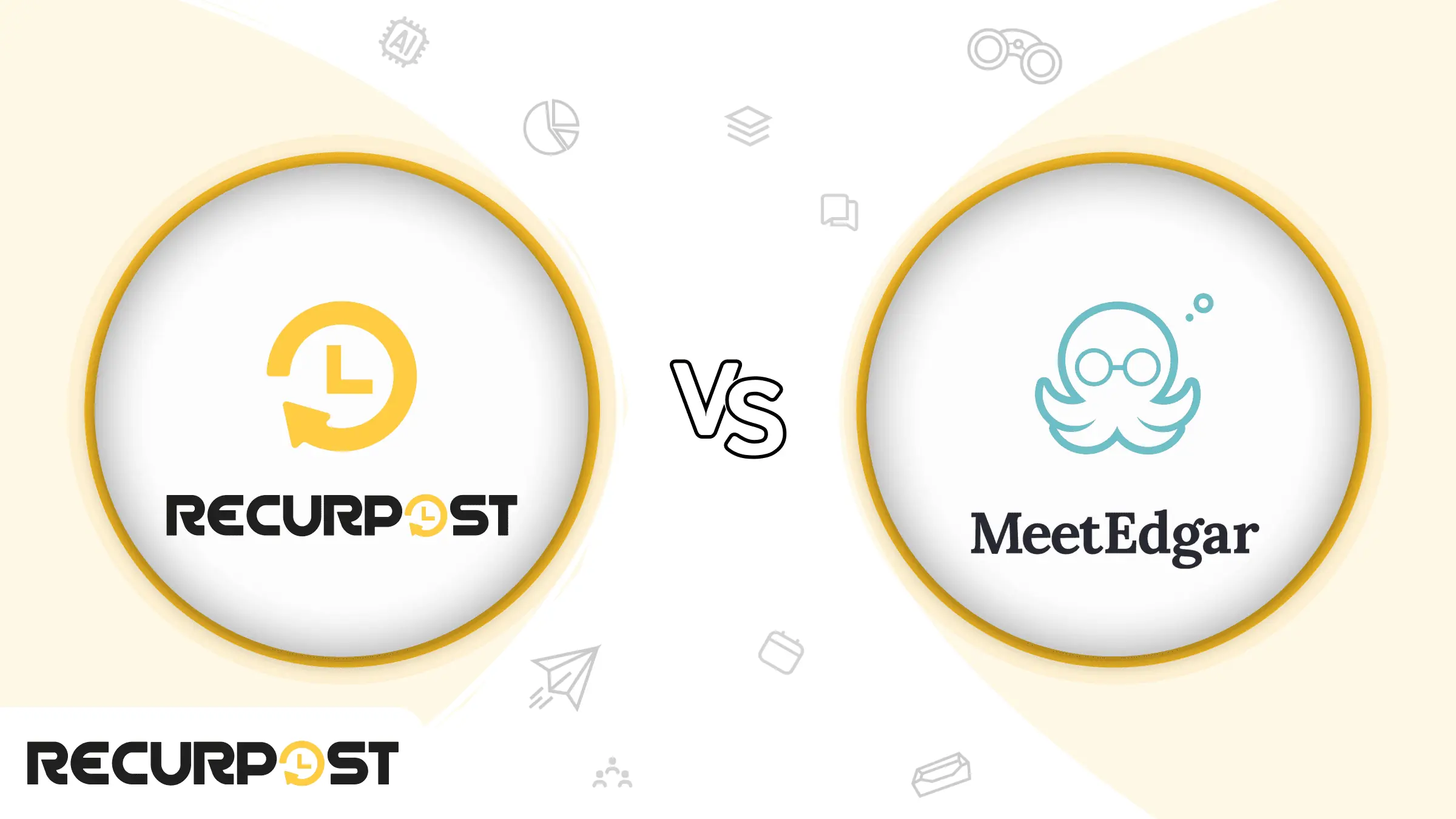When you compare Zoho Social vs Hootsuite, you’ll find two powerful social media management tools competing for your attention. As experts in the social media management software industry with our tool, RecurPost, we have a comprehensive understanding of what users look for in these tools. So, if you’re torn between Zoho Social and Hootsuite, we’re here to help you make an informed decision.
What is Zoho Social?
Zoho Social is a part of the Zoho suite that is specifically designed for social media marketers. Zoho Social intends to be a comprehensive platform for organizations of all sizes, with the ability to plan posts, monitor keywords, collaborate with teams, and access in-depth data.
Zoho Social’s publishing calendar, bulk scheduler, and repeat post features empower businesses with all the social media publishing tools they need. The monitoring capabilities help track relevant social conversations and respond to what matters. Zoho Social’s collaboration features and custom user roles make it easy for teams to manage social accounts for multiple brands. Agencies can bring all their clients onto Zoho Social and manage their social media presence effectively.
Users have praised Zoho Social for being one of the most powerful social media management platforms they have come across. They appreciate the platform’s basic as well as advanced features that help businesses grow. Zoho Social is also the first tool to track revenue from social media marketing efforts. Its integration with Zoho CRM helps engage with prospects and generate leads from social media. The integration lets enrich leads and contacts in Zoho CRM with social data and helps the sales force close deals faster.
What is Hootsuite?
Hootsuite presents itself as the preferred choice for extensive social media management by providing a wide range of features, strong platform support, and deep analytics. Hootsuite, an early leader in social media management, offers businesses a simple interface for post-scheduling, audience engagement, and full performance insights across multiple platforms.
The content discovery option in Hootsuite is an excellent method to identify relevant information for your social media accounts. You can search for content using keywords, hashtags, or subjects, and Hootsuite will return a list of articles, photographs, and videos to share on your social network accounts. Hootsuite’s analytics function gives you information about your social media accounts, such as follower growth and engagement rates.
The objective of Hootsuite is to consolidate social media tasks, thereby streamlining the workflow of social media managers. If you’re looking for Hootsuite alternatives, there are several alternatives to Hootsuite available to effectively manage your social media presence, each with a unique set of features and capabilities tailored to your specific needs. Metricool is another alternative tool that offers comprehensive social media management solutions, allowing you to analyze, manage, and schedule your social media content efficiently.
Zoho Social vs Hootsuite: User Rating
| Rating Categories | Zoho Social | Hootsuite |
| Star Rating (Out of 5) | 4.6 | 4.1 |
| Meets Requirements (Out of 10) | 8.8 | 8.3 |
| Ease of Use (Out of 10) | 9.2 | 8.4 |
| Ease of Setup (Out of 10) | 9.2 | 8.4 |
| Ease of Admin (Out of 10) | 9.2 | 8.5 |
| Quality of Support (Out of 10) | 8.7 | 7.9 |
| Business Partnership (Out of 10) | 9.0 | 8.3 |
| Product Direction (% positive) | 9.2 | 7.3 |
Zoho Social vs Hootsuite: Feature Comparison
| Features | Zoho Social | Hootsuite |
| Pricing (per month in USD) | $10 | $149 |
| Free Trial | Yes | Yes |
| Platforms Supported | Facebook, Instagram, Twitter, LinkedIn, Pinterest, Google Business Profile, Youtube, Tik Tok | Facebook, Instagram, Twitter, LinkedIn, Pinterest, Youtube, Tik Tok |
| Bulk Scheduling | Yes | Yes |
| RSS feeds | No | No |
| Recurring Posts | No | No |
| Social Inbox | No | Yes |
| AI Content Generation | No | No |
| Hashtag Storage | No | Yes |
| Caption Customization | No | No |
| AI Images | No | No |
| Advanced Analytics | No | No |
| White Label Reports | No | No |
| URL Shortener | No | Yes |
| Unlimited Workspaces | No | No |
| Team Management | No | No |
Pros and Cons of Using Zoho Social
Pros:
- Affordable pricing.
- Extensive platform support.
- Strong emphasis on analytics.
Cons:
- Limited advanced features.
- No AI content generation or hashtag storage.
Pros and Cons of Using Hootsuite
Pros:
- Comprehensive dashboard for all-in-one management.
- Social inbox for centralized message management.
- URL shortener for enhanced link tracking.
Cons:
- More expensive.
- Missing several advanced features given the price point
Zoho Social vs Hootsuite – The Bottom Line
While both tools come with their own sets of advantages, Zoho Social provides a more affordable option for businesses that want essential features. Hootsuite, despite its higher pricing, doesn’t offer as many advanced features as one might expect. For businesses on a budget that need a robust social media management tool, Zoho Social might be the preferable choice.
RecurPost as an alternative to Zoho Social and Hootsuite
As experts in social media management, we at RecurPost understand the unique needs of businesses. Our tool is designed to provide an all-in-one solution for content scheduling, analytics, and engagement. When compared to Zoho Social vs Hootsuite:
| Feature | RecurPost | Zoho Social | Hootsuite |
| Pricing (per month in USD) | $25 | $10 | $149 |
| Free Trial | Yes | Yes | Yes |
| Bulk Scheduling | Yes | Yes | Yes |
| AI Content Generation | Yes | No | No |
| Advanced Analytics | Yes | Yes | Yes |
| Team Management | Yes | On higher plans | On higher plans |
| Platform Support | Facebook, Instagram, Twitter, LinkedIn, Pinterest, Google Business Profile, YouTube, TikTok | Facebook, Twitter, Instagram, LinkedIn, Google My Business | Facebook, Twitter, Instagram, LinkedIn, Google My Business Facebook, Instagram, Twitter, LinkedIn, Pinterest, YouTube |
| Caption Customization | Yes | Yes | Yes |
| URL Shortener | Yes | Yes | Yes |
| White Label Reports | Yes | No | On higher plans |
The Question Isn’t Zoho Social vs Hootsuite — It’s Why Not RecurPost?
In the dynamic world of social media management, you need a tool that’s not only robust but also cost-effective. RecurPost offers a suite of features that cater to a wide range of needs while ensuring you get the best value for your money. With its intuitive interface, advanced scheduling options, and insightful analytics, the real question you should be asking is: Why not RecurPost?