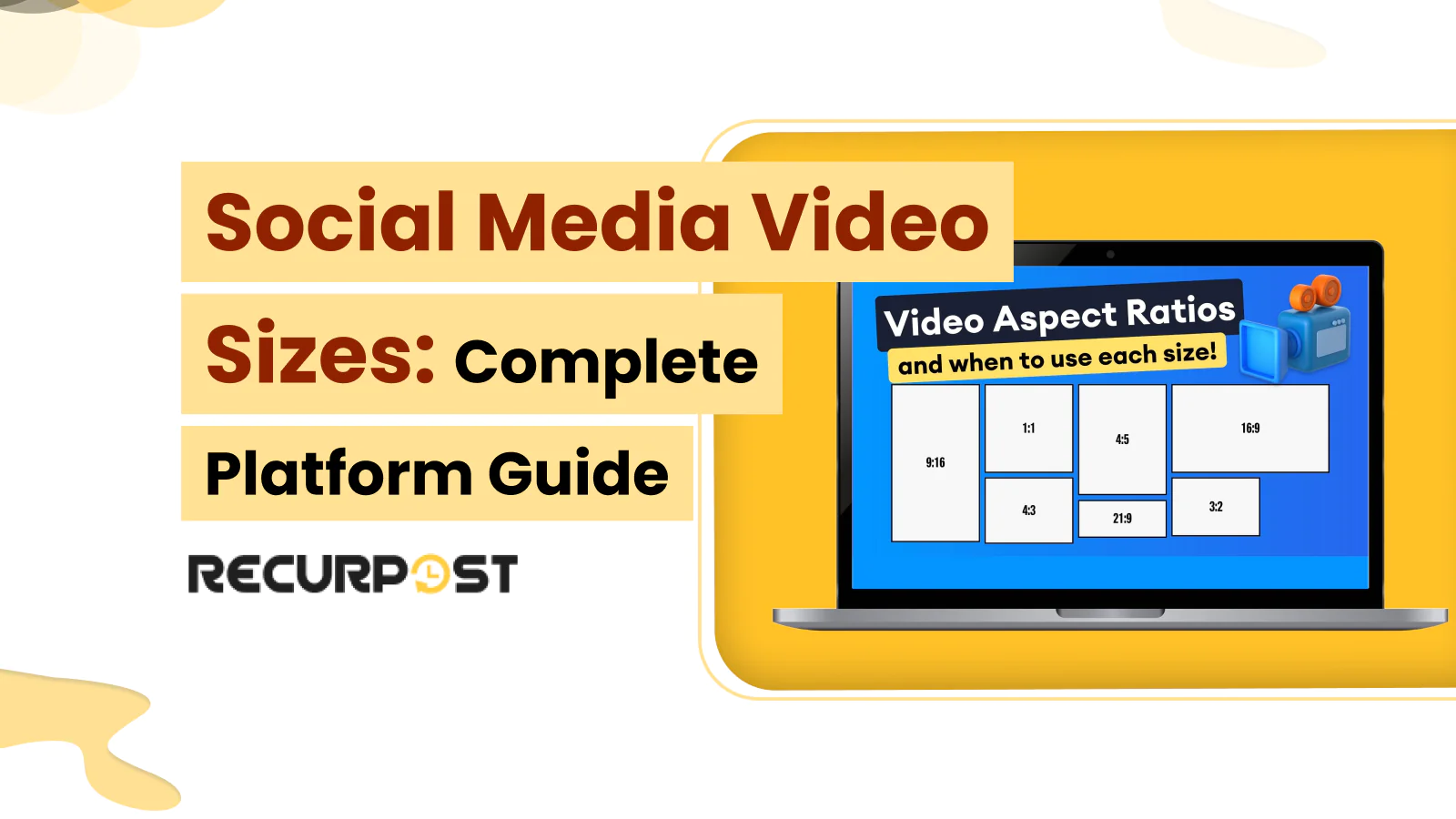Did you know that 78% of consumers prefer learning about new products through short videos? However, if your video doesn’t match platform specs, it might never reach your audience. Mastering social media video sizes improves content impact across platforms.
Knowing the correct social media video aspect ratio for Twitter video specs or Pinterest video specs can mean the difference between a campaign that soars and one that sinks.
Video aspect ratios determine how your content looks across devices and viewing environments. The main formats are 9:16 (vertical), 16:9 (horizontal), and 1:1 (square), each of which shapes user experience.
Platforms update algorithms to favor properly formatted content. Staying current with specifications helps your videos surface where people see them.
This guide breaks down exact video specifications for major platforms, showing how to optimize for visibility, avoid cropping, and create professional videos across social channels. Use these social media video guidelines to pick the right size per platform.
Why Social Media Video Sizes Matter
Using the right social media video sizes isn’t just a technical detail, but a marketing must. With videos expected to make up more than 82% of all consumer internet traffic, knowing the correct video sizes for each platform has become a skill every content creator and marketer needs.
Better visibility and engagement

When videos use the right social media video sizes for their platform, they get higher interaction rates. This happens because correctly sized videos appear smoothly in feeds without black bars or awkward cropping, keeping attention longer.
Correctly sized videos tend to load faster and play smoothly, holding viewers longer. Since most people decide in the first few seconds, following social media video guidelines helps your content perform better. Platforms often favor properly sized videos in their feeds, boosting reach.
Well-sized videos deliver strong engagement benefits:
- Higher share rates across platforms, expanding organic reach.
- Improved retention as viewers aren’t distracted by formatting issues.
- Greater professional appearance, enhancing brand perception.
- A smoother mobile experience, where most social media video dimensions matter.
Social media platforms also track video completion rates when judging quality. Videos sized correctly with the right Facebook dimensions or Twitter video size often achieve better completion and stronger algorithm boosts.
Avoiding cropping and quality loss
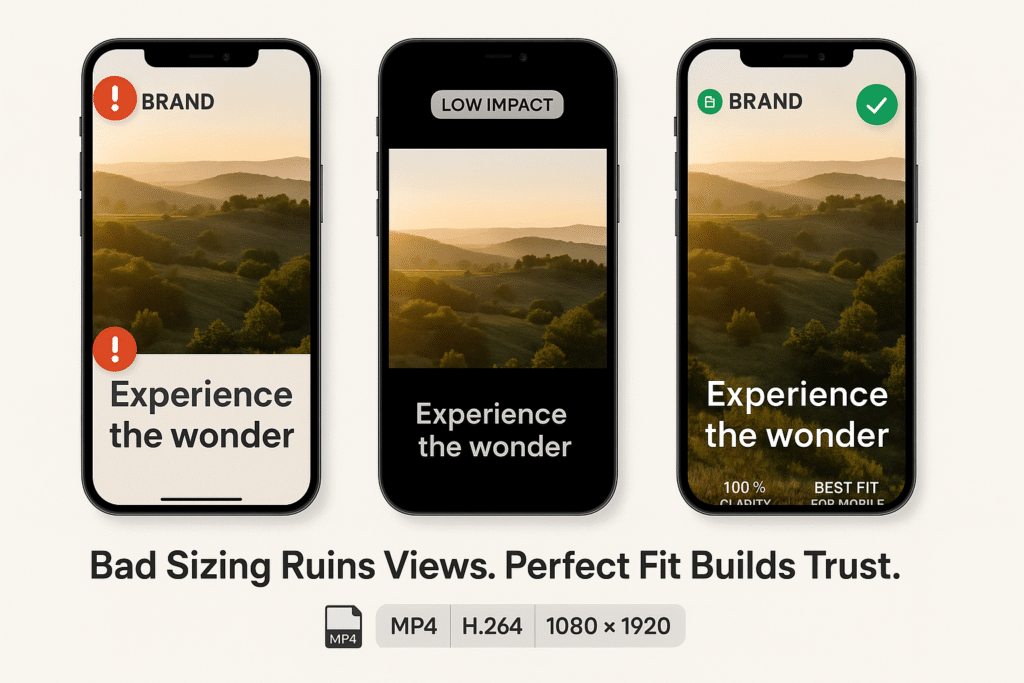
Incorrect social media video sizes cause technical issues that harm viewer perception. When platforms adjust mismatched content, results are jarring: text gets cut, visuals vanish, or compositions distort.
Each platform treats non-compliant videos differently. Some automatically crop content, removing crucial elements. Others add letterboxing that lowers visual impact. Either way, your content looks less professional, whether on Instagram video size 2026 or Facebook video size limit 2026.
Resolution problems add to this. High-resolution videos improperly resized look pixelated or blurry. Text and logos may turn unreadable when forced into the wrong formats. Even 1080 x 1920 video size content suffers when stretched.
File size limits are another challenge. Videos above platform maximums undergo compression, degrading quality. Knowing bitrate settings helps balance quality and size. This preserves clarity while meeting requirements like Twitter video sizes and Bluesky video file size limit.
Platform Algorithm Preferences
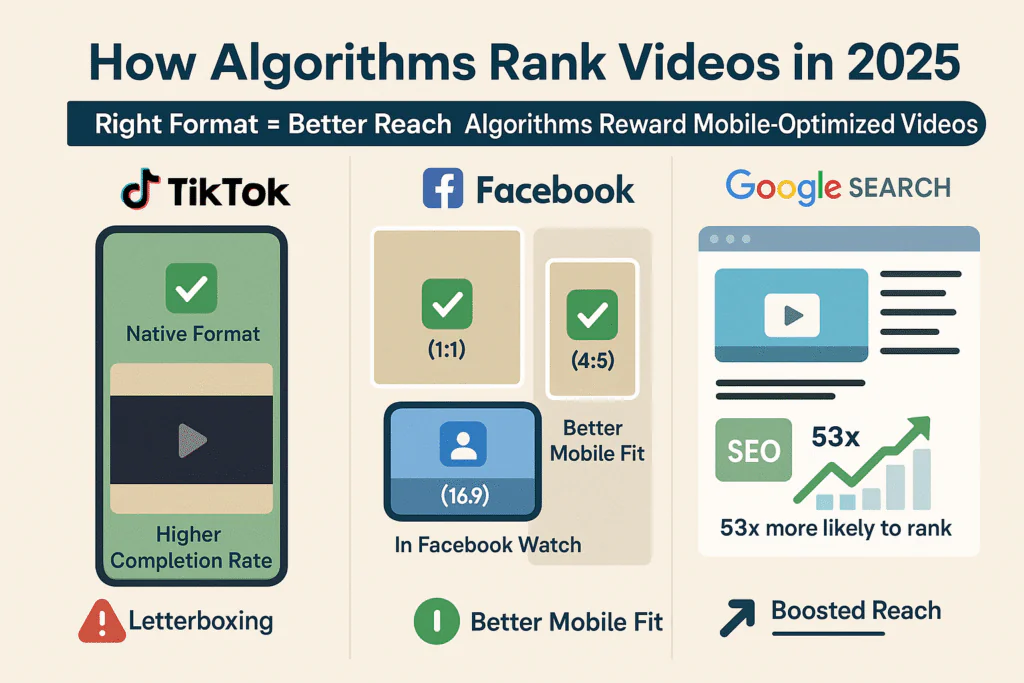
Social media algorithms favor videos that use the right social media video sizes. This stems from platform goals to keep people engaged. Video meeting specs deliver smoother experiences and stronger algorithm boosts.
These preferences are stronger than ever. TikTok’s algorithm prioritizes 9:16 vertical videos. Other ratios get letterboxed, hurting performance. Using the best aspect ratio for TikTok prevents this.
Facebook supports square (1:1) videos for mobile feeds and widescreen (16:9) videos for watching. Algorithms reward the right Facebook video aspect ratio in 2026 for each placement.
Mobile optimization is necessary across platforms since smartphones drive 58.67% of global traffic. Vertical or square videos fill screens better. This mobile-first trend drives algorithms. Instagram 2026 post size and LinkedIn video portrait or landscape choices show this shift.
SEO gains extend beyond platforms. Sites with videos are 53 times more likely to rank on Google. Using the correct sizes, like YouTube video size 16:9, amplifies presence. This makes social media video formats vital for marketing.
Social Media Video Specs Quick Reference
| Platform | Aspect Ratio | Resolution | Max Duration | Max File Size | Format |
|---|---|---|---|---|---|
| Facebook Feed | 16:9 to 9:16 | 1280×720 to 720×1280 | 240 minutes | 10GB | MP4, MOV |
| Facebook Reels | 9:16 | 1440×2560 | No limit | 4GB | MP4, MOV |
| Instagram Feed | 4:5 | 1080×1350 | 60 minutes | 4GB | MP4, MOV |
| Instagram Reels | 9:16 | 1080×1920 | 15 minutes | 4GB | MP4, MOV |
| TikTok | 9:16 | 1080×1920 | 60 seconds | 500MB | MP4, MOV |
| YouTube Standard | 16:9 | 1920×1080+ | 12 hours | 128GB | MP4, MOV |
| YouTube Shorts | 9:16 | 1080×1920 | 3 minutes | 15GB | MP4, MOV |
| LinkedIn Feed | 1:2.4 to 2.4:1 | 256×144 to 4096×2304 | 10 minutes | 5GB | MP4, MOV |
| Twitter/X | 16:9, 9:16, 1:1 | 1280×720, 720×1280, 720×720 | 140 seconds* | 512MB* | MP4, MOV |
| 2:3, 4:5, 9:16 | Various | 15 minutes | 2GB | MP4, MOV |
Facebook and Instagram Video Specs
Facebook and Instagram each offer multiple video formats with unique requirements that shape how your content appears. Correct Facebook video specs and Instagram dimensions make sure videos look professional and fit feeds properly.
Facebook In-Feed, Reels, Stories, and Ads
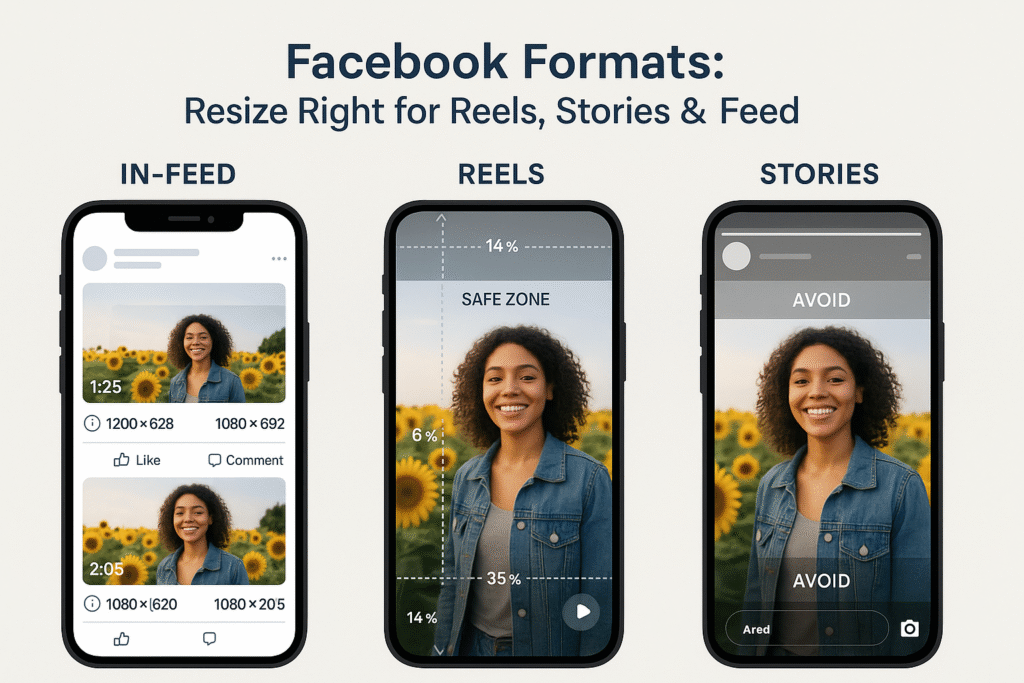
Facebook supports multiple video formats across its ecosystem, each with tailored specs. Using correct social media video sizes and Facebook dimensions 2026 helps content display properly in feeds, reels, and stories.
- Facebook In-Feed supports a 16:9 to 9:16 aspect ratio. Recommended resolutions include 1280×720 for landscape and 720×1280 for portrait. Videos can last up to 240 minutes with a 10GB file limit. Shorter content performs better, with engagement peaking between 30 seconds and 2 minutes.
- Facebook Reels need a full-screen vertical format at 1440×2560 resolution with a 9:16 ratio. Leave safe zones: 14% top, 35% bottom, 6% each side to avoid cropping. No time limit exists, but shorter reels perform best.
- Facebook Stories appear full-screen vertical at 1080×1920 resolution. Longer than 10 seconds splits into cards, up to 2 minutes total. Leave 14% top and 20% bottom free from text.
Facebook Post Sizes 2026: Complete Image Dimensions Guide
Instagram Feed, Reels, Stories, and Carousel Ads
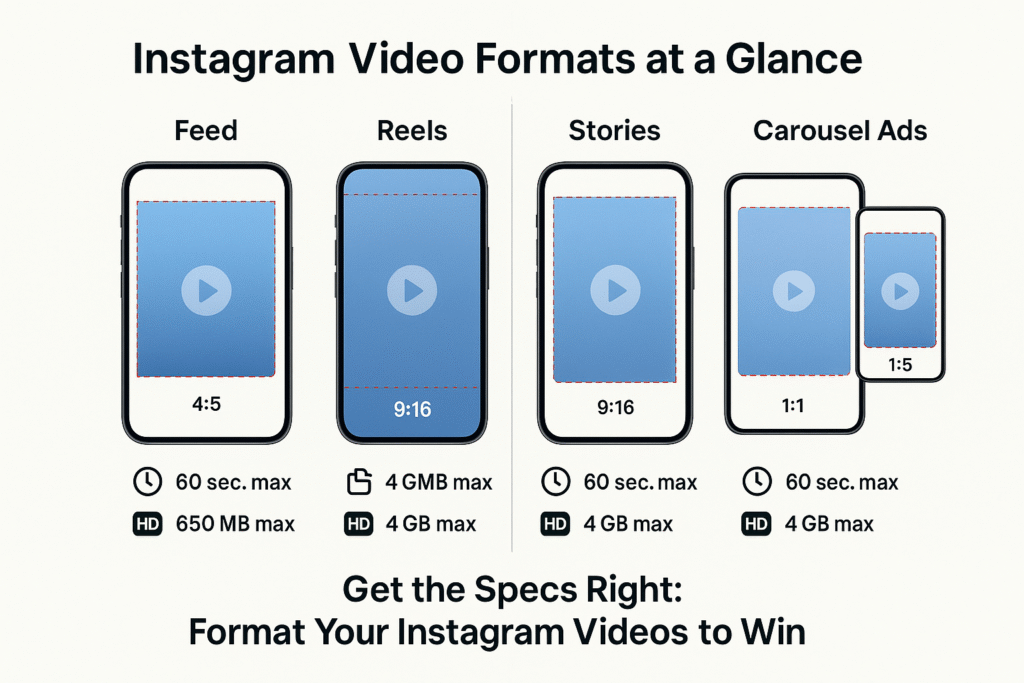
Instagram’s specs differ from Facebook’s, requiring attention. Following the right social media video sizes and Instagram post size ensures content fits perfectly.
- Instagram Feed videos work best at 4:5 with 1080×1350 resolution. Square (1:1) and vertical (9:16) are also supported. The 4:5 ratio maximizes mobile feeds. Length runs 3 seconds to 60 minutes with a 4GB limit. Longer uploads now integrate directly since IGTV removal.
- Instagram Reels require a vertical 9:16 aspect ratio with 1080×1920 resolution. Recording limits are 90 seconds, and uploads are up to 15 minutes. At least 720p resolution is required.
- Instagram Stories follow Reels specs: 9:16 ratio at 1080×1920 resolution. They run up to 60 seconds; longer videos are split into 15-second clips, each allowing 4GB.
- Instagram Carousel Ads support 1:1 (1080×1080) and 4:5 (1080×1350). They allow 2–10 cards, each video limited to 60 seconds, and 4GB.
Instagram Post Size Guide 2026: Dimensions for All Format Types
Recommended formats, sizes, and durations
Both platforms share specs that deliver strong results when following the correct social media video sizes:
For file formats, MP4 and MOV are universally recommended, with H.264 compression and AAC audio compression at 128kbps or higher. This combination ensures optimal quality while maintaining reasonable file sizes.
Aspect ratios should be tailored to each placement: 9:16 for Stories and Reels on both platforms, 4:5 for Instagram Feed, and 1:1 (square) for versatility across both platforms.
Video duration varies by format and objective. In essence, shorter is generally better for engagement:
- Stories: 15-20 seconds
- Reels: 15-30 seconds (Instagram), 15-60 seconds (Facebook)
- Feed videos: 30 seconds to 2 minutes (Facebook), 15-60 seconds (Instagram)
All video content must be mobile-ready since 59% of social use happens on phones. Text must stay legible and visuals visible in the center. (mobile video size)
Captions are strongly recommended, since many watch muted. Keep quality consistent by uploading the highest resolution source video within limits, like 1080p or 1440p resolution.
TikTok and YouTube Video Guidelines
As TikTok and YouTube evolve in 2026, creators must adapt using the right TikTok video size requirements 2026 and YouTube video size dimensions for best engagement.
TikTok In-Feed and Ad specs
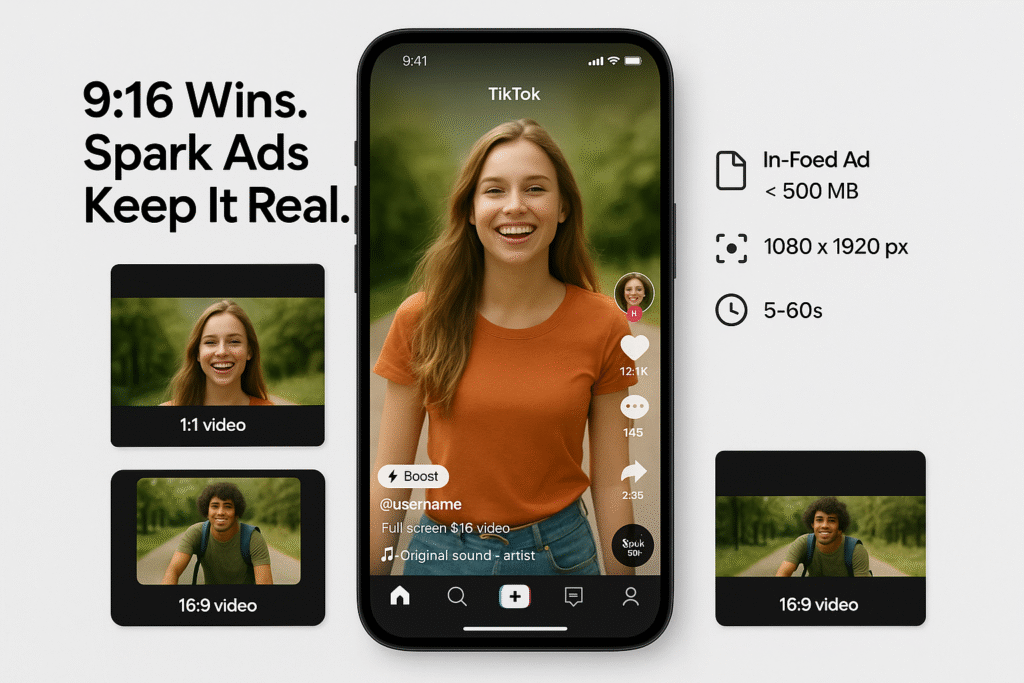
TikTok follows a vertical-first approach. In-Feed videos require a 9:16 aspect ratio with 1080×1920 resolution for full-screen impact. It also supports 1:1 and 16:9, but adds black bars that reduce engagement.
The specs for TikTok In-Feed ads include the following, aligning with best Social Media Video Sizes practices:
- Aspect ratio: 9:16 (preferred), 1:1, or 16:9 (TikTok aspect ratio)
- Resolution: Minimum 540×960; 720p social or 1080p size recommended
- Max file size: 500MB (TikTok max file size)
- Video length: 5–60 seconds; 9–15 seconds recommended for engagement
- Supported formats: MP4, MOV, MPEG, 3GP, AVI
Beyond In-Feed, TikTok offers Spark Ads, letting brands boost organic videos. They have no limits on ratio, resolution, or duration when first posted as organic.
TopView Ads appear at app launch, using 9:16 with similar specs as In-Feed, offering maximum visibility.
TikTok Video Sizes: Complete Guide to Optimal Dimensions
YouTube Standard, Shorts, and Ad formats
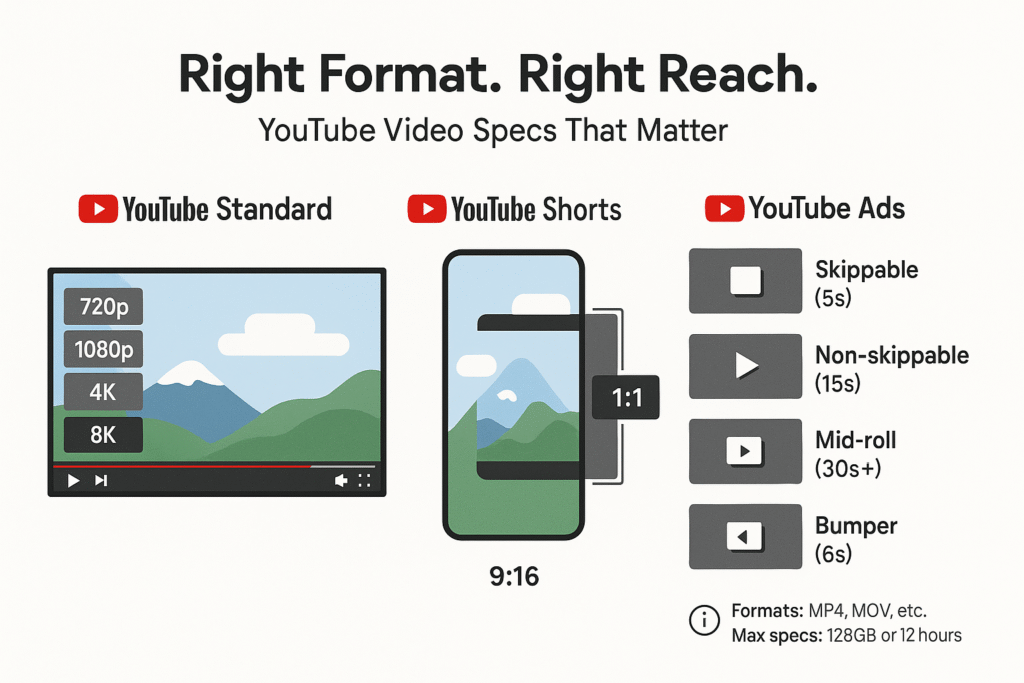
YouTube size specifications vary by format, from standard videos to Shorts and ads. Standard YouTube videos default to a 16:9 aspect ratio. Below are the recommended YouTube post size dimensions:
- 8K / 4320p: 7680×4320 pixels
- 4K / 2160p: 3840×2160 pixels
- 2K / 1440p: 2560×1440 pixels
- Full HD / 1080p: 1920×1080 pixels
- HD / 720p: 1280×720 pixels
For YouTube post image size (i.e., thumbnails or custom images shown in YouTube posts), common best practices include 1280×720 pixels with a 16:9 ratio, minimum width 640 pixels.
Note: When we say YouTube size, we mean the dimensions (width × height) for video content. YouTube post size refers to the ideal size for videos uploaded as posts, and YouTube post image size refers to thumbnail or static image dimensions used in YouTube posts.
YouTube Shorts require a vertical 9:16 aspect ratio, matching TikTok and Instagram Reels specifications. Optimal resolution: 1080×1920 pixels, with a maximum duration of 3 minutes. Square (1:1) videos display with black bars above and below, creating a less immersive experience.
YouTube ads support multiple formats with specific requirements:
- Skippable Video Ads: Up to 6 minutes, skippable after 5 seconds
- Non-skippable Video Ads: Maximum 15 seconds
- Mid-roll Video Ads: Minimum 30 seconds
- Bumper Video Ads: Maximum 6 seconds
All YouTube video ads generally follow the same technical specifications:
- Aspect ratio: 16:9 for desktop, 9:16 or 1:1 for mobile
- Recommended resolution: From 426×240 (240p) to 3840×2160 (2160p)
- Maximum file size: 128GB or 12 hours, whichever is less
- Supported formats: MP4, MOV, MPEG, AVI, WMV, FLV, 3GPP, WebM
Best practices for vertical and horizontal videos
Vertical videos are essential for mobile-first platforms. Following the right social media video sizes ensures content displays correctly.
1. Frame subjects centrally: Place key elements in the middle 60% of the frame to prevent cropping issues across platforms.
2. Consider safe zones: Keep text and important visuals away from the top 14% and bottom 20% of vertical videos to avoid interference with platform UI elements.
3. Optimize for sound-on: TikTok defaults to sound-on experiences, making audio quality crucial for engagement.
4. Capture attention quickly: The first 3-5 seconds are critical; use striking visuals, hooks, or fast pacing to prevent viewers from scrolling past.
For horizontal videos, primarily on YouTube’s standard format:
1. Maintain resolution integrity: Avoid adding black bars directly to your video, as this interferes with YouTube’s ability to adapt to different devices.
2. Consider mobile viewing: Even for horizontal content, mobile optimization matters as approximately 59% of social media usage occurs on smartphones.
3. Use appropriate resolution: Use the best resolution possible, like 1080p or 1440p, without exceeding file size limits.
4. Keep text legible: Ensure any on-screen text remains readable when videos are viewed on smaller screens.
Meeting these platform-specific specs ensures content performs well across TikTok and YouTube with professional quality, proper video dimensions for social media, and higher visibility.
LinkedIn, Twitter (X), and Pinterest Video Sizes
LinkedIn’s video features have grown for organic and ads. Following LinkedIn video specifications and social media video sizes ensures that in-feed videos meet platform needs.
LinkedIn In-Feed and Ad specs
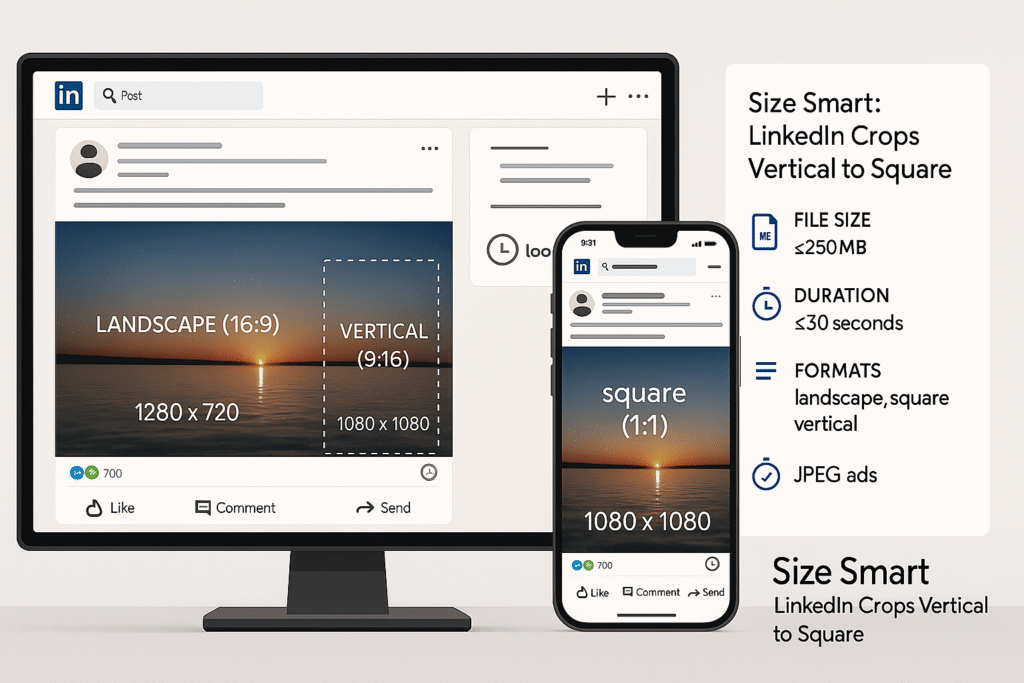
LinkedIn’s video capabilities have expanded, catering to organic content and paid advertising. In-feed videos support these technical specifications:
- File size: Maximum 5GB
- Duration: 3 seconds to 10 minutes
- Resolution range: 256×144 to 4096×2304 pixels
- Aspect ratio: 1:2.4 to 2.4:1
- Frame rates: 10-60 FPS
- Bit rates: 192 KBPS to 30 MBPS
- Supported formats: MP4, ASF, FLV, MPEG-1, MPEG-4, MKV, WebM, and several others
Vertical videos on LinkedIn crop to square format by default, requiring appropriate content framing.
For LinkedIn video ads, the requirements become more specific:
- File size: 75KB minimum, 200MB maximum
- Duration: 3 seconds to 30 minutes (15 seconds recommended)
- Aspect ratios and dimensions:
- Landscape (16:9): 640×360 to 1920×1080 pixels
- Square (1:1): 360×360 to 1920×1920 pixels
- Vertical (9:16): 360×640 to 1080×1920 pixels
Videos under 30 seconds will loop automatically until they reach at least 30 seconds of playback time, whereas videos exceeding 30 seconds play only once.
LinkedIn Post Size: Complete Image & Video Dimensions Guide
X/Twitter landscape, portrait, and square videos

Twitter (X) supports multiple video formats. Correct Twitter video size and social media video aspect ratios are vital for content performance. The platform accommodates three orientations:
- Landscape videos (16:9): Recommended resolution of 1280×720 pixels
- Portrait videos (9:16): Recommended resolution of 720×1280 pixels
- Square videos (1:1): Recommended resolution of 720×720 pixels
Regardless of orientation, Twitter imposes these technical limits:
- Maximum file size: 512MB for standard users, up to 8GB for premium subscribers
- Video length: 0.5 seconds to 140 seconds for standard users; premium subscribers can upload videos up to approximately 3 hours on web and iOS (10 minutes on Android)
- Supported formats: MP4 and MOV files perform best
- Aspect ratio limitations: Must be between 1:3 and 3:1
According to Twitter’s official documentation, videos should ideally use H264 High Profile codec with 30 FPS or 60 FPS and maintain a minimum bitrate of 5,000 kbps for visual quality.
Twitter Post Dimensions: Complete Image Sizes Guide 2026
Pinterest standard and max-width video ads
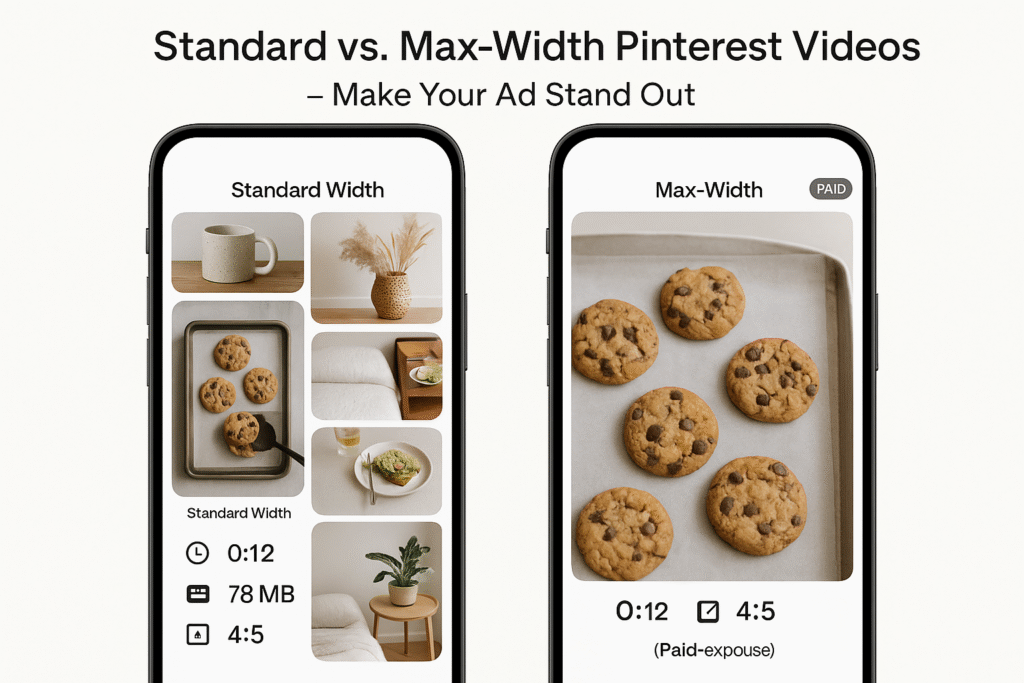
Pinterest offers two ad formats for business accounts. Standard-width videos align with the Pin size. Correct social media video sizes and Pinterest video pins help organic and paid reach.
- Aspect ratio: Must be shorter than 1:2 and taller than 1.91:1
- Recommended ratios: Square (1:1) or vertical (2:3, 4:5, or 9:16)
- Maximum file size: 2GB
- Duration: 4 seconds to 15 minutes (6-15 seconds recommended)
- Supported formats: MP4, MOV, or M4V
- Encoding: H.264 or H.265
Max-width video ads are approximately 4 times larger than standard Pins, spanning Pinterest’s two-column mobile grid. These formats are available only as paid options with specific requirements:
- Aspect ratio: Cannot exceed the height of a 1:1 aspect ratio
- Maximum file size: 2GB
- Duration: 4 seconds to 15 minutes (6-15 seconds recommended)
- Formats: MP4, MOV, or M4V
Pinterest recommends featuring brand logos and products within the first few seconds, as users engage more with integrated products. Instructional content generates longer watch times and higher save rates.
To maximize impact across LinkedIn, Twitter, and Pinterest, use concise content, proper social media video guidelines, and optimize for mobile. (aspect ratios for social media)
Pinterest Pin Dimensions 2026: Best Sizes for Images & Graphics
How to Optimize Videos for Each Platform
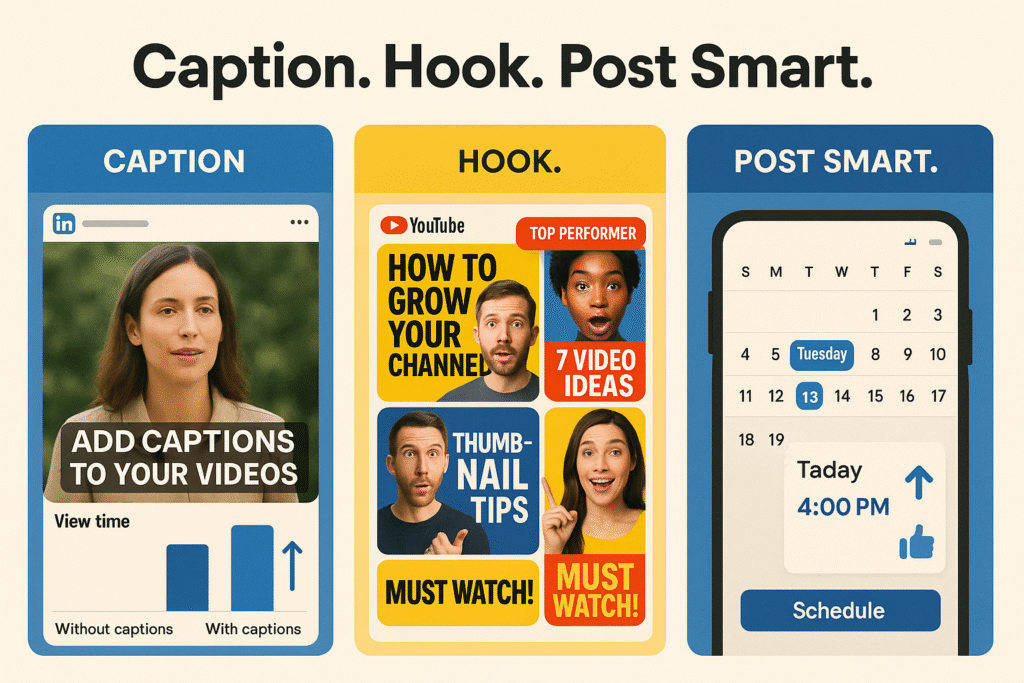
Using correct social media video sizes and aspect ratios boosts content performance beyond just dimensions and formats.
Use of captions and CTAs
Adding captions isn’t just for accessibility. It boosts engagement and supports correct social media video sizes across platforms. Studies show that 85% of Facebook users and 80% of LinkedIn users watch videos without sound. Moreover, videos with captions see a 12% increase in view time and can boost video views by 7.32% overall.
Effective calls-to-action (CTAs) throughout videos drive tangible results. Strategic CTA placement during key moments increases effectiveness. For optimal impact:
- Use bright, contrasting colors or animations to make CTAs visually distinct
- Include direct, action-oriented language (“download now,” “share,” “comment”)
- Incorporate CTAs both in video overlays and in your caption text
Custom thumbnails and first-frame hooks
First impressions matter: YouTube thumbnail size and custom thumbnails with clear fonts, high-quality images, and accurate content drive higher click-through rates.
YouTube reports 90% of top-performing videos use custom thumbnails, proving their role in visibility and social media video guidelines.
For maximum effectiveness, thumbnails should:
- Feature real people making eye contact with viewers
- Include powerful text that encourages clicks
- Maintain consistent branding and style
Video hooks in the first 1-2 seconds are equally crucial. Strong opening frames paired with visuals that tell a story without sound ensure viewers remain engaged even when watching silently.
Scheduling and publishing at the right time
Strategic scheduling enhances visibility. With social media video sizes already set, posting at the right time boosts reach. Best posting times vary by platform:
- Facebook: 5-7 a.m. weekdays
- Instagram: 3-6 p.m. weekdays
- LinkedIn: 7 a.m.-4 p.m. weekdays
- TikTok: 4-7 p.m. weekdays
- YouTube: Consistently at 1 p.m. on any day
- Twitter: 8-10 a.m. weekdays
Analytics tools help track when audiences are most active across platforms, enabling accurate video performance tracking. Testing different posting times and measuring responses allows for better engagement metric monitoring, ensuring content consistently resonates.
By combining correct social media video specs with consistent posting schedules during peak hours, brands can strengthen loyalty while maximizing reach.
RecurPost for Seamless Video Scheduling
RecurPost makes managing video content effortless by planning, automating, and publishing across platforms while keeping social media video sizes correct. Videos scheduled with RecurPost go live at optimal times for maximum engagement, whether it’s the YouTube video upload size limit, Facebook video size requirements, updated LinkedIn video specs, or evolving Instagram video size guide.
By aligning platform-specific requirements with smart scheduling, RecurPost ensures that every video not only fits the right specs but also reaches the audience at the moment they’re most active.
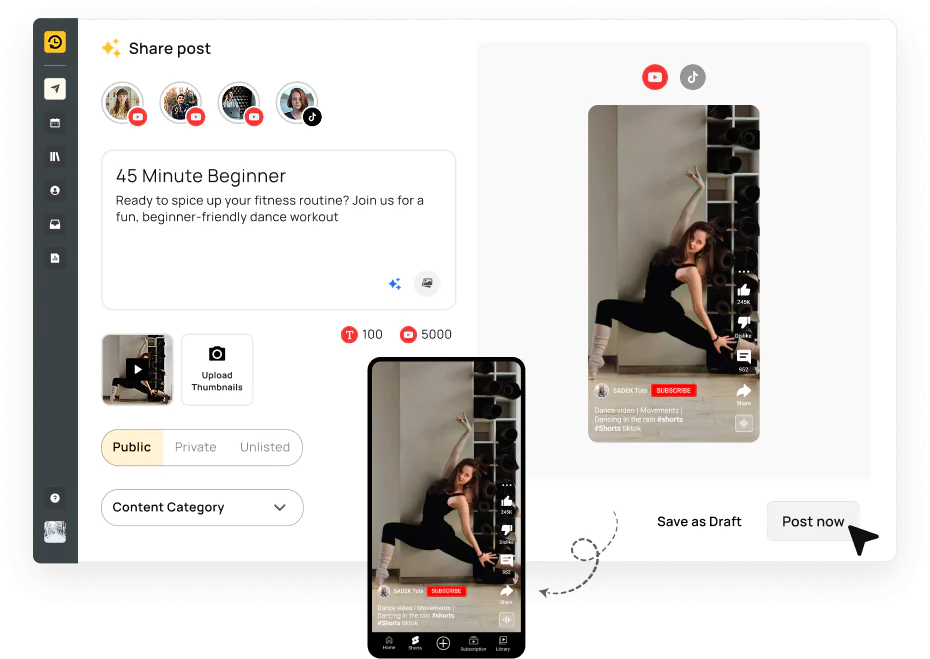
With the complete social media management tool, RecurPost helps you with;
- Bulk Video Upload: Schedule multiple videos at once.
- Evergreen Video Recycling: Repost top-performing videos automatically.
- Direct Video Posting: Publish videos directly on Facebook, Instagram, LinkedIn, Twitter, Pinterest, and Google My Business.
- Custom Time Slots: Set precise posting times for maximum engagement.
- AI-Based Best Time Suggestions: Optimize video reach with smart scheduling.
- Cloud Storage Integration: Upload videos from Google Drive or Dropbox.
- Mobile & Desktop Access: Schedule videos on the go from any device.
Common Mistakes to Avoid with Video Sizing
Understanding what to avoid in video sizing ensures your videos perform optimally across all platforms.
Uploading the wrong aspect ratios
Uploading videos with incorrect aspect ratios disrupts social media video dimensions and triggers automatic platform adjustments. Square clips forced into landscape video size appear too small, while widescreen videos cropped to portrait lose important framing. Platforms respond differently:
- Facebook and Instagram crop non-compliant uploads
- TikTok adds black bars to content outside the 9:16 video format
- LinkedIn trims vertical videos into a square.
These distortions affect engagement and professionalism. For example, videos outside the standard video aspect ratio of 16:9 or 9:16 on Facebook often look distorted or poorly framed.
Ignoring file size and format limits
Every platform sets limits on video file size that directly affect quality. Exceeding these limits can trigger automatic compression or failed uploads. Key limits include:
- Facebook: 4GB for standard posts, 10GB for longer videos
- Instagram: 4GB maximum
- TikTok: 500MB maximum
- LinkedIn: 5GB for feed videos, 200MB for ads
Using unsupported formats like AVI or WMV often leads to errors, while common standards such as MP4 or MOV video formats are widely accepted. Bitrate is equally important: poor compression or incorrect video specs can cause pixelation and noticeable quality loss.
Overlooking mobile-first design
Videos designed primarily for desktop viewing frequently underperform because approximately 59% of social When videos ignore mobile-first principles, performance drops because most social media video views come from smartphones. Desktop-oriented uploads often fail to adapt since landscape video dimensions shrink on vertical screens, text becomes unreadable on small displays, and interface elements block crucial visuals.
Formats like the 9:16 video size and 1:1 video size maximize visibility on mobile feeds, filling more of the screen and keeping attention longer. Safe zones are equally critical: leaving 14% at the top and 20% at the bottom prevents overlays such as profile icons or navigation bars from obscuring content.
Conclusion
Staying updated on social media video sizes and standard social media image sizes keeps content sharp across platforms. Accurate video dimensions for uploads prevent cropping, maintain clarity, and boost engagement.
Consistent results come from testing, tracking performance, and refining based on platform-specific social media video guidelines.
FAQs on Social Media Video Sizes
1. What are collection video ads, and when should I use them?
Collection video ads are a powerful format on Facebook and Instagram that let you showcase a lead video alongside a scrollable gallery of products. If you’re running an eCommerce campaign, they’re perfect for turning interest into action, especially when paired with the right Facebook collection video ads specs.
2. How do YouTube video specs impact ad performance?
If your video doesn’t meet the latest YouTube video specs, you risk poor quality, buffering, or display issues, especially on mobile. Always upload in at least 1080p and keep your aspect ratio at 16:9 to ensure your ad looks sharp across all devices.
3. What’s the maximum video length allowed on different platforms?
The maximum video length varies a lot; Facebook allows up to 240 minutes, TikTok limits most uploads to 60 seconds, and YouTube can host videos as long as 12 hours. But just because you can go long doesn’t mean you should; short, snappy videos tend to hold attention better.
4. Are Facebook video specs different for ads vs. regular posts?
Yes, Facebook video ad specs are a bit stricter than standard posts. For best results, use MP4 format, keep your resolution at 1080p, and follow placement-specific aspect ratios like 1:1 for feeds or 9:16 for Stories. Staying within the right Facebook video specs ensures better playback and ad delivery.
5. Can I use the same video for multiple placements on Facebook?
It’s possible to reuse one video, but adjusting the layout for each placement leads to better results. For example, adapting aspect ratios for Reels or Stories prevents cropping and keeps visuals consistent with social media video dimensions across placements.

Shalini Nagar is an experienced content writer with a proven track record of creating diverse and engaging content across various formats. With years of expertise in crafting blogs, articles, she excels at delivering compelling narratives tailored to different audiences.