How to Create a Social Media Marketing Strategy

Have you ever wondered why some businesses seem to easily thrive on social media while others struggle to make an impact? Well, the secret lies in having a solid social media strategy! Today, we’re going to explore the exciting world of social media marketing and uncover the magic behind those successful businesses.
Some Stats to Consider
First things first, let’s talk numbers! Did you know that there are a staggering 4.6 billion active social media users out there? That’s almost 60 percent of the entire world’s population! It’s mind-blowing how interconnected we’ve become through platforms like Facebook, Twitter, Instagram, TikTok, and many others.
But wait, there’s more! On average, people spend a whopping 2.27 hours every day scrolling, sharing, and engaging on these platforms. That’s like two and a half episodes of your favorite TV show or a really good gym session!
So, why is having a social media marketing strategy so crucial for businesses, you ask? Well, it’s simple yet powerful. A well-executed social media strategy can be a game-changer in achieving your business goals. Whether it’s increasing brand awareness, driving sales, generating leads, or building a loyal community of customers, social media holds the key.
Imagine having a roadmap that helps you navigate the ever-changing landscape of social media, guiding you toward success. That’s precisely what a social media strategy does! It ensures that every post, every interaction, and every campaign aligns perfectly with your overall business objectives.
Ready to access the potential of social media for your business? Let’s embark on this exciting journey together as we explore the ins and outs of creating a winning social media strategy and using social media management tools the right way that will take your business to new heights! Get your pens and notepads ready because we’ve got some awesome tips and tricks coming your way!
Let’s dive in!
What is social media marketing strategy?

A social media marketing strategy is a comprehensive plan that outlines how a business will leverage social media to achieve its specific marketing and overall business goals. It involves a series of well-thought-out actions, content creation, engagement tactics, and data analysis, all aimed at maximizing the impact of a brand’s presence on various social media channels.
Definition and Purpose of Social Media Marketing Strategy:
At its core, a social media marketing strategy plan serves as a roadmap that guides businesses in utilizing social media to its full advantage. It is not merely about posting content randomly or sporadically but involves a purposeful and coherent approach that aligns with the brand’s identity and message. The strategy’s primary purpose is to build a meaningful and lasting connection with the target audience, fostering brand loyalty and driving desired actions, such as conversions, sales, or lead generation.
How Social Media Marketing Strategy Aligns with Overall Business Goals:
A successful social media strategy must be closely aligned with the overall business goals and objectives, highlighting the importance of social media in achieving these outcomes It should not exist in isolation but rather serve as an integral part of the larger marketing and business plans.
For instance, if a company aims to increase brand awareness, the social media strategy should focus on creating engaging content that showcases the brand’s values, uniqueness, and offerings to a wider audience. If the goal is to drive sales, the strategy should incorporate persuasive calls-to-action, promotions, and customer testimonials to encourage conversions.
8 essential elements of a Social Media Marketing strategy:
a. Define Your Goals: Whether it’s building a community, increasing website traffic, expanding reach, or boosting sales, having well-defined objectives will provide direction and measure success.
b. Identifying Target Audience: Understanding your target audience is essential for creating content that resonates with them. Research their demographics, interests, pain points, and online behavior to tailor content and Social media engagement strategies that appeal directly to their preferences.
c. Research Your Competition: Analyzing competitors’ social media presence allows you to gain insights into industry trends, identify gaps, and adopt successful strategies while avoiding common pitfalls.
d. Choose the Right Social Media Platforms: Not all platforms are created equal, and each caters to a different demographic. Evaluate where your target audience spends most of their time and invest your efforts in platforms that align with your brand and goals.
e. Develop a Content Strategy: Content is the lifeblood of social media marketing. Craft a content plan that delivers value, entertains, educates, and engages your audience. Utilize a mix of formats like videos, infographics, blog posts, and captivating visuals to keep your content fresh and appealing.
f. Plan a Posting Schedule: Consistency is key in social media. Establish a posting schedule that ensures a steady stream of content without overwhelming your audience. Use a social media scheduler to maintain a regular presence even during peak engagement times.
g. Engage with Your Audience: Social media is a two-way street. Respond promptly to comments, messages, and feedback. Engage in conversations with your audience to build rapport and show genuine interest in their opinions.
h. Implementation of the marketing strategy: All the points mentioned above, however, will be in vain if the social media marketing strategy is not implemented effectively. It is, therefore, crucial to put the words of strategy into action when implementing.
i. Track and Analyze Your Results: Evaluate your strategy’s effectiveness through social media analytics. Monitor metrics such as reach, engagement, clicks, and conversions. Apply these insights to enhance your approach and boost performance.
The Ultimate Social Media Strategy for Small Business

How to create a social media marketing strategy
Crafting a social media marketing strategy is more like baking than rocket-science, while it is easy, the only two prerequisites are to create a recipe keeping in mind the availability of ingredients, and sticking to the quantities of each ingredient being used no matter what. Just like that, if you aim craft a social media marketing strategy keeping in mind your practical conditions, and remain consistent with the strategy no matter how much you wish to step back, it will be a piece of cake for you!
Now let’s understand each of these in detail.
A. Define your goals
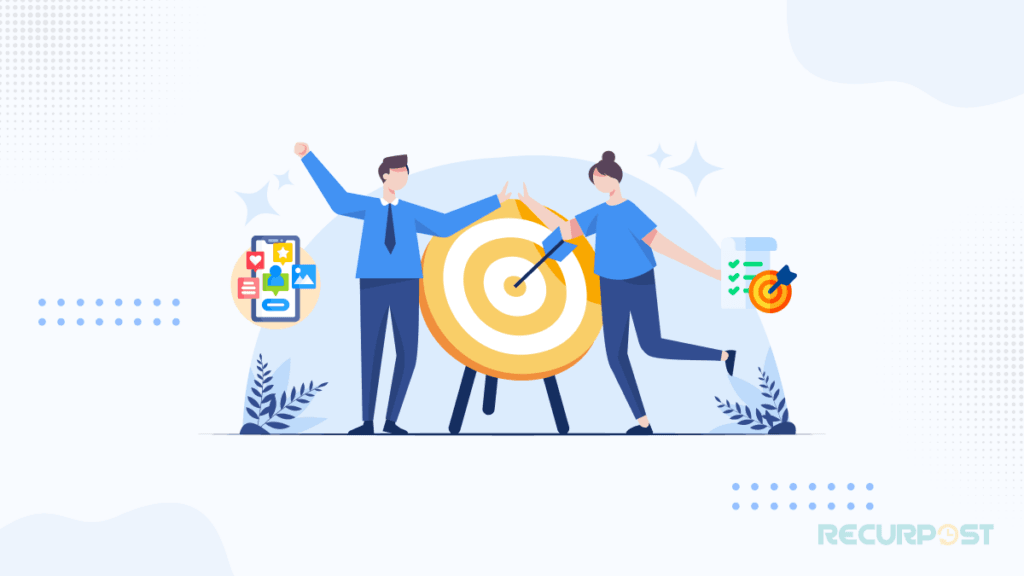
Setting clear and measurable goals is the foundational step in building a successful social media strategy. Without well-defined objectives, your efforts might lack direction and fail to yield the desired results.
Top Real Estate Social Media Strategy Tips
Here’s a closer look at how to define your goals effectively:
Identify Specific Objectives:
Start by pinpointing precisely what you want to achieve with your social media efforts. Each goal should be specific, measurable, achievable, relevant, and time-bound (SMART). For instance, if you want to increase brand awareness, quantify it with a specific percentage increase in social media mentions or followers over a set period.
Align with Business Goals:
Your social media goals should be closely aligned with your broader business objectives. For instance, if your company’s overarching goal is to boost online sales by 20% in the next quarter, your social media marketing strategy should complement this objective by focusing on driving website traffic and conversions.
Determine Business Priorities:
Consider the most critical needs of your business and how social media can address them. Whether it’s expanding into new markets, launching a new product, or improving customer support, ensure that your social media goals align with these key priorities.
Quantify and Measure Success:
Assign key performance indicators (KPIs) to each goal to measure success. These metrics might include website traffic, engagement rates, lead conversions, or revenue generated from social media campaigns. Regularly monitor these metrics to track progress and identify areas for improvement.
Be Realistic:
While setting ambitious goals is essential, it’s equally important to be realistic about what you can achieve within your available resources and time frame. Setting unattainable targets can lead to disappointment and frustration.
Consider the Audience:
Keep your target audience in mind while defining your goals. Understand their preferences, pain points, and expectations of your brand. Tailor your goals to meet their needs, as this will enhance the relevance and effectiveness of your social media marketing strategy.
B. Identifying Target Audience
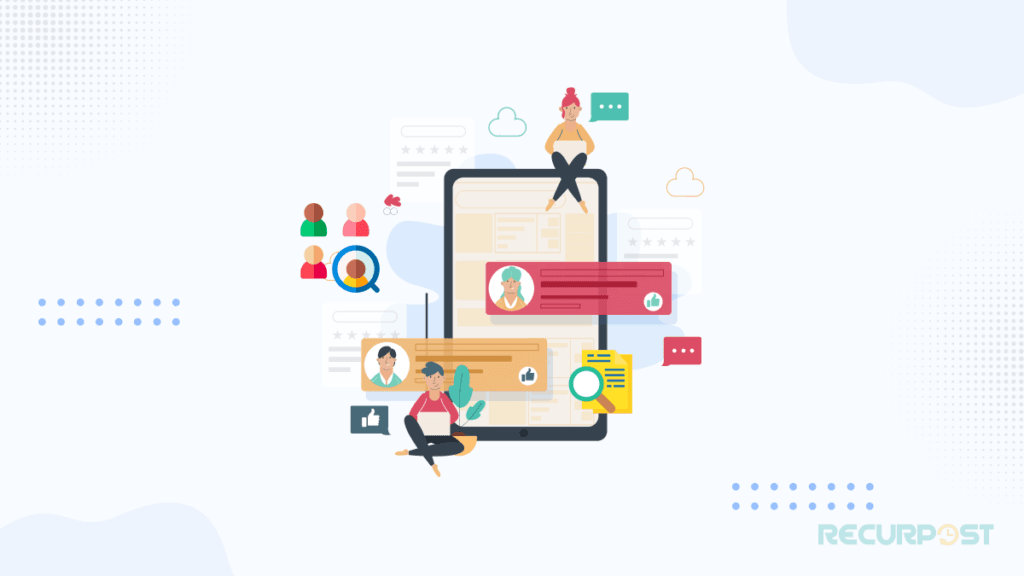
By knowing who your ideal customers are, you can tailor your content and messaging to resonate with them, resulting in higher engagement, increased brand loyalty, and improved conversion rates. Here’s a closer look at how to identify your target audience effectively:
Research Demographics:
Start by gathering data on the demographics of your potential customers. This includes factors such as age, gender, location, education level, and income. Understanding these demographics will provide valuable insights into the preferences and behaviors of your target audience.
Explore Interests and Hobbies:
Learn about the interests, hobbies, and activities your target audience engages in outside of their interactions with your brand. This information will help you create content that aligns with their passions and lifestyle, making your brand more relatable and appealing.
Uncover Pain Points and Needs:
Identify the pain points, challenges, and needs of your target audience. What problems can your products or services solve for them? Addressing these pain points through your social media content can position your brand as a valuable solution provider and build trust with your audience.
Use Analytics and Insights:
Utilize social media analytics tools and platforms to gather data about your existing audience. Study engagement patterns, content preferences, and popular topics to understand what resonates most with your current followers. This data can guide your content strategy to attract a similar audience in the future.
Below is an example of how your analytics will look on Instagram:
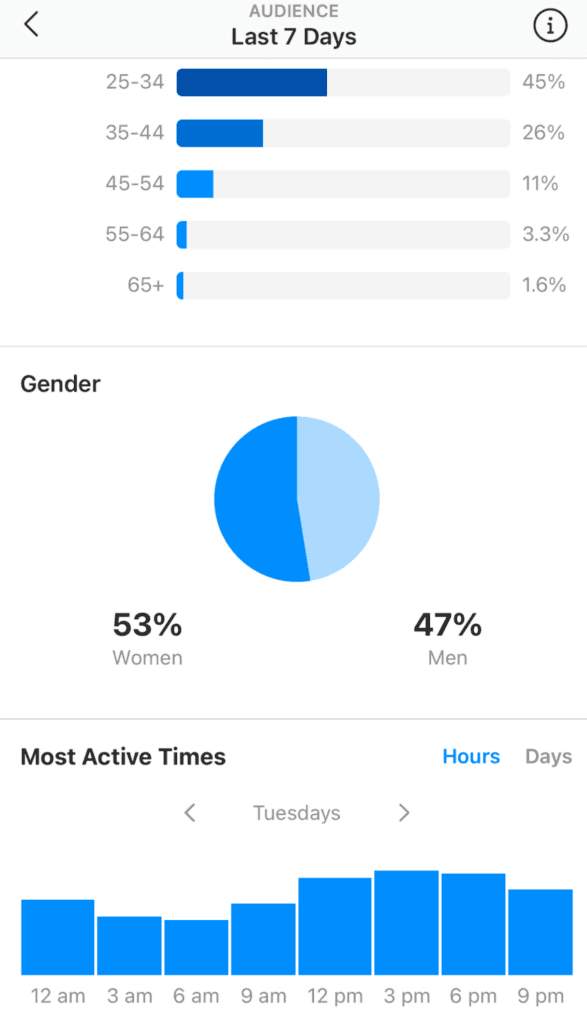
Conduct Surveys and Interviews:
Engage directly with your audience through surveys or interviews to gain deeper insights into their preferences and feedback. This proactive approach will help you understand your customers on a personal level and tailor your content to meet their specific expectations.
Create Buyer Personas:
Once you’ve gathered sufficient data, create detailed buyer personas that represent your ideal customers. A buyer persona is a fictional character that embodies the characteristics of your target audience, a buyer persona is as important as business objectives when developing a social media strategy. Use these personas as a reference when crafting content, ensuring it appeals directly to the needs and desires of your intended audience.
Stay Agile and Adaptable:
As new social media trends and consumer behaviors evolve, so will your target audience. Regularly reassess and update your understanding of your audience to stay relevant and responsive to their changing needs.
C. Research your competition
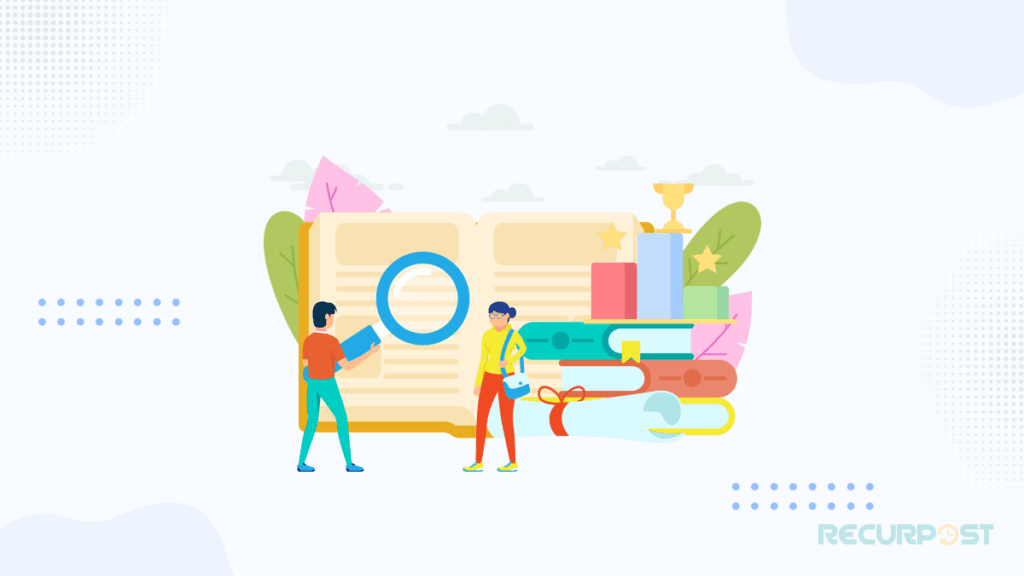
Staying ahead in the competitive landscape of social media requires a comprehensive understanding of what your competitors are doing. Analyzing their social media presence and strategies can provide valuable insights that you can leverage to enhance your own approach.
Here’s how to effectively research and learn from your competition:
Analyze Social Media Presence:
Start by closely examining your competitors’ presence on various social media platforms. Identify which platforms they are active on and the frequency of their posts. This will give you an idea of where they focus their efforts and where they have the most significant impact.
Study Content Strategies:
Investigate the type of content your competitors are sharing. Look for patterns and themes in their posts. Pay attention to the format of their content, such as videos, images, blog posts, or infographics. Analyze the tone and messaging they use to communicate with their audience.
Assess Engagement Levels:
Evaluate the engagement levels on your competitors’ social media posts. Look at the number of likes, comments, shares, and other interactions they receive. This will give you an indication of the type of content that resonates well with their audience and sparks engagement.
Identify Strengths and Weaknesses:
Identify the strengths and weaknesses of your competitors’ social media marketing strategies. For example, they might excel in visual content but lack consistency in posting frequency. Understanding these aspects will help you identify opportunities for differentiation and improvement.
Benchmark Audience Reach:
Pay attention to the size of their social media following and how it has grown over time. Analyze the demographics of their followers to understand the type of audience they attract. This will help you gauge the potential reach and appeal of your own content.
Learn from Successful Strategies:
Take note of the tactics and strategies that seem to be working well for your competitors. Whether it’s using user-generated content, running contests, collaborating with influencers, or leveraging current trends, these successful approaches can inspire your own creative initiatives.
Incorporate Unique Elements:
While learning from your competitors is essential, it’s equally important to maintain your brand’s uniqueness. Identify opportunities to differentiate your social media presence by highlighting your brand’s unique selling points and personality.
Keep an Eye on Emerging Trends:
Observe how your competitors adapt to emerging social media trends. Being aware of their responses to new features, algorithms, or shifts in consumer behavior can help you stay agile and relevant.
D. Choose the right social media platforms

Each platform caters to a distinct audience and offers unique features, making it essential to carefully evaluate its alignment with your business goals and target audience.
Here’s how to make the right choices:
Evaluate Business Goals and Target Audience:
Start by revisiting your defined business goals and understanding your target audience. Consider the demographics, interests, and preferences of your audience, as well as the specific objectives you aim to achieve through social media.
Consider Platform Strengths and Characteristics:
Each social media platform has its strengths and characteristics that cater to different content formats and engagement styles.
For example:
- Facebook: Ideal for building brand awareness, fostering a community, and sharing diverse content types, including images, videos, and articles.
- Instagram: Best suited for visual storytelling and showcasing products or services through eye-catching images and videos.
- Twitter: Great for real-time updates, engagement with a broad audience, and participation in trending discussions.
- LinkedIn: Focused on professional networking, B2B interactions, and thought leadership in industry-specific content.
- Pinterest: Perfect for visually-driven industries, such as fashion, food, and home decor, as it facilitates content discovery through image-based pins.
- TikTok: Trending among younger audiences for short-form video content, challenges, and viral trends.
- YouTube: Ideal for hosting long-form videos, tutorials, product reviews, and storytelling.
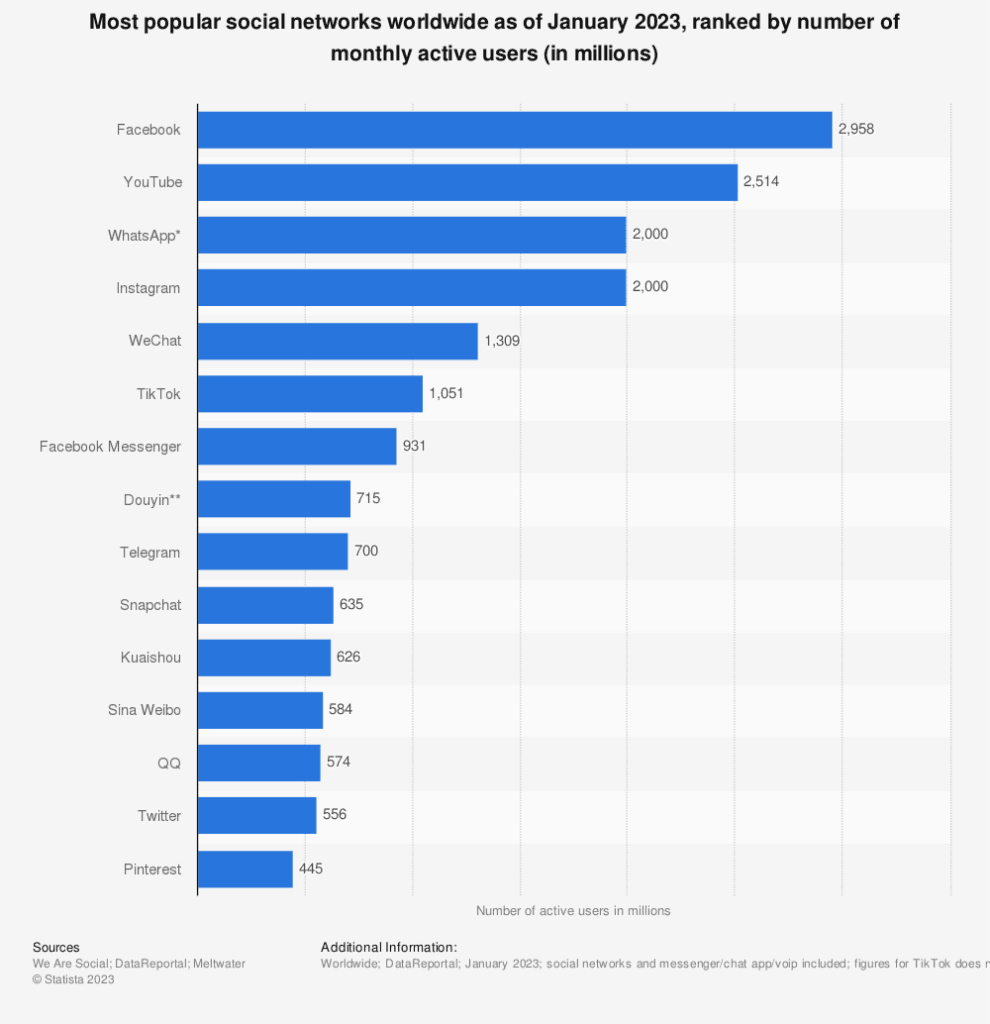
Analyze Audience Presence:
Research which social media platforms your target audience is most active on. Analyze competitor data and conduct surveys to understand where your audience spends the most time and engages with content.
Focus on Relevance and Engagement:
Prioritize platforms that offer the greatest potential for reaching and engaging with your target audience. A platform with a large user base may not be as effective if your target audience is not actively participating in it. Instead, concentrate on platforms where you can build meaningful connections and foster engagement.
Consider Resources and Capacity:
Assess your resources and capacity to manage multiple social media platforms effectively. It’s better to excel on a few platforms rather than spreading yourself thin across numerous platforms with limited engagement and inconsistent content. Carrying out bulk scheduling social media can help while managing content across multiple platforms.
Experiment and Monitor:
Don’t be afraid to experiment with different platforms initially. Monitor the performance of your content on each platform and gauge audience engagement. Use analytics tools to track key metrics, including reach, engagement, and conversion rates, to determine which platforms are delivering the best results.
Adapt and Evolve:
Social media trends and platform popularity can change rapidly. Stay up-to-date with emerging platforms and evolving user behavior. Be prepared to adapt your social media strategy and invest more effort in platforms that show significant potential for your brand.
E. Content strategy for social media marketing
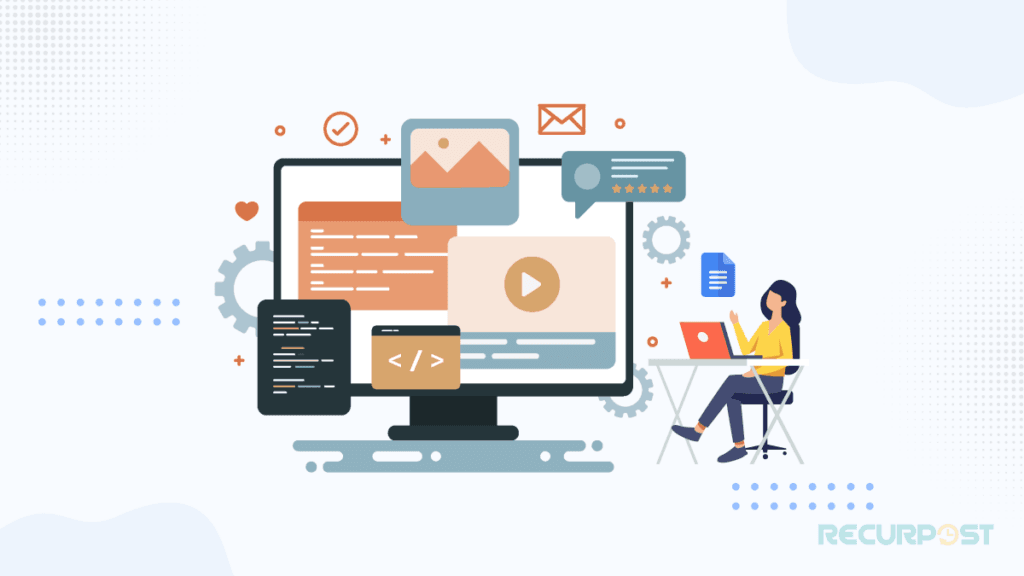
A well-defined content strategy is the backbone of a strong social media presence. It involves planning and creating content that resonates with your target audience, aligns with your business goals, and leverages the unique strengths of each social media platform. Here’s how to develop an effective content strategy:
Plan Content for Each Platform:
Tailor your content to suit the preferences and characteristics of each social media platform. What works on Facebook may not be as effective on Instagram or LinkedIn. Understand the purpose and dynamics of each platform to craft content that fits seamlessly into its ecosystem.
Align Content with Goals:
Every piece of content you share should contribute to your defined business goals. If your objective is to increase brand awareness, focus on creating engaging and shareable content that showcases your brand’s personality and values.
Understand Your Target Audience:
Refer back to the buyer personas you created when identifying your target audience. Use these personas as a guide to create content that speaks directly to their interests, needs, and pain points. Personalizing content to address the specific challenges of your audience will boost engagement and loyalty.
Leverage Platform Strengths:
- Instagram: Showcase visually appealing images and stories that provide a glimpse behind the scenes or highlight product features.
- Twitter: Craft concise and engaging tweets that encourage conversations and include relevant hashtags to join trending discussions.
- YouTube: Produce high-quality video content, such as tutorials, product demonstrations, or interviews, to engage audiences in a longer-form format.
Diversify Content Types:
Keep your content strategy fresh and engaging by incorporating a mix of content types. Use text-based posts, eye-catching visuals, informative infographics, attention-grabbing videos, user-generated content, and interactive elements to captivate your audience’s attention.
Content Consistency:
It is crucial to post in a way that it is neither too much, not too little in order to take full advantage of one’s social media marketing strategy. Posting content consistently keeps the follower connected but also gives a reasonable amount of cool-off time to make sure that the content does not get overwhelming.
Establish a Content Calendar:
Plan your content in advance and create a content calendar to ensure consistent posting. This social media calendar should include dates, times, and the type of content you will share on each platform. A content calendar helps maintain a consistent brand voice and keeps your social media efforts organized.
Below is an example of social media content calendar created using Excel:
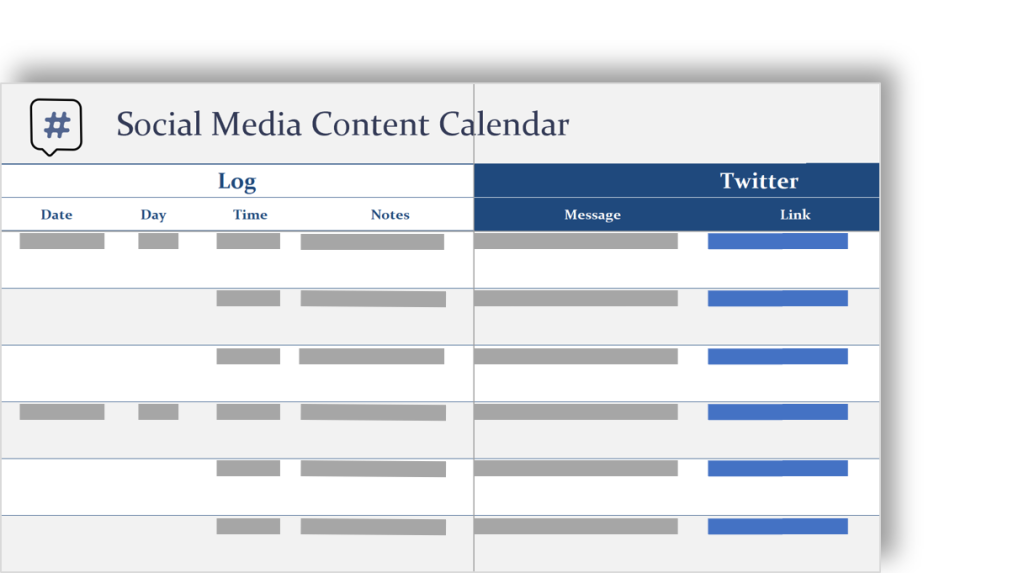
Maintain Relevance and Timeliness:
Stay up-to-date with industry trends, current events, and popular topics that are relevant to your audience. Incorporate timely content and join in on relevant conversations to demonstrate your brand’s awareness and thought leadership.
Monitor Content Performance:
Use social media analytics to measure the performance of your content. Analyze metrics such as engagement rates, reach, click-throughs, and conversions to identify what content resonates best with your audience. Use these insights to refine your content strategy over time.
F. Plan a posting schedule

Consistency is key when it comes to maintaining a successful social media presence. A well-thought-out posting schedule ensures that your content reaches your target audience at the right time, maximizes engagement, and reinforces your brand message.
Here’s how to effectively plan and manage your social media posting schedule:
Determine Posting Frequency:
The ideal posting frequency varies depending on the platform and your audience’s preferences. Consider factors like the platform’s algorithm, your audience’s online behavior, and your available resources. Posting too frequently might overwhelm your audience while posting too infrequently can lead to reduced visibility.
Know Platform Best Practices:
Each social media platform has its recommended posting frequency. For instance, Twitter thrives on real-time updates and benefits from more frequent posts, while one or two well-curated posts per day might be more suitable for Facebook and LinkedIn. Understand the platform’s best practices to optimize your posting schedule.
Be Consistent:
Consistency is essential for maintaining engagement and building a loyal audience. Set a regular posting schedule and stick to it. Consistency helps your audience anticipate your content, making them more likely to engage with it.
Consider Peak Engagement Times:
Analyze the analytics data from each platform to identify the times when your audience is most active and engaged. Schedule your posts to align with these peak engagement times, increasing the likelihood of your content being seen and interacted with.
Diversify Content Timing:
While posting at peak engagement times is crucial, don’t limit yourself to only those periods. Experiment with different posting times to reach different segments of your audience, including those in different time zones or with varying online habits.
Use Scheduling Tools:
To maintain a consistent posting schedule without being tied to your devices 24/7, utilize best social media marketing tools. Tools like RecurPost allow you to plan and schedule your content in advance, ensuring timely updates even when you’re busy or away.
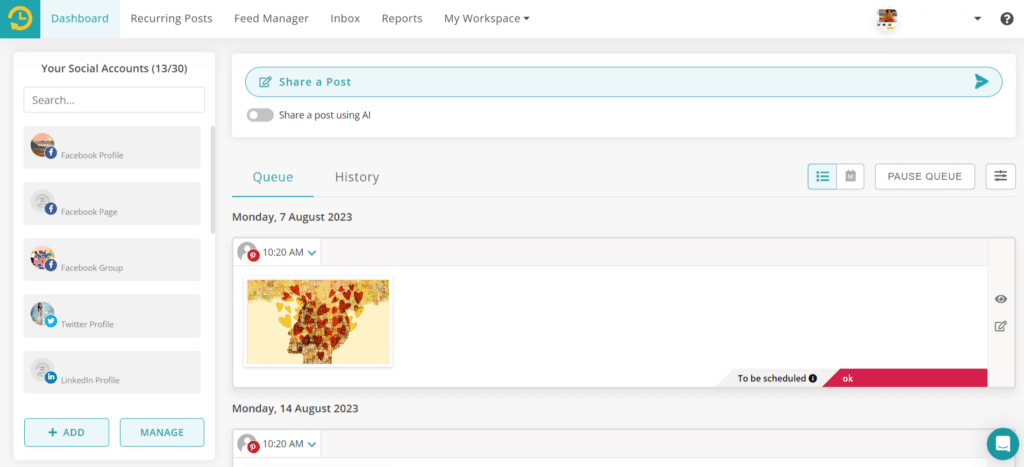
Pre-Plan Content Themes:
Create themes or content categories that align with your brand’s values and messaging. This pre-planning allows you to maintain a consistent brand voice while offering varied and engaging content to your audience.
Monitor and Adjust:
Continuously monitor the performance of your posts to identify which posting times and content types yield the best results. Be open to adjusting your posting schedule based on data-driven insights and the evolving preferences of your audience.
Factor in Seasonal and Campaign Content:
If you have upcoming seasonal campaigns or events, incorporate them into your posting schedule. Planning ahead for specific promotions or events ensures your content remains relevant and timely. Using a structured social media campaign template can make it easier to organize seasonal posts, align campaigns with business goals, and maintain consistency across all platforms.
G. Social media marketing engagement strategies
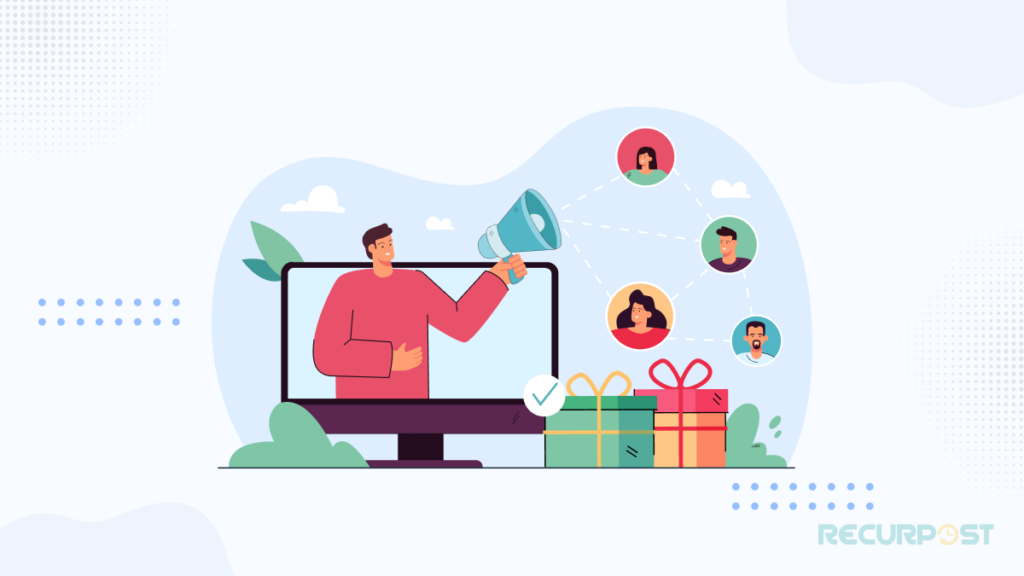
Engagement is the heart of social media marketing. Actively interacting with your audience fosters a sense of community, builds brand loyalty, and establishes a positive brand image.
Here are some key strategies for effectively engaging with your audience on social media:
Encourage Conversations:
Initiate and participate in conversations with your audience. Pose questions, ask for their opinions, and encourage them to share their experiences. This approach makes your audience feel involved and appreciated, promoting a deeper connection with your brand.
Utilize Direct Messages:
Use direct messages to engage with followers one-on-one, particularly when they have specific inquiries or feedback. Personalized responses make your audience feel valued and cared for, leading to a more positive perception of your brand.
Address Feedback and Reviews:
Monitor and respond to both positive and negative feedback, including reviews on social media platforms. Thank those who leave positive feedback, and address concerns from dissatisfied customers with empathy and a willingness to find solutions.
Respond Promptly and Professionally:
When followers comment on your posts, send messages, or make inquiries, respond promptly and professionally. Acknowledge their comments or questions and provide helpful and courteous responses. Timely and respectful engagement shows that you value your audience and their input.
While selecting a social media scheduling tool, choose one that offers a social inbox. It will help you manage your conversations and comments from all social channels from a single screen. RecurPost is one such tool that offers you this feature.
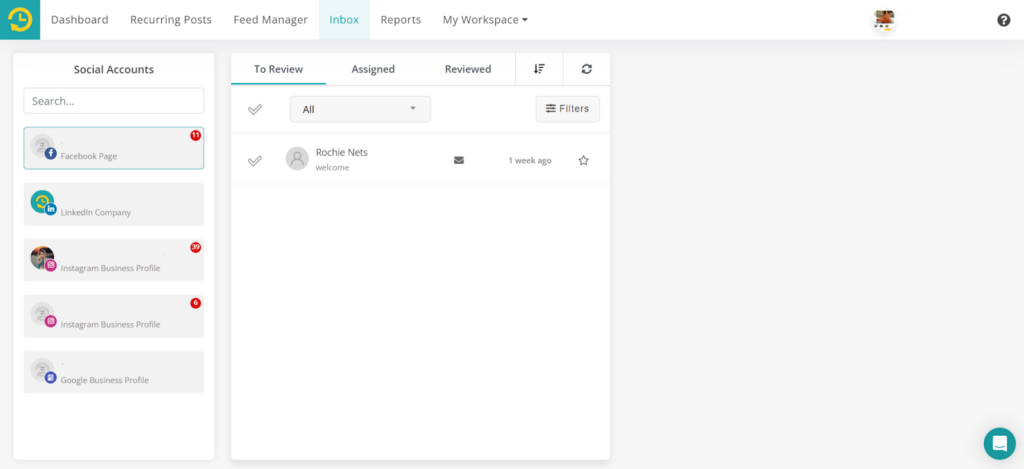
Run Contests and Giveaways:
Engage your audience by hosting contests, giveaways, or interactive campaigns. Encourage participation and reward winners with relevant prizes. Such activities generate excitement and encourage interaction with your brand.
Show Genuine Interest:
Display authentic interest in your audience’s opinions, preferences, and experiences. Consider their feedback when refining your products, services, or content strategy. This demonstrates that you value their input and are committed to meeting their needs.
Be Human and Approachable:
Maintain a friendly and approachable tone in your interactions. Humanize your brand by using conversational language and emojis when appropriate. Avoid overly formal language that can create a barrier between you and your audience.
Monitor Social Mentions:
Keep an eye on social media mentions of your brand using social media collaboration platforms, even if they don’t directly tag your account. Engage with users who talk positively about your brand and address any misconceptions or negative mentions tactfully.
Celebrate Milestones and User-Generated Content:
Acknowledging and celebrating milestones with your audience can also prove to be a great social media marketing strategy, probably something like reaching a specific follower count or anniversary. Additionally, share user-generated content (UGC) to showcase your appreciation for your loyal customers and followers.
Leverage Live Video:
Host live video sessions to interact with your audience in real time. Use live Q&A sessions, behind-the-scenes tours, and product demonstrations to engage followers actively.
In addition to crafting a solid strategy, mastering social media manager skills can significantly enhance your success. For insights on becoming an expert in the field, check out our guide on how to become an accomplished freelance social media manager.
H. Implementation of the marketing strategy
How to implement a social media marketing strategy
A social media marketing strategy can be crafted wonderfully, and still might not be implementable. For there is a fine line between curating a strategy and implementing it. But by following just a few steps, you can implement your social media marketing strategy to the maximum, thus enabling you to reap full benefits of the same!
Step 1 – Aim for realistic goals: Even a great social media marketing strategy might feel like an absolute failure if the goal that it’s leading towards is unrealistic. Which is why, it is imperative that the strategy works well but towards a goal that is practically achievable taking in consideration one’s resources.
Step 2 – Determine the target audience: Each and every social media user cannot be a potential customer, no matter what industry is taken into account. Ascertaining the particular set of people or users who could be converted into consumers is what really helps a company determine what kind of approach would benefit them the most.
Step 3 – Distinguish productive platforms: Once the target audience is recognized, you can assess which social media platform does your customer base use the most, and then employ that suitable social media platforms to align the demands of the targeted industry and audience. You can use social media strategy deck to show your clients or stakeholders.
Step 4 – Decisive content curation: Content is a vast horizon to cover in general, but if the target audience, kind of platform, and ultimate purpose are aligned with each other, relevant and diversified content can be created accordingly to maximize the reach and engagement.
Step 5 – Survey & reform: Implementing the social media marketing strategy is not enough, considering what a tricky space social media is, some posts could pick up like wildfire while others could hardly make a wave. Keeping up with what is working best and what is not can really help make any changes in the strategy if the need be.
Are businesses still struggling with implementing their social media marketing strategies ?
Even after doing everything right by the social media marketing strategy, during implementation, the expected reward can turn out to be the quite opposite, or perhaps more. But as they say, ‘the comeback is stronger than the setback’, businesses too, can convert problems into opportunities, if they employ the right kind of mind-set to it. We can understand this better with the case-study of Nike that established them as phoenix of the footwear and apparel industry, as they rose from their ashes and how!
The Incident
Incident: Nike, one of the world’s most significant footwear brands, faced a big-time crisis in September 2018, when the much celebrated brand launched a campaign starring Colin Kaepernick, a former NFL quarterback who was controversially acclaimed for kneeling during the national anthem to express his protest against racial discrimination and police brutality. The campaign’s tagline was, “Believe in something, even if it means sacrificing everything”. Nike also posted the campaign on social media, consisting of a video narration by Colin signifying other athletes who conquered over similar challenges.
Consequences: This campaign triggered a pretty contrasting response from public, while some people appreciated the idea, most bashed the brand for encouraging such outrageous protests. Social media was immersed with mixed views, as some people even started boycotting and burning Nike’s products as a sign of protest. This brought down Nike’s brand image and trust significantly, putting in jeopardy a significant part of the customer base.
The Comeback
Taking a firm stand: In spite of all the retaliation, Nike stood it’s ground and did not pull the plug on this campaign. Even Mark Parker, the CEO of Nike, openly supported the theme of the campaign, and boldly declared that it aligns with the company’s core values and believes.
Significant product innovation: While focusing on taking a stand for the whole campaign, Nike also continued to launch new collections and themes. Making sure to create a stir in public with their significant product design and innovation meanwhile also strongly standing by their core values.
Optimized engagement and partnerships: Instead of being worn down by the negative reviews, Nike concentrated all it’s attention on the positive messages, using social media abundantly to turn the tide in their favor. The also collaborated with any other influencers and athletes who shared the same thoughts and took initiative to partner with other organizations and institutions who supported the cause.
The outcome
Worthwhile publicity: The publicity that the whole controversy generated was definitely worth Nike’s while. The customer perception as well as that of others was taken to a completely new level with the help of this one campaign.
Thriving sales and brand image: Nike continuing to stand their ground so firmly even after the backlash increased customer trust and satisfaction significantly. The reports showed a whopping 31% increase in online sales shortly after the ad was released.
Long-standing payoff: Nike used the very social media that was the main source of backlash to bring a twist to the story by converting all the negatives into positives. Establishing to all the companies for years to come the power of aligning social issues with online marketing and using it to their full advantage.
Note: The key lesson in this case study is that the game can be turned right around at any point of time, as long as the company does not give up and continues to be solution-oriented rather than putting all it’s focus on the magnitude of the problem.
I. Track and analyze your results

Tracking and analyzing the performance of your social media marketing strategy is essential for understanding its effectiveness and identifying areas for improvement. By using the best social media analytics tools, you can gain valuable insights into your audience’s behavior, content performance, and overall ROI. Here’s how to effectively track and analyze your social media results:
Utilize Social Media Analytics Tools:
Most major social media platforms offer built-in analytics tools that provide valuable data on your content’s performance. These tools track various metrics and provide valuable insights into your audience’s behavior and engagement with your posts. Additionally, you can use third-party analytics tools to consolidate data from multiple platforms and gain a comprehensive view of your overall social media performance.
RecurPost also offers you in-depth analytics of your social media performance. You can track how your posts are performing and modify your content strategy accordingly.
Monitor Key Metrics:
Focus on tracking key performance indicators (KPIs) that align with your business goals. The essential metrics to monitor include:
- Reach: The number of unique users who have seen your content. Reach helps gauge your content’s visibility and how effectively it reaches your target audience.
- Engagement: The level of interaction your content receives, including likes, comments, shares, and clicks. Engagement metrics demonstrate how well your content resonates with your audience.
- Conversions: Track the number of desired actions taken by your audience, such as signing up for a newsletter, completing a purchase, or filling out a contact form.
- ROI (Return on Investment): Measure the financial return on your social media efforts by calculating the revenue generated compared to the cost of running social media campaigns.
Maximize your marketing impact with Cost-Effective Social Media Marketing Tips. Learn strategies to stretch your budget, engage your audience, and grow your online presence efficiently. Discover high-ROI tactics tailored for platforms like Instagram, Facebook, and LinkedIn without overspending.
Establish Baselines and Goals:
Before launching your social media strategy, establish baseline metrics to understand your starting point. As you implement your strategy, set specific and realistic goals for improvement in each key metric. Regularly compare your actual performance against these goals to track progress.
Analyze Content Performance:
Examine the performance of individual posts and content types. Identify which posts received the highest engagement and conversions, and determine what elements made them successful. Use this knowledge to refine your content strategy and create more of the content that resonates with your audience.
Understand Audience Insights:
Utilize analytics tools to gain insights into your audience’s demographics, interests, and online behaviors. This information helps you refine your target audience and tailor your content to their preferences.
Identify High-Impact Platforms:
Analyze the performance of each social media platform to identify which ones are driving the most significant results. Focus your efforts on platforms that yield the highest ROI and engagement.
A/B Test:
Conduct A/B tests to compare the performance of different content variations. Experiment with different visuals, copy, call-to-action buttons, and posting times to identify the most effective combinations.
Iterate and Optimize:
Based on the insights gained from your analytics, make data-driven decisions to optimize your social media marketing strategy. Continuously refine your content, posting schedule, and engagement tactics to improve performance.
Stay Flexible and Adaptive:
Social media trends and algorithms change frequently. Be prepared to adapt your marketing strategy based on emerging trends and changes in audience behavior.
Creating a social media marketing strategy requires careful planning and a deep understanding of your target audience, platforms, and goals. If this seems overwhelming, or if you’re looking for a professional to manage the process, consider reading our comprehensive guide on finding the right social media expert to help you effectively implement your strategy.
The Ultimate Social Media Strategy for Small Business

Conclusion
A well-executed social media marketing strategy is an indispensable asset for businesses seeking to thrive in the online age. By defining clear goals, understanding and engaging with the target audience, and making data-driven optimizations, brands can maximize their impact on various social media platforms.
Leveraging the strengths of each platform, consistently delivering How to Use Social Media Automation to Grow Your Business?relevant content, and fostering genuine connections with the audience will ultimately lead to enhanced brand awareness, increased customer loyalty, and tangible business growth. Embrace the power of social media and embark on a journey to conquer the digital landscape with confidence and success!
Ready to take over social media? Sign up for RecurPost and take the free trial to experience advanced social media automation at your fingertips!
Frequently Asked Questions
1. What are the social media strategies?
Social media marketing strategies are comprehensive plans that businesses implement to leverage social media platforms effectively, engage with their target audience, and achieve specific marketing and business goals.
2. What are the 10 steps to a successful social media strategy?
A successful social media strategy involves defining clear goals, identifying the target audience, researching competitors, and selecting the right platforms. Developing engaging content, maintaining a consistent posting schedule, engaging with the audience, tracking key metrics, and optimizing based on insights are essential to staying adaptable to trends for optimal results.
3. Why is social media strategy important?
Social media strategy is crucial for businesses to effectively reach and engage their target audience and achieve marketing objectives.
4. How can I improve my social media strategy?
You can improve your social media strategy by analyzing data, engaging with your audience, and staying updated on trends.
5. What are the objectives of social media strategy?
The objectives of a social media strategy are to increase brand awareness, drive engagement, and achieve business goals.
6. Who needs a social media strategy?
Anyone with an online presence, including individuals, businesses, and organizations, needs a social media strategy to effectively engage with their audience and achieve their objectives.
7. What is the purpose of a social media strategy?
The purpose of a social media strategy is to leverage platforms effectively for brand promotion, audience engagement, and business growth.
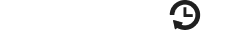
Looking for an easy-to-use and affordable social media management tool?
We have just the right features you need for your socials.



