Can you have multiple TikTok accounts?
The answer is yes, but only if you set them up correctly.
TikTok’s official Terms of Service permit users to create multiple accounts, provided each account complies with community guidelines and terms of use. TikTok’s policy explicitly states that users cannot create accounts for deceptive purposes, spam, or to circumvent previous bans. That means multiple accounts on TikTok are fine when set up the right way.
In 2023 and 2024, TikTok adjusted how it handles multiple TikTok accounts, making it even more important to understand the proper setup process. If you’re reckless, you might get shadowbanned, suspended, or permanently banned. But don’t worry, we’ve got you covered.
This guide covers the proper setup of multiple TikTok accounts, best practices to avoid restrictions, helpful tools, warning signs, and effective scaling strategies.
How many multiple TikTok accounts can you have on one device?
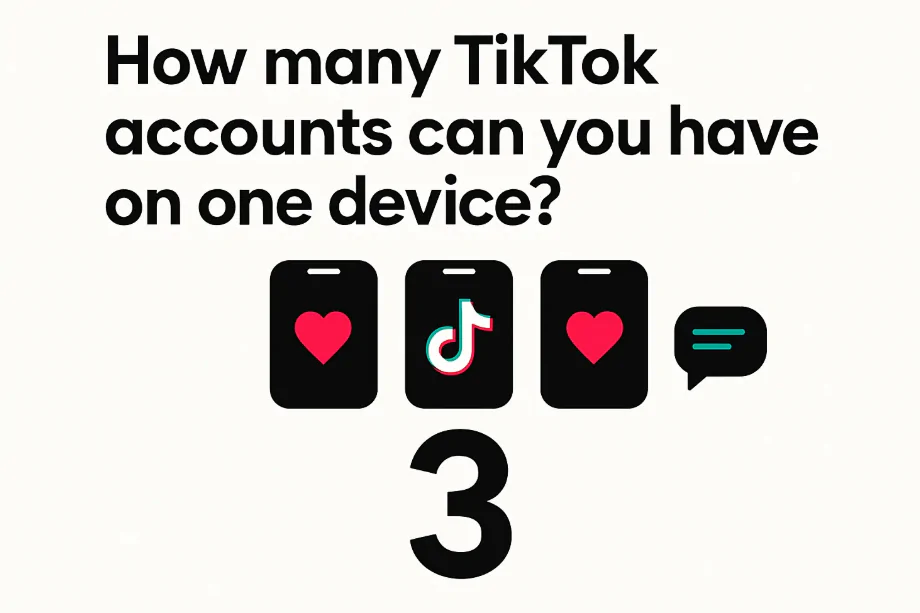
TikTok lets you run up to three TikTok accounts on a single device. This cap exists because TikTok tracks multiple accounts for suspicious behavior. Many social media managers who run multiple TikTok accounts for clients use safe multi-login tools like RecurPost to stay compliant.
A common question is whether you can have multiple TikTok accounts tied to the same email or phone. Official rules say each account needs unique details, but later, we’ll look at methods people use to set up multiple accounts on TikTok with shared info.
TikTok tracks account activity with different signals, including:
- IP addresses: detect multiple TikTok accounts running on one network
- Device IDs: track how many profiles run on the same phone
- Browser fingerprints: flag users who log in to different accounts from one browser
- Login patterns: mark second or multiple TikTok accounts that switch in and out too often
TikTok can suspend profiles tied to suspicious actions across multiple accounts. The main risks are:
- Shadowbans: content vanishes from the For You Page
- Temporary suspensions: block logins for days or weeks
- Permanent bans: erase accounts, and sometimes block linked devices from making new ones
Why You Might Need Multiple TikTok Accounts

For Influencers
TikTok creators benefit from multiple TikTok accounts by splitting personal posts from branded promotion. A personal profile can host casual clips, while a business account stays focused on one niche.
Separate accounts prevent confusion. A comedian mixing finance tips may lose fans. A travel vlogger pushing tech reviews risks audience drop-off.
Having multiple accounts on TikTok allows you to experiment with different TikTok marketing strategies without diluting your main brand.
For Agencies and Businesses
Marketing agencies manage multiple clients, each requiring separate TikTok profiles with distinct audiences, branding, and content strategies. Agencies need efficient systems to switch between accounts without triggering security alerts.
Businesses running ads often set up multiple TikTok accounts to separate organic content from promotions. Mixing ads with regular posts can hurt engagement. Keeping accounts separate gives clearer analytics and stronger growth.
How to Make Multiple TikTok Accounts Without Getting Flagged

Setting up Multiple TikTok Accounts needs the right steps. TikTok allows extra accounts when each follows the rules. This section shows how to create and manage them safely.
Step 1: Decide Why You Need Multiple TikTok Accounts
Before creating accounts, ask yourself:
- Do you need new TikTok accounts for personal and business use?
- Are you running multiple accounts for clients as an agency?
- Do you want niche-based content on separate profiles?
Step 2: Gather Unique Contact Information for Each TikTok Account
TikTok requires each account to link with a unique email or phone number.
If you plan to run Multiple TikTok Accounts, use different emails and phone numbers for each profile.
You cannot use the same email address for multiple TikTok accounts.
If you run out of phone numbers, try temporary emails from Gmail or Outlook.
Avoid fake phone numbers. TikTok may ask for verification, and without it, you can lose access to the account. Virtual phone numbers from Google Voice or TextNow sometimes fail. Real numbers give better access to your TikTok accounts.
Step 3: Create the First TikTok Account
1. Download the TikTok app from the App Store or Google Play, or go to the TikTok login page.
2. Open the app and tap Log in or Sign Up.
3. Choose a sign-up method:
- Phone number
- Social media accounts (Facebook, Google, Apple)
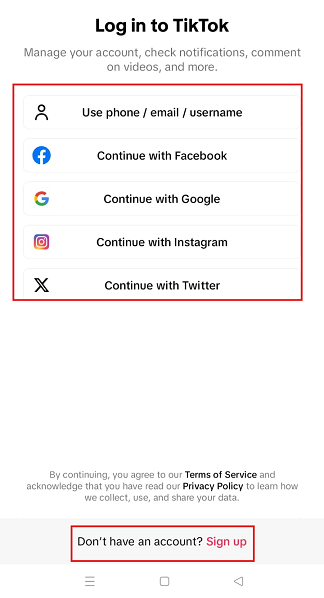
4. Enter your birth date (TikTok requires users to be at least 13 years old).
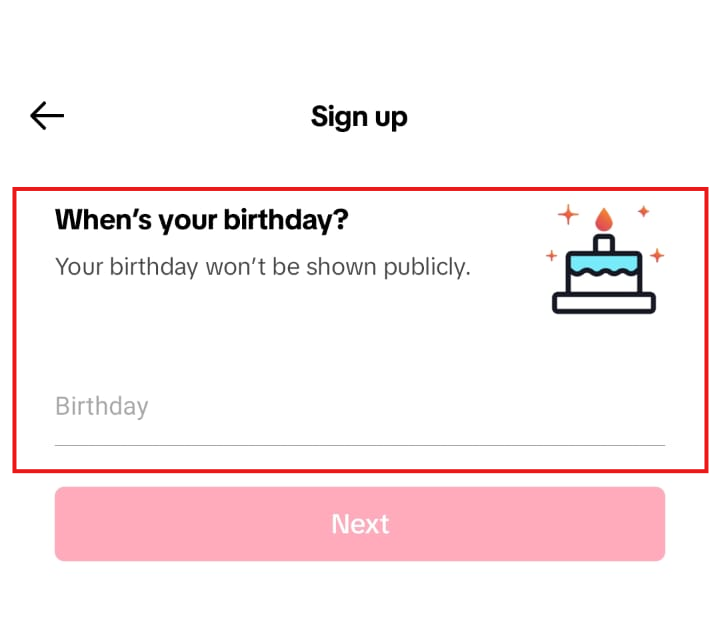
5. Enter your phone number or email (make sure it’s different from the one you’ve used for other TikTok accounts).
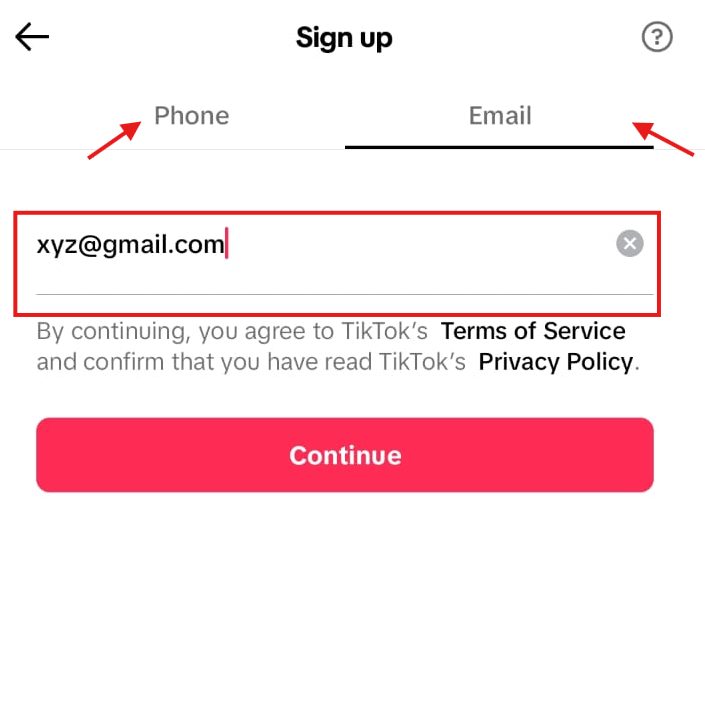
6. Create a strong password and write it down somewhere safe.
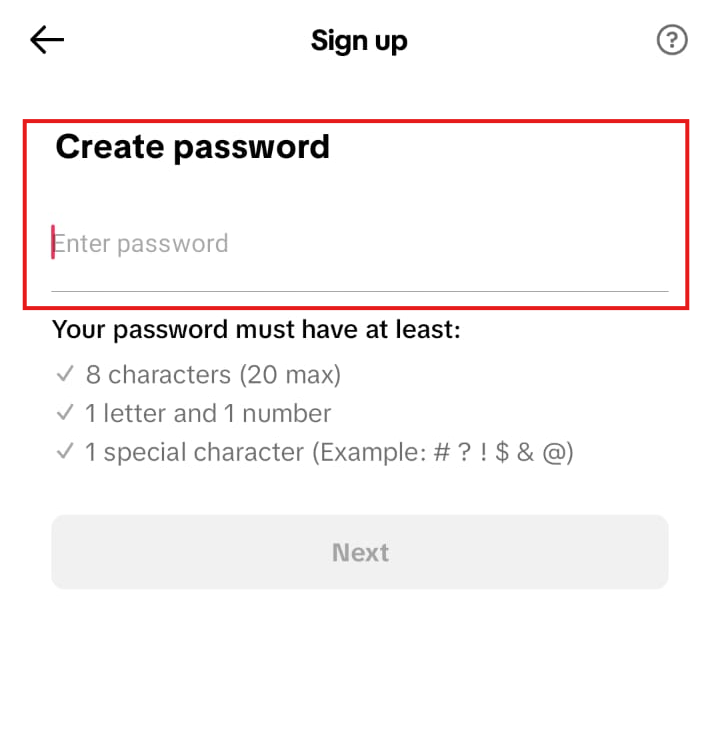
7. Pick a username that is different from your other accounts. When creating two accounts, make sure to use distinct usernames that don’t obviously connect, as this helps maintain separation between accounts.
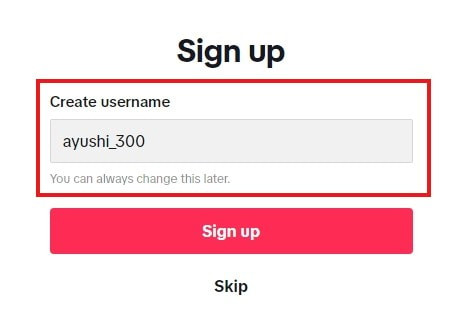
8. Complete the verification process (TikTok may send a code to your email or phone number).
9. Set up your profile: add a TikTok profile picture and bio if needed.
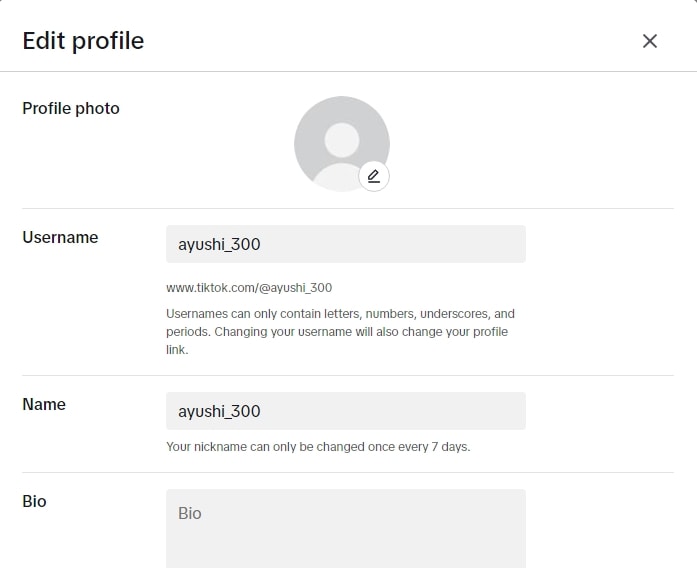
10. Start exploring TikTok and post your first video when you’re ready.
Tips for Creating Multiple TikTok Accounts Without Getting Flagged
- Don’t create too many accounts at once: Creating several accounts in one day from the same device may look suspicious.
- Use different login methods: Mix phone number sign-ups with email sign-ups so your Multiple TikTok Accounts don’t connect to one detail.
- Avoid forced engagement: Don’t like, comment, or follow between your accounts in bulk. TikTok may treat it as a fake activity across multiple accounts.
- Follow TikTok’s community guidelines. Breaking rules on one profile can affect your other TikTok accounts.
Using TikTok’s Built-in Multi-Account Feature
The TikTok app supports three accounts per device on Android and iPhone. This works best for casual users managing multiple TikTok accounts.
How to Add Another TikTok Account on the Same Device:
1. Open the TikTok app and go to your Profile page.
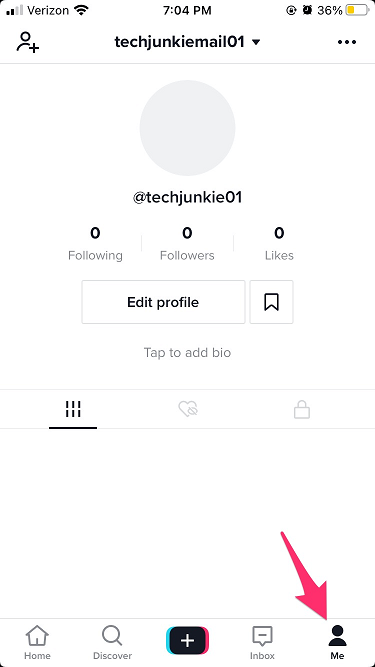
2. Tap your username at the top.
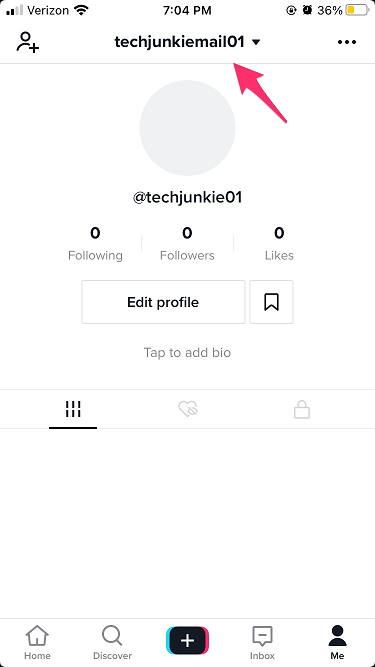
3. Select “Add Account” and sign up with a different email or phone number.
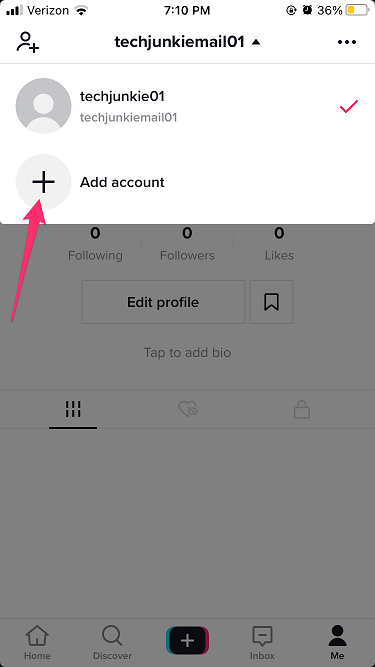
4. Switch between accounts anytime by tapping your username and selecting another profile. To switch accounts efficiently, tap your profile icon, then your username at the top of the screen, and select which account you want to access. This switch account tool keeps multiple TikTok accounts easy to manage, letting you move between profiles without hassle.
Warning: TikTok tracks login activity, frequent account switching triggers security restrictions, while complete isolation appears suspicious.
How to Create Multiple TikTok Accounts

How to Create More Than Three Multiple TikTok Accounts Safely
Running more than three TikTok accounts needs extra care to avoid TikTok detection.
- Use different devices. TikTok tracks device IDs, and too many accounts on one phone may trigger detection.
- Separate browser profiles. If you manage Multiple TikTok Accounts on a computer, create distinct Chrome or Firefox profiles for each account.
- Use a VPN carefully. TikTok spots inconsistent IP activity, and unstable locations can flag your accounts.
- Avoid constant logins and logouts. Switching too often between Multiple TikTok Accounts on one device can cause shadowbans.
- Use professional tools. Agencies running many TikTok accounts often rely on third-party software for secure multi-account control.
On TikTok desktop, you can also create and manage Multiple TikTok Accounts. The web interface has fewer features than the mobile app, but it works.
Keep Each TikTok Account Unique
TikTok’s algorithm limits reach for duplicate or adult content. Reposting the same videos across accounts may lead to restrictions.
To keep your Multiple TikTok Accounts safe:
- Use distinct usernames and profile pictures to separate each account.
- Post unique content for each profile. Reposting identical clips can make TikTok treat them as spam.
- Interact with different audiences on each TikTok account. Keep engagement patterns varied across your Multiple TikTok Accounts.
Managing Accounts on Multiple Devices vs. One Device
Using One Device for Multiple TikTok Accounts
| Factor | Pros | Cons |
| Ease of Use | Easily switch between accounts in one app. | Frequent switching may trigger TikTok’s security system. |
| Cost & Setup | No need for extra devices or tools. | Limited to three accounts per device. |
| Account Safety | Higher risk of shadowbans if the activity appears spammy. | Higher risk of shadowbans if activity appears spammy. |
If you only manage two to three accounts, using one device is manageable. However, if you need to operate several accounts, this method can become risky.
Using Multiple Devices for Managing TikTok Accounts
| Factor | Pros | Cons |
| Security | Less chance of TikTok flagging accounts. | Requires multiple devices, which can be costly. |
| Organization | Keeps accounts separate, preventing mix-ups. | Managing multiple logins across devices takes time. |
| Performance | Easier to track engagement separately. | Content uploads must be managed across devices. |
3 Best Tools for Managing Multiple TikTok Accounts
Managing multiple accounts manually can be difficult. These tools help streamline the process:
1. RecurPost – Best for Scheduling and Automating TikTok Posts
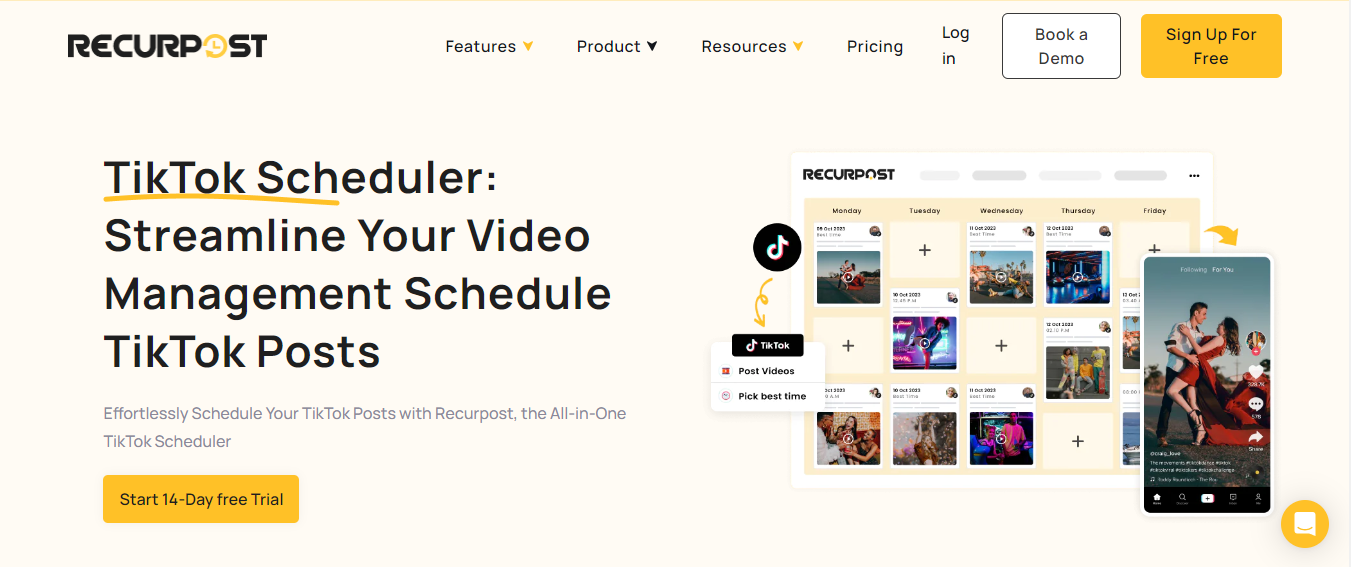
RecurPost is a powerful social media scheduling tool that allows you to manage multiple TikTok accounts and other users’ profiles, plan content in advance, and automate posting. This is especially useful if you’re juggling multiple brands or running several accounts with different posting schedules.
Key Features of RecurPost:
- Supports multiple TikTok accounts in one dashboard
- Allows bulk scheduling of posts, so you don’t have to manually upload videos daily
- Provides AI-powered best-time posting recommendations
(You can check the best time to post on TikTok today here!
- Offers a content library feature to repurpose successful posts across different accounts without appearing spammy
- Provides detailed analytics to track engagement and account performance
Works well for agencies and influencers running multiple TikTok accounts, keeping each profile active with smart posting tools
2. TikTok Business Suite – Best for Brand Account Management
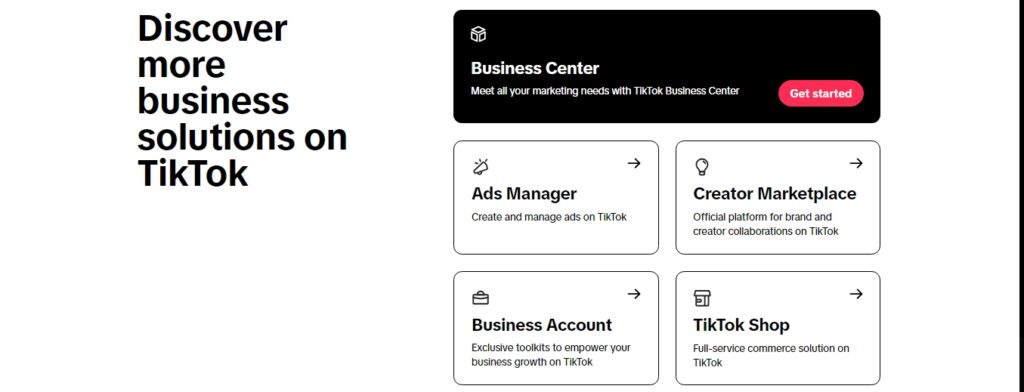
TikTok Business Suite (formerly TikTok Business Center) is TikTok’s official tool for managing brand accounts, ad campaigns, and performance analytics. This is best suited for businesses and agencies running ad campaigns alongside organic content.
3. Hootsuite – Best for Social Media Scheduling
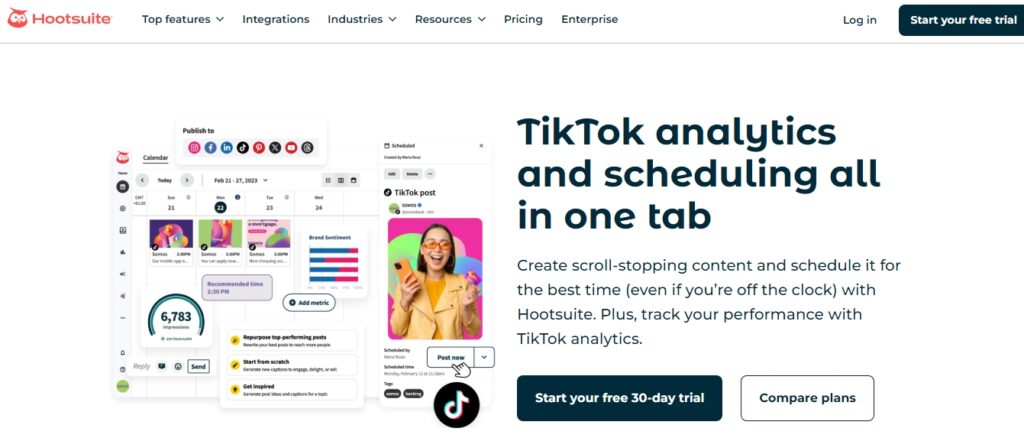
Hootsuite is a well-known social media management tool that supports multiple TikTok accounts along with other platforms like Instagram, Twitter, and Facebook. It is useful for agencies, influencers, and businesses that manage accounts across multiple platforms, not just TikTok.
TikTok’s Red Flags When Managing Multiple Accounts
Signs that TikTok might suspect spam activity:
- Posting too many videos across different accounts at once
- Logging into several accounts from the same IP
- Using the same phone number across multiple accounts
To prevent shadowbans:
- Keep each account unique with different content strategies
- Avoid posting duplicate videos across multiple TikTok accounts
- Follow TikTok’s rules, especially regarding posting inappropriate content
Related: How long can TikTok videos be?
Related: How To Get Money From TikTok?
How to Scale Multiple Accounts on TikTok?
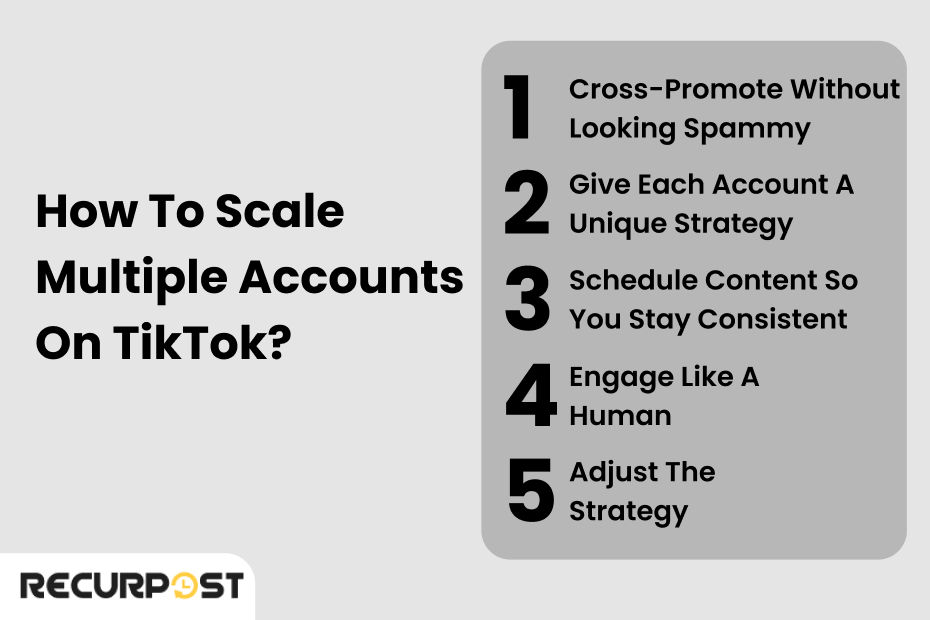
1. Cross-Promote Without Looking Spammy
You want people to follow all your multiple TikTok accounts, but don’t force it. Let it happen naturally. Instead of spamming “Follow my other account” everywhere, find clever ways to connect them. Maybe one profile reacts to content from another. Maybe you mention your other account in a story. Keep it subtle. Keep it organic.
2. Give Each Account a Unique Strategy
No one wants to see the same video twice from different profiles. If you’re running multiple accounts, each one needs its own voice and its own style. A fitness account doesn’t need to sound like your lifestyle vlog. A business page doesn’t need the same tone as your meme account. Keep them distinct. Make them matter.
3. Schedule Content So You Stay Consistent
You can’t be everywhere at once. If you try to post manually on five accounts, you’ll burn out. Use tools like RecurPost, Later, or Hootsuite to handle multiple TikTok accounts. Plan ahead. Let automation do the heavy lifting. Post at different times for different accounts. Keep the content flowing without losing your mind. To simplify your work, you can also utilize a TikTok scheduling app.
4. Engage Like a Human
TikTok is all about interaction. Reply to comments. Start conversations. But don’t just copy-paste the same responses across accounts. Talk differently on each profile. Engage naturally. And whatever you do, don’t have your own accounts spam likes and comments on each other. TikTok notices. And it doesn’t like that.
5. Adjust the Strategy
Some videos flop, others blow up. Pay attention. Use TikTok Analytics to see what content works on each account. One page might thrive on TikTok trends, while another grows with original posts. Adapt, test, and repeat. Growth comes from knowing what works and doing more of it.
How to Track Performance & Analytics for Multiple Accounts
Here’s how to efficiently monitor performance across several accounts.
1. Use TikTok’s Built-in Analytics
Switch to a Business or Creator Account to access:
- Video Performance: Views, watch time, completion rate, engagement.
- Follower Insights: Audience demographics, active hours, growth trends.
- Engagement Metrics: Shares, saves, and interactions per post.
2. Use Third-Party Tools for Easier Tracking
Manually switching between accounts is time-consuming. Tools like RecurPost, Hootsuite, and TikTok Business Suite allow you to:
- View multiple accounts in one dashboard.
- Schedule and analyze posts automatically.
- Compare account performance side by side.
3. Track Each Account Separately
Not all audiences behave the same.
- One account might perform better with short videos and another with long-form content.
- Peak engagement times differ across niches.
- Using the same strategy for all accounts reduces effectiveness.
4. Focus on the Right Metrics
The most important indicators of success:
- Watch Time & Completion Rate: Key factors in TikTok’s algorithm.
- Shares & Saves: Show content value.
- Engagement Per Follower Ratio: A better measure than just likes.
5. Analyze Organic vs. Paid Performance
- Organic views tell you what naturally resonates.
- Paid ads drive traffic but may not always convert to loyal followers.
- Compare both to refine your content and ad strategy.
Common Mistakes & How to Fix Them
1. Posting Duplicate Content
Reposting the same video across accounts can limit reach and trigger TikTok’s algorithm.
Fix:
- Create unique content for each account.
- Slightly rework videos to keep them fresh.
2. Overlapping Audiences
Managing multiple accounts with similar content can reduce engagement and raise spam flags.
Fix:
- Avoid excessive cross-promotion.
- Develop separate content strategies for each account.
3. Ignoring Analytics
Each account performs differently; what works for one may not work for another.
Fix:
- Track analytics separately for each account.
- Adjust content strategies based on insights.
4. Inconsistent Posting or Engagement
Irregular activity can reduce visibility and slow account growth.
Fix:
- Use a TikTok scheduler like RecurPost or Hootsuite.
- Stay engaged by interacting with TikTok followers regularly.
5. Violating TikTok’s Guidelines
Posting inappropriate or spammy content can lead to bans.
Fix:
- Follow TikTok’s community guidelines strictly.
- If banned, stop logging in, appeal the ban, and, if necessary, use a new device or different IP address.
6. Not Knowing How to Remove Multiple Accounts
If you need to remove multiple TikTok accounts from your device, go to your profile, tap the three-line menu, select ‘Settings and privacy’, then ‘Account’, and finally ‘Log out’. To permanently delete an account, you’ll need to follow TikTok’s account deletion tutorial in the settings menu.
Conclusion
Managing multiple TikTok accounts is not impossible. It just requires the right approach. Follow TikTok’s guidelines, keep accounts distinct, use management tools, and stay aware of red flags. Whether you are an influencer, an agency, or a business, multi-account management can help scale your presence if done correctly.
FAQs on Multiple TikTok Accounts
1. Is it bad to have multiple TikTok accounts?
No, but managing multiple TikTok accounts on the TikTok app incorrectly can hurt engagement.
2. Can you have more than 1 TikTok account?
Yes, but TikTok recommends a maximum of three accounts per device.
3. How many multiple TikTok accounts can you have on one device?
TikTok allows three. Running more accounts on one device can trigger reviews and alerts.
4. Should influencers separate personal & business TikTok accounts?
Yes. Influencers should use different accounts to keep branding clear and reach different audiences.
5. Best way to log into multiple accounts daily without risk?
Use separate devices to manage multiple TikTok accounts, multi-login browsers, or a social media management tool.
6. Can you see if someone has multiple TikTok accounts?
No, TikTok doesn’t publicly show if a user has multiple TikTok accounts unless the person explicitly links or mentions their other accounts.
7. Does having multiple TikTok accounts hurt your views?
Not if handled well. But splitting effort across multiple TikTok accounts can dilute engagement. Each account needs unique content for better views.
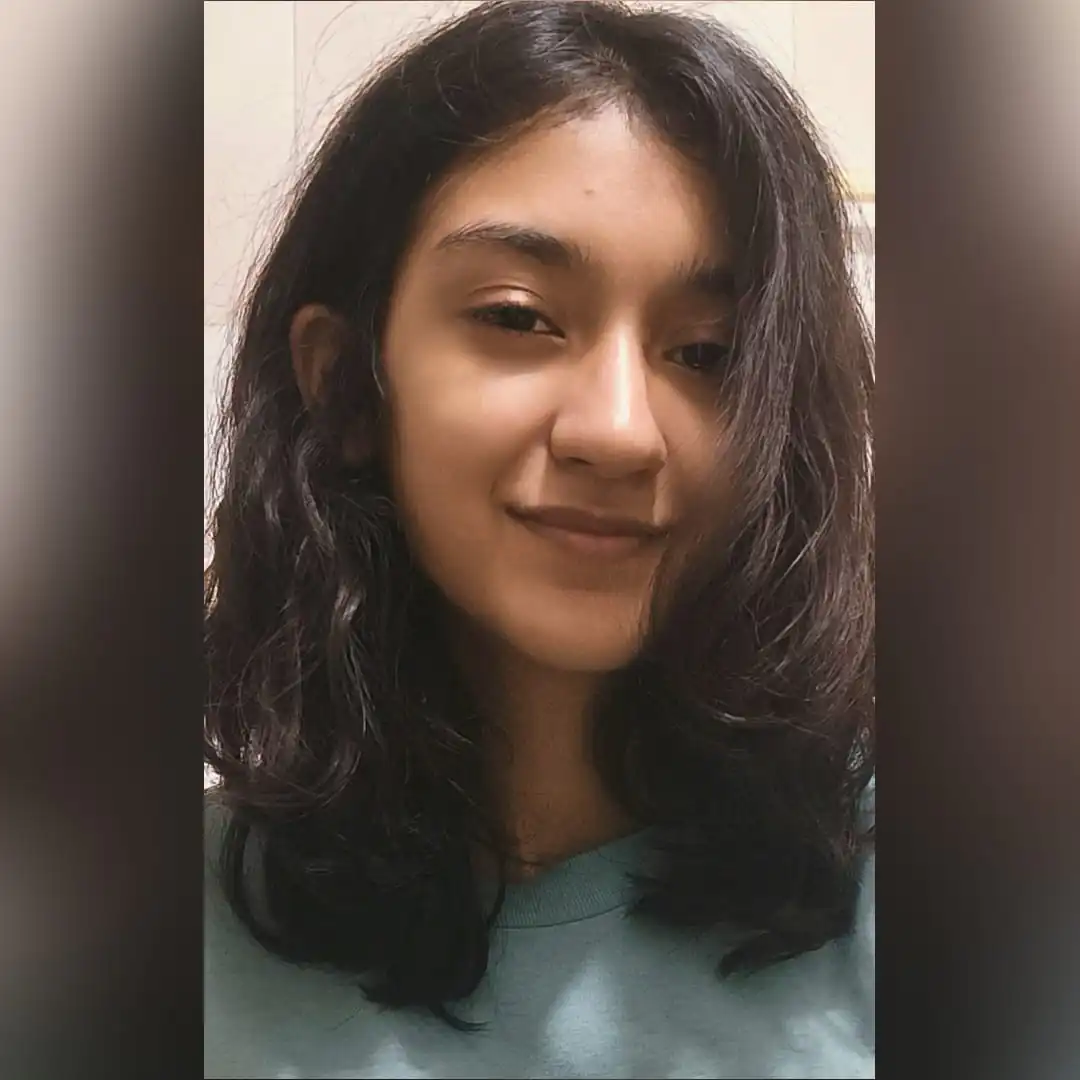
Ayushi Jain is a content writer with expertise in creating engaging, SEO-friendly content across various industries. With a focus on storytelling and clarity, she helps brands connect with their audience effectively.





