Instagram ranks among the top social media platforms for sharing videos and photos, letting users share creativity through visual storytelling. A standout feature is the ability to add effects and use Instagram filters to improve the look of pictures and videos.
Instagram filters help you create lively pictures, dreamy posts, add fun Instagram stories, or keep a consistent profile aesthetic. These Instagram filters provide numerous options to enhance your content, from the popular Clarendon filter to trendy nature filters Instagram users love.
This tutorial covers applying popular Instagram filters, finding filters on Instagram for specific effects, and using third-party apps with filters to access more tools that improve your photos and stories.
What Are Instagram Filters?
Instagram filters are pre-designed graphical overlays and adjustments applied to photos and videos to enhance appearance. Filters change colors, add Instagram effects, or adjust tones of pictures. Options range from dark filters for Instagram stories to bubbly boho filters.
Instagram offers users numerous features, including original filters like Valencia, Clarendon, and newer options like Tropical, Nashville, and Amaro. Users use face filters on Instagram for selfies, nature filters for outdoor shots, and filters for Instagram stories and reels to boost visual creativity.
Research from Yahoo Labs and Georgia Tech demonstrates Instagram filters influence engagement, with filtered photos receiving 21% more views and 45% more comments than unfiltered ones. Filters increasing warmth, exposure, or contrast perform better.
How Do You Use Instagram Filters?
Instagram filters stay beginner-friendly with a simple application process. The steps are the same whether you’re learning how to use Instagram filters on Android or how to use Instagram filters on iPhone. Follow this step-by-step guide:
Instagram Filters for Photos and Videos

1. Open Instagram and tap the “+” (plus) icon to create a new post.
2. Select a photo or video you want to upload from your gallery.
3. Tap “Next” and tap on the filter icon to access the search filters in the Instagram options menu.
4. Scroll through all filters listed below your photo or video. Try pre-set popular filter options like the Clarendon for vibrant colors or other filters, such as the Valencia for a warm, vintage feel.
5. Use the slider to alter the intensity of the filter set. Afterward, tap the filter you’ve selected to alter the length.
Instagram Filters for Stories

1. Swipe right or left on the home screen to open the Instagram app’s stories camera, where you can apply various Instagram story filters.
2. Swipe through filters at the bottom. Try a dark filter for Instagram stories for moody tones or the dog filter Instagram fans love for playful vibes. Tap to add AR effects.
[As of 2021, 375 million Instagram accounts engage with Augmented Reality filters in their Stories daily.]
3. Capture a picture or video and add text, stickers, or filters on Instagram to finish your story.
Instagram Filters for Reels

1. Open the Reels camera and record your video.
2. To search for appropriate Instagram filters for your clip, all you need to do is press the effects icon, and voila. Add some special effects to enhance your reel.
3. Include music, text, or any other extras to enhance the quality of your reel.
How to Find Filters on Instagram
Instagram contains a vast filters library that goes beyond its default options. Here’s how to search and explore new Instagram effects:
Browse the Effects Gallery:
1. Open the Instagram App camera for Stories or Reels.
2. Next, swipe to the end of the filter carousel, select “Browse Effects” and tap the magnifying glass icon.
3. Type in the search bar in case you want to filter yourself, such as boho filters or nature filters.
Discover Filters Through Creators:
Many creators design and share custom Instagram filters. If you spot one on someone’s story, tap the filter name at the top to save and upload the Instagram filter to your personal library.
Explore New Instagram Filters:
Instagram frequently updates its library with fresh effects. To keep up with Insta’s new releases, frequently check out the “Trending” section of the Effects Gallery.
How to Preview Instagram Filters Without Posting
If you want to test out filters on Instagram without posting or saving them, there’s a quick way to do it. Just select a filter effect, then close the Instagram app before completing the upload. The filter applied stays in your gallery, ready for use whenever you want to enhance your post later.
Best Filters for Instagram in 2026 to Enhance Your Content
Instagram includes a wide range of filters and visual effects that transform posts and stories into standout content.
Best Instagram Filters for Selfies

Selfies look best when they appear natural yet polished. Filters that enhance skin tones and brighten features are ideal.
- Clarendon: Enhances brightness and highlights, giving your selfies a sharp and vibrant look.
- Valencia: Adds warmth and softens colors for a subtle, sunlit glow.
- Paris: Smooths out imperfections and adds a dreamy touch.
- Oslo: A soft, warm filter that enhances skin tones for a radiant and natural appearance.
Instagram Filters for Food Pics

Make your food look more appetizing with filters that bring out details, colors, and textures in photos.
- Hyper: Brightens whites and emphasizes warm colors like reds and yellows.
- Clarendon: Makes food look vivid by boosting saturation and contrast.
- F5 (VSCO): Adds a rustic and natural tone to food shots.
- Boho Filters: Perfect for creating a cozy and earthy vibe in your food photography.
Best Instagram Story Filters

Interactive effects and dynamic filters can elevate your Instagram Stories, making them more engaging and memorable.
- It’s Snow: Creates a dreamy vibe with a layer of aesthetic effects for an Instagram story.
- Kaleidoscope by @clarendon: Produces mesmerizing mirrored visuals.
- Dust + Grain by @helloemilie: Adds a warm, vintage filter effect for cozy visuals.
- Boho Vibes: A muted, boho Instagram story filter with rustic charm.
Instagram Effects to Highlight Your Subject
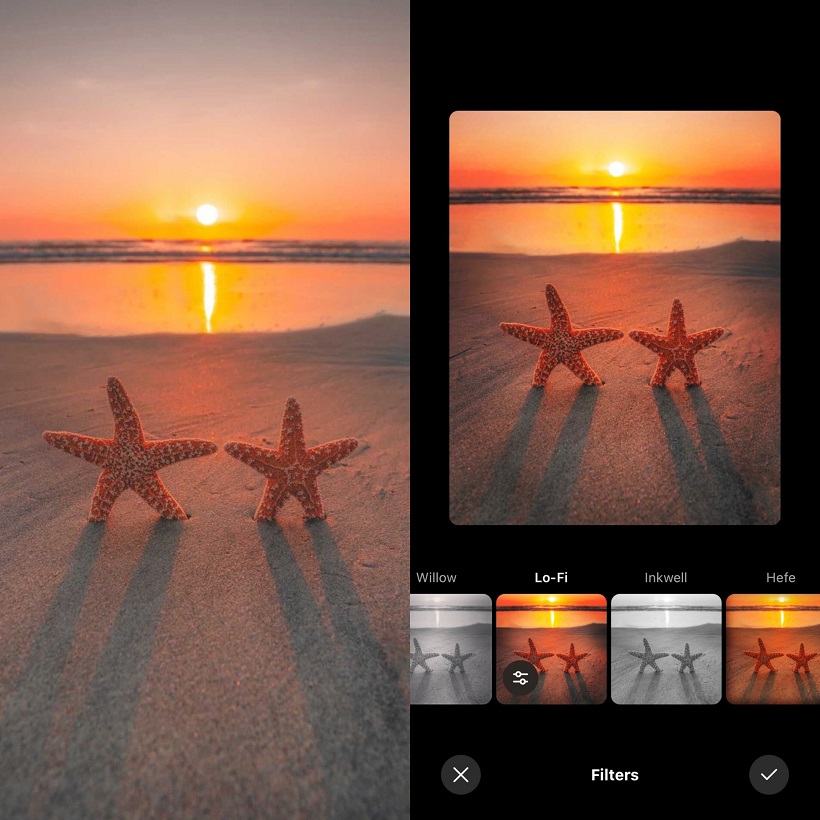
To make your subject stand out, opt for filters that amplify contrast, vibrancy, and focus.
- Lo-Fi: Boosts shadows and saturation, making subjects pop against any background.
- Oslo: Warm tones and blurred edges slightly, great for portraits on Instagram.
- Tokyo: A dramatic black-and-white option with bold contrast for artistic Instagram photos.
- Valencia: Highlights your subject by adding a soft, golden glow.
Instagram Filters for Stunning Landscapes

Capture the beauty of landscapes with filters that enhance natural colors and textures.
- Lark: Increases vibrancy and brightness, ideal for scenic outdoor Instagram posts.
- Hefe: Deepens shadows and sharpens details for striking landscapes.
- Nature Filters: Specially designed to bring out the greens and blues in your photos.
- Aden: Softens tones to give landscapes a pastel, dreamy feel.
Best Instagram Effects for OOTD Posts

Outfit-of-the-day posts look better with Instagram filters for fashion that highlight details in fabrics and color tones.
- KiraKira: Adds sparkle to accessories and fabrics, perfect for glam shots.
- Retro Bloom by @dreamer: Offers a retro Instagram effect with modern flair and texture.
- Grainy Film by @sophiaby: Delivers a grainy editorial finish, great for stylish Instagram photos.
- Valencia: Softens the overall look while adding a warm glow to your outfit.
Retro Instagram Effects for a Vintage Look

Retro filters and effects evoke nostalgia and give photos a timeless, vintage charm.
- X-Pro II: Adds grain, muted tones, and a retro color palette.
- Sepia: Introduces a warm, brown tint for a classic old-school vibe.
- VHS Glitch by @glitcheffect: Offers a distorted, vintage video effect that mimics VHS tapes.
- Boho Vintage: A filter with desaturated tones and soft textures, ideal for retro vibes.
Instagram’s Clarendon filter remains the most used globally, despite not being in the original set. Filter tones influence mood: warm Instagram filters often convey happiness, while cooler ones suggest calm or reflection.
How to Add Effects on the Instagram App
Apply filters to level up your Instagram posts, Stories, or Reels by adding visual effects that make your content more creative, dynamic, and appealing. Use the steps below to find Instagram filters and apply them without any hassle:
1. Launch the camera in the Instagram app, swipe right on the home screen, or tap the “+” icon to add a post, Story, or Reel.
2. Swipe through the filters Instagram offers until you find one that fits your theme or mood. These effects instantly change the tone of your photos or videos.
3. Tap the Effects icon Instagram (the smiley with sparkles) to open the Effects Library. You can select from trending Instagram effects, bookmarked ones, or popular AR filters that Instagram creators use.
4. When you find one you like, hit the Save icon so it’s easy to use again. From adjusting intensity to layering and adding interactions, these tools give you endless ways to customize.
Combine Effects with Other Creative Features
Make your content more engaging by combining Instagram filters and effects with built-in creative tools:
- Text overlays on Instagram: Add captions, quotes, or labels using different fonts and colors to match your post style.
- Stickers for Instagram stories: Use GIFs, polls, or location tags to keep your audience involved and entertained.
- Instagram story animations: Add transitions or animated elements that give your content extra energy and movement.
Creating a Consistent Aesthetic
A cohesive style boosts your Instagram account’s visual impact and memorability. Choose Instagram filters that fit your theme and think about the emotions your images express. For outdoor shots, nature filters for Instagram enhance greens and scenery. For moody vibes, dark filters for Instagram stories deliver the perfect tone.
Test your look by posting with the Instagram filters app or third-party photo editing software. Using an Instagram scheduler tool ensures a steady stream of content that matches your visual identity. Profiles blending makeup themes and aesthetic Instagram color palettes stand out to followers.
Instagram Filter Guidelines and Content Policies
When using Instagram filters, the platform enforces community guidelines to ensure creative freedom aligns with authentic sharing. Instagram effects must not promote harmful behavior, spread false claims, or display inappropriate visuals.
Instagram conducts routine checks on user-generated Instagram filters, removing those that break rules. Creators using Meta Spark Studio to build filters must follow both technical and content guidelines, avoiding dangerous simulations, copyright violations, or discriminatory elements.
Instagram urges creators to be transparent when applying heavy Instagram filters, especially on business accounts. This builds trust and follows advertising standards for honest product representation. Mindful use of visual effects on Instagram also supports better mental health awareness and helps keep content genuine.
Exploring Third-Party Apps and Enhancing Instagram Filters
External tools extend the functionality of Instagram filters with more advanced photo editing options. A photo filter app for Instagram, like VSCO, Snapseed, or Lightroom, helps users fine-tune details and unlock unique styles not available in the default Instagram filters list.
VSCO offers a variety of artistic and boho Instagram filters that give images a soft, vintage look. Lightroom lets you adjust brightness, contrast, and color tones for professional-quality edits.
After editing with these apps, you can reapply Instagram effects to add a final touch. Combining boho filters from third-party apps with Instagram filter effects creates custom aesthetics. This method produces visually distinct results that stand out on your profile.
Start Creating Today!
Instagram filters unlock your artistic voice, allowing you to express creativity beyond basic photo filters. From classic Valencia Instagram filter choices to fresh, trending effects, your options are endless. Built-in Instagram effects, tools, and photo editing apps can turn basic images into unique visual stories.
Don’t just stop at filters, videos can make your stories even more engaging.. If you’re wondering, “How can I create an Instagram Story?” check out our easy guide with tips to help you share high-quality videos effortlessly.
Experiment with creativity, track and save successful results, and see your Instagram presence grow.
FAQs on How to Use Instagram Filters
1. Best Instagram filters for selfies?
Clarendon, Valencia, Paris, and Oslo are some filters that stood out since they helped improve skin color, brought out features, and gave a polished and natural look to selfies taken. If you’re planning your posts using an Instagram content planner, you can test different filters to see what resonates best with your audience.
2. Best Instagram photo filters?
If you want to achieve a retro warm look, together with Boho filters for rougher looks, Valencia will do just that. Other great filters to consider are Lark for outdoor places and Clarendon for pure color. Including high-quality, well-filtered images is a key part of a strong Instagram post strategy to boost engagement.
3. Did Instagram remove filters?
Instagram, every now and then, makes adjustments or completely removes some filters. However, all the well-established and valued filters are still on, together with a continually increasing Effects Gallery. Keeping up with these changes is important for organic growth on Instagram to ensure your content remains visually appealing.
4. How to make an Instagram filter?
You use tools like Meta Spark Studio to build your own Instagram filters, which enable you to create and publish custom Augmented Reality effects on Instagram. Unique filters can be a great addition to your Instagram content ideas, helping your brand stand out. Also, ensuring your images fit the right Instagram dimensions will make your posts look more professional and polished.

Shalini Nagar is an experienced content writer with a proven track record of creating diverse and engaging content across various formats. With years of expertise in crafting blogs, articles, she excels at delivering compelling narratives tailored to different audiences.





