Instagram verification has become more coveted than ever in 2026. With over 2 billion monthly social media active users (Statista), the blue tick symbolizes an authenticity verification process and trust on one of the world’s most influential social platforms.
A study shows that 80% of users are more likely to follow verified profiles, and verified businesses experience a 30% higher engagement rate than non-verified accounts.
Additionally, a blue checkmark on Instagram increases visibility in search while adding account credibility enhancement and influence to an Instagram profile, which is important for personal and business branding in a crowded digital space.
If you are an influencer, individual, or brand, then earning this verified badge can bolster your online presence, justify a subscription fee for exclusive content, and help you establish yourself as an authority. The real question is how to get a Verified on Instagram badge (the blue check), and what purpose does the instagram account authentication serve?
After thorough research and testing, we have come up with the best methods of getting Instagram verified in 2026. This guide from RecurPost: a social media scheduler that helps you schedule your Instagram posts and manage your profile. Here’s what you need to know about the verification process!
Understanding Instagram Verification
What Does Instagram Verification Mean?
Getting an instagram blue badge verification on Instagram is now seen as a prestigious accomplishment that sets you apart. The blue checkmark that appears next to your username means the platform has marked your profile as an account authenticity and of importance. It is valuable for people and businesses such as global brands, celebrities, or influential companies.
Verified badge application process appears across social platforms, including Twitter, Facebook, and Tinder, showing the identity verification system has confirmed the account’s authenticity.
Blue badge authentication distinguishes authentic accounts from impostors, ensuring users follow legitimate people or brands. Verified instagram accounts stand out in search results and show authority.
The badge functions as a status symbol due to its exclusivity and public account status distribution.
Instagram clarifies that verification doesn’t directly affect engagement rates, which depend on content quality improvement rather than badge status.
How Many Followers Do You Need to Get Verified on Instagram?
Follower count isn’t the only criterion for Instagram account verification, though it carries weight. While global celebrities with millions of followers receive official verification, the badge isn’t restricted to high-follower accounts.
Users don’t need thousands or millions of followers for verification request submission. The blue tick on Instagram can be awarded to highly active accounts with recognizable branding, even without fame.
Debunking the Follower Count Myth
Accounts with fewer than 10,000 followers have been verified when they meet verification requirements. For example, MMA fighter Brian Kelleher earned his verification approval notification with a featured account at around 19.9k followers, having achieved it when he was at approximately 15k followers.

Some smaller accounts have even received an Instagram verified badge with fewer than 10,000 followers. In fact, the lowest followers verified Instagram account example is Shopify Stockroom, which had around 9k followers and was verified when it had fewer than 1,000 followers!

On the flip side, some accounts with hundreds of thousands of followers remain unverified because they lack account notability or fail to meet other requirements. For example, accounts like Urban Hydration with over 106k followers still haven’t been verified, proving that follower count alone doesn’t guarantee the badge.

What Actually Matters to get Verified on Instagram
Instagram looks for:
1. Authenticity: The account represents a real person or business, backed by government ID verification and strong identity documentation upload.
2. Uniqueness: It’s the only account of its kind for the individual or brand.
3. Public Interest: Profiles with strong media coverage acquisition or a notable public presence stand a better chance.
Official Instagram Statements on Getting a Verified Badge
Instagram has clearly outlined its verification application form process in its help section. According to Instagram, having a verified instagram account means, “This is the authentic account for the public figure, its owner, celebrity, or a global brand, as confirmed by Instagram.” Nonetheless, it should be noted that completing a verification request submission does not equal receiving an instant verification back for your Instagram account.
Requesting a verified badge application process requires being a public figure, celebrity, or brand and meeting verification requirements. Instagram conducts a manual review process of each request to confirm the account represents a public figure, celebrity, or global brand. Having many followers doesn’t guarantee verification without meeting all of Instagram’s conditions.
Key takeaway? Submitting a request doesn’t guarantee verification; it depends on Instagram’s discretion and final verification approval notification.
Requirements for Instagram Verification Badge
How do you get a verified account on Instagram?
To learn how to get a blue tick on Instagram, your account must first comply with Instagram’s terms of service and community guidelines. Additionally, Instagram outlines five complete profile requirements for an account to be eligible for verification:
- Authenticity verification process: Your account must represent a real person, business, or brand. In short, you have to be who you say you are. You cannot hold a meme page or a fan account and expect to get verified.
- Profile uniqueness: Only one account per person or business can be verified, with exceptions for language-specific accounts.
- Public account status: Your account needs to be public. Private Instagram accounts are not qualified to submit a verification request.
- Profile completeness requirements: You need to have a complete bio, a clear profile picture (preferably with your face visible), and at least one post. Your bio should not contain “add me” links to other social media profiles.
[Check Out: Instagram bio ideas]
- Notable: Not everyone can get the verification badge just by being polite and asking nicely. Your account must represent a well-known entity and must be in the public interest criteria. This is where things get subjective and confuse people about what they need to have to get verified.
Examples of Verified Profiles
- Public figure verification: Actors, musicians, and athletes with active media coverage acquisition.
- Brand account verification: Global businesses like Nike or emerging startups with notable professional web presence and online mentions.
- Creator account verification: Activists, journalists, or influencers with a notable public presence and public interest criteria.
Key Takeaway: Instagram uses a different meta platform verification system from Facebook. Thus, having many followers on Facebook does not improve your chances of getting the blue check mark on Instagram.
How to Verify a Business Instagram Account
1. Complete your profile and bio
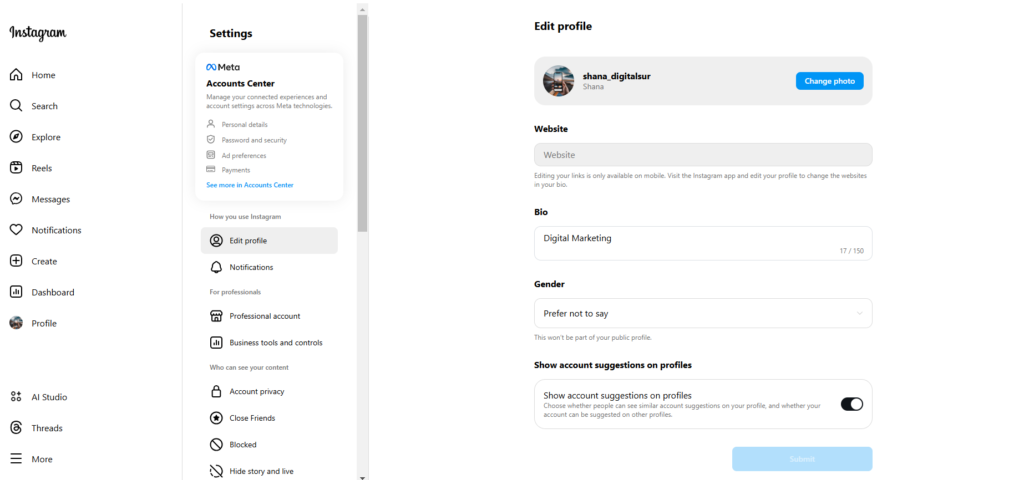
As this is one of the first requirements that you need to fulfill to Get Verified on Instagram, here’s how you can optimize your instagram profile. First, select a high-definition profile photo in which your face is visible.
Second, fill out your bio. Write your full name, specify who you are, add your account category selection, connect your account with a Facebook page, and set action buttons.
You can include links to your website, blog, landing pages, or other online properties, just don’t add links to other social accounts. Business account verification requires avoiding “add me” links in bios.
2. Post consistently to increase followers and engagement
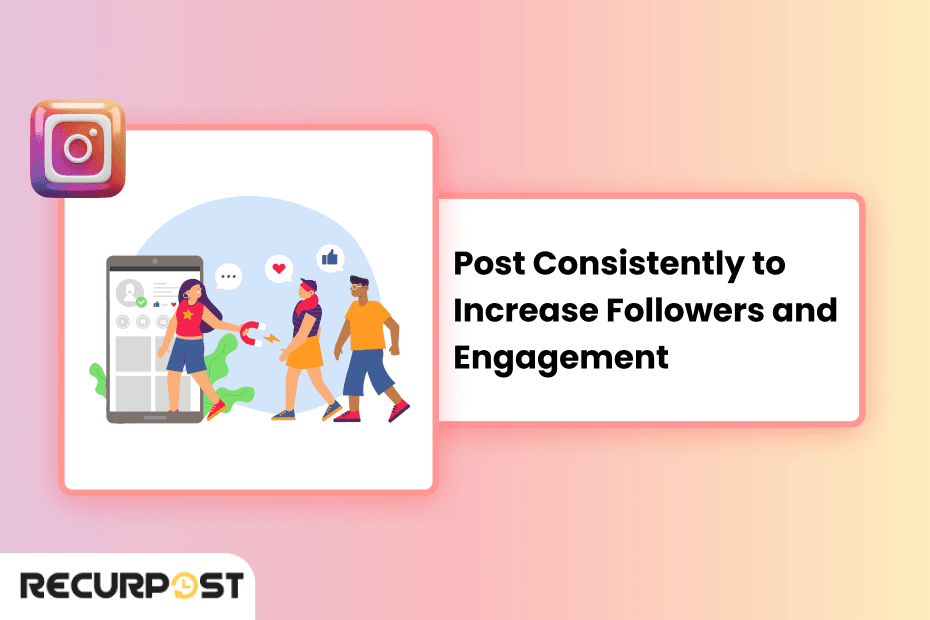
Though the minimum requirement to submit a verification request is at least one post, we recommend consistent posting by knowing the best and worst times to post on Instagram. Otherwise, how will you grow followers and prove account notability? It’s also one of the verification requirements.
You must define your niche and create relatable content to attract people to your profile. Post daily and use hashtags to reach more users. Attracting a niche-based audience and posting engaging content support authentic follower growth and boost account credibility.
Social media management tools like RecurPost allow you to create and schedule multiple posts simultaneously. RecurPost’s Instagram scheduler lets you pre-set posting times, keeping your profile active. Its auto-posting features target high-activity times, boosting your increased visibility in search and interaction rates.
3. Cross-promote your social media accounts

One key step is establishing your presence on platforms beyond Instagram. While you cannot link them in your Instagram bio, it impacts when people visit your profile from other platforms.
When you promote all your social channels, your Instagram followers may subscribe to YouTube, your Twitter followers may like your Facebook page, and your Facebook followers may follow you on Instagram. Establishing cross-platform consistency raises your chances of account authenticity and verified status.
4. Groom your web presence

Activity limited to Instagram lowers verification chances. Instagram checks Google search optimization and web presence when determining badge eligibility. Dominating search results for your name improves verification approval notification.
Optimize all social media accounts to appear higher in search results. Build hype with blogs, podcasts, or guest posts. Trying new social media trends encourages authentic follower growth and boosts platform trust indicators.
5. Post at the right times to make your posts more visible

To attain higher engagement levels for your social and sponsored content, the best practice is to time posts for maximum visibility. Track when potential customers are most active on Instagram.
Use insights to see when most followers are active and test different times. Identifying the best and worst times to post on Instagram helps improve content quality. RecurPost helps manage multiple accounts and automate posts with advanced features like social media bulk scheduling.
6. Avoid bad social practices
You must avoid shortcuts and spammy activity if you want business account verification. Never buy followers or likes. Bots make your account appear fake and harm your profile’s uniqueness.
Avoid spam comments on other content. Neither Instagram nor users will view you as an influencer if you post irrelevant “nice pic” comments.
7. Don’t try to buy a verification badge
You will see many profiles claiming you can pay to get verified on Instagram for a set amount. Don’t fall for them or waste money. They may promise refunds, but you will never get them.
And if you notice, these accounts won’t be verified. Only Instagram manages verification requirements. Ignore fake accounts, DMs, or third-party apps that promise verification guarantees.
[Learn More: How to download an Instagram video]
The Process to Apply for Instagram Verification
Correctly completing the application process is the best way to get verified on Instagram and increase your chances of receiving the blue checkmark. To submit your verification application form properly, you should:
- Use your real name and submit valid identity documentation upload (e.g., driver’s license, passport).
- Choose the most relevant category selection dropdown for your Instagram profile (e.g., business, influencer, public figure).
- Ensure your instagram profile is complete and meets verification requirements before applying. Your profile should show account authenticity, profile uniqueness, and public account status.
The process to Request Instagram Verification
Instagram has made the official verification procedure straightforward:
Step 1. Open the Instagram app and navigate to your Instagram profile.
Step 2. Tap the three-line hamburger icon in the top right corner.
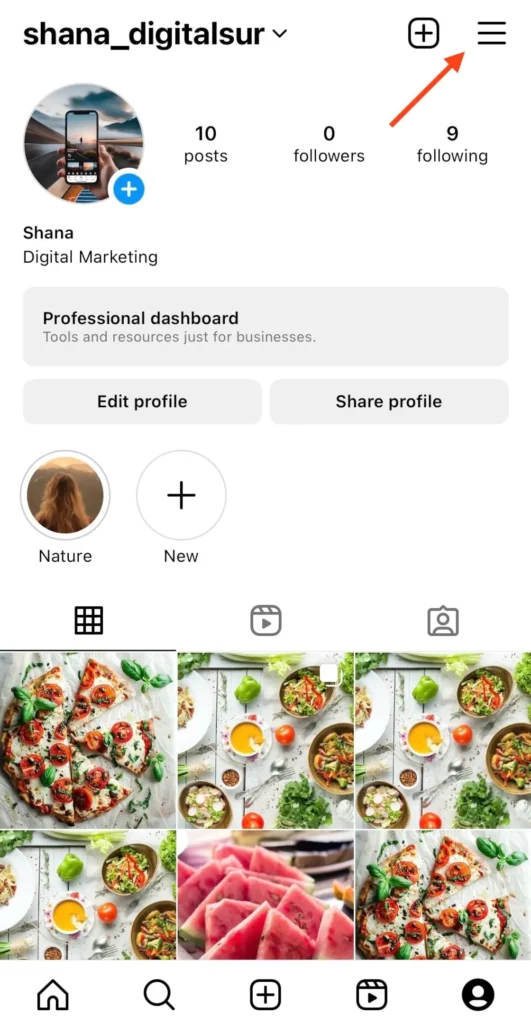
Step 3. Go to settings > business tools and controls > tap request verification. This is the official way to use the request verification option that Instagram provides to all users.
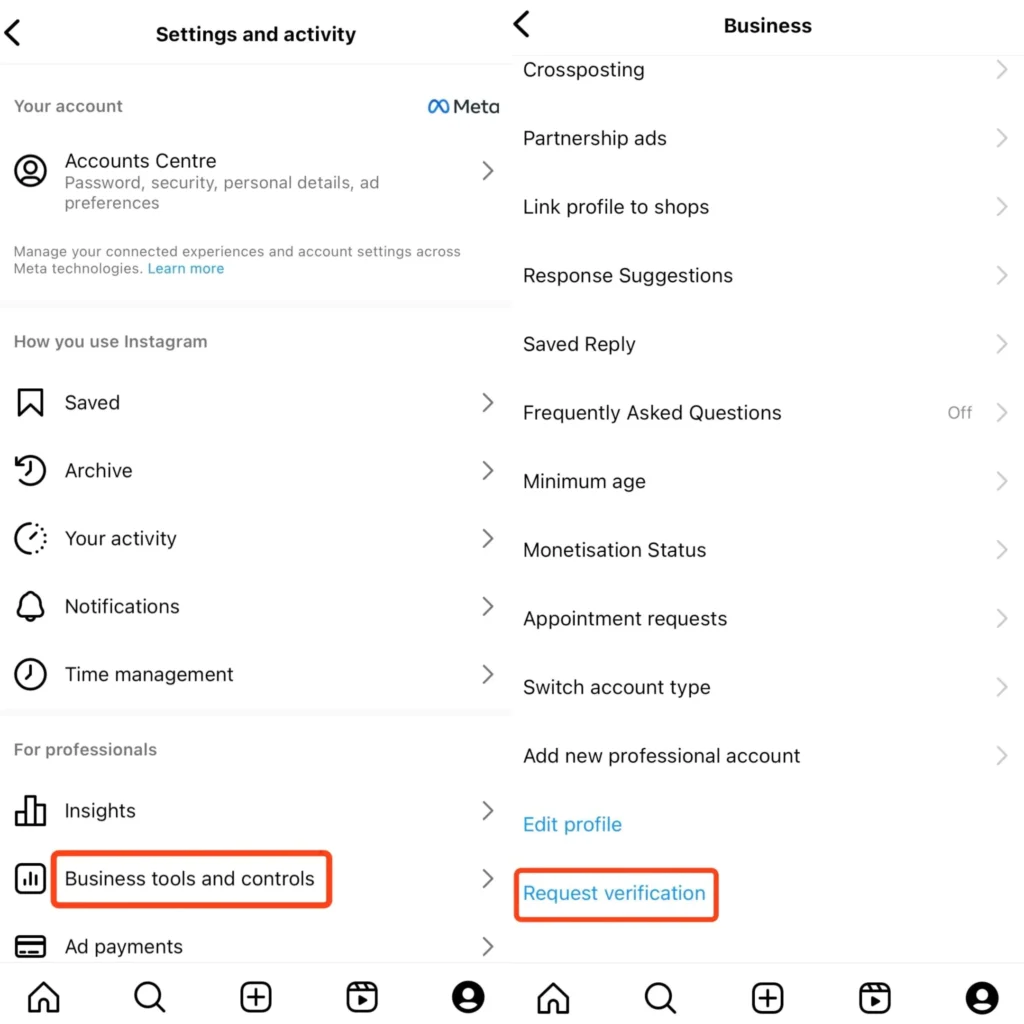
Confirm Authenticity:
- Enter your username and full name
2. Upload one government ID verification or a valid identity proof mentioned in the list
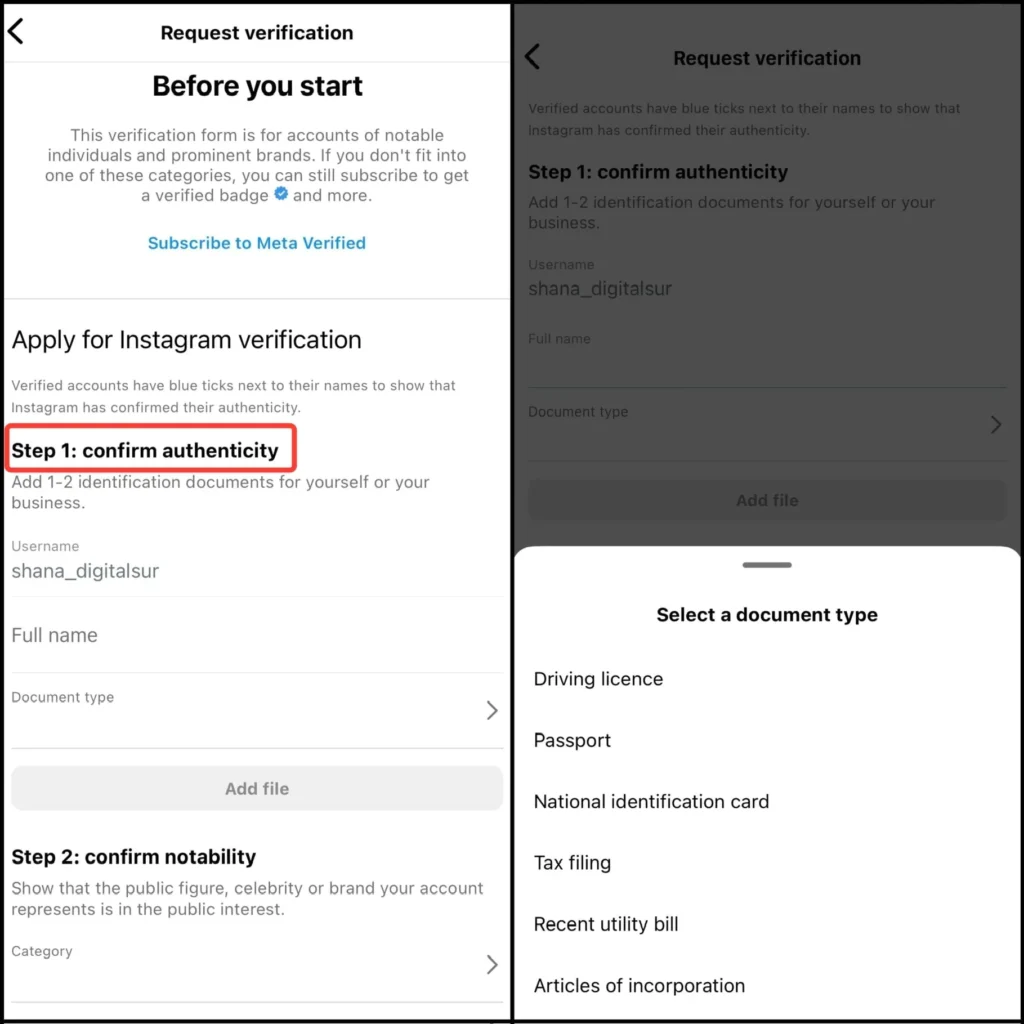
Confirm Notability:
1. Choose a category for your account using the category selection dropdown (News/Media, Sports, Government/Politics, Music, Fashion, Entertainment, Blogger/Influencer, Business/Brand/Organization, Other)
2. Enter your country/region specification
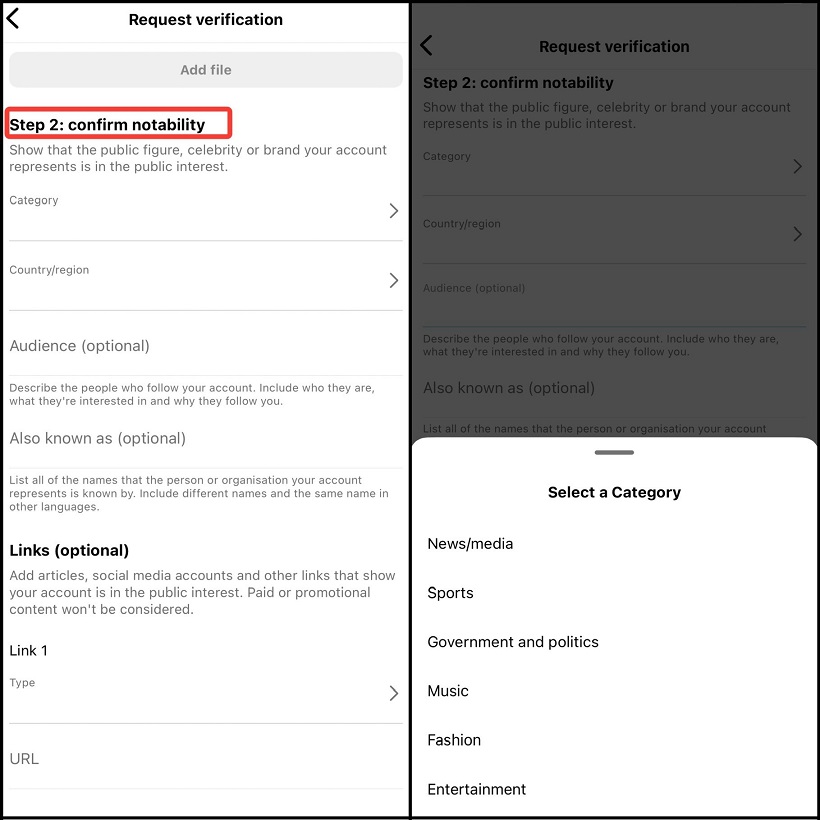
3. Add notability evidence links to articles and other platforms to demonstrate public interest criteria. This step is optional.
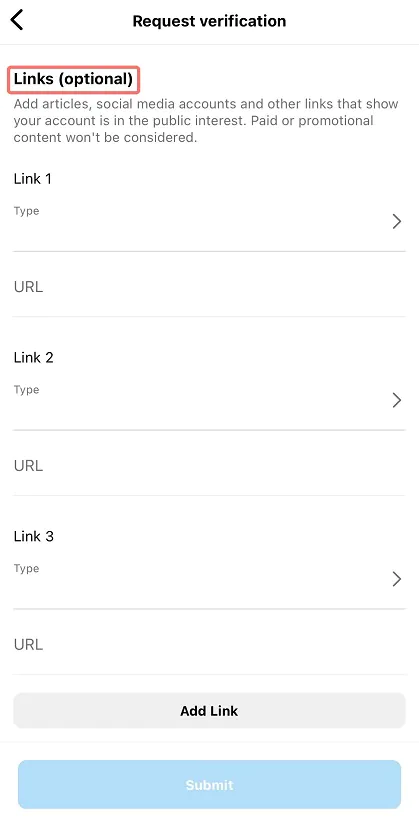
Step 4. Tap the submit request verification button, and you’re done.
Instagram typically conducts a manual review process of verification requests within a few days to a week. Once reviewed, you’ll receive a verification status notification in the app. Instagram will never contact you by email or ask for money. If your application is approved, you’ll see a “YES” in notifications. If not, you’ll see a “NO”.
Here’s what a YES looks like:
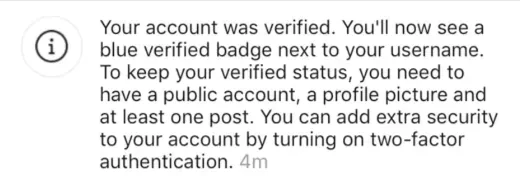
Here’s what a NO looks like:
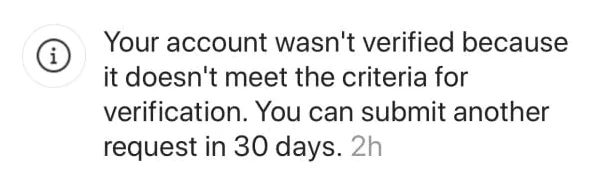
If you’re denied, improve your profile completeness requirements and reapply after the 30-day reapplication period.
If your goal is to boost your social media credibility across platforms, verification on multiple networks is key. While this guide focuses on Instagram, you might also want to secure verification on Twitter (X) to strengthen your online presence. For a step-by-step guide, check out How to Get Verified on X by RecurPost.
Benefits of Being Verified on Instagram
The blue checkmark/tick verification on Instagram provides tangible benefits that boost your brand, account credibility, and reach.
- First, instagram blue badge verification builds trust. When people see that verified badge, they know your account shows account authenticity and reliability, reducing risks of impersonation. It’s especially useful for business account verification, influencers, or public figure verification.
- Next, your increased visibility in search improves. Verified accounts often rank higher in results, and Instagram tends to prioritize verified users, boosting higher engagement rates.
- Another perk? Access to exclusive features. Being verified may unlock early access to new tools, engagement insights, and better security for impersonation protection.
Verification facilitates brand identity protection, partnerships, and collaborations. Companies prefer verified accounts for legitimacy and influence, helping monetize your Instagram presence through partnerships and sponsorships.
For long-term growth, verification works as more than a status symbol, acting as a platform trust indicator and expanding your Instagram potential.
Legitimate Instagram Verification Strategies (Not “Tricks”)
While many search for “tricks” to Get Verified on Instagram, no shortcut or hack can guarantee success. Instagram’s authenticity verification process is thorough and identifies notable accounts. Still, there are legitimate strategies that can improve chances:
- Media coverage acquisition: Actively seek mentions in recognized publications related to your field. Instagram checks for these when reviewing account notability.
- Cross-platform consistency: Keep usernames and branding consistent across platforms to reinforce profile uniqueness and account authenticity.
- Professional web presence: Build a professional website linking to your Instagram profile, strengthening your account’s credibility.
- Google search optimization: Work on SEO to ensure your name appears in search results. Instagram often checks this during the manual review process.
- Verification request submission timing: Apply after strong notability evidence links or during peak public interest criteria periods.
These strategies require effort and time; they are not tricks but legitimate ways to build the notability Instagram demands for verification approval notification.
Meta Verified: The Official Way to Buy an Instagram Blue Tick
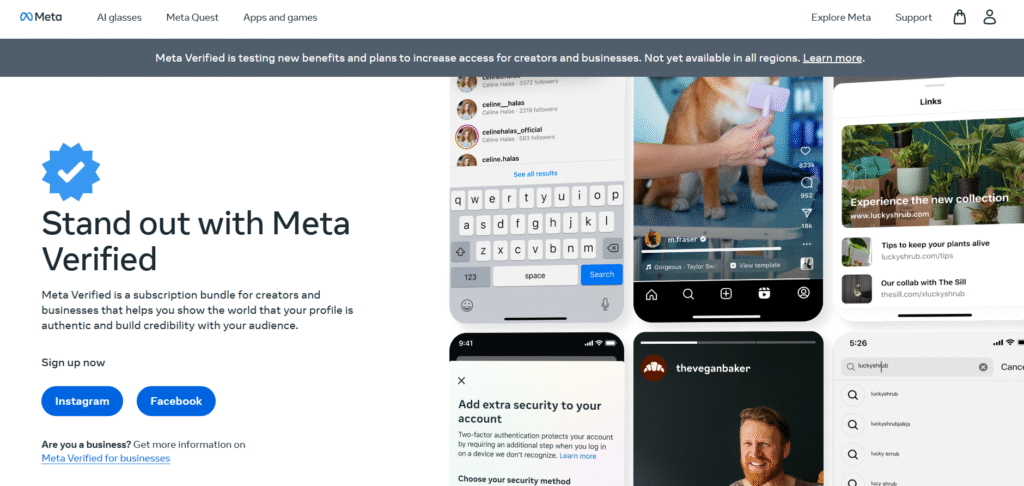
While Instagram verification was traditionally free through verification request submission, Meta (Instagram’s parent company) now offers a paid option called Meta Verified subscription. This official service provides a way to obtain the meta-verified badge and added benefits.
What is Meta Verified?
Meta Verified is a subscription bundle that includes the blue badge authentication, proactive impersonation protection, and access to support. The verification process still requires government ID verification and identity documentation upload to confirm authenticity, keeping the identity verification system credible.
Meta Verified Cost and Pricing
The meta verified price 2026 is $14.99 monthly in the Instagram app or $11.99 on the web. For both Instagram and Facebook verification, separate subscriptions are required, costing about $27–30 per month combined.
Benefits Beyond the Blue Badge
Meta Verified subscribers gain features beyond the verification badge, such as:
- Proactive monitoring and impersonation protection
- Direct support access for account issues
- Increased visibility in search, comments, and recommendations
- Exclusive features access, like special stickers for Stories and Reels
- Enhanced Instagram profile features
Is Meta Verified Worth It?
Meta Verified may be worth considering if:
- You’ve struggled with the traditional verified badge application process
- You need extra support and platform trust indicators
- The higher engagement rates and visibility would benefit your brand
- You’ve faced fake verification methods or impersonation issues
However, the traditional free verification application form still exists. If your account meets public interest criteria and verification requirements, you can still apply without paying.
Can You Help Me Get a Blue Check on Instagram?
Unfortunately, no one can directly help you Get Verified on Instagram or guarantee business account verification. The official verification procedure is solely managed by Instagram. Be cautious of any third-party verification offers or paid verification services claiming to verify your account, since only Instagram can issue a verified badge instagram.
The Risks of Third-Party Services:
- They may violate Instagram’s terms, putting your profile’s uniqueness and account at risk of bans.
- Paying for paid verification services is against Instagram’s community guidelines.
What Can We Do to Help You?
With our Instagram post scheduler, you can boost engagement by posting your content at the best times! Our social media scheduling tool helps you plan content for your Instagram profile, ensuring you stay active and build authenticity.
Whether you’re trying to figure out how to upload photos from a PC to Instagram, want to get verified on Instagram, or just need verified Instagram growth tips, staying updated with the platform’s latest features strengthens your account and keeps you competitive. You can also get verified on Instagram to add another layer of credibility to your brand.
RecurPost enables cross-platform consistency, letting you manage multiple accounts, including Instagram, while improving content quality.
FAQs on How to Get Verified on Instagram
1. How to Get Verified on Instagram for Free?
Instagram does not charge any fee for verification.
To request verification, open your Instagram profile > tap menu > go to settings > business tools and controls > request verification.
> Instagram asks for your full name, identity documentation, and your category.
> A valid government ID or business documents are required.
Meta-verified subscription is paid, but the regular blue check is free. Never pay third-party services. These do not give legitimate verification. Instagram grants verification only if you meet public interest and notability requirements.
2. How Many Followers to Get Verified on Instagram?
Instagram does not have a set follower count for verification. Accounts with fewer than 10,000 followers can receive verification. Verification depends on notability, public interest, and meeting platform guidelines.
3. How to Get Fake Verified on Instagram?
Fake verification is against Instagram’s terms of service. Editing your profile image or username to show a blue tick breaks platform rules.
Paying for fake verification or using unofficial apps is unsafe. Instagram removes fake verified accounts and may ban your profile. Only use Instagram’s official verification process to get the badge.
4. How to Get a Fake Blue Tick on Instagram?
Instagram’s system detects and removes fake blue ticks. Users who use images or characters to show a fake badge may lose account access. Repeat offenders face account termination or shadowbans. The only legal way to get verified is by submitting an official request on Instagram.
5. What is Request Verification in Instagram?
Request verification is an Instagram feature in settings. Users tap “request verification” and fill out an application. The application asks for identification and proof of notability. Instagram reviews and decides if the account qualifies for a verified badge.
6. How to Get a Public Figure on Instagram?
Public figure status requires media coverage and a consistent online presence. Post regularly, share high-quality content, and maintain the same username across social platforms.
Media mentions and third-party articles help build notability. More engagement and authentic followers increase chances for verification.
7. What Does the Blue Checkmark on Instagram Mean?
The blue checkmark shows that Instagram has confirmed your identity. The badge means the profile belongs to a notable person, business, or brand. It helps users know the account is authentic and official.

Shalini Nagar is an experienced content writer with a proven track record of creating diverse and engaging content across various formats. With years of expertise in crafting blogs, articles, she excels at delivering compelling narratives tailored to different audiences.





