Twitter shares breaking news, funny memes, and lively debates, but it can become overwhelming, addictive, and unpleasant, so you may want to delete Twitter Account or learn how to delete your Twitter account for a break or full removal.
If you’re worried Twitter won’t let you deactivate your account, this guide explains how to delete your Twitter account.
Whether you’ve spent too much time on your phone or don’t want to share your life online, you might choose to deactivate your Twitter account temporarily or permanently.
This guide by RecurPost shows how to delete a Twitter Account, whether for a temporary break or your permanent departure.
Deactivating vs Deleting your Twitter account
Deactivating your Twitter account starts a 30-day period before removal. If you don’t log in during this time, the account is erased and your username becomes free. After this 30-day period, Twitter continues the Twitter account deletion process in 2026, which may take another week to remove all your data fully.
Twitter does not let users skip the 30-day waiting period. This safety step prevents accidental or malicious deletions. Even if you want to delete your Twitter account permanently in 2026, you must go through this cooling-off time. The only way to delete a Twitter Account fully is to deactivate it and avoid logging in for the entire 30-day period.
- Deactivating your Twitter account
Deactivation begins the permanent removal process with a 30-day window. During this time, you can reactivate or continue with the Twitter account deletion steps 2026.
When you deactivate your Twitter account, your username and public profile disappear from x.com and mobile apps, starting the Twitter account steps.
- Deleting your Twitter account
After the 30-day deactivation period, your account is permanently removed. If you don’t log in, Twitter sees it as confirmation that you want to delete your Twitter Account. Once deleted, your profile is erased from Twitter’s systems, stopping reactivation or access to old tweets and data under the Twitter account deletion policy 2026.
- Deleting your suspended Twitter account
If you want to delete a suspended Twitter account, you must first file an appeal to remove the suspension. No matter the result, you can still request that it be deleted. This is the only way to delete a suspended Twitter account permanently in 2026.
Top things to know before deactivating your Twitter account
- Your X account deletion won’t erase indexed results on Google or Bing. Twitter can’t control those sites, so contact them directly if you want Twitter account deletion or data removal.
- When you deactivate your Twitter account, mentions of your username in others’ tweets remain, but won’t link to your profile. For content review, submit a ticket through the Twitter help center account deletion 2026.
- Changing your username or email doesn’t require you to delete your Twitter Account – just update details under account information settings.
- Your account restores automatically if you log in during the 30-day deactivation window of the Twitter account deletion process.
- Request your Twitter data download before deactivation, since it doesn’t erase data from systems under the Twitter account deletion policy.
- Twitter retains some information from deactivated accounts under its Twitter account deletion instructions for safety purposes.
Sometimes it’s better to change your username. If you want, update it instead of choosing to delete your Twitter Account. Learn how to pick a Twitter name here.
How to delete a Twitter account from an iPhone or iPad
To delete a Twitter Account from an iPhone or iPad, follow these steps for the Twitter account deletion process 2026:
- Open the official Twitter app on your iPhone (or iPad) and tap your profile picture in the top-left corner.
- Click “Settings and privacy”, then tap “Account” at the top.
- At the bottom, choose “Deactivate your account”.
- Read the “What else you should know” disclaimer, tap “Deactivate”.
- Enter your account password and follow the prompts to delete your account. If you forgot it choose the password reset option.
- A pop-up should prompt you to finally finish deactivating your account. Press “Yes, deactivate” and it will then take you to the Twitter login page after successfully deactivating your account.
For newer versions of the Twitter app on iPhone:
- Tap your profile icon in the top-left corner
- Select “Settings and Support” then “Settings and privacy”
- Tap “Your account” and scroll to find “Deactivate Account”
- Follow the on-screen instructions to complete the deactivation process
The Twitter app interface may vary slightly depending on your iOS version and the Twitter app version.
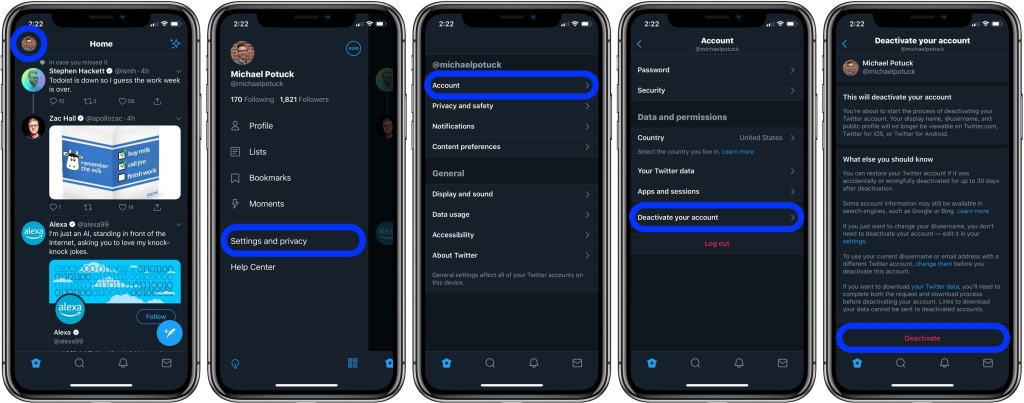
How to delete a Twitter account from an Android phone
To delete your Twitter account using an Android phone, follow the steps below:
- Tap on your profile photo in the top left-hand corner of the screen.
- Enter the “Settings and Privacy” Menu and tap “Account”.
- Scroll to the bottom of the page and tap “Deactivate Your Account.”
- Type in your password and tap Deactivate to confirm the request.
- A pop-up should prompt you to finally finish deactivating your account. Press “Yes, deactivate” and it will then take you to the Twitter login page after successfully deactivating your account.
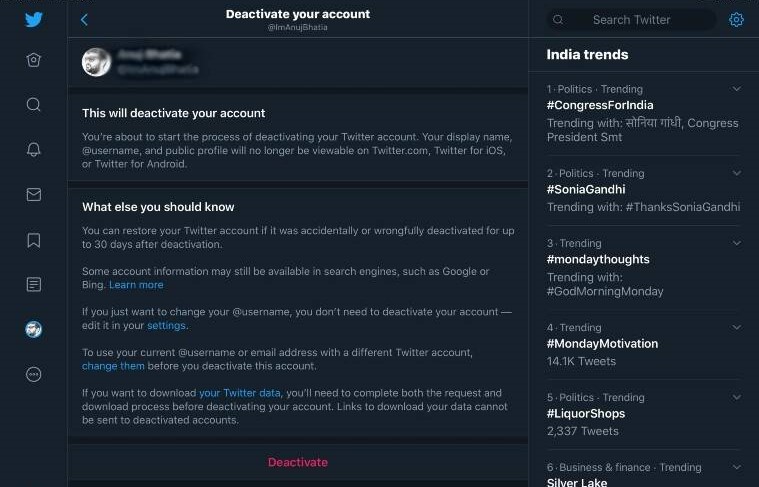
How to delete a Twitter account from a desktop
To delete a Twitter account using a desktop (Windows or Mac), follow the steps below:
- Log in to your Twitter account on your web browser.
- In the menu on the left side of the Twitter homepage, click “More.”
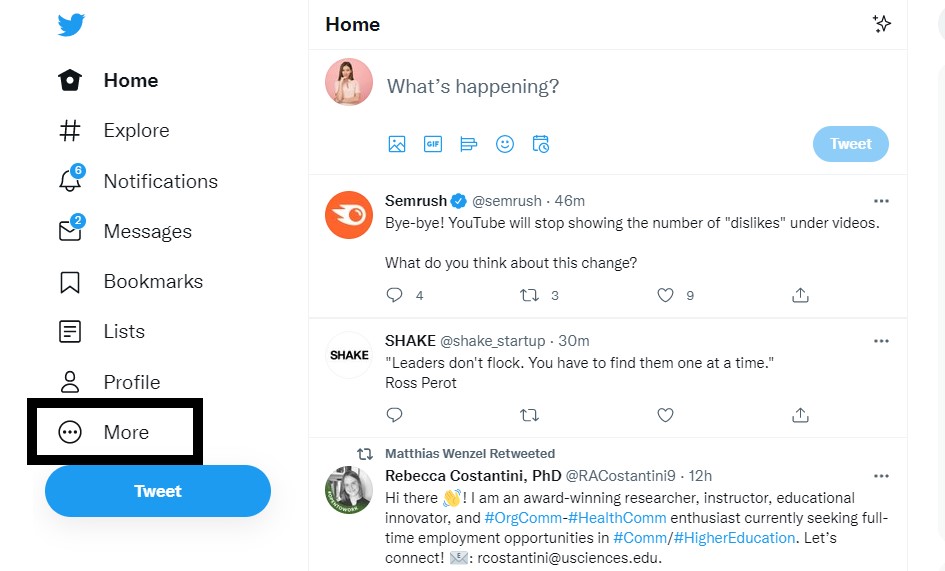
- Select “Settings and privacy” in the pop-up.
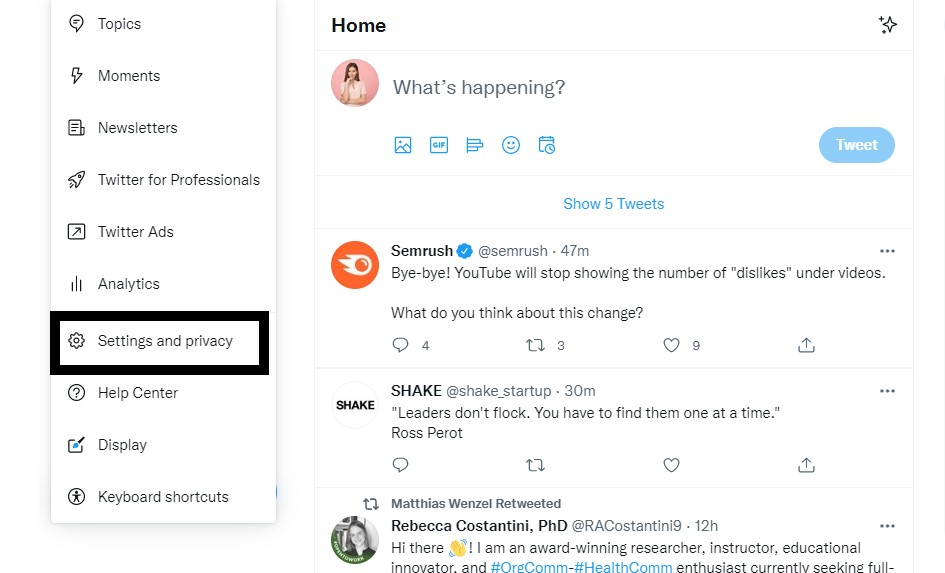
- At the top of the Settings menu, click “Your account.”
- Then click “Deactivate your account” at the bottom of the “Your Account” menu.
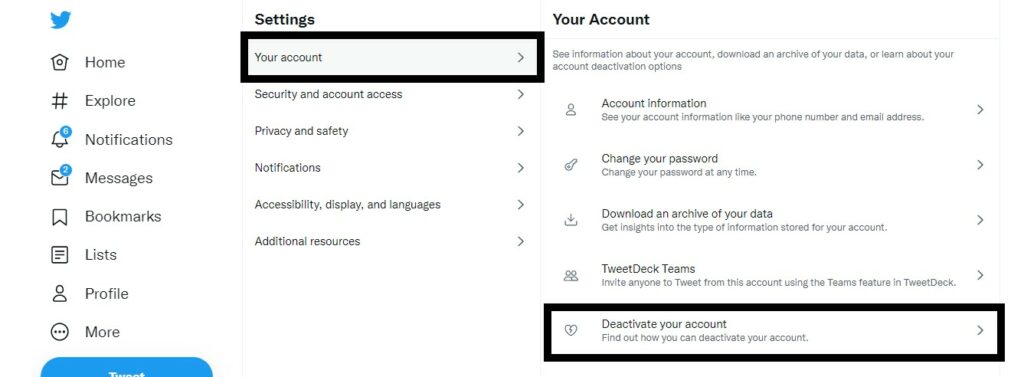
- In the “Deactivate account” section, select either 30 days or 12 months as your “Reactivation period.”
- Click “Deactivate” at the bottom of the page.
- Then enter your password and click “Deactivate.”
- A pop-up should prompt you to finally finish deactivating your account.
If you have a low follower count, consider our guide on how to get more followers on Twitter before deleting.
How to deactivate a Twitter account
To deactivate a Twitter account, follow the steps below.
- Depending on your app version, tap the profile icon or hamburger menu at the top to begin the delete Twitter account steps.
- Open Settings and privacy, then tap Account to continue the Twitter account deletion process.
- Select “Deactivate your account”; this starts the Twitter delete account instructions.
- Tap “Deactivate” to proceed with deleting your Twitter account.
- Enter your password when prompted, then tap “Deactivate” to confirm the Twitter account process.
- Finally, tap “Yes” to confirm and finish the Twitter account deactivation steps.
How to delete a suspended Twitter account
Twitter’s policies prevent direct deletion of suspended accounts. You have two options:
- Send a request to Twitter’s customer support
- Unsuspend the account and then delete it
1. Send a request to Twitter
Twitter allows you to request to deactivate or close an account, or completely delete a suspended Twitter account through its support form.
- Visit the Twitter Help Center to begin the Twitter delete account process.
- Select “I’d like to deactivate or close my account”
- Fill the account access form and click Submit
- Twitter sends you an email with more details and responds to your request in a few days
You can also send your request to contacts listed in Twitter’s privacy policy, particularly if you want to delete your Twitter account due to concerns about how your data is used.
2. Unsuspend your Twitter account and then delete it
Unsuspending your account depends on the suspension type. After reactivation, you can delete your Twitter account by following these steps:
- Open your Twitter app
- Navigate to “Settings and Privacy”
- Find the “Account” tab
- Locate and click on “Deactivate your account.”
- Read the account deactivation details
- Click “Deactivate”
- Type your password
- Click the “Deactivate account” button
How to delete all tweets from a Twitter account
Delete all tweets using third-party services like Tweet Delete or Tweet Eraser, as Twitter lacks a native mass-deletion feature.
Tweet Delete offers free deletion of 3200 recent tweets, while Tweet Eraser handles larger volumes for a fee. Tweet Delete allows selective deletion based on timestamp or content, one-time or automatic deletion, removing likes, and creating personal tweet backups.
These backups store your tweets privately without allowing reposting to Twitter.
Here’s how you can delete all your tweets at once using Tweet Delete:
- Visit the Tweet Delete site on your browser to start the process of deleting all tweets twitter process.
- Log in to your Twitter account to connect it to Tweet Delete.
- Set the parameters of the application accordingly.
- If you want to delete all your tweets, click the dropdown menu under “Age of tweets to delete” and select “All time.”
- Check the box confirming you’ve read the terms and conditions, then click “Delete my tweets!”
How can you reactivate a Twitter account?
According to Twitter’s help center, reactivate your account within the 30-day window by following these steps:
- Visit twitter.com/login via twitter.com, or open your Twitter for iOS or Android app.
- Enter your login credentials.
- Before you sign in, you’ll see a notice asking you to confirm if you want to reactivate your account.
- If you confirm reactivation, you’re redirected to your Home timeline. Tweets, followers, likes, and other data may take time to fully restore under the Twitter account reactivation policy.
Leaving Twitter doesn’t mean losing your audience. Use RecurPost to stay active and consistent on platforms that still matter while you delete your Twitter Account.
Frequently Asked Questions
1. How to close a Twitter account?
To close your account, follow these steps in the Twitter account deletion process:
– Log in to Twitter on a browser.
– On the left menu of the homepage, click “More.”
– Select “Settings and privacy” in the pop-up.
– At the top of Settings, click “Your account.”
– At the bottom, click “Deactivate your account.”
– In “Deactivate account”, choose a reactivation period of 30 days or 12 months.
– Click “Deactivate” at the bottom.
– Enter your password and click “Deactivate.”
– A pop-up confirms the delete Twitter account steps.
2. How to remove a phone number from a suspended Twitter account?
When suspended, you can’t access your profile or edit details. To remove a number, first unsuspend the Twitter account. Then follow Twitter’s measures before the delete-suspended Twitter account process.
3. How to remove email from a suspended Twitter account?
If suspended, you can’t edit details or access settings. To remove an email, first unsuspend the Twitter account. Then follow Twitter’s measures before deleting a suspended account.
4. How to find deleted Twitter accounts?
If you disconnect and don’t log in for 30 days, Twitter deletes the account permanently. Once deleted, the profile vanishes from systems. You can’t reactivate or access old tweets after the Twitter account deletion process.
5. How long does it take for a Twitter account to be deleted?
Deactivation is the first step to permanent deletion. It lasts 30 days. If you don’t log in, the account is deleted, and the username is removed under the Twitter delete account policy.
6. How to activate a deactivated Twitter account?
– Visit twitter.com/login or open Twitter for iOS or Android.
– Enter your login credentials.
– Before signing in, confirm if you want to reactivate your Twitter account.
– Reactivation redirects to your Home timeline, with tweets, followers, and likes restored under the Twitter account reactivation process.
7. Why can’t I deactivate a suspended Twitter account?
If suspended, you can’t deactivate or delete a suspended Twitter account through normal steps. Deactivation only works once suspension is lifted. You must appeal or contact Twitter Support before the delete Twitter account process.
8. How to delete an old Twitter account you cannot access?
To delete an old Twitter account without access, you must first regain entry:
– Visit the Twitter login page, click “Forgot password.”
– Enter username, email, or phone linked to the account.
– Twitter sends recovery steps by email or phone.
– If no access, click “I don’t have access to any of these.”
– Complete the recovery form with account info.
– Once access is restored, follow the delete Twitter account steps.
– If recovery fails, contact Twitter Support and verify identity.
– If you can’t verify, Twitter may refuse deletion, though inactive accounts may eventually be removed under the Twitter inactive account deletion policy.
9. Why is my Twitter account suspended?
Twitter suspends accounts for violations, suspicious activity, or security risks. When suspended, you can’t deactivate your Twitter account until resolved. An appeal is required before the delete-suspended Twitter account process.
10. How do I know if my Twitter account is permanently suspended?
Permanent suspension shows as a login notification. Unlike temporary bans, you can’t reactivate a Twitter account. It stays inactive until Twitter may eventually erase it under the Twitter account suspension policy.
11. How to request Twitter to delete an inactive account?
Twitter doesn’t auto-delete inactive accounts. But you can report inactivity if it breaks the rules. Contact Support to request removal or close the Twitter account under the Twitter inactive account deletion policy.
12. Can I see tweets from a suspended account?
No, tweets from suspended accounts are hidden. When suspended, tweets, followers, and profiles can’t be accessed. Twitter may delete suspended accounts if rules are broken or if accounts stay inactive for a long.
13. Is Twitter deactivation permanent?
Deactivation is temporary at first. If you deactivate your Twitter account, you get 30 days to reactivate. If you don’t log in, Twitter deletes it permanently under the Twitter account deletion process.
14. Can I deactivate Twitter temporarily?
Yes, you can temporarily deactivate your Twitter account in settings. This disables your profile for up to 30 days. If not reactivated, Twitter deletes it permanently. Suspended accounts can’t be deactivated until lifted under the delete Twitter account policy.
15. How can I cancel my Twitter account?
To cancel a Twitter account, open settings and choose deactivation. After 30 days of inactivity, it’s deleted. If suspended, resolve the suspension before continuing the delete Twitter account steps.
16. Can I pause my Twitter account?
Yes, you can pause your Twitter account by deactivating it. It temporarily hides your profile. Log back in within 30 days to reactivate, or Twitter deletes it under the Twitter delete account process.
17. How to Use Twitter?
To use Twitter, create an account, follow profiles you like, and post tweets (up to 280 characters). Interact by liking, replying, and retweeting. Twitter helps you stay updated without needing to delete your Twitter account.
18. How to Manage Twitter Following List?
To manage your Twitter following, go to your profile and review. Unfollow using the “Following” button. Keep accounts that match your interests, making Twitter better without needing to delete your Twitter account.
19. How to delete an old Twitter account you cannot access?
To delete an old Twitter account without access, first regain entry:
– Go to Twitter login, click “Forgot password.”
– Enter username, email, or phone tied to account.
– Twitter sends recovery info.
– If no access, click “I don’t have access to any of these.”
– Fill the recovery form with account details.
– Once regained, follow the delete Twitter account steps.
– If recovery fails, contact Support and verify ownership before the Twitter account deletion process.
20. How to delete a Twitter account without a phone number?
To delete a Twitter account without a phone number:
– Log in with username and password.
– If asked for a code, click “I don’t have access to this phone.”
– Twitter provides alternate verification, like email.
– Complete via email.
– Then follow the delete Twitter account instructions.
– If no access to email or phone, contact Support for help with verification.
21. How long does the Twitter account deletion process take to complete?
After 30 days, Twitter starts permanent deletion. Your account is hidden immediately after deactivation. Complete data removal may take up to one week. Some information can remain in backups, but Twitter erases it later. For privacy, certain details stay under the Twitter account deletion policy.

Shalini Nagar is an experienced content writer with a proven track record of creating diverse and engaging content across various formats. With years of expertise in crafting blogs, articles, she excels at delivering compelling narratives tailored to different audiences.





