Facebook events help brands reach wider audiences and monetize Facebook pages. Many people want to know how to create an event on Facebook or a new event for promotion.
This guide helps users who are unsure where to begin, worried about event quality, or missing resources like an event banner. The RecurPost team studies social media events closely.
This RecurPost guide shares step-by-step instructions for creating a Facebook event, from setup to event marketing and Facebook event promotion.
What are Facebook Events?
Here’s what an event on Facebook looks like, whether it’s for brand promotion events, online events, or offline events.

Facebook events let users create events, share, and promote gatherings with followers and targeted audiences. An event on Facebook may be an offline event like get-togethers, conferences, or concerts, or an online event such as webinars, virtual conferences, or live streams.
Creating a Facebook event involves setting date and time settings, writing a description, uploading a cover photo, inviting friends, or making it public. Attendees can RSVP, comment, or share the event page to expand reach, just like the NYC underground tour example.
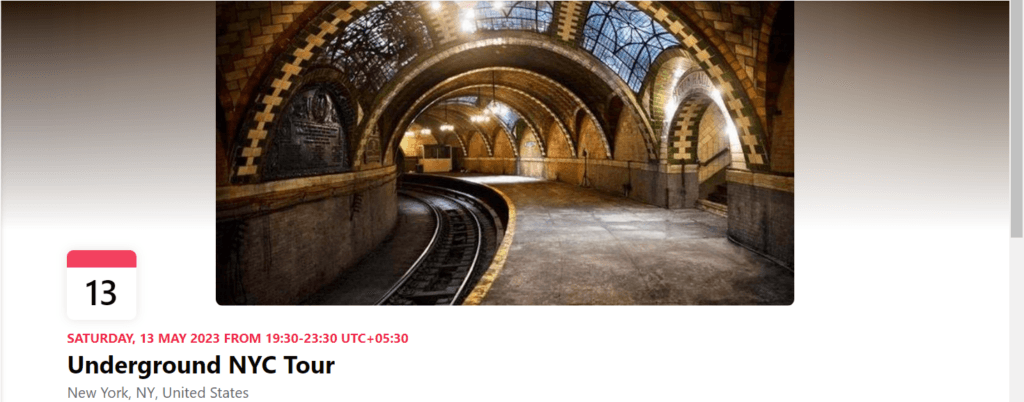
Facebook events act as event marketing tools for brands to promote gatherings and engage audiences. Organizers track attendance, post event updates, and build community. A Facebook event page outperforms other social platforms in promotional effectiveness, proven by these statistics.
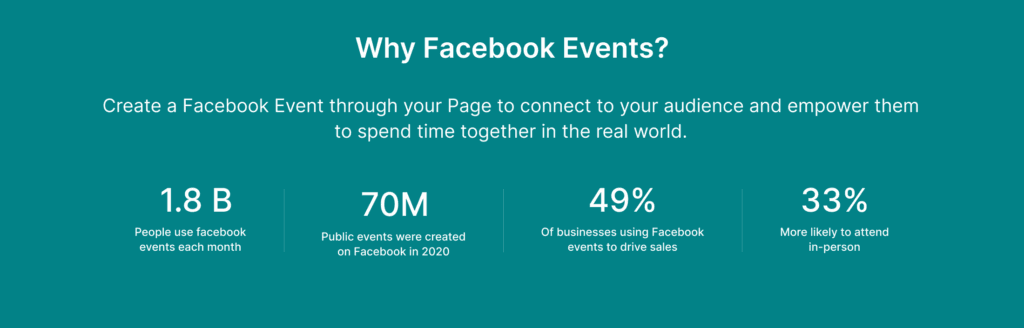
Facebook Live events broadcast real-time video where users connect with audiences interactively. They power product launches, Q&A sessions, workshops, and webinars. Attendees comment and react instantly, boosting community engagement, as reflected in these statistics.
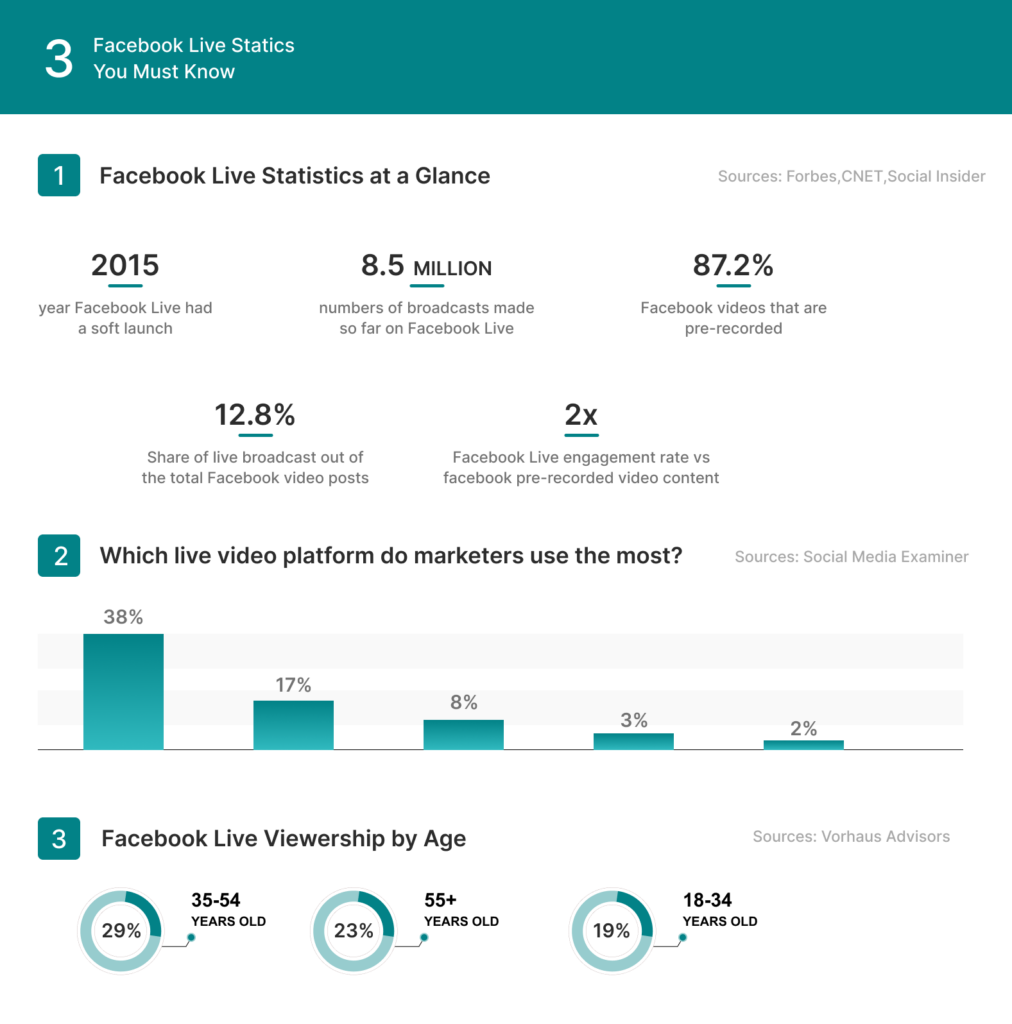
A step-by-step guide on how to create an Event on Facebook for Brand Promotion
Here’s how to create an event on Facebook that reaches the maximum number of people.
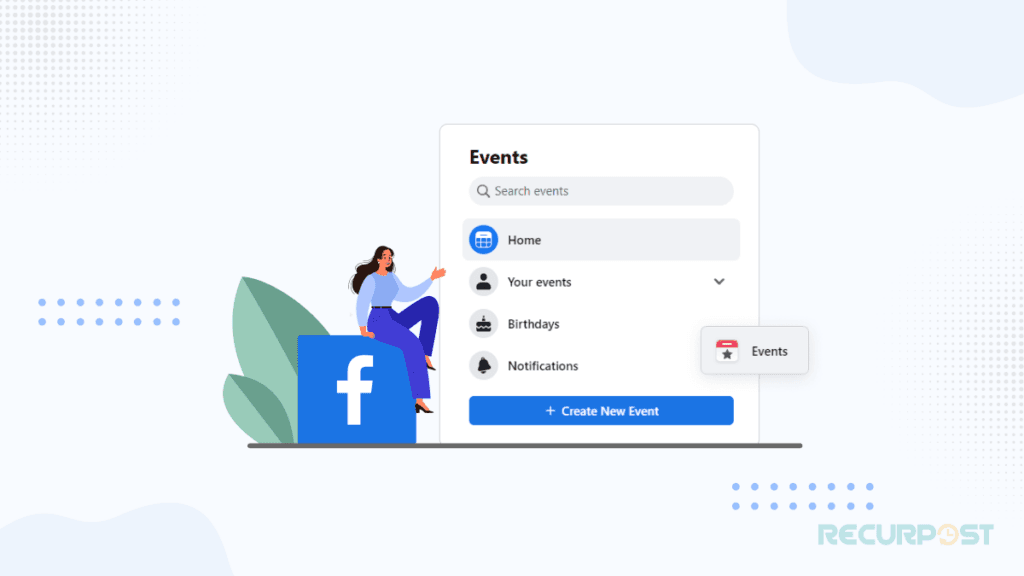
Step 1: Create an Event Page on Facebook
Create events from your Facebook business page by accessing the “Events” section using the nine dots menu access in the top right corner, or through the “More” tab dropdown, for both online events and offline events.

Next, click the “create event” button and enter details like date and time settings, location information, and a description for your event on Facebook.
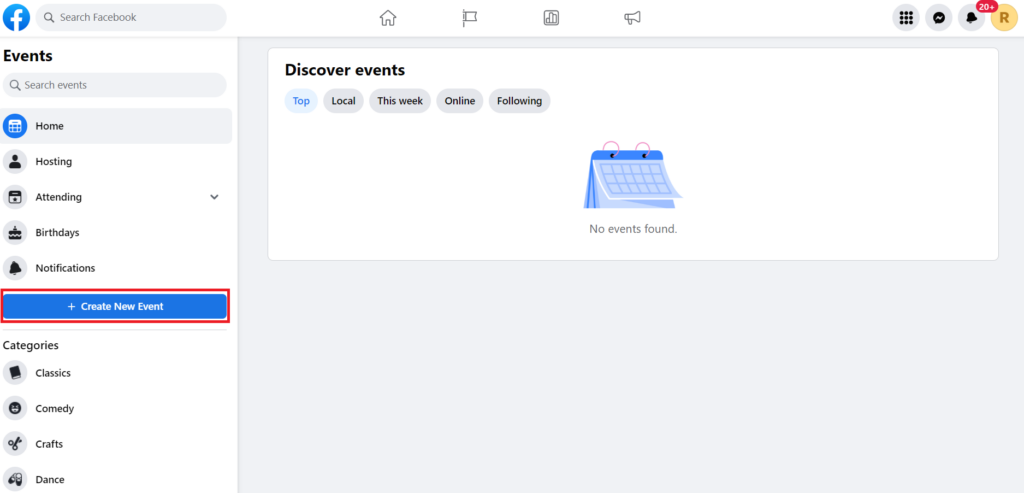
Creating an event on Facebook is a great way to boost event visibility and get people excited about attending. Set up your event page and give it a try!
Step 2: Add Event Details
After creating your event page, design an eye-catching cover photo or event banner. Add event details such as date and time settings, location information for offline events, or access instructions for online events.
Write a concise, informative event description that explains the purpose, benefits, and value. Choose a theme-based event cover photo that attracts attention and makes your event on Facebook memorable.
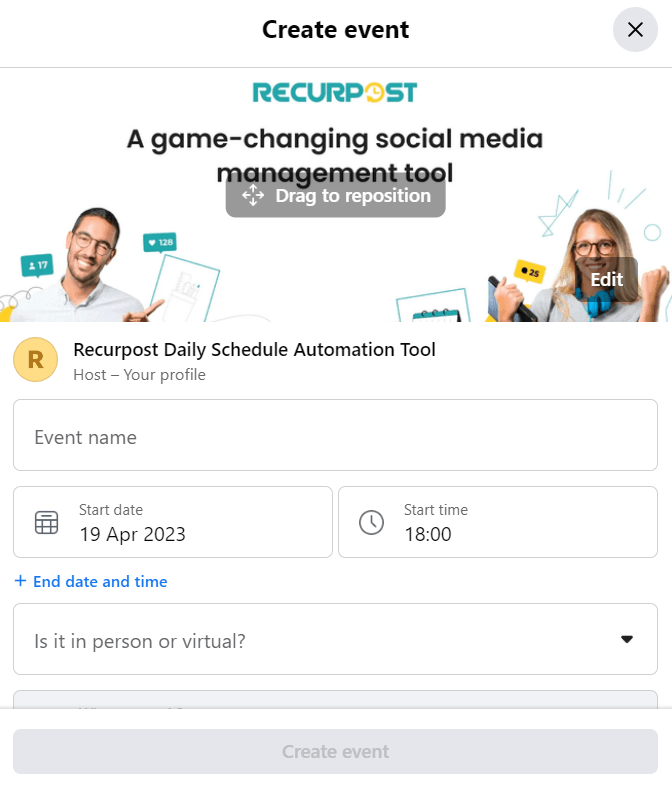
You can select whether to create an event on Facebook as an in-person event or a virtual event.
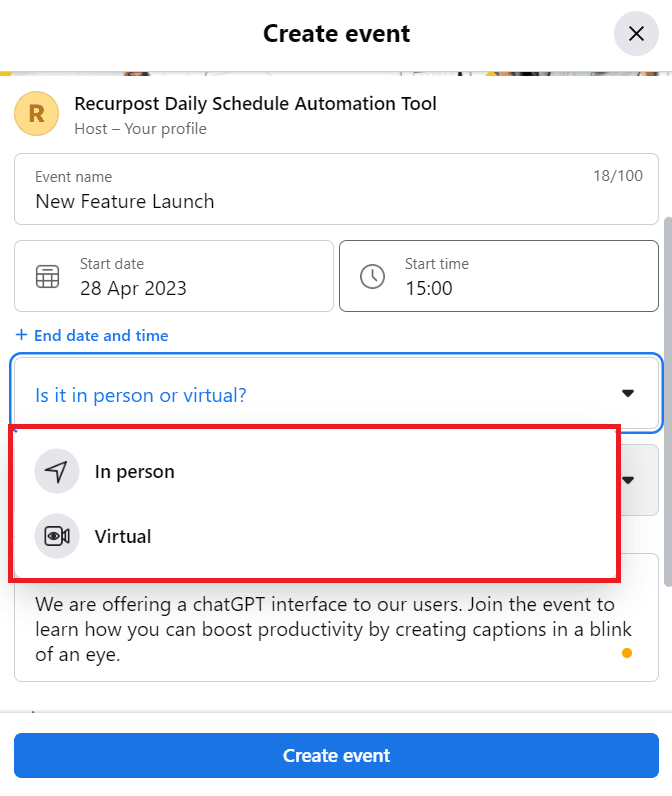
The details differ for offline events and virtual events. For offline gatherings, you must enter the physical location information.
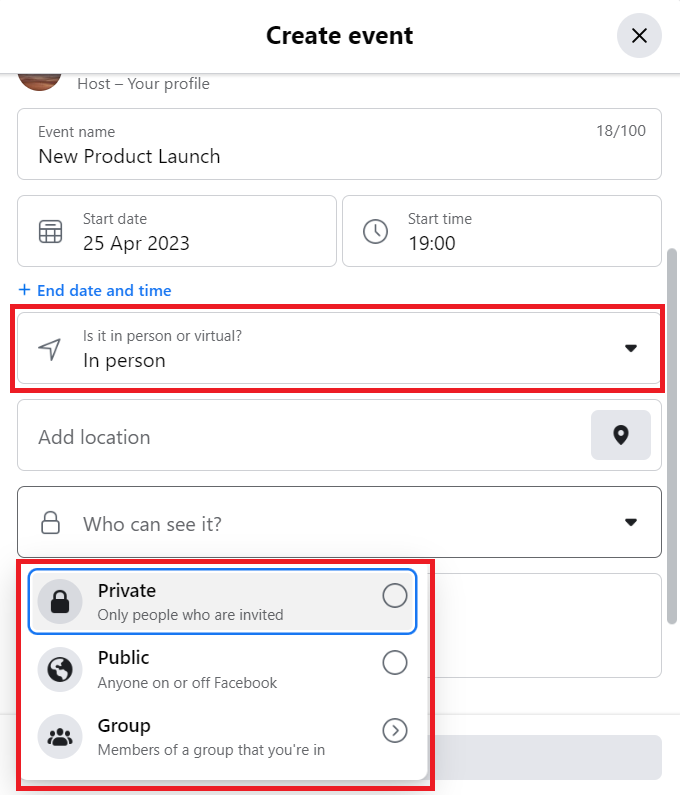
A virtual event may be hosted as a Facebook Live event, or you can share an external link with attendees to join.
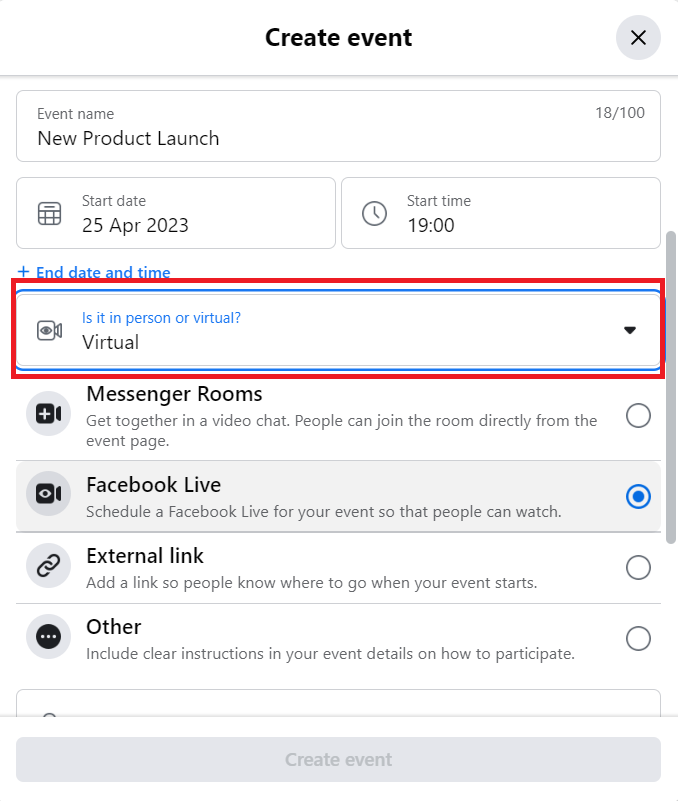
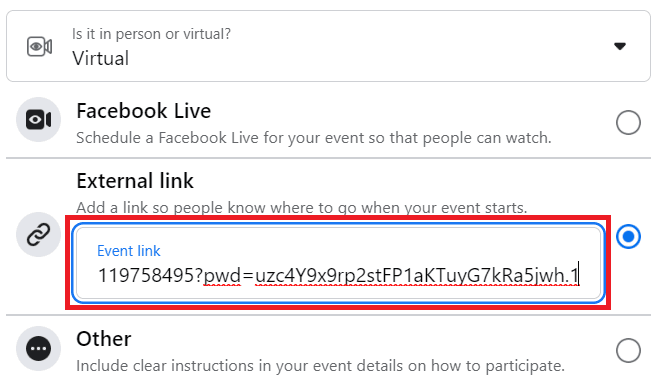
Add ticket links or RSVP buttons for smooth registration and attendance tracking. A detailed and well-designed event Facebook page boosts attendance rates.
Step 3: Optimize Your Event Page to reach the targeted audience
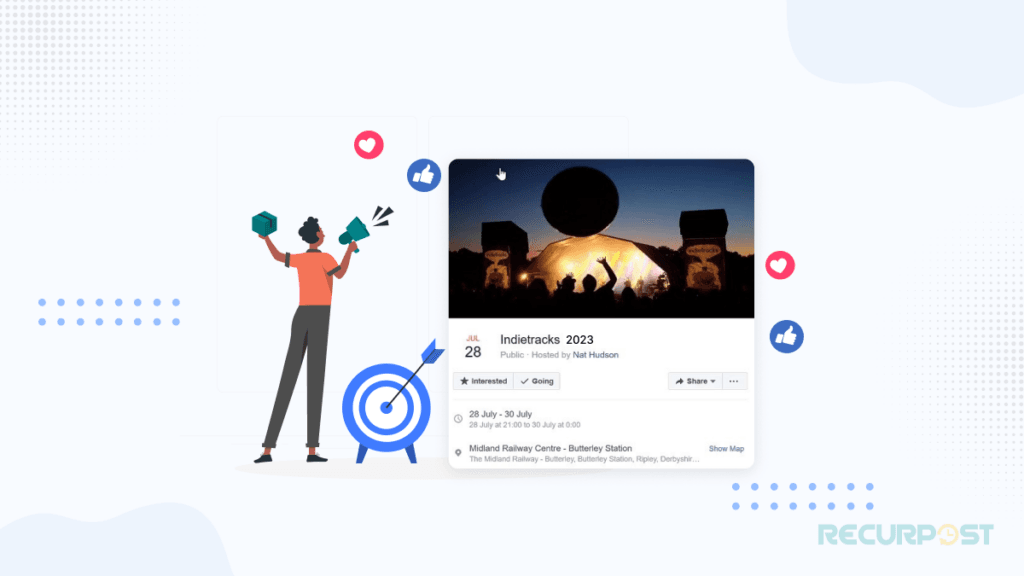
To succeed, optimize your event on Facebook to expand audience reach. Choose the best event category and include Facebook event keywords that are searchable terms. These should reflect event type keywords, theme, location-based keywords, and audience keywords to attract people most likely to join.
Select the right category and engaging event keywords that make your event page setup appealing and worth attending.
Allow invited people to share the event Facebook page with friends and post updates. This builds community gatherings, boosts engagement, and creates excitement. An optimized Facebook event promotion makes the event memorable.
How to Add Keywords to Facebook Events
Facebook lacks a dedicated “keywords” field, but you can strategically place keywords throughout event details to improve discoverability.
- Event Title: Include primary keywords that describe your event type (workshop, concert, webinar)
- Location: Add neighborhood or area names for local events
- Description: Incorporate relevant keywords naturally throughout your description
- Tags: When available, select appropriate tags that match what people might search for
For example, if you’re hosting a cooking workshop in Chicago, your title might be “Italian Pasta Making Workshop – Downtown Chicago”, and your description would include terms like “cooking class”, “culinary event”, “food workshop”, and “Italian cuisine”.
Best Keywords for Facebook Events
Effective keyword categories for increasing event visibility include:
- Event Type Keywords:
Workshop, seminar, conference, concert, fundraiser, webinar, meetup, summit, symposium, masterclass, boot camp, retreat, festival, expo, fair, showcase, launch, networking event, panel discussion, roundtable, forum, convention, gala, ceremony, celebration, party, mixer, social, gathering, presentation, demonstration, tutorial, training, course, class, session, clinic, camp, competition, contest, tournament, challenge, marathon, walkathon, charity event, auction, sale, market, bazaar, exhibition, show, performance, recital, screening, premiere, opening, closing
- Industry-Specific Terms:
Tech summit, fitness challenge, art exhibition, business networking, startup pitch, digital marketing workshop, coding bootcamp, design thinking session, leadership retreat, sales training, customer success meetup, product launch, software demo, AI conference, blockchain summit, cybersecurity workshop, data science bootcamp, UX design meetup, developer conference, innovation lab, entrepreneurship forum, venture capital pitch, accelerator demo day, hackathon, maker faire, science fair, medical conference, healthcare summit, wellness retreat, nutrition workshop, mental health awareness, sustainability forum, green energy expo, climate action summit, education conference, teacher training, student orientation, career fair, job expo, recruitment event, HR summit, finance workshop, investment seminar, real estate expo, legal conference, law symposium, nonprofit fundraiser, community outreach, volunteer training, cultural festival, music concert, art gallery opening, fashion show, food festival, wine tasting, cooking class, book launch, author reading, literary festival, film screening, theater performance, dance recital, sports tournament, fitness class, yoga retreat, meditation workshop
- Location-Based Keywords:
Downtown, uptown, midtown, city center, business district, financial district, arts district, historic district, waterfront, beachfront, lakeside, riverside, mountain view, suburban, urban, metropolitan, local, regional, national, international, global, worldwide, virtual, online, remote, hybrid, indoor, outdoor, rooftop, garden, park, venue name, hotel, conference center, convention center, community center, library, museum, gallery, theater, auditorium, stadium, arena, campus, university, college, school, office building, coworking space, restaurant, cafe, bar, club, studio, warehouse, loft, mansion, estate, farm, ranch, resort, spa, retreat center
- Audience Keywords:
Beginners, professionals, seniors, families, entrepreneurs, students, graduates, alumni, executives, managers, directors, CEOs, founders, investors, developers, designers, marketers, salespeople, consultants, freelancers, small business owners, startup founders, industry experts, thought leaders, influencers, creators, artists, writers, musicians, athletes, coaches, trainers, teachers, educators, researchers, scientists, engineers, doctors, nurses, lawyers, accountants, real estate agents, parents, children, teens, young adults, millennials, gen z, baby boomers, women, men, LGBTQ+, minorities, veterans, disabled individuals, international attendees, local community, members only, VIP guests, early adopters, innovators, decision-makers, budget-conscious, premium audience, niche enthusiasts
- Benefit Keywords:
Learn, discover, connect, celebrate, support, network, collaborate, innovate, create, build, grow, develop, master, achieve, succeed, win, gain, earn, save, transform, change, upgrade, advance, progress, excel, thrive, flourish, boost, maximize, optimize, streamline, simplify, automate, scale, expand, launch, start, begin, kickstart, jumpstart, accelerate, fast-track, breakthrough, overcome, solve, fix, heal, recover, refresh, recharge, renew, revitalize, inspire, motivate, empower, educate, train, certify, qualify, validate, verify, test, experiment, explore, research, analyze, evaluate, assess, measure, track, monitor, review, audit, consult, advise, guide, mentor, coach, teach, share, exchange, trade, buy, sell, invest, fund, sponsor, donate, volunteer, participate, engage, interact, communicate, discuss, debate, present, demonstrate, showcase, exhibit, display, perform, entertain, enjoy, experience, taste, sample, try, preview, access, unlock, reveal, uncover, expose
Use keywords that accurately represent your event. Misleading keywords might attract the wrong audience and lead to poor attendance or negative feedback.
Step 4: Share Your Event with relevant Facebook groups and pages

Share your event on Facebook by posting in relevant Facebook groups, business page events, and social networks where your audience interacts. This boosts event visibility among followers and potential customers.
Add event page links to email newsletters so subscribers see updates. This cross-platform promotion expands reach and increases attendance rates.
Promote your event Facebook page by scheduling posts in niche Facebook groups tied to your theme. Share updates, announcements, and event details to create pre-event buzz and attract attendees.
Utilizing the feature to schedule Facebook group posts allows you to plan. A consistent posting schedule maximizes event reach, visibility, and overall event promotion on Facebook.
Step 5: Partner with Other Businesses or Influencers on Facebook
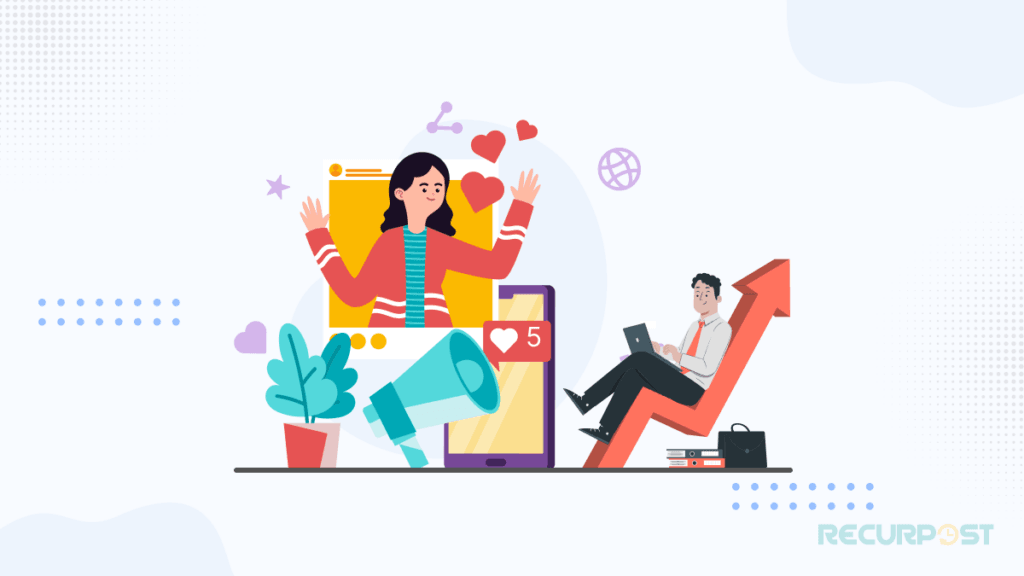
Attract more attendees by collaborating with complementary brands for brand promotion events. Invite niche-relevant influencers to co-host or sponsor your event on Facebook, expanding reach, increasing brand awareness, and improving credibility across platforms.
Step 6: Promote Your Event with Facebook Ads
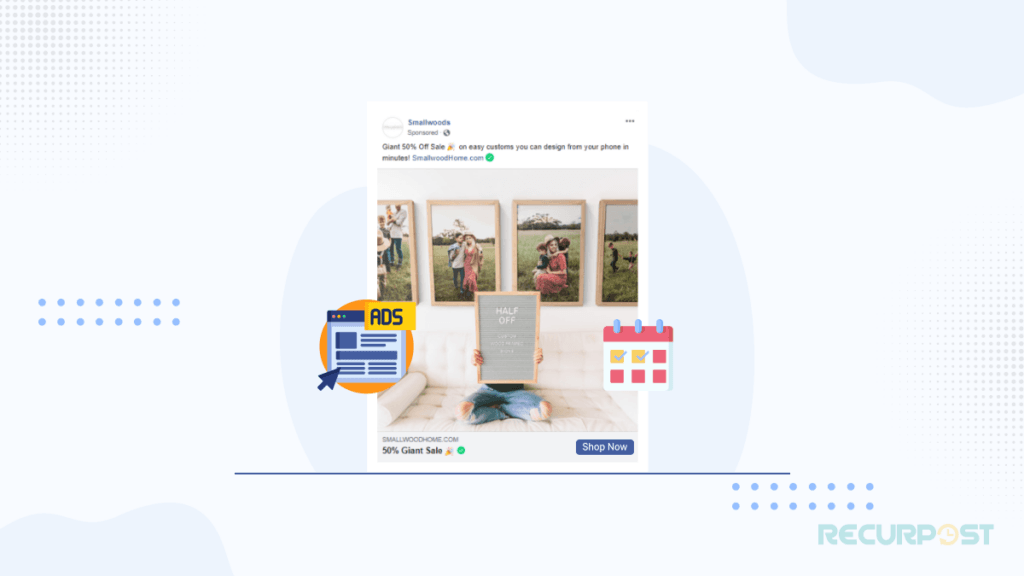
Facebook Ads for event promotion help you reach more people. Ads let you use demographic targeting, interest targeting, and behavior targeting to find audiences most likely to attend. This boosts event visibility and draws attendees to your event on Facebook.
Facebook Ads also extend to Instagram, using its visual platform to showcase social media events with engaging images, stories, or videos that create excitement around your Facebook event promotion.
Ads support coupon codes and special discounts to drive registrations, boosting attendance rates and making your Facebook event marketing more effective.
Step 7: Engage Attendees with Pre-Event Buzz
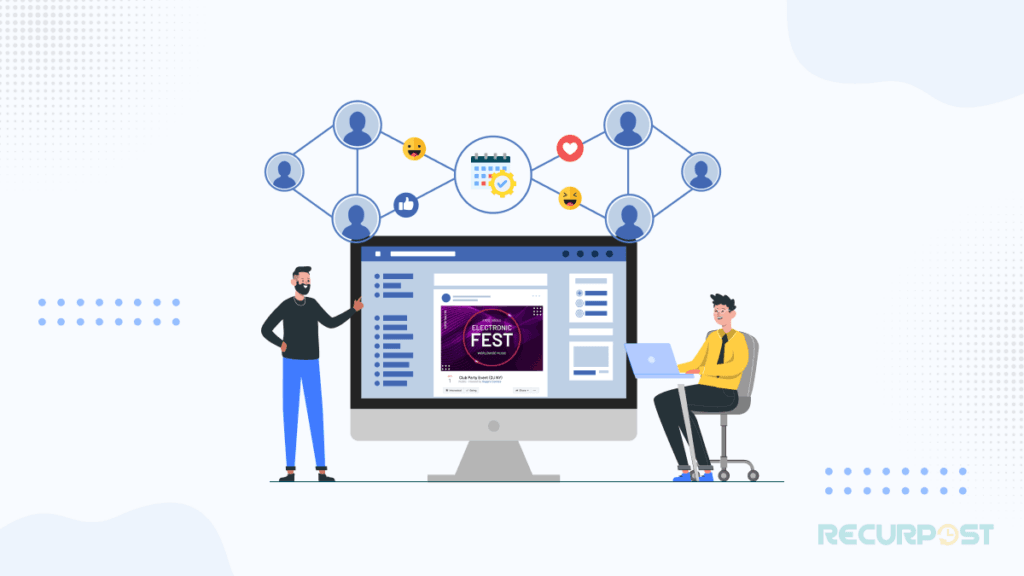
Build appealing event Facebook pages with teasers, tips, and guest details to create excitement. Share informative event updates that encourage audience discussion and boost engagement metrics.
Facebook supports pre-event buzz creation. Respond quickly to comments and questions on your event on Facebook to build trust, increase community building, and strengthen audience engagement.
Step 8: Keep Attendees in the Loop with Facebook Updates
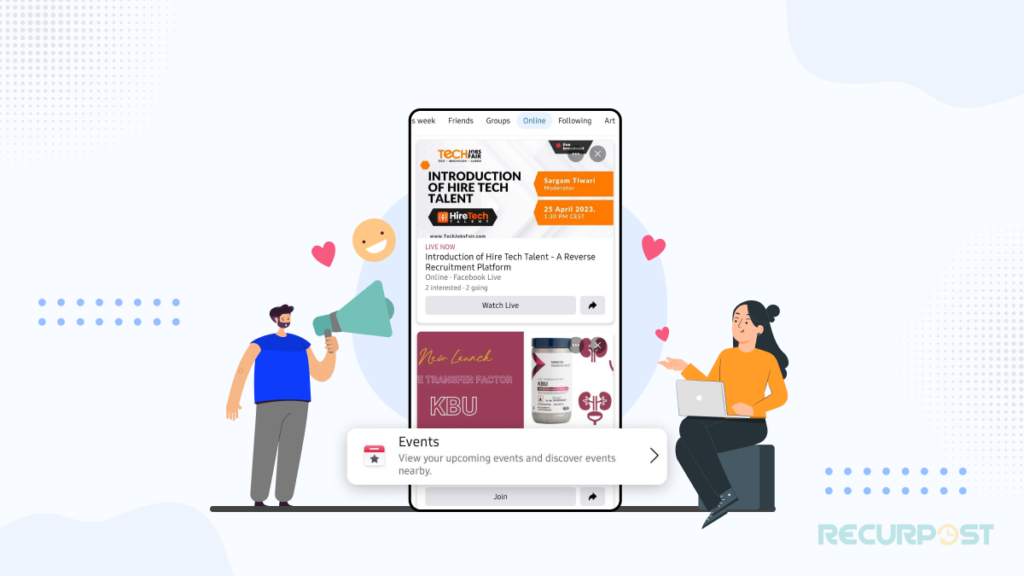
Keep attendees informed with the latest event updates on Facebook. Use content calendar scheduling to post reminders in advance. Consistent updates maintain engagement and excitement around your event on Facebook.
Use Facebook to connect with audiences during the entire event lifecycle. Share schedules, location information, and instructions, while answering attendee questions on your event Facebook page.
Step 9: Boost Engagement with Event Promotion Strategies
Effective event promotion on Facebook strategies include:

- Use hashtags: Create unique hashtags for your event on Facebook and use them across platforms. When attendees share with hashtags, it spreads visibility through their networks, fueling social media event buzz.
- Cross-platform promotion: Extend your campaign beyond Facebook with Instagram, Twitter, YouTube, and LinkedIn using visuals and captions. Promote your Facebook events on Google Business Profile for better reach.
- Email marketing: Notify subscribers about your Facebook event promotion with concise, visual emails. Email newsletter inclusion expands reach and drives higher attendance rates.
- Online communities: Promote in Facebook groups, LinkedIn groups, and Twitter communities to boost event marketing on Facebook and attract relevant audiences.
These strategies build buzz, drive community engagement, and help your event’s Facebook page connect with the target audience.
How can you market your Facebook event with RecurPost?
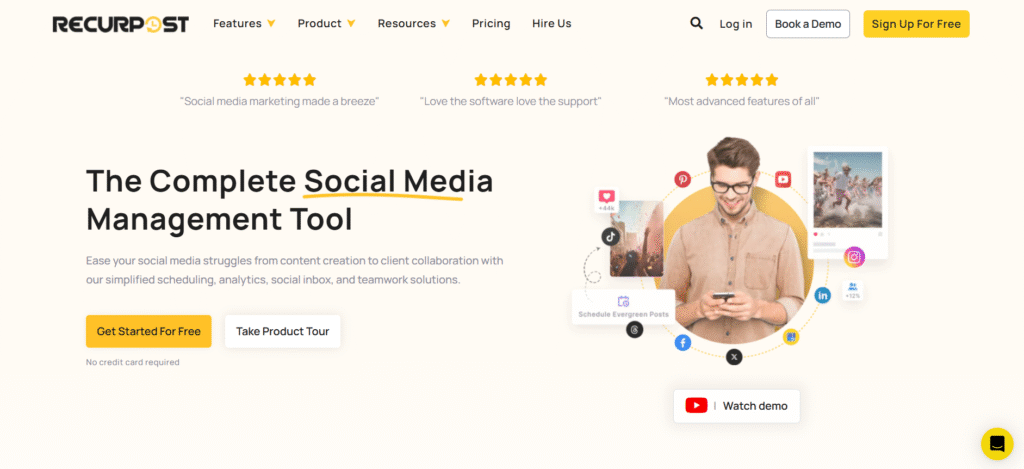
RecurPost schedules Facebook event promotion across multiple platforms with minimal effort, boosting event marketing on Facebook.
RecurPost offers bulk scheduling with recurring automation, event updates via Social Inbox, AI captions, cross-account insights, and white-label reporting.
Schedule Facebook event posts with ease. Automate content across Feed, Stories, Reels, and event page setup. Plan and post with purpose on all Facebook formats for your business.
How to create an event on Facebook pages, groups, and mobiles?

You can create an event on Facebook through business pages and groups. The step-by-step process is the same as creating an event page. For Facebook groups, follow the same flow after entering the group. Once the event on Facebook is set up, invite group members directly to join.
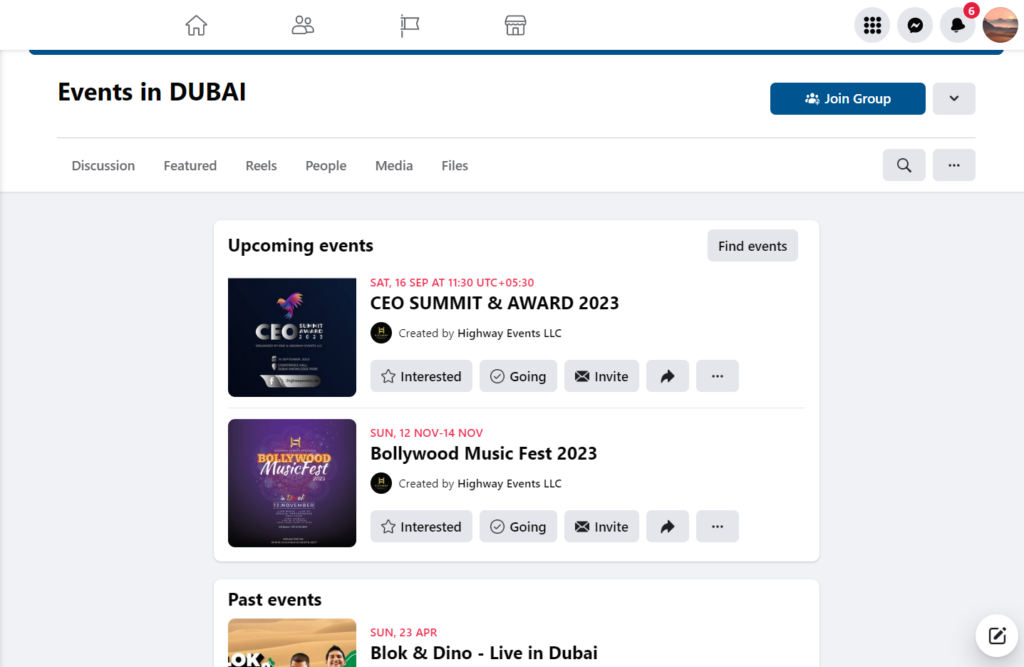
To create an event on the Facebook Android app, tap the top-right menu icon, then tap Events, and choose +Create Event. View previous events by selecting Events in the top-right of Facebook, then browse Today, Tomorrow, or This Week.
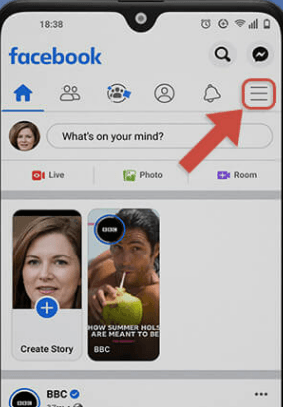
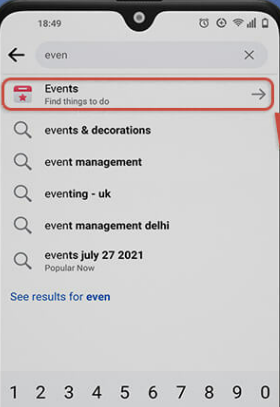
To create an event on the Facebook iPhone app, tap the bottom-right menu icon, then tap Events. The rest matches the Android event creation process.
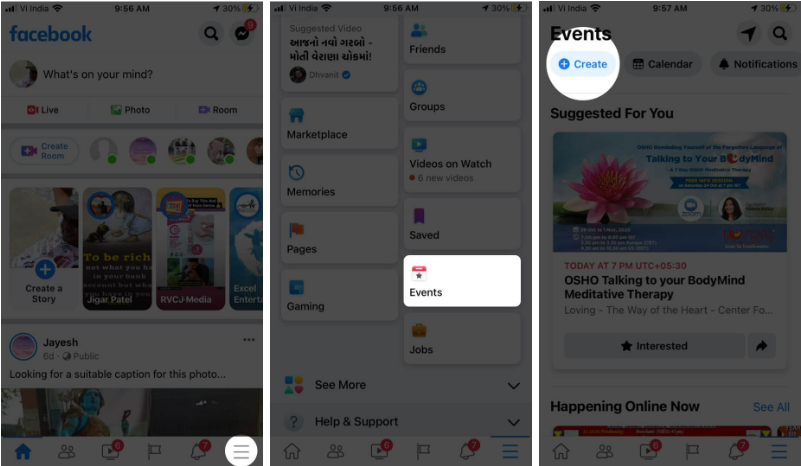
Next, follow the same process I described above in the article.
Best Facebook event promotion real-life examples
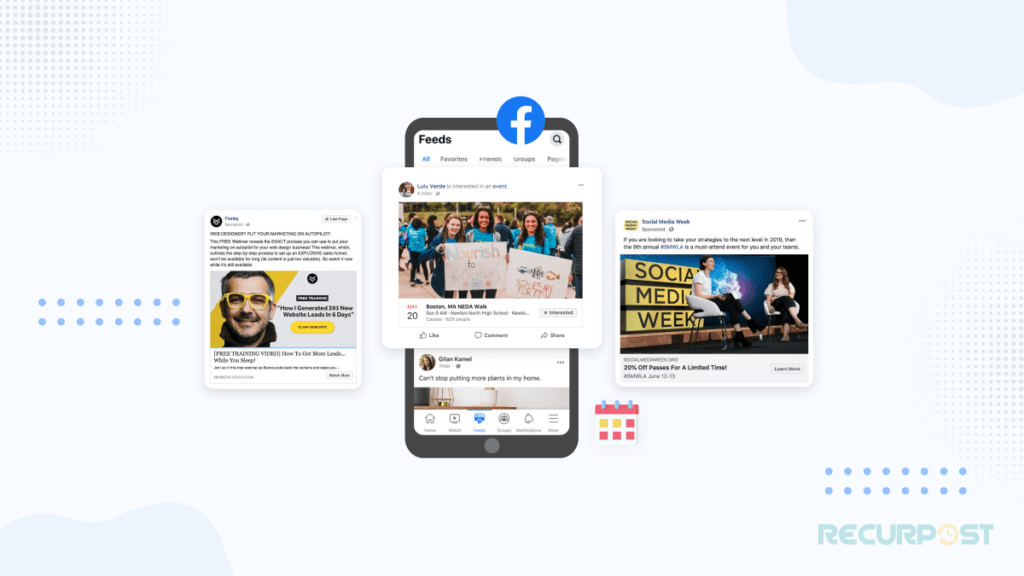
These real-life examples demonstrate effective Facebook event promotion for brands:
- Women’s Rights: The Women’s March on Washington was an online event on Facebook in 2017. It became the largest one-day protest in U.S. history, gathering over 5 million participants worldwide. The Facebook event created awareness, solidarity, and inspired similar community gatherings globally.
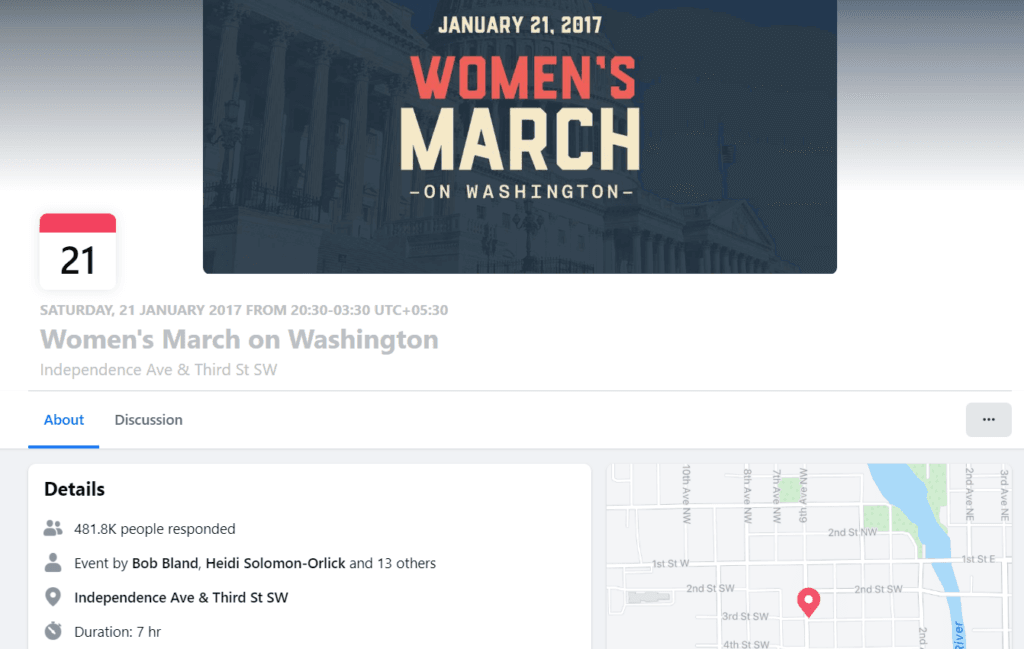
Key Takeaway: The success of this event demonstrated the power of social media platforms like Facebook in mobilizing and gathering large groups of people for a common cause.
- Airbnb: Airbnb’s “Night At” Facebook events let people spend nights in extraordinary places. These brand promotion events generated buzz and excitement, with users sharing experiences on social media to raise brand awareness.

Key Takeaway: Hosting these events on Facebook gave customers memorable experiences. Airbnb stood out from competitors with recurring Facebook events in multiple locations, boosting brand awareness.
- Nike: Nike used a Facebook event to promote its offline event aimed at breaking the two-hour marathon barrier. The campaign, “Breaking2,” showcased products and innovation. The event on Facebook generated buzz, gained over 13 million views, and was broadcast live, allowing fans to follow athletes in real time.
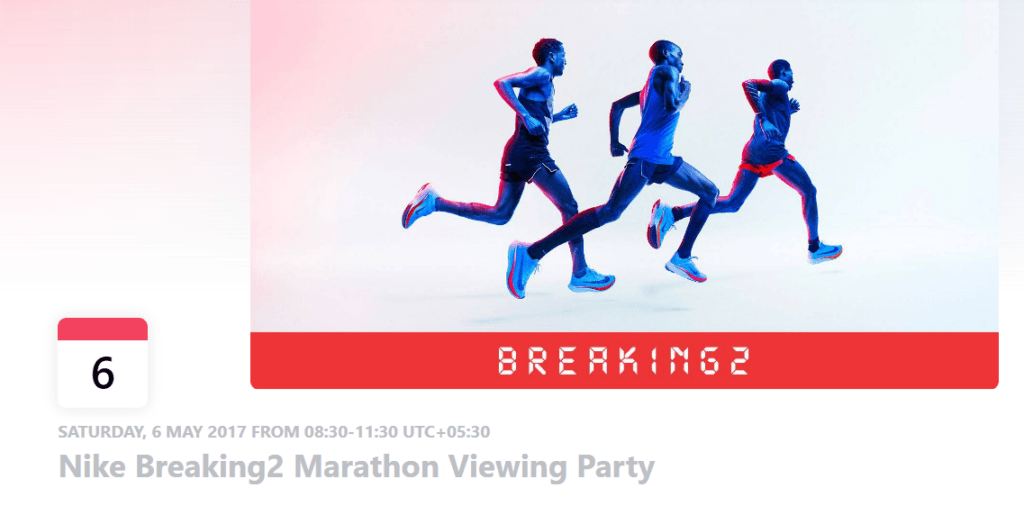
Key Takeaways: It was a remarkable feat, and an event on Facebook helped Nike make it memorable for global audiences, boosting event marketing on Facebook.
Conclusion
Host Facebook events offline or online to promote your brand and connect with target audiences. This guide explained how to create an event on Facebook that drives traffic, supports event marketing, and promotes brands. Adding Facebook event keywords improves event discoverability, boosting attendance rates and engagement.
Ready to grow your brand? Start creating events on Facebook today to build community engagement and reach wider audiences.
FAQs on how to create an event on Facebook
1. Why can’t I create an event on Facebook?
If you are unable to create an event on Facebook, it might be because your Facebook account is being restricted or suspended, technical issues with the platform, your location is being restricted for creating events on Facebook by local regulations, your age is less than 13 years or you reached the maximum limit of creating an event on your Facebook page else you cannot create an event very often.
2. Where to find events on the Facebook app?
On the Facebook app, click on the three horizontal lines in the bottom navigation bar and tap on “Events”. Here you can see the list of all the events. You can also click on the Calendar button in the top right corner and see all the upcoming events.
3. How can I create an event on Facebook?
To create an event on Facebook, go to your business page. Tap on the nine dots in the top right corner, go to the event, and then tap to Create Event. Complete the process by setting a date and time, and adding details like description and location.
4. What benefit does a Facebook event offer?
The Facebook event helps to increase its visibility by easily promoting to a large audience, enabling it to give real-time updates to attendees, and getting feedback to improve future events.
5. How can I invite people to the Facebook event?
Tap in the top right corner of your Facebook account, and go to events. Tap on Share and invite friends by searching names, selecting them, and clicking on ‘Done’.

Debbie Moran is a Digital marketing strategist with 5+ years of experience producing advertising for brands and helping leaders showcase their brand to the correct audience. She has been a part of RecurPost since 2019 and handles all the activities required to grow our brand’s online presence.





