Effective Facebook post ideas can transform your social media presence, but watching your Facebook posts disappear into the algorithm is like shouting into the void. You put time into crafting what feels like brilliant content, hit publish, and then… nothing happens. Meanwhile, your competitors rack up hundreds of comments and shares like it’s effortless.
The answer isn’t some mysterious marketing hack. It’s simpler than you think: create interactive Facebook posts.
You know what separates thriving Facebook pages from forgotten ones? It’s not the size of their budget or even the quality of their graphics. They know how to spark genuine conversations, encourage participation, and make their audience feel heard. When Facebook users interact with your posts through comments, shares, or reactions, the algorithm takes notice and rewards you with increased reach.
This guide delivers exactly what you’re searching for: a comprehensive library of interactive Facebook post ideas that work. We’re talking about real, tested formats that turn passive scrollers into active participants. From quick polls to elaborate storytelling campaigns, you’ll discover fresh approaches categorized by purpose, post type, and even day of the week.
These proven Facebook post ideas will transform your social media strategy and help you build the engaged community your business deserves, while the most effective Facebook post ideas focus on creating genuine value that encourages meaningful interactions with your audience.
Ready to transform your Facebook presence from invisible to irresistible? Let’s jump in.
Exploring the Essence of Engagement: Interactive Posts on Facebook
Facebook’s algorithm is a popularity contest, but with rules that change faster than fashion trends. The platform prioritizes content that generates meaningful interactions, and interactive Facebook post ideas are your golden ticket to this exclusive club.
Engagement interactive posts work because they tap into something fundamental about human psychology: we love to share our opinions, tell our stories, and feel like we’re part of something bigger. When you ask your audience a question or invite them to participate in a poll, you’re not just creating content—you’re opening a dialogue.
But here’s where many businesses stumble. They think interactive means gimmicky. They throw out random questions like “What’s your favorite color?” without connecting it to their brand or providing real value. That’s not engagement; that’s just noise.
Effective interactive Facebook post ideas for businesses serve multiple purposes. They boost your algorithmic visibility, yes, but they also provide invaluable insights into your audience’s preferences, challenges, and desires. Every comment is market research. Every share extends your reach organically. Every reaction tells you something about what resonates with your community.
The magic happens when you stop thinking like a broadcaster and start thinking like a conversation starter. Instead of announcing what you do, ask your audience what they need. Instead of showcasing your latest product, invite them to share how they’d use it. This shift in perspective transforms your Facebook page from a digital billboard into a thriving community hub.
Posts that generate comments within the first hour of publishing receive significantly more organic reach throughout their lifetime. This isn’t a coincidence; it’s the algorithm recognizing and rewarding engaging content. The early momentum you create with interactive Facebook post ideas often determines whether your post reaches hundreds or thousands of people.
Creative and Interactive Facebook Post Ideas for Your Business Page
Now we’re getting to the good stuff, the kind of Facebook content that makes people stop scrolling, crack a smile, and hit that comment button before they even realize what they’re doing. Funny interactive posts for social media work because humor is universal; it breaks down barriers and makes your brand feel approachable.
But humor in business contexts requires finesse. You’re not trying to become a comedian; you’re trying to become relatable while maintaining professionalism. The best funny interactive posts feel authentic to your brand voice while showcasing your human side and making your audience interact in meaningful ways.
Creative and Funny Interactive Facebook Post Ideas for Your Business Page
Now we’re getting to the good stuff—the kind of Facebook content that makes people stop scrolling, crack a smile, and hit that comment button before they even realize what they’re doing. Funny interactive Facebook post ideas work because humor is universal; it breaks down barriers and makes your brand feel approachable.
But humor in business contexts requires finesse. You’re not trying to become a comedian; you’re trying to become relatable while maintaining professionalism. The best funny interactive posts feel authentic to your brand voice while showcasing your human side and making your audience interact in meaningful ways.
These humorous Facebook post ideas create memorable experiences that encourage sharing and help build a loyal community around your brand’s personality.
1. Ask Questions to Spark Engagement in Interactive Posts

Questions are the Swiss Army knife of interactive content. They’re versatile, effective, and surprisingly strategic when crafted thoughtfully. The key isn’t just asking any question—it’s asking the right one that connects to your audience’s interests while serving your business goals.
Simple but effective question formats:
- “What’s the biggest mistake you made when you first started [relevant topic]?”
- “If you could give one piece of advice to someone struggling with [pain point], what would it be?”
- “What’s your unpopular opinion about [industry topic]?”
Notice how these questions invite personal experiences rather than simple yes/no answers? That’s intentional. Open-ended questions generate longer, more thoughtful responses, which signal higher engagement to Facebook’s algorithm.
2. Behind-the-Scenes Content: Humanize Your Brand with Interactive Facebook Posts for Businesses

People don’t connect with logos; they connect with people. Behind-the-scenes content transforms your business from a faceless entity into a relatable team of real humans with real stories.
The interactive element comes from inviting your audience into your world. Show them your workspace and ask, “What does your ideal workspace look like?” Share a photo of your team brainstorming and ask, “What’s the wildest idea you’ve ever had for your business?” Document your coffee-making process and ask, “Team coffee or team tea?”
These posts are a fun and easy way to satisfy curiosity while encouraging your audience to share their own experiences. You’re not just showing them your moments—you’re enticing users to engage with their own.
A great idea is the “Day in the Life” series, where you document different team members’ routines and ask your audience to share theirs. It’s simple, authentic, and endlessly scalable.
3. Leverage Trending Topics with Timely Interactive Posts for Social Media
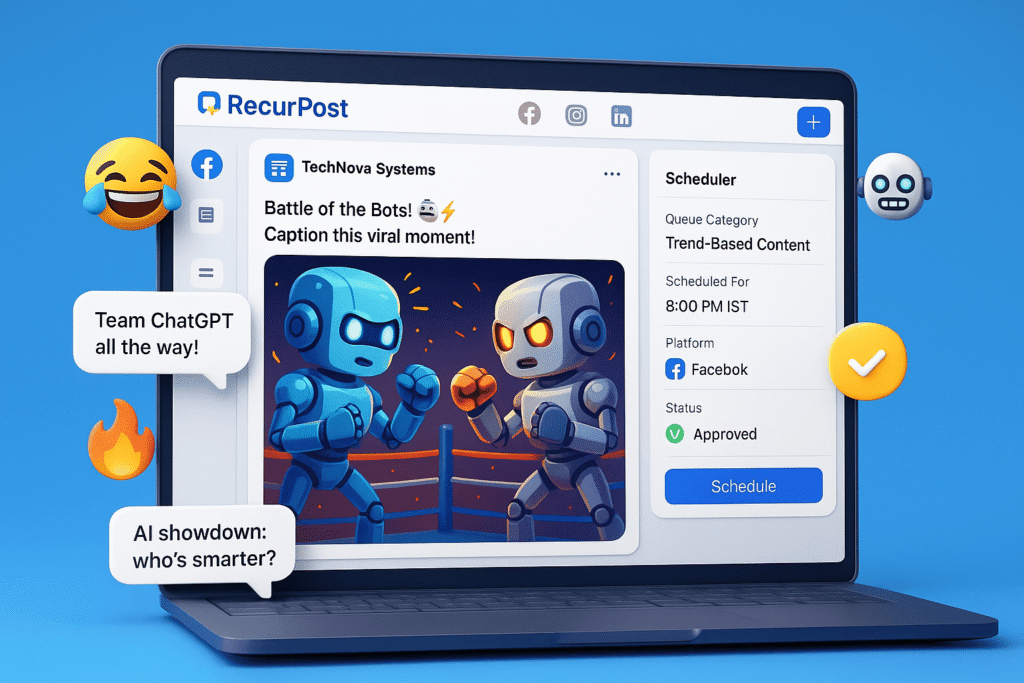
Timing is everything with trending topics. Jump on a trend too late, and you look out of touch. Jump too early, and you might miss the peak engagement window. But when do you nail the timing? That’s when magic happens.
The trick is connecting trending topics to your brand in a way that feels natural, not forced. If there’s a viral meme format, adapt it to showcase your industry expertise. If there’s a trending hashtag, create content that genuinely adds value to that conversation.
For example, during major sporting events, even B2B companies can create interactive content by asking their audience to predict outcomes or share their game-watching traditions. The key is finding the human elements in trending topics that transcend industry boundaries.
Find- Trending topics using Google Trends
4. Storytelling as a Tool for Deeper Interactive Facebook Post Ideas

Stories stick in our minds longer than facts, and they certainly stick longer than promotional posts. But interactive storytelling takes this concept further by making your audience part of the narrative.
Start with a compelling story—maybe a customer success story, a behind-the-scenes challenge your team overcame, or even a personal anecdote that relates to your business journey. Don’t just tell the story; invite participation.
You might share the beginning of a customer transformation story and ask your audience, “What do you think happened next?” Or share a challenge your business faced and ask, “How would you have handled this situation?”
This approach works because it combines the emotional impact of storytelling with the engagement power of audience participation. People love to problem-solve and share their perspectives, especially when they feel invested in the outcome.
5. Use Engaging Videos to Create Interactive Posts for Social Media

Video content generates more engagement than any other format on Facebook, but interactive video? That’s next-level. You don’t need fancy production. You don’t need Hollywood production values; authenticity often trumps polish on social media. Focus on authenticity and fun.
Want to share someone else’s videos?
Learn- how to repost something on Facebook
Create videos that naturally invite a response. Share quick tips and ask viewers to comment with their advice. Do product demonstrations while asking viewers to guess the results. Show before-and-after transformations and invite people to share their progress photos.
Live videos are particularly powerful for interaction because they create real-time engagement opportunities. You can respond to comments as they come in, answer questions on the spot, and create a sense of community that recorded videos simply can’t match.
6. Share Product Highlights and Testimonials with Powerful Engagement Interactive Posts

Product posts can feel promotional, but when shared as stories, they become engaging. Focus on outcomes. Share a testimonial, then ask your audience: “What’s your biggest challenge with [related problem]?”
Instead of saying “Here’s our new product,” try “A customer just told us this product solved her biggest challenge. What’s your biggest challenge with [related problem]?” This shifts the focus from your product to your audience’s needs while naturally highlighting your solution.
Include user-generated content, like customer photos or real stories. Ask others to share theirs, too. This builds social proof while creating visually appealing content that gets more traction in the feed.
7. Post Infographics as Shareable Interactive Posts for Facebook Groups
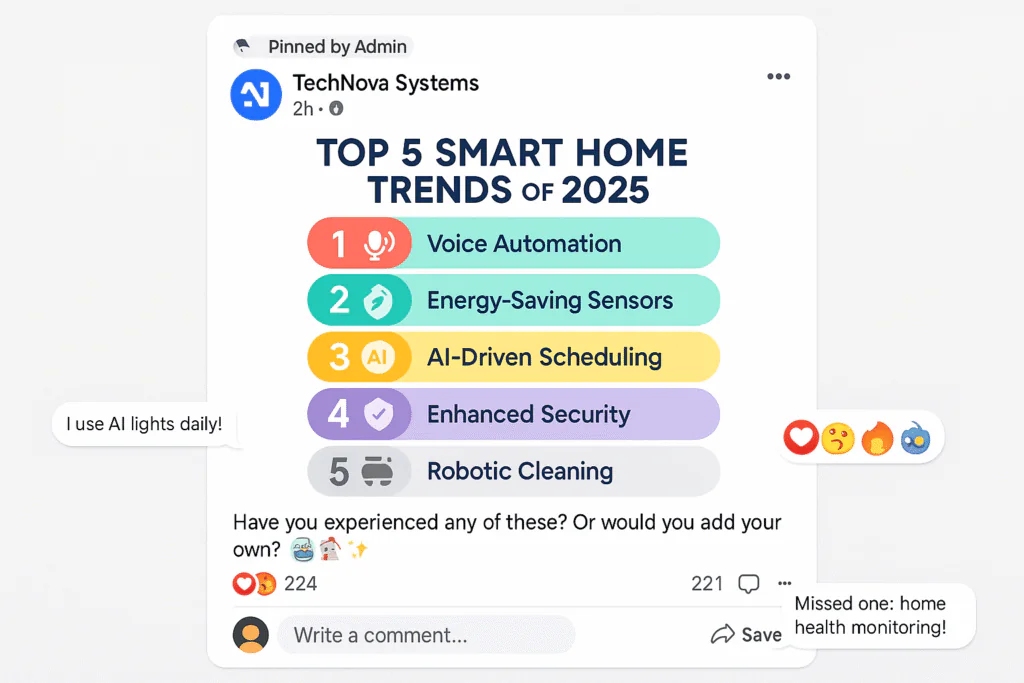
Infographics are already eye-catching, but making them interactive makes them even more powerful conversation starters. Present tips or stats, then ask questions like: “Have you experienced this trend?” or “What tip would you add?”
A well-designed infographic grabs attention, explains concepts quickly, and drives shares—all while opening up space for user participation.
Consider breaking complex infographics into carousel posts, where each slide focuses on one key point and ends with a specific question to maintain engagement throughout the entire post.
You can also create “fill-in-the-blank” infographics where followers complete missing statistics or tips based on their own experiences, turning passive viewers into active contributors. These interactive Facebook post ideas transform static visual content into dynamic community discussions that boost both engagement and reach.
8. Run Contests and Giveaways with Funny Interactive Facebook Posts

Contests and giveaways are engagement magnets, but they work best when they require creativity rather than just random entries. Caption contests, photo contests, and creative challenges generate more meaningful interaction than simple “like and share” giveaways.
Create contests that relate to your business while encouraging fun participation. Ask people to share their funniest work-from-home photos, create captions for industry-related images, or submit creative uses for your products.
The key is making participation enjoyable rather than burdensome. People should want to enter because it’s fun, not just because they want to win something.
9. Caption Contests: Prompt Creativity through Interactive Facebook Post Ideas
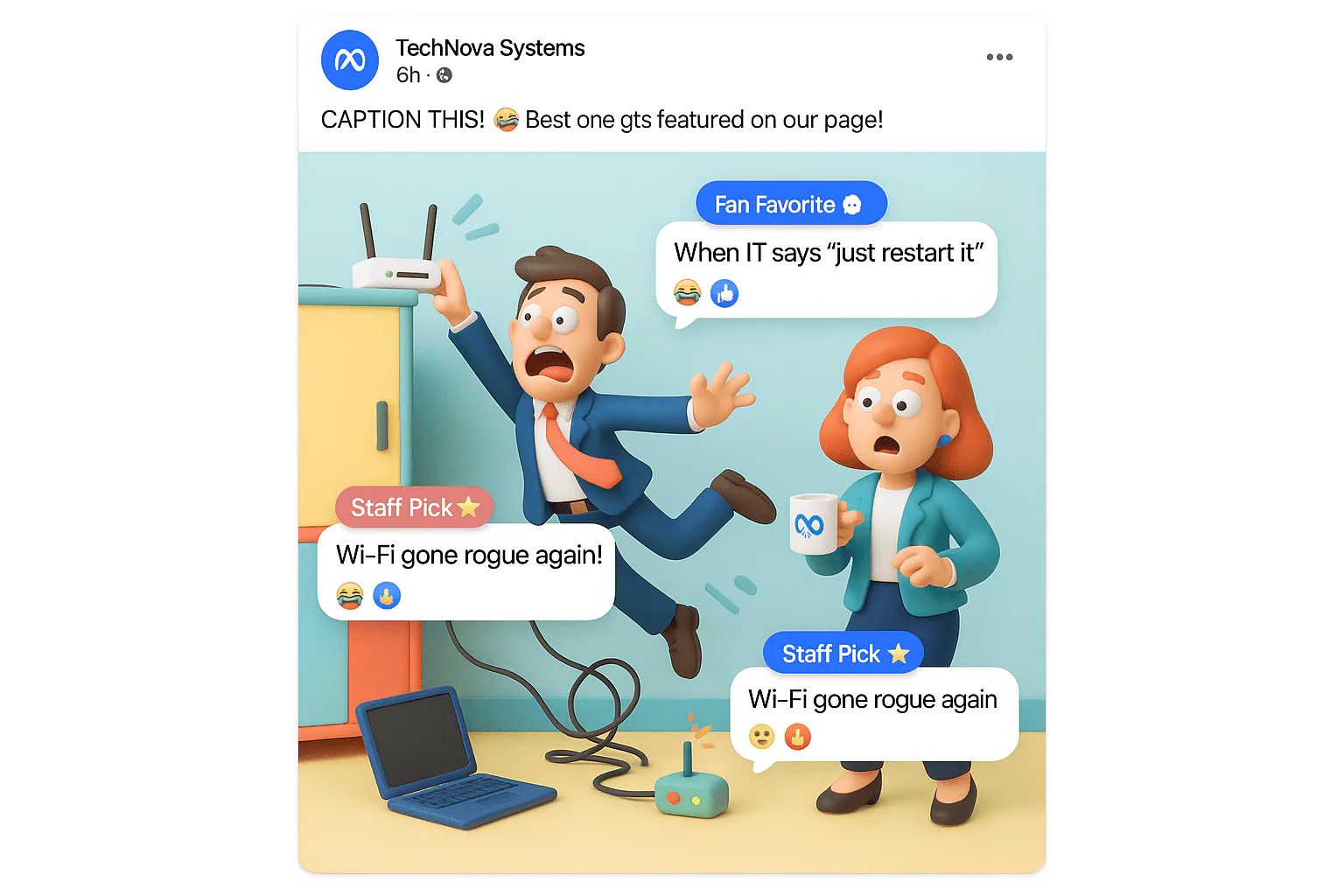
Caption contests are brilliantly simple yet incredibly effective. You provide the image; your audience provides the creativity. It’s a perfect symbiotic relationship that generates engagement while showcasing your community’s personality.
Choose images that naturally lend themselves to humorous or creative interpretations. Industry-related photos work well, but don’t be afraid to use more general images if they fit your brand voice. The goal is to spark creativity, not necessarily staying on topic.
What makes caption contests particularly valuable is that they often generate content you can repurpose. The best captions become social media gold that you can share (with permission) across other platforms.
10. Quick Trivia for Smart, Educational Interactive Posts for Social Media
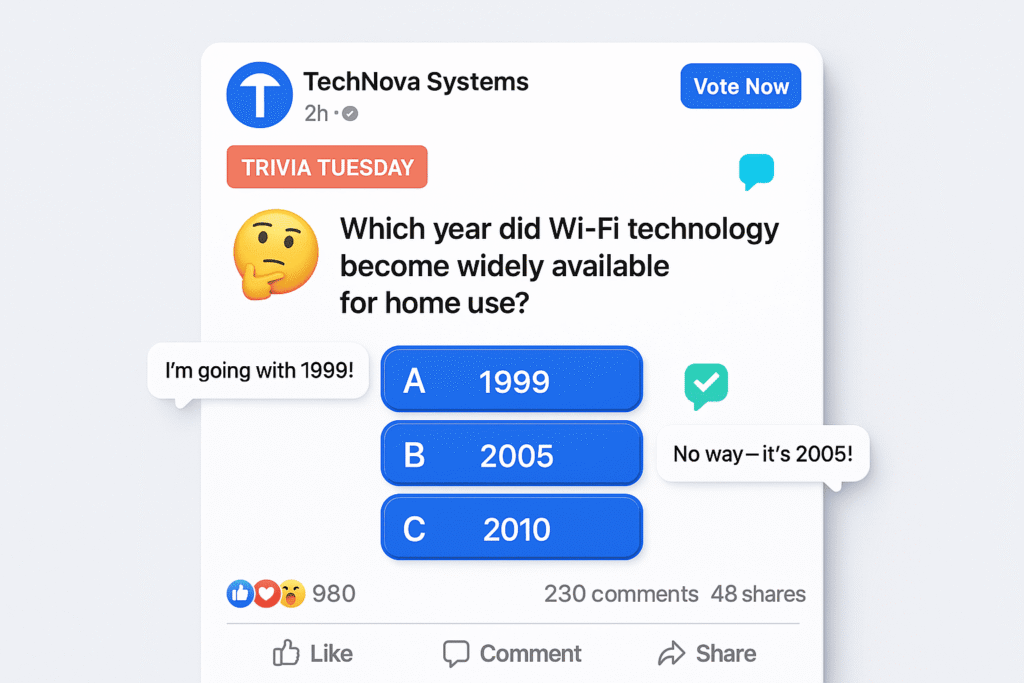
Trivia posts tap into people’s competitive nature while providing educational value. They work especially well for B2B businesses that want to share industry knowledge in an engaging format.
Create trivia questions that relate to your expertise but remain accessible to your broader audience. Mix easy questions that most people can answer with more challenging ones that showcase your depth of knowledge.
The interactive element comes from people wanting to test their knowledge and share their answers. Many will also tag friends to challenge them, organically expanding your reach. These trivia Facebook post ideas leverage gamification to boost engagement while establishing your brand as a knowledgeable authority in your field.
Learn- how to create an event on Facebook!
Daily Themes for Facebook Post Ideas: Keep It Fresh and Predictable
Building a sustainable Facebook content strategy means creating systems that work for you rather than against you. Weekly content formats provide structure while ensuring consistency in your interactive posting approach. Think of them as your content creation framework—flexible enough to allow creativity, structured enough to ensure you always have something engaging to share.
The beauty of weekly formats lies in their predictability. Your Facebook audience begins to anticipate certain types of content on specific days, creating a rhythm that builds engagement over time. It’s similar to a well-loved blog post series or podcast—people start looking forward to it, and that consistency helps with both engagement and word-of-mouth marketing.
Monday Facebook Post Ideas for Motivating Engagement: Interactive Posts
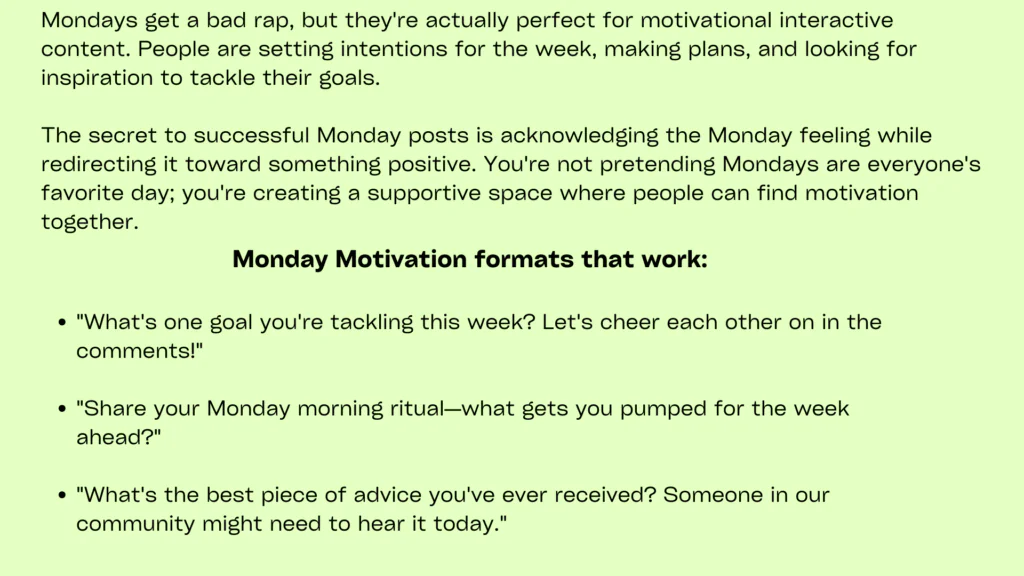
Tuesday Engagement Facebook Post Ideas Featuring Interactive Facebook Posts for Businesses
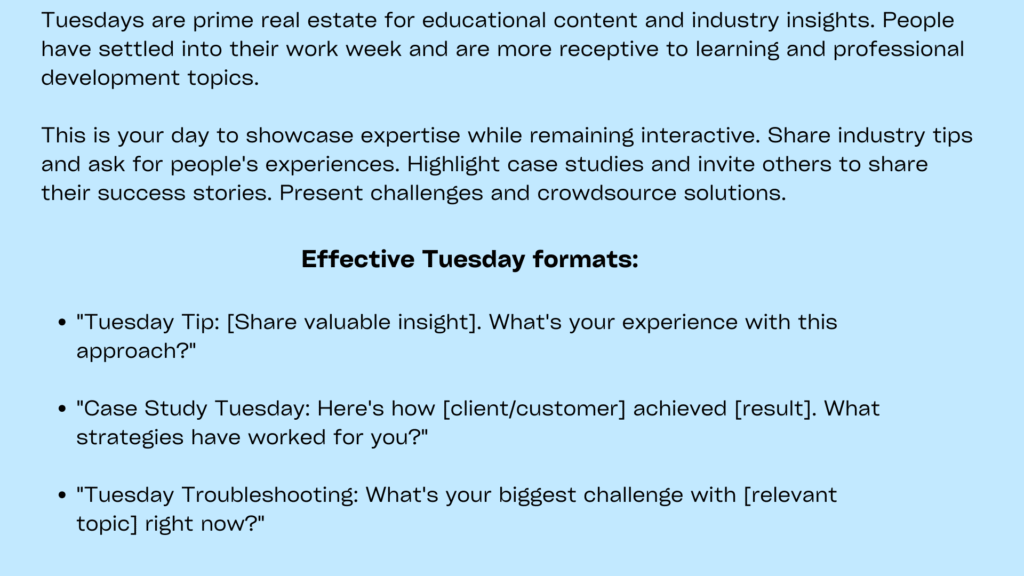
Question of the Day: A Recurring Format for Interactive Posts for Facebook Groups
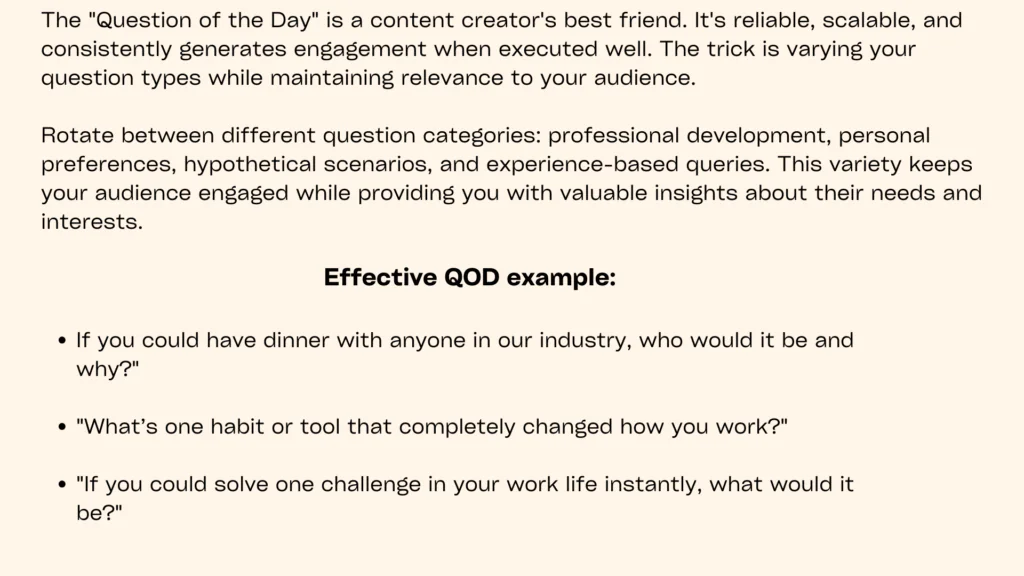
Thursday Engagement Post Ideas to Share: Weekly Wins and Interactive Posts for Social Media
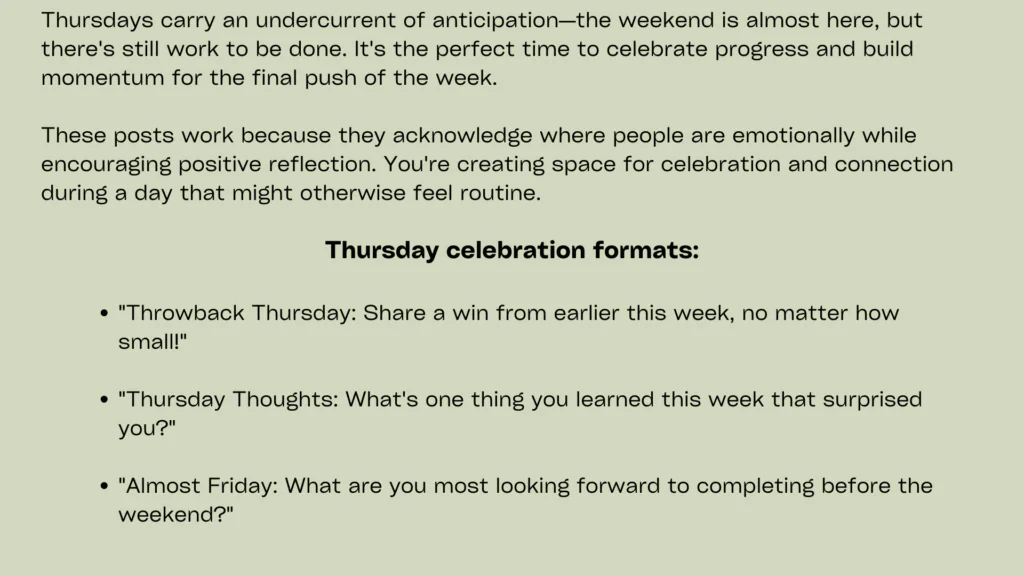
Friday Facebook Post Ideas with Funny Interactive Posts for Social Media
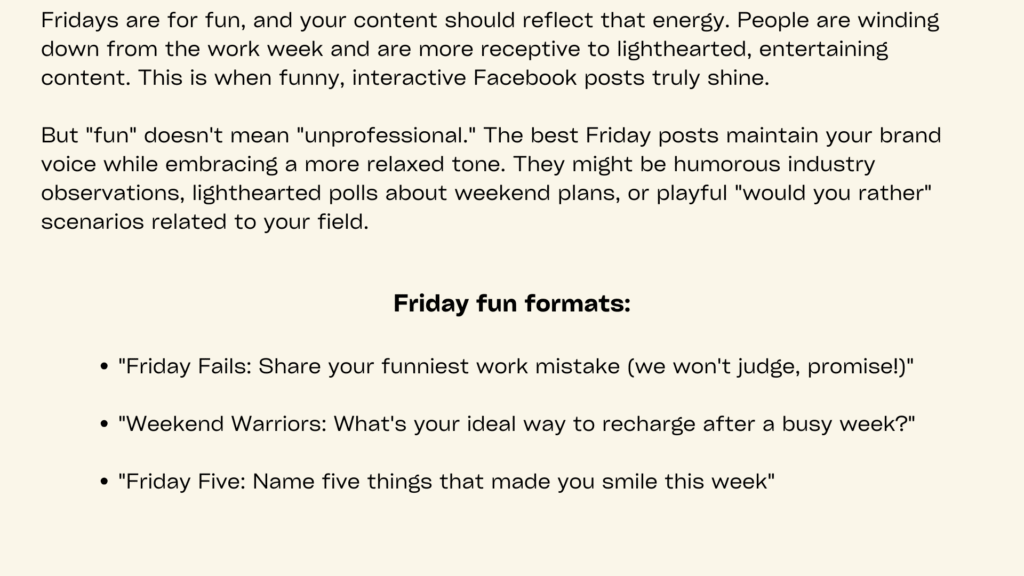
Saturday Facebook Post Ideas for Light Content and Community Interactive Posts
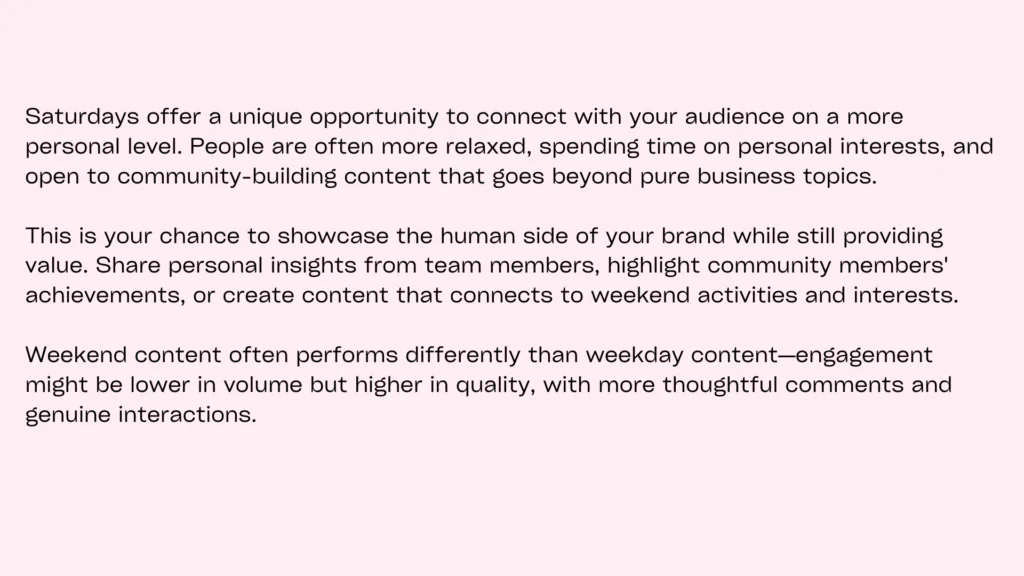
Weekend Facebook Post Ideas to Keep Up Engagement, Interactive Posts Momentum
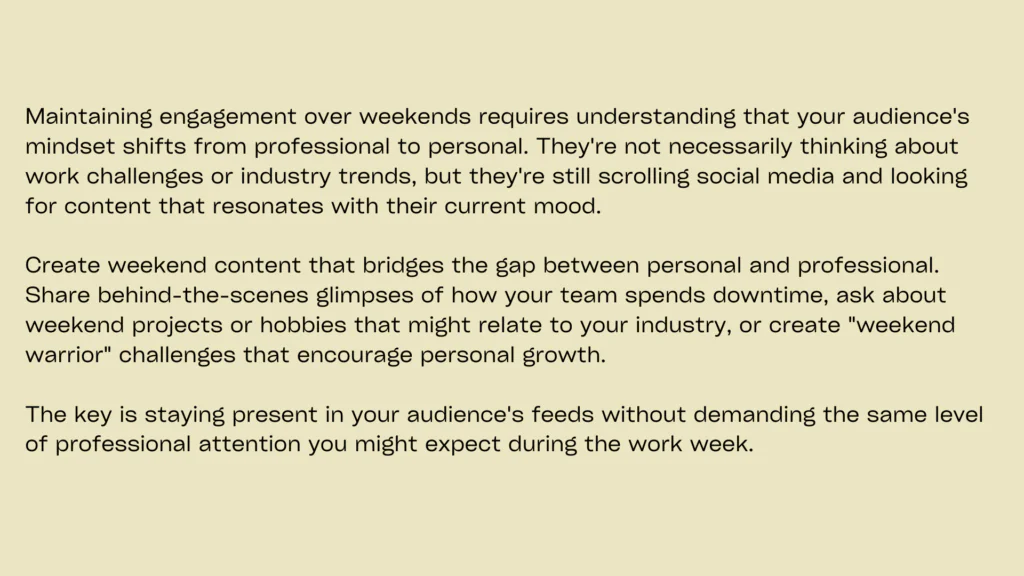
Pro Tip: By combining weekly themed posts with Facebook Stories, community questions, and complementary blog posts, you create a rich ecosystem of content that keeps your Facebook audience engaged, informed, and loyal. Strategic structure + real-time interaction = long-term growth.
Highly Effective Interactive Facebook Post Ideas to Increase Engagement
Real-time engagement is where social media magic happens. These are the posts that generate immediate responses, create ongoing conversations, and connect your brand with your audience on a human level. These formats work across any social media platform, but Facebook, with its massive user base and versatile post features, offers especially powerful ways to drive engagement in the moment, when the impact is strongest.
To succeed in real-time, you need content that feels urgent without being pushy, timely without being fleeting, and interactive without being gimmicky. You’re looking for that sweet spot where your content is so compelling that people stop scrolling and participate instantly. This leads to more engagement, broader reach, and stronger alignment with your business goals.
1. Polls and Quizzes – Quick and Easy Interactive Posts
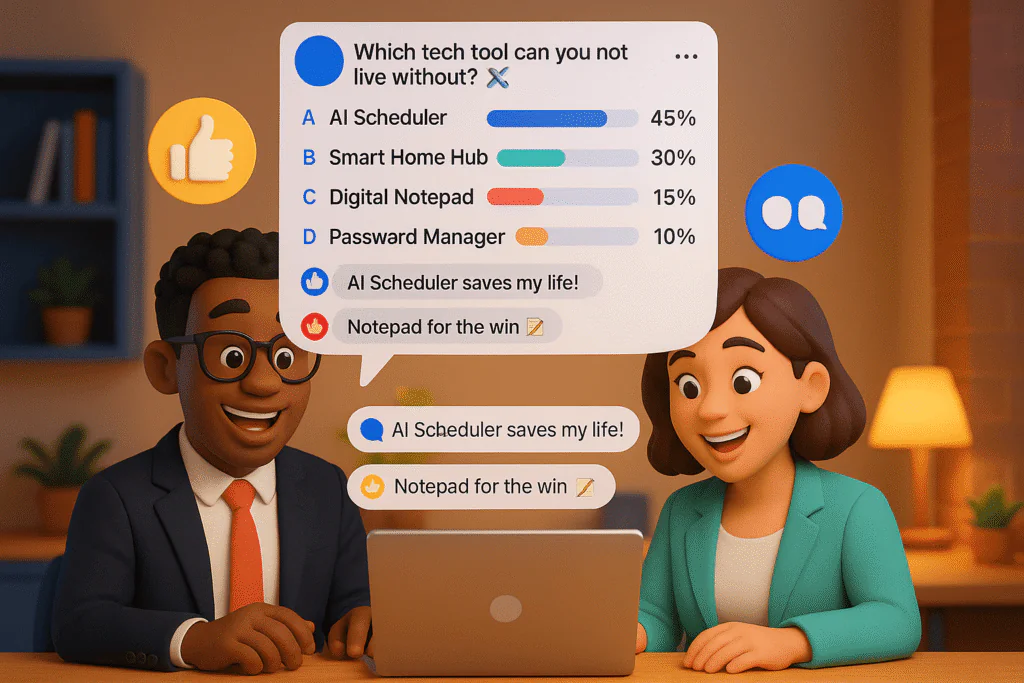
Polls and quizzes are easy to engage with and feel instantly rewarding. They load natively on the platform, are fun to complete, and are often shared organically.
Create themed quizzes or quick personality tests centered around industry-relevant topics to boost engagement. Use Facebook Stories to run visual polls, letting users tap their way through for a fun, interactive experience.
The bonus? Poll responses double as real-time feedback, giving you audience insights for future content planning.
2. User-Generated Content – Trust-Building Interactive Facebook Posts

UGC is one of the most trusted forms of content on any social media platform. When your community shares their real experiences using your products or services, it builds powerful, authentic social proof.
Encourage participation with branded hashtags, challenges, or prompts like “Show us how you use [product].” Then, reshare submissions across your content channels—especially Facebook Stories—to highlight your audience’s voice and give them visibility.
This strengthens community ties, boosts reach, and builds a more loyal audience.
Learn- What Is User-Generated-Content
3. Fill-in-the-Blank Posts – Effortless and Fun for Facebook Groups

These quick prompts are low-barrier and high-reward. They get users typing their thoughts while subtly reinforcing your brand’s values or niche.
Example formats:
- “The best way to stay productive is ______.”
- “My proudest moment this week was ______.”
These posts work best in Facebook Groups or community-driven pages where followers already enjoy sharing bits of their personality or routine.
They also serve as a form of casual feedback, helping you better understand what motivates your audience.
4. This or That Polls – Choice-Based Interactive Content

“This or That” posts make your page feel like a game—fast, fun, and irresistible. Ask things like:
- “Morning hustle or night owl grind?”
- “Coffee before work or after?”
To elevate this, turn it into a visual battle. Post a short video with two team members each backing a different choice, then ask the audience to vote in the comments or on your Facebook Stories.
The result? Fast reactions, playful debate, and a strong sense of brand relatability.
5. Personal Story Prompts – Heartfelt, High-Impact Facebook Posts
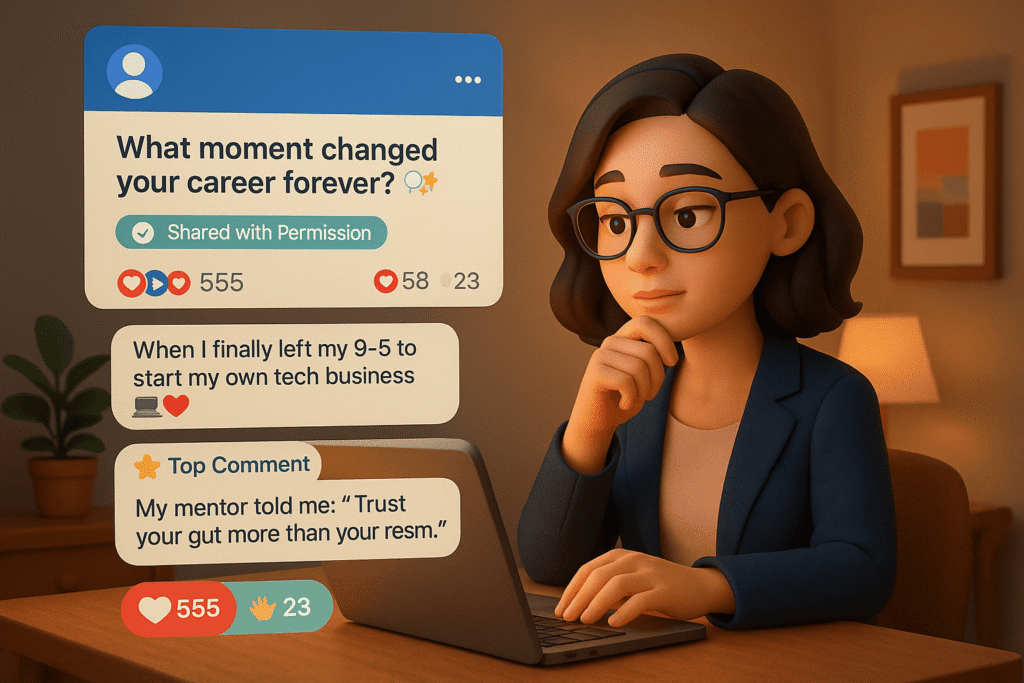
Story prompts create a real connection. When you ask people to share meaningful experiences, it triggers vulnerability, reflection, and high-value engagement.
Try asking:
- “What moment changed your career?”
- “What’s the best advice you’ve ever received?”
Once your followers respond, reshare standout stories (with permission) and tag the original poster. This not only validates their input, but it also motivates others to engage.
These Facebook post ideas foster long-term community building and create deeper relationships with your audience through authentic storytelling.ty and provide your brand with meaningful, relatable content that resonates across any social platform.
Optimizing Interactive Facebook Posts for Maximum Reach and Impact
Creating great interactive content is only half the battle—getting that content seen by your target audience requires strategic optimization. Facebook’s algorithm rewards engaging content, but it also considers timing, frequency, and user behavior patterns when determining reach.
Understanding these optimization factors helps you maximize the impact of your Facebook post ideas without increasing your workload. It’s not about posting more—it’s about making what you post work harder. This lets you work smarter, not harder, while ensuring your content reaches the people who will find it most valuable.
Best Times to Post Engagement Interactive Posts for Visibility
Timing isn’t everything, but it plays a major role in social media success. While the best times to post will vary depending on your audience and industry, many businesses see consistent patterns that can guide your planning. General optimal posting windows:
General optimal posting windows:
- Tuesday through Thursday, 9 AM to 3 PM: Peak engagement during work breaks.
- Wednesday at 11 AM and 1–2 PM: Ideal midweek slots when users are most active.
- Weekday evenings (5–6 PM): A prime scroll time after work hours.
However, these general windows only go so far. Use Facebook Insights to uncover when your audience engages with your content. Pay close attention to patterns among your top-performing posts.
The goal isn’t just timing—it’s building a consistent rhythm. Facebook followers tend to respond more when they know what to expect and when to expect it. Consistency builds familiarity, which earns you more attention in the feed and greater algorithmic favor.
When you implement strategic Facebook post ideas at optimal times, you maximize their potential reach and engagement within your target audience.
Post Frequency: How Often Should You Share Interactive Posts?
Finding the right balance is key. Too few posts and you disappear; too many and you overwhelm your audience. Your sweet spot depends on your audience size and how much they interact with your content.
Recommended frequency guidelines:
- Small businesses (under 10k followers): 3–5 posts/week (2–3 interactive)
- Medium businesses (10k–100k): 5–7 posts/week (3–4 interactive)
- Large businesses (100k+): Daily posts (4–5 interactive)
Many businesses fall into the trap of posting for the sake of activity. But people tend to respond better to high-quality, interactive content than repetitive, low-value updates. Thoughtful, engaging Facebook post ideas deliver far better returns than frequency alone.
Track engagement rates and adjust accordingly. A dip in reactions or reach could mean you’re posting too often, or not often enough. Let the data guide your cadence.
Using Tools Like RecurPost to Plan Interactive Facebook Posts
Planning tools like RecurPost help structure your social media calendar while giving you room for spontaneity. These platforms let you batch create and schedule your interactive posts in advance while preserving the flexibility to jump on trends in real time.
Smart scheduling strategies:
- Batch-create content during planning sprints
- Schedule core posts while leaving space for live updates
- Pre-plan seasonal or campaign content weeks ahead
- Use analytics features to refine timing and post types
Don’t just use these tools to automate—use them to elevate. Build a workflow that supports active community management, giving you more time to share meaningful content, respond to comments, and stay genuinely present.
Also, utilize Facebook Stories to share bite-sized content, post reminders, and test audience reactions to upcoming campaigns. Stories can help boost post visibility and reinforce your most important updates.
And don’t stop at Facebook. Link high-performing content to your website, reuse it in newsletters, or repurpose it for other platforms. A single strong post can drive traffic across multiple channels if planned well.
These proven Facebook post ideas can be adapted and repurposed across different social media platforms for maximum reach. Remember that the most successful Facebook post ideas are those that encourage genuine interaction and build lasting relationships with your audience.
Metrics and Analytics: Measuring Success the Right Way
Great content means little if you don’t measure what matters. Avoid chasing vanity metrics—focus instead on performance indicators that align with engagement and business impact.
Key metrics to track:
- Engagement rate: Comments, shares, and reactions relative to reach
- Comment quality: Thoughtful, detailed responses indicate deeper interest
- Response rate: Posts that get replies within the first hour often go farther
- Share-to-like ratio: High shares signal content that users see as valuable
- Follow-up engagement: Threaded comments and returning users boost visibility
Use tools like Facebook Insights to track trends over time, not just post by post. Some of the best-performing interactive content comes from experimenting with formats and letting audience feedback guide your evolution.
For even more engagement, incorporate the questions feature in your posts or stories to invite quick input and spark real-time conversation.
Many businesses get caught in a cycle of repeating what once worked, but real success often comes from staying flexible and rooted in what your audience values most: timely, relevant, and consistently interactive content. Track which Facebook post ideas perform best with your specific audience and use these insights to refine your content strategy over time.Retry
Conclusion
Building meaningful engagement on Facebook isn’t about gaming the algorithm or creating viral content—it’s about consistently providing value while creating genuine opportunities for connection. The interactive Facebook post ideas in this guide work because they tap into fundamental human desires: to be heard, to contribute, and to belong to something meaningful.
Your Facebook success won’t happen overnight, but it will happen if you commit to creating content that serves your audience while authentically representing your brand. Start with one or two interactive formats that feel natural to your brand voice, then expand your repertoire as you build confidence and community. These Facebook post ideas focus on fostering genuine connections rather than chasing empty metrics.
Remember, the goal isn’t just engagement for its own sake; it’s building relationships that support your business objectives while providing real value to the people who choose to follow your brand. Every comment represents a person who took time from their day to interact with your content. Honor that investment by continuing to implement Facebook post ideas that create content worth their attention and build lasting community connections.
What Facebook post ideas work best for B2B companies?
B2B businesses succeed with industry insights and data-driven posts, employee spotlight features, case studies presented as storytelling content, thought leadership articles with discussion questions, industry trend predictions, educational webinar announcements, client success transformations, and professional development tips. These Facebook post ideas establish authority while encouraging professional networking and meaningful business conversations.
How can I repurpose content into multiple Facebook post ideas?
Transform one piece of content into multiple posts: break long-form articles into carousel tips, turn blog posts into question prompts, create quote graphics from key insights, develop polls based on article themes, share behind-the-scenes creation process, post client reactions or testimonials, and create follow-up discussion posts. This approach maximizes content ROI while providing consistent value across different formats.
What Facebook post ideas help build brand personality and authenticity?
Authentic brand building comes through team member introductions, company culture glimpses, founder story moments, workspace tours, community involvement activities, mistakes and lessons learned, company values in action, and honest industry perspectives. These Facebook post ideas humanize your brand, making it more relatable and trustworthy to potential customers.
How do I create Facebook post ideas for different stages of the customer journey?
Awareness stage: educational content, industry tips, relatable problems. Consideration stage: product comparisons, customer testimonials, detailed tutorials. Decision stage: social proof, limited offers, success stories. Retention stage: exclusive content, loyalty rewards, community building. Tailor your Facebook post ideas to guide followers naturally through each stage without aggressive selling.
What visual Facebook post ideas get the most engagement?
High-performing visual content includes before/after transformations, step-by-step process photos, behind-the-scenes candid shots, user-generated content featuring your products, infographics with interactive questions, carousel posts with actionable tips, meme-style graphics with brand relevance, and video thumbnails that encourage play. Visual Facebook post ideas should stop the scroll while encouraging interaction.
What Facebook post ideas work during holidays and seasonal events?
Seasonal content includes holiday tips, festive BTS moments, product uses, community posts, year-end reflections, contests, customer stories, and trending hashtag participation. Effective seasonal Facebook post ideas connect celebrations to your brand naturally without forced promotional content.
What Facebook post ideas generate the most shares and viral potential?
Content that gets shared most includes inspirational quotes with personal stories, helpful tips presented as carousels, relatable humor that connects to your brand, emotional stories that resonate with your audience, trending topics with your unique perspective, valuable resources like templates or guides, and controversial but respectful takes on industry issues. Shareable content provides value while being easy to understand and relate to.

Fenil Patel is a content writer specializing in social media marketing. He creates engaging, results-driven content that helps brands grow online, connect with audiences, and boost digital visibility. With a sharp eye for trends and strategy, he turns ideas into content that performs. Fenil is passionate about helping businesses stand out in the fast-paced world of digital marketing.
