Tailwind has been a reliable social media scheduler for creators focused on Pinterest, Instagram, and Facebook. However, as your business grows or your needs shift, exploring Tailwind alternatives may reveal tools that better align with your specific requirements. Maybe you’ve outgrown Tailwind’s three platforms, need better team tools, or just want fairer pricing, there are plenty of tools that cover those gaps
This guide breaks down 13 Tailwind alternatives and shows how they handle scheduling, automation, and reporting so you can see which one fits your needs.
1. RecurPost
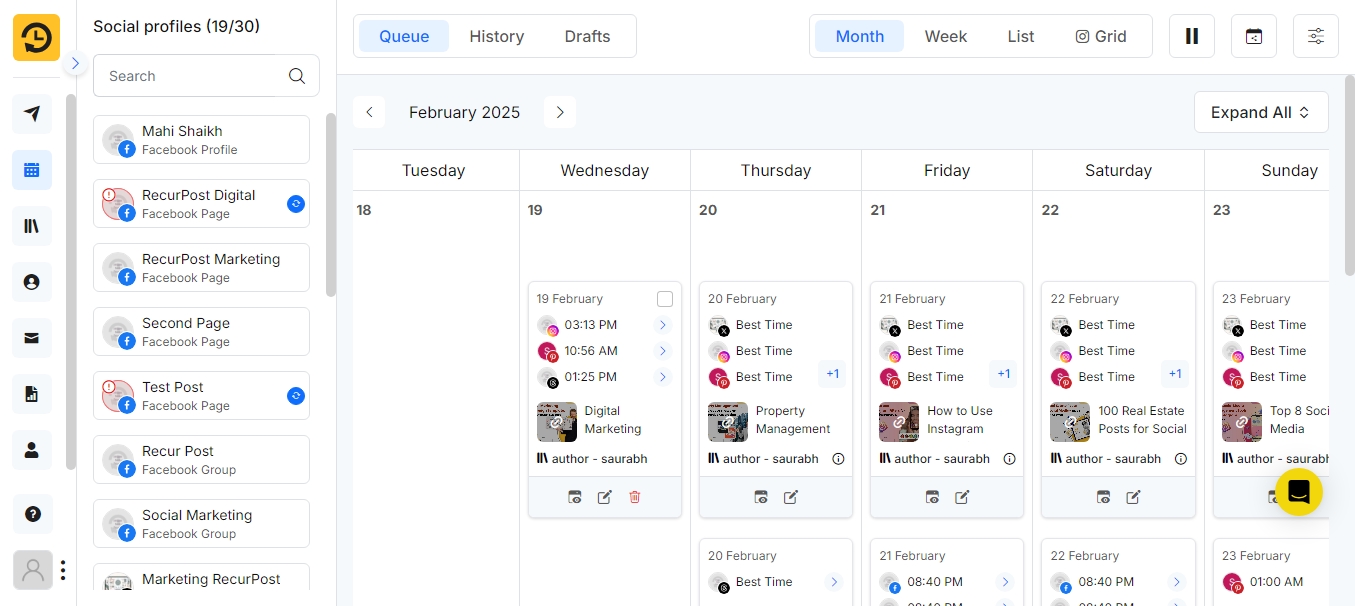
RecurPost is a Tailwind alternative built around one idea: stop rescheduling the same posts. Its automation handles the repetitive work, so you don’t have to. RecurPost excels at handling bulk operations across multiple platforms simultaneously.
Schedule posts using an affordable social media scheduling tool to Facebook, Instagram, LinkedIn, Pinterest, Twitter, TikTok, YouTube, and more from a single dashboard.
RecurPost’s standout feature is its evergreen content library, allowing you to recycle your best-performing posts automatically. Whether you’re managing solo or running an agency, RecurPost adapts to your business needs.
Key Features
- Multi-platform scheduling with support for 8+ social networks
- Evergreen content library with automatic content recycling
- AI-driven "best time to post" recommendations
- Bulk scheduling via CSV import for batch operations
- Social inbox for managing all comments and messages in one place
- White-label client reports with custom branding
- First comment automation for Instagram posts
Pricing Plans
Starter
Personal
Agency
Individuals or non-business users
Small business owners
Agencies managing multiple clients
Annual billing cuts the monthly cost even further. Compared to Tailwind’s $29.99 starter plan for just 1 account, RecurPost turns out to be one of the most affordable Tailwind alternatives out there.
Pros
- RecurPost excels at content recycling, making it perfect for solopreneurs and agencies juggling multiple clients.
- The evergreen post feature saves tremendous time by automating repetitive scheduling.
- Pricing remains affordable across all tiers, starting at just $9/month yearly.
- Team collaboration is seamless with multiple user support on higher plans.
- The platform's AI analytics provide actionable insights for optimal posting times.
- Mobile apps for iOS and Android let you manage content on the go.
- Approval workflows streamline team reviews before publishing.
Cons
- The free plan is limited compared to other Tailwind competitors, offering only basic features.
- The learning curve can be steep for complete beginners navigating the interface.
- Analytics depth doesn't match enterprise-level tools like Hootsuite.
- Limited social listening capabilities compared to dedicated monitoring platforms.
- The platform doesn't offer advanced competitor benchmarking tools.
- Integration options are more limited than some alternatives to Tailwind.
- Bulk scheduling requires CSV knowledge, which may challenge non-technical users.
You can also check out our detailed comparison of RecurPost and Tailwind to see how they stack up.
2. Buffer
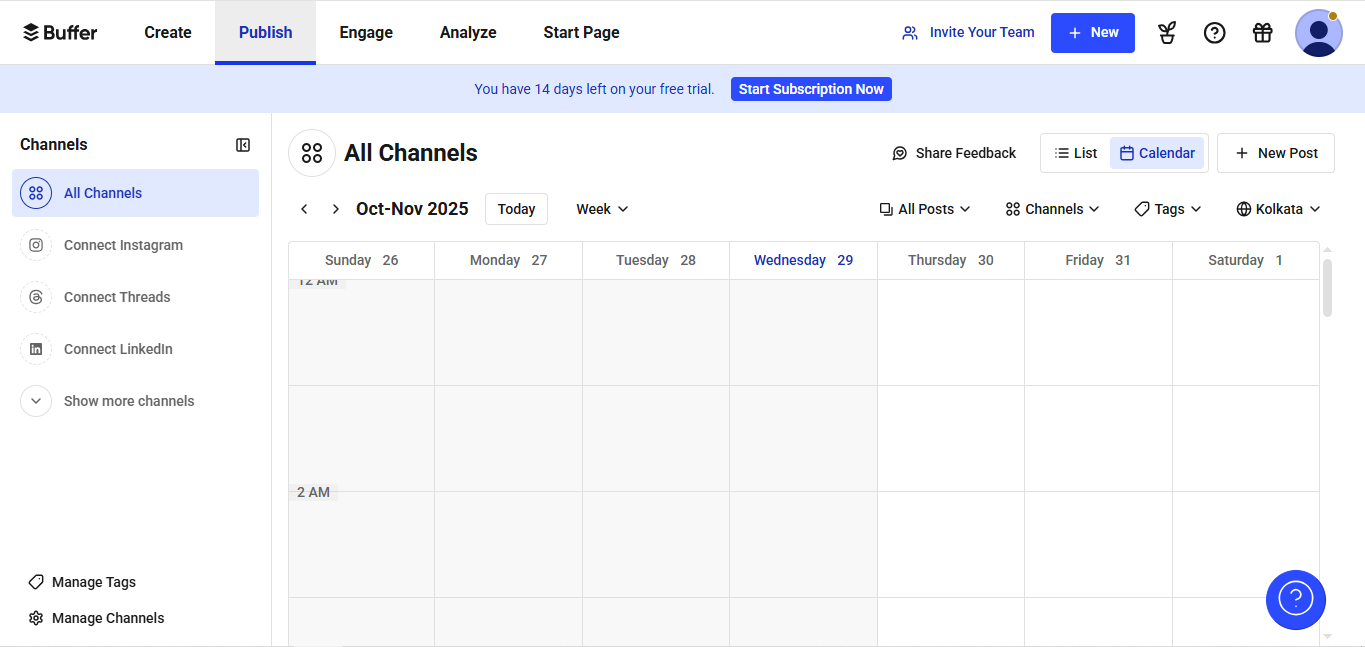
Buffer is a simple Tailwind alternative – clean layout, clear plans, and just enough features for small teams that don’t want a heavy dashboard. Buffer handles Instagram, Facebook, TikTok, LinkedIn, Twitter, Pinterest, and more. The AI Assistant generates compelling captions, a helpful feature in social media publishing tools, while advanced analytics show exactly what resonates with your audience. Buffer expands functionality across more platforms while maintaining affordability.
Key Features
- AI-powered caption generation with unlimited credits
- Cross-platform scheduling for 8+ networks
- Advanced analytics with custom UTM parameters
- Content calendar with visual planning tools
- Hashtag manager for organizing and reusing hashtags
- Engagement inbox for managing comments and DMs
- First comment scheduling for Instagram posts
Pricing Plans
- Free: $0/month one of the most appealing options among free Tailwind alternatives, 3 channels, 10 scheduled posts per channel, 100 content ideas, 1 user account, AI Assistant included, basic analytics (30-day history), world-class customer support
- Essentials: $5/month ($60/year), unlimited scheduled posts per channel, unlimited content ideas, 1 user account, AI Assistant included, advanced analytics with unlimited history, engagement inbox, hashtag manager, first comment scheduling, custom video covers
- Team: $10/month ($120/year), all Essentials features, unlimited user accounts, content approval workflows, custom access levels and permissions, branded reports with logo, advanced team collaboration tools
Pros
- Buffer's free plan offers genuine value as one of the best Tailwind alternatives with 3 channels and 10 scheduled posts.
- The AI Assistant generates quality captions quickly without token limits. Pricing remains transparent and competitive, with no hidden fees.
- The visual content calendar makes planning intuitive, ideal for visual content planning.
- Integration with Canva, Unsplash, and Dropbox streamlines workflows.
- Analytics are actionable and easy to understand.
- Excellent customer support via email and knowledge base.
- Custom UTM parameters help track campaign performance accurately.
Cons
- The free tier has significant limitations, capping posts at 10 per channel.
- Team collaboration features require the pricier Team plan.
- Analytics history is limited to 30 days on lower tiers.
- No bulk post import via CSV on basic plans.
- Social listening features are absent entirely.
- Approval workflows aren't available on Essentials plan.
- Competitor analysis tools are unavailable.
- Advanced reporting requires the Team plan upgrade.
Find out how Buffer fares against Tailwind in our thorough Buffer vs Tailwind comparison page.
3. Hootsuite
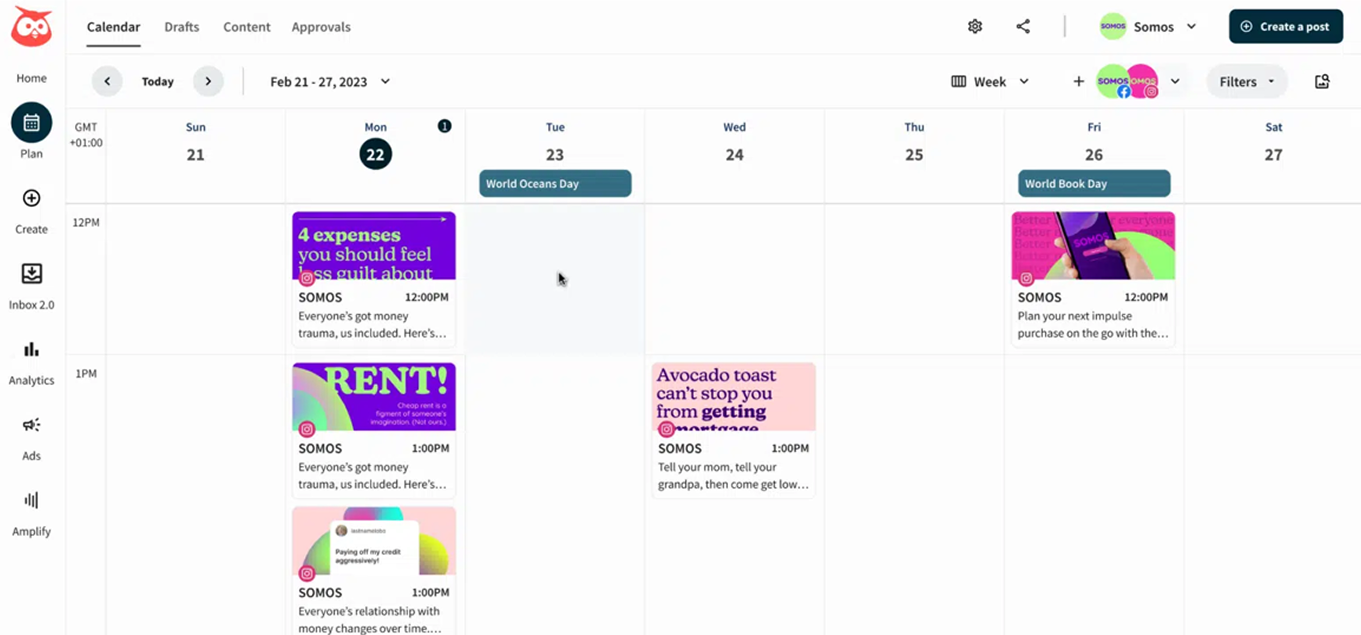
Hootsuite positions itself as a comprehensive social media platform built for teams and enterprises managing complex operations. It supports unlimited social profiles, giving flexibility for growing operations.
Hootsuite’s strength lies in its social listening capabilities, monitoring brand mentions across 150+ million websites and 30 social channels. The OwlyGPT AI generates content and provides suggestions, while bulk composer lets you schedule 350 posts simultaneously. Hootsuite offers enterprise-grade features and team collaboration tools that Tailwind lacks.
Key Features
- Unlimited social profile connections
- Social listening with 30 channel coverage
- Bulk content scheduling with CSV uploads
- AI-powered content suggestions and writing assistant
- Advanced team collaboration with custom permissions
- Competitor monitoring with up to 20 competitor tracking
- Automated engagement reporting and dashboard creation
Pricing Plans
- Standard: $$99/month annually, though it’s higher priced than most cheap social media scheduling tools, 1 user, 10 social accounts, unlimited scheduling, basic analytics, team collaboration features, 30-day free trial available
- Advanced: $249/month annually, 3 users, 20 social accounts, enhanced analytics with custom dashboards, OwlyGPT AI, advanced team features
- Enterprise: Custom pricing, 5+ users, unlimited social accounts, advanced listening, white-label reports, dedicated support, SSO, priority onboarding, 30-day free trial available
Pros
- Hootsuite provides unlimited social profile connections, standing out among Tailwind alternatives.
- Social listening detects brand mentions across massive data sources instantly.
- Bulk scheduler handles 350 posts at once, perfect for campaigns.
- OwlyGPT generates content that matches your brand voice automatically.
- Team features include custom roles and approval workflows.
- Competitor tracking helps you stay ahead with one of the best social media analytics tools available.
- Integration with Salesforce Service Cloud connects sales and marketing teams.
- Available in multiple languages for global teams.
Cons
- Pricing is steep compared to alternatives, starting at $199/month per seat for Standard plan.
- The platform has a steep learning curve with many features packed into the interface.
- The free trial only lasts 30 days with no credit card skip option.
- Small businesses often find the features overkill for their needs.
- Social listening is limited on Standard plan to 7 days of data.
- Some features require add-ons, increasing costs.
- Performance can slow down with many connected profiles.
Explore a full feature breakdown in our Hootsuite vs Tailwind comparison to learn which suits you better.
4. Sprout Social
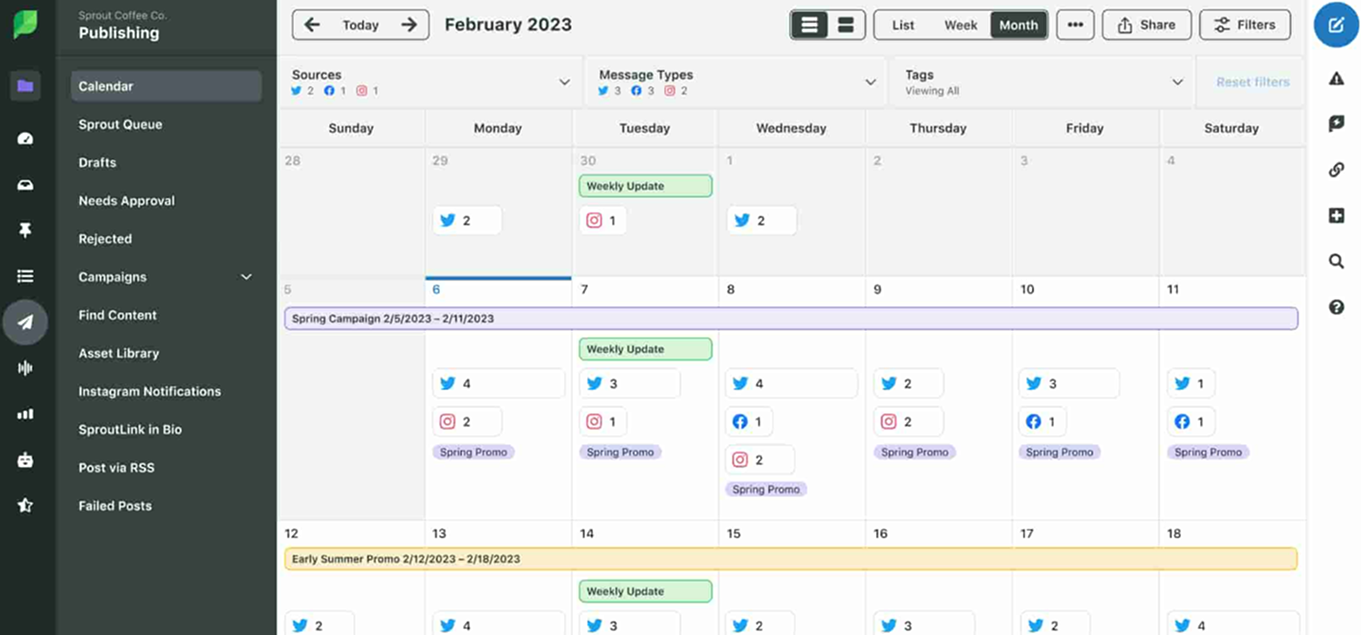
Sprout Social, a premium Tailwind alternative, caters to professionals managing social media as a core business function with advanced analytics and customer relationship tools. It connects unlimited social profiles, though licensing is per-seat. Sprout’s inbox centralizes all customer conversations across platforms, making customer service and engagement seamless. Advanced analytics and sentiment analysis show emotional tone in mentions, while team productivity reports demonstrate ROI. The Sprout API and Helpdesk integrations connect with your existing tools, supporting your broader digital marketing ecosystem. Sprout differs from Tailwind with its enterprise focus on customer engagement and service.
Key Features
- Unlimited social profile connections per user
- Sentiment analysis for understanding audience emotions
- Smart Inbox with message tagging and automation
- Team productivity reports showing response times
- Competitor insights and benchmarking capabilities
- Message spike alerts for sudden engagement changes
- Enhanced post AI assistance for captions and replies
Pricing Plans
- Standard: $199 per seat/month, 5 social profiles, all publishing and engagement features, unlimited AI alt text, group/profile/post-level reporting, review management, 30-day free trial (no credit card required)
- Professional: $299 per seat/month, unlimited social profiles, message tagging, competitor/tag/paid insights, optimal send times, AI Enhance Post feature, competitive benchmarking
- Advanced: $399 per seat/month, all Professional features plus AI Enhance Reply, sentiment detection, Sprout API, helpdesk integrations, team productivity reports, message spike alerts
- Enterprise: Custom pricing, tailored enterprise solutions, white-glove onboarding, dedicated service, SSO setup, priority support
Pros
- Sprout Social's Smart Inbox routes conversations to the right team members automatically.
- Sentiment analysis reveals customer emotions, helping refine messaging.
- Performance reports prove social ROI to stakeholders through actionable metrics.
- Advanced competitor insights track follower growth and engagement trends.
- Message tagging organizes conversations by theme or campaign.
- The platform scales from small teams to enterprises easily.
- Integration with Salesforce connects customer data across teams.
- Optimal send times use actual engagement data from your audience.
Cons
- Pricing starts at $199/month per user, making it expensive for small teams.
- Minimum seat requirement increases costs for large teams.
- The learning curve is steep with many features competing for attention.
- Basic features like hashtag suggestions appear only on higher tiers. Social listening capabilities are behind competitors like Hootsuite.
- The free trial is short at 30 days. No free plan available, unlike many competitors.
- Analytics reporting requires custom setup for specific metrics.
5. Later
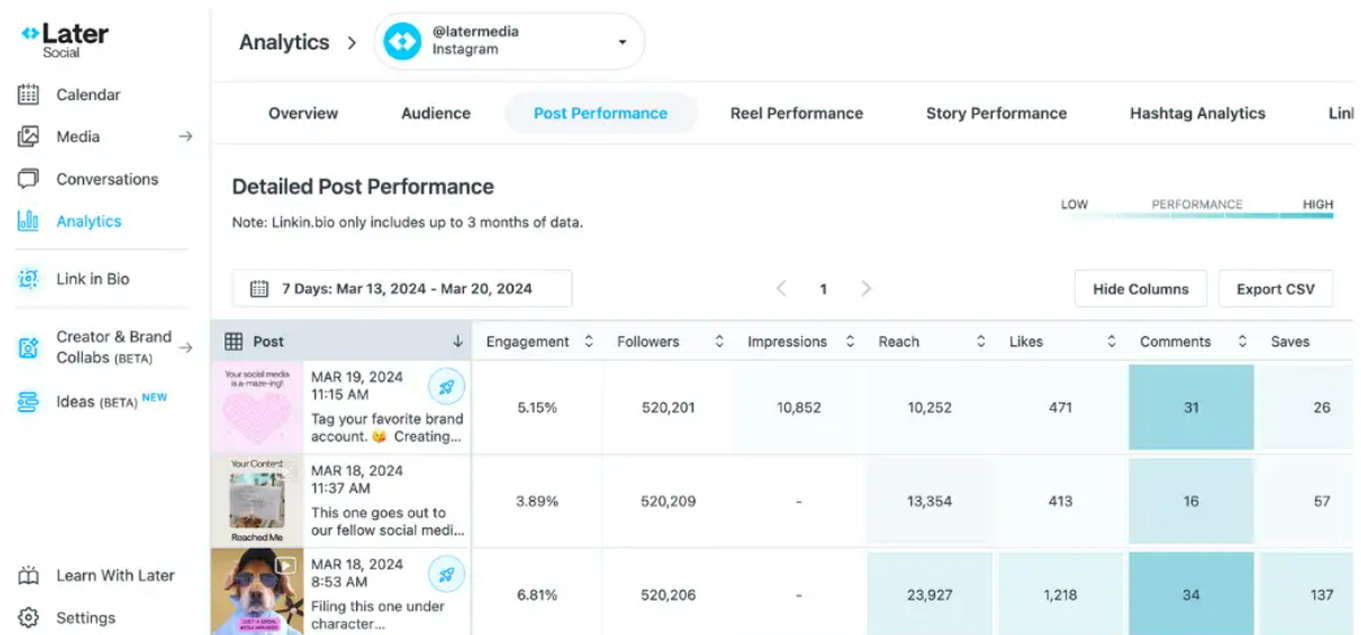
Later is built for visuals first. Its drag-and-drop calendar and live previews make planning Instagram and Pinterest posts feel more like working in a design tool. It supports Instagram, Facebook, TikTok, LinkedIn, Pinterest, YouTube, Threads, and Snapchat. Later’s Link in Bio transforms your Instagram bio into a clickable storefront, tracking clicks to see what drives traffic. Auto-publish pushes posts directly to Instagram, TikTok, Facebook, and LinkedIn without manual intervention. Later offers superior visual planning tools and commerce integration for e-commerce brands compared to Tailwind.
Key Features
- Visual content calendar with drag-and-drop scheduling
- Link in Bio landing page builder with click tracking
- Auto-publish to Instagram, TikTok, Facebook, LinkedIn
- AI caption writer generating ideas and copy suggestions
- Competitive benchmarking tracking 20 competitor accounts
- Custom analytics with up to 2 years of data history
- UGC (User-Generated Content) collection features
Pricing Plans
- Starter: $18.75/month annually ($25/month monthly), 1 Social Set (8 profiles), 1 user, 30 posts per profile, 5 AI credits/month, 3 months of analytics, basic customer support
- Growth: $37.50/month annually, a great option for users seeking Instagram scheduler app capabilities, 2 Social Sets (16 profiles), 2 users, 180 posts per profile, 50 AI credits/month, 1 year analytics, Social Inbox, Team Collaboration, 14-day free trial available
- Scale: $82.50/month annually ($110/month monthly), 6 Social Sets (48 profiles), 4 users, unlimited posts, 100 AI credits/month, 2 years analytics, Custom Analytics, Competitive Benchmarking, Future Industry Insights, priority support
Pros
- Later's visual calendar makes content planning enjoyable and intuitive.
- Auto-publish eliminates manual posting hassles for major platforms. Link in Bio drives e-commerce sales directly from social profiles.
- AI caption writers generate multiple options quickly.
- Competitive benchmarking reveals competitor strategies and gaps.
- Detailed analytics provide deep insights into what drives engagement.
- Mobile apps with push notifications remind you when posts go live.
- UGC collection simplifies finding customer testimonials and content.
Cons
- Pricing jumps significantly between Starter ($18.75/month) and Growth ($37.50/month) plans.
- The free plan limits scheduling to 30 posts per profile monthly.
- Analytics limited to 3 months on lower tiers. UGC collection and competitive benchmarking available only on Scale plan.
- Limited support for text-based content compared to visual-first platforms.
- Approval workflows only available on Growth and Scale plans.
- No social listening or brand monitoring tools.
- The desktop interface can feel cluttered with many options.
Also read our full Later vs Tailwind comparison to understand the strengths of each platform.
6. Planable
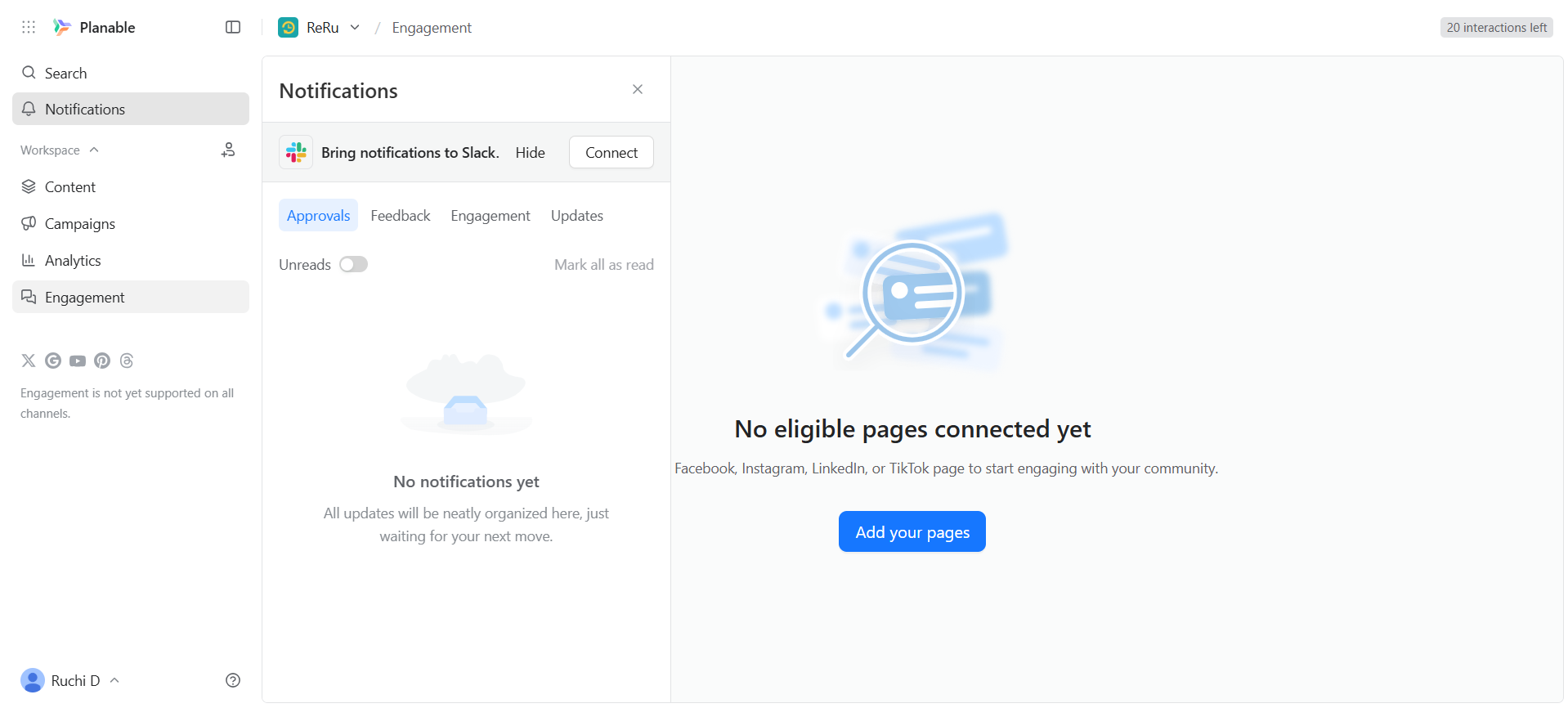
Planable, a user-friendly Tailwind alternative, specializes in collaborative content planning with smooth and transparent approval workflows for teams. It emphasizes visual collaboration, showing live post mockups that everyone can comment on. Unlike traditional platforms, Planable lets clients approve content without creating accounts through shared links. Universal Content support allows planning any content type, blog posts, ads, newsletters, beyond just social posts. Planable offers superior collaboration focus and visual marketing platform appeal for agencies managing multiple clients compared to Tailwind.
Key Features
- Real-time post mockups with visual collaboration
- Multi-level approval workflows with version history
- Universal Content for planning any content type
- Client feedback collection without account access
- Campaign organization with color-coded labels
- Media storage with 50GB on Pro plan
- Grid, calendar, feed, and list view options
Pricing Plans
- Free: 50 total posts (lifetime limit), unlimited users, basic features, no Twitter publishing, no analytics
- Basic: $33/workspace/month, 60 posts/month, unlimited users, 4 social pages, 2 approval types, Feed & Calendar views, 3 campaigns, Analytics add-on ($9/workspace/month), Engagement add-on ($5/workspace/month)
- Pro: $49/workspace/month, 150 posts/month, unlimited users, 10 social pages, 3 approval types, Feed/Calendar/Grid views, 10 campaigns, Analytics add-on ($9/workspace/month), Engagement add-on ($5/workspace/month)
- Enterprise: Custom pricing, unlimited posts, multi-level approvals, all views, SSO integration, dedicated account manager, 24-month published post storage, Analytics and Engagement add-ons available
Pros
- Planable's visual mockups show exactly how posts appear before publishing.
- Client approval links eliminate account creation overhead for external stakeholders.
- Version history tracks every change and who made them.
- Multi-level approvals work for complex workflows with multiple reviewers.
- The platform is intuitive enough that non-technical team members contribute easily.
- Media organizations keep assets centralized and accessible.
- Pricing offers exceptional value for teams seeking affordable social media scheduling tools.
- Fast onboarding (average 1 hour per Planable) gets teams productive immediately.
Cons
- The free plan limits you to just 50 total posts across all projects.
- Post limits restart monthly, requiring careful management.
- Pricing increases steeply for higher tiers ($29/month to $75/month).
- Limited platform support compared to competitors.
- No built-in content creation tools like design or writing assistance.
- Analytics and reporting are add-ons ($9/month), increasing costs. Social listening and monitoring are unavailable.
- Limited integration options compared to other Tailwind alternatives.
7. Vista Social
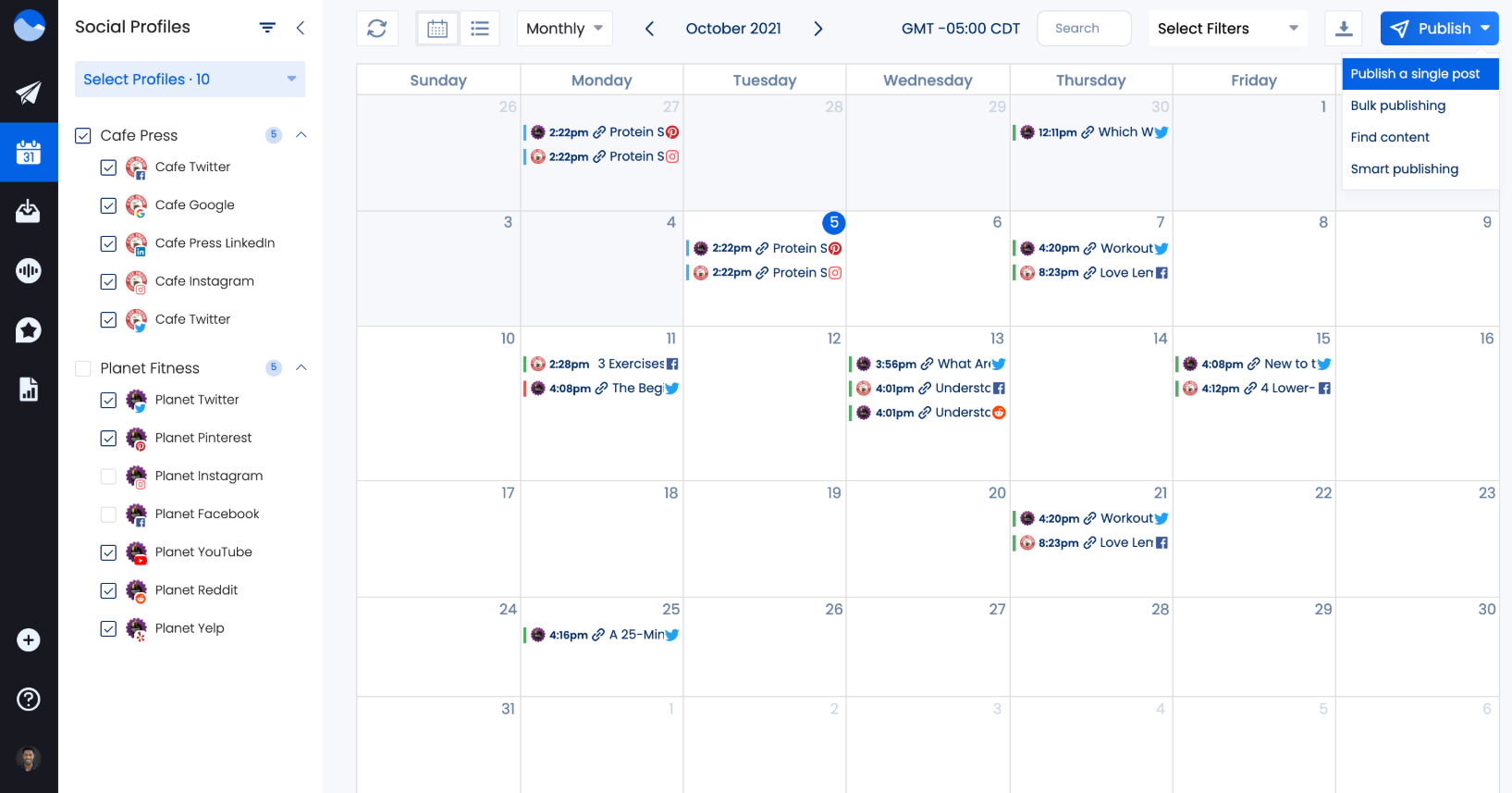
Vista Social combines publishing, engagement, and analytics into a unified platform designed for growing agencies and brands. It supports Facebook, Twitter, Instagram, LinkedIn, Reddit, YouTube, and more. DM automations respond to comments and messages instantly, saving team time. Review management centralizes feedback from Google, Yelp, TripAdvisor, and OpenTable. Vista Social offers superior engagement tools and review management features for service businesses compared to Tailwind.
Key Features
- DM automations responding to comments and messages instantly
- Review management across Google, Yelp, TripAdvisor, OpenTable
- Multi-stage approval workflows for content governance
- Bulk scheduling with CSV and RSS feed imports
- Industry benchmarking revealing performance gaps
- Sentiment detection on incoming messages and reviews
- Custom report scheduling with automated delivery
Pricing Plans
- Standard: $64/month (yearly: $758), 8 social profiles, 1 user, 10,000 DM Contacts, 2,500 AI Assistant credits/month, planning & publishing tools, media tools, engagement tools, AI Assistant, reports, Vista Page link in bio tool, DM automations
- Professional: $120/month (yearly: $1,430), 15 social profiles, 5 users, 25,000 DM Contacts, 10,000 AI Assistant credits/month, all Standard features plus bulk scheduling, post workflow, report scheduling, collaboration tools, listening tools, review management, employee advocacy
- Advanced: $304/month (yearly: $3,638), 30 social profiles, 10 users, 100,000 DM Contacts, unlimited AI Assistant credits, all Professional features plus advanced scheduling, advanced workflows, advanced reporting, integrations (Zapier, Make), unlimited AI Assistant, advanced Vista Page features, employee advocacy, listening
- Enterprise: Custom pricing, 100+ social profiles, unlimited users, unlimited DM Contacts, unlimited AI Assistant, sentiment detection, premium analytics, brand safety & compliance, dedicated account manager, custom integrations, 14-day free trial available
Pros
- DM automations save hours responding to repetitive comments and messages.
- Review management tracks all feedback from multiple platforms in one place.
- Multi-stage workflows support complex approval processes for large teams.
- Bulk scheduling with CSV makes planning campaigns efficient.
- Sentiment detection identifies brand threats early.
- Custom reports schedule delivery automatically to stakeholders.
- Advanced Vista Page link in bio includes payment integration for e-commerce.
Cons
- Pricing starts at $49/month for a Professional plan with limited profiles.
- Higher tiers require upgrading even for moderate profile increases.
- The learning curve is steep with many features competing for attention.
- The free plan is extremely limited (8 profiles only).
- Analytics aren't as deep as specialized tools like Hootsuite. Social listening is a paid add-on starting at $75/month.
8. SocialPilot
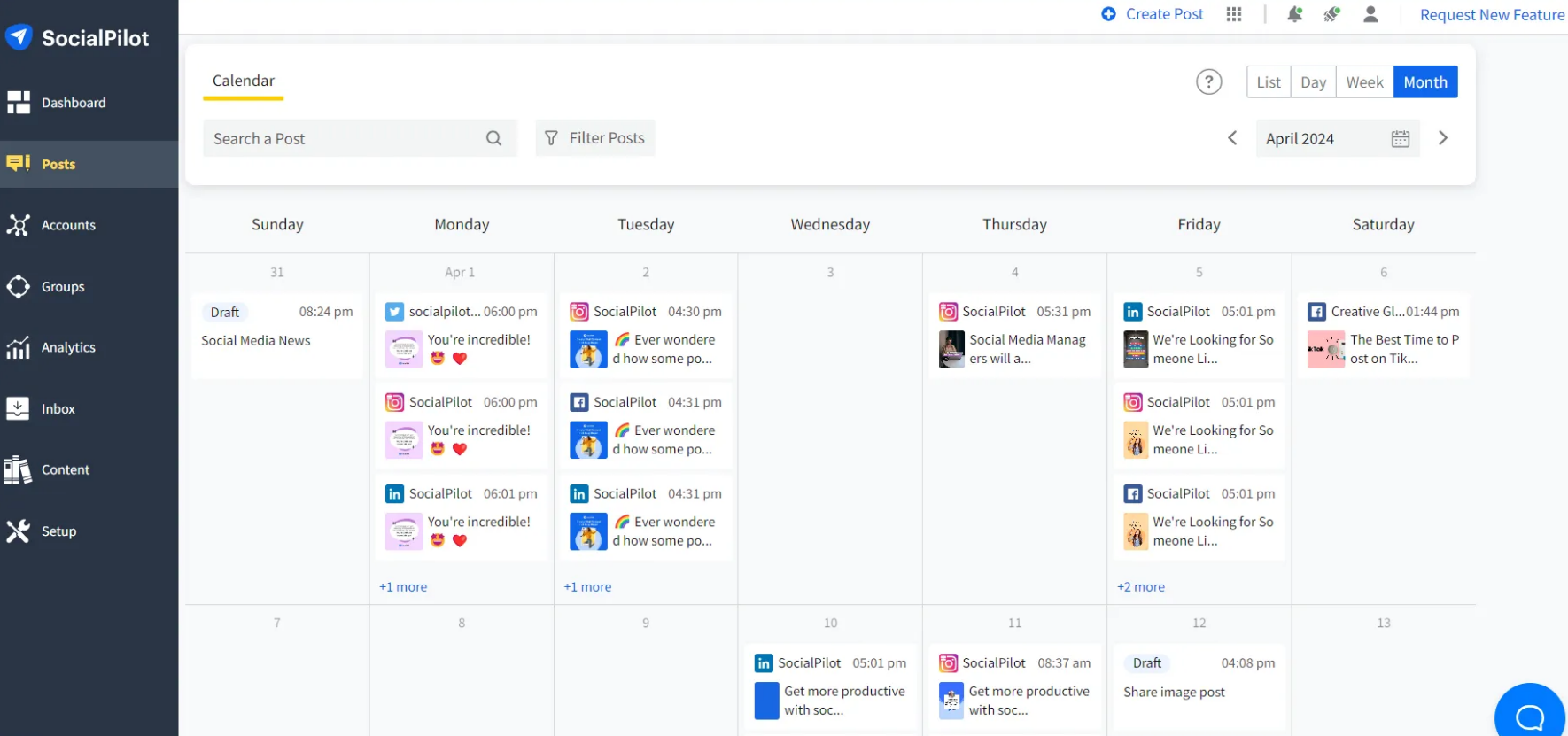
SocialPilot positions itself as an affordable alternative for agencies and solopreneurs managing multiple client accounts. It supports Facebook, Instagram, Twitter, LinkedIn, Google Business Profile, TikTok, and YouTube. White-label options let agencies rebrand the platform with their own logos and domains. SocialPilot offers superior value for agencies seeking affordable team management and white-label capabilities compared to Tailwind.
Key Features
- White-label reseller program with custom branding
- Agency-focused workflows for managing multiple clients
- Unified dashboard connecting all social channels
- Team member management with role-based access control
- Content calendar with scheduling up to months in advance
- Social listening and competitor monitoring
- Client invoicing and reporting built into platform
Pricing Plans
- Essentials Plan: 25.50/month annually, designed for professionals working independently. 7 social Media Accounts, 1 User, 500 AI Credits, Content Library, tags.
- Standard Plan: $42.50/month annually, empowers SMBs and small teams with enhanced features. 15 social Media Accounts, 3 Users, 1000 AI Credits, Content Library, Bulk Schedule, Social Media Inbox, Analytics
- Premium Plan: 85/month annually, built for growing agencies wanting to scale their operations. 25 social Media Accounts, 6 Users, 5000 AI Credits, Content Library, Bulk Schedule, Social Media Inbox, Advanced Analytics, Client Approval, White Label Reports.
- Ultimate Plan: $170/month annually, designed for established agencies and multi-location brands, 50 social media accounts, unlimited users, Unlimited AI credits, Advanced security, Advanced white label reports.
Pros
- SocialPilot's white-label solution lets agencies resell the platform under their brand.
- Pricing remains exceptionally affordable starting at just $30/month.
- Team management is intuitive with clear role-based permissions.
- Client management features automate invoicing and reporting.
- Social listening helps monitor brand mentions in real-time.
- The content calendar spans months for advanced planning. Integration with Canva, Unsplash, and Google Drive simplifies workflows.
- Competitor analysis reveals market opportunities automatically.
Cons
- Analytics features are less detailed than enterprise alternatives.
- Social listening is available but less comprehensive than Hootsuite.
- Support is primarily email-based without live chat on lower tiers.
- Mobile app functionality is limited compared to desktop.
- UI feels outdated compared to modern competitors.
- Reporting customization is limited.
9. Zoho Social
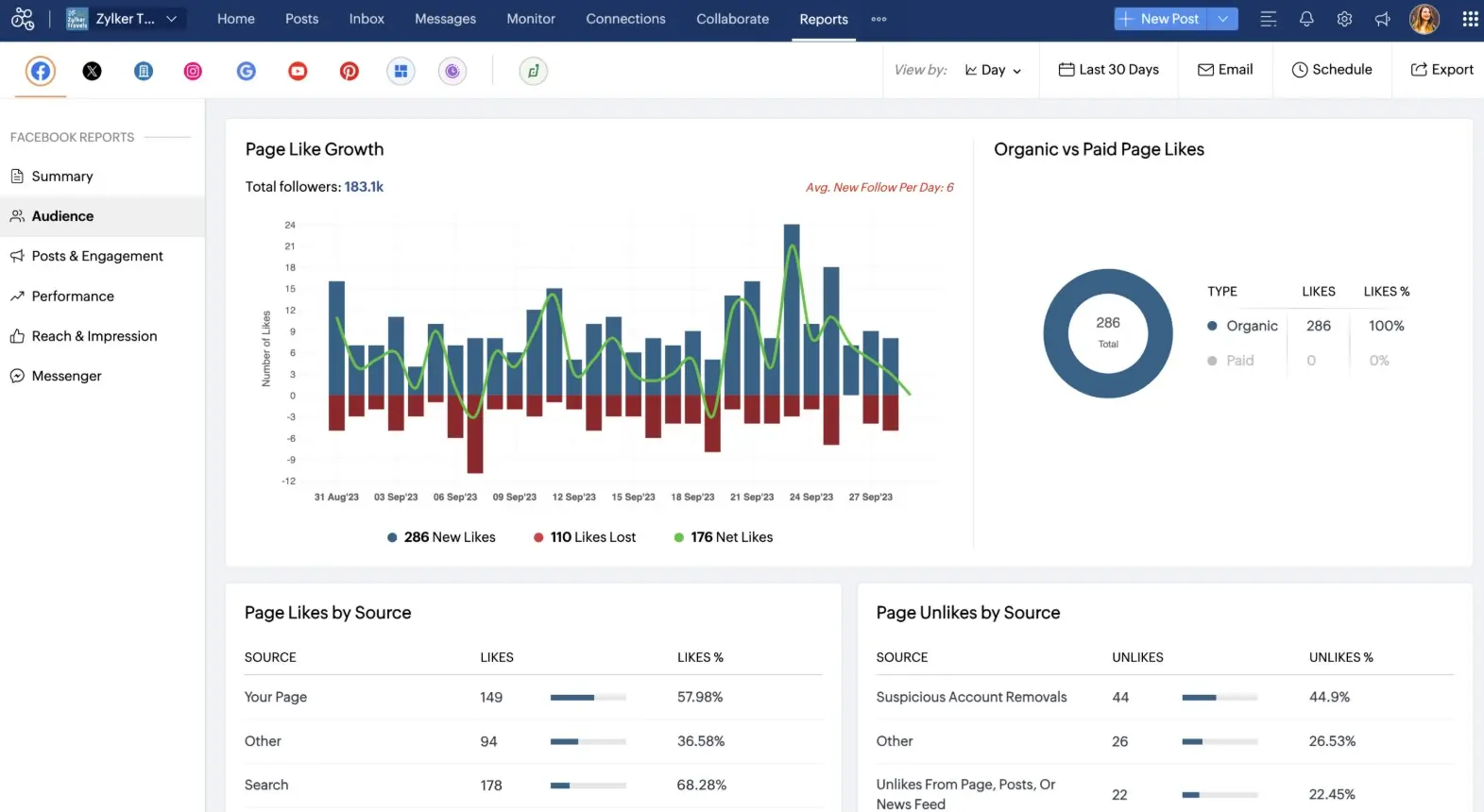
Zoho Social integrates seamlessly into the Zoho ecosystem, benefiting businesses already using Zoho CRM and other products. It supports Facebook, Twitter, Instagram, LinkedIn, YouTube, Pinterest, TikTok, WhatsApp, and Telegram. Zia AI generates content, drafts replies, and provides insights using natural language processing. Zoho Social offers superior CRM integration and AI capabilities for lead generation compared to Tailwind.
Key Features
- CRM and helpdesk integration connecting sales and service
- Zia AI content generation and response suggestions
- Smart scheduling with AI-recommended optimal times
- Email integration for tracking response times
- Content approval workflows with custom roles
- UTM parameter tracking for campaign performance
- Bulk scheduling via CSV with repeat content setup
Pricing Plans
- Free: $0/month, 1 brand (6 channels), 1 team member, Facebook pages, X profiles, Instagram business profiles, LinkedIn profiles, LinkedIn company pages, Google Business profile, 24/5 email support, zShare browser extension
- Standard: $10/month (yearly: $120), 1 brand (10-11 channels), 1 team member, centralized dashboard, recent posts, multi-channel publishing, content scheduling, publishing calendar, published/scheduled posts, zurl link shortener (zurl.co domain), activity log, user tagging, summary reports, drafts, image editor
- Professional: $30/month (yearly: $360), 1 brand (10-11 channels), 1 team member, Standard features plus livestream, notifications, CustomQ, repeat posting, bulk scheduling, popular posts, post insights, Bit.ly link shortener, media library, scheduling reposts, RSS feeds, Cloudpicker, messages, pause/resume content, mute & block accounts, connections, monitoring dashboard, custom video thumbnail, Instagram first comment
- Premium: $40/month (yearly: $480), 1 brand (13-14 channels), 3 team members, Professional features plus SmartQ, inbox, content approvals & workflow, exporting posts, discussing posts, collaborate, team member audio/video & chat, reports dashboard, custom reports, share reports, manage custom roles, content targeting, UTM parameters, Zoho CRM integration, Zoho Desk integration, CRM leads & contacts, lead generation
Pros
- Zoho Social integrates with Zoho CRM and Desk, connecting all customer touchpoints.
- Zia AI generates content suggestions and replies to drafts automatically.
- Smart scheduling uses actual engagement data to find optimal times.
- Email integration tracks response times from customer emails.
- Bulk scheduling handles many posts efficiently.
- Custom reports show exact campaign ROI. Pricing is reasonable with transparent monthly/annual options.
- Support available in multiple languages for global teams.
Cons
- The platform is complicated for beginners with many features creating interface clutter.
- Integration with non-Zoho tools is limited compared to competitors.
- Analytics aren't as visually compelling as alternatives.
- Limited social listening functionality.
- No dedicated white-label option for agencies.
- The free plan is very basic with only 1 profile.
- Advanced features require higher tier upgrades.
- Learning curve steeper than simpler alternatives like Buffer.
10. Loomly
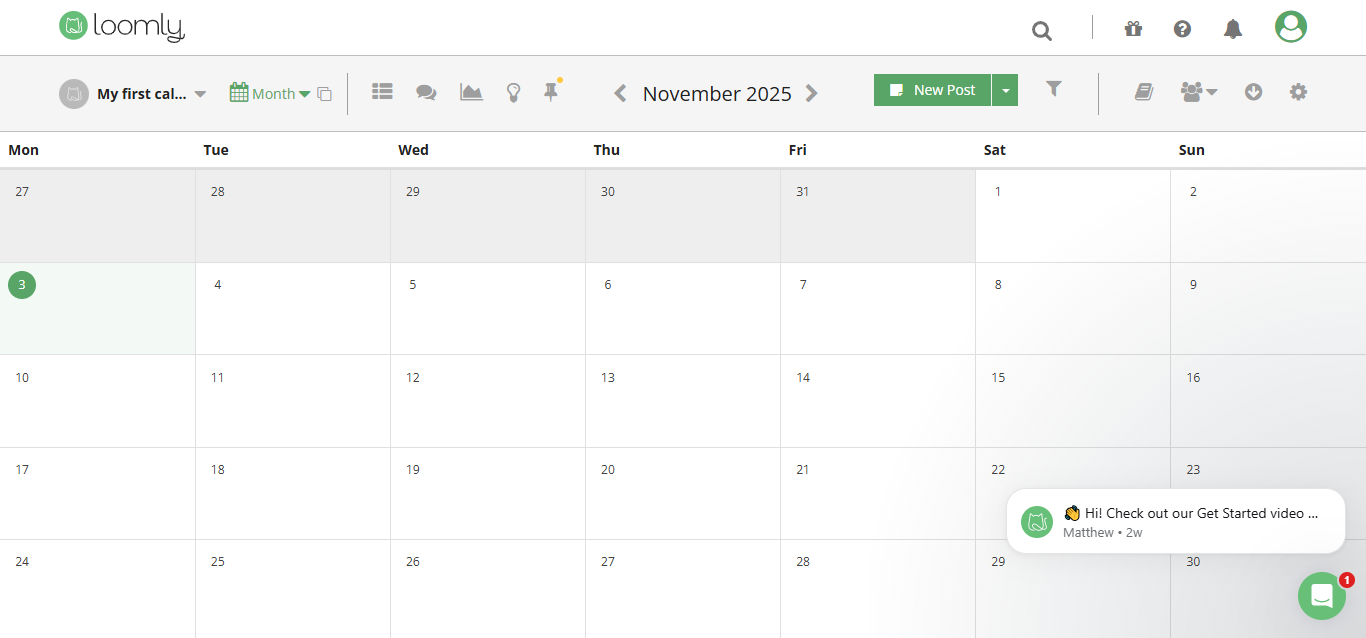
Loomly offers visual content planning combined with detailed analytics for brands focused on understanding content performance. It supports Instagram, Facebook, LinkedIn, TikTok, X (Twitter), Pinterest, Threads, and YouTube. Hashtag suggestions appear automatically as you write captions. Loomly offers superior analytics and performance tracking capabilities for data-driven marketers compared to Tailwind.
Key Features
- AI-powered hashtag suggestions appearing automatically
- Post analytics tracking performance across all platforms
- Industry benchmarking comparing your content to competitors
- Content calendar with 12, 60, or unlimited accounts
- Multi-level approval workflows for team governance
- Bulk post upload with CSV imports
- Detailed engagement and audience insights
Pricing Plans
- Starter: $49/month ($588/year, 25% off), 3 users, 12 social accounts, Unlimited and Bulk Scheduling, Best posting times, Link Shortener, Advanced Analytics.
- Beyond: $249/month ($2,988/year, 25%off), unlimited users, 60 social accounts, Custom Branding, Custom Workflow, Hashtag Manager, Calendar 2FA Enforcement
- Enterprise: Custom quote, 31+ users, 61+ social accounts, 25% discount applies
Pros
- Loomly's hashtag suggestions appear automatically, saving research time.
- Analytics track every post's performance with clear metrics.
- Industry benchmarking reveals content gaps and opportunities.
- Bulk upload with CSV makes campaign planning efficient.
- Multi-level approvals support complex review processes.
- Detailed audience insights inform content strategy refinement.
- The user interface is clean and intuitive for beginners.
- Mobile app provides on-the-go management.
Cons
- Mid-tier plans were eliminated, forcing expensive upgrades.
- Limited platform support compared to newer competitors.
- Free plan caps posts at 5 monthly, severely limiting testing.
- No AI content generation or caption writing. Social listening is unavailable.
- Limited integrations compared to alternatives.
- Design and creation tools are absent.
- Customer support can be slow responding to issues.
11. Sendible

Sendible focuses on agencies managing multiple client accounts with white-label options and advanced team collaboration. It connects to Facebook, Instagram, Twitter, LinkedIn, YouTube, Google My Business, TikTok, Threads, and WordPress. Client Connect lets clients authorize accounts without sharing credentials, crucial for agency security. Sendible offers superior white-label capabilities for agency branding and client management compared to Tailwind.
Key Features
- Client Connect secure account authorization without credential sharing
- White-label dashboard fully branded with agency colors and logo
- Bulk scheduling with 350+ posts at once via CSV
- AI content generation using ChatGPT integration
- Custom approval workflows with user permissions
- First comment scheduling for Instagram posts
- Repeat content feature for evergreen content recycling
Pricing Plans
- Creator: $25/month, 1 user, 6 social profiles, unlimited post scheduling & calendar view, basic reports (including Google Analytics), content preview, RSS feed scheduling
- Traction: $67/month, 4 users, 24 social profiles, Creator features plus team collaboration & approval workflows, multiple dashboards, client access
- Scale: $149/month, 7 users, 49 social profiles, Traction features plus custom & automated reports, content & hashtag library, AI content assist, bulk scheduler & evergreen post recycling
- Advanced: $224/month, 20 users, 100 social profiles, Scale features plus white-label dashboard & emails, advanced user permissions, live report sharing & custom branding
- Enterprise: $563/month, 80 users, 400 social profiles, Advanced features plus optional SSO & dedicated customer success, scalable users & profiles on demand, tailored onboarding & 1:1 expert sessions
Pros
- Sendible's white-label solution lets agencies completely rebrand the platform.
- Client Connect keeps credentials secure while providing access.
- Bulk scheduling handles massive campaigns efficiently.
- AI content generation accelerates creation workflows.
- Repeat content feature maximizes evergreen post value. Extensive platform support covers most major networks.
- Custom approval workflows adapt to any agency process.
- Support includes 1:1 consulting sessions and webinars.
Cons
- Pricing starts at $29/month for Creator plan but jumps steeply to higher tiers.
- large profile gap between Creator (6) and Traction (24) plans forces expensive upgrades.
- Limited analytics compared to specialized tools.
- No social listening or brand monitoring.
- Mobile apps have limited functionality.
- Integration options are fewer than competitors.
- The learning curve is steep with many advanced features.
- Team collaboration features require higher tier plans.
12. Iconosquare
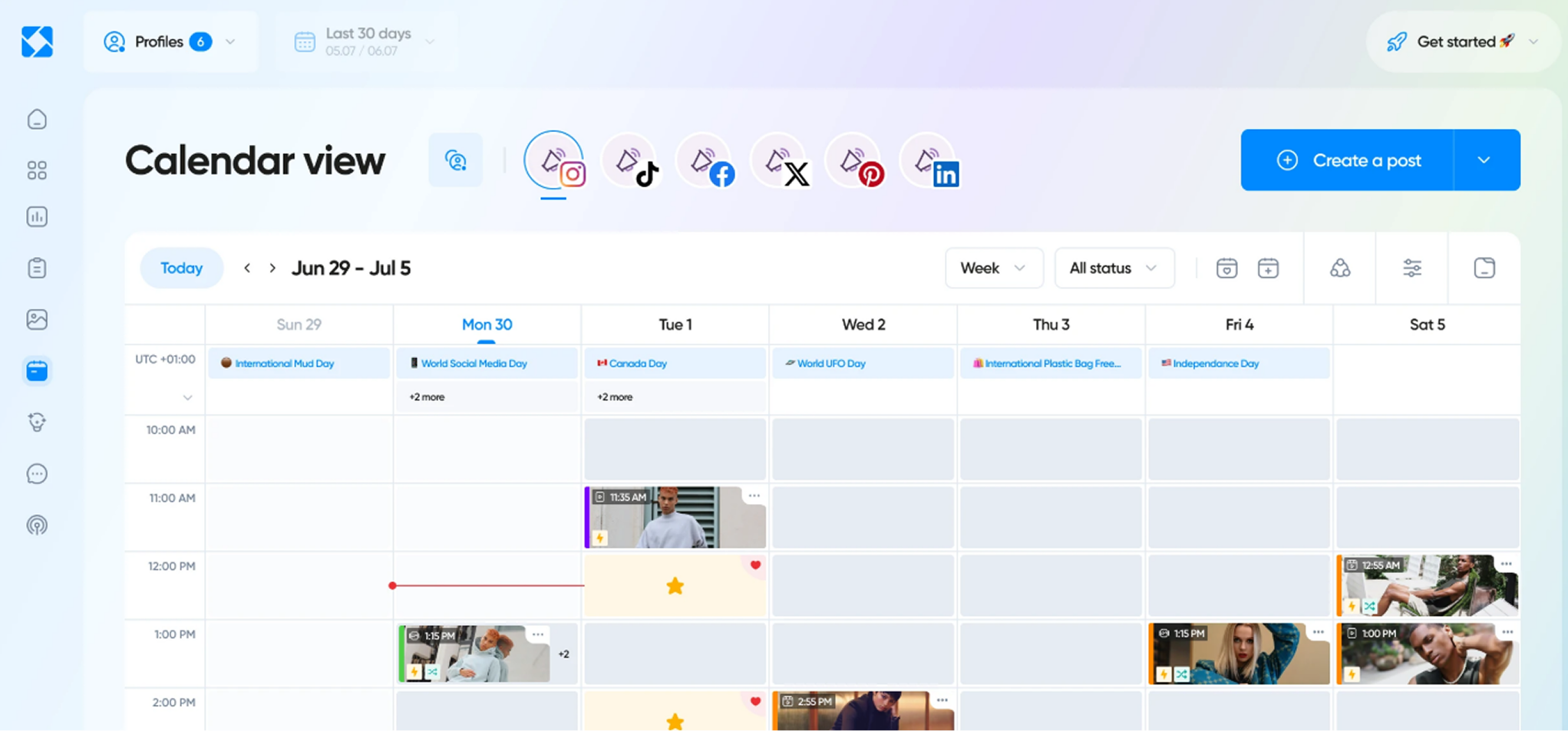
Iconosquare specializes in Instagram analytics and cross-platform scheduling for Instagram-focused brands and influencers. It provides 100+ metrics tracking every aspect of Instagram performance. Competitor benchmarking shows how your engagement compares to others in your niche. Iconosquare offers superior Instagram analytics and visual performance tracking compared to Tailwind.
Key Features
- 100+ Instagram metrics tracked in real-time
- Competitor benchmarking with custom competitor lists
- Post and Stories analytics with audience demographics
- Hashtag monitoring and UGC collection
- Auto-publishing to Instagram, Facebook, LinkedIn, TikTok
- Visual content calendar with preview functionality
- White-label reporting with custom branding
Pricing Plans
- Launch: $33/month (billed yearly), 5 social profiles, 1 user, 100 posts per month, email support.
- Scale: $69/month (billed yearly), 5 social profiles, 3 users, unlimited posts, 1 group, chat & email support.
- Excel: $116/month (billed yearly), 5 social profiles, 6 users, unlimited posts, unlimited groups, chat & email support, 14-day free trial available.
- Custom: Contact team, 20 to unlimited social profiles, 1 to unlimited users, unlimited posts, unlimited groups, tailored to specific needs.
Pros
- Iconosquare provides comprehensive Instagram analytics rivaling native Instagram insights.
- Competitor benchmarking reveals performance gaps and opportunities.
- Hashtag monitoring identifies trending topics in your niche.
- Auto-publishing eliminates manual Instagram posting.
- Strong support for LinkedIn and Twitter
- Visual calendar makes planning intuitive and efficient.
- White-label reports impress clients with custom branding.
- Pricing includes all features across all tiers.
- Available in multiple languages for international teams.
Cons
- Pricing starts at $49/month (~$59) for Launch plan, which is moderate to high.
- Limited platform support focused primarily on Instagram.
- Analytics can feel overwhelming for beginners with 100+ metrics. Small team size (1-6 users max) on lower tiers limits collaboration.
- No advanced social listening or brand monitoring.
- AI content generation is limited. API access only available on Excel plan.
- Design and creation tools are absent.
13. SocialBee
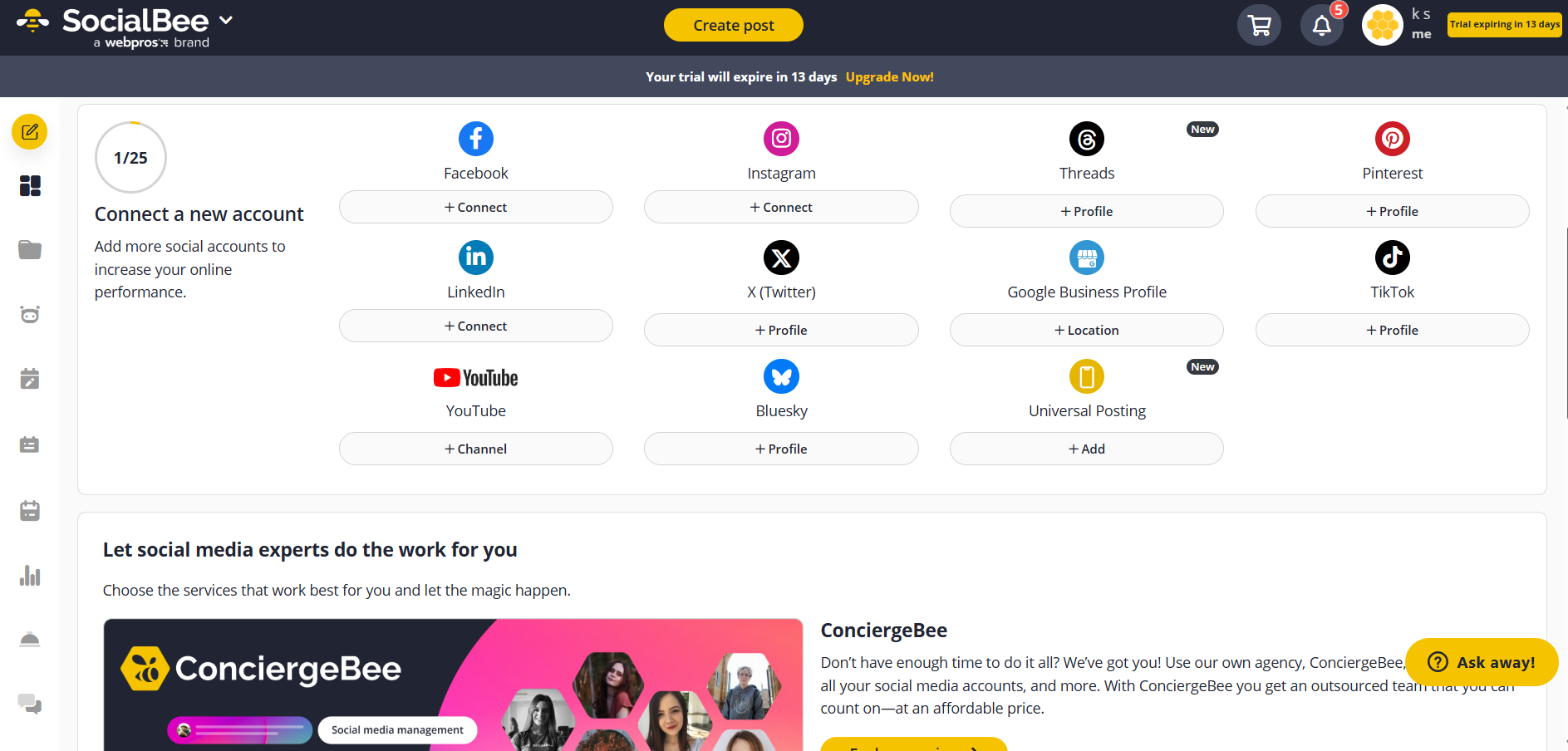
SocialBee combines content recycling, multi-workspace management, and AI assistance into an affordable platform. It supports Facebook, Instagram, Twitter, LinkedIn, TikTok, YouTube, Google Business Profiles, and more. AI content generation creates captions and suggested responses. SocialBee offers superior affordability and content recycling capabilities for growing businesses compared to Tailwind.
Key Features
- AI content generation with Ai-powered co-pilot
- Content recycling with flexible scheduling options
- Multi-workspace setup for different brands
- Bulk editing for managing comments, mentions, DMs
- Hashtag manager organizing collections
- First comment scheduling for Instagram
- Up to 2 years analytics data history
Pricing Plans
- Bootstrap: $24/month, 5 social profiles, 1 user, 1 workspace, 10 content categories, 1,000 posts per category, analytics up to 3 months, 14-day free trial (no credit card required)
- Accelerate: $40/month, 10 social profiles, 1 user, 1 workspace, 50 content categories, 5,000 posts per category, analytics up to 2 years
- Pro: $82/month, 25 social profiles, 3 users, 5 workspaces, unlimited content categories, 5,000 posts per category, analytics up to 2 years, content approval workflow
Pros
- SocialBee offers exceptional value with Bootstrap plan at $29/month. AI co-pilot generates quality content quickly.
- Content recycling maximizes evergreen post value.
- Multiple workspaces let one account manage different brands.
- Bulk editing saves time managing conversations.
- Hashtag manager organizes collections for reuse.
- Up to 2 years of analytics history on paid plans.
- Flexible scheduling with smart timing recommendations.
- Birthday sale offers 70% off the first 3 months.
Cons
- Bootstrap plan limited to 5 profiles, requiring upgrades for growing accounts.
- Free plan doesn't exist, unlike many competitors.
- Analytics aren't as visually detailed as specialized tools.
- No social listening or brand monitoring.
- Limited integrations compared to Buffer or Later.
- Support primarily through chat without phone options.
- Mobile apps have limited functionality compared to desktop.
- Pricing increases steeply for higher profile tiers.
What is Tailwind?
Tailwind is a social media management platform specifically designed for visual content, focusing on Pinterest, Instagram, and Facebook scheduling. The platform helps businesses and creators streamline their social media strategy through automated scheduling and smart analytics. Tailwind excels at batch scheduling, allowing users to prepare weeks of content in advance and set optimal posting times. The platform includes IntelliSchedule, which uses AI to determine when your audience is most engaged. Tailwind Create provides built-in design tools for creating branded graphics without external design software. SmartLoop automatically recycles your best-performing content, ensuring high-quality posts maintain visibility long-term. Tailwind Communities connect you with other content creators to discover and share relevant pins and posts.
Why Look for Tailwind Alternatives?
Users explore Tailwind alternatives for several compelling reasons.
- Limited platform support restricts Tailwind to only Pinterest, Instagram, and Facebook, excluding growing networks like TikTok, LinkedIn, and Twitter.
- Pricing concerns make Tailwind expensive for the platforms covered, starting at $14.99 monthly and reaching $49.99 for advanced plans.
- User interface challenges create a learning curve that frustrates beginners despite the tool’s power.
- Slow performance and occasional bugs hamper productivity during critical scheduling periods.
- Feature restrictions on lower tiers lock important capabilities behind expensive upgrades.
- Lack of team collaboration tools makes Tailwind unsuitable for agencies managing multiple clients.
- Limited analytics compared to dedicated analytics platforms.
- No social listening to monitor brand mentions across the web.
How to Choose the Best Tailwind Alternative
List what you need before switching from Tailwind – platforms, number of profiles, reporting depth, and how many people will use the tool.
1. Platform Coverage:
Identify which social networks your business prioritizes. If TikTok, LinkedIn, or Twitter are critical, Tailwind’s three-platform limitation rules it out immediately. Evaluate whether alternatives support all your necessary platforms.
2. Team Collaboration Features:
Agencies and larger teams need approval workflows, role-based permissions, and client access management. Solo entrepreneurs can prioritize simpler tools without these overhead features.
3. Analytics Depth:
Determine if you need basic performance metrics or advanced analytics including audience demographics, competitor benchmarking, and ROI tracking. Specialized tools like Iconosquare provide deeper Instagram insights than general platforms.
4. Automation and Scheduling:
Consider whether you need basic scheduling, bulk imports, or advanced features like content recycling and smart scheduling. RecurPost excels at evergreen content automation while Later focuses on visual planning.
5. Integration Ecosystem:
Check if tools integrate with your existing software stack, design tools (Canva), email marketing (Mailchimp), CRM systems (Salesforce), or analytics platforms. Buffer and Vista Social offer extensive integrations.
6. Customer Support Quality:
Evaluate support availability (chat, email, phone), response times, training resources, and community forums. Established platforms like Hootsuite and Sprout Social provide comprehensive support while startups may offer more personalized assistance.
Free vs Paid Tailwind Alternatives
Free plans work for testing, but managing more than a couple of profiles typically requires upgrading to a paid plan.
Free Plans Offer: Limited profile connections (typically 3-8), basic scheduling capabilities (5-30 posts monthly), limited analytics (30-day history), single-user access, and essential features only. Free plans serve as excellent testing grounds for evaluating platforms before committing financially.
Paid Plans Provide: Unlimited or substantially higher profile limits, unlimited scheduling across platforms, extended analytics history (1-2 years), team collaboration features with approval workflows, advanced automation and content recycling, priority customer support, and premium integrations. Paid plans start between $5-$29 monthly for solopreneurs and scale to $100+ monthly for agencies.
Decision Framework: If you manage 1-3 profiles casually, free plans from Buffer or Planable suffice. Growing small businesses managing 5+ profiles benefit from $25-50/month plans like RecurPost or Vista Social. Agencies managing 10+ client accounts warrant $100+ monthly investments in tools like Hootsuite or Sprout Social offering white-label and advanced collaboration. Freelancers handling multiple brands benefit from workspaces in SocialBee or multi-brand management in Sendible.
Social Media Management Features Comparison
This comparison shows key features and starting prices for the 13 Tailwind alternatives.
(Starter)
(Essentials)
(Standard)
(Standard)
(Starter)
(Basic)
(Standard)
(Essentials)
(Standard)
(Starter)
(Creator)
(Launch)
(Bootstrap)
Tailwind Alternatives by Business Type
Small Businesses: RecurPost, Buffer (affordable, easy to use, essential features)
Small businesses benefit from platforms balancing simplicity with functionality. RecurPost’s evergreen content library maximizes effort for busy owners. Buffer’s clean interface requires minimal training. Both offer affordable plans under $30 monthly with enough features for effective social media management.
Enterprises: Hootsuite, Sprout Social (advanced features, team collaboration, dedicated support)
Enterprise operations require robust collaboration, unlimited profiles, and advanced analytics. Hootsuite and Sprout Social provide team management at scale, custom workflows, and white-glove support. These platforms track brand sentiment, manage customer service interactions, and generate ROI reports for executive stakeholders.
Agencies: Sendible, Vista Social (multi-client management, white-label options, client invoicing)
Agencies usually want white-label dashboards so clients see the agency’s logo, not the software’s – tools like Sendible and Vista Social cover that. Sendible and Vista Social include client access management, approval workflows, and invoicing features. These tools scale from 5 to 50+ client accounts seamlessly while keeping branding separate per client.
Freelancers/Solopreneurs: SocialBee, Later (free or low-cost plans, simple interface, content creation)
Solopreneurs on tight budgets benefit from affordable tools or free plans. SocialBee offers excellent value at $24/month. Later includes link-in-bio features driving e-commerce revenue. RecurPost provides fantastic evergreen content automation for busy creators.
E-commerce: Later, Vista Social (shopping integration, product posts, review management)
E-commerce brands need platforms supporting direct selling and customer feedback. Later’s link-in-bio includes shopping cart integration and click tracking. Vista Social manages reviews across Google, Yelp, and others, crucial for reputation management. Product tagging on Instagram directly from schedulers drives impulse purchases.
Choose based on your team size and approval needs. Many Tailwind alternatives offer robust functionality at various price points to match your social media goals.





