Handling multiple social media platforms without a structured plan can quickly turn chaotic. Missed social media posts, inconsistent messaging, and poorly timed social media campaigns are common challenges that arise when there’s no proper system in place for the social media team. A social media content calendar eliminates this stress, ensuring your social media efforts are well-organized, consistent, and effective.
This guide analyzes what a social media calendar is, why it’s important, and how to create one. It also provides content ideas and explores top tools to streamline your social media marketing workflow. Whether you’re a marketer, agency, or social media manager, you’ll find actionable tips to level up your social media strategy.
What is a Social Media Content Calendar?
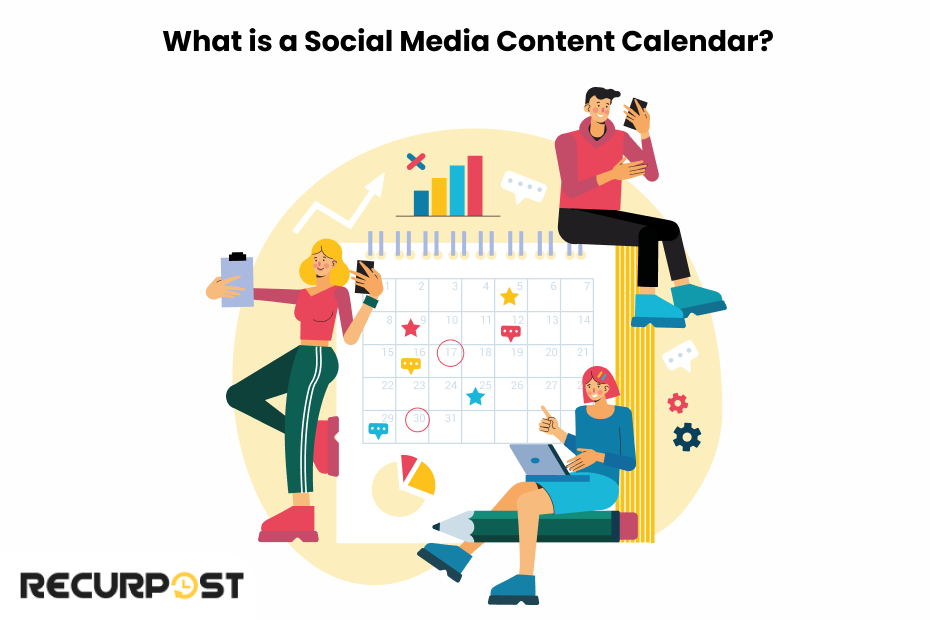
A social media content calendar is a detailed schedule that maps out what content you’ll post, when, and on which social media platform. Social media calendar includes everything from text-based updates and promotional content to visuals, hashtags, and even the timing of your schedule posts. Think of it as your ultimate content planning tool to organize social media campaigns effectively.
A well-structured social media calendar goes beyond simply listing posts. It’s a comprehensive project management tool that outlines every detail necessary to execute an effective social strategy.
Key Elements of Social Media Calendar for Marketing
By organizing key elements of the social media planning calendar you can streamline your workflow and ensure your social media marketing efforts align with broader objectives. Below are the critical components to include when building a content calendar to keep your campaigns organized and impactful.
- Posting Schedule: Exact dates and times for content publication.
- Platform-Specific Posts: Tailor content for platforms like Instagram, Facebook, Twitter, LinkedIn, etc.
- Content Type: Define the type of post—image, video, infographic, or blog link.
- Goals and Objectives: Assign specific KPIs like engagement rates, clicks, or leads to each post.
- Audience Targeting: Ensure each post resonates with its intended audience.
Common Formats:
Choosing the right format for your social media calendar depends on your social media team’s needs, the complexity of your campaigns, and the social media calendar tools at your disposal. Here are the most popular formats, each with its advantages:
- Spreadsheets: Free and easy to customize, but manual updates can become tedious.
- Templates: Pre-made formats designed for quick use.
- Tools: Advanced social media management tools like RecurPost automate scheduling, manage recurring content, and provide analytics for better insights.
Download your free Social Media Content Calendar Google Sheets 2025 template to stay organized, manage multiple campaigns simultaneously, and track their performance seamlessly.
Social Media Content Calendar

Benefits of Using a Social Media Content Calendar
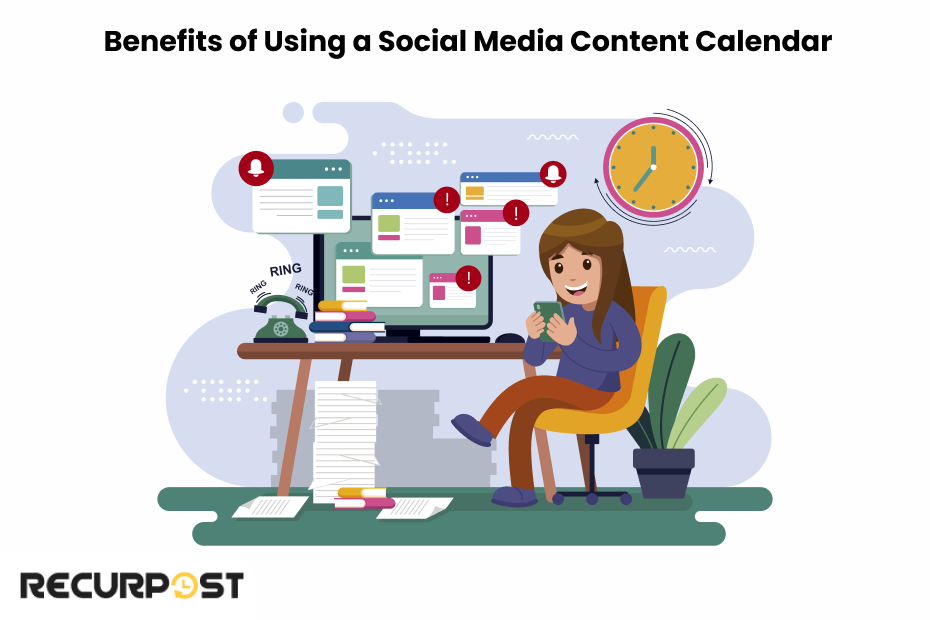
A social media calendar isn’t just a planning tool—it’s the foundation of a successful social media strategy. Social media content calendar templates empower agencies, marketers, small business, and social media managers to stay organized, save time, and deliver consistent, high-quality content. Beyond making your marketing campaign workflow smoother, a social media content planner ensures your efforts align with your marketing goals, from boosting engagement to driving conversions.
Let’s explore the key advantages of incorporating a social media calendar into your consistent posting schedule strategy.
1. Ensures Consistency
Regular social media posting is key to keeping your target audience engaged. A social media calendar ensures you maintain a steady stream of content without long gaps on multiple social media accounts.
2. Saves Time
By planning content in advance, you eliminate the daily scramble to create social media content, ensuring a consistent and strategic presence across platforms. This also allows you to focus on other critical tasks like campaign analysis and audience engagement.
3. Enables Strategic Planning
A calendar helps you align your content with key events, holidays, or industry trends. For instance, you can plan campaigns around Black Friday, Christmas, or other significant dates.
4. Enhances Collaboration
Agencies and larger teams benefit from shared calendars, where everyone can track tasks, deadlines, and progress. Social media scheduling tools allow seamless collaboration among team members.
5. Improves Performance Tracking
By tracking what content works and what doesn’t, you can refine your strategy. A well-structured and the best social media content calendar often includes space for post-performance metrics, helping you adjust future content.
How to Make a Social Media Content Calendar?

Crafting a social media calendar requires thoughtful planning and organization. Follow these steps:
Step 1: Conduct a Content Audit
Review your past social media posts to identify what performed well. Look for patterns, popular post types, and high-performing topics. Use this insight to replicate success.
Step 2: Define Your Goals
Set clear objectives for your social media presence. Goals might include increasing engagement, driving traffic, or improving brand awareness. Make these goals measurable by attaching KPIs.
Step 3: Choose the Right Format
Decide whether a spreadsheet, template, or a specialized social media posting schedule editorial calendar tool suits your needs. Spreadsheets work for small-scale planning, but tools offer automation and detailed analytics.
Step 4: Plan Content Themes
Organize posts around themes like:
- Product highlights
- Industry tips or hacks
- Behind-the-scenes content
- User-generated content
- Event promotions
Step 5: Schedule Content
Start with a 30-day content calendar to plan posts for the upcoming month. Identify peak times for posting on each platform and schedule accordingly.
Step 6: Leave Room for Flexibility
While planning ahead is crucial, keep space for real-time updates, trending topics, or breaking news.
Top Tools for Social Media Content Planning
The right content calendar tools can make content planning effortless. Here are some top options:
RecurPost: A Game-Changer for Social Media Management
RecurPost stands out as an excellent tool for agencies and marketers who need advanced scheduling and automation.
Key Features of RecurPost:
- Recurring Scheduling: Automate posts for evergreen content, ensuring important updates are reshared regularly.
- Content Libraries: Organize posts by categories for quick access and reuse.
- Analytics: Monitor the performance of your posts and refine your strategy with actionable insights.
- Platform Integration: Seamlessly post on platforms like Facebook, Twitter, Instagram, LinkedIn, and Google My Business.
- Team Collaboration: Share calendars with your team to enhance workflow and coordination.
RecurPost offers a free trial, making it a great starting point for creating your first social media content calendar.
Best Practices for Maintaining a Social Media Content Calendar
A social media content calendar is only effective when it’s well-maintained.
- Regular Updates: Review your calendar weekly or monthly to add new content or adjust based on trends.
- Batch Creation: Create posts in bulk to save time and maintain a steady flow of content.
- Monitor Analytics: Use tools like RecurPost to analyze the performance of your posts and make data-driven adjustments.
- Stay Adaptable: Be ready to update your calendar with trending topics or audience feedback. Also, ensure to stay alert about new social media content calendar ideas for ease of use.
- Collaborate Efficiently: Share your calendar with team members and assign clear roles for streamlined operations.
Conclusion
A social media content calendar is an indispensable tool for agencies, social media managers, and marketers navigating the dynamic landscape of 2025 social media trends. It not only keeps you organized but also ensures your campaigns are aligned with your goals. Social media content planner tools make the process seamless, offering automation, recurring scheduling, and detailed analytics to help you succeed.
Start building your content calendar today, and watch your social media presence grow into a well-oiled machine.
FAQs
1. How can I make my social media calendar adaptable to unexpected events?
An adaptable content calendar includes placeholders for real-time updates or breaking news. Use flexible scheduling tools like RecurPost to reshuffle posts quickly without disrupting the overall plan. Keep a separate section for last-minute ideas or reactive content so you’re always ready to pivot.
2. How do I manage content approval processes with multiple stakeholders?
When managing campaigns across teams or clients, use tools with collaboration features. RecurPost allows you to share drafts with team members for feedback and approval before scheduling. Clearly define roles (creator, editor, approver) to streamline the process.
3. What are some overlooked factors in creating a content calendar?
Diversity in Content: Ensure a mix of educational, promotional, and interactive posts.
Audience Insights: Regularly update audience personas to keep content relevant.
Seasonal Campaigns: Plan ahead for niche or less-celebrated events that resonate with your audience.
4. How do I integrate user-generated content (UGC) into my content calendar?
UGC can add authenticity and foster engagement. Dedicate specific slots in your calendar for UGC posts, such as customer testimonials or tagged photos. Use branded hashtags to encourage your audience to contribute content that you can easily repurpose.
5. How do I determine the best posting times for different platforms?
Analyze platform-specific analytics to identify when your audience is most active. Tools like RecurPost can recommend optimal times based on historical performance, saving you from manual guesswork. Reassess these timings quarterly, as audience behavior can shift.
6. What are some content calendar ideas for industries with limited updates?
Industries with fewer frequent updates, such as B2B or niche markets, can rely on:
– Repurposing long-form content into smaller social media posts.
– Curating industry news or trends to share insights.
– Highlighting behind-the-scenes stories or team introductions.
7. How can I integrate paid social media campaigns into my calendar?
Create a separate section in your calendar for paid campaigns, including timelines, budgets, and goals. Use this section to track performance metrics like ROI, impressions, and conversions. Align paid campaigns with organic content to maintain consistent messaging.
8. How do I handle posting for different time zones?
When managing a global audience, use a scheduling tool like RecurPost that allows time zone adjustments. Group posts by region, and ensure content is relevant to the local audience by adapting imagery, language, and references.
9. How often should I update my content calendar?
Update your calendar weekly for tactical adjustments, such as filling in gaps or rescheduling posts. Conduct a monthly review to assess performance and tweak strategies. A quarterly deep-dive can help you realign your goals with broader business objectives.
10. Can a content calendar help with influencer collaborations?
Yes, use a content calendar to coordinate influencer posts alongside your regular campaigns. Include details like posting schedules, hashtags, deliverables, and deadlines for better management. This helps maintain consistency and ensures alignment with your brand’s messaging

Ruchi Dhimar is a skilled content writer with 4 years of experience. She is passionate about crafting compelling narratives, specializing in writing content for different industries.
