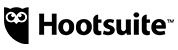Why RecurPost is Best Alternative of Crowdfire
What do you look for when you search for a social media scheduling tool? Amazingly unique features? Seamless scheduling? Support for major platforms on a single dashboard? Pocket-friendly pricing plans? Automated tasks? Well, if yes, then you might just have found the right tool. If you were comparing RecurPost and Crowdfire, you’ll now get to know why RecurPost can be the best selection. RecurPost allows you to schedule Facebook posts, schedule Instagram posts, and schedule LinkedIn posts just like Crowdfire. RecurPost, however, is a better alternative to Crowdfire with a number of major advantages over it.
Comparing RecurPost and Crowdfire
FEATURES
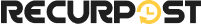

Supported Platforms
Crowdfire supports almost all the social networks that RecurPost does, except Facebook Profiles which could lead to loss of potential leads.
Facebook Profiles
Facebook Pages
Facebook Groups
Twitter Accounts
LinkedIn Profile
LinkedIn Company
Instagram Personal Profile
Instagram Business Profile
Google Business Profile
Pinterest
TikTok
YouTube
Facebook Pages
Facebook Groups
Twitter Accounts
LinkedIn Profile
LinkedIn Company
Instagram Personal Profile
Instagram Business Profile
Pinterest
Bulk Scheduling
Get more work done quickly. Use RecurPost’s Bulk-scheduling feature to create or upload content in bulk and carry multiple operations at the same time.
RSS Feeds
Find and curate amazing articles and blog posts from your favorite websites through RecurPost’s RSS feed support.
Multiple images and customized captions
RecurPost allows you to add multiple images while creating posts for your social accounts. You can also add different captions/descriptions for each social platform. Crowdfire doesn’t let you customize captions.
FB pages, Twitter, LinkedIn profile, LinkedIn company pages
Twitter and FB pages
Content Categorization
Use RecurPost’s Content Libraries to divide and organize your updates according to different priorities and projects.
Copy Updates
Need to reuse an update for a different project? Simply copy and paste it in a different library without having to write everything again.
Twitter Variations
Generate varitaions of your Tweets to avoid violating Twitter’s policy of forbidden posting of the same Tweet multiple times. Crowdfire doesn’t help create variations.
Import Updates from other tools
Don’t worry about losing your work when switching to RecurPost. We’ve got you covered. Through our import-plugin feature, you can easily import all your previously posted updates.
Google Alerts
Use RecurPost’s Google Plugin feature to pull content relating to your topics of interest for curation.
AI-based share time optimization
RecurPost and Crowdfire help you schedule content at the best time which increases overall reach and engagement from your followers.
Pause and Resume Social Accounts
Pause your social accounts in case you don’t want any content to go out to your social account temporarily. Resume whenever you like.
Chrome plugin
Use RecurPost’s handy Chrome plugin to add blog posts and articles on the web directly into your RecurPost Content Library for curation.
Mobile app
Take your schedules on a journey! Download the RecurPost mobile app now and plan your marketing strategy anytime anywhere. Available on Google Play Store and Apple App Store.
Advanced Analytics
Give yourself an edge over your competitors by tracking the amount of engagement received and studying your performance on social media.
Team Members
Assign projects to your team members and VAs for easy work distribution and coordination.
White Label Reports
Download White-labelled pdf report files from RecurPost directly into your personal computer for presentations and result-analysis.
Updates with Images, GIFs, and Videos
Crowdire doesn’t support GIF files, while RecurPost support images, videos, and GIF files too.
Hashtag Recommendation
Increase you social engagement and interaction on social media by using RecurPost’s sugggested hashtags when creating new content.
URL Shortener
Stop using long and boring URL links. Simply connect your Bitly account to RecurPost and shorten your URL links in an instant! Crowdfire doesn’t support this feature.
CSV Support
Got a CSV file full of data? Upload it to RecurPost and add your content in bulk to get more work done in less time.
Repeated Posting
Maximize your post’s utility by reusing it indefinitely through RecurPost’s repeated scheduling. Crowdfire fails to offer this feature.
Content Approval
Want to review your team’s work before posting it to your social accounts? You can do so easily with RecurPost. Simply approve or reject updates based on your priorities.
How is RecurPost the best alternative for Crowdfire?
Double value at half prices
According to Crowdfire pricing plans, it has a plan for medium-sized businesses at $50/month. This plan enables connecting 10 social accounts. Whereas RecurPost offers the same plan with the same features at almost half of the amount! Also, RecurPost supports posting on Google my business too which Crowdfire doesn’t. Thus, you get more value and more features at lesser investments.
Categorize your content
In your RecurPost account, you can create unlimited content libraries. You can divide them into different categories as per your desires. For example, you can create a library for ‘Popular Memes’, ‘Motivational Messages’, or ‘Promotions’. In this way, all your content will be organized and your account will not feel cluttered. This feature is not available for the users of Crowdfire.
Never let your content die
One of the greatest features of RecurPost is the ability to create recurring updates. You can create these when you schedule tweets or schedule Google My Business posts, and also while using RecurPost as a Pinterest scheduler. It helps you in repurposing your content at regular intervals so that your content never dies. By creating recurring updates, you can keep gaining new traffic from the same old content. This feature also helps when you don’t have much time to keep on creating new content. There is no such feature provided by Crowdfire.
No ads to annoy your scheduling experience
When you use RecurPost, you never get ads thrown up in your face every now and then. Doesn’t matter which plan you are on, you’ll not get annoyed by any kind of advertisement while managing your social accounts. So, schedule Facebook posts, schedule Instagram posts, and schedule LinkedIn posts with no Ads to bother you. However, you’ll be disturbed by those ads when you are using Crowdfire’s free plan.
RecurPost helps you in shifting easily
In case you want to take the leap and shift from another scheduling tool to RecurPost, we’ll help you completely to get onboard! All your updates and data will be safely shifted to RecurPost account. Again, Crowdfire doesn’t offer this option.
Add multiple images in posts and customize captions
Ever faced the limitation of being able to add only 1 image in a post while using a social media scheduler? RecurPost will not make you feel the same. While creating a post, you can add multiple images for different social platforms. 15 images can be added in a post for a Facebook page, 9 images can be added in a post for LinkedIn accounts, and 4 images can be attached in a tweet. You can also customize descriptions (captions) for each social media platform, and add up to 30 hashtags of your choice.
RecurPost also allows you to monitor notifications through a social inbox, making it the best alternative to Crowdfire
RecurPost’s social inbox enables you to monitor as well as manage notifications from your social accounts. You can quickly read and reply to incoming messages straight from the Inbox. Thus there is no need to open up your social accounts to do such tasks. You can also see comments, reply to them, delete, or add posts to your RecurPost’s libraries. In addition to addressing technical or sales-related questions, the Social Inbox makes it easy to assign notifications to specific team members. Our social inbox is available for Instagram business profiles, FB groups, LinkedIn pages, Twitter accounts, and Google Business Profile listings. Below are its features that you can consider while choosing RecurPost as a Crowdfire alternative:
- Manage notifications from Instagram business profile, FB pages, LinkedIn pages, Twitter, and Google Business Profile listings.
- The first social media scheduler to offer the support for Google Business Profile reviews in Social Inbox. You can see and reply to them straight from the inbox.
- See and manage comments, mentions, and conversations (DMs) from Twitter.
- See comment notifications, reply to them, delete, review, add to library, or assign to other members – for Instagram business profiles and LinkedIn pages.
- For Facebook pages, manage messages, comments, reviews, and fan updates altogether.
- Block/unblock, follow/unfollow users straight from the inbox.
- Add posts or comments to RecurPost’s libraries directly from the Inbox.
- Assign notifications to team members and ask them to review.
- Add labels to organize notifications in different categories.
- Sort and filter notifications according to time and favorites.
- Use your social inbox without the compulsion of scheduling posts or making libraries.
RecurPost lets you create schedules by recommending you the best time to post. You can keep track of all the posts and how they performed on each social platform. Through the advanced analytics, you can know the demographics of your audience and your top-performing posts which lets you know the type of content they like to interact with. We are sure that with all these features available in a single interface, RecurPost is the best alternative available for Crowdfire.
RecurPost reviews show that customers love us
Over 90,000+ happy users and counting.
Capterra
4.7 Star Rating
G2
4.6 Star Rating
saasworthy
4.6 Star Rating
RecurPost Vs. Crowdfire FAQs
RecurPost is definitely the best amongst the list of Crowdfire alternatives. You get features like bulk scheduling, canva integration, custom field, unlimited libraries, workspaces, team management, analytics, white-label reports, and much more.
RecurPost offers all the features provided by Crowdfire and other popular social media management tools at a much lower price, making it the best option for everyone from small businesses to marketing agencies and medium-large sized organizations.
Users of Crowdfire don’t have the ability to schedule GMB posts. RecurPost is an alternative that lets you manage multiple GMB listings and schedule posts along with your preferred call to action. You can also see and reply to your GMB reviews from RecurPost’s social inbox.
No, using Crowdfire, you can not create repeating or recurring schedules. RecurPost is a great Crowdfire alternative that allows you to repeatedly post your social updates in regular intervals which gives them a new life, helps you reach more people, gains you more leads, and increases your overall sales.
RecurPost is a tool that is specifically made for agencies. It allows you to create unlimited workspaces, which helps in categorizing content and keeping different clients’ accounts in separate spaces. You can also invite your team members to manage these accounts along with you.
No, Crowdfire doesn’t offer live support. RecurPost is a tool that offers live chat support and also has an extensive knowledge base that users can refer to anytime they want to. It helps to solve queries as and when they arise.
No, Crowdfire does not support scheduling posts on Pinterest. Check out RecurPost if you are looking to build a presence on this visual platform along with others. It lets you schedule pins in advance along with a website link.
Check how RecurPost compares with more tools
Did you know that RecurPost is a great alternative to numerous other social media scheduling tools out there?
Here are some tools that RecurPost outshines
HootSuite
Your search for the best free HootSuite alternative ends at RecurPost.
Sprout social
RecurPost allows for content categorization, making it one of the best Sprout Social alternatives.
Later
The best later alternatives have been called for, and RecurPost arrives first!
Post planner
RecurPost supports many more platforms than Post Planner, making it one of the best Post Planner alternatives.
Postfity
RecurPost is easily one of the top Postifity alternatives because of its high-value features.