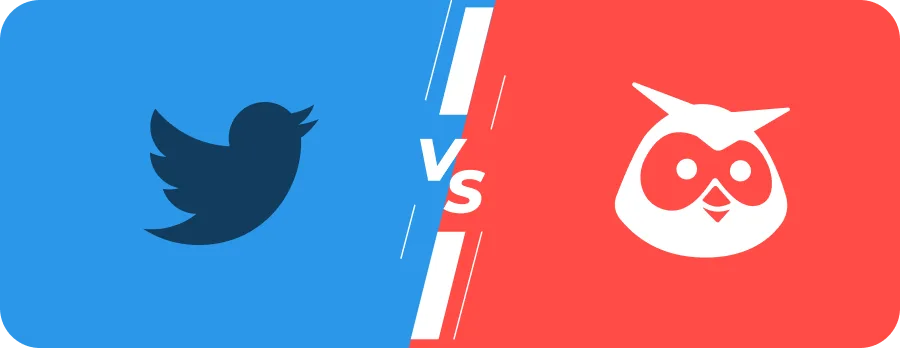
Tweetdeck vs Hootsuite
Which Platform Is Better in 2025?
What is Hootsuite?
Hootsuite is an all-encompassing social media management platform equipped to handle multiple social networks, including Twitter, Facebook, Instagram, and LinkedIn. With its unified dashboard, Hootsuite offers features like post-scheduling, social listening, detailed analytics, and collaborative tools. This versatility caters to businesses and agencies of all sizes, establishing it as a go-to option for comprehensive social media management across various platforms.
Who Hootsuite Is Best Suited For
- Businesses and Teams: Perfect for medium to large organizations managing multiple social media platforms and needing collaboration tools.
- Marketing Agencies: Great for agencies requiring advanced analytics, reporting, and scheduling features across diverse platforms.
- Data-Driven Marketers: Ideal for those who rely on detailed insights and social listening to optimize campaigns.
What is TweetDeck?
TweetDeck, a Twitter-owned social media dashboard application, is tailored for precise Twitter management. This user-friendly platform consolidates multiple timelines into one seamless interface. It offers a range of features, from a tweet scheduler to real-time monitoring of conversations, keyword tracking, and account management. TweetDeck is particularly suitable for individuals and small businesses seeking an efficient and focused solution for managing their Twitter presence.
Who TweetDeck Is Best Suited For
- Individual Users: Ideal for personal use or small-scale social media management, especially for those focusing on Twitter.
- Social Media Managers: Useful for managing multiple Twitter accounts and engaging in real-time through customizable columns.
- Budget-Conscious Users: A solid choice for those seeking a free or low-cost tool for Twitter management.
Overview
In today’s online world, social media is crucial for any business or personal brand strategy. Whether you’re managing a small business, growing your personal brand, or overseeing a social media team, selecting the right management tool can significantly impact your online presence. With so many tools available, it’s vital to choose one that streamlines efforts, saves time, and boosts engagement.
This comparison will provide a detailed, unbiased look at two of the most popular social media management platforms: Crowdfire and Hootsuite. After testing both tools, I’ll share my personal experience to give you an honest breakdown of their features, pricing, and ease of use. By the end, you’ll have a clearer understanding of which tool best suits your needs—whether you’re an individual content creator, a small business owner, or part of a larger marketing team.
TweetDeck vs Hootsuite: User Rating
| Rating Categories | TweetDeck | Hootsuite |
| Star Rating (Out of 5) | 4.5 | 4.1 |
| Meets Requirements (Out of 10) | 9.0 | 8.3 |
| Ease of Use (Out of 10) | 9.3 | 8.4 |
| Ease of Setup (Out of 10) | 9.4 | 8.4 |
| Ease of Admin (Out of 10) | 9.2 | 8.5 |
| Quality of Support (Out of 10) | 8.9 | 7.9 |
| Business Partnership (Out of 10) | 8.7 | 8.3 |
| Product Direction (% positive) | 88 | 73 |
Crowdfire:
- On G2, Crowdfire holds a 4.0/5 rating from 80+ reviews. Many users praise its ease of use and affordability, making it ideal for small businesses and content creators. However, some note that its analytics and automation features could be more advanced.
- Capterra also gives Crowdfire a 4.0/5 rating from 40+ reviews, with users highlighting its budget-friendly pricing.
Hootsuite:
- G2 users rate Hootsuite at 4.4/5 from over 4,500 reviews. Many appreciate its comprehensive toolset for managing multiple accounts and analyzing performance. Some users mention that the platform can be overwhelming for beginners, and its pricing may be high for smaller businesses.
- Capterra also rates Hootsuite 4.4/5 from 3,500+ reviews, with praise for its strong analytics and reporting features, though the higher cost is a common concern.
TweetDeck vs Hootsuite: Feature Comparison
| Features | TweetDeck | Hootsuite |
| Pricing (per month in USD) | Free | $149 |
| Free Trial | Yes | Yes |
| Platforms Supported | Facebook, Instagram, Twitter, LinkedIn, and more | |
| Bulk Scheduling | No | Yes |
| RSS feeds | No | No |
| Recurring Posts | No | No |
| Social Inbox | Yes | Yes |
| AI Content Generation | No | No |
| Hashtag Storage | No | Yes |
| Caption Customization | No | No |
| Advanced Analytics | No | No |
| White Label Reports | No | No |
| Note on Pricing | Completely free, tailored for Twitter | No additional notes |
a. Scheduling and Automation
- Crowdfire:
Crowdfire’s scheduling feature is simple and intuitive. The Smart Schedule function automatically selects the best time to post based on engagement patterns. This is especially helpful for smaller teams or individuals. However, its automation features are relatively basic compared to other tools.
- Hootsuite:
Hootsuite offers more advanced scheduling and automation options. The Bulk Scheduling feature is great for managing multiple posts simultaneously, especially for larger teams or businesses with high-volume needs. Hootsuite’s ability to schedule content across more platforms and its auto-scheduling feature makes it a strong option for businesses with complex social media strategies.
b. Supported Social Media Platforms
- Crowdfire:
Crowdfire supports several popular platforms, including Facebook, Instagram, Twitter, LinkedIn, and Pinterest. It is particularly effective for Instagram management, making it a great choice for smaller businesses or individual users focused on this platform. However, it doesn’t offer as many platform options as Hootsuite.
- Hootsuite:
Hootsuite supports a wider range of platforms, including Instagram, Facebook, Twitter, LinkedIn, YouTube, and TikTok. This makes it a versatile tool for businesses that need to manage diverse social media accounts from a single platform.
c. Analytics and Reporting
- Crowdfire:
Crowdfire provides basic analytics that offers insights into post-performance, follower growth, and engagement. While it’s useful for tracking general performance, its reporting features are limited compared to other tools, making it less suitable for in-depth analysis.
- Hootsuite:
Hootsuite excels in analytics with advanced, customizable reports. The ability to combine data from various platforms allows for a comprehensive analysis of ROI, audience growth, and competitor performance. For businesses that rely on data-driven decisions, Hootsuite is the better choice for in-depth insights.
d. User Interface and Experience
- Crowdfire:
Crowdfire’s interface is clean, simple, and intuitive, which makes it easy for beginners to use. Scheduling posts and managing content is quick and straightforward, and the visual calendar helps with planning. However, for users who need more advanced features, the simplicity of the interface might feel limiting.
- Hootsuite:
Hootsuite’s interface is more feature-rich and customizable, which can be overwhelming at first. Once familiar with the platform, walking through its features becomes easier. The streams feature, allowing real-time monitoring of mentions and social media activities, is particularly useful. While the learning curve is steeper than Crowdfire’s, Hootsuite provides more complex functionalities for businesses managing multiple accounts and teams.
Pros and Cons of Using TweetDeck
Pros
- Entirely free for users
- Designed exclusively for Twitter, leading to specialized features
- Simplified interface for managing multiple Twitter accounts
Cons
- Limited to Twitter
- Lacks some advanced features like bulk scheduling and analytics
TweetDeck vs Hootsuite- The Bottom Line
If your emphasis is on efficient Twitter management without additional expenses, TweetDeck is the perfect choice. However, if you’re in search of extensive features across various platforms, Hootsuite comes highly recommended.
In this analysis, we’ll find out the strengths and distinct capabilities of both TweetDeck and Hootsuite, helping you make an informed decision based on your precise social media management requirements. Whether you’re a dedicated Twitter user or need a comprehensive solution for multiple networks, this comparison will navigate you through the TweetDeck vs. Hootsuite dilemma.
RecurPost as an alternative to TweetDeck and Hootsuite
RecurPost offers an automatic content recycling feature, allowing you to build a content library that keeps your best-performing posts engaging your audience at ideal intervals, thereby enhancing your social media strategy. Additionally, RecurPost provides an intuitive user interface, ensuring a user friendly experience for social media managers at all levels of expertise.
Whether you’re a seasoned professional or new to the social media realm, RecurPost’s design ensures a seamless and efficient user experience, making it a compelling choice. This is further amplified by its ability to combine premium features with an attractive pricing structure.


