For many businesses, the social media profile is the first thing customers notice when they meet a brand online. Be it a small local shop or a large company, every business should invest in social media profile creation for a strong presence on social platforms.
By February 2025, the global internet user count had reached 5.56 billion, and 5.24 billion people, or 63.9% of the world’s population, were social media users, according to Statista.
Business leaders agree that change is required to stay visible. Strong social media accounts build online presence and keep customers updated across the leading platforms.
A polished social media profile attracts buyers, connects with them, and builds product or service awareness. Each platform has different needs for business social media pages. This blog shows how to create social media profiles without needing outside expertise.
What is a Social Profile?
A social profile represents a person, brand, or organization on social platforms. A social media profile includes a picture, username, bio, contact details, and shared content for followers. These profiles act as digital identities, shaping how people connect, share ideas, and build online communities.
Businesses may create profiles themselves or work with agencies. Before working with one, review a social media marketing company profile to check fit.
Key parts of a social profile include:
- Profile Picture: A clear photo or logo representing the business or person.
- Username/Handle: A name that is easy to recognize and matches the brand identity.
- Bio/Description: A short summary of who you are and what you do.
- Contact Information: Email, website links, or other contact options.
- Content and Posts: Photos, videos, articles, or updates that keep the audience interested.
- Engagement Metrics: Followers, likes, shares, and comments that show reach and influence.
Established companies should claim any unofficial or auto-generated social media profiles already tied to their brand. Platforms may create placeholders from public data or customer check-ins.
Claiming these profiles secures brand control, lets businesses update details, and prevents impersonation. The process usually requires proof such as a business email, official documents, or phone verification. Facebook, Google Business Profile, and Yelp each outline clear steps for claiming pages..
How to Create a Professional Social Media Profile?
A professional social media profile builds trust, draws the right audience, and opens new networking opportunities. Follow these steps to create a strong profile:
1. Choose the Right Platform
- Select platforms that fit your goals. LinkedIn works for professional networking, Instagram fits visual content, and Twitter fits updates.
2. Use a High-Quality Profile Picture
- Choose a clear, well-lit image.
- Use a headshot for personal profiles and a logo for company pages.
3. Optimize Your Bio
- Keep it short and clear.
- Mention your main skill or service.
- Add industry keywords to make your social media profile easier to find.
4. Provide Contact Information
- Include an email, website link, or other ways for people to reach you.
5. Customize Your URL
- Create a simple profile link that is easy to remember (for example: linkedin.com/in/yourname).
6. Post Quality Content
- Share content that is useful and interesting
- Keep a steady posting schedule so your social profiles stay active and visible.
7. Engage with Your Audience
- Respond to comments and messages quickly
- Connect with professionals and take part in discussions.
8. Stay Consistent Across Platforms
- Use the same name, picture, and branding across all channels. This makes your social media profiles easy to recognize.
9. Update Regularly
- Refresh your social media profile with new projects or updates.
- Remove old details so your page stays accurate.
By following these steps, you can build a strong presence on social platforms. A professional social media profile draws opportunities and builds lasting connections.
Professional Social Media Profile Examples
Studying professional social media profiles can spark ideas for your own pages. Here are examples across popular platforms
Business Profile Example
LinkedIn: Microsoft maintains a LinkedIn business social media profile with full details, branded cover images, steady updates, and clear service descriptions. Its “About” section shares the brand story and mission in a simple way.
Retail Profile Example
Instagram: Nike runs an Instagram social media profile with a clear logo, short bio, direct call-to-action links, relevant hashtags, and story highlights sorted by product categories.
Service Business Example
Facebook: Local service providers, such as plumbing companies, succeed with Facebook profiles that list accurate hours, service areas, customer reviews, and galleries of past projects.
Restaurant Example
Google Business Profile: Strong restaurant social media profiles show clear food photos, current menus, correct hours (including holiday changes), and replies to customer reviews.
Why do you need a Social Media Profile?
Social media comes with pros and cons, but business gains outweigh drawbacks. Before learning about social media profile creation, let’s see why companies need social media profiles.
Brand Awareness
In July 2025, more than 5.41 billion people were active on social media worldwide. That means nearly two-thirds of the world could be reached without barriers.
Can you picture the impact?
This is why every company needs a social media profile on leading platforms with fresh and relevant content.
Social platforms also grow brand presence and improve recall by expanding reach and interaction.
Boosts Sales
Promoting products through the right social channels drives conversions, sales, and revenue. A strong social profile can bring better returns than many other platforms.
Creates Connections
Social media lets your brand stay social. A social media profile helps you connect with fans, customers, and partners.
Learn from competitors’ social media profiles
Social media makes it easy to watch competitors, whether through their posting style or how they promote products online, by noting what works and what fails.
You can then review your own profile and plan updates accordingly, lowering the chance of missed results.
By running a social media competitive analysis, you uncover their methods, which helps you refine your own profile and avoid mistakes.
How to set up your Social Media Profile?
Businesses can build profiles on many platforms, choosing those that match their audience and buyers. Companies often use several platforms to reach different goals.
Now let’s look at how to set up a social profile on the eight most popular platforms online.

Facebook supports brand promotion through business profiles. A business page is required since using personal accounts for business breaks Facebook rules. Build your page before scheduling Facebook posts to share content.
Social Media Profile for Facebook

- Profile and Cover Image: After setting up the page, add a profile picture and a cover image. Facebook also allows video covers.
- Company Details: Fill in location, type of business, website, email, phone number, and hours. Add a company description and short brand story.
- Create an offer: Use Facebook’s “create an offer” tool at the top of your page to build a call-to-action.
- CTA: Decide what action you want visitors to take. This could be a discount, a signup, or a free resource in return for an email. Will you offer a product discount or a free ebook in exchange for an email signup?
- Custom tabs: Create tabs on your profile to display extra content. They work like iframes and let you share content with a URL.

To set up an Instagram profile, first confirm that your Facebook page details are correct, since both accounts must be linked.
If your Instagram social media profile is not set up properly, you may miss results even with regular scheduling of Instagram posts.
Social Media Profile for Instagram
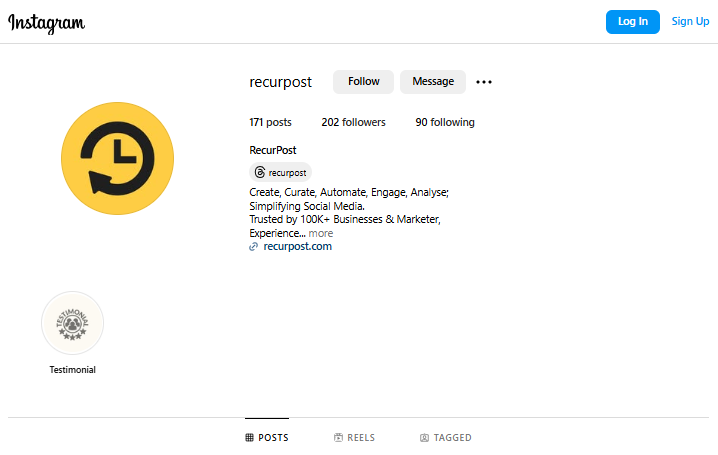
- Profile Details: Add a profile photo and complete contact info, address, and website links for customers.
- Instagram Bio: Write a short business description in your bio. Add relevant hashtags, such as #socialmediamarketing, to improve profile visibility through campaigns.
- Business profile: Switch your Instagram page to a business account and keep it public so everyone can view your content.
- Story Highlights: Add Story Highlights to your profile. They give visitors a quick view of what your business offers.
- Instagram Grid: Organize your posts into a grid to make your profile look neat and visually appealing.

LinkedIn is a professional networking platform mainly used for B2B connections, though some B2C activity happens there as well.
You can create a LinkedIn profile for your company, known as a company page. Multiple company pages can link to one personal profile.
Automated LinkedIn post scheduling helps when your company page is complete and your social media profile looks appealing to visitors.
Social Media Profile for LinkedIn
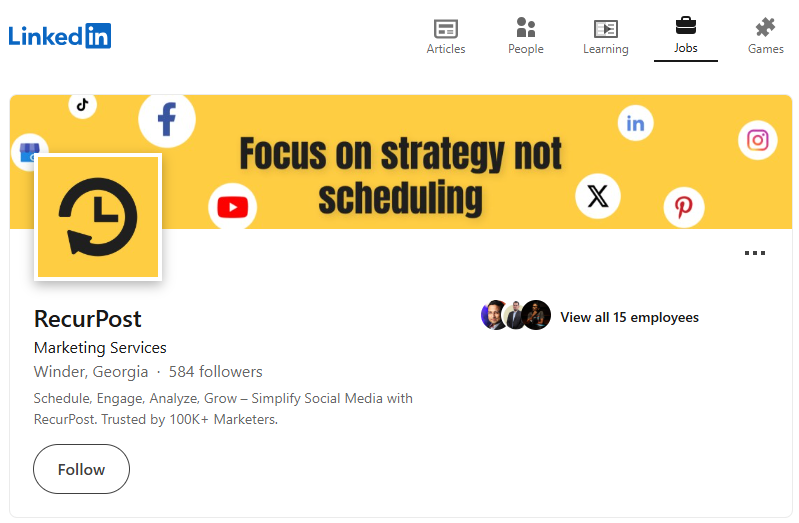
- Creating a LinkedIn Company Page: Open the “Work” tab in the top-right corner. Scroll down and select “Create a LinkedIn Company Page.”
- Logo and Cover Image: Add your logo as the profile picture. Use a cover image that reflects your brand message.
- Description: Write between 250 to 2000 characters. Include key details in this section. Add a short description or a catchphrase about your company page in the tagline section.
- Profile Details: Add team size to your company page. Choose the right industry for your business, or the closest option available. Include your website link.
Don’t miss our guide on b2b linkedin content marketing for deeper tips.
Twitter(X)

Twitter, now known as X, works best for real-time updates, news, and quick customer interactions.
Social Media Profile for X

- Description: Use the 160-character bio space well. Add hashtags, your website link, and a short line about your business in your profile.
- Profile Details: Pick a clear profile photo and a header image that matches your brand style.
- Pinned Tweet: Pin a post at the top of your profile to feature major updates, offers, or promotions.
By using these simple steps, businesses can build a strong Twitter presence that connects with their target audience
Pinterest is a visual discovery platform where businesses can drive traffic and show products with curated content.
Social Media Profile for Pinterest
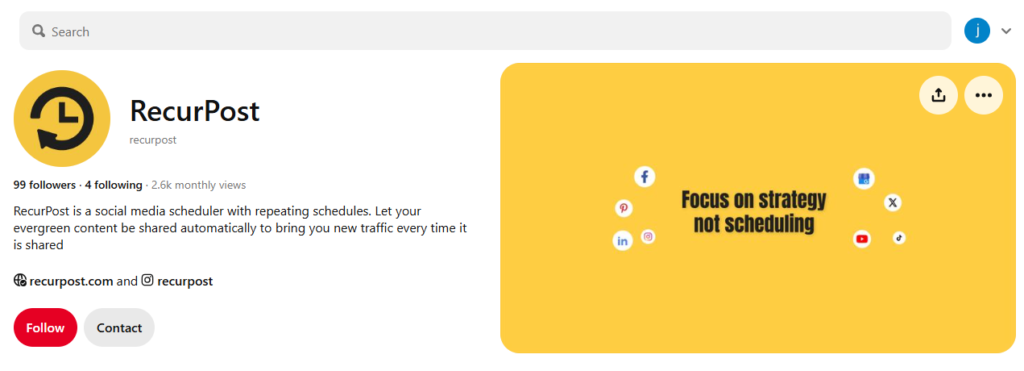
- Set Up a Business Account: Switch your Pinterest account to a business profile to access analytics and ads.
- Profile and Cover Image: Pick a clear profile image, such as your logo. Add a cover photo that reflects your brand style.
- Business Details: Fill out details like website, business name, and location. Add a short bio with keywords about your brand.
- Create and Organize Boards: Set up boards by themes relevant to your business. Use clear titles and keyword-based descriptions.
- Optimize Pins: Use high-quality vertical images (1000×1500 pixels). Add short captions and include relevant keywords
- Enable Rich Pins: Activate rich pins to display details such as pricing, product info, and links to your website.
- Consistent Posting: Schedule regular pins to keep your Pinterest profile active and grow reach.
YouTube

YouTube is the largest video-sharing platform. Brands use it to share tutorials, educational content, and promotional videos.
Social Media Profile for YouTube
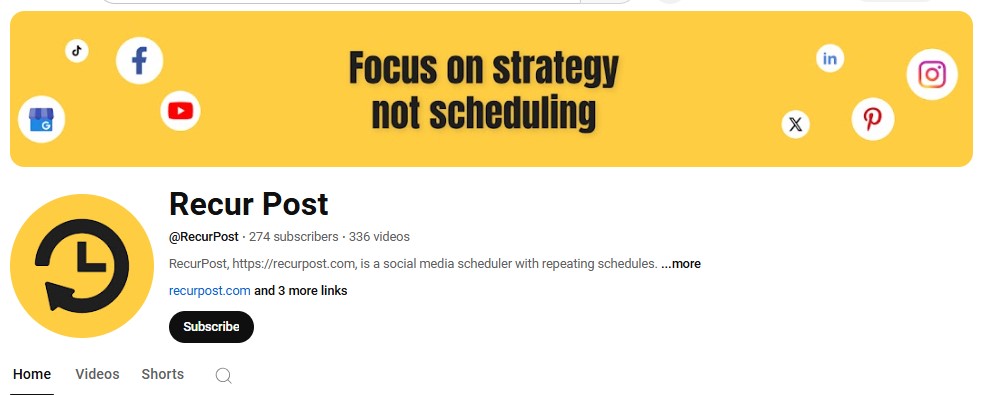
- Create a YouTube Channel: Sign in with a Google account, open YouTube Studio, and set up a brand account.
- Profile and Banner Image: Upload a clear logo as your profile picture. Add a banner that shows your brand style.
- Channel Description: Write a short description in the About section. Mention your business, services, and contact details
- Video Content: Write a short description in the About section. Mention your business, services, and contact details
- Playlists and Sections: Group videos into playlists to help viewers navigate your channel.
- Call-to-Action (CTA): Add CTAs in videos, descriptions, and end screens to drive subscriptions, website visits, or purchases.
TikTok

TikTok is a short-video platform. It works well for brands that want to use trending content and challenges.
Social Media Profile for TikTok
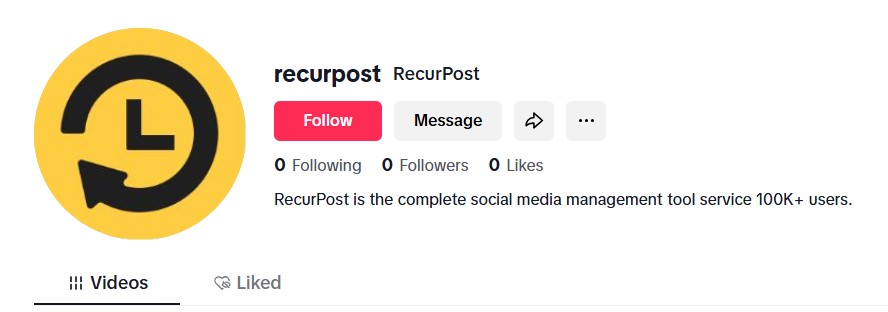
- Set Up a Business Account: Download TikTok, create an account, and switch to a business profile to access analytics and ads.
- Profile Picture and Bio: Add a clear logo as your profile picture. Write a short bio with keywords and a call-to-action.
- Link to Other Platforms: Add your website link and connect your other social media accounts.
- Create Engaging Content: Post short videos often. Use trending hashtags and challenges to grow visibility
- Leverage TikTok Ads: Use TikTok’s paid ads to expand reach and connect with more users.
Google My Business/Google Business Profile

Google Business Profile, also called Google My Business (GMB), is a must for local businesses that want more search visibility and nearby customers.
Social Media Profile for Google My Business/Google Business Profile
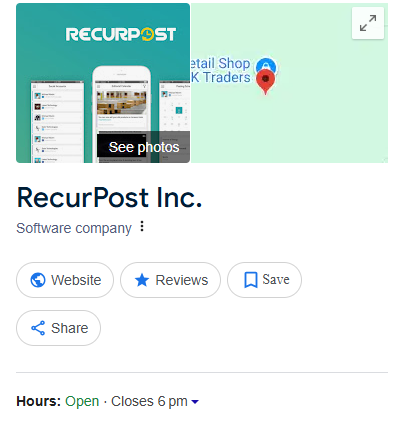
- Claim Your Business Listing: Visit Google Business Profile, search for your company, and claim the page if it exists, or create a new one.
- Business Information: Enter correct details, such as business name, address, phone (NAP), website, hours, and service areas.
- Profile and Cover Image: Upload a clear profile image. Add photos of your location, products, and services.
- Google Posts: Post updates, promotions, events, or new offers directly on your Google Business Profile (GBP).
- Customer Reviews: Ask customers to leave reviews and reply quickly to feedback. This builds trust in your business.
- Google Maps Integration: Check that your business location is listed on Google Maps for easy navigation.
Let your first impression last

Your social media and Google Business Profile form the first impression of your company. Done well, they can turn prospects into customers.
How to Find Social Media Profiles
Want to see how competitors or favorite brands use social platforms? Finding their social media profiles shows how they appear online and may give ideas for your own. Here’s how:
1. Use Built-In Search Bars to Find Profile
Most platforms let you search by name, username, or keywords. Type the brand or person into the search box and browse results.
2. Try a Quick Google Search of Profile
Google also helps. Use phrases like:
- site:facebook.com [business name]
- [business name] Twitter
- [company name] Instagram
This works if you are not sure which platform they use most.
3. Use Free Tools To Search Profiles Faster
If you’d rather save time, a few tools can scan multiple networks at once:
- Social Searcher: Looks up names or terms across platforms.
- Namechk: Checks if a brand name or username is in use.
- Knowem: Shows where a name is taken across many sites.
4. Check Their Website
If you are still stuck, visit their website. Many businesses link social profiles in the top or bottom section of the homepage, often with clickable icons.
Conclusion
Building a strong social media profile is no longer optional; it is the way businesses connect, attract, and grow. From Facebook to TikTok, every social platform gives a chance for business to increase their visibility and attract new customers.
A well-groomed social media business profile makes a lasting impression on people. This can help turn frequent visitors into customers. If done correctly, your social media profile can become your brand’s digital face.
FAQs on Social Media Profiles
1. How can I ensure my social media handle is consistent across platforms?
Use tools like Namecheckr or KnowEm to see if your handle is free across platforms. Choose a simple and memorable name that aligns with your brand. Consistent handles make it easier for people to find your profiles.
2. What should I consider when choosing a profile picture for my business?
Choose a clear image that reflects your brand. For personal profiles, use a headshot; for businesses, use a logo. Make sure the image fits the platform size to keep your social profile polished.
3. How often should I update my social media bio?
Update your bio when your business changes, such as launching a new product or service. Keeping it fresh makes your profile current and useful.
4. Is it beneficial to include keywords in my social media bio?
Yes, adding relevant keywords can help people find your profile in search. Keep it natural and readable, don’t stuff too many terms. Pick words that describe your business clearly.
5. How can I use my social media profiles to drive traffic to my website?
Add a direct website link in your bio or link section. Use short calls-to-action like “Visit our site” or “Learn more.” Post content that links to blogs, product pages, or services to bring visitors to your website.

Debbie Moran is a Digital marketing strategist with 5+ years of experience producing advertising for brands and helping leaders showcase their brand to the correct audience. She has been a part of RecurPost since 2019 and handles all the activities required to grow our brand’s online presence.





