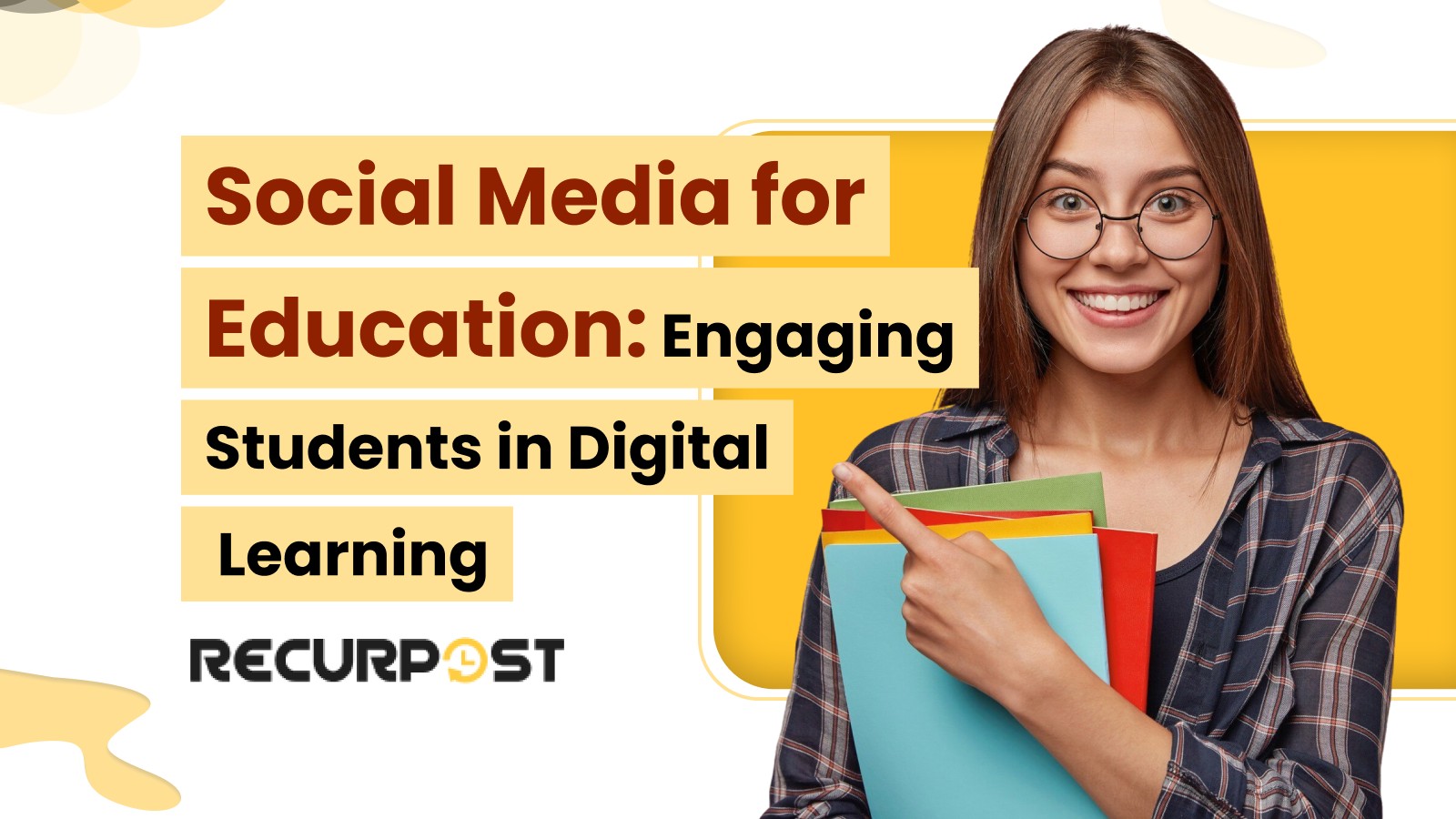How can teachers capture attention in a world full of digital distractions? Social media for education transforms popular platforms into classrooms: Facebook groups for education, Instagram educational accounts, YouTube educational channels, and TikTok learning content keep students engaged.
This approach improves student engagement by weaving lessons into social media platforms. Students gain digital literacy development, while teachers receive real-time feedback and measure participation. Social media for education also builds career-ready skills like communication skills, collaboration, and content creation.
The next sections share core principles, platform-specific approaches, digital classroom tools, and metrics such as engagement rates and course completion rates. A closing checklist offers educators clear steps to adopt social media for education today.
Foundations of Social Media–Driven Learning
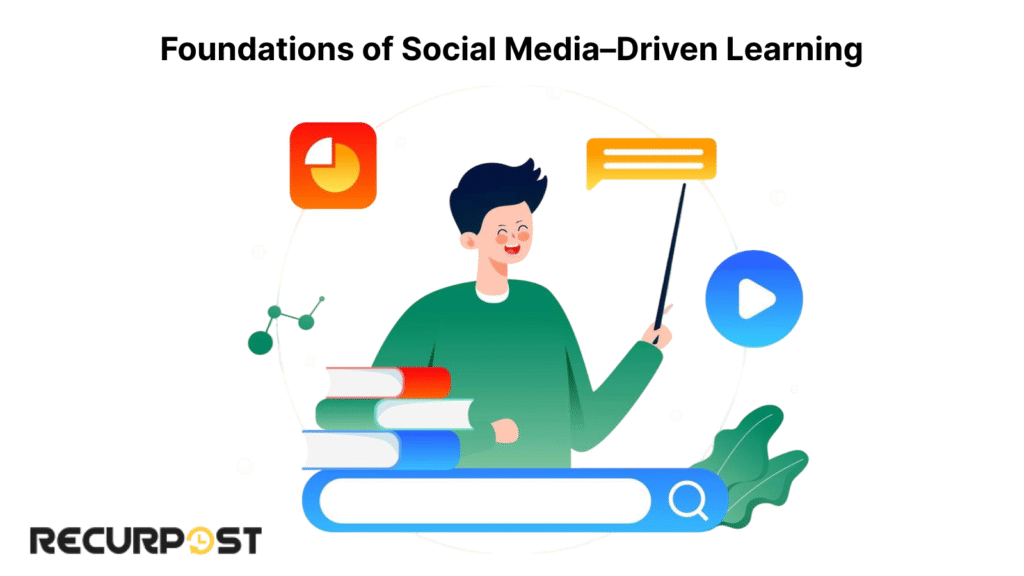
Digital Pedagogy 101
Social media for education uses social media platforms as digital classroom tools, encouraging digital literacy development, stronger student engagement, and better collaboration between students and educators.
Setting Clear Objectives
Select a clear objective, such as higher course completion rates, better student learning gains, or stronger engagement rates. Link each social media for education activity directly to that goal, while using metrics like quiz scores and post interactions for accountability.
Understanding Your Audience (ICP Focus)
Agencies, SMEs, freelancers, and educators need tailored content. High school students engage with interactive educational media such as class-specific hashtags and weekly educational campaigns, while coaches and teachers value live Q&A sessions and discussion forums. Customized posts keep student engagement high and support professional development for educators
Core Benefits & Value Proposition
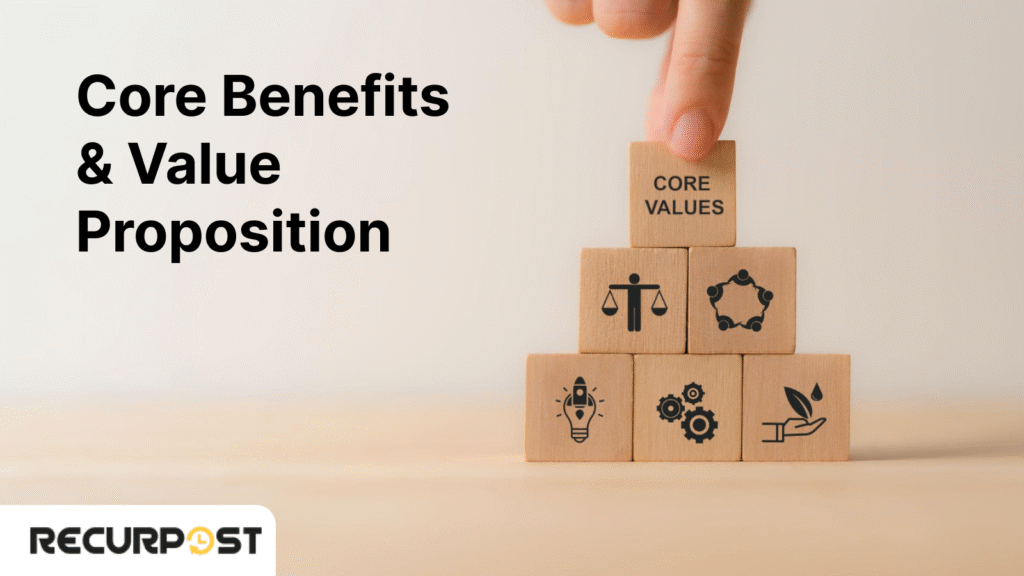
Collaboration & Peer Learning
Social media for education fosters collaborative learning through social networking for learning, discussion forums, and group functionality. Students build trust and teamwork with peer review workflows, collaborative projects, and shared digital assignments.
Digital Literacy & Communication Skills
Hands-on content creation builds digital literacy development and boosts student engagement. Students post articles, design educational carousels, and create YouTube educational channels. They also practice communication skills and creative expression using digital tools, developing skills needed for lifelong learning and career success.
Real-Time Feedback & Adaptivity
Real-time feedback through educational polls, live Q&A sessions, quiz scores, and hashtag systems keeps students engaged. Teachers adapt lessons with analytics dashboards and student participation data, making social media for education an adaptive learning environment.
Platform-By-Platform Playbook
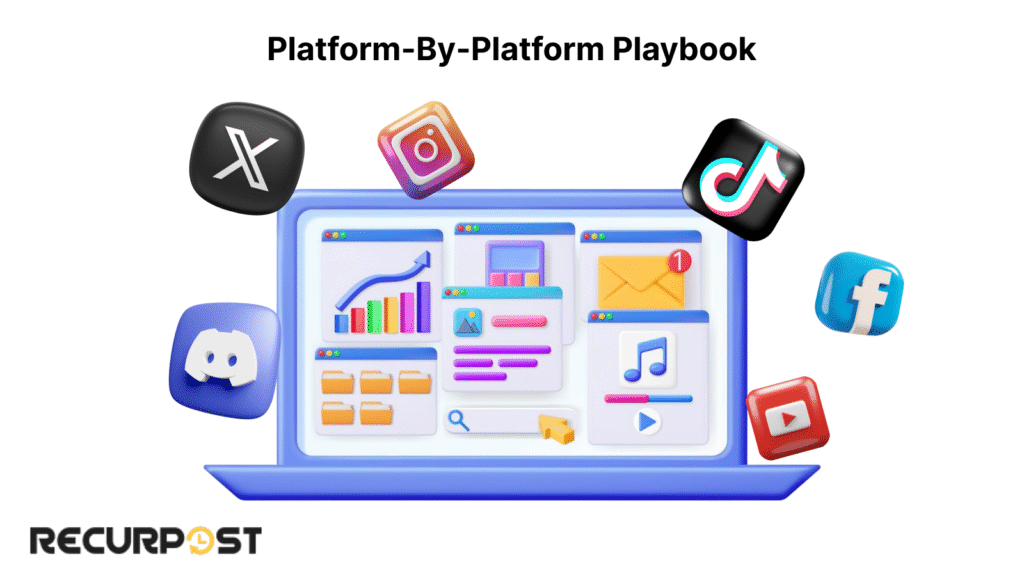
- Use Facebook groups for education with class-specific hashtags and threaded discussions.
- Sample activity: post a weekly question for students to comment.
Tip: Schedule posts with RecurPost scheduling to maintain steady engagement in social media for education programs.
X (Twitter)
- Run weekly educational campaigns with Twitter educational hashtags.
- Sample activity: post a short thread with three learning tips.
Tip: Host live Q&A sessions or chats to raise student engagement in 15 minutes or less.
- Share educational carousels with lesson slides.
- Sample activity: ask students to design Instagram educational accounts or create a story showing a concept.
Tip: Use class-specific hashtags and add link stickers for lesson resources.
YouTube
- Upload short lectures to YouTube educational channels or playlists.
- Sample activity: assign students to comment with takeaways.
Tip: Use timestamps and video responses for interactive learning in social media for education.
TikTok
- Create 15–60 second micro-lessons with text overlays.
- Sample activity: challenge students to post short video summaries as TikTok learning content.
Tip: Use popular audio to boost reach and visibility in digital classroom tools.
Discord
- Set up channels for voice chats and threaded discussions.
- Sample activity: run Discord study groups or weekly office-hour Q&A.
Tip: Pin educational resources for quick access, keeping students aligned in collaborative learning platforms.
This platform-specific approach enables educators to implement social media for education across social media platforms, supporting student participation, collaboration, and measurable outcomes like engagement rates and learning gains
Tools & Content-Workflow Framework
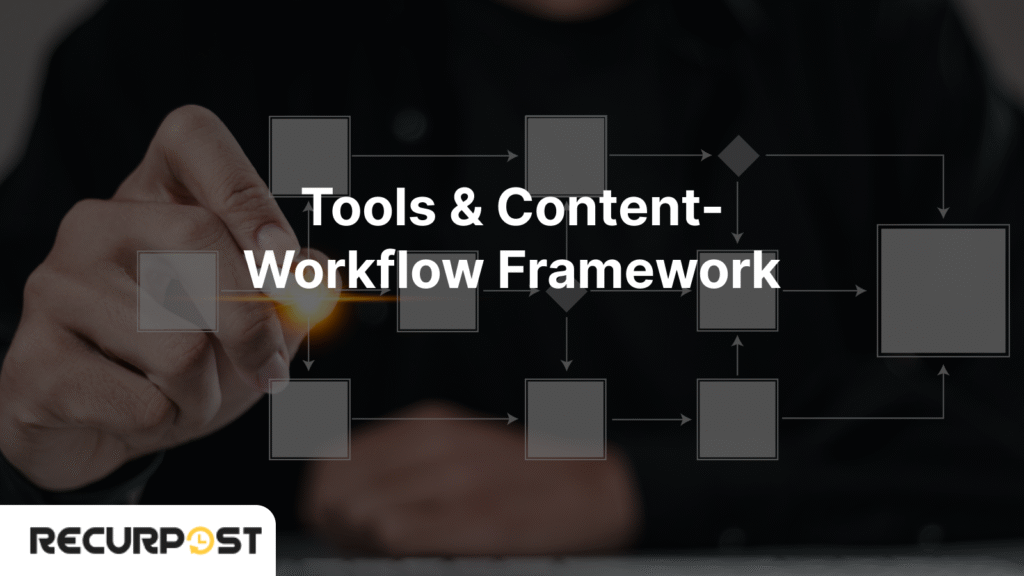
Planning & Scheduling
Posts run in weekly sprints using RecurPost scheduling to recycle content across social media platforms. This keeps digital learning platforms active with minimal manual work, strengthening social media for education programs.
Design & Multimedia Creation
Canva Education and Adobe Express power quick multimedia creation: educational carousels, videos, and infographics. These raise student engagement and enrich interactive educational media. Templates support ongoing content creation and streamlined workflows in educational social media.
Feedback & Assessment
Flipgrid and Mentimeter act as interactive learning tools, enabling polls, video responses, and peer feedback. Students gain digital literacy development while educators track student participation and promote peer learning in collaborative learning platforms.
Analytics & Reporting
Monitoring engagement rates, likes, comments, shares, and quiz scores produces actionable data. Google Data Studio and analytics dashboards convert results into reports. Educators apply this real-time feedback to refine lessons, improving student learning outcomes and course completion rates.
Measuring Success

Select key metrics to measure social media for education success. Engagement rates, post-interactions, course completion rates, and quiz scores reveal student learning gains and student engagement levels.
Track hashtag usage, comment frequency, and shares on social media platforms. These metrics show student participation in posts, articles, and discussions. Digital literacy growth reflects skills development from interactive educational media and tool usage.
Use analytics dashboards or Google Data Studio for weekly snapshots and monthly reviews. These highlight trends and optimize digital classroom tools for stronger student outcomes in social media education.
Governance & Digital Citizenship
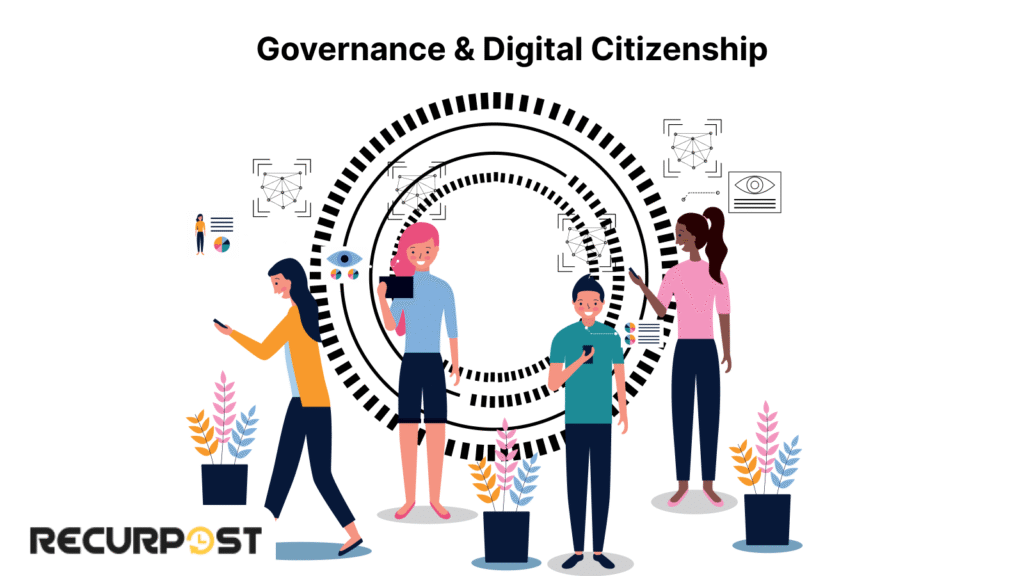
Privacy & Consent
Secure parental approval and student participation consent before sharing posts. This safeguards privacy settings and maintains student data security in social media for education environments
Community Guidelines
Set clear community guidelines for online discussions. Define respectful comment frequency, appropriate hashtag usage, and ethical posting rules to create an inclusive design in digital classrooms
Ethical Posting
Guide students to cite sources, flag misinformation, and follow ethical posting practices on social media platforms. This builds digital literacy development, reinforces responsible digital citizenship, and strengthens classroom trust
Examples & Templates
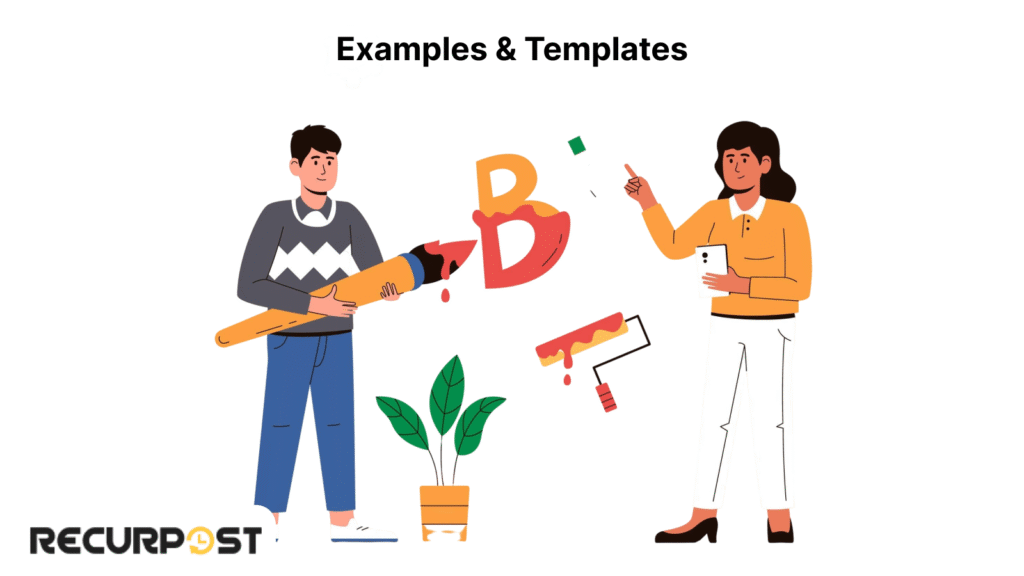
Example 1: Agency Campaign
A coding course’s private Facebook group for education raised student engagement by 60% in eight weeks. Weekly live Q&A sessions and educational polls sustained student participation and boosted digital literacy development.
Example 2: SME Roll-Out
An Instagram educational account with stories and educational carousels for a cooking class boosted sign-ups by 20% in two months. Visual assignments encouraged interactive learning and skills development..
Example 3: Freelancer Toolkit
A TikTok micro-learning series on digital marketing gained 10,000 followers in six weeks. Short videos provided interactive educational media and reinforced practical skills through visual assignments.
Example 4: Coach Blueprint
A Discord study group with voice chats and text channels hosted weekly mastermind sessions. Collaborative learning and peer discussion increased student participation and engagement rates.
Template:
- Channels: announcements, lessons, Q&A
- Schedule: topic threads Mon–Wed, live Q&A sessions on Fri
- Resource pins: articles, educational videos, and digital classroom tools links
Common Challenges & Solutions
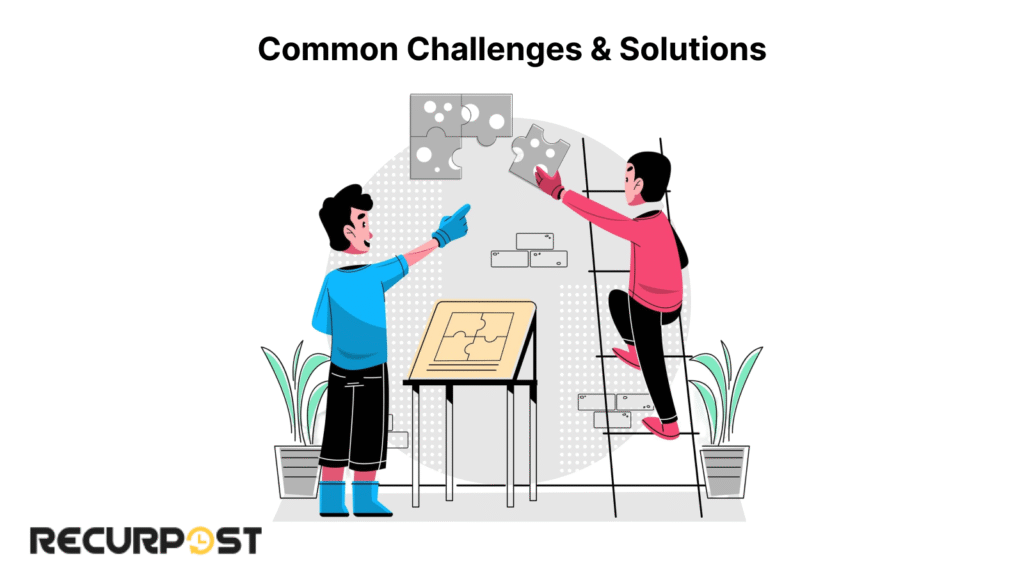
Over-Automation vs Authentic Interaction
Excessive over-automation feels impersonal. Balance content scheduling with live Q&A sessions and discussion forums to build authenticity. This mix sustains student engagement in social media for education.
Platform Mis-Match
Social media platforms must align with student learning needs. Choose 1–2 media platforms that reflect student preferences. Testing different tools like Instagram educational accounts or Discord study groups enables refinement.
Equity & Access
Access to digital devices and the internet varies among students. Provide downloadable resources and offline sessions to bridge the digital divide. This ensures equity and access in educational environments.
Content Overload
Excessive posting overwhelms students. Use structured content calendars with diverse formats: micro-lessons, educational carousels, and interactive educational media. This approach prevents fatigue and supports positive learning outcomes.
Privacy Concerns
Sharing student work requires strict consent management. Use class-specific accounts with strong privacy settings to safeguard data. Parental sign-off and clear community guidelines protect students in social media education.
Future Trends & Innovations

Immersive AR/VR Experiences
Immersive AR/VR experiences allow virtual lab visits and historical site tours. Social media for education may soon integrate AR filters on Instagram educational accounts or Snapchat. These create interactive educational media and digital classroom tools for virtual learning.
AI-Driven Personalization
AI tailors lessons to individual learning styles. Chatbot assistance on social media platforms answers questions anytime. This boosts student engagement, strengthens digital literacy development, and supports adaptive learning environments.
Blockchain Credentialing
Blockchain credentialing secures student progress with digital certificates on social media platforms. These validate student learning outcomes, enhance educational research, and showcase skills development to employers or institutions worldwide.
Micro-Learning & Short-Form Content
Micro-learning through short-form content like TikTok micro-lessons and YouTube shorts engages students. These interactive learning methods support incremental daily learning and align with digital habits in social media education.
Voice & Live Streaming
Discord study groups and Facebook Live sessions enable remote student participation. Live Q&A sessions and streaming lectures generate real-time feedback, allowing teachers to refine lessons and improve student outcomes.
The Role of Artificial Intelligence in Social Media-Driven Learning
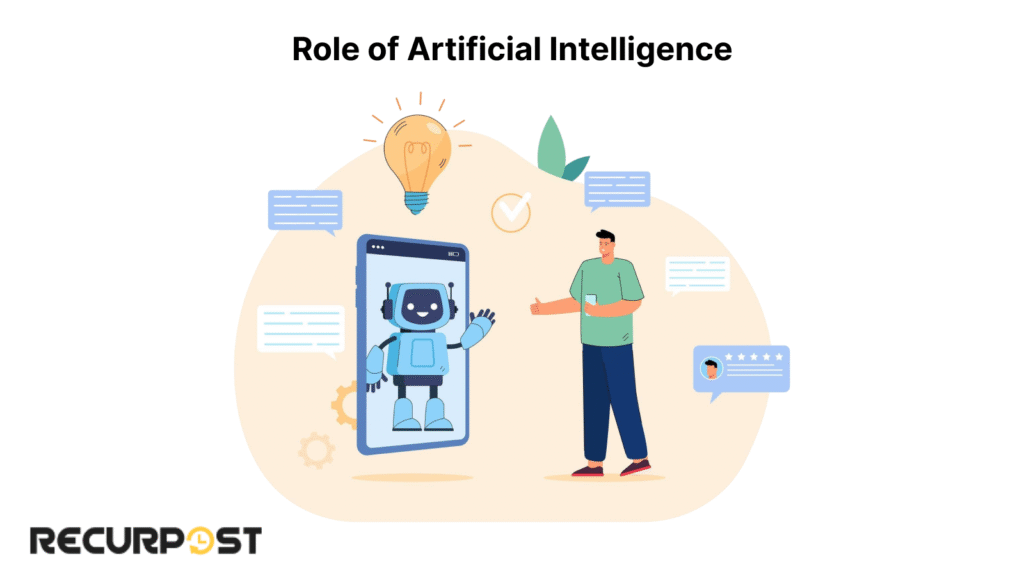
AI enhances social media for education by delivering personalized learning experiences. AI-driven personalization tools analyze student participation on social media platforms, provide real-time feedback, and help educators tailor lessons to learning styles. Chatbot assistance gives instant answers, assignment guidance, and personalized resources based on student progress.
AI-driven analytics allow educators to track engagement rates, flag students needing support, and monitor student learning outcomes. Automated grading and adaptive feedback free teachers for deeper interaction. Students stay motivated through instant responses, sustaining student engagement in social media education.
Collaborative Learning through Social Media Platforms

Students connecting, sharing, and co-creating knowledge strengthen collaborative learning. Social media platforms support group projects and discussion forums. Educators set up class-specific hashtags and accounts on Facebook groups for education or Twitter educational hashtags to organize learning activities.
These communities drive student engagement and build digital literacy development through peer learning. Educational institutions encourage students to share knowledge in live Q&A sessions or LinkedIn learning communities, enriching digital learning platforms.
Select two social media platforms and establish educational social media accounts.
Build a four-week content calendar with posts, educational polls, and video responses to foster active student participation.
Track three metrics: post interactions, quiz scores, and course completion rates to measure social media for education success.
Draft privacy consent forms and community guidelines to safeguard student participation and ensure responsible digital citizenship in online classes.
Gamification & Motivation Techniques
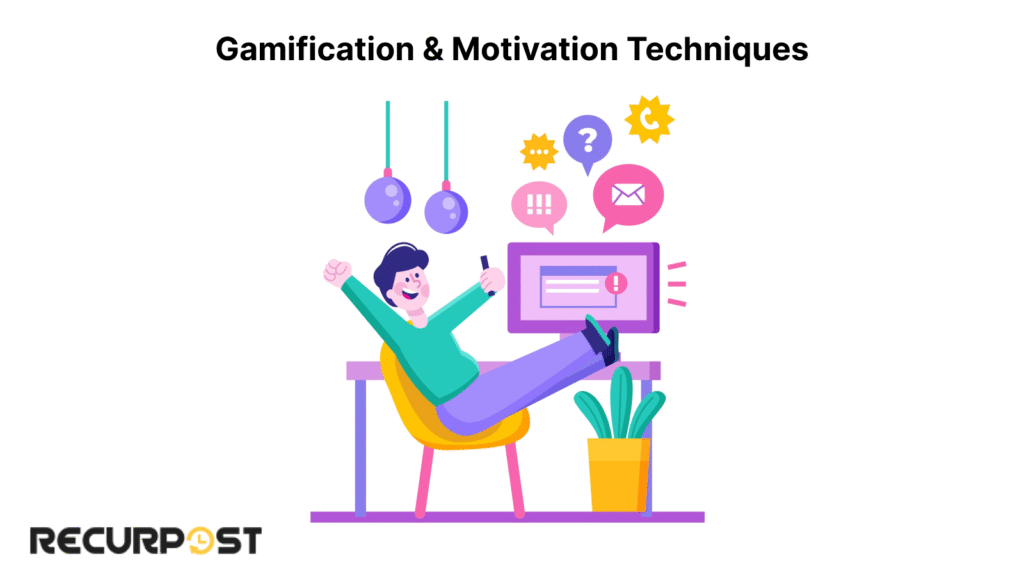
Gamification techniques like badges, leaderboards, and point systems motivate students in digital learning platforms. These rewards strengthen collaborative learning and boost student engagement. Tools that track student participation, show learning gains, and reward achievements sustain motivation in online courses. Gamification supports educational objectives and maintains student motivation throughout the academic year.
Accessibility & Inclusive Design

Technology integration requires universal access. Adding captions to educational videos, alt text for images, and mobile accessibility supports language learning and helps students with diverse needs. These practices embed inclusive design into educational social media.
Educational institutions should create class-specific accounts with strong privacy settings to guide responsible social media use. This protects students, including undergraduates and high school learners. Providing downloadable digital education programs for offline use fosters equity and access, creating an inclusive learning environment aligned with compliance standards.
Conclusion & Next Steps
Social media for education turns social media platforms into digital classrooms. This approach boosts student engagement, builds digital literacy development, and delivers real-time feedback. It benefits agencies, SMEs, freelancers, and educators across learning environments.
This guide reviewed core principles, platform-specific approaches, digital classroom tools, and metrics. Examples showed how educational social media strengthens student learning outcomes and supports collaborative learning platforms.
Select one action step from the checklist and run a small pilot. Track post interactions, quiz scores, and course completion rates, then share results with stakeholders to prove social media education impact..
FAQs on Social Media for Education
1. How do I train teachers for Social Media Education and Engaging Students in Digital Learning?
Offer teacher training workshops on social media platforms, moderation tools, and digital pedagogy. Include activities on class-specific hashtags, discussion forums, and student engagement techniques.
2. What’s the budget needed to start social media–driven lessons?
Pair new users with mentors for peer learning. Budget modestly for RecurPost scheduling, premium design tools like Canva Education or Adobe Express, and training resources. These investments strengthen social media for education programs.
3. How can I integrate social media activities into an existing LMS?
Embed social media feeds, class-specific hashtags, and discussion forums within LMS dashboards. Link posts directly to lesson modules for seamless interactive learning navigation
4. How do I handle negative or off-topic comments?
Create clear community guidelines with rules for respectful posting. Use active moderation workflows and reinforce standards through ethical posting reminders. Promptly address violations to protect student participation.
5. Can younger students use social media for learning safely?
Yes. Use closed groups, strict privacy settings, and class-specific accounts. Always secure parental sign-off before student participation to ensure responsible digital citizenship.
6. How do I report ROI to agency clients or SME leaders?
Report engagement rates, course completion rates, and quiz scores. Tie results to client KPIs like lead generation or retention. Use analytics dashboards for data-backed reporting.
7. What if students lack devices or internet at home?
Offer offline materials, QR-linked resources, and downloadable educational content. Launch device lending programs or set up on-site digital classroom tools like computer labs to bridge the digital divide.

As a passionate content writer, I love blending creativity with research to craft compelling narratives that inform, engage, and inspire. With a strong focus on user engagement and brand communication, I create content that resonates with the audience and drives meaningful interactions.