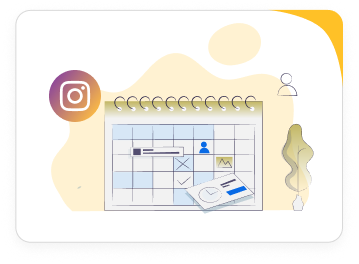Ready to make social media planning effortless? Download the free Social Media Calendar Template now!
This template is designed to help you create impactful, data-driven campaigns, save time with a proven framework, and stay organized in your marketing efforts.
What makes it even better?
This template is designed to help you plan impactful, data-driven social media content, save time with a proven scheduling framework, and keep your campaigns organized and efficient.
What you’ll gain:
➔ Plan and schedule social media content with clear objectives, timelines, and measurable KPIs to drive impactful results.
➔ Monitor content performance with metrics like reach, engagement, and conversions to optimize your strategy for maximum ROI.
➔ Simplify workflows with tools that boost collaboration, ensure transparency, and keep your content calendar on track.