Drowning in social media content, endless revisions, and scattered team feedback? Managing social media posts across multiple platforms can create chaos without proper systems. Social Media Collaboration Tools are the solution, bringing ideas, workflows, and approvals into one place, making teamwork seamless for content creators, marketing teams, and social media managers.
These social media collaboration tools streamline the process of content scheduling and approval workflows, guide social media basics, simplify onboarding, and accelerate online growth. They connect digital marketing with social media strategies while enabling marketing teams, content creators, and agencies to collaborate efficiently and achieve measurable results.
Social Media Collaboration
Social media collaboration is teamwork in action where creators, brands, and teams jointly plan, create, and manage content across social media platforms. For example, online collaboration tools like Google Workspace, RecurPost, and Slack help a marketing team get on the same page.
From approving posts and sharing ideas to tracking performance, collaboration maintains seamless workflows, brand consistency, and audience engagement. Effective social media collaboration tools keep teams organized, enhance communication, and produce content that resonates with their target audiences.
Collaboration: A Need for Social Media Marketing
Social media marketing relies heavily on social media collaboration tools as a core strategy for brands to expand their reach and boost engagement. Partnerships with influencers, brands, and content creators connect businesses to wider audiences, establish credibility, and increase conversions.
Co-branded campaigns, influencer partnerships, and community-driven content enhance brand visibility and strengthen online presence through collaboration tools. While these social media collaboration tools provide benefits, they also present risks. The pros and cons of social media collaboration in marketing include:
Pros of Social Media Collaboration in Marketing
- Expanded Reach & Engagement: Partnering with relevant brands or influencers through social media collaboration tools increases audience exposure and attracts more potential customers.
- Enhanced Credibility & Trust: Collaboration tools with trusted voices in the industry build authenticity and strengthen brand reputation.
- Boosts Real-Time Social Media Learning: Social media collaboration tools help teams share insights instantly, leading to faster and smarter social media learning.
Cons of Social Media Collaboration in Marketing
- Brand Mismatch Risks: Partnering with the wrong brand or influencer through social media collaboration tools may lead to misaligned messaging and audience disconnect.
- Shared Control & Decision-Making: Social media collaboration tools require mutual agreement in collaborative efforts, which may sometimes limit creative freedom and strategy execution.
Key Features to Consider in Social Media Collaboration Tools
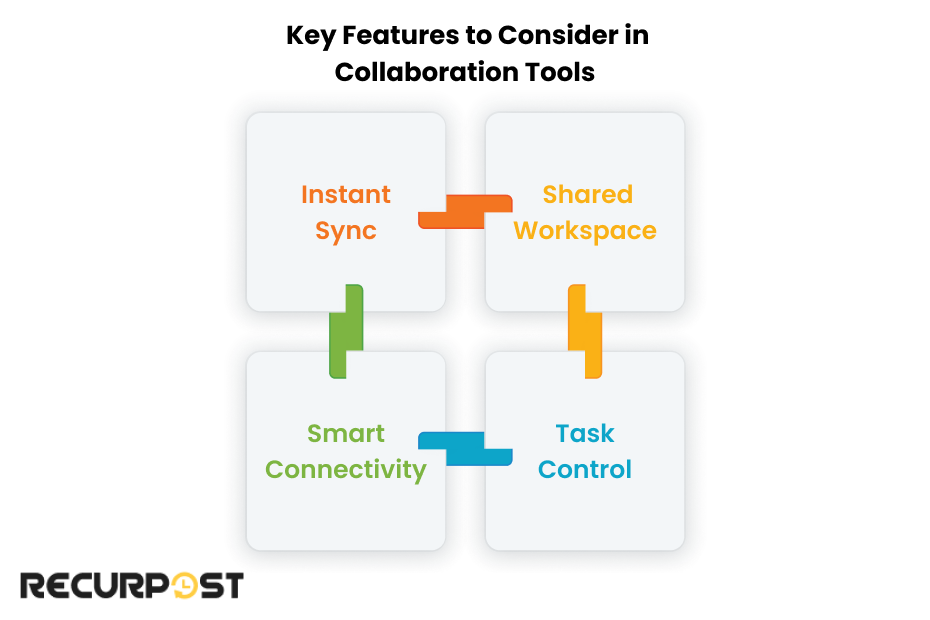
Social Media Collaboration Tools manage social media posts, content, and team workflows effectively. These tools align social media marketers, managers, and content creators, simplify creation processes, and produce successful social media collaborations.
Key features for collaboration across various social media channels include:
1. Real-Time Communication
Social media sharing tools enable real-time communication through centralized management of multiple accounts, content scheduling, and engagement monitoring. These collaborative tools support group work across social platforms, streamlining planning, publishing, and response processes.
2. Document Sharing and Editing
Managing content across platforms requires handling multiple formats, including written, visual, and curated content. Effective social media tools allow real-time sharing, editing, and reviewing, which maintains brand consistency, enhances audience engagement, and strengthens social media strategy.
3. Project Management
Structured posting schedules form the foundation of social media management. Project management features within these tools help marketers organize content calendars, approval workflows, and reporting. Such tools simplify task assignment, deadline tracking, and team collaboration.
4. Role-Based Access Controls
Social media collaboration tools must offer granular permission settings that allow team managers to assign custom posting permissions for different team members. These controls ensure content creators can draft posts, editors can review and modify content, while only designated approvers can publish to live social media accounts. Advanced permission systems support workflow security and maintain brand consistency across all social media channels.
5. Mobile Collaboration Support
Modern social media teams require mobile-friendly collaboration tools that allow team members to review, approve, and manage content from smartphones and tablets. Mobile collaboration capabilities include push notifications for approval requests, mobile content editing, and on-the-go team communication for social media management.
Top Social Media Collaboration Tools
Social Media Collaboration Tools enable managers, content creators, and marketing teams to work cohesively across multiple social media platforms.
Tools for real-time communication, content approvals, or team collaboration make social media marketing more efficient. The ideal platform, from RecurPost’s scheduling capabilities to Slack’s messaging, depends on your specific team requirements.
When choosing between social media collaboration tools, direct comparisons help teams make informed decisions based on their specific needs.
- RecurPost vs Sprinklr: RecurPost excels in content recycling and automated scheduling for small to medium teams, while Sprinklr offers enterprise-level social listening and advanced analytics for large organizations. RecurPost provides more affordable pricing with unlimited post scheduling, whereas Sprinklr focuses on comprehensive brand management across multiple touchpoints.
- RecurPost vs Cloud Campaign: RecurPost offers superior content library management and bulk scheduling capabilities, while Cloud Campaign specializes in influencer collaboration and campaign management. RecurPost supports more social media platforms with better automation features, making it ideal for consistent content distribution.
- RecurPost vs Plann: RecurPost provides advanced recycling features and team workspaces, while Plann focuses on visual content planning with drag-and-drop calendar functionality. RecurPost offers better analytics and reporting features, whereas Plann excels in Instagram and Pinterest visual planning.
The best collaboration tools make it easy for social media managers. Below are the top 10 tools that can be used for collaboration purposes to attract potential customers:
1. RecurPost
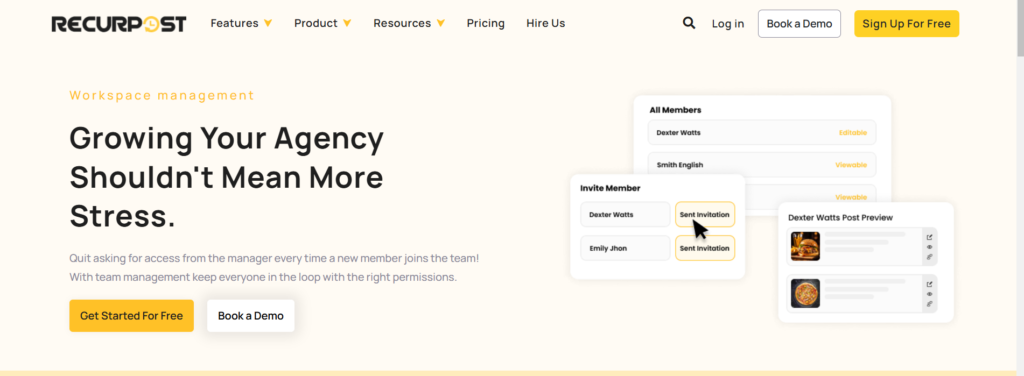
RecurPost is a powerful social media collaboration tool that simplifies post scheduling, content approvals, and team collaboration. It ensures a smooth workflow for both individual creators and marketing teams. It simplifies content automation and keeps your client’s social media presence active without constant manual effort.
Key Collaboration Features
- Team Workspaces – Manage multiple accounts with role-based access and unlimited team member invitations for scalable collaboration.
- Content Library – Organize existing content for reuse and consistency, facilitating smooth collaboration across teams.
- Approval Workflows – Keep your social media strategy aligned with structured workflows for content approvals.
- Performance Insights – Track audience engagement and optimize posts with collaborative analytics sharing that allows team members to review performance data together and make data-driven content decisions.
2. SocialPilot
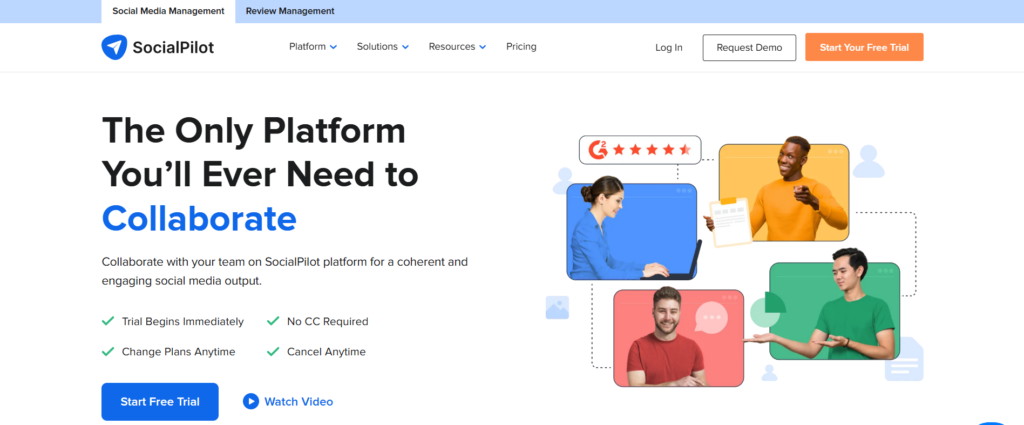
SocialPilot is designed for social media marketers and agencies that handle multiple accounts. It simplifies content approvals, scheduling posts, and reporting. It offers everything you need to scale your social media management. From planning and bulk scheduling to analytics, AI Pilot, and social media collaboration tools, all in one platform.
Key Collaboration Features
- Client Collaboration – Optimize your team’s communication and refine feedback processes with the convenience of Comments on Posts, enhancing team collaboration.
- Bulk Scheduling – Plan and schedule social media posts in advance, ensuring smooth content collaboration across teams.
- Content Calendar – Simplify content planning with the cohesive, all-in-one social media calendar.
- Approval System – Simplify the onboarding experience of clients and team members alike by sending invitation links for easy access to approval workflows.
- Custom User Permissions – Assign specific posting, editing, and approval rights to different team members based on their roles, ensuring role-based access for efficient social media collaboration.
3. Buffer
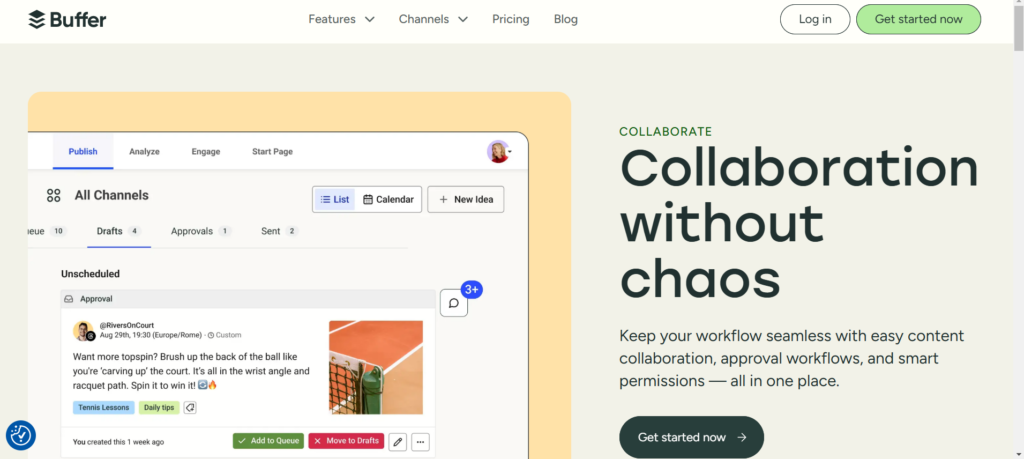
Buffer is an intuitive platform that enables teams to collaborate efficiently on social media campaigns. It offers real-time approvals, scheduling, and analytics. Its user-friendly interface makes it easy to manage content and analyse engagement without any hassle, making it one of the best social media collaboration tools for teams of all sizes.
Key Collaboration Features
- Share feedback, add notes, and refine ideas together in a team collaboration environment.
- Work on content drafts before publishing, ensuring smooth collaboration throughout the process.
- Stay ahead with a shared content calendar so your team knows exactly what’s going live and when, fostering real-time collaboration.
- Invite unlimited collaborators and assign the right permissions so everyone can contribute without chaos, making Buffer suitable for teams of any size, from small teams to large teams.
4. Slack
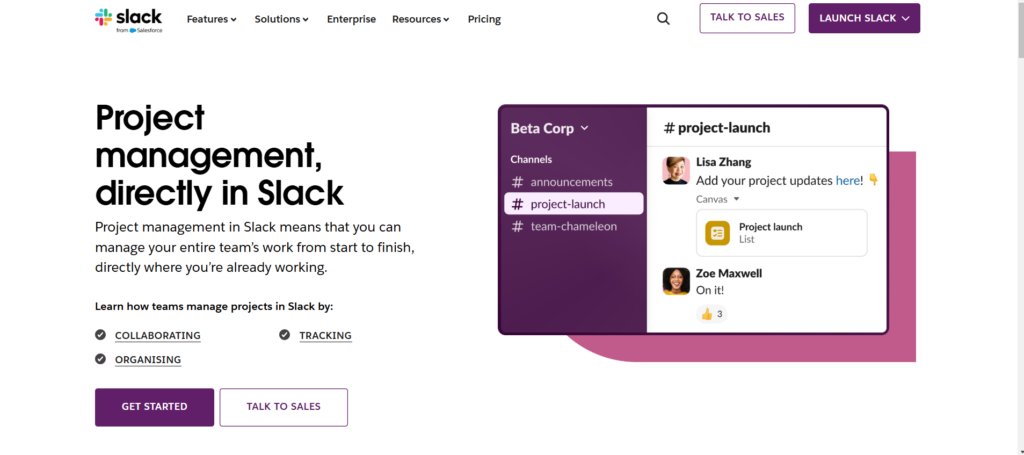
Slack is a real-time messaging app that facilitates team communication and social media collaboration. With channels for organized discussions, direct messaging, and app integrations, Slack helps teams stay connected, share information, and work together seamlessly.
Key Collaboration Features
- Channels for Teams – Organize discussions by project or platform, fostering better collaboration.
- Instant Feedback – Comment and review social media content quickly, streamlining approval workflows.
- Integration Hub – Connect with social media tools like Trello, Google Drive, and RecurPost. Slack integrates seamlessly with social media management platforms, allowing teams to receive notifications, approve content, and manage workflows directly within Slack channels.
- Workflow Automation – Automate routine social media tasks and improve team efficiency.
5. Figma

Figma is a great tool for designing social media content collaboratively. It allows real-time design edits and team feedback. In this, you can create mockups of social media images along with other design-related tasks. It is also used for brainstorming on the Marketing team, using it to visualize our thoughts and contributions during team meetings.
Key Collaboration Features
- Live Editing – Teams can edit designs together instantly, enhancing social media collaboration.
- Comment & Feedback – Add notes directly on social media posts, streamlining feedback processes.
- Version Control – Track changes and manage existing content creation, ensuring consistency across teams.
- Whiteboard – For brainstorming on the Marketing team, using it to visualize our thoughts and contributions during team meetings.
- Team Libraries – Keep brand assets and templates in one place, facilitating better team collaboration.
6. Google Workspace
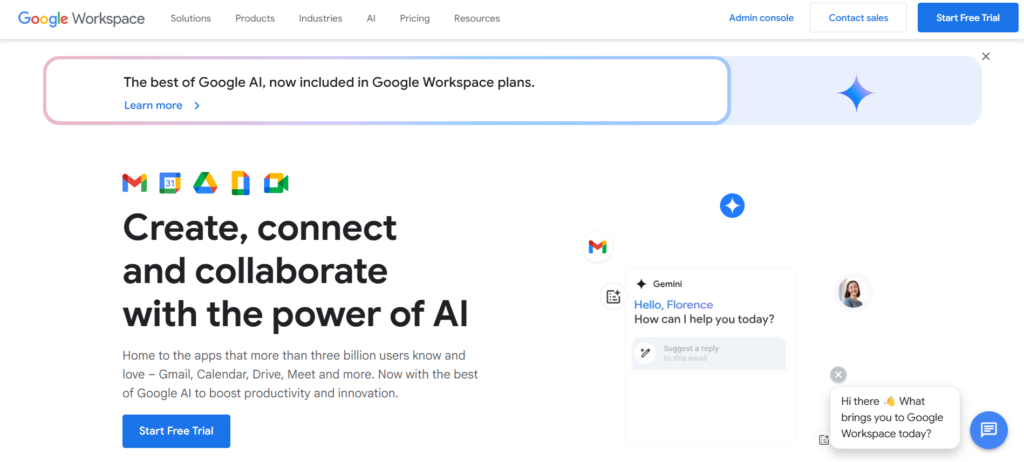
Google Workspace is a cloud-based social media collaboration tool for content creation. It provides seamless collaboration with its cloud-based tools for social media marketers. It helps teams create content, review drafts, and maintain consistency.
Key Collaboration Features
- Google Docs & Sheets – Work on written content and data together, fostering team collaboration.
- Google Drive & Dropbox – Store and share content drafts, videos, and images, ensuring easy access for collaborative content creation.
- Comment & Edit Access – Allow team collaboration on shared files, streamlining the content review process.
- Integration with Social Media Tools – Connects with social media management tools, enhancing workflow automation and collaboration.
7. Bit.ai
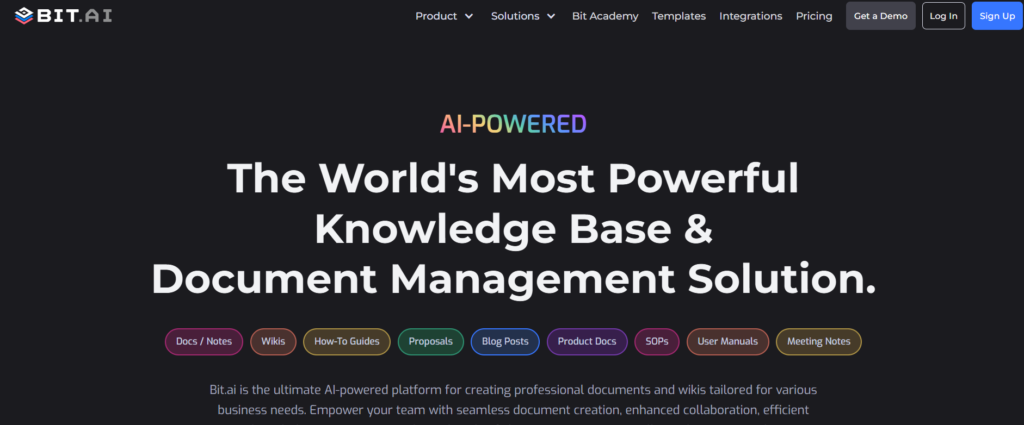
Bit.ai is a content planning social media collaboration platform where teams can store, organize, and edit social media content in a structured way. This is one of the best social media strategy tools for collaborative teams and is the ultimate AI-powered platform for creating professional documents and wikis tailored for various business needs.
Key Collaboration Features
- Smart Workspaces – Organize social media strategy, campaigns, and content drafts.
- Real-Time Collaboration – Teams can edit and comment on posts together, enhancing team collaboration.
- Customizable Templates – Pre-built templates for social media marketing plans, ensuring consistency and efficiency.
- Content Sharing – Easy sharing of published content with stakeholders, facilitating social media collaboration across teams.
8. Microsoft 365
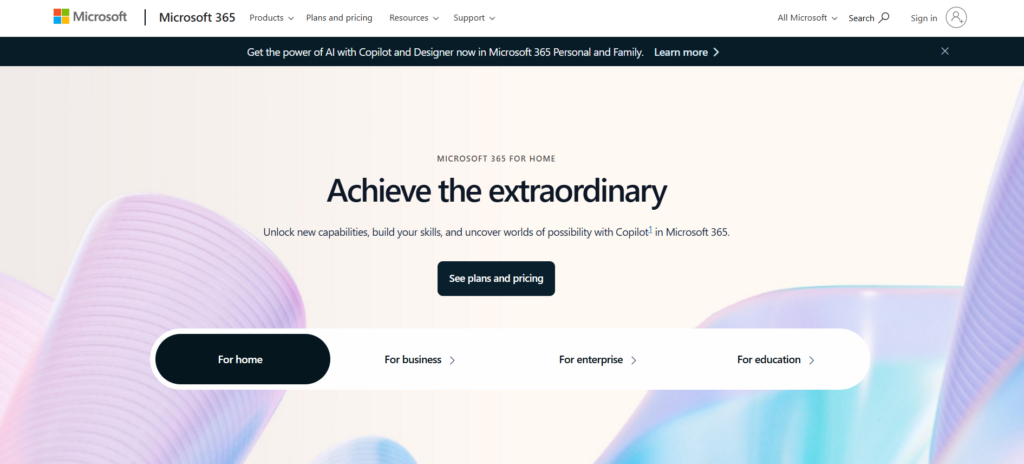
Microsoft 365 is an enterprise-level social media collaboration tool for social media teams that includes tools like Teams, OneDrive, and Word, making it ideal for large marketing teams handling social media efforts. The platform supports unlimited user seats, advanced security controls, and enterprise-grade compliance features for organizations managing multiple social media accounts across departments. It integrates essential Office applications, cloud storage, and communication tools into a unified platform.
Key Collaboration Features
- Microsoft Teams – Real-time chat and video calls for social media managers, facilitating seamless team communication.
- OneDrive & SharePoint – Cloud storage for social media content, ensuring easy access and collaboration.
- Excel & Word Collaboration – Work on social media reporting and strategies together, enhancing teamwork.
- Integration with Social Media Tools – Microsoft Teams integrates directly with social media collaboration workflows, enabling content approvals, team discussions, and project management within the Teams environment alongside scheduling and analytics platforms.
9. Monday.com
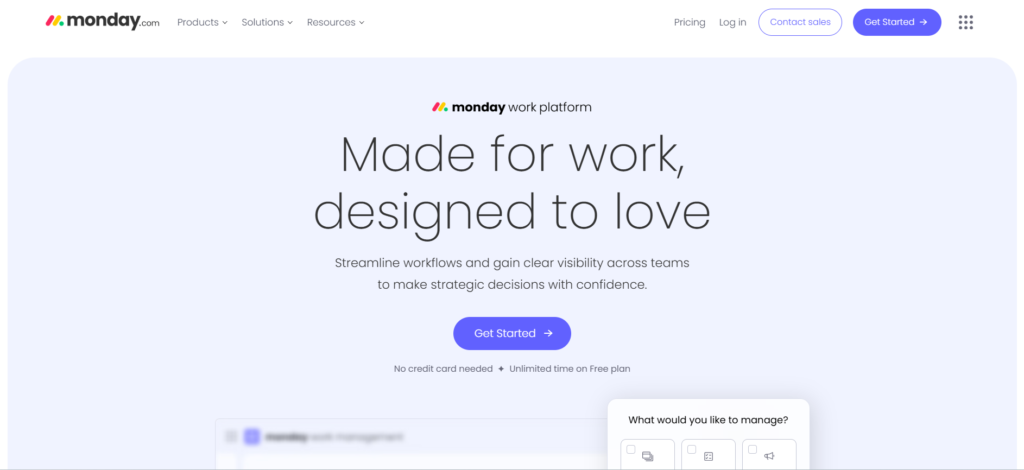
Monday.com is a project management tool that helps social media marketers track content creation, approvals, and scheduling posts in one intuitive social media channel. It supports every aspect of marketing, i.e., social media planner, campaign planning, portfolio management, and IT services. It’s also project management software, streamlining social media collaboration across teams.
Key Collaboration Features
- Task Assignment – Assign roles for social media tasks, ensuring clarity in team responsibilities.
- Visual Content Calendar – Track content timelines and approvals, improving team alignment.
- Integration with Social Media Tools – Connects with Buffer, Hootsuite, and Zapier, making it easy to integrate with other social media collaboration tools.
- Automated Workflows – Reduce manual social media efforts, saving time and improving efficiency.
- Collaborative Analytics – Share performance reports and conduct team reviews of social media metrics within project workflows.
10. Backlog
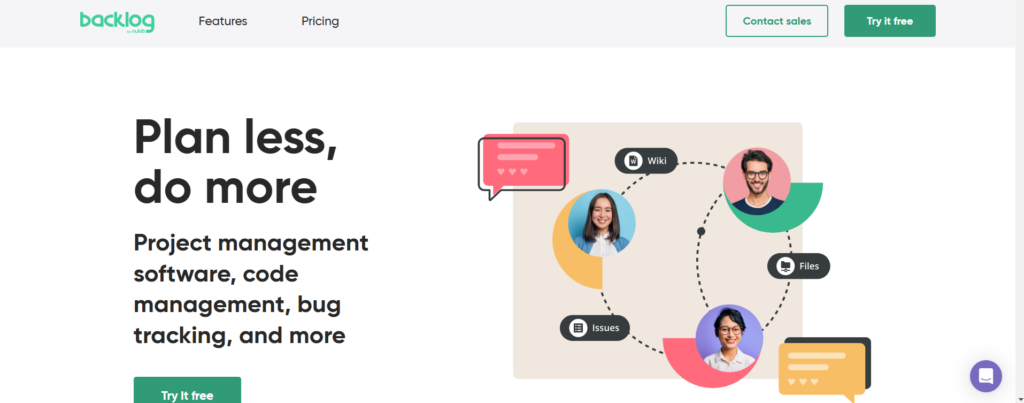
Backlog is a project management and social collaboration tool that helps marketing teams handle social media campaigns and approvals efficiently. It is a project management and issue-tracking tool designed for software development teams. With features like Git integration, bug tracking, and wiki documentation, Backlog helps teams collaborate, manage code, and deliver high-quality software projects.
Key Collaboration Features
- Task Tracking – Keep up with social media tasks and deadlines, ensuring smooth collaboration.
- Content Review Process – Manage approval workflows, streamlining the content review process.
- Discussion Boards – Keep team members aligned on strategy, fostering effective team collaboration.
- Version Control – Track changes to social media content, ensuring consistency across platforms.
11. Sendible
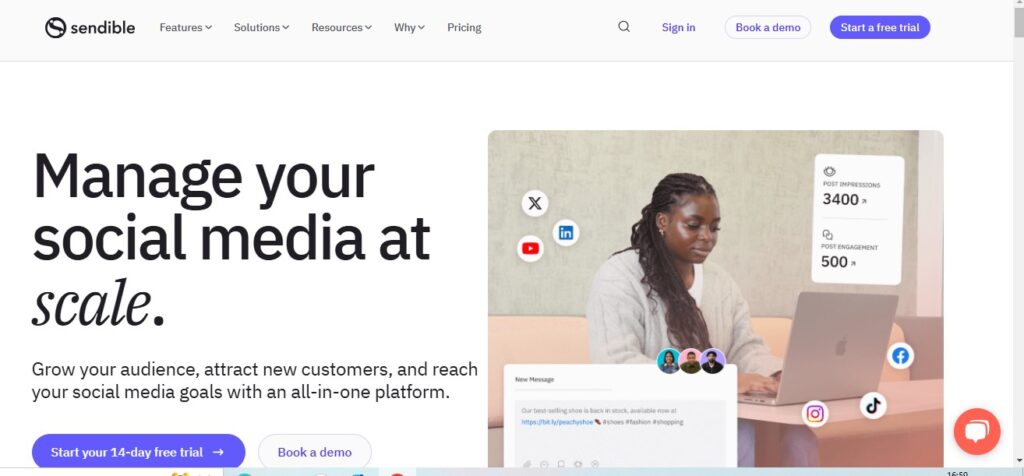
Sendible is a powerful social media collaboration tool designed for agencies and businesses with multiple clients. Its features, like seamless collaboration, an approval workflow, and a unified social inbox, make it an excellent choice for a team handling a large volume of content.
Key Collaboration Features
- Centralized dashboard for managing multiple clients, improving social media collaboration across teams.
- Streamlined approval workflows, ensuring efficient content reviews and approval processes.
- Detailed analytics for team collaboration, enabling data-driven decisions and performance tracking.
Selecting the Right Social Media Collaboration Tool or Platform for Your Needs

The optimal social media collaboration tool matches your team size, content formats, and posting schedule. Selecting the right collaboration platform improves social media efforts and fosters successful collaboration among content creators, ultimately enhancing marketing outcomes.
Here are some pointers to remember while selecting the best social media collaboration platform for your team.
1. Best for Solo Creators
Solo creators managing multiple accounts need social media collaboration tools that simplify tasks, scheduling, and engagement. Ideal tools for individual users offer intuitive interfaces, free versions, and comprehensive analytics for performance tracking.
Best tools for solo creators: RecurPost, Buffer, and Canva.
2. Best for Small Teams
Small teams running social media marketing and campaigns need tools with collaboration features, approval workflows, and visual calendars. These tools must manage various content formats while maintaining a consistent brand voice across platforms.
Best tools for small teams: Sprout Social, Trello, Slack.
3. Best for Large Teams
Larger teams require robust management tools with comprehensive analytics, social listening, and collaboration features. Such tools maintain successful collaboration and consistent content strategy across multiple accounts and marketing teams.
Best tools for large teams: Hootsuite, Sprinklr, and Asana.
4. Best for Content Planning & Strategy
Strong social media strategies rely on tools supporting content creation, collaboration, and audience analysis. These tools assist with everything from Instagram Stories and TikTok videos to performance tracking, maximizing content engagement.
Best tools for content strategy: RecurPost, Google Workspace, and Notion.
Future Trends in Social Media Collaboration Tools & Platforms
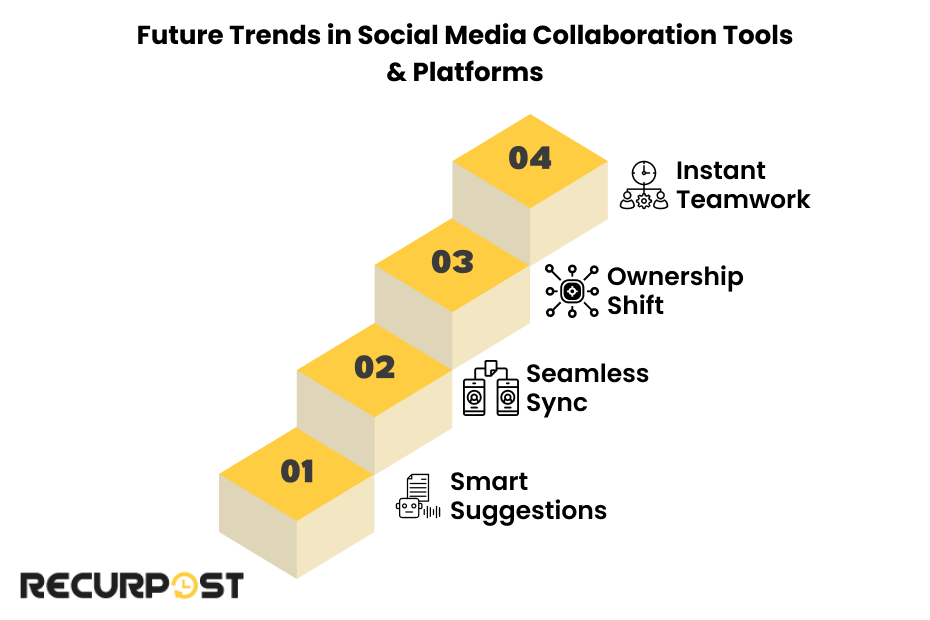
Social media collaboration tools evolve rapidly, offering smarter management of tasks, content creation, and teamwork. Marketers and managers seek seamless collaboration capabilities and advanced technological solutions for future challenges.
Here are some of the future trends.
1. AI-powered content Suggestions
AI transforms social media tools by analyzing audience preferences, metrics, and existing content to generate suggestions. This analysis helps marketers create engaging content aligned with strategy, brand voice, and social listening insights.
Impact: AI will optimize social media campaigns, post scheduling, and content formats for maximum engagement.
Best tools using AI: RecurPost, Sprout Social, Canva AI
2. Increased Cross-Platform Integration
Successful collaboration requires tools that integrate with multiple accounts, reporting software, and scheduling platforms. Future management tools will enable seamless cross-platform posting while maintaining a consistent brand voice and content strategy.
Impact: Users can schedule posts, manage approval workflows, and analyze performance metrics from one intuitive platform.
Best tools for integration: Zapier, Buffer, Hootsuite
3. Decentralized Content Ownership
Data security and content ownership concerns drive blockchain-based collaboration features, giving marketers control over their content. This technology secures published content and provides transparency in media collaboration.
Impact: A decentralized model prevents content duplication, protects brand guidelines, and helps maintain consistency.
Best tools for secure content collaboration: Bit.ai, Notion, Google Workspace
4. More Focus on the Real-Time Team Collaboration Process
Expanding social media efforts demand collaboration tools with real-time features, including instant messaging, shared visual calendars, and approval workflows. These features synchronize marketing teams working across various social channels.
These comprehensive updates will address all the identified topical gaps and significantly improve your article’s ability to match user search intent. By implementing these changes, you’ll be providing valuable information that users are actively searching for, which should help improve the page’s search performance and user engagement. This will help marketing teams stay on the same page while working on social posts across various social media channels.
Impact: Faster content creation, better audience engagement, and smoother team collaboration.
Best tools for real-time collaboration: Microsoft Teams, Slack, Trello
Final Words
Effective social media collaboration tools help creators and marketers manage content, scheduling, and engagement across platforms. Real-time collaboration, AI suggestions, and integrations increase efficiency and organization.
Ideal social media tools exceed basic scheduling by supporting visual content creation, asset management, and collaboration through file sharing, media libraries, and video conferencing.
Customizable workflows, task assignment, and multi-client support help diverse teams manage cross-platform projects. Top social media collaboration tools boost productivity through comprehensive content management, curation, and communication features.
From unlimited users to a free plan, social media collaboration tools empower the entire team with collaboration capabilities and other collaboration tools to build custom workflows and prioritize tasks for streamlined success.
Smart tools help deliver engaging, well-planned content to your target audience as social media marketing evolves. Staying ahead with the latest trends boosts team collaboration, performance metrics, and online presence for long-term success.
FAQs on Social Media Collaboration Tools
1. What are the challenges in social media collaboration, and how can they be overcome?
Common challenges include miscommunication, scattered content, and a lack of approval workflows. Using social media collaboration tools with real-time messaging, content calendars, and approval systems can streamline teamwork and avoid delays.
2. What are some of the social media platform-specific terms used in digital marketing for collaboration?
Some of the terms used in digital marketing are:
Facebook Lookalike Audiences – A feature that allows advertisers to find new users similar to their existing audience based on engagement, demographics, and behavior. It helps target potential customers more effectively.
LinkedIn Pulse – A publishing platform within LinkedIn that enables users to share long-form content and collaborate with professionals in their industry. It’s used by social media marketers to boost thought leadership and audience engagement.
3. What are the risks of deepfake technology and AI-generated content on social media?
Deepfakes and AI-generated content can spread misinformation, damage brand reputation, and lead to trust issues. Social media platforms are implementing AI detection tools to identify manipulated content, but brands should also focus on authenticity and transparency.
4. How can collaboration tools help in obtaining education through social media?
Collaboration tools like Google Workspace, Slack, and Microsoft Teams enable knowledge sharing, virtual classrooms, and provide you with some other group collaboration social platform features. They help students and professionals access curated content, webinars, and peer learning resources in real time.
5. What is the importance of collaboration in social media team structure?
Collaboration ensures content consistency, faster approvals, and better audience engagement. A well-structured team using social media collaboration tools can efficiently manage content creation, scheduling, and social media performance tracking.
6. Which collaboration tool is best for influencer marketing?
Tools like RecurPost, SocialPilot, and Buffer help influencers schedule posts, track engagement, and collaborate with brands seamlessly. These tools provide content approval workflows and in-depth analytics to optimize marketing campaigns.
7. What are the cost considerations when selecting a social media collaboration tool?
Consider free trials, pricing plans, team access levels, and advanced features. Solo creators may prefer budget-friendly tools like Buffer or RecurPost, while agencies or content marketing teams might need more in-depth collaboration software like Sprout Social or Hootsuite for the review and approval process.
8. What is the difference between a collaboration tool and a platform?
A collaboration tool focuses on teamwork, task management, and content approvals (e.g., Slack, Trello), while a platform is a broader system that includes publishing, analytics, and audience management (e.g., RecurPost, Hootsuite).
9. Are there any free social media collaboration tools available?
Yes, many platforms offer a free tier or a free plan. You can find several online collaboration tools free of charge, which are great for solo creators or small teams just starting. For example, Buffer, Slack, and Trello all have solid free versions. Search for “social media collaboration tools free” to find options that match your budget.

Debbie Moran is a Digital marketing strategist with 5+ years of experience producing advertising for brands and helping leaders showcase their brand to the correct audience. She has been a part of RecurPost since 2019 and handles all the activities required to grow our brand’s online presence.





