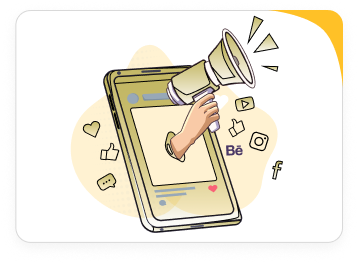Ready to streamline your real estate marketing campaigns? Fill out the form to instantly download your free Social Media Ads template.
This template is designed to help you create high-impact, data-driven campaigns, save time with a proven framework, and stay organized in your marketing efforts.
What makes it even better?
It’s a fully customizable Google Doc, ideal for team collaboration and optimizing your real estate marketing efforts for maximum impact.
What you’ll gain:
➔ Define clear objectives, timelines, and KPIs for your real estate marketing campaigns to drive measurable results and maximize lead conversions.
➔ Monitor campaign performance by tracking key metrics such as click-through rates, engagement, cost per lead, and return on ad spend to optimize ROI.
➔ Enhance efficiency with structured workflows using proven frameworks and collaboration tools to maintain transparency, streamline execution, and ensure high-impact ad delivery.