Facebook Professional Mode lets creators and small business owners turn their personal profiles into monetization tools. Professional Mode gives content creators and entrepreneurs several options to monetize Facebook profiles, reach a wider audience, and increase revenue.
You should also monetize your Facebook profile as a creator or as a business. A recent survey states 86% of marketers choose Facebook for marketing purposes, making it the leading platform for Facebook ad monetization.
This guide explains how to earn money from your Facebook profile with Professional Mode, including popular monetization methods like Facebook Stars, Reels, and branded content.
TL;DR
- Enable Professional Mode on your personal Facebook profile to unlock creator tools, analytics, and monetization. No business page needed.
- Progress through three tiers: Entry, Rising, and Established Creator by meeting milestones (followers, engagement), each unlocking new revenue tools.
- Maintain public visibility; adjust privacy settings to balance reach and control.
- Eligibility requirements (2026 updates): ≥90‑day account, ≥10,000 followers, ≥5 public posts/videos, 600,000 minutes watch time in 60 days, compliance with policies, geographic and tax requirements.
- Monetization channels:
- Facebook Reels Play bonuses (invite-only, up to $35K/month)
- In‑stream ads in videos and live streams
- Ads in your profile feed
- Facebook Stars during live/Reels
- Affiliate marketing, paid subscriptions, product sales, group memberships
- Earnings vary widely: averaging $100–$1.5K/month; top creators $5K+. Payments through net-30, with $100+ payout threshold.
- Use Creator Studio to check eligibility. Enable tools and submit for review.
- Leverage Insights to track content performance, refine strategy, and boost revenue.
- Build community via paid Facebook Groups and e-commerce tools from your profile.
- Best practices: post consistently, cross-promote on Instagram and WhatsApp, use strong CTAs, and engage actively.
What is Facebook’s Professional Mode?
Facebook Professional Mode is a feature that turns personal profiles into platforms for monetization. Creators gain access to earnings options, analytics tools, and profile monetization without switching to a business page. This mode provides tools to grow your Facebook following, promote products, and earn money from content using your Facebook profile.
With Professional Mode, creators can monetize Facebook profiles directly and reach more people by adjusting profile settings. Professional Mode also supports social media marketing for e-commerce and helps creators access content monetization features.
Levels in Facebook Professional Mode
Facebook Professional Mode includes a tiered level system. Creators can move up by meeting performance and engagement metrics. There are three main levels in Facebook Professional Mode:
1) Entry Level: New creators who enable Professional Mode get basic analytics, can run in-stream ads, and see limited monetization choices..
2) Rising Creator: New creators who enable Professional Mode get basic analytics, can run in-stream ads for shorter videos, and see limited monetization choices.
3) Established Creator: The top level for Facebook Professional Mode. Established Creators get priority access to new monetization features, higher earning bonuses, and may get direct support from Facebook. You need strong, regular content and a large, engaged audience on your Facebook profile posts.
Each level has requirements for follower count, engagement, and content consistency. Facebook checks performance often, so creators can move up as their metrics improve. This level system encourages creators to post quality content and grow their audience for better monetization results.
Privacy Considerations in Facebook’s Professional Mode
Facebook Professional Mode makes your profile more public while providing monetization tools. When Professional Mode is activated, anyone can follow you, and your public content becomes visible to wider audiences. You can still restrict certain posts to friends only, but review your privacy settings to control visibility levels. Understand the Facebook algorithm, and you are good to go!
Setting Up Facebook Professional Mode
Activate Professional Mode to turn your Facebook profile into a business-ready platform with audience insights, engagement tracking, and access to Facebook monetization tools.
To enable Facebook Professional Mode:
1. Go to your profile and click on the three dots next to the edit profile option.

2. Select “Switch to Professional Mode” from the long list of menu.
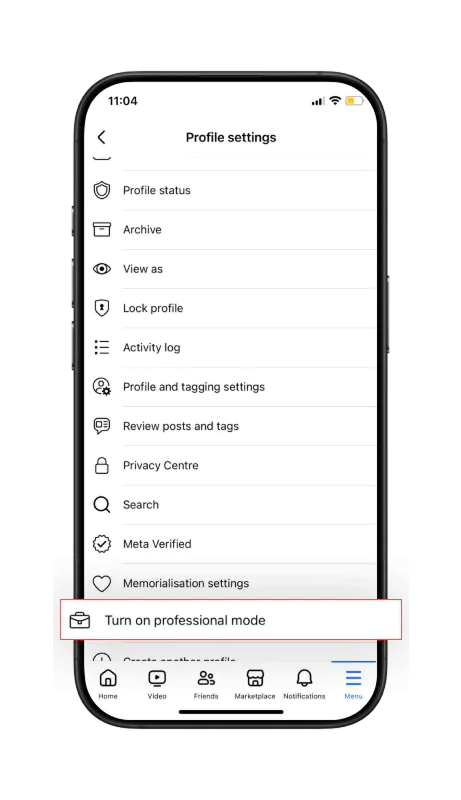
3. Add professional photos, contact information, and a detailed bio to your Facebook page to attract clients or followers and prepare for monetization.
Facebook’s Professional Mode creates a streamlined profile designed for visibility and engagement that facilitates monetization.
Facebook Professional Mode vs Business Page
| Feature | Professional Mode | Business Page |
| Purpose | For creators/influencers to monetize personal profiles. | For businesses, brands, or organizations to promote products/services. |
| Audience | Combines personal friends and public followers. | Builds a separate audience of followers/customers. |
| Monetization | Tools like in-stream ads, Reels bonuses, and Stars. | Ad campaigns, e-commerce integration, and branded partnerships. |
| Tools | Audience insights, Reels performance tracking. | Ad Manager, Shops, call-to-action buttons. |
| Management | Managed through a personal profile. | Requires a separate page and team management. |
| Best For | Individual branding and content monetization. | Comprehensive business marketing and growth. |
What is Facebook Monetization?
Facebook monetization lets creators earn money from Facebook content. Creators, businesses, and influencers can generate income using in-stream ads, Facebook Stars, paid subscriptions, and branded content. Facebook content monetization programs and features help turn audience engagement into revenue.
How to Monetize a Facebook Page?
- Meet Eligibility Requirements: Make sure your page follows Facebook’s Partner Monetization Policies and Community Standards. Check your page’s monetization eligibility and meet the requirements for Facebook profile monetization.
- Build an Engaged Audience: Increase your followers and boost engagement with consistent, high-quality content. Growing your Facebook follower count helps meet monetization eligibility.
- Enable Monetization Features: Turn on Facebook monetization tools, such as in-stream ads, subscription services, Facebook Stars, or branded content on your page.
- Analyze Performance: Use Facebook insights and Creator Studio to track which content and strategies work best to increase your revenue. Reviewing engagement metrics and post performance can help you optimize monetization.
How Does Facebook Monetization Work?
Facebook monetization lets creators earn money through different programs and features:
- In-Stream Ads: These are shown in videos on your Facebook profile or page. Creators earn from ad views and impressions as part of Facebook’s content monetization program.
- Branded Content: Partner with brands to create sponsored posts and earn fees through Facebook branded content monetization.
- Subscriptions: Offer fans exclusive content through monthly subscription services and receive a share of subscription revenue.
- Stars and Supporter Tiers: Fans send Facebook Stars during live streams or join a supporter program for special benefits. Creators receive payouts for every star received.
Facebook Professional Mode Earnings Potential
Facebook Professional Mode pays creators directly through multiple monetization programs, including in-stream ads, Facebook Stars, and Reels bonuses. Earnings potential depends on content quality, follower count, and engagement rates. Facebook processes payments about 30 days after each month when you reach the $100 minimum payout threshold. Here’s what creators can expect:
- Average Earnings: Most Professional Mode creators earn between $100-$1,500 monthly, though top performers can generate $5,000+ monthly through combined revenue streams.
- Payment Structure: Facebook uses a net-30 payment schedule, so your earnings are processed about 30 days after the end of the month.
- Payout Thresholds: You need to reach a $100 minimum payout threshold to get paid for most monetization methods.
- Earnings Breakdown:
- In-stream ads typically pay $0.01-$0.03 per complete view
- Facebook Stars convert to approximately $0.01 per Star received
- Facebook Reels Play bonuses average $0.01-$0.05 per qualifying view
- Subscription revenue lets creators keep 70% of what they earn after platform fees.
- Payment Methods: Facebook pays creators by direct deposit, PayPal, or other supported payment providers, based on your location.
Facebook provides detailed earnings reports in Creator Studio. These reports help you track revenue sources and fine-tune your content strategy for the best results when you monetize your Facebook profile.
How to Check Monetization Eligibility for a Facebook Page?
To monetize your Facebook profile with Professional Mode, start by completing a Facebook monetization eligibility check in Creator Studio. Next, enable features like in-stream ads or Facebook Stars to monetize your Facebook profile. Create engaging content that follows Facebook’s standards and track your performance with insights. This helps you monetize your Facebook profile more effectively and boost your overall revenue.
1. Go to Creator Studio: Log in to your Facebook account and open Creator Studio
2. Access the Monetization Tab: In Creator Studio, click on the Monetization tab to see your options to monetize your Facebook profile
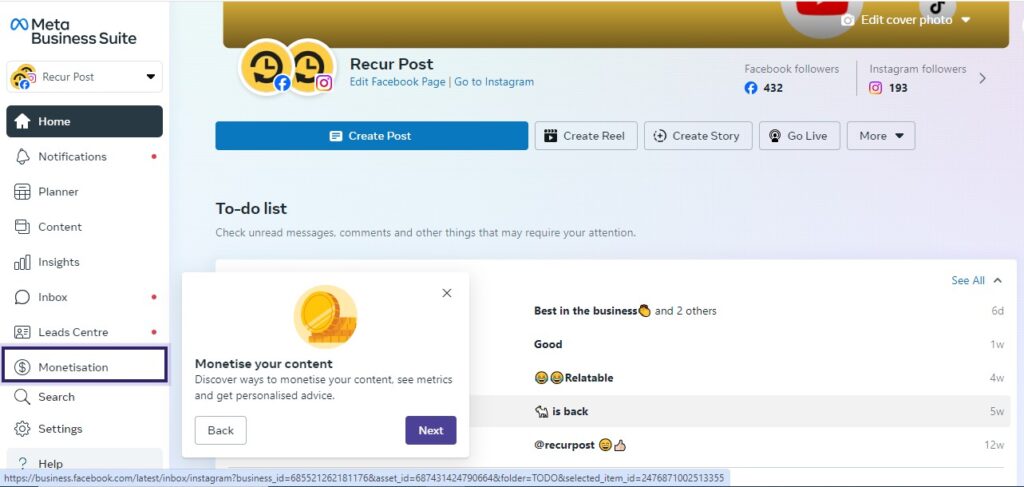
3. Check Eligibility: In the Monetization section, click on “Overview” or “Eligibility” to check if you can monetize your Facebook profile under current Facebook policies.
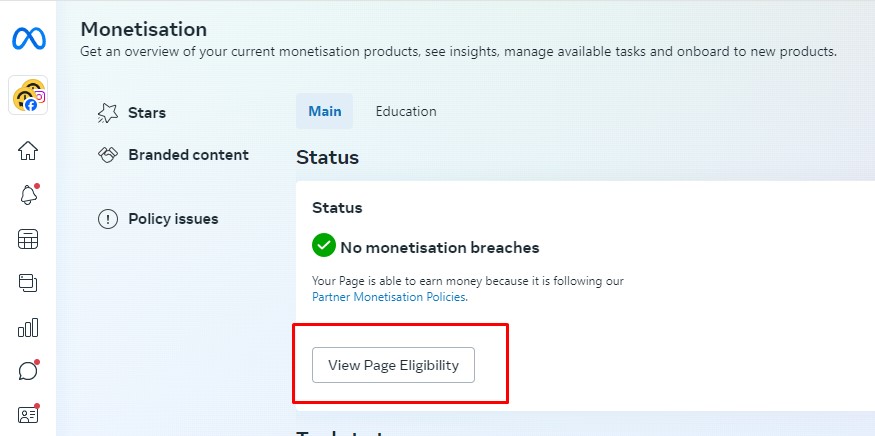
4. Review Facebook Monetization Criteria: Facebook will assess your page based on factors such as:
- Compliance with Facebook’s Community Standards and Monetization Policies.
- Follower count (usually a minimum of 10,000 followers).
- 600,000 watch minutes in the last 60 days for Facebook videos.
- Content that meets Facebook’s standards for monetization.
5. Fix Issues if Needed: If your page cannot monetize your Facebook profile yet, Facebook will show you where to improve so you can qualify.
6. Submit for Review: When you meet the requirements to monetize your Facebook profile, you can submit your page for review and activate monetization features.
After approval, you will monetize your Facebook profile using ads, fan subscriptions, and other Facebook features designed for creators
Facebook Professional Mode Monetization Requirements for 2026
The Facebook monetization requirements for 2026 are updated for Professional Mode users who want to monetize their Facebook profile. Here are the Facebook profile monetization requirements you must meet to monetize your Facebook profile in 2026:
- Account Age: Your Facebook account must be at least 90 days old.
- Follower Count: Maintain a minimum of 10,000 followers on your Facebook profile.
- Content Volume: Have at least 5 active public posts or videos on your Facebook profile.
- Video Watch Time: For video monetization, achieve at least 600,000 minutes of watch time across all videos in the past 60 days.
- Compliance: Strictly adhere to Facebook’s Community Standards and Partner Monetization Policies.
- Geographic Eligibility: You must be in a country where you can monetize your Facebook profile using Facebook’s monetization features.
- Tax Information: Finish all tax documentation so you can monetize your Facebook profile and receive payments.
Facebook reviews these requirements often, so to monetize your Facebook profile for all of 2026, you must keep meeting these standards. If you are a creator who previously qualified, you will still need to monetize your Facebook profile according to the new 2026 rules to keep earning.
Monetization Strategies Using Professional Mode
Facebook Professional Mode lets you monetize your Facebook profile with features like Reels Play bonuses, in-stream ads for videos and live streams, ads in profile feeds, Facebook Stars (virtual gifts from viewers), and opportunities for affiliate marketing or subscription services. Always check content monetization policies before you monetize your Facebook profile to avoid problems.
Here are the key monetization tools:
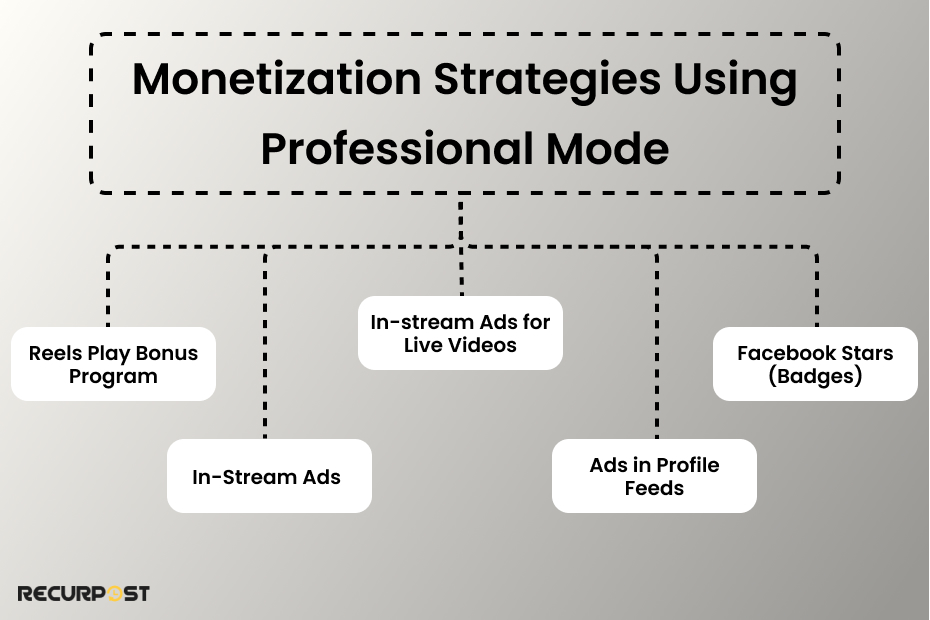
Facebook Reels Play Bonus Program
To monetize your Facebook profile using Facebook Reels, join the Reels Play bonus program in Facebook Professional Mode. If you become a Top short-form video creator, then you can monetize your Facebook profile and earn up to $35,000 monthly based on views and engagement. This invite-only program rewards consistent, high-performing content on Facebook. Use Facebook Insights and Facebook profile monetization requirements as your guide to get invited and monetize your Facebook profile fully.
In-Stream Ads
In-stream ads monetize Facebook profiles for creators who post longer videos or host live broadcasts by inserting advertisements into content. You can monetize your Facebook profile with in-stream ads and keep your audience happy by controlling ad placement. Follow all Facebook content monetization policies to monetize your Facebook profile and turn views into real revenue through Facebook content monetization.

Tip: Ensure your videos are high quality and engaging to keep viewers watching through the Facebook ad breaks.
In-stream Ads for Live Videos
In-stream ads for live videos allow creators to insert advertisements at strategic moments during livestreams for monetization. Engaging live videos increases earnings through ad placements.

Maximizing earnings: Plan your live videos on Facebook with ad placement in mind. Keep the content engaging so viewers stay tuned even when an ad appears.
Ads in Profile Feeds
Facebook Professional Mode integrates ads into profile feeds so you can monetize your Facebook profile and generate revenue directly from your posts. With the Facebook professional dashboard and the Facebook monetization eligibility checker, you can monetize your Facebook profile with ads while keeping your organic content seamless.

Tip for businesses: This is particularly useful for businesses that want to combine ads with organic promotions of products or services on their Facebook page.
Facebook Stars (Badges)
Facebook Stars allows fans to directly support creators during live broadcasts or Reels by purchasing and sending virtual currency that creators can later convert to cash. Stars monetize Facebook profiles while strengthening audience connections through support acknowledgment.

Tip: Monetize your Facebook profile by engaging fans who send Stars. When you thank your supporters, you encourage more people to get involved and help monetize your Facebook profile.
Additional Revenue Streams
Monetize your Facebook profile and earn with Facebook Professional Mode using revenue streams like the Reels Play bonus program, in-stream ads on videos, Stars from live viewers, affiliate marketing, subscription services for exclusive content, and direct product sales using integrated e-commerce tools. Facebook Creator Studio helps you track performance and optimize each way you monetize your Facebook profile.
Affiliate Marketing
Use affiliate marketing to monetize your Facebook profile by promoting other brands’ products with affiliate links. Earn commissions on sales and combine this with other strategies to monetize your Facebook profile more effectively.
Offer Exclusive Content
Offer exclusive content and monetize your Facebook profile with subscription services. Followers can pay monthly for premium content, tutorials, early access, and more, helping you monetize your Facebook profile directly from your audience.
By using these strategies, you can monetize your Facebook profile directly from your posts and videos and grow your income streams.
Use Insights to Boost Facebook Monetization
Use Facebook insights to monetize your Facebook profile by tracking post performance and audience demographics. This data helps you identify high-engagement content and refine your strategy to monetize your Facebook profile to the fullest.
1. Gain Detailed Insights: Facebook Professional Mode offers analytics for audience demographics, post performance, and follower growth. Use these insights to monetize your Facebook profile and increase your earnings through Facebook content optimization.
2. Use analytics: Use Facebook analytics to track which content performs best and earn money. Adjust your content strategy to focus on high-engagement posts.
3. Identify Audience Trends: Use these Facebook insights to identify what type of content resonates most with your audience. This helps you tailor your content strategy effectively.
4. Optimize Content Strategy: By tracking post engagement and follower growth, you can see which posts perform well and which do not, allowing you to get paid more. This allows you to double down on successful content formats and fine-tune underperforming ones.
5. Maximize Engagement and Reach: Monitor your analytics to grow audience engagement, community building, and reach. The more you monetize your Facebook profile, the more you increase revenue.
6. Audience engagement: Reply to comments and connect with your audience. The more engagement you get, the more opportunities you create for monetization.
7. Adjust and Improve Continuously: Use analytics to monetize your Facebook profile more consistently. This helps you refine your content, keep your audience engaged, and optimize for continuous performance analysis and revenue growth.
Building a Community for Facebook Monetization
Community building is key to monetizing your Facebook profile. Here are two effective ways to monetize your Facebook profile using community building:
1. Facebook Groups: Monetize your Facebook profile by creating private Facebook groups for your fans or customers. Charge a membership fee for private content, perks, or services to build recurring revenue.
Use Facebook Professional Mode to monetize your Facebook profile groups. Offer tutorials, behind-the-scenes content, and special discounts for paying members with exclusive community benefits. This increases engagement and helps monetize your Facebook profile by building a loyal group of supporters. If you belong to many groups, learn how to post to multiple groups on Facebook.
2. E-Commerce and Direct Sales: With Professional Mode, you can also use Facebook e-commerce tools for selling products directly from your profile. Whether you’re tagging products in posts or promoting services, this feature helps you drive sales without needing a separate website.
Use product catalogs, Instagram Shopping, and integrated payment solutions to provide a seamless shopping experience for your followers. You can also streamline e-commerce automation for centralized control.
Best Practices for Facebook Page
To monetize your Facebook profile, follow best practices that maintain audience engagement and grow your earning potential. These practices improve your Facebook profile and make it easier to meet Facebook Professional Mode requirements.
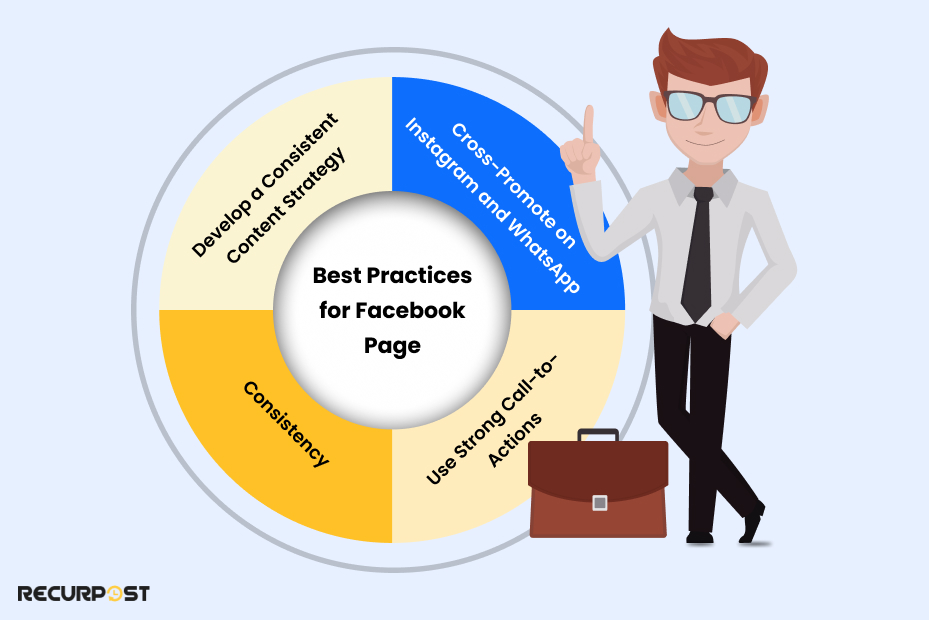
- Develop a Consistent Content Strategy: Posting Facebook Reels, going live, or creating longer videos, consistency is key. You must regularly post high-quality content that resonates with your audience and will keep them engaged and coming back for more.
- Cross-Promote on Instagram and WhatsApp: Cross-promote to monetize your Facebook profile more effectively. With Facebook Professional Mode, you can reach more people by sharing your content on Instagram and WhatsApp, too. Cross-promote content across all three social media platforms to maximize visibility.
- Use Strong Call-to-Actions: Make sure your profile header and posts include clear call-to-actions. Whether you want followers to join a group, buy products, or support you through Stars, make it obvious what they should do next.
- Consistency: Posting regularly is the best way to monetize your Facebook profile, keep your audience engaged, and increase earnings from ads and bonuses.
Conclusion
Professional Mode gives you all the tools needed to monetize your Facebook profile. Use features like Reels Play, Facebook badges, and e-commerce tools to grow your followers and monetize your Facebook profile with valuable content. Insights, community building, and a consistent content strategy are the keys to monetizing your Facebook profile and reaching your full earning potential.
Turn on Professional Mode today to monetize your Facebook profile and unlock endless opportunities for growth and profit.
FAQs on How to Monetize Your Facebook Profile
1. Can I monetize my personal Facebook profile?
Yes, you can monetize your personal profile by switching to Facebook’s Professional Mode. This mode offers various tools like Reels Play, in-stream ads, and a Facebook badge. These options help monetize your Facebook profile and generate income from your posts and videos.
2. What is the Facebook Reels Play bonus program?
The Reels Play bonus program allows eligible creators to earn up to $35,000 per month based on the number of views their Reels receive. It’s an invitation-only program aimed at creators who produce high-engagement short videos on Facebook.
3. How do Facebook Stars work?
Facebook Stars allow fans to support you with virtual currency during live streams or Reels. Use Facebook Stars monetization to monetize your Facebook profile and turn Stars into real earnings.
4. How can I sell products directly through Facebook?
With Professional Mode, monetize your Facebook profile by using Facebook’s e-commerce tools. Tag items in posts, set up a shop, and sell products directly to your audience, creating a strong revenue stream and maximizing your community-building efforts.
5. What kind of analytics does Facebook Professional Mode provide?
Professional Mode gives you access to detailed insights about your audience’s demographics, post performance, and follower growth. This data helps you refine your content strategy for better engagement.
6. Why can’t I monetize my Facebook page?
There are several reasons why your page might not be eligible for monetization:
Follower Count: You need at least 10,000 followers.
Watch Time: You must have at least 600,000 minutes of watch time in the past 60 days.
Active Content: Your page needs at least 5 active videos or live streams.
Policy Violations: Your content may violate Facebook’s Community Standards or Monetization Policies.
Copyright Issues: If you don’t own the rights to your content (e.g., music or videos), it can affect monetization.
Location Restrictions: Monetization features like In-Stream Ads may not be available in your country.
Inactivity: Lack of recent content or engagement on your page could prevent monetization.
7. Why is my Facebook page restricted from monetization?
There are several reasons your page might be restricted from monetization:
Policy Violations: Violations of Facebook’s Community Standards or Monetization Policies (such as inappropriate content, hate speech, or misinformation) can lead to restrictions.
Copyright Infringement: Posting content (e.g., music, videos) that you don’t own the rights to can restrict your monetization access.
Clickbait or Misleading Content: Using misleading titles, thumbnails, or engaging in clickbait can result in restrictions.
Low-Quality or Spammy Content: Pages that share low-quality, spammy, or harmful content can be restricted.
Repeated Violations: Continuous violations or failure to resolve issues flagged by Facebook may lead to long-term or permanent restrictions.
8. How to monetize a Facebook group?
You can monetize Facebook groups by offering exclusive content, charging membership fees, or selling products directly to group members. Facebook Professional Mode also allows group admins to monetize by integrating ads and offering premium group features to paying members.
9. How to make money from a Facebook page?
To make money from a Facebook page, switch to Facebook Professional Mode, where you can use tools like in-stream ads, the Reels Play bonus program, and Facebook Stars (badges). You can also promote products and services directly through Facebook’s e-commerce features, creating multiple revenue streams.
10. Is Facebook’s professional mode free?
Facebook Professional Mode is completely free to activate and use, with no subscription fees, hidden costs, or premium tiers that require payment, allowing creators to access all monetization tools and analytics features at zero cost. All monetization tools, analytics features, and audience growth capabilities are available at no cost. Facebook earns revenue through its advertising system, taking a percentage of ad revenue generated, but the platform itself remains free for creators to use while monetizing their content.
11. How to make money as a content creator on Facebook?
As a content creator, you can make money on Facebook through various methods like Reels Play bonuses, in-stream ads, Facebook Stars, and even affiliate marketing. By consistently posting high-quality content and engaging with your audience, you can start earning from your Facebook profile or page.
12. Can I run ads on Facebook Professional Mode?
Yes, you can run ads on Facebook Professional Mode. This mode allows you to integrate in-stream ads, place ads in your posts, and even monetize live streams. You also have the ability to run Facebook ad monetization campaigns directly from your profile.
13. How many followers on Facebook are needed to get paid?
To be eligible for Facebook monetization and getting paid, your page needs to have at least 10,000 followers. Additionally, your page must meet Facebook monetization eligibility criteria, including having 600,000 watch minutes in the past 60 days for video content.
14. What is Professional mode on Facebook
Professional Mode is a Facebook feature that transforms your personal profile into a creator profile, unlocking tools and analytics for content creators and small business owners. It allows you to grow your audience, track insights, and access monetization tools like in-stream ads, Reels Play, and Facebook Stars.

Ruchi Dhimar is a skilled content writer with 5 years of experience. She is passionate about crafting compelling narratives, specializing in writing content for different industries.





