Getting the LinkedIn post size right makes your posts sharp, professional, and ready for better reach. LinkedIn sets (with the help of the LinkedIn algorithm) clear size guidelines for images, videos, and text posts. Using the right dimensions keeps your content looking polished across feeds.
Why Does LinkedIn Post Size Matter?
LinkedIn is more than just another social network. In 2025, LinkedIn’s B2B display ad revenue hits $4.73 billion, reinforcing its role as a major player in digital marketing. It is where professionals share expertise, grow their reach, and connect with clients.
To stand out, your posts must look clear and eye-catching. The correct LinkedIn post size keeps images crisp, avoids awkward cropping, and ensures they display well on both mobile and desktop. Using the right pixel dimensions improves your brand presence and encourages engagement.
If the image size is too small or has the wrong aspect ratio, LinkedIn crops or resizes it. That leads to blurry previews and a poor user experience. Correct image dimensions help your posts appear sharp, professional, and consistent across devices.
This LinkedIn image size guide covers post dimensions, video requirements, and ratios, giving you a quick reference to keep content sharp and consistent.
Write LinkedIn Posts That Make an Impact
Generate smart, engaging, and professional content in seconds with AI.
“This tool gave my LinkedIn a whole new voice—authentic, clear, and impactful!” – Sales Leader
Create Your LinkedIn Post – Free & Fast
Details on Various LinkedIn Post Sizes
Getting the LinkedIn post size right starts with knowing the correct dimensions. Image width, height, and pixels directly affect how your visuals display. Using the right aspect ratio prevents cropping, keeps posts clear, and improves engagement.
Below is a quick 2026 LinkedIn image size guide with the most common post types and their recommended dimensions.
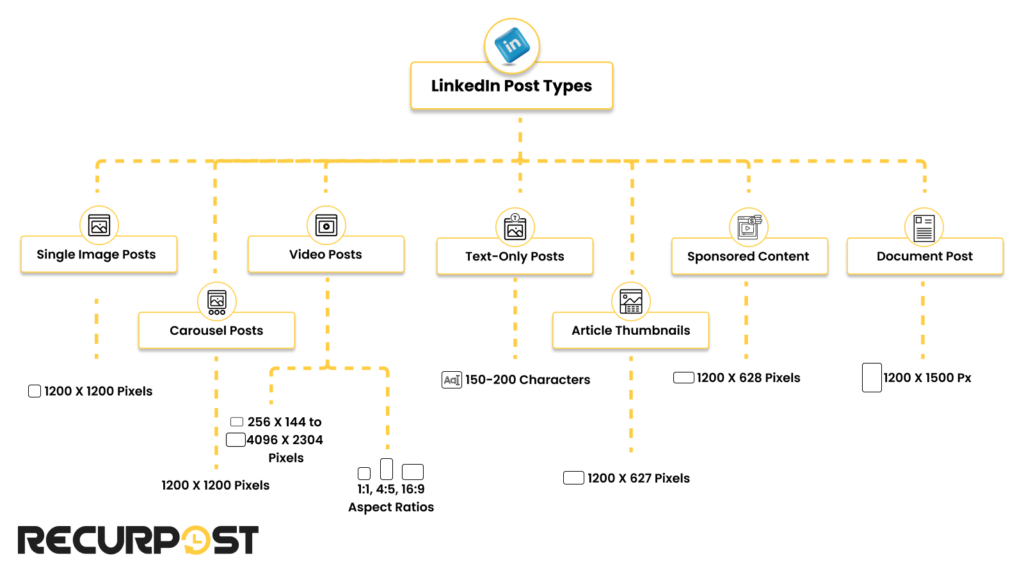
1. Single Image Posts
The recommended LinkedIn post size for a square image is 1200 x 1200 pixels with a 1:1 aspect ratio. This format suits company updates, B2B promotions, and event announcements. Square posts display evenly across desktop and mobile feeds.
Place text or logos within the center 80% of the image to prevent cropping in previews and notifications. This format also ensures visual consistency across major social media platforms. Use sharp, high-resolution files to maintain clarity and meet image resolution requirements.
2. Carousel Posts
Carousel posts let you share up to 10 slides in one update. The recommended LinkedIn post size is 1200 x 1200 pixels with a 1:1 aspect ratio. Each slide supports a maximum file size of 10MB. This format works well for tutorials, portfolios, and product showcases. Keep text and logos within the center of each square file. This prevents cropping when LinkedIn displays previews as circles.
3. Video Posts
LinkedIn video posts support sizes from 256 x 144 pixels up to 4096 x 2304 pixels. Supported aspect ratios include 1:1, 4:5, and 16:9. Video length can range from 3 seconds to 10 minutes, though shorter clips under 2 minutes often perform best for engagement. The maximum video file size is 5GB, with a recommended frame rate of 30 FPS. For GIF posts, keep files under 5MB to upload without errors.
4. Text-Only Posts
While there is no set LinkedIn post size for text-only updates, character limits shape performance. LinkedIn allows up to 3,000 characters, but shorter posts between 150–200 characters tend to spark more reactions and comments. This range keeps messages clear, scannable, and easier to read, improving overall engagement optimization.
5. Article Thumbnails
For LinkedIn article thumbnails, the recommended post size is 1200 x 627 pixels with a 1.91:1 aspect ratio. This keeps thumbnails sharp, prevents unwanted cropping, and ensures they load quickly on both desktop and mobile. Correct image resolution also supports smooth display without pixelation or distortion.
6. Sponsored Content
For sponsored content on LinkedIn, the recommended post size is 1200 x 628 pixels with a 1.91:1 aspect ratio. This dimension ensures ads appear clear in the feed without awkward cropping. For vertical formats like LinkedIn Stories or Instagram placements, use 1080 x 1920 pixels (9:16 ratio). This keeps content full-screen and well-suited for mobile viewing.
7. Document Carousel
Add a PPT, PDF, or Doc file to the share carousel post on LinkedIn. For smooth LinkedIn PDF carousels, use 1200 × 1500 pixels per page so your slides do not get cropped or cut.
Acquire Knowledge on Social Media Image Size
Specifications for LinkedIn Post sizes
Here’s a quick breakdown of LinkedIn post size specifications for smooth publishing. A 1080 x 1080 pixel square image works well for most posts, maintaining clarity across mobile and desktop. Use correct image resolution requirements to avoid cropping or distortion. This updated guide reflects 2026 LinkedIn format standards. The Free AI LinkedIn Post Generator can help create error-proof, efficient content.
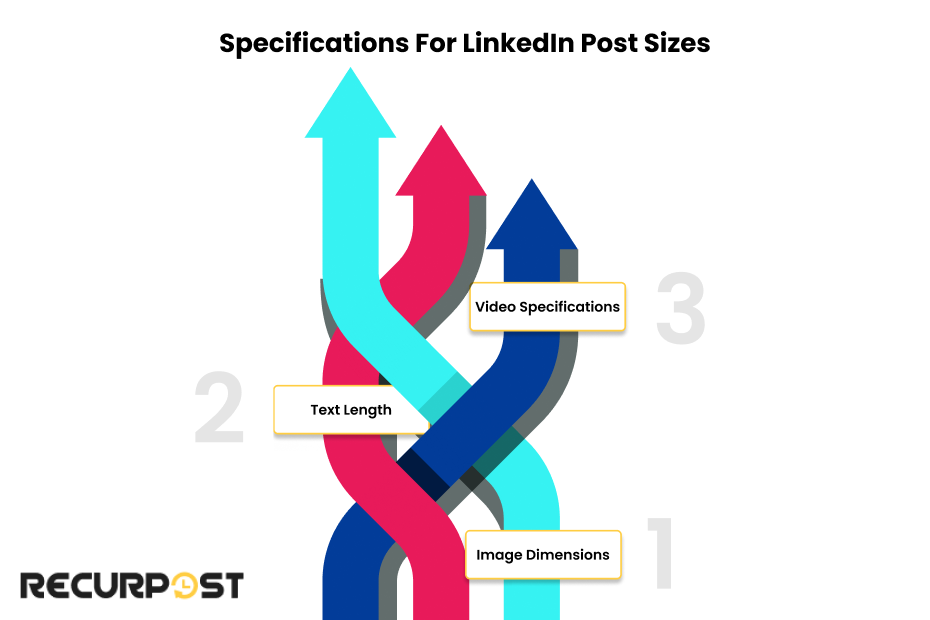
Image Dimensions for LinkedIn Images
Correct LinkedIn post size keeps visuals sharp and aligned with platform standards. Using the right dimensions prevents cropping, pixelation, and distorted display.
Standard posts display best at 1200 x 1200 pixels (1:1 ratio). This square format suits most content types and remains consistent across devices. For landscape posts, use 1200 x 628 pixels (1.91:1 ratio). This size works well for banners, event images, or group photos, especially on desktop feeds where horizontal layouts stand out.
Article thumbnails should be 1200 x 627 pixels to display without cropping. The LinkedIn cover photo (banner) should be 1128 x 191 pixels, ensuring a polished first impression on profile and company pages.
If you upload a PDF, PPT, or Doc as a LinkedIn document carousel, use 1200 x 1500 pixels per page so your slides do not get cropped or cut.
Following correct LinkedIn image sizes prevents blurry display on high-resolution screens. For cross-platform consistency, tools like RecurPost keep visuals aligned with both LinkedIn and Facebook image size standards.
Optimal Text Length for LinkedIn Posts
Visuals catch the eye, but the text carries the message. The ideal LinkedIn post size for text-only updates is 150–200 characters. Posts longer than 5–7 lines get truncated in the feed, so place key points at the start. Adding line breaks, emojis, or bold text makes content easier to scan.
LinkedIn allows up to 3,000 characters for detailed updates, such as launches or company milestones. For longer posts, use bullet points, short paragraphs, and relevant hashtags. Formatting tools like emojis or bold text break up walls of text and support engagement optimization.

LinkedIn supports up to 3,000 characters per post, but updates between 1,200 and 1,600 characters often deliver stronger engagement. Only the first 150 characters appear before the “See more” break, so place key points early for maximum impact. This length balances readability with depth, keeping your LinkedIn post size aligned with audience expectations.
Learn How to Schedule Posts on LinkedIn
Video Specifications for LinkedIn
LinkedIn video specifications range from 256 x 144 pixels (minimum) to 4096 x 2304 pixels (maximum). Supported aspect ratios include 1:1, 4:5, and 16:9, giving flexibility for square, portrait, or widescreen formats.
Videos can be up to 5GB in size and 10 minutes long, but clips between 1–2 minutes tend to hold attention better. Place your main message in the opening seconds, since that’s when viewers decide to keep watching.
LinkedIn also supports short-form vertical videos, 60 seconds in length, with a 9:16 aspect ratio. This format is built for mobile feeds and quick updates.
LinkedIn Post Size Quick Reference Chart
| Post Type | Dimensions (pixels) | Aspect Ratio | File Size Limit |
|---|---|---|---|
| Square Image Post | 1200 x 1200 | 1:1 | 5 MB |
| Landscape Image Post | 1200 x 628 | 1.91:1 | 5 MB |
| Portrait Image Post | 1080 x 1350 | 4:5 | 5 MB |
| Carousel Slides | 1200 x 1200 | 1:1 | 10 MB per slide |
| Document Post | 1200 x 1500 | 4:5 | 100 MB |
| Article Thumbnail | 1200 x 627 | 1.91:1 | 5 MB |
| Video Posts (min) | 256 x 144 | Various | 5 GB |
| Video Posts (max) | 4096 x 2304 | Various | 5 GB |
| Profile Photo | 400 x 400 | 1:1 | 8 MB |
| Cover Photo | 1128 x 191 | 5.9:1 | 8 MB |
| Company Logo | 300 x 300 | 1:1 | 4 MB |
This LinkedIn post size chart covers the essential dimensions, aspect ratios, and file size limits. Use it as a quick reference when creating images, videos, or profile assets for the platform.
Best Practices for LinkedIn Posts

After learning the correct LinkedIn post size, apply these best practices to strengthen content performance:
1. Profile Photo: A polished 400 x 400 pixel profile picture shapes first impressions and supports engagement.
2. Visual Consistency & Backgrounds: Use consistent colors, fonts, and styles. Pair them with a properly sized LinkedIn cover photo (1128 x 191 pixels) for a strong brand presence.
3. Concise Messaging: Stick to recommended character ranges. Use bullet points and short paragraphs for readability.
4. Engagement Triggers: Add questions, calls to action, and relevant hashtags to spark comments and shares.
5. Frequency and Timing: Post consistently. Tools like RecurPost help schedule updates when your audience is most active.
Tools to Optimize Your LinkedIn Posts
Creating high-quality LinkedIn content takes time, but scheduling tools simplify publishing and reduce manual work. Users can schedule posts directly on LinkedIn or through third-party platforms.
RecurPost schedules posts at the best times for visibility and automatically resizes images to the correct LinkedIn post size. These tools also support cross-platform consistency, including Pinterest image sizes, keeping visuals aligned across channels.
Social media automation platforms also offer analytics to measure performance and refine content planning. This supports B2B LinkedIn content marketing by showing what format and timing work best.
To Conclude
Using the correct LinkedIn post size keeps content sharp, professional, and well-fitted across devices. Each format(images, videos, carousels, or text) comes with its own dimensions, aspect ratios, and file size limits. Following these specifications with the right scheduling and design tools strengthens your LinkedIn presence and supports stronger performance.
Frequently Asked Questions
1. What is the best LinkedIn post size for images?
The recommended LinkedIn post size for square images is 1200 x 1200 pixels (1:1 ratio). For article thumbnails, use 1200 x 627 pixels (1.91:1 ratio).
2. How long should a LinkedIn text post be?
Keep text posts around 150–200 characters for quick reads. LinkedIn supports up to 3,000 characters, making space for longer updates when needed.
3. What are the video specifications for LinkedIn?
Videos range from 256 x 144 pixels (minimum) to 4096 x 2304 pixels (maximum). Common aspect ratios include 16:9 (horizontal), 9:16 (vertical), and 1:1 (square). File size can be up to 5GB, with a length of 3 seconds to 10 minutes.
4. How often should I post on LinkedIn?
Aim for 2–3 times per week to stay visible. Tools like RecurPost allow scheduling at the best times for your audience.
5. Are there tools to help with creating and scheduling LinkedIn posts?
Yes. Tools such as RecurPost can schedule posts, adjust images to the right LinkedIn post size, and track performance with analytics.
6. How many images can you post on LinkedIn?
You can upload up to 9 images per post. These can be arranged in a carousel-style layout. Each image should meet LinkedIn’s recommended dimensions for clarity.
7. When is the best time to post on LinkedIn?
General trends suggest Tuesdays, Wednesdays, and Thursdays between 8–10 AM and 12–2 PM (local time). Always check your analytics to see when your network is most active.
8. What is the best aspect ratio for LinkedIn posts?
Square images: 1:1 (1200 x 1200 pixels) — suited for most posts
Landscape images: 1.91:1 (1200 x 628 pixels) — ideal for banners and thumbnails
Portrait images: 4:5 (1080 x 1350 pixels) — better for mobile viewing
Horizontal videos: 16:9 — works well on desktop
Vertical videos: 9:16 — mobile-friendly format
Square videos: 1:1 — balanced across devices
Carousels: 1:1 (1200 x 1200 pixels) — consistent across slides
Documents: 4:5 (1200 x 1500 pixels) – images will not get cropped

Ruchi Dhimar is a skilled content writer with 5 years of experience. She is passionate about crafting compelling narratives, specializing in writing content for different industries.





