Have you ever scrolled through Instagram and wondered who’s behind all those perfectly timed posts, quick replies, and creative social media content suggestions? Well, that’s the job of an Instagram account manager. They’re the ones who make sure your feed stays fresh, your followers stay engaged, and your brand’s presence shines.
An Instagram account manager handles all aspects of a brand’s Instagram presence by creating content strategies, analyzing data, and growing communities through consistent engagement and strategic planning.
Small businesses and social media agencies juggling multiple clients benefit significantly from dedicated Instagram management professionals who improve account performance.
Managing multiple Instagram accounts requires specialized tools like RecurPost that enable scheduling posts, monitoring analytics, and engaging with followers across different profiles from a single dashboard. These tools save time while maintaining brand consistency, whether the goal involves increasing followers, boosting engagement, or streamlining content creation.
Roles and Responsibilities of an Instagram Account Manager
Instagram account managers do more than post photos and videos. Their multi-dimensional role includes developing content strategies, tracking performance metrics, and engaging with followers.

Here’s a breakdown of what they do:
1. Content Creation & Strategy
Instagram managers plan, design, and curate posts aligned with brand identity while creating content that resonates with target audiences. Their core responsibilities include crafting engaging captions and developing brand-reflective visuals.
2. Scheduling and Posting
Instagram account managers post content at optimal times for maximum engagement, maintaining consistency across the platform. Scheduling tools like RecurPost automate posting, save time, and simplify multiple account management.
3. Engaging with Followers
Instagram managers build communities by replying to comments, responding to messages, and interacting with followers. This active engagement increases follower retention and encourages interaction with future content.
4. Tracking Key Metrics & Analytics
Instagram account managers track performance metrics including engagement rates, follower growth, and post reach. This data analysis enables managers to fine-tune strategies and guide accounts toward specific growth objectives.
5. Influencer Partnerships and Collaborations
Instagram managers research and connect with brand-appropriate influencers to grow audiences. These collaborations increase exposure and attract followers who align with brand messaging.
Key Skills of a Successful Instagram Account Manager
Successful Instagram managers possess specialized skills that extend beyond basic content posting and comment responses.
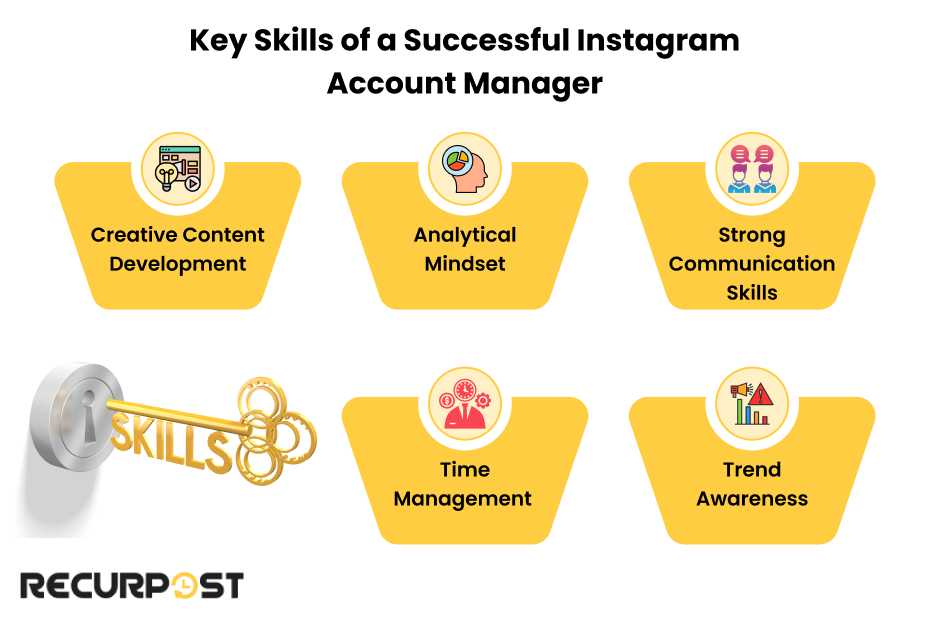
Here are some of the key skills every Instagram account manager needs:
Creative Content Development
Instagram account managers create cohesive aesthetics and narratives that tell brand stories by understanding audience preferences and delivering consistent, relevant content.
Analytical Mindset
Instagram managers combine design skills with analytical abilities to evaluate performance metrics, determine effective content types, and adjust strategies for improved results.
Strong Communication Skills
Instagram managers connect with audiences through comments, DMs, and live interactions while maintaining a consistent brand voice. Their communication skills include writing engaging captions while remaining approachable and responsive.
Time Management
Managing multiple Instagram accounts requires excellent time management skills for scheduling posts, responding to messages, and analyzing metrics. Tools like RecurPost streamline these processes, ensuring consistent publishing and engagement.
Trend Awareness
Instagram account managers stay current with platform changes, including Reels, Stories, and new engagement strategies, evaluating which trends benefit brands and incorporating them into content.
How to Hire the Right Instagram Account Manager
When selecting an Instagram manager for your business, consider these key factors to boost presence and engagement.

1. Understand What You Need
Define your Instagram management needs before searching for candidates, determining whether you require daily posting management or comprehensive strategy development with performance analysis.
Instagram managers specialize in different areas, including content creation, follower growth, and ad management, so clear goals help match your needs with appropriate specialists.
Seek candidates with Instagram marketing experience for strategic management or candidates with creative backgrounds for content creation and regular posting.
2. Look for Experience and Expertise
Instagram account managers should demonstrate success with businesses in your industry through portfolios showing content aligned with your brand voice and knowledge of performance metrics, engagement rates, and Instagram ads.
Request case studies and work examples from potential Instagram managers to evaluate their management approaches and strategy effectiveness.
3. Communication is Key
Great Instagram managers communicate effectively with teams, respond promptly, maintain organization, and accept feedback, facilitating ongoing collaboration and alignment with business goals.
Assess communication style before hiring Instagram managers by evaluating response times and noting whether candidates ask questions demonstrating interest in understanding your brand.
4. Knowledge of Instagram Tools
Verify potential Instagram managers know social media calendars, scheduling tools, and analytics platforms, as proficiency with RecurPost, Buffer, or Hootsuite enables efficient planning, scheduling, and analysis.
Instagram management tools track metrics including engagement rates, impressions, and follower growth for comprehensive performance evaluation.
5. Find Someone Who Stays Updated with Trends
Instagram account managers must track platform trends, features, and updates, as knowledge of new features and viral hashtags maintains a competitive advantage and content freshness.
Select Instagram managers who pursue continuing education through courses and industry resources, maintaining current marketing knowledge for the platform.
6. Review Their Strategy and Reporting Process
Instagram managers should present content creation and optimization plans while explaining their success measurement approach and tracked performance metrics, including engagement, follower growth, and conversions.
Establish clear reporting processes with Instagram managers to monitor progress and results consistently.
7. Evaluate Their Creativity
Instagram account managers should generate fresh content ideas with creative visuals and compelling captions that revitalize stagnant accounts and make brands stand out.
Review campaign examples and content created by potential Instagram managers to confirm alignment with your brand voice.
8. Consider Cost vs. Value
When hiring Instagram managers, balance cost considerations with value by selecting candidates within your budget who offer expertise aligned with your goals rather than choosing based solely on price.
Tools an Instagram Account Manager Uses
Efficient Instagram account management combines quality content with tools streamlining tasks, tracking performance, and driving account growth.
Here are some essential tools that can help your Instagram account manager deliver the best results.
Social Media Scheduling Tools

Instagram managers use scheduling tools like RecurPost, Buffer, or Hootsuite, which function as an Instagram account manager app, to plan and automate content posting across multiple accounts, maintaining consistency and growing engagement while addressing the challenge of regular posting.
Analytics Platforms
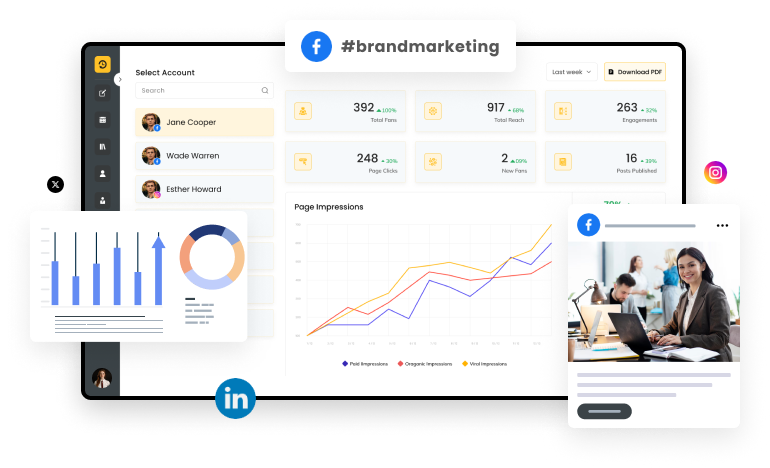
Analytics platforms like Sprout Social, Instagram Insights, and Iconosquare provide data on follower growth, engagement rates, and content performance. These metrics reveal optimal content types, posting times, and account growth patterns for continuous improvement.
Instagram managers adjust content strategies based on analytics data to improve engagement rates and meet specific business goals.
Content Creation Tools

Instagram managers use Canva and Adobe Spark for graphics, photo editing, and story design, while InShot and Adobe Premiere Rush enable professional video creation on a budget, recognizing that visual content drives Instagram success.
If you’re looking for more content tools, explore these Instagram tools for marketers here.
Hashtag Tools
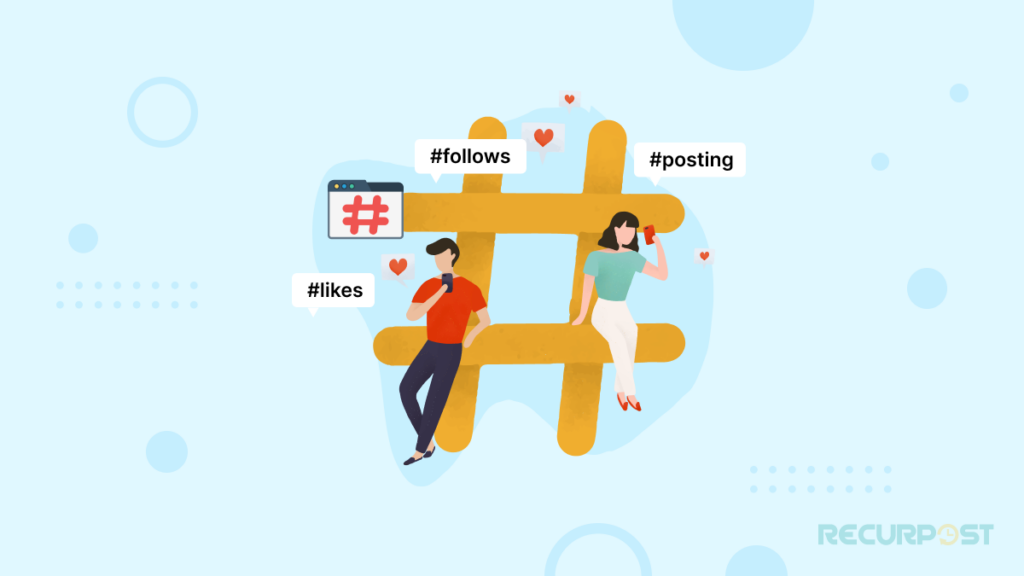
Instagram managers research and apply strategic hashtags using tools like Hashtagify and All Hashtag to identify trending, relevant tags that connect content with interested audiences and increase post discoverability.
Instagram managers combine popular and niche-specific hashtags to improve post reach and visibility.
Instagram Ad Manager
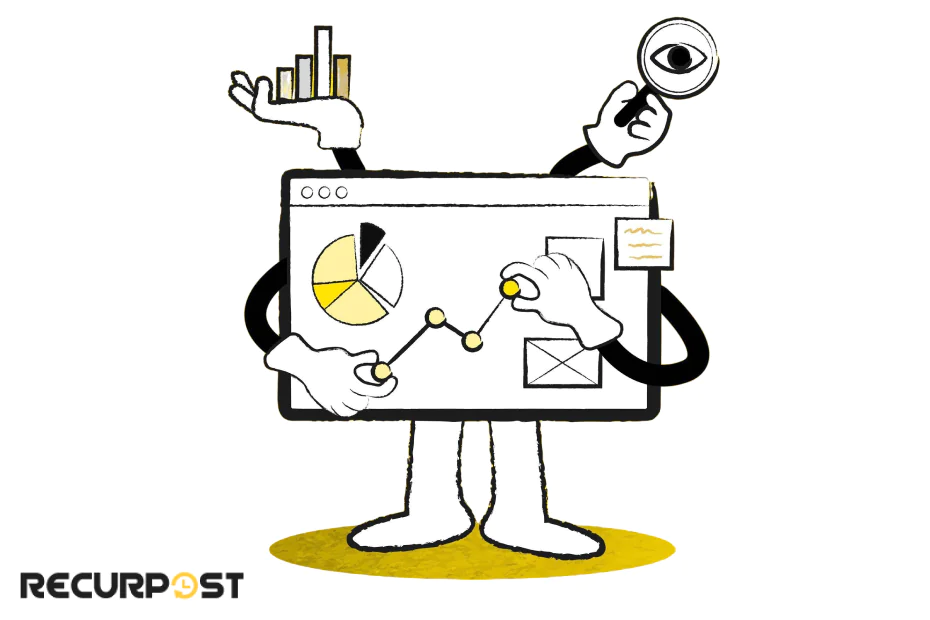
Instagram account managers use Instagram’s Ads Manager to create campaigns, target specific audiences, and track ad performance metrics for follower growth and website traffic generation.
Instagram ad management tools optimize spending while achieving objectives, including lead generation, traffic growth, and sales increases.
Social Listening Tools
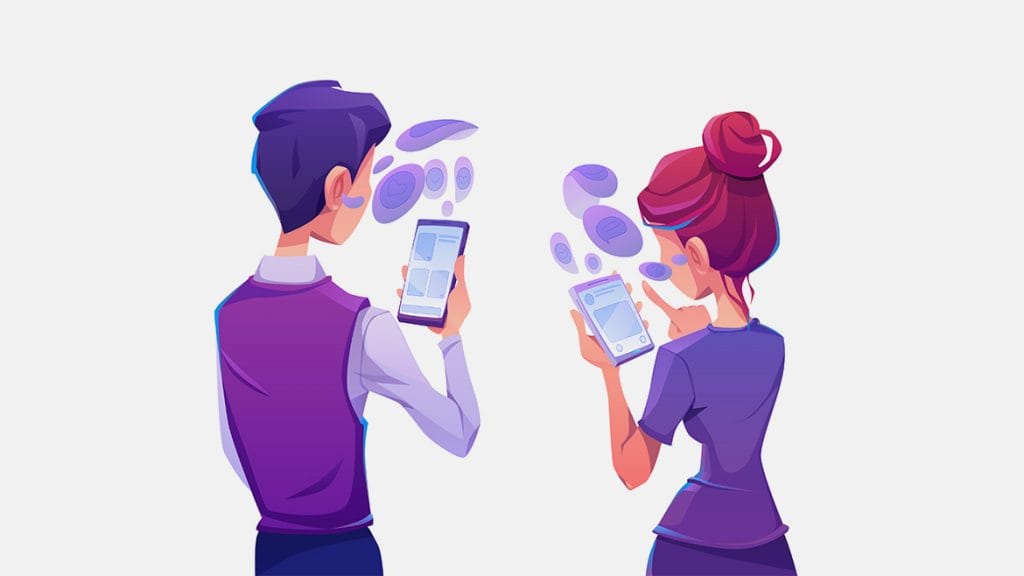
Instagram managers monitor brand mentions, competitors, and industry topics through social listening tools like Brand24 and Mention, identifying audience engagement opportunities as part of comprehensive social media management.
Social listening tools enable Instagram managers to track trends, gauge customer sentiment, and respond promptly to customer feedback.
Collaboration Tools
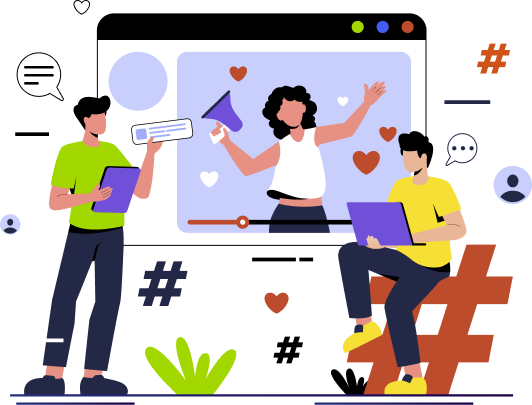
Instagram managers collaborate with content creators, designers, and marketing strategists using Trello, Asana, and Slack for communication, idea sharing, and task management.
Collaboration tools maintain organization for Instagram teams, provide guidance on how to add users to Instagram accounts, and ensure timely content delivery across accounts.
Managing Creator Accounts on Instagram
Instagram account managers working with creators need specialized knowledge of creator accounts’ unique features and requirements to maximize potential and build personal brands differently than business accounts.
Understanding Creator Accounts vs. Business Accounts
Instagram managers must understand key differences when managing creator accounts designed for influencers, content creators, and public figures:
- Analytics Access: Creator accounts provide more detailed follower demographics and content performance metrics than personal accounts.
- Messaging Features: Creator accounts offer message filtering tools to organize fan communications, brand inquiries, and collaboration requests.
- Contact Options: Creator accounts display specific contact buttons and category labels relevant to the creator’s niche.
- Shopping Features: Creator accounts have access to shopping tags and the ability to create shoppable posts when eligible.
Content Strategy for Creators
Creator account content strategies differ from business accounts in these ways:
- Personal Branding Focus: Creator content typically centers on the individual’s personality, expertise, and lifestyle rather than products or services.
- Behind-the-Scenes Content: Followers of creator accounts often expect more authentic, day-in-the-life content that builds a personal connection.
- Diverse Content Formats: Successful creator accounts typically leverage all Instagram features, including Stories, Reels, IGTV, and Lives, more extensively than business accounts.
- Collaboration Opportunities: Content calendars for creators must accommodate brand partnerships and sponsored content while maintaining authenticity.
Monetization Management
Managing creator accounts involves these monetization strategies:
- Brand Partnership Coordination: Identifying suitable brand collaboration opportunities, negotiating terms, and ensuring deliverables meet both creator and brand expectations.
- Content Labeling: Ensuring proper disclosure of sponsored content according to FTC guidelines and Instagram policies.
- Affiliate Marketing: Setting up and tracking affiliate links and promotional codes to maximize passive income opportunities.
- Instagram Shopping: For eligible creators, setting up and optimizing product tags and collections to drive merchandise sales.
Community Management for Creators
Creator accounts require these specific approaches for building and maintaining engaged communities:
- Authentic Engagement: Responding to comments and messages in the creator’s voice while maintaining their personal connection with followers.
- Superfan Cultivation: Identifying and nurturing relationships with the most engaged followers who can become advocates.
- Handling Criticism: Developing strategies for managing negative comments or criticism directed at the creator personally.
- Growth Tactics: Implementing follower growth strategies that attract genuine fans interested in the creator’s specific niche or content style.
Analytics and Reporting for Creators
Instagram managers track these specific metrics when managing creator accounts:
- Audience Growth Quality: Focusing on attracting followers in specific demographics relevant to potential brand partnerships.
- Engagement Rate: Monitoring not just quantity but quality of engagement to demonstrate audience connection.
- Content Performance by Type: Analyzing which content formats (Reels, Stories, etc.) drive the most meaningful engagement for the creator.
- Partnership Performance: Tracking metrics specific to sponsored content to report results to brand partners.
Successful Instagram account managers help influencers maintain unique voices while building sustainable, profitable online presences by balancing authentic personal branding with strategic growth and monetization opportunities.
Common Mistakes to Avoid When Managing Instagram Accounts
Instagram account management requires attention to detail and a clear strategy, as experienced managers learn from common mistakes.

Here are some common missteps that Instagram account managers often make, along with tips on how to avoid them.
1. Inconsistent Posting Schedule
Common Instagram management mistakes include inconsistent posting schedules, neglecting analytics, ignoring follower engagement, misusing hashtags, and failing to utilize Stories and Reels, which limit account growth potential.
How to fix it: Use social media content calendars and scheduling tools like RecurPost’s Instagram Scheduler, which requires a secure Instagram account manager login, to maintain consistency and boost engagement. This also helps avoid common issues such as Instagram schedule post not showing, ensuring that your posts are published reliably and on time.
2. Ignoring Analytics
Ignoring analytics prevents Instagram managers from knowing which content performs well and whether strategies achieve desired results.
How to fix it: Instagram managers should monitor performance through Instagram Insights, track engagement rates, follower growth, and post performance, then adjust strategies based on collected data.
3. Not Engaging With Followers
Account growth requires follower engagement beyond posting content, as neglecting comments and DMs creates distance and reduces engagement rates.
How to fix it: Instagram managers should dedicate daily time to reply to comments, respond to messages, and acknowledge follower support, building community loyalty.
4. Not Using Hashtags Effectively
Effective hashtag use balances quantity and relevance to the brand, as Instagram managers should avoid overuse or underuse of hashtags when increasing post reach.
How to fix it: Instagram managers should research niche-appropriate tags, mix popular and specific hashtags, and track hashtag performance with tools like RecurPost.
5. Not Having a Clear Content Strategy
Random content without strategic planning confuses audiences, appears unprofessional, and causes poor engagement and follower loss.
How to fix it: Instagram managers should develop content plans aligned with brand goals, define content types, establish posting frequency, and identify target audiences.
6. Neglecting Stories and Reels
Neglecting Instagram Stories and Reels while focusing only on feed posts reduces audience connection and engagement on the platform.
How to fix it: Instagram managers should regularly post Stories and Reels that receive algorithmic priority, experimenting with behind-the-scenes content, product demonstrations, and Q&A sessions.
How Much Does an Instagram Account Manager Cost?
Hiring an Instagram account manager raises important cost considerations. After all, you want to get the best value for your money while achieving the success of your Instagram marketing efforts. Instagram account manager costs vary based on experience, scope of work, and whether you hire freelancers, agencies, or full-time employees.
Freelancer vs. Agency vs. Full-Time Hire
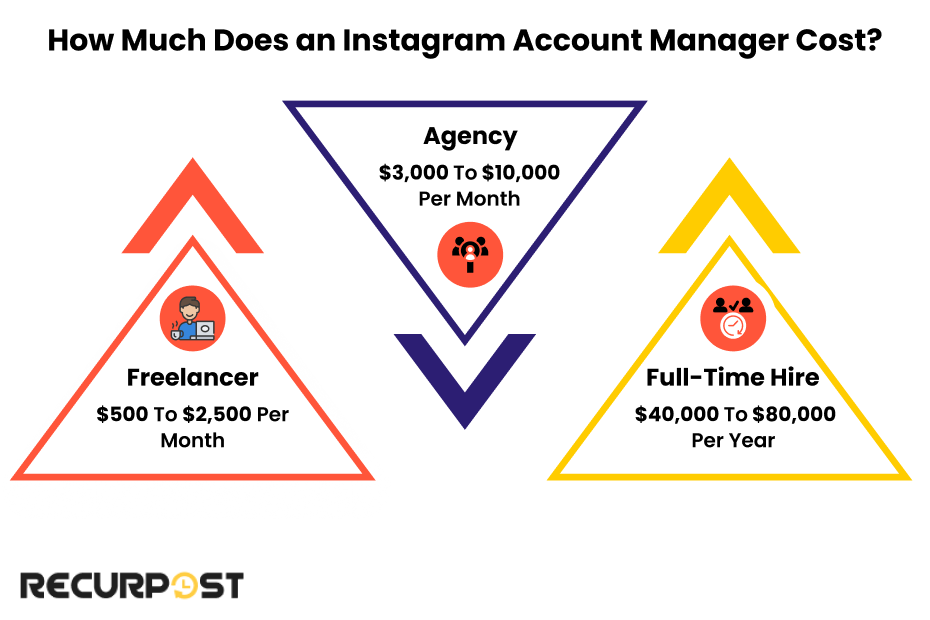
- Freelancer: Hiring a freelancer can be a cost-effective option for small businesses that don’t need full-time attention. Freelancers usually charge anywhere from $500 to $2,500 per month, depending on their experience and the services they provide. If you’re only looking for content creation, posting, and engagement, a freelancer may be enough.
- Agency: Agencies typically offer a comprehensive range of services, from content creation to social media strategy services and running ads. They tend to be more expensive, with prices ranging from $3,000 to $10,000 per month, depending on the size and complexity of the account and goals. Agencies may also offer better analytics and advanced tools, making them a good choice for businesses aiming for large-scale growth.
- Full-Time Hire: A full-time Instagram manager is an option for businesses that want someone dedicated to their account on a daily basis. Salaries for full-time Instagram managers typically range from $40,000 to $80,000 per year, depending on the level of experience and location. This option can be ideal for businesses looking for hands-on management and long-term growth.
2. Factors Affecting Cost
Instagram account manager costs typically range from $500-$2,500 monthly for freelancers and $3,000-$10,000 monthly for agencies, with pricing varying based on the scope of work, experience level, and account complexity.
Scope of Work: If you just need someone to post content and engage with followers, the cost will be lower. But if you require advanced tasks like running paid ads, analytics reporting, or developing a full-scale content strategy, you can expect to pay more.
Experience and Expertise: More experienced Instagram managers will charge higher rates. A manager with a proven track record of growing accounts, improving engagement, and running successful campaigns will likely charge premium fees.
Account Size and Niche: The size of your business and the niche you’re in can also affect pricing. Managing an Instagram account in a competitive niche, such as fashion or fitness, may require more effort and therefore a higher cost.
Location: Where your Instagram manager is located also plays a role. For example, managers based in large cities or with international experience may charge more than those located in smaller regions.
Common Instagram Management Pricing Tiers
When shopping for Instagram management services, you’ll typically encounter several standard pricing tiers:
- Basic Package ($500-$1,000/month): Includes content creation (8-12 posts per month), basic engagement (responding to comments and messages), and monthly performance reports. This tier works well for small businesses just establishing their Instagram presence.
- Standard Package ($1,000-$2,500/month): Includes everything in the basic package plus more content (15-20 posts monthly), Instagram Stories management, hashtag research, competitor analysis, and bi-weekly performance reports. This tier suits growing businesses seeking more comprehensive management.
- Premium Package ($2,500-$5,000/month): Includes all standard features plus Instagram Reels production, influencer outreach, Instagram ad management, custom graphics, advanced analytics, and weekly strategy calls. This tier benefits established brands looking to maximize their Instagram growth.
- Enterprise Package ($5,000+/month): Fully customized Instagram management with dedicated team members, comprehensive content production across all Instagram features, advanced campaign planning, crisis management, and extensive reporting. This tier serves large brands with complex Instagram marketing needs.
When selecting a pricing tier, assess your specific Instagram goals, budget constraints, and required level of service to find the best match for your business needs.
3. What You Get for Your Money
Investing in an experienced Instagram account manager provides these measurable business benefits:
Consistency: Regular posting and engagement are key to growing a strong following.
Strategy: A well-thought-out plan tailored to your brand’s goals and audience.
Analytics: In-depth tracking of key metrics like engagement rates, follower growth, and conversion rates.
Content Creation: High-quality posts that represent your brand well and resonate with your target audience.
Time Savings: Focus on other aspects of your business while your Instagram manager handles the daily grind.
Investing in an Instagram account manager can pay off quickly if done correctly, so weigh your options carefully and find the best fit for your needs and budget.
Instagram Account Manager vs. Social Media Manager: What’s the Difference?
Instagram account managers specialize exclusively in Instagram-specific strategies and features, while social media managers oversee multiple platforms with broader but potentially less platform-specific approaches to content and engagement.
Here’s the comparison:
| Aspect | Tailor’s content and strategy specifically for Instagram. | Social Media Manager |
|---|---|---|
| Focus Area | Specializes in managing Instagram accounts. | Manages multiple social media platforms (Instagram, Facebook, etc.). |
| Platform-Specific Strategies | Tailors content and strategy specifically for Instagram. | Creates cross-platform strategies, including Instagram and others. |
| Specialized Knowledge | Expertise in Instagram-specific trends, features, and visual content (e.g., Reels, Stories). | Broad skills in social media strategy but not necessarily specialized in Instagram. |
| Role in Engagement | Focuses on engagement within Instagram, including comments and DMs. | Engages across multiple platforms, focusing on broader community building. |
How to Become an Instagram Account Manager
Becoming an Instagram account manager requires building specific skills and experience in this growing field that offers opportunities for creative individuals who understand social media marketing.
Educational Background and Qualifications
Many successful Instagram managers have educational backgrounds in marketing, communications, public relations, or digital media, though formal degrees aren’t strictly required. Coursework in social media marketing, content creation, and analytics provides the foundation for this career.
Several professional certifications can strengthen your credentials:
- Social Media Marketing certifications from platforms like HubSpot or Meta Blueprint
- Digital Marketing certifications from Google or similar providers
- Content Marketing certifications from recognized industry organizations
Developing Essential Skills
Competitive Instagram account managers develop these key skills:
- Content Creation: Learn photography, graphic design, and video editing basics using tools like Canva, Adobe Creative Suite, and mobile editing apps.
- Copywriting: Practice writing engaging captions that drive action and reflect brand voice.
- Analytics: Become proficient in interpreting Instagram Insights and other analytics platforms to make data-driven decisions.
- Strategy Development: Understand how to create content calendars and marketing campaigns that align with business objectives.
- Customer Service: Develop communication skills for engaging with followers and handling inquiries professionally.
Building Your Portfolio
Instagram management abilities can be demonstrated through:
- Start by managing your own Instagram account professionally, demonstrating growth and engagement.
- Offer to manage accounts for friends, family members, or local small businesses, even if initially for free or reduced rates.
- Document your results with case studies showing follower growth, engagement improvements, and successful campaigns.
- Create a professional portfolio website showcasing your work and Instagram management philosophy.
Finding Your First Clients
Instagram managers with experience can seek paid opportunities through:
- Freelance platforms like Upwork and Fiverr offer entry-level Instagram management gigs
- Network with small business owners who need social media help but cannot afford agencies
- Contact marketing agencies about junior social media positions or internships
- Join social media management Facebook groups and professional networks where opportunities are shared
Practical Steps to Transition into Instagram Management
For those looking to become an Instagram manager with no prior experience, follow these practical steps:
1. Start with personal account optimization: Transform your own Instagram account into a showcase of your skills. Create a cohesive feed, write engaging captions, and demonstrate growth strategies you would use for clients.
2. Create a service package: Define what specific Instagram management services you’ll offer and at what rates. Starting packages might include content creation (10-15 posts monthly), basic engagement management, and simple analytics reporting.
3. Develop a professional presence: Create business cards, a simple website or portfolio, and professional social media profiles that position you as an Instagram specialist rather than a general social media manager.
4. Offer free account audits: Approach small businesses and offer free Instagram account audits to demonstrate your expertise and potentially convert them to paying clients.
5. Document your process: Create templates for content calendars, reporting, and strategy documents to streamline your workflow and appear more professional to potential clients.
6. Establish a client onboarding system: Develop questionnaires and processes to efficiently gather information about new clients’ brand voice, target audience, and Instagram goals.
7. Set realistic expectations: When pitching to clients, clearly communicate what results they can expect in 30, 60, and 90 days to build trust and demonstrate your strategic approach.
8. Create case studies: As you begin working with clients, document before-and-after metrics to build compelling case studies that showcase your Instagram management capabilities.
The transition to becoming an Instagram manager requires consistent effort in building both skills and a client base. Many successful Instagram managers start as side-hustlers, managing accounts part-time while maintaining other employment, before transitioning to full-time Instagram management once they’ve established a steady client roster.
Career Growth Path
Instagram account manager’s career progression typically includes:
- Entry-Level: Managing 1-2 small business accounts, focusing on content creation and basic engagement
- Mid-Level: Managing multiple accounts or larger brands, developing strategies, and analyzing performance
- Senior-Level: Overseeing teams of social media specialists, developing comprehensive marketing strategies, and managing high-profile accounts
- Leadership: Moving into Social Media Director roles or starting your own social media management agency
Experienced Instagram account managers often specialize in specific industries like fashion, food, travel, or fitness, commanding premium rates for their expertise.
Wrapping Up: Why Your Business Needs an Instagram Account Manager
Instagram account managers grow brand presence through expertise, consistency, metric tracking, and proper tool usage, providing businesses with increased engagement, follower growth, and sales.
An Instagram manager grows your brand by developing a consistent visual identity, increasing follower engagement through strategic content, analyzing performance metrics to refine strategies, and implementing targeted growth tactics that convert followers into customers while building long-term brand loyalty.
Frequently Asked Questions
1. What does an Instagram Account Manager do?
An Instagram account manager handles your Instagram strategy, content creation, posting schedule, engagement, and analytics. They ensure your account runs smoothly, increasing followers and engagement while tracking performance metrics.
2. How much does it cost to hire an Instagram Manager?
The cost of hiring an Instagram manager varies depending on their experience, services, and the complexity of your needs. On average, you can expect to pay anywhere from $500 to $5,000+ per month.
3. How do I find a good Instagram Account Manager?
Look for an Instagram account manager with a strong portfolio, proven success in your niche, and the ability to demonstrate strategic thinking. Check reviews, ask for case studies, and ensure they have a deep understanding of Instagram marketing.
4. Can I manage multiple Instagram accounts?
Yes, you can manage multiple accounts with tools like RecurPost, which allow you to schedule, track, and post across several accounts from one dashboard. It’s efficient for businesses with multiple Instagram profiles.
5. How do Instagram Managers increase followers?
An Instagram manager increases followers by using organic methods like targeted engagement, collaborations, and strategic content. They might run giveaways, optimize hashtags, and post at times when your audience is most active.
6. What are some Instagram management tools I can use?
Some popular tools for managing Instagram include RecurPost, Hootsuite, Buffer, and Canva for content creation. These tools help schedule posts, track analytics, and create eye-catching visuals.

Saurabh Chaturvedi is a content writer at RecurPost. Specializing in social media management and marketing, Saurabh is dedicated to crafting engaging and informative articles. His passion for clear, exciting content keeps readers eager for more.





