
X (Twitter) Statistics 2026: What Users & Marketers Must Know
Get the latest X (Twitter) Statistics with 421 million users worldwide in 2026. See monthly active users, daily tweets, and platform growth from 2025-26 data.
Get ready to fuel up your knowledge tank and turbocharge your social media journey with us. Welcome on board!

Get the latest X (Twitter) Statistics with 421 million users worldwide in 2026. See monthly active users, daily tweets, and platform growth from 2025-26 data.

YouTube Statistics show 2.85 billion users worldwide in 2025. Learn about video consumption trends, revenue data, and top channels with our complete analysis of YouTube in 2024-2025.

Facebook statistics show 3.07 billion monthly active users in 2026. Find user demographics, engagement data, and social media trends for marketers and businesses.
Unlock the full potential of your Instagram account by mastering the art of scheduling. Imagine boosting your engagement rates without the daily scramble to post content. Interested? Let’s examine how planning Instagram posts can revolutionize the online presence of your company.

Influencer marketing on Instagram works for brands of all sizes. Find the right influencers for your 2026 marketing campaigns and measure ROI with our practical brand strategies.
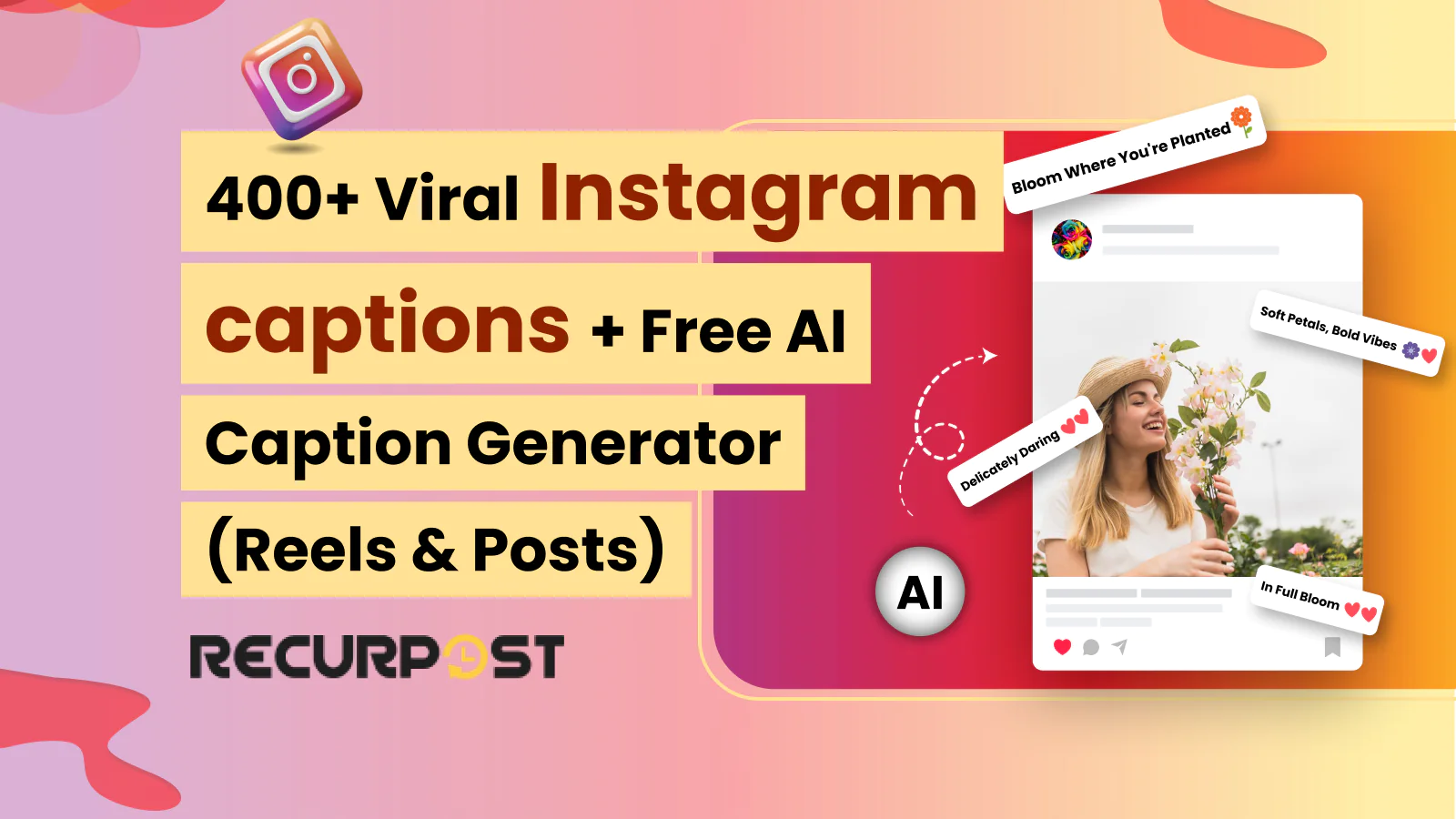
Looking for the best Instagram captions? Access our list of 400+ viral captions for Instagram posts and Reels in 2026, plus a free AI-based caption generator tool.
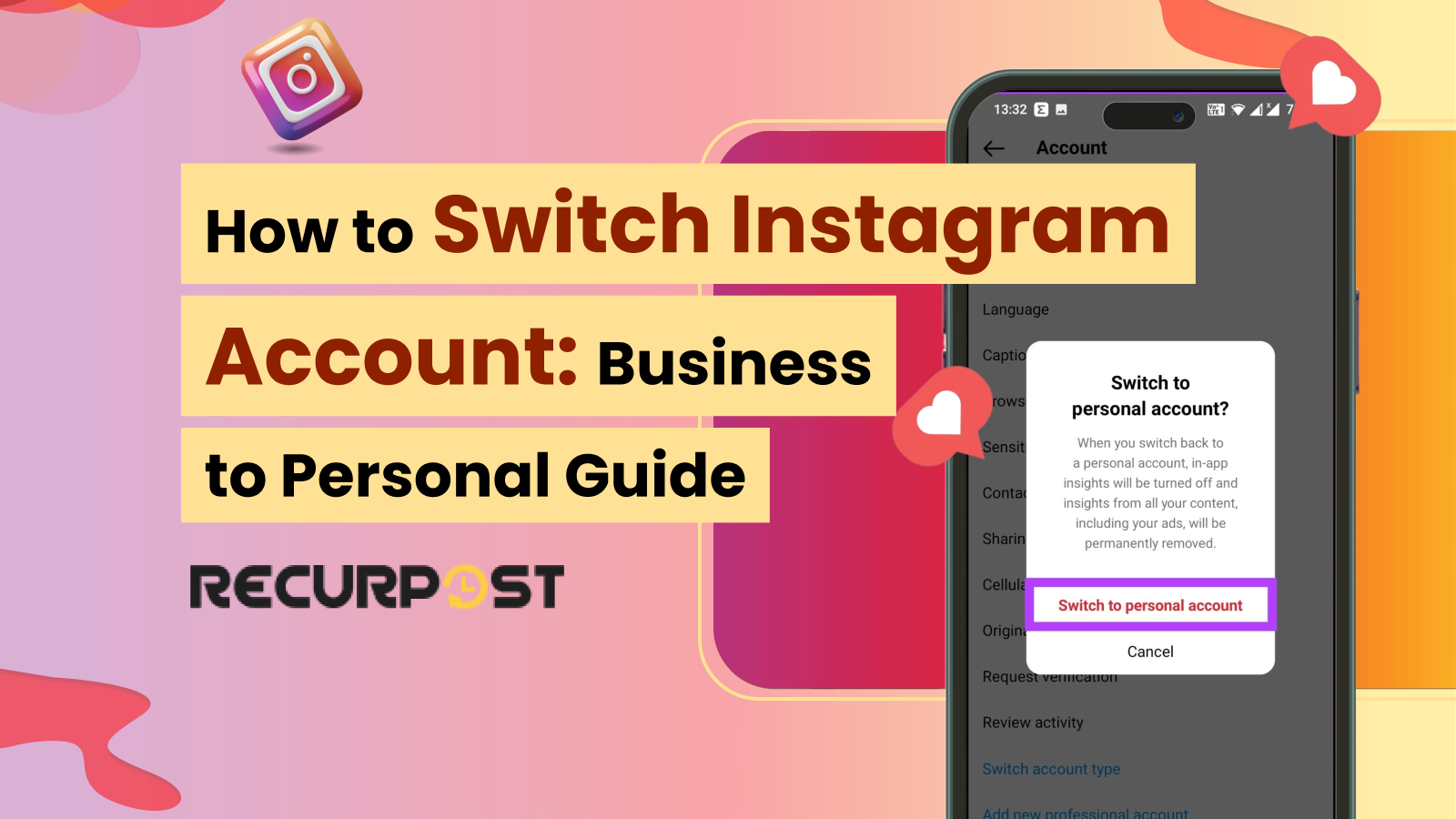
Switch Instagram account settings from business to personal with these steps. Tap profile, select settings, click account options and switch account type to disable business tools.

Get the latest X (Twitter) Statistics with 421 million users worldwide in 2026. See monthly active users, daily tweets, and platform growth from 2025-26 data.

Learn how to go live on TikTok with or without 1000 followers. Get access tips, streaming tools, and audience engagement hacks.

Want to grow your business fast? Ditch random posts. Use these 6 powerful steps to boost visibility, attract your dream audience, and dominate social media with purpose and impact.
Upload your existing blog posts, videos, or marketing material into your content libraries and add time slots for each library to automate posting on profiles, pages, and groups. We tell you what is working and what is not so that you post only the best posts. This also applies to RecurPost as a Pinterest scheduler.

Facebook statistics show 3.07 billion monthly active users in 2026. Find user demographics, engagement data, and social media trends for marketers and businesses.

Want a more comfortable Facebook experience? Follow our simple step-by-step guide to enable Dark Mode on desktop, mobile app, and browser in just minutes.

Discover the best ways to repost on Facebook! Whether it’s a story or a post, this quick guide shows you how to reshare Facebook content easily.
RecurPost does exactly what it says and in the most structured and organised way possible to manage social media posting. It has changed the execution of our engagement.
Nigel Maine

Subscribe to our newsletter & never miss our latest news and promotions.
4.7 Star Rating
4.6 Star Rating
4.6 Star Rating


Join our webinar to learn how to use AI to create Viral posts.

