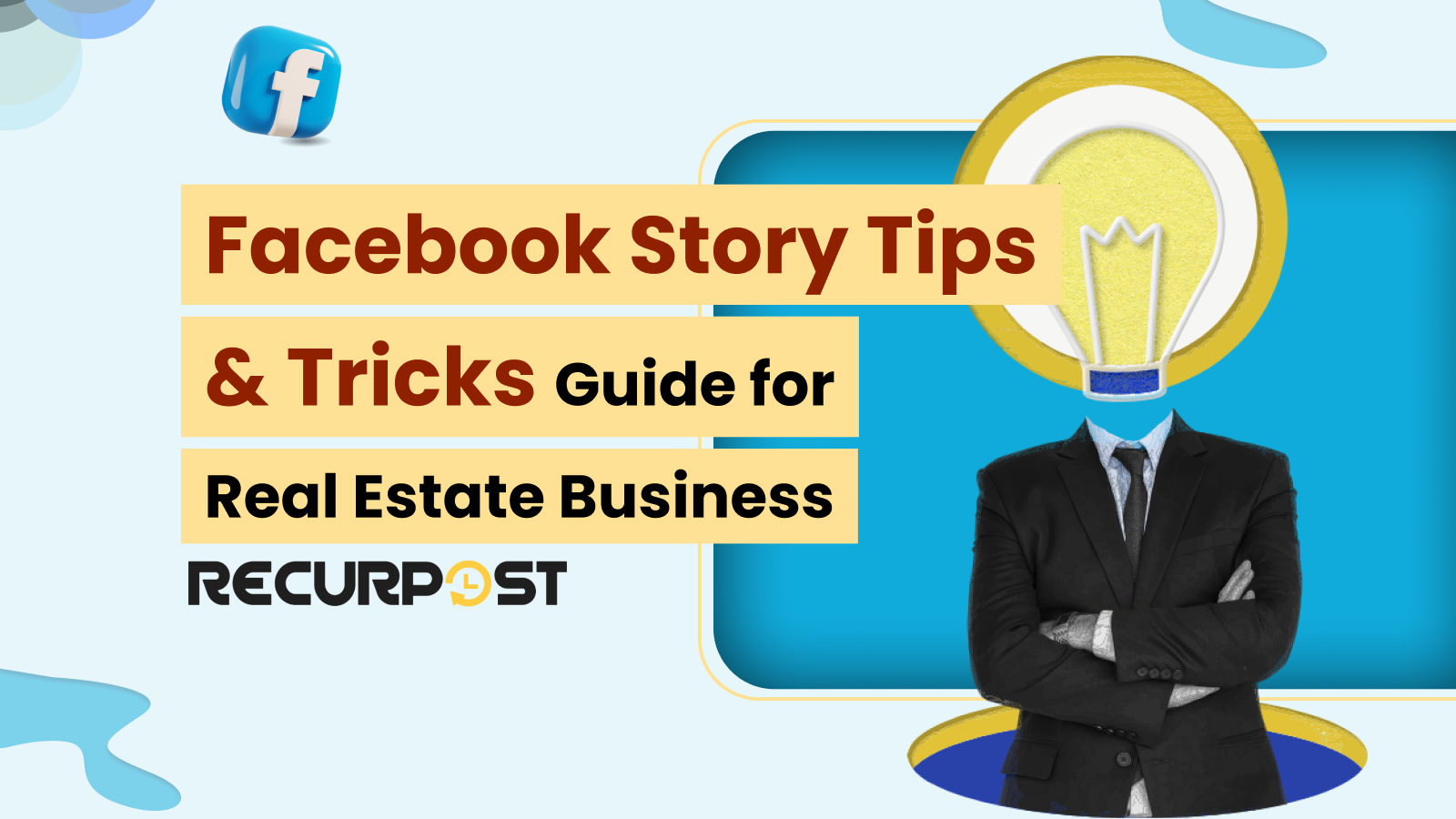Facebook Stories are no longer just a fun extra—they’re a serious marketing tool packed with hidden tricks and shortcuts, especially for real estate agents and agencies. With over 500 million people using Facebook Stories daily, this format has become one of the most effective ways to stay visible and connect with potential buyers and sellers.
Why do Facebook Stories work so well? They sit at the top of the app, grabbing instant attention. Their 24-hour lifespan creates urgency, encouraging viewers to take action fast. And because they’re short, visual, and mobile-first, they fit perfectly into how today’s audiences browse and engage online.
Facebook Stories offer real estate professionals a huge opportunity to showcase listings, share behind-the-scenes content, and provide market updates, as Facebook Stories help agents stay relevant, build trust, and generate qualified leads through their prominent placement and mobile-first format. Whether you’re promoting a new listing, sharing a behind-the-scenes look at your day, or giving quick market updates, Facebook Stories help you stay relevant, build trust, and generate qualified leads.
Facebook Stories: Specs & Features
Before using Facebook Stories in your content plan, know how the feature works technically. This knowledge creates high-quality content that loads properly, fits the format, and integrates with the platform.

Here’s what you need to know:
- Duration: Each story stays live for 24 hours.
- Video clip limit: Max 15 seconds per clip.
- Image specs: Recommended resolution is 1080 × 1920 pixels (vertical format).
- Aspect ratio: 9:16 – designed for full-screen mobile viewing.
- File sizes:
- Images: Up to 30 MB
- Videos: Up to 4 GB
- Text limit: There’s no official character limit, but keeping it short boosts readability.
- Creative tools: Add filters, stickers, music, animated text, and transitions.
- Insights: See who viewed your story, who replied, and how people interacted with stickers or CTAs.
Facebook Stories utilize a 9:16 aspect ratio format with 1080 × 1920 pixel resolution that supports up to 15-second video clips and 30MB images, while Facebook Stories also include interactive features like polls, stickers, music, and animated text for enhanced engagement. Beyond basic posting, Facebook offers numerous hidden tricks like story cross-posting between linked accounts, automatic story archiving to highlights, and advanced audience filtering options that most users never discover.
Find the story creation option next to your profile picture on your Facebook page or profile to showcase moments and access features quickly.

Pro Tip: Use animated text or motion stickers to draw attention to property features or drive Facebook users toward a call to action—like booking a tour or sending a DM through Facebook Messenger.
8 Popular Facebook Story Tips and Tricks for Real Estate
Facebook Stories matter more for real estate than ever before. Millions of users check Facebook daily, and stories give agents visibility by appearing prominently at the top of both mobile and desktop versions of the app, unlike traditional posts.
Facebook stories help you create engaging content through business pages or profiles using various formats. Connecting a Facebook page enables story creation, crossposting, and interactive elements. You can share short videos, add custom links, and reach wider audiences with content that stands out from static posts. Pages leverage stories to engage audiences and drive actions through polls, countdowns, and calls-to-action, supporting your content strategy while maintaining fresh social media marketing.
Using Facebook Stories alongside Snapchat and LinkedIn stories boosts brand visibility and audience engagement. For effective business use, share behind-the-scenes content, use interactive features, and analyze performance metrics regularly to optimize results.
#1 Strategy Tips That Drive Results

Facebook Stories aren’t just about staying active, they’re about using time and structure wisely. Tailor your story content to your target audience to maximize results. These four tips are built to help real estate agents get more value from every post:
Post Timing – Reach More People When They’re Active
Posting time matters. Facebook users check most during early mornings, midday breaks, and evenings—optimal windows for real estate updates. Facebook’s insights track when your audience watches most, so post during these times.
Consistent posting times create habits. Audiences expect your updates, placing you higher in their story feed.
Posting Frequency – Stay Visible Without Overdoing It
Facebook Stories perform best when posted 3 to 5 times daily during peak hours like early mornings, midday breaks, and evenings, as Facebook Stories gain higher visibility when audiences are most active on the platform. That’s enough to keep you present without becoming noisy. Spread them out. Here’s a simple breakdown:
- Morning – New listing, market tip, or quick win
- Afternoon – Behind-the-scenes showing or staging
- Evening – Client feedback, sold-home celebrations, or poll
This pattern keeps audiences engaged throughout the day.
Showcasing Listings – Break Features Into Bite-Sized Facebook Stories
Don’t put a full walkthrough in one slide. Give each home section its own moment:
- Slide 1: Curb appeal/entrance + label (“New on the Market”)
- Slide 2: Feature room (kitchen, living room, primary bedroom)
- Slide 3: Bonus detail (patio, view, workspace)
- Final slide: Call-to-action (“Message me for details”)
Maintain clean layouts, bright visuals, and clear messages.
Virtual Tours & Open Houses – Build Hype, Then Recap
Promote upcoming events through Facebook Stories with countdown stickers or teaser images. During tours, post short clips highlighting finishes, layouts, or standout features.
After events, share recaps with guest quotes, final property views, and private viewing invitations. This creates three connection points: before, during, and after.
#2 Creative Facebook Story Ideas for Realtors

Stories work best when they feel personal, fresh, and real. They don’t have to be perfect—they just have to connect. Facebook Stories work best with interactive content formats like polls, Q&As, behind-the-scenes moments, and client testimonials, because Facebook Stories with these elements keep viewers watching and encourage active participation rather than passive scrolling. The variety of content shared in Facebook Stories—including photos, videos, stickers, and polls—helps boost engagement and makes stories a dynamic way to connect with your audience.
Polls & Quizzes – Get People Tapping
Generate quick audience reactions with poll stickers. Ask engaging questions:
- “Which kitchen style would you pick?”
- “Would you rather: Pool or Home Theater?”
- “Guess the listing price!”
Quiz stickers test market knowledge or run “This or That” comparisons on home features. These tools transform casual viewers into active participants while providing valuable feedback.
Q&As with Clients – Keep It Real and Relatable
Invite audience questions about real estate using question stickers:
- “Ask me anything about home buying.”
- “Curious about the local market?”
- “Need tips before your next showing?”
Answer questions authentically—on camera or with text—to demonstrate approachability. Alternatively, ask viewers questions and share their responses in subsequent stories.
Behind the Scenes – Show the Day-to-Day
Viewers appreciate off-camera moments. Share quick clips from your car between showings, staging setups, or first walk-throughs of new listings.
This content adds personality to your brand, creating familiarity before prospects meet you.
Client Testimonials – Let Others Do the Talking
Transform client thank-you messages into stories. Pair text with sold property photos or brief acknowledgment clips.
When clients consent, record short testimonial videos—even 10-second clips make an impact. Keep testimonials authentic without scripts.
#3 Design & Editing Tricks to Look Professional

Facebook Stories achieve professional appearance through consistent brand colors, clean layouts, and quality editing tools like Canva or InShot, while Facebook Stories also benefit from proper music selection and clear visual hierarchy that maintains viewer attention. You don’t need a background in design, just a few simple habits, the right tools, and some insider Facebook tricks that most users overlook. Incorporating interactive tools like polls and stickers can also make your Facebook stories more engaging and encourage audience participation.
Filters & Layouts – Keep It Clean
Use brand-consistent colors and fonts. Place logos small and in the same corner consistently. Avoid clutter—maintain whitespace and ensure glance-readable messages.
Apply consistent filters across story clips. Match colors and mood to your tone—bright filters for upbeat content.
Add Music or Voice Overs – Set the Mood
Music instantly transforms story atmosphere. Select upbeat tracks for walk-throughs, soft music for testimonials, or seasonal tunes for listing tours.
Voiceovers effectively describe spaces without on-camera presence. Narrate home videos to guide viewers through visual elements.
Use These Apps – Easy Wins for Busy Realtors
Mobile apps replace full editing setups:
- Canva – Branded templates and story layouts
- InShot – Video trimming, text, music, and transitions
- StoryArt – Ready-made frames with clean designs
- Adobe Express – Stories with animations and brand kits
Select one or two apps and use them consistently. Familiarity increases efficiency.
AI Tools for Speed and Style
When time-limited, use Meta’s AI Generator for caption suggestions, message refinement, and image adjustments without starting from scratch. These tools supplement creativity, accelerate workflows, and overcome creative blocks.
Hidden Facebook Tricks for Stories
Facebook includes several lesser-known tricks that can boost your story performance. Double-tap any story to quickly like it without opening the full view. Hold down on your own story to save it directly to your camera roll. Use the “Create” mode to design text-only stories with animated backgrounds when you don’t have photos ready.
The story archive trick automatically saves your stories to a private folder accessible through your profile settings. You can also cross-post stories between your personal profile and business page if they’re linked, saving time on duplicate content creation.
#4 Optimization Hacks for Visibility
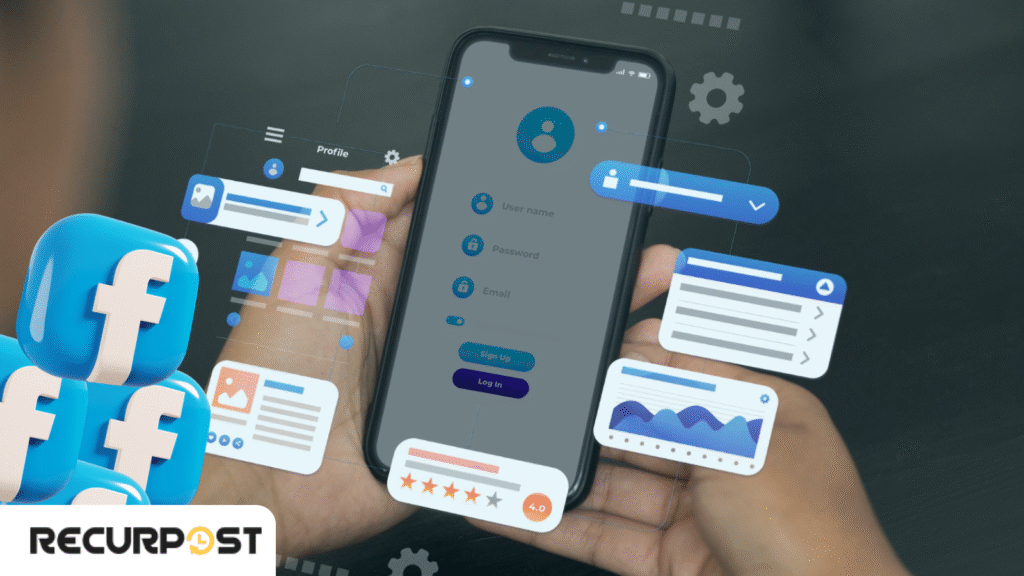
Getting more eyes on your Facebook stories isn’t about luck—it’s about small tweaks and hidden Facebook tricks that make your content easier to find and more likely to be shared. By optimizing your Facebook stories, you can reach a large audience and boost participation.
Location Tags & Hashtags – Go Where the People Are
Tag locations in every story—neighborhood, city, or nearby landmarks. Location tags increase visibility in local story feeds.
Include 1-2 relevant, concise hashtags like #NewListing or #CityHomes. Select tags that directly match your content.
Tag Partners & Clients – Let Others Share for You
Tag collaborators—photographers, stagers, lenders, or clients—in stories. Their reposts extend your content to new audiences.
Tagging demonstrates real relationships beyond property promotion.
Story Highlights – Give Facebook Stories a Longer Life
Facebook Stories disappear after 24 hours—but with Highlights, you can keep the best ones on your profile. To Facebook Stories vanish after 24 hours, but Highlights preserve them on your profile. Add stories to Highlights by tapping the icon in the bottom right corner.
Create organized folders:
- “Listings”
- “Sold Homes”
- “Tips”
- “Reviews”
- “Open Houses”
Use simple icons or branded images as folder covers. Your Highlights collection becomes a browsable mini-portfolio.
#5 Engagement Boosters That Spark Interaction

Facebook Stories generate higher engagement when they include clear call-to-action prompts, interactive stickers like polls and quizzes, and direct questions, because Facebook Stories with interactive elements encourage viewers to tap, vote, and respond rather than passively scroll. But Facebook stories that invite action tend to stick. A few small additions can turn a quiet viewer into an active lead.
Facebook stories support customizable call-to-action buttons like ‘Book Now’ or ‘Shop’ through the link icon, encouraging viewer actions.
Use CTAs – Ask for Action, Keep It Clear
Include next steps in every story with direct prompts:
- “DM for details”
- “Want a private tour? Message now”
- “Tap here to guess the price”
Even basic instructions like “Swipe up” or “Vote above” drive engagement. Ensure actions align with story content.
Tag Local Businesses – Reach More People Nearby
Reference relevant nearby businesses—cafés, gyms, services—when showcasing properties. This demonstrates local knowledge and may prompt businesses to share your content with their followers.
These mentions build trust by highlighting community amenities buyers value beyond the property itself.
Interactive Stickers – Keep Viewers Tapping
Stories with polls, emoji sliders, or quizzes maintain longer viewer attention. Ask engaging questions:
- “Do you prefer this layout?”
- “Would you paint this room?”
- “Which outdoor space feels more inviting?”
These interactions improve story performance while providing audience preference insights.our audience likes.
Connect Stories to Lead Capture
Facebook Stories create soft paths to conversations. Link to Messenger bots, landing pages, or brief lead forms.
This low-pressure approach facilitates follow-up with genuinely interested prospects.
#6 Story Analytics & Performance Insights

Posting represents just one step. Progress requires analyzing performance data. Facebook provides metrics you must monitor. Analytics drive social media optimization and audience engagement for real estate professionals.
Key Metrics – Know What to Watch
Monitor these fundamental metrics:
- Reach – Unique viewers who saw your story
- Impressions – Total views including repeat watches
- Replies – Direct DM responses
- Sticker Taps – Poll, quiz, slider, or link interactions
- Completion Rate – Percentage of viewers who watched the entire series
High completion rates indicate engaging content throughout the story sequence.
Interpret Results – Let the Data Guide You
When stories receive above-average replies, analyze the cause—topic, timing, or format. Identify patterns in viewer retention.
Compare performance metrics across timeframes. Let high-performing content types and posting times inform future strategy.
Adjust & Improve – Make Small Tweaks That Matter
If viewers skip first slides, start with more compelling visuals. If polls outperform videos, incorporate more interactive elements.
Minor adjustments to format, tone, or timing maintain content freshness and audience engagement.
#7 Privacy & Audience Targeting Tips

Targeted sharing often creates more personal and relevant content than broadcasting to all followers. Facebook includes advanced privacy tricks like creating custom audience lists that remember your selections, making future targeted posting faster.
Custom Story Views – Keep It Relevant
Facebook Stories privacy settings allow custom audience selection and targeted sharing to specific viewer lists, making Facebook Stories suitable for sending exclusive content to warm leads, VIP clients, or niche buyer groups without broadcasting to all followers. You can create custom lists or choose individual viewers. This works well when you want to send buyer updates, market insights, or early previews to warm leads without broadcasting it to everyone else.
Targeted sharing creates a personalized message experience rather than generic content.
Groups & Close Friends – Make It Feel Personal
On Instagram, use Close Friends to give VIP buyers and returning clients exclusive first looks at listings or special insights.
Facebook private groups serve past clients, investors, or niche buyers with targeted content matching their interests—price drops, previews, or rare properties.
Targeted Content – Match the Message to the Viewer
Tailor local campaigns to specific locations. For first-time buyers, avoid jargon and maintain friendly, simple language.
Content matched to audience segments creates conversational experiences rather than advertisements.
Advanced Facebook Audience Tricks
Facebook allows you to save custom audience lists for quick story sharing. Create lists like “VIP Buyers,” “Past Clients,” or “Local Partners” once, then reuse them for targeted story distribution. The platform also lets you exclude specific people from seeing certain stories without unfriending them—perfect for sharing competitor insights or sensitive market information.
Another useful trick: Facebook remembers your last audience selection, so if you frequently share with the same group, the platform will suggest that audience for future stories.
#8 Tools & Scheduling for Consistency

Maintaining consistent stories requires minimal effort with proper tools and planning. Schedule Facebook stories in advance through built-in or third-party platforms to automate content delivery.
Meta Business Suite – Built-In and Free
Facebook Stories can be scheduled through Meta Business Suite for free desktop planning, while Facebook Stories also support third-party tools like RecurPost for multi-account management and automated content delivery across teams. Pick your time, upload your content, and set it to publish automatically. It works well for agents who batch their content or want to post during busy hours without being on their phone.
RecurPost – Schedule Across Brands and Teams
RecurPost organizes multi-account management for teams. Schedule stories, assign content, and track performance from a single dashboard.
This solution significantly streamlines workflow for those managing agency pages or team accounts beyond personal profiles.
Story Content Calendar – Plan Ahead, Stay Fresh
Content calendars prevent idea shortages. Plan weekly story themes:
- Mondays: New listings
- Wednesdays: Tips or polls
- Fridays: Client wins or shoutouts
Calendars also facilitate content alignment with emerging trends and audience interests.
Social Media Content Calendar

Branded Templates – Keep It Consistent
Templates save time while creating polished stories. Design reusable formats for listings, reviews, and price drops using consistent brand colors, fonts, and logos.
Canva and Adobe Express facilitate template duplication and updates without rebuilding from scratch.
Common Mistakes to Avoid
Facebook Stories common mistakes include posting too frequently, ignoring analytics, using low-quality media, and lacking clear calls-to-action, while Facebook Stories also suffer when businesses skip location tags or send identical content to all audience segments. Watch out for these, and your stories will stay sharp and relevant.
(i) Posting Too Much or Too Little: Balance story frequency—excessive posts overwhelm audiences while infrequent posting reduces visibility. Post 3-5 stories spread throughout the day at optimal engagement times.
(ii) Ignoring the Numbers: Views, replies, and sticker taps reveal content performance. Monitor story insights weekly to guide strategy.
(iii) Low-Quality Media: Blurry photos, cluttered slides, and improperly framed videos diminish impact. Use crisp, well-framed visuals that fill the screen completely. Create stories with careful attention to detail.
(iv) No Clear Next Step: Stories lacking calls-to-action generate fewer responses. Simple prompts like “DM for details” or “Vote above” convert viewers into leads.
(v) Skipping Location Tags or Hashtags: Location tags and hashtags expand story reach. Use property-specific location tags and topic-relevant hashtags.
(vi) Sending the Same Story to Everyone: Broadcasting identical content to all followers misses targeted connection opportunities. Use custom views for specific audiences—such as exclusive previews for active buyers.
(vii) Treating Stories as an Afterthought: Stories require the same strategic attention as listings, posts, and ads. Viewers recognize and disengage from perfunctory content.
Summing up
Buyers encounter hundreds of stories daily. Memorable stories feel authentic, timely, and interactive. Success requires consistency, purpose, and market-relevant messaging rather than fancy tools or extensive editing.
Stories disappear quickly, but impactful content at the right moment creates lasting impressions.
Maintain presence. Embrace simplicity. Preserve humanity.
FAQs
1. Can I schedule Facebook Stories from the desktop?
Facebook Stories scheduling works through Meta Business Suite desktop interface where users upload content and set automatic publishing times, allowing Facebook Stories to be planned and posted without mobile device access during busy periods.
2. What’s the difference between Facebook Stories and Instagram Stories?
Facebook Stories serve business pages with broader audience reach and professional sharing capabilities, while Instagram Stories focus on personal branding with enhanced visual effects, making Facebook Stories more suitable for formal business communications and lead generation.
3. Can I add links to my Facebook Stories?
Facebook Stories support call-to-action buttons like “Shop Now” and “Book Now” through the link icon feature, while Facebook Stories can also integrate custom links and Messenger flows for direct lead capture and appointment booking.
4. How do I measure story performance?
Track taps, replies, and completion rates—not just views—to see what’s getting real attention.
5. Do Stories reach more people than posts?
Facebook Stories typically reach more people than regular posts because Facebook Stories appear prominently at the top of users’ feeds and create urgency through their 24-hour lifespan, resulting in faster views and higher engagement rates compared to standard Facebook posts.

Ruchi Dhimar is a skilled content writer with 4 years of experience. She is passionate about crafting compelling narratives, specializing in writing content for different industries.