Instagram Collab Posts can double your content’s reach without requiring additional creative work.
While creators struggle to break through Instagram’s algorithm barriers, collaborative content offers a clear advantage. By partnering with complementary accounts, your posts appear simultaneously on multiple profiles, significantly expanding your visibility.
Social media collaboration has become vital for growth in 2026, with Instagram partnerships proving powerful for audience expansion. Integrating collaborations into your social media planning creates growth that single-account plans cannot match.
What is an Instagram Collab Post?
Instagram collab posts enable accounts to co-create content that appears simultaneously on multiple profiles. Introduced in 2021, this feature allows Instagram users to share ownership of a single post, multiplying reach and engagement potential.
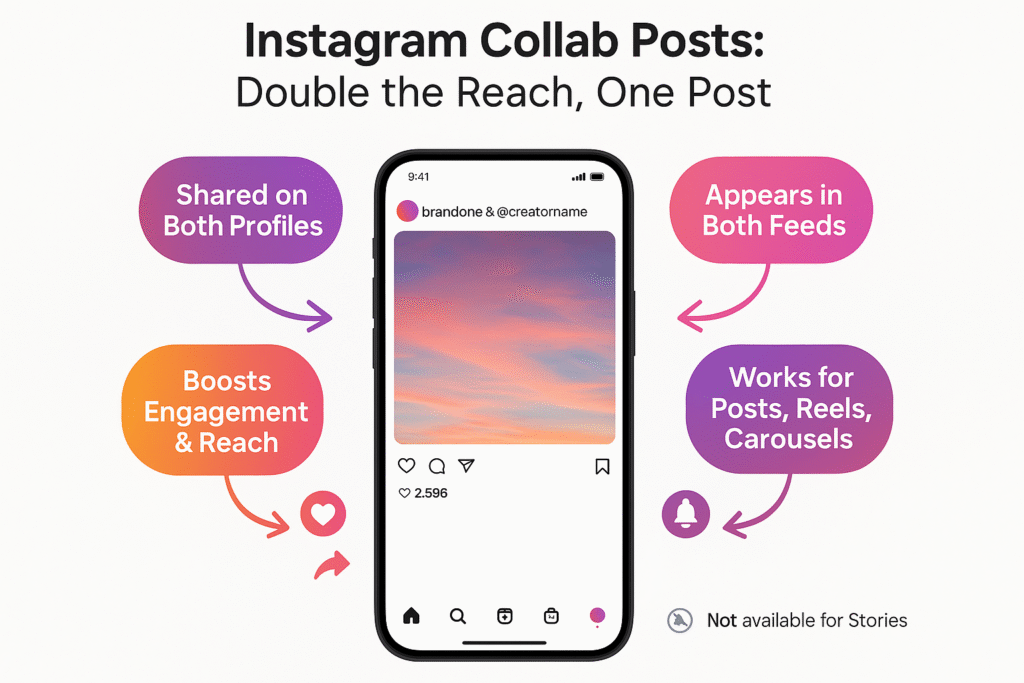
Instagram collab posts are a co-authored post where the original author invites others for collaboration. Once accepted, the content appears on all collaborators’ accounts and in their followers’ feeds, attributing the content to each participating profile. This shared visibility creates immediate audience growth without requiring extra creative work.
The Instagram collaboration feature works with feed posts, images, carousels, and Reels. Instagram Stories cannot be shared as collaborative content, though Lives include a co-hosting option through Live Rooms.
Instagram collab posts have a hierarchy of control. The original author maintains primary ownership and administrative rights over the content. This means they can:
- Add or remove collaborators at any time.
- Delete the post (removing it from all profiles).
- Set visibility options based on account privacy.
If the original author deactivates their Instagram account, the collab post disappears from all collaborators’ profiles but returns once the account is reactivated.
The collaboration limit varies depending on the source consulted. Some suggest up to two collaborators besides yourself, while others note a 2023 Instagram update allows up to five accounts plus the original poster.
The technical process of Instagram collab posts is simple yet powerful. All engagement metrics, including likes, comments, shares, and saves, are shared across all accounts. This combined engagement multiplies performance metrics and improves algorithm recognition.
How Instagram Collab Posts Work
Instagram collab posts create a unique content-sharing system that benefits both creators and their followers. Knowing how these Instagram collaborations work helps expand reach and boost engagement on the platform.
Shared visibility and engagement
When accounts collaborate on Instagram, collab posts appear simultaneously on all profiles and in their followers’ feeds. This shared visibility expands content reach to wider audiences without extra creative work. Both authors appear with account names in the post’s header, unlike simple tagging.
Instagram collab posts include these engagement metrics:
- All views, likes, comments, shares, and saves are shared between collaborating accounts.
- Engagement stats are visible to all co-authors through their dashboard.
- Combined engagement improves post performance in Instagram’s algorithm.
Brands using collaborative content achieve twice the impressions and interactions versus solo posts. Related brand profiles show a 1.86x rise in impressions and a 1.66x boost in engagement.
Ownership and control of the post
Instagram collab posts maintain a clear hierarchy of control. The original author (the account that creates and publishes the post) retains primary ownership of the content.
This structure creates these dynamics:
- The original author adds or removes collaborators anytime. Deleting the post removes it from all profiles. If the author deactivates their account, the post disappears but returns upon reactivation.
- Privacy settings follow the original author’s account status. If private, only followers see the post, regardless of collaborator settings. Public accounts maximize visibility.
- Collaborators can leave anytime without deleting the original post. They can hide collab content from their grid while staying active collaborators.
Limitations and Requirements
Instagram Collab Posts function with these technical parameters:
- Instagram supports up to five collaborators per post, six accounts total, including the original poster. This expanded in 2023 from the original one-partner limit.
- The feature works with feed posts, photos, carousels, and Reels, but not Stories. Collab posts must be created via the mobile app, not desktop.
- Both private and public accounts can collaborate under specific visibility rules. Private profiles show content only to approved followers. Collaborators should follow each other before starting a request for a stronger reach.
- Content violating Instagram’s community guidelines impacts both the author and collaborator. This shared responsibility requires careful partner selection before sending or accepting invitations.
How to Create an Instagram Collab Post
Here’s how to create your first Instagram Collab Post that appears on multiple profiles at once.
Step 1: Start a new post or Reel
To set up a collaborative post:
- Open the Instagram app on your mobile device (remember, this feature isn’t available on computers).
- Tap the “+” icon at the bottom center of your screen.
- Select your photo, video, or create a new Reel.
- Apply any desired edits, filters, or effects.
- Add your caption, location, and hashtags as normal.
The Instagram collaboration element appears during the final stages before publishing, after following standard posting procedures.
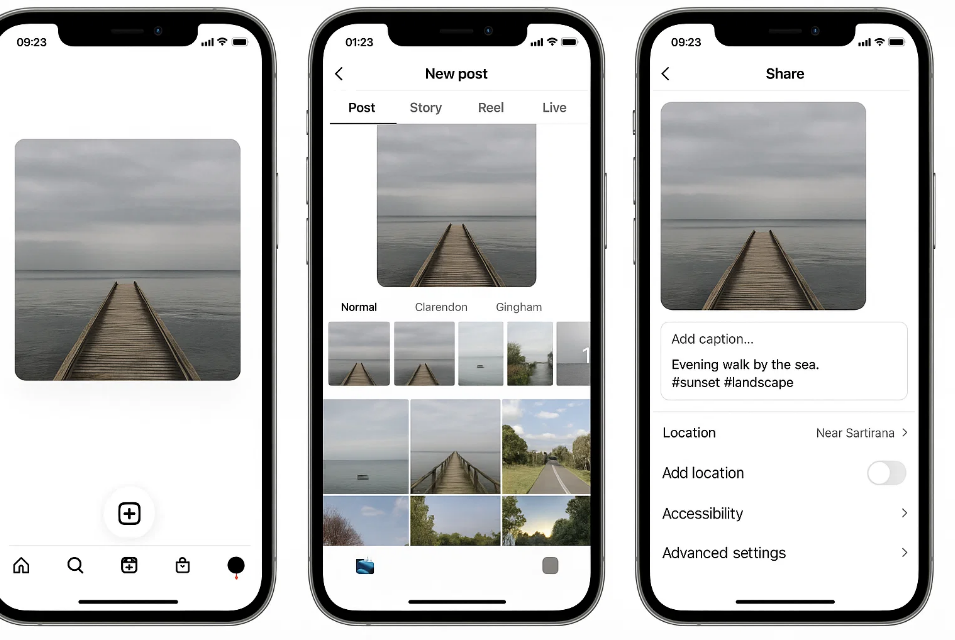
Step 2: Tag collaborators correctly
To make your Instagram post collaborative:
- On the final screen before publishing, tap “Tag People”.
- Look for and select “Invite Collaborator” (not “Add Tag”, which won’t create a true collaboration).
- Search for the account you wish to collaborate with by typing their username.
- Select their profile when it appears in search results.
- You can add multiple collaborators. The exact limit varies by source: some indicate up to three collaborators besides yourself, while others suggest up to five total accounts, including yourself.
- Tap “Done” after selecting all desired collaborators.
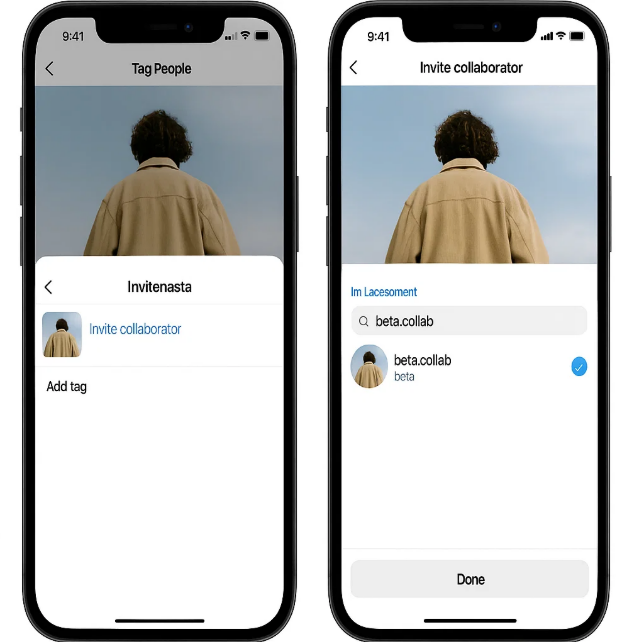
Tip: Ensure you’re connected with potential collaborators beforehand for a smoother process.
Step 3: Share and wait for acceptance
After setup:
- Tap “Share” to publish your post.
- Your content will immediately appear on your profile and feed.
- Collaborators receive a notification in their Direct Messages inviting them to join the collaboration.
- Your post will only appear from your account until collaborators accept the invitation.
- Once accepted, the post will appear on their profile grid and in their followers’ feeds as well.
To invite collaborators after posting:
- Navigate to your published post.
- Tap the three dots in the top right corner.
- Select “Edit”.
- Tap “Tag People”.
- Choose “Invite Collaborator”.
- Select the account and tap “Invite”.
Remember, as the original author, you keep ownership of the Instagram collab posts. Deleting it removes it from all collaborators’ profiles.
How to Accept an Instagram Collab Post’s Invite
Instagram collab post invitations expand reach without creating new content. Once a creator tags you as a collaborator, a few simple steps let you display their content on your Instagram profile as if you posted it yourself.
Where to find the invite
Find Instagram collaboration invites in notifications and Direct Messages:
- Open the Instagram app and tap the heart icon in the top right.
- Look for a notice showing someone invited you to a collab post.
- You can also check Direct Messages for a message from the creator’s account about the collaboration invite.
New collaborators may miss these alerts since they resemble normal messages. Always check both when expecting an invite.
Steps to accept or decline
The acceptance process involves:
- Tap the notification or DM from the inviting account.
- This takes you to the Instagram post so you can review it.
- Check the content carefully; you cannot edit once accepted.
- Press “Review” at the bottom right.
- A pop-up gives two options: “Accept” or “Decline”.
- Choose based on content fit.
Ensure content aligns with your brand standards before accepting, as the post appears on your profile exactly as created by the original author.
What happens after acceptance
After accepting, these actions occur automatically:
- The Instagram collab post appears on your profile grid.
- Content displays in your followers’ feeds as if you posted it yourself.
- Your username shows next to the original author in the header.
- All engagement stats (likes, comments, shares) are shared between both accounts.
- Post visibility follows each account’s privacy settings. If you have a private profile, only your followers see your part of the post.
Declining a collaboration invite has no penalties. The post stays only on the creator’s profile. The original author may add new collaborators or remove the Instagram collaboration feature.
Creative Ways to Use Collab Posts
Here are eight practical ways to use Instagram collab posts for better social media collaboration and audience engagement.
Influencer campaigns
Feature influencers in your Instagram collab posts, showcase their product or service, and stress the benefits for your followers.
“SuccessGyanIndia” and “Super_Speaker_Official” created collab posts to promote each other.
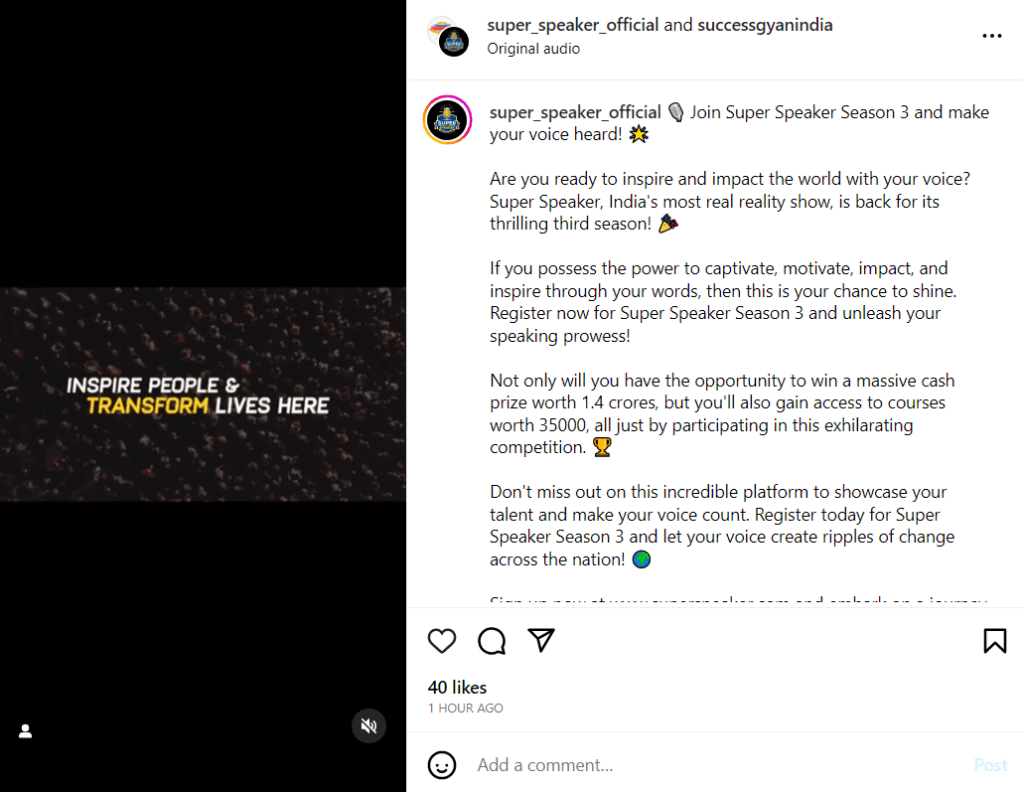
Working with influencers who have strong followings promotes your products or services. Featuring your Instagram handle on influencer accounts expands traffic and sales. This works since 63% of consumers aged 18–34 trust influencer content more than direct brand promotion.
Learn how to grow on Instagram!
Brand partnerships
Run a branded content series using collaborative posts, creating content that fits both brands’ identities. Partner with complementary brands for product launch collaborations or events to cross-promote and introduce each other’s offerings to wider audiences.
Indian jewelry brand Tanishq is utilizing Instagram to showcase its exclusive Rivvah collection, effectively promoting its own line of jewelry to a wider audience.
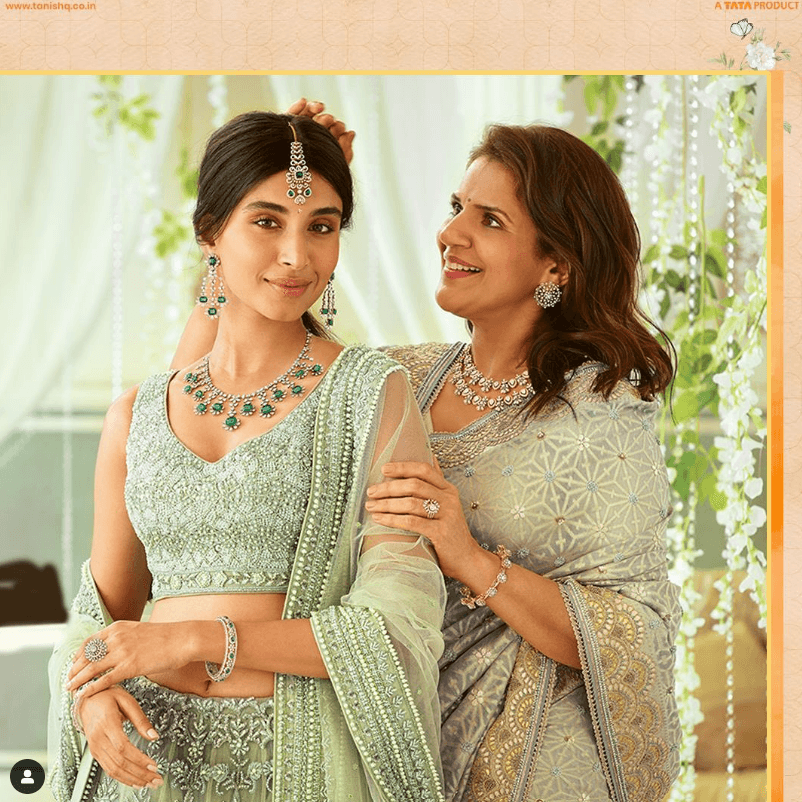
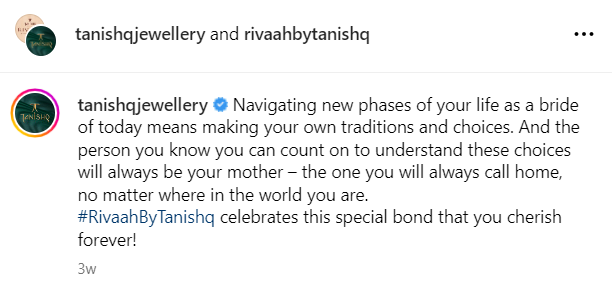
Check out: How to add a social media manager to Instagram
Shout-outs for user-generated content
Engage with your followers by sharing shout-outs for user-generated content. Repost and credit users who create Instagram content related to your brand, motivating them to continue posting.
This builds trust and credibility for your brand. Highlighting user-generated content creates community and inspires others to contribute, fostering a positive brand image. Starbucks never misses celebrating its loyal customers.

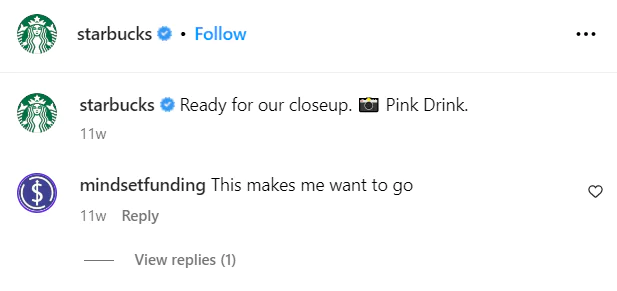
Giveaways and contests
Giveaways using Instagram collab posts engage your audience and attract new followers. Partnering with another brand or influencer pools resources for better prizes. Promoting contests through collab posts grows reach, creating buzz and boosting accounts’ followers, especially when entries require following both profiles.
In this example, Unsent Studio announced a giveaway for those who follow them on Instagram or send an appreciation for their products.
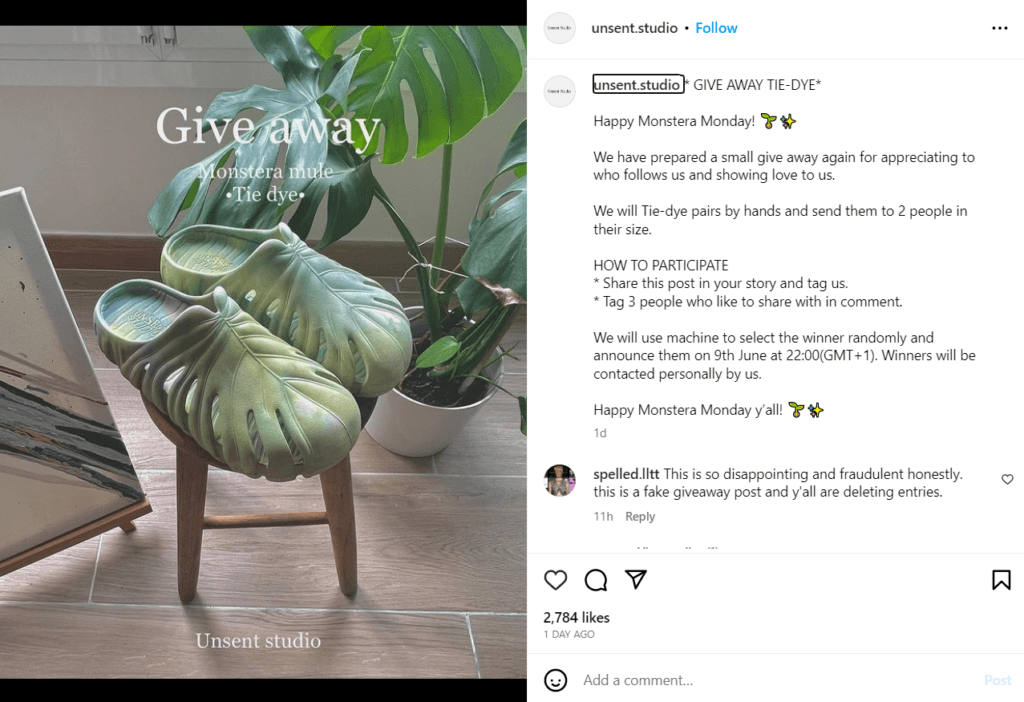
Product launches
New products gain momentum when announced via Collab Posts with other brands or influencers. The Pastry Project effectively used this strategy to announce their new baking kit partnership with Kola Goodies, instantly reaching both audience bases.

Employee or fan features
Featuring employees or fans through Instagram collaborative posts builds community and showcases brand advocates. Companies like Mollie use @lifeatmollie to reach staff members’ followers, no matter the audience size.
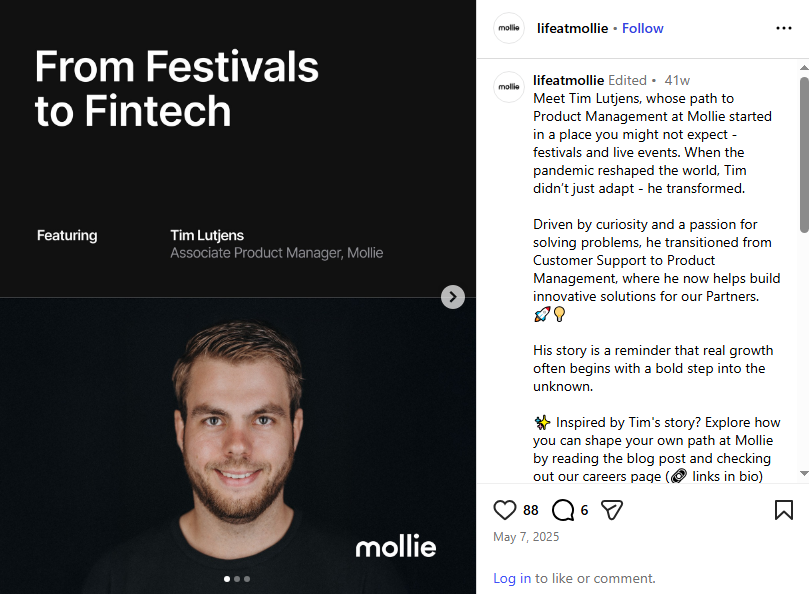
Benefits of Using Instagram Collab Posts
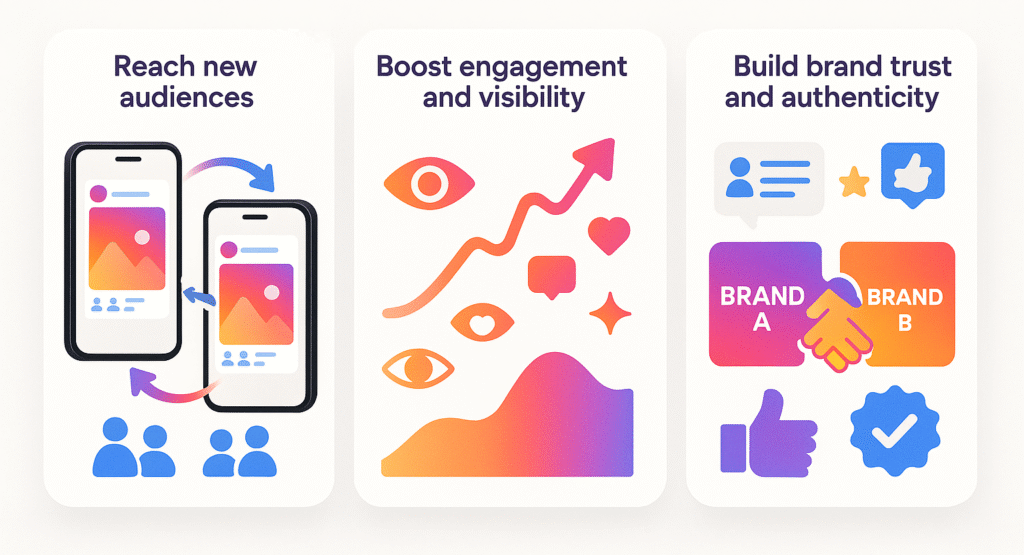
Reach new audiences:
Instagram collaborative posts expand content visibility to new follower bases. When partnering with another account, your Instagram post appears on both profiles, doubling reach without extra content creation. This introduces your brand to followers who might not find you through normal methods.
When brands collaborate with up to five accounts, their Instagram content can generate over 4.78x impressions compared to solo posts. Standard brand-to-brand collaborations usually bring a 1.86x boost in impressions. Each collab multiplies exposure.
Boost engagement and visibility:
Instagram collab posts create engagement advantages that grow over time:
- Posts with collaborative content often achieve double the interactions of standard posts.
- Partnering with 4–5 collaborators gives content 3.8x higher engagement rates.
- Collaborations pool engagement metrics (likes, comments, shares, saves), improving algorithm results.
This engagement comes from merged audiences interacting with content they enjoy. As Instagram recognizes this rise in activity, it rewards the collab post with greater visibility in feeds, explore pages, and recommendations, extending its lifespan.
Build brand trust and authenticity:
Instagram collab posts foster authentic connections with audiences. Both profiles show clearly at the top of the post. Users can easily recognize collaborations without added language.
Instagram collaborations act as endorsements. Research shows 63% of users aged 18–34 trust influencer messaging more than direct brand promotion. This shared credibility makes collaborative posts effective for building trust.
Using RecurPost to Schedule and Manage Instagram Collab Posts
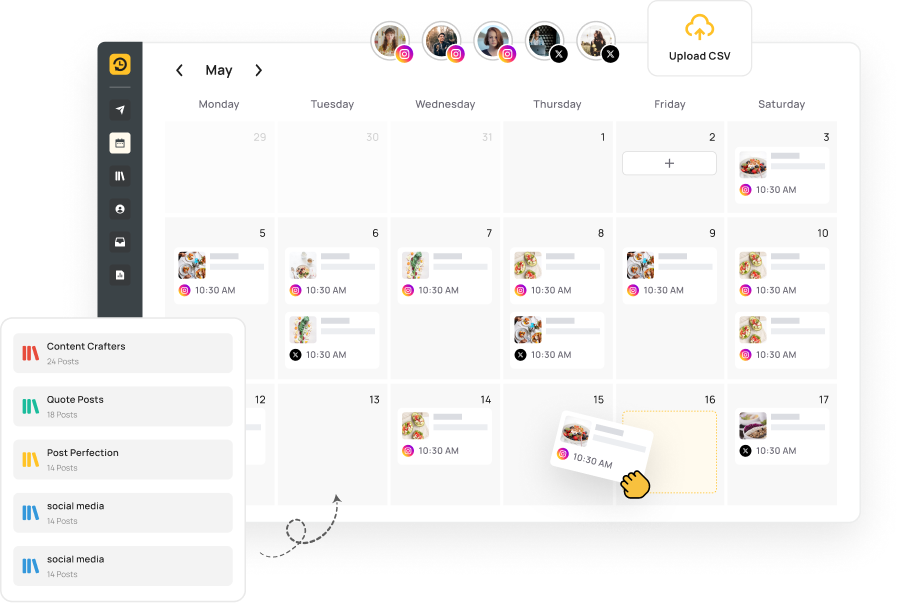
RecurPost makes managing Instagram Collab Posts more efficient. This social media management tool offers features for handling collaborative content.
RecurPost simplifies Instagram collaboration posts through its dashboard. You can prepare collab posts ahead, schedule them for peak times, and monitor performance in one place. The smart scheduling system detects active hours, giving 32% higher engagement rates than manual posting.
RecurPost’s visual calendar shows upcoming collab posts. It helps coordinate multiple partnerships across time zones and campaign phases.
RecurPost offers these collaboration features:
- Content library for organizing collaborative posts.
- Team tools for assigning drafts, reviewing captions, and approving Instagram content.
- Performance tracking to measure social media collaboration results.
- Automated white-label reports showing engagement metrics and ROI for each campaign.
RecurPost supports publishing of Instagram feed posts, Stories, and Reels for Business accounts. Creator profiles can directly publish feed posts and Reels, but need push notifications for Stories. The platform integrates with Zapier, connecting with 5,000+ apps to automate Instagram content planning.
How to Incorporate Collab Posts into Your Social Media Plan
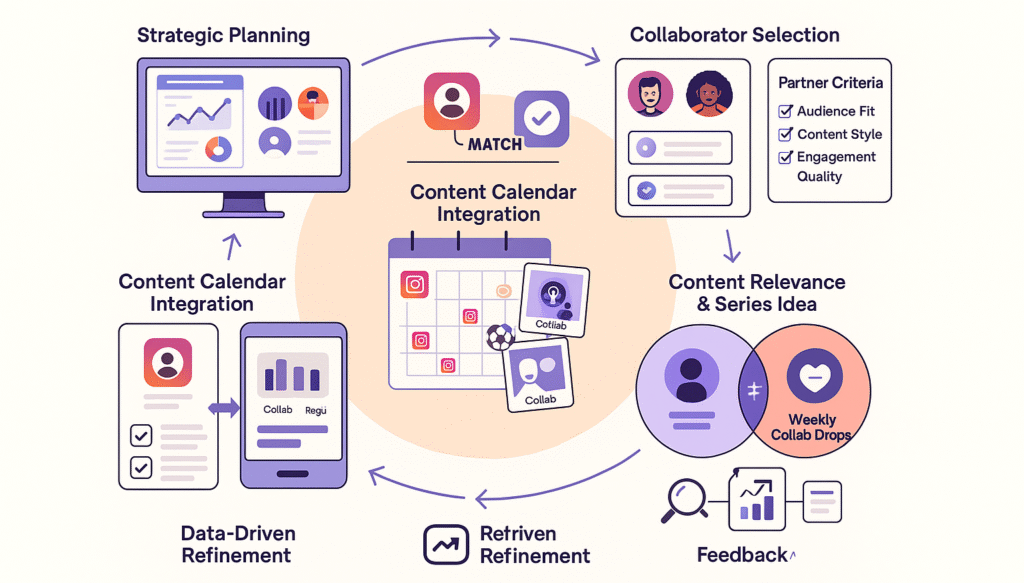
A structured approach to Instagram Collab Posts turns partnerships into strategic growth opportunities. Integrating collaborative content into your social media framework achieves consistent results rather than occasional viral moments.
Check audience demographics with analytics tools to see preferences and behaviors. This helps find collaborators whose followers match your target market. Strong partnerships depend more on audience overlap than follower count.
Build a collaboration checklist for partners:
- Does their audience complement yours?
- Do their brand values align with your brand messaging?
- Is their engagement rate strong (above 2%)?
- Does their content style fit yours?
- Have they shown reliability?
After finding partners, add collaborative content to your social media calendar. For example, a sports brand may run collab posts with athletes during big events to boost visibility.
Track results with metrics. Compare Instagram collab posts to regular content. Social media analytics dashboards help monitor KPIs linked to your influencer campaigns.
Find common ground that resonates with followers from both accounts. This secures higher engagement while preserving each brand’s voice.
Run themed collaboration series instead of one-off posts. Regular partnerships build audience recognition and create excitement for upcoming Instagram content.
Use data from each Instagram collaboration to refine your plan. Spot which partnerships brought the best results and why. This cycle makes Instagram collab posts a core part of your social media strategy.
Measuring the Success of Instagram Collab Posts
Performance metrics determine whether your Instagram Collab Posts deliver results. Track specific indicators that reveal both immediate impact and long-term value.
| Metric | Definition | Ideal Range/Guideline | How to Track |
| Engagement Rate | Measures the total engagement (likes, comments, saves, shares) as a percentage of followers. | Typically 1-5%. Micro-influencers can reach up to 8%. | Calculate: (Total engagements ÷ Total followers) × 100 |
| Reach | Tracks the unique number of viewers who see the content. | – | Review analytics to monitor reach across both accounts |
| Impressions | Counts total views of the content, including repeat exposures. | – | Use Instagram Insights or third-party tools to track impressions |
| Click-Through Rate (CTR) | Measures how many viewers take action (e.g., click on a link or button). | Typically 1-3%. Micro-influencers may achieve higher due to more engaged followers. | Track via UTM parameters, affiliate links, or Instagram Insights |
| Conversion Tracking | Evaluates the number of conversions resulting from the post, like website visits, sign-ups, or purchases. | – | Use unique promo codes, UTM parameters, or dedicated landing pages |
| Brand Sentiment Analysis | Analyzes audience reactions based on comments, feedback, and overall sentiment expressed in responses. | – | Use sentiment tracking tools like Mention or native platform tools |
| Affiliate Links/Promo Codes | Tracks traffic and conversions linked directly to collaboration content, ensuring precise attribution. | – | Add affiliate links or promo codes and monitor the results |
| Earned Media Value (EMV) | Quantifies the value of organic content based on impressions and cost-per-thousand (CPM). | – | EMV = Total Impressions × CPM |
All co-authors can access performance metrics for collab posts, letting both parties evaluate success and refine future strategies.
Conclusion
Instagram collab posts help creators and businesses grow their reach without making extra content. These collaborations create benefits for all accounts involved. Brands working with partners can gain nearly double the impressions and much higher engagement rates compared to solo posts.
Social media growth relies on strong partnerships instead of isolated efforts. Using Instagram collab posts in your content planning places your brand for growth through combined audiences. Test these collaborations, track results, and grow your Instagram presence with partnerships.
FAQs on Instagram Collab Posts
1. How can I manage multiple Instagram accounts when creating an Instagram Collab post?
Managing multiple Instagram accounts for a Collab Instagram post is easy. You simply need to invite the desired collaborators to the post through the “Instagram collab feature”. The post will appear on both accounts simultaneously, keeping engagement and content consistent across profiles.
2. What happens if the other account doesn’t accept the Instagram Collab Posts invite?
If the other account doesn’t accept the collaboration invite, the post will not be shared across both accounts. You’ll only see the post on your own profile until the invitation is accepted, so ensure to coordinate and confirm participation before publishing.
3. Can I feature more than one Instagram account in a single Instagram Collab post?
Currently, you can only collaborate with one other Instagram account per post. However, you can create multiple collaboration posts with different partners for varied content across your feed. Try experimenting with creative Instagram collab post ideas for each partner.
4. How can I track the success of an Instagram collab post with other accounts?
Tracking success for a collab Instagram post can be done by measuring engagement across both profiles. Monitor combined metrics such as likes, comments, shares, and new followers to gauge the effectiveness of your collaboration.
5. Are Instagram collaboration posts more effective for growing my follower base?
Yes! Instagram collaboration posts are an excellent way to tap into your partner’s audience, helping to grow your follower base. Collaborating with influencers or other brands can significantly increase your reach, as the same post appears on both accounts and attracts followers who may not have known about you.
6. Can I repurpose the content from an Instagram collab post for other platforms?
Absolutely! You can repurpose your Instagram collaboration posts across various platforms. Since the content is already designed to appeal to multiple audiences, sharing it on Facebook, Twitter, or even your website will help maximize its reach and engagement.

Shalini Nagar is an experienced content writer with a proven track record of creating diverse and engaging content across various formats. With years of expertise in crafting blogs, articles, she excels at delivering compelling narratives tailored to different audiences.





