Handling multiple social media platforms without a structured plan becomes chaotic. Missed posts, inconsistent messaging, and poorly timed campaigns happen when there’s no social media content calendar in place. A monthly social media content calendar helps organize your content schedule, improve platform coverage, and keep your brand voice consistent.
This guide explains what a social media calendar is, why it’s important, and how to create one. It also provides content ideas and presents top tools to streamline your social media marketing workflow. Whether you’re a marketer, a digital marketing agency, or a content planner, you’ll discover practical ways to manage your content calendar for social media without the chaos.
What is a Social Media Content Calendar?
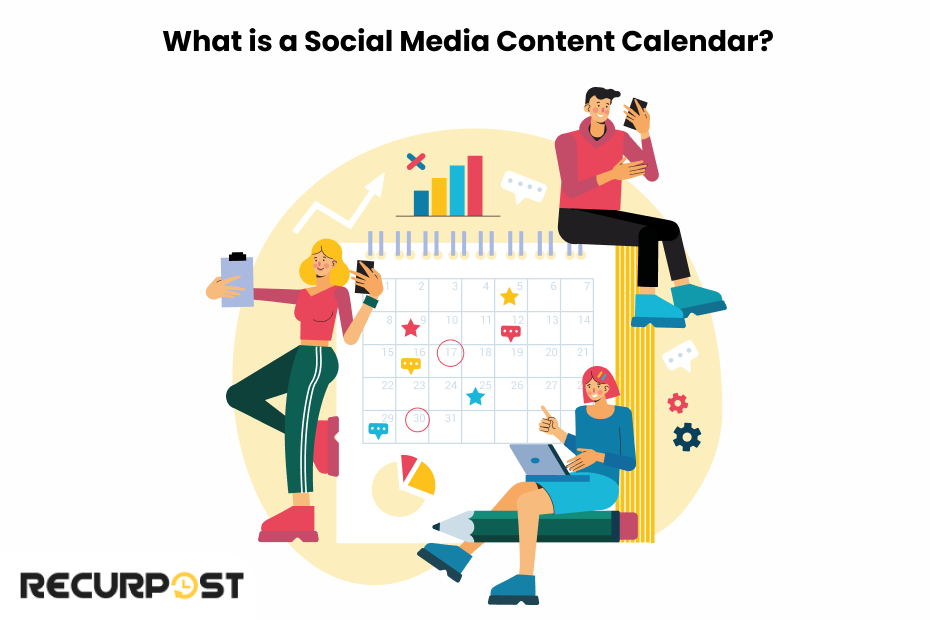
A social media content calendar is a detailed schedule that shows what content you’ll post, when, and on which social media platform. It works as a centralized system that supports your editorial calendar by mapping out post timing, content themes, and platform specifications across all your accounts.
A posting schedule should include exact publishing times, content types, audience-focused goals, and visual assets. A social media content calendar includes everything from text updates to visuals, hashtag lists, content categories, and custom fields. It’s your go-to calendar for content planning across platforms like Google Calendar for content planning or a social media content calendar template.
A well-planned content calendar for social media is more than just a list of posts. It’s a digital marketing agency content calendar that serves as your media planning calendar, giving your team a blog post calendar and editorial calendar all in one to manage every post efficiently.
Key Elements of Social Media Calendar for Marketing
By organizing content pillars and content categories within your social media planning calendar, you can streamline workflows and keep your social media content calendar aligned with brand goals. Below are brand-aligned, goal-oriented components to include when creating a content calendar for social media that helps keep campaigns consistent and audience-focused.
- Posting Schedule: Exact publishing times and scheduling intervals across all platforms.
- Platform Coverage: Tailor posts based on platform specifications for Instagram, Facebook, LinkedIn, and more.
- Content Types: Define whether a post is an image, video, infographic, blog post, or carousel.
- Goals and Objectives: Assign KPIs like engagement rate, impressions, or clicks that reflect your marketing goals.
- Target Audience: Match every post to your brand voice and intended audience for a consistent and audience-focused tone.
Common Formats:
The best social media content calendar depends on your team size, campaign needs, and the tools you use. Choosing the right social media content calendar format should match your posting frequency, platform needs, and scheduling intervals, while also supporting collaboration and approval workflows.
Here are the most popular content calendar formats, each offering different benefits for social media planning:
- Spreadsheets: Free and easy to customize, but manual updates can become tedious.
- Templates:Try editable and shareable social media calendar templates like Canva content calendar or printable calendar template options.
- Tools: Use platforms like RecurPost for content calendar automation. These tools support batch scheduling, recurring content, and social media calendar template features.
Download your free Social Media Content Calendar 2025 template to stay organized, manage multiple campaigns simultaneously, and track their performance seamlessly. Social media content calendar PDF, social media content calendar Excel, Canva content calendar, and social media content calendar Google Sheets are some of the options to manage, ensuring they are printable.
Social Media Content Calendar

Benefits of Using a Social Media Content Calendar
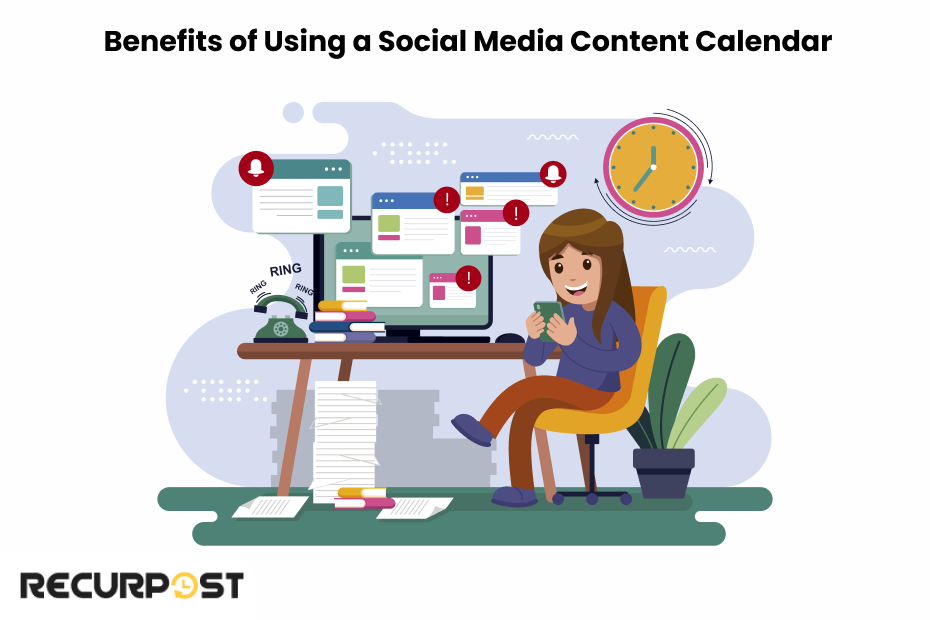
A social media content calendar isn’t just a tool—it’s your posting schedule, your campaign roadmap, and your content strategy calendar all in one. Social media content calendar templates support digital marketing agencies, marketers, and small businesses in organizing posts, managing approval workflows, and publishing content that meets their monthly social media content calendar goals. From campaign timelines to engagement boosts, a content calendar planner keeps your team on track.
Here’s how using a social media content calendar improves your consistent posting schedule and keeps your media planning calendar running smoothly.
1. Ensures Consistency
Regular posting keeps your target audience connected. With a social media content calendar, you maintain a consistent posting cadence across accounts. It supports evergreen content reuse and aligns with your brand voice consistency.
2. Saves Time
Planning content in advance eliminates daily scrambling, ensures consistent presence across platforms, and allows focus on campaign analysis and audience engagement.
3. Enables Strategic Content Planning
Plan content around seasonal campaigns and roadmap your posts based on marketing goals. A content strategy calendar aligns cross-platform posting with upcoming posts tied to real-time events.
4. Enhances Collaboration
Editorial calendars for social media allow team collaboration, visual scheduling, and stakeholder feedback in one shared calendar. Approval workflows and unified inbox tools let teams manage tasks across social media platforms easily.
5. Improves Performance Tracking
Track metrics like engagement rate, impressions, and follower growth. A digital content planner that includes performance metrics, content creation time, and social media audit data helps you adjust future posts for better reach.
How to Make a Social Media Content Calendar?

Creating a social media calendar requires thoughtful planning and organization. Follow these steps:
Step 1: Conduct a Content Audit
Review past posts to identify high performers. Note patterns, popular post types, and successful topics to replicate results.
Step 2: Define Your Goals
Decide what you want to achieve: brand goals, audience engagement, or traffic through your calendar for social media planning. Use KPIs to track success and guide your marketing content planner.
Step 3: Choose the Right Format
Choose between spreadsheets, templates, or specialized calendar tools based on your needs. Spreadsheets suit small-scale social media content planning, while dedicated tools provide automation and analytics.
Step 4: Plan Content Themes
Create content themes across multiple content pillars and audience-focused categories. Include seasonal campaigns, trending topics, or special events. Use hashtag lists and content buckets to organize posts around themes like:
- Product highlights
- Industry tips or hacks
- Behind-the-scenes content
- User-generated content
- Event promotions
Popular Social Media Content Calendar Ideas by Category:
Educational Content:
- How-to tutorials and step-by-step guides
- Industry news and trend analysis
- Quick tips and life hacks
- Myth-busting posts
- FAQ sessions and expert interviews
Engagement-Driven Content:
- Polls and questions for audience interaction
- “This or That” comparison posts
- Caption contests and giveaways
- User-generated content features
- Live Q&A sessions and AMAs
Brand Storytelling:
- Team member spotlights and introductions
- Company milestone celebrations
- Customer success stories and testimonials
- Day-in-the-life content
- Values and mission-driven posts
Seasonal and Timely Content:
- Holiday-themed posts and celebrations
- National awareness days and observances
- Industry conference coverage and insights
- Seasonal product launches and updates
- Year-end roundups and new year goals
Visual Content Ideas:
- Quote graphics with branded designs
- Before-and-after transformations
- Product demonstration videos and tutorials
- Infographics with industry statistics
- Carousel posts with multiple tips or insights
Step 5: Schedule Content
A weekly Instagram content calendar helps plan daily posts using varied content types—product showcases, behind-the-scenes moments, and user-generated posts. Use a 30 day content calendar template to map your content buckets for the month. Tools with queue automation and drag and drop calendar features make scheduling easier.
Check platform coverage and use analytics data to find peak audience times. Set your publishing schedule based on those insights using a content scheduling tool. This helps your content calendar template work better for each platform.
Step 6: Leave Room for Flexibility
Keep space open in your social media content calendar for reactive posting, spontaneous content, or trending updates. Use custom fields to mark these slots clearly.
Top Tools for Social Media Content Planning
Effective content calendar tools can make content planning effortless. Here is the top option for your social media content planning:
RecurPost: A Game-Changer for Social Media Management
The best social media calendar tools include RecurPost for evergreen content recycling, spreadsheets for basic planning, and editable calendar templates for fast setup. RecurPost supports agencies, marketers, and small teams seeking hands-off scheduling and automation.
Key Features of RecurPost:
- Recurring Scheduling: Use recurring content queues to repost evergreen content regularly.
- Content Library: Manage content in organized folders for easy access.
- Analytics Data: View post performance across platforms in one dashboard.
- Platform Coverage: Schedule posts for Instagram, Facebook, Twitter, LinkedIn, and Google My Business.
- Real-Time Collaboration: Share your visual calendar and unified inbox with teammates.
RecurPost includes a free social media calendar trial so you can start building your calendar view with zero cost.
Best Practices for Maintaining a Social Media Content Calendar
Managing a social media content calendar requires conducting weekly or monthly reviews, creating content in batches, monitoring analytics for performance insights, and maintaining flexibility for trending topics, as effective social media calendars require proper maintenance through:
- Regular Updates: Review your calendar weekly or monthly to add new content or adjust based on trends.
- Batch Creation: Use batch scheduling and recurring content to maintain consistent posting frequency and save time.
- Monitor Analytics: Track metrics like click-through rate, engagement rate, and post performance using RecurPost. Use those insights during performance review cycles to adjust your content.
- Stay Adaptable: Leave space in your content calendar for unplanned content and audience feedback. Use content repurposing, flexible scheduling intervals, and calendar reviews to update your plan based on what’s working.
- Collaborate Efficiently: Use shared calendar access and clear approval workflows. Add stakeholder feedback loops and follow editorial guidelines for smoother teamwork.
Conclusion
A social media content calendar helps agencies, marketers, and social media managers stay on track with 2025 trends. It brings structure to campaign planning and supports consistent posting across platforms. Use a digital marketing agency content calendar or planner tool for recurring scheduling, batch posting, and tracking post performance with analytics data.
Start using a social media content calendar to stay organized and plan ahead. The right media planning calendar lets you schedule smarter, manage content buckets, and keep your monthly posts audience-focused and brand-aligned.
FAQs on Social Media Content Calendar
1. How can I make my social media calendar adaptable to unexpected events?
Use placeholders for spontaneous posting and reactive content in your social media content calendar. Maintain flexibility in scheduling by blocking space for breaking news or trending updates. RecurPost supports quick edits and calendar automation so you can adjust without disrupting your flow.
2. How do I manage content approval processes with multiple stakeholders?
Set up clear approval workflows using team collaboration tools. Platforms like RecurPost support a unified inbox where editors and approvers can leave feedback before scheduling. Assign roles (creator, editor, approver) and streamline the approval process inside a shared calendar.
3. What are some overlooked factors in creating a content calendar?
Diversity in Content: Ensure a mix of educational, promotional, and interactive posts.
Audience Insights: Regularly update audience personas to keep content relevant.
Seasonal Campaigns: Plan ahead for niche or less-celebrated events that resonate with your audience.
4. How do I integrate user-generated content (UGC) into my content calendar?
User-generated content supports audience engagement and adds social proof. Create slots in your content calendar template for UGC like testimonials or tagged photos. Use branded hashtags to collect submissions and plan evergreen posts based on customer stories.
5. How do I determine the best posting times for different platforms?
Analyze platform-specific analytics to identify when your audience is most active. Tools like RecurPost can recommend optimal times based on historical performance, saving you from manual guesswork. Reassess these timings quarterly, as audience behavior can shift.
6. What are some content calendar ideas for industries with limited updates?
Industries with fewer frequent updates, such as B2B or niche markets, can rely on:
– Repurposing long-form content into smaller social media posts.
– Curating industry news or trends to share insights.
– Highlighting behind-the-scenes stories or team introductions.
7. How can I integrate paid social media campaigns into my calendar?
Create a separate section in your calendar for paid campaigns, including timelines, budgets, and goals. Use this section to track performance metrics like ROI, impressions, and conversions. Align paid campaigns with organic content to maintain consistent messaging.
8. How do I handle posting for different time zones?
Use time zone scheduling features in RecurPost to adjust posts for audience location. Group your queue automation by region and use calendar automation to keep everything organized. Tailor content based on language and local relevance.
9. How often should I update my content calendar?
Review your calendar weekly for updates and gaps. Monthly planning sessions keep your schedule tight, while ongoing performance tracking and quarterly calendar reviews let you fine-tune for growth. Use feedback loops to adjust your content mix over time.
10. Can a content calendar help with influencer collaborations?
Yes. Build an influencer content calendar to manage co-branded posts and track approval process steps. Add post dates, hashtags, and deliverables. Keep it in your editable and shareable social media calendar for team access and updates.
11. Why is RecurPost the best tool for content recycling?
RecurPost makes recycling easy with category-based scheduling and an evergreen content library. It reposts your top updates automatically, saving time while keeping your calendar full and consistent.

Ruchi Dhimar is a skilled content writer with 4 years of experience. She is passionate about crafting compelling narratives, specializing in writing content for different industries.




