Short-form video is now at the center of social media, with TikTok, YouTube Shorts, and Instagram Reels shaping how people watch and share content. For brands, Instagram Reels for Business creates a direct way to reach audiences in 2026with engaging short videos.
Why Instagram Reels Maters for Business in 2026
In 2026, Instagram Reels will help businesses gain visibility, build stronger engagement, and connect with audiences through entertaining short-form content while staying current with social media trends
By using Instagram Reels for Business, brands combine creativity with visibility, building awareness while keeping audiences engaged and loyal.
How to Make Reels That Stand Out?
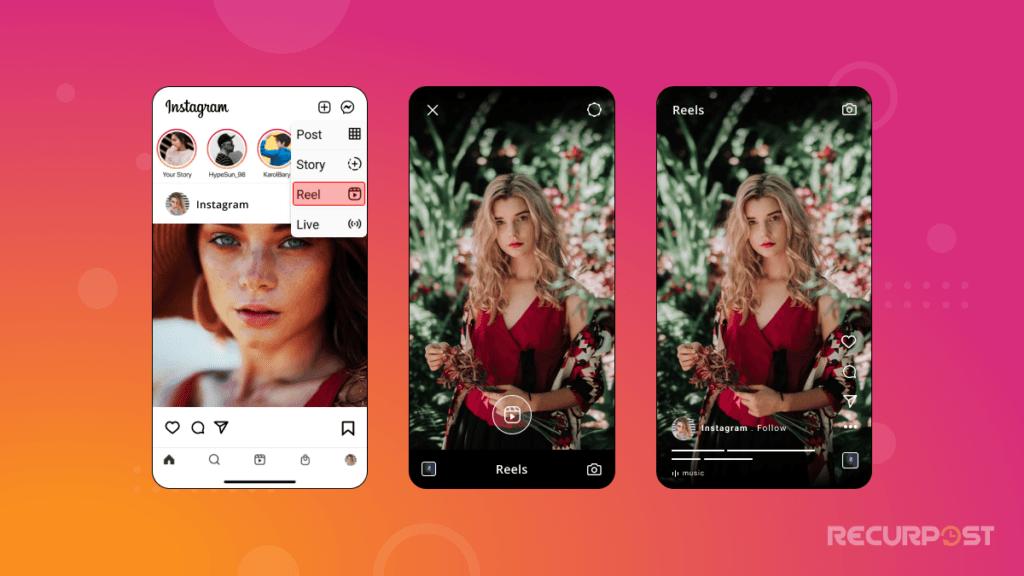
A. Crafting Engaging Content
Steps to begin:
1. Know Your Audience
Understand who you want to reach. Use Instagram Insights or analytics tools to track demographics, interests, and behaviors, then create Reels ideas that connect.
2. Storytelling Tips
Use bold questions like “Want to save 50% of your time with this tool?” to grab attention. These kinds of hooks work well in Instagram Reels for Business because they instantly spark curiosity and set up value-driven content.
3. Content Types That Perform Well
- Tutorials: Share how-tos, such as adding music to Instagram stories..
- Behind-the-Scenes (BTS): Show the human side of your business.
- Customer Testimonials: Share success stories to build audience trust.
B. Leverage Tools and Features
1. Creative Features
Instagram includes tools that make Reels more engaging:
- Use text overlays for key points.
- Try transitions for smoother clips
Add captions for viewers watching on mute.
2. Free and Paid Tools to Enhance Instagram Reels for Business Content
Use apps like Canva or InShot to add music, text, and animations when making Instagram Reels for business. They help polish your short videos without heavy editing skills.
C. Visual & Audio Strategies
1. Music & Audio
Select trending tracks that fit your Reels ideas. Sync clips to the beat for stronger engagement and better sharing.
2. Lighting & Equipment
Use simple gear like ring lights or tripods to raise video quality. Natural light works too. Keep video clips ready in your gallery for faster content creation
3. Consistency in Branding
Companies can use Instagram Reels for Business to showcase brand personality in every clip. By applying consistent colors, logos, and fonts, they maintain visual identity while keeping audiences engaged. For a strong business suite, brands can also take inspiration from established businesses already thriving on Instagram.
How to Optimize Instagram Reels?
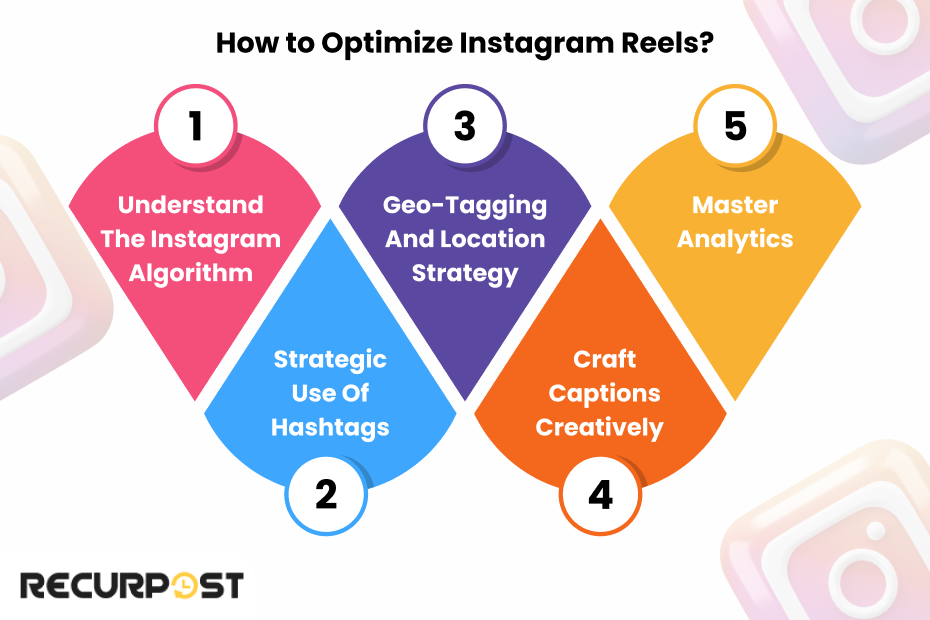
1. Understand the Instagram Algorithm
Brands using Instagram Reels for Business should know how the algorithm works. Reels with strong watch time, saves, and shares appear more often in feeds. To boost results:
- Post at the best times using a content calendar.
- Add clear CTAs like “Save this for later!” or “Tag a friend who needs this!”
2. Strategic Use of Hashtags
Mix niche, branded, and trending hashtags to expand reach. Tools like Hashtagify can show which hashtags perform best for your business
3. Geo-Tagging and Location Strategy to Expand Instagram Reels for Business Reach
Location tags help local businesses gain more reach. Adding a geo-tag improves the chance of appearing in Explore searches for nearby audiences.
4. Caption Crafting
Strong captions make Reels stand out. Begin with short value-driven lines like “3 tips to grow faster on social media!” and close with a call to action. This keeps the Reel useful and shareable.
5. Analytics Mastery
Use Instagram Insights to track what works. Measure:
- Reach: Number of unique accounts viewing your Reel
- Engagement: Likes, comments, and shares
- Watch-through Rate: How long viewers stayed watching your reel
By watching these numbers, businesses can refine content. Over time, Instagram Reels for Business becomes a reliable way to learn what audiences enjoy and repeat what performs best
How to Use Instagram for Business?
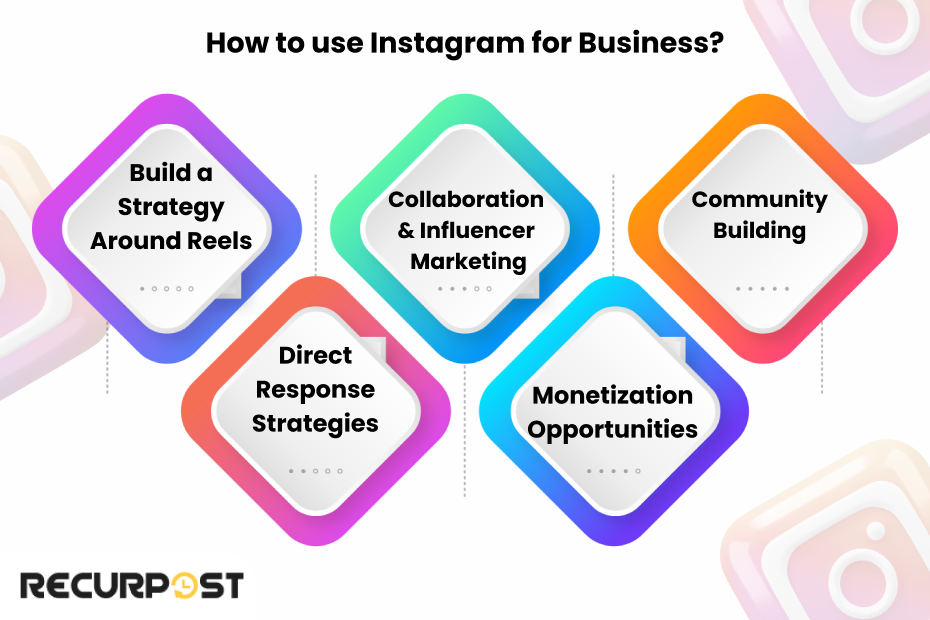
1. Build a Plan Around Reels
Instagram Reels for Business works best when content matches clear goals. For awareness, share relatable clips that connect with your audience.
For brand awareness, share relatable content resonating with your audience
- Entrepreneurs use Reels to promote ventures with lead generation tactics, driving traffic to websites through CTAs like “Learn more in the link in bio,” while showing brand value with engaging video content.
2. Direct Response Content
Businesses use Reels to announce openings with urgency-driven clips. Show behind-the-scenes prep, launch-day offers, and limited-time deals to boost sales and build excitement.
3. Collaboration & Influencer Marketing
Partner with micro-influencers to co-create Reels. Their loyal followings make these partnerships authentic and valuable for businesses.
4. Monetization Opportunities
Instagram’s shopping tools let businesses tag products in Reels, turning engagement into direct sales. Small businesses gain by converting attention into revenue.
5. Community Building
Encourage UGC challenges where followers create Reels. Sharing this content builds loyalty and strengthens the brand community. Over time, Instagram Reels for Business becomes a hub for audience-driven content.
3 Great Strategies & Advanced Tips For Your Instagram Profile
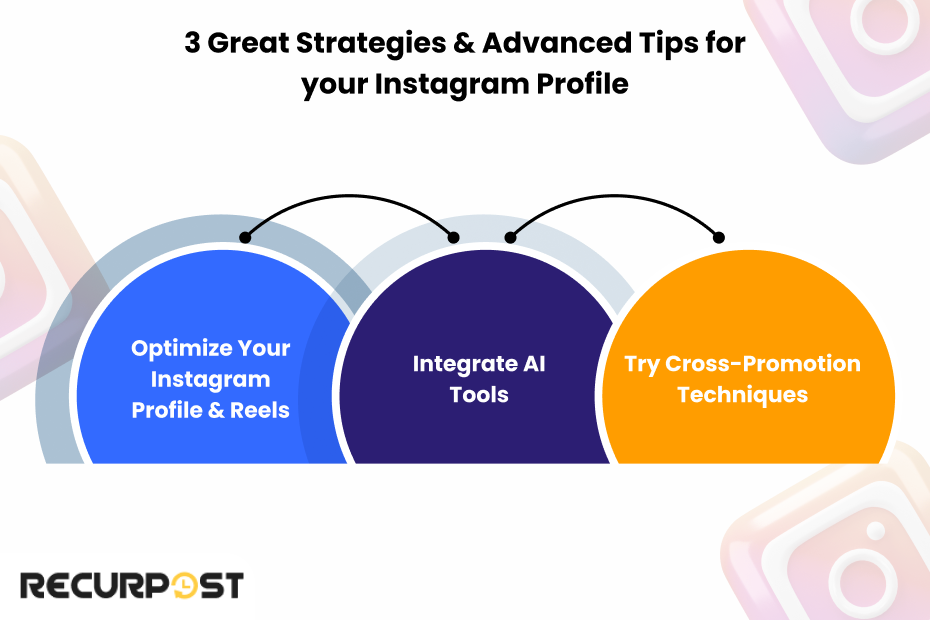
1. SEO for Instagram Reels
Instagram now works like a search engine. When brands create Instagram Reels for Business with targeted keywords in captions, hashtags, and overlays, they boost visibility in Explore and rank higher in search results.
Add a Keyword to Your Instagram Profile
Include industry terms in your Instagram bio. For example:
- A bakery can write “artisan cakes” or “custom desserts,” which is suitable for business.
- A digital marketer might use “social media tips” or “Instagram growth.”
This improves search chances and directs viewers to your Reels tab.
Use Keywords in Reels Captions and Text Overlays
Blend trending and niche keywords into captions and overlays. For example, a fitness coach might add “HIIT workout” or “fitness tips that are relevant to their business.” Instagram reads these cues to rank content better.
Leverage Hashtags as Keywords
Hashtags are a natural extension of SEO. Use a combination of:
Niche Hashtags: Specific to your business (e.g., #VeganRecipes for a plant-based brand).
Trending Hashtags: Seasonal or event-based hashtags (e.g., #NewYearGoals).
Branded Hashtags: Unique to your business (e.g., #StyledBy[YourBrand]).
Tools such as Flick or Hashtagify guide brands to the right hashtags, helping Instagram Reels for Business gain wider reach naturally.
Check Search Trends
Look for trending topics in your industry. A furniture brand, for example, could use Instagram Reels for Business to share space-saving hacks when “home organization” is trending
2. Integrating AI Tools
AI tools save time and improve content creation. Here’s how to use them in Instagram Reels for Business workflows:
AI for Content Ideas and Scriptwriting
Tools like ChatGPT or Jasper AI generate content ideas, captions, or scripts. Input a topic like “5 skincare tips” and edit the draft into Reels ideas that fit your Instagram Reels for Business goals.
AI for Video Editing
AI tools like Pictory or Runway help users edit reels more efficiently. They can:
- Auto-transcribe audio for captions.
- Suggest top scenes for highlights.
- Add animations or effects automatically.
AI for Voiceovers
Need a voiceover? With tools like Lovo and WellSaid Labs, brands can create professional, natural voices for Reels, saving time and production costs.
AI for Audience Insights
Hootsuite Insights and Sprout Social analyze patterns to reveal the best content types and posting times for Instagram
3. Cross-Promote Business Reels
Reels can gain more exposure when shared across platforms. Sharing Instagram Reels for Business on TikTok, YouTube Shorts, or Pinterest multiplies exposure with little extra effort.
Repurpose Reels for TikTok Videos and YouTube Shorts
Export Instagram Reels without watermarks (SnapTik works well). Upload them as TikToks or Shorts to reach new audiences with minimal effort while showing consistency.
Use Reels on Pinterest and LinkedIn
Turn Reels into Pinterest Idea Pins. For B2B, share professional clips on LinkedIn to build authority and link them back to your Instagram Reels for Business content.
Embed Reels on Your Website or Blog
Add top Reels to website pages:
- Product clips on product pages.
- Behind-the-scenes videos on About Us. Embedding Instagram Reels for Business content strengthens both visibility and trust.
Share Reels via Email Newsletters
Link to your Instagram Reels for Business in email campaigns. This re-engages subscribers and drives more traffic back to your page.
Staying Ahead of Trends while Curating Instagram Reels Ideas
The latest trends for Instagram Reels for Business involve keeping content fresh by adapting to new features, algorithm changes, and platform updates. Staying ahead helps brands remain relevant and visible.
Monitor Instagram’s Feature Updates
New features like Collaborative Posts, Dual Camera, the Reels Trends tab, and Stories shape how audiences engage. Brands using Instagram Reels for Business should apply updates early to gain an edge.
Follow Influencers in Your Niche
Influencers often spot trends first. Following them helps businesses discover styles, formats, and challenges that inspire stronger Instagram Reels for Business ideas.
Join Creator Communities
Communities on Reddit and Facebook share real-time insights. These updates guide brands in shaping ideas that align with trending content.
Analyze Competitors’ Business Reels
Check how competitors use Instagram Reels. Track:
- Engagement levels.
- Posting frequency.
- Creative ideas
Identifying gaps helps you stay ahead and share Reels that connect better with your audience.
Advanced Analytics for Instagram Reels for Business
To refine your strategy, you need to move beyond basic metrics and use advanced analytics.
1. Break Down Watch-Through Rates
Watch-through rate shows how long viewers stay with a Reel. If the rate drops, try stronger hooks or shorter content.
2. Tracks Shares and Saves
Shares and saves reveal true audience interest. Brands using Instagram Reels for Business should aim to create clips that inspire action and long-term value.
3. Identify Optimal Post Times
Posting time impacts performance. General posting windows for Reels are:
- Tuesday through Thursday: 11 AM – 1 PM and 7 PM – 9 PM
- Monday and Friday: 6 AM – 9 AM and 7 PM – 9 PM
- Weekends: 10 AM – 12 PM and 7 PM – 9 PM
Every audience differs. Test various times, then track with tools like RecurPost to find the best schedule for your Instagram Reels for Business audience.
4. Compare Performance Across Content Types
Use Insights to determine which types of content represent the best Instagram Reels for business growth, whether tutorials, BTS, or case studies. This will help you focus on creating content that delivers results.
8 Tips to Make Your Reels Go Viral

Businesses gain viral traction by combining creativity, timing, and planning instead of luck. Here are proven tips, aligned with Instagram Reels viral strategies 2026, to help Reels spread faster.
1. Hook Your Audience Immediately
The first 3 seconds matter. Use hooks such as:
- Surprising stats like “Did you know 80% miss this trick?”
- Eye-catching transitions or creative angles
- Relatable problems with clear solutions
2. Use Trending Audio and Hashtags
Trending sounds fuel viral Reels. Stay updated by:
- Checking the Reels Trends tab for songs with arrows
- Using Tokboard or TrendTok Analytics for tracking trending audio
Trending audio usage increases Instagram’s likelihood of featuring your Reel to broader audiences.
Pair trending audio with hashtags. Mix:
- Niche-specific hashtags: Reflect your content’s theme (e.g., #FitnessTips).
- Trending hashtags: linked to challenges
- Branded hashtags: your own tag (e.g., #YourBrandName).
3. Focus on Value and Relatability
Creative Instagram Reels ideas that solve problems or entertain connect best. Examples:
- Educational content: Tutorials, how-tos, or quick tips.
- Relatable moments: Relatable humor like “work-from-home expectations vs. reality”
- Emotional storytelling: Customer testimonial videos or success stories that spark emotion
4. Polish Editing and Visuals
Strong editing boosts performance. Enhance Reels with:
Smooth Transitions: Use tools like InShot or CapCut to add seamless effects.
Text Overlays: Highlight key points for viewers who watch without sound.
Consistent Branding: Subtly integrate your logo, colors, and fonts for recognition.
Invest in good lighting, stable camera setups, and crisp video quality to keep viewers engaged.
5. Encourage User-Generated Content (UGC)
Challenges and contests inspire followers. Ideas include:
- Ask users to recreate your Reel
- Offer giveaways for creativity
6. Tap Into Emotions
Content that sparks humor, nostalgia, or inspiration spreads fast. Examples include:
- Inspiring stories with heartfelt captions
- Funny “day in the life” clips
- Uplifting quotes
7. Consistency Is Key
Regular uploads help visibility. Use a calendar to plan posts and keep momentum. Over time, consistency signals activity to Instagram and boosts visibility for Instagram Reels for Business.
8. Collaborate with Influencers
Partnering with influencers grows reach. Co-create Reels that appeal to their audience while featuring your product showcase Reels and services. This also supports Instagram Reels viral tips 2026 by combining brand reach with influencer credibility.
Conclusion
Instagram Reels works as a powerful driver in social media marketing. With short, engaging videos, brands gain visibility, drive sales, and build a loyal audience
Start experimenting with Instagram Reels today. Select ideas that resonate with your audience, apply these tips, and share creative content. Success comes from consistency, creativity, and adaptability.
Start building momentum with Instagram Reels for Business. Pick audience-driven ideas, record with confidence, and keep a steady posting rhythm. Success grows from consistent effort, originality, and adaptability.
Take your business forward by creating your first (or next) Reel today and tracking results. Explore related resources to improve posting:
- Instagram Scheduler for Seamless Posting
- Best Times to Post on Instagram
Use Instagram Reels for Business to grow visibility, attract leads, and build lasting customer connections.
Start Creating Today
Now that you’re equipped with strategies to use Instagram Reel ideas effectively, it’s time to take action. Plan your content using tools like RecurPost’s Instagram Scheduler and start engaging via Instagram Reels today!
FAQs on Instagram Reels for Business
1. Why are Instagram Reels great for your business?
Instagram Reels drives stronger engagement and visibility, connecting brands with larger audiences. The short video format is perfect for product showcases, storytelling, and building brand trust.
2. How often should I post Instagram Reels for my business?
Consistency matters. Start with 3–4 Reels per week and adjust based on audience engagement and insights.
3. Can small businesses succeed with Instagram Reels?
Absolutely! Reels level the playing field by allowing small businesses to showcase their creativity and reach new customers without large advertising budgets.
4. How do I choose the right music for my Reels?
Use trending music to boost reach. Check Instagram’s music library or follow niche creators to spot popular tracks.
5. How can I measure the success of my Reels?
Use Instagram Insights to track reach, engagement, and watch-through rate. Spot patterns in top-performing Instagram Reels to refine future posts.
6. Should I add closed captions to my Reels?
Yes! Closed captions make your Instagram reel favorite ideas accessible and cater to viewers who prefer to watch videos on mute over other content types like blog posts.
7. What are the best tools for creating Instagram Reels?
Canva, InShot, and Adobe Rush are popular tools for editing. They let brands add audio, transitions, and text, making Instagram Reels polished and professional.
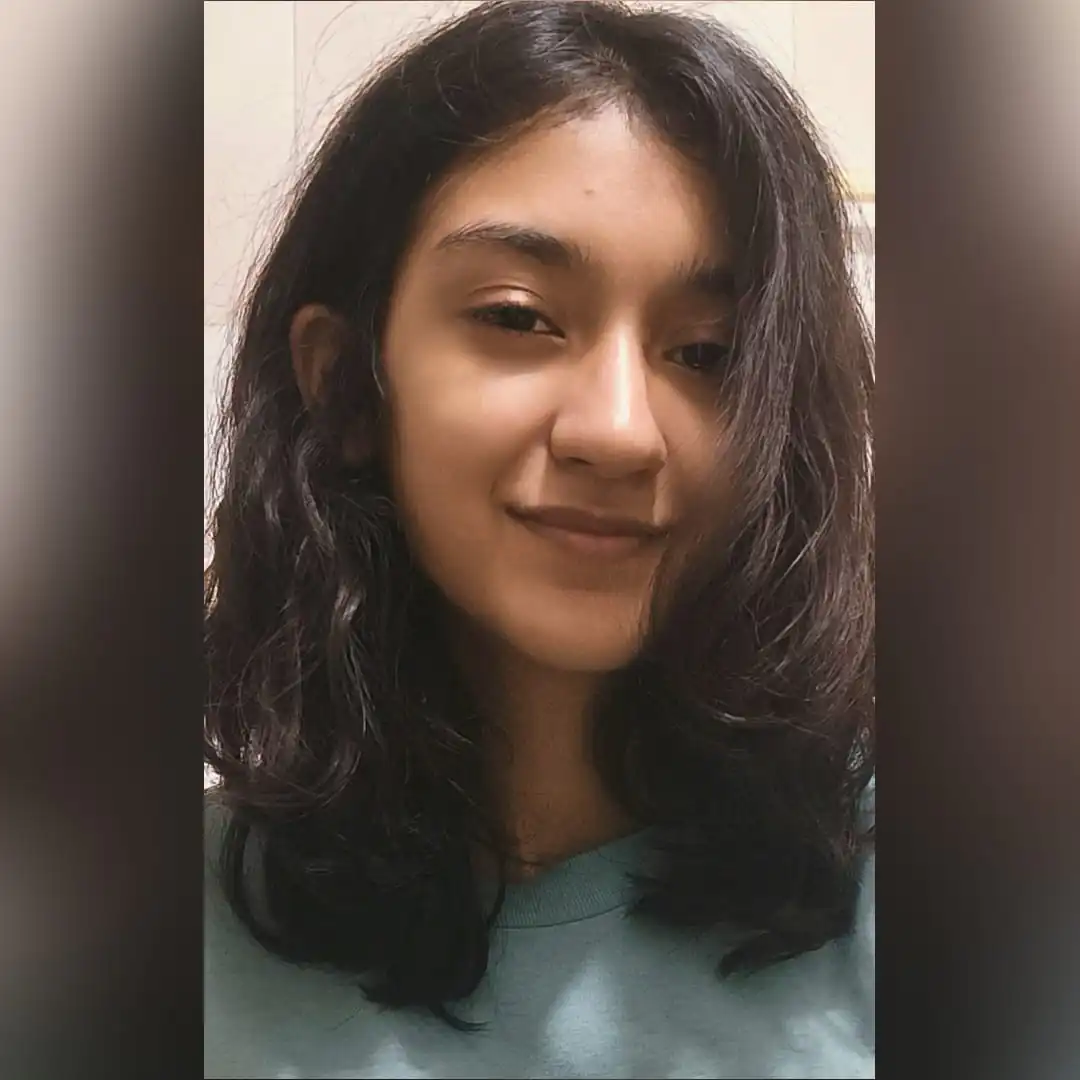
Ayushi Jain is a content writer with expertise in creating engaging, SEO-friendly content across various industries. With a focus on storytelling and clarity, she helps brands connect with their audience effectively.





