Executive Summary (Key Takeaways)
- Agencies using modern digital strategies grow ~70% faster (versus peers using traditional methods) over a few years. [Source: iamagazine]
- Agencies with 90%+ annual client retention (vs ~78% for mid-tier firms) show much stronger revenue growth and reach stable margins faster. [Source: predictableprofits]
- Automation and AI adoption drive 20–30% productivity gains, freeing teams to do more with less. [Source: psicosmart]
- Specialized positioning enables agencies to charge premium fees; many niche firms command 2–3× higher project value than generalist competitors. [Source: predictableprofits]
- This playbook provides actionable tactics, proven models, and founder lessons to fasten your social media marketing agency growth in 2025.
Introduction
Running a social media marketing agency can feel exciting at first. You get to choose your clients, set your hours, and build something of your own. But after a while, things can get messy.
One month, you’re booked out. Next, you’re buried in revisions, chasing leads, and trying to fix a team stretched too thin.
Most owners don’t realize that social media marketing agency growth doesn’t come from doing more things; it comes from doing the right things on repeat.
The fastest-growing agencies have:
- A clear niche people remember
- Clients who stay, pay, and refer
- Systems that work without babysitting
- A pipeline that doesn’t need daily pushing
They don’t guess their way through growth. They grow by tracking numbers, using time-saving tools, and sticking to steps that already work.
This guide will walk you through the steps for a successful social media marketing agency growth. If you’re ready to run a calm, profitable agency that grows without constant effort, you’re in the right place.
Social Media Marketing Agency Growth Basics: Build the Right Setup
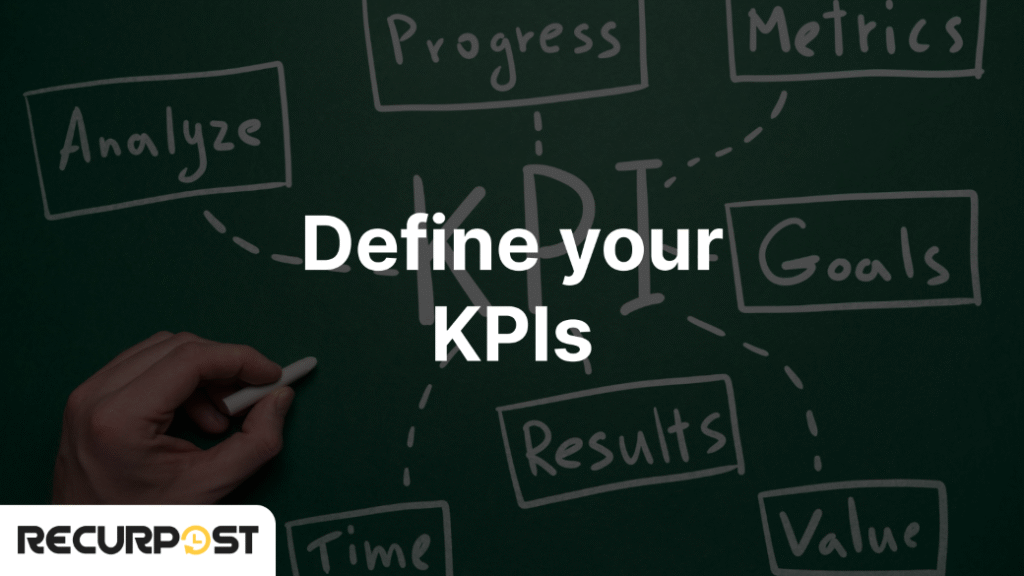
Define What Growth Really Means
Social media marketing agency growth isn’t just about getting more clients. It’s about keeping your team happy, making good money, and keeping clients around longer. Every agency has its own idea of what growth looks like. The trick is to decide what matters most to you and track it.
You can monitor how much money you make, how much profit you keep, how long your clients stick around, and how fast you’re growing each month. Also, check if your team is too busy or running smoothly. Ask your clients how happy they are using a simple score out of 10.
Get Your Vision On Paper
If your team doesn’t know why your agency exists or where it’s heading, things can get messy.
Agencies that write down their goals and values usually do better. Teams feel more connected, and clients notice it too. Everyone knows what they’re working toward, and it shows in the work.
Research says agencies with a clear vision grow faster: about 2.5x faster than others. [Medium]
Own Your Niche
Trying to help “everyone” is a trap that slows you down. It’s better to pick one group of people and get really good at helping them.
That might be software companies that want better social media presence, online stores that spend a lot on paid advertising, or content creators who need help across multiple platforms. When your message is clear, the right people will find and trust you faster.
Make People Notice You
There are thousands of agencies out there. Saying “we do social media marketing” isn’t enough.
Think about what you do better than others. Think about what your target audience really wants and what they’re happy to pay for. That’s how you build your offer. Some agencies even draw a simple chart to compare their price and value with others. This helps them see what makes them different.
Agencies that figure out early what social media marketing agency growth means for them get better clients, charge more, and don’t waste time chasing the wrong people.
Financial Management for Scaling Agencies
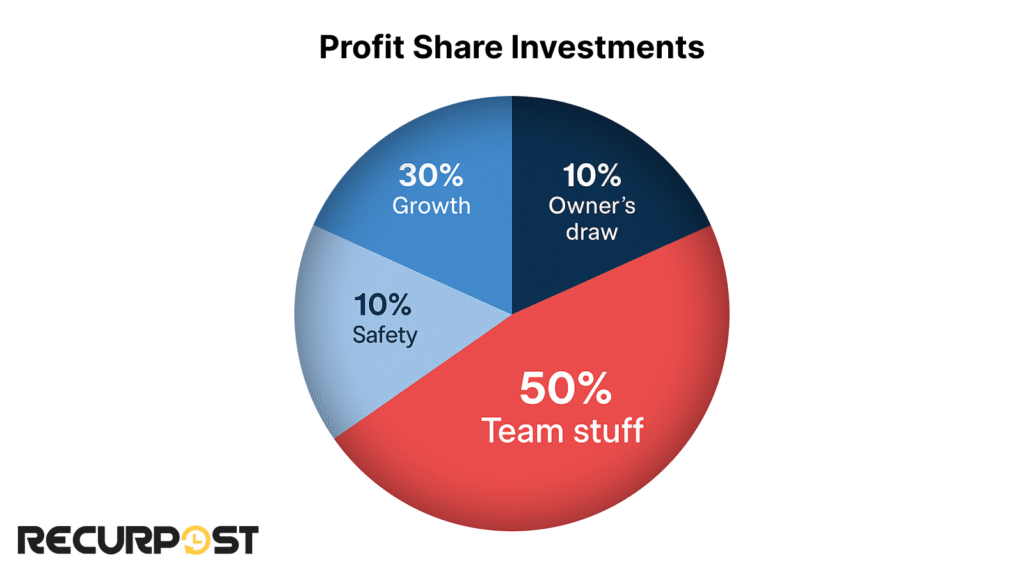
Know Where Your Money Goes
Social media marketing agency growth is difficult if you don’t know where your money goes. Create a simple tracker that shows: how much money is coming in, how much you’re spending, and how much is left after you pay your bills. Also, figure out how long your agency could survive if no clients paid you.
This is called your cash runway. If you know your cash flow, you can plan and if not, panic takes over. Even a simple tracker can stop big problems before they show up.
Spend with a Purpose
It’s easy to think, “Let’s hire more people,” or “We need that tool.” But smart agencies don’t spend just because they can. They wait until it makes sense.
Spend money only when you can use it to earn more or help your current team move faster. Make sure to do it with necessary math and not mere guesswork.
Experts suggest you put about 20% to 30% of the profit back into growth. [Fifth Third Bank]
Decide Where the Profit Goes
After you pay your bills, you’ve got profit. What now? Go for social media marketing agency growth, pay yourself, and save some for tough months.
Use a simple model to split the profit each month. Many agencies follow a setup where 50% of profit goes for tools and team, 30% for growth stuff, 10% for safety, while the remaining 10% is the owner’s share.
This keeps you from overspending or underpaying yourself. It’s not about being fancy. It’s about being steady.
Get Clients Without the Guesswork
Getting more clients doesn’t mean doing more work. It means knowing who your best clients are and talking to them in a way that makes sense.
Know Who You’re Selling To
You don’t need 100 leads. You need the right ones.
Start by picking the right people. Not everyone is a good fit. Your best clients are the ones who need your help, can afford to pay, and are easy to work with.
If you’ve worked with people before, look back and see who made your job easier and paid you on time. That’s who you want more of.
Use More Than One Way to Find Clients
Once you know who you’re after, it’s time to get their attention. Don’t just rely on one thing, like Instagram posts or sending cold emails. Pick 2 or 3 that fit your style and go all in.
You can ask happy clients to refer you, post useful tips online, run paid ads, or partner with other service providers. Pick what works best and not what’s trending for your social media marketing agency growth.
Build a Sales Process That Runs Without You
Now, let’s talk about your sales process. If you’re doing everything by hand or from memory, it’ll get messy. Instead, following a consistent process can help you save time and close more deals.
Use simple tools like a CRM to keep track of leads. Save time by making templates for your emails and proposals. You can also set up automatic reminders so you don’t forget to follow up.
The goal is to make your process run the same way every time so no one slips through the cracks.
Show You’re Worth It
Last, show proof that you can do what you say. People don’t want empty promises; they want to see real results. This builds trust fast. Clients want to know you’ve done it before.
Share short stories of past wins, before-and-after results, and client reviews. Even screenshots of growth or numbers can help. This makes people trust you faster and say yes sooner.
Market Positioning & Differentiation
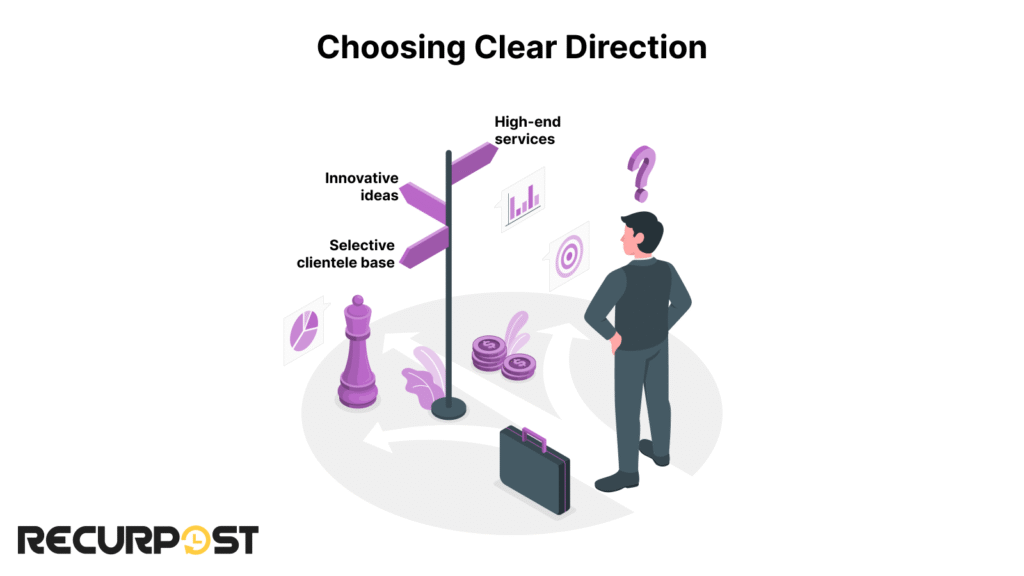
This section talks about how your agency shows up in the market and how it’s different from others.
How to Audit Your Positioning
You need to check how people see your agency right now. This is called a positioning audit. It helps you spot what’s working and what’s not.
Ask a stranger to describe your agency, and if their answer doesn’t match what you want to be known for, it’s time to check your messaging. Look at your website, social media, and sales pitches to make sure you are sending a clear message to your target audience.
Choosing Your Direction (Strategic Pivot)
You can choose to stand out in different ways. Some agencies charge more and become known for high-end service. Some are known for new ideas. Others are great at fast service or work only with a small group of clients who pay well.
If you’re great at building audience engagement through paid media, make that the headline on your website or at social media campaigns for e-commerce, show that. Attain a faster and stable social media marketing agency growth by picking one clear direction and building everything around it.
Expert Quote Callout
You can add a short quote from a social media management agency founder about how getting clear on the offer or audience made their social media marketing agency growth easier.
It helps to hear from someone who’s done it. An honest and helpful message about a real founder’s growth shift from being confused to getting booked out can really inspire. Readers trust advice that comes from real people, not just theories.
Client Retention & Relationship Building
Make Onboarding Smooth from Day One
The first few days matter a lot. If a client feels confused, things can go downhill fast. But if the start is smooth, they’ll feel confident.
Use automated emails to walk them through what’s next. Send a welcome kit with timelines, tools, and login links. Be clear about what’s included in the service and what’s not, so there’s no confusion later.
Show the Value You Bring Every Month
Clients want to see progress, not just reports. Send a short update every month showing how your social media efforts are doing.
Use real numbers. Talk about what’s going well and what you’re changing. Bring in new ideas before they even ask. It shows you care about their social media marketing agency growth.
Give Them Reasons to Stick Around
Keeping a good client is easier than finding a new one. So make them feel special.
Share helpful tips just for them. Give them early access to new social media marketing services, bonus content, or small surprises that show you’re paying attention. You can even invite them to private events or online sessions.
Even better, offer small upgrades or extra services for their social media marketing agency growth. If they love what you’re doing, they’ll likely want more. That’s how upsells happen naturally.
And here’s a number that matters: Just a 5% bump in retention can bring up to 95% more profit. [social.plus]
Scaling The Team & Culture
Hire the Right People at the Right Time
When social media marketing agency growth picks up, doing everything yourself becomes impossible. But hiring too fast can hurt more than it helps.
But hiring too fast or in the wrong order causes more stress.
Start by getting help with the most repeated tasks like social media management, content creation, or running social media campaigns. Freelancers can be a great first step. Later, move to full-time hires as your workload grows.
At each stage, the way your team works will change, whether you have 5, 10, or 50 people. So will your profit, roles, and team flow.
Train People So They Get Better Over Time
Great people want to learn. Set up basic training plans every few months. This could include short courses, tools for better social media marketing agency growth, or tips for better audience engagement across social media platforms.
You don’t need big budgets. Just create a space where learning is part of the job to help your team stay sharp and attain your social media marketing agency growth.
Keep the Culture Even as You Grow
As your social media agency grows, it’s easy to lose the team vibe that helped you in the beginning. This matters more when your team is remote or spread across cities.
Stick to your mission. Talk about your values in team calls. Share wins and give space for feedback. This helps keep your team connected, even if they’re working on multiple platforms or across different social media channels.
A team that feels valued stays longer. And a stable team builds better client results.
Diversification vs. Specialization: How Real Agencies Scale
Know When to Niche Down or Expand
Some social media agencies grow fast by sticking to one thing. Others grow by adding more services. Both can work, only if you know what your clients really want.
If your social media marketing services bring steady clients and good profit, it might be time to go deeper into that niche. But if your clients keep asking for extra things like paid advertising, influencer marketing, or community management, that could be a sign to expand your service list.
Don’t guess. Let demand guide the next move for your social media marketing agency’s growth.
Try New Services Without Going All In
Before you roll out something new, test it. These could be anything, like adding website development, setting up Google Ads, or managing organic social media marketing agency growth strategies across new social media channels.
Ask one or two clients if they want to try it. If the test goes well, build it out. If not, skip it. You don’t need to do everything.
Learn from Real Agencies That Scaled
Some agencies deep dive into a single area, like TikTok for growing B2C brands. Others spread out and cover everything from paid advertising to content creation and social media management services.
Both paths work. What matters is what fits your team, profit goals, and target audience. You can grow fast in one area or grow wide by solving more client problems, but don’t do both at the same time unless you’ve got the team to handle it.
Technology, Automation & Analytics for Scale
Set Up Tools That Grow With You
You don’t need every tool out there, just the right ones. A strong setup for your social media marketing agency includes things like a CRM, social media management tools, content planners, and reporting dashboards.
As your agency grows over time, these tools make sure your team isn’t wasting time on repeat tasks. They also help manage social media accounts across multiple social media agencies without missing a beat.
Automate What Slows You Down
Too much manual work kills time. Start by automating simple things like sending reports, booking meetings, or welcoming new clients.
You can also automate parts of your paid media services and organic social media marketing agency growth strategies, lead capture, and even community management. Just make sure the human touch stays where it matters, like client chats and creative work.
Agencies that do this save money and scale faster with fewer mistakes.
Use Numbers to Make Smarter Moves
Social media marketing agency growth doesn’t work on guesswork. Real-time dashboards, smart data analytics, and monthly checks help you spot what’s working.
Watch things like key performance indicators, team output, and campaign performance across different social media platforms. You’ll know where to double down and what to fix.
Keep an Eye on What’s New
Tech is moving fast. AI and smart automation are changing how digital marketers work. Tools are popping up that help with content creation, social media advertising, and even writing captions.
Stay curious. Watch out for tools that save time, improve your social media presence, or boost your ad campaign’s results and social media marketing agency growth. You don’t have to be first, but don’t be last, either.
Pick the Right Platform and Clients
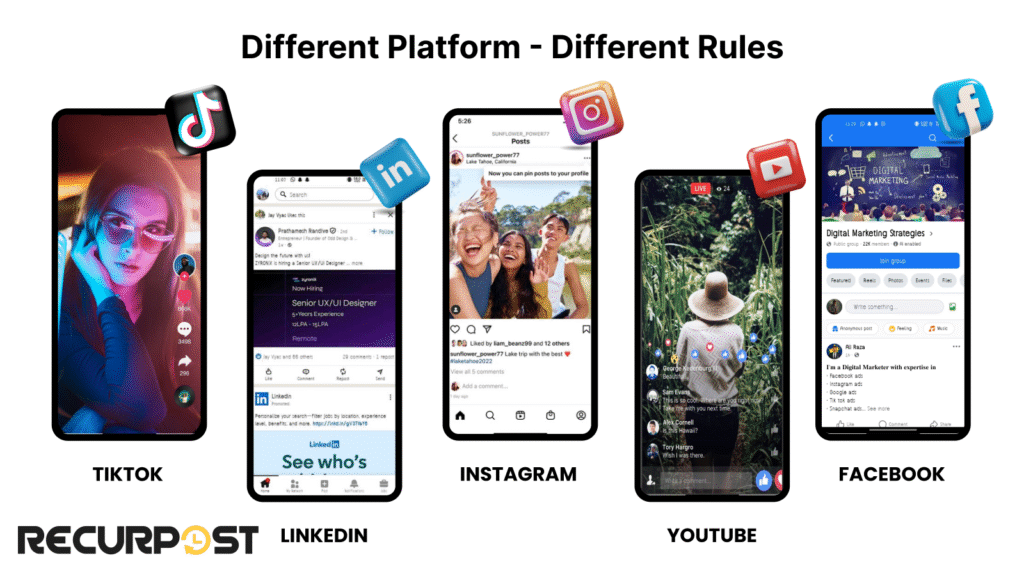
Every Platform Plays by Different Rules
Not all social media platforms work the same way. TikTok loves quick, catchy videos. LinkedIn is better for sharing thoughts and stories. Instagram is all about visuals and Stories that drive audience engagement, while YouTube is great for teaching with long-form videos.
If you want your social media strategy to work, shape it to fit the platform. Your clients will get better results, and you’ll stand out as a social media marketing agency that actually knows what it’s doing.
Different Industries Need Different Tactics
A brand selling shoes online won’t need the same content as a software company. So your social media marketing services should change depending on who you’re helping.
E-commerce brands need strong product photos, catchy videos, and smart paid advertising to drive sales, with Instagram Reels and Shopping features being particularly powerful for product discovery.
SaaS companies want helpful content and organic social media that builds trust. B2B clients care more about long-term value and real connections through influencer marketing and expert posts. When your social media marketing agency growth services match the client’s world, they’re more likely to stay and grow with you.
Instagram-Focused Agency Growth Tactics
Instagram offers unique opportunities for social media marketing agency growth through its diverse content formats and shopping features. Instagram Stories drive daily engagement, making them perfect for audience engagement and behind-the-scenes content.
Instagram’s algorithm rewards consistent posting and authentic engagement. Agencies can grow by offering Instagram audit services, hashtag research, and influencer marketing partnerships. Agencies that master Instagram’s ecosystem can command premium rates and attract high-value clients.
The platform’s shopping features make it perfect for paid advertising campaigns. Agencies that combine organic Instagram content with targeted Instagram ads often see faster social media marketing agency growth because they can show direct ROI to clients through sales tracking.
Pick a specific Instagram niche like fashion, food, or fitness for your social media marketing agency growth that relies heavily on visual content.
Go Global, But Stay Smart
If you’re thinking about social media marketing agency growth internationally, don’t rush. Start by picking one new market. See which social media channels are popular there and adjust your content style.
Make sure your team is ready to work with new time zones, languages, and workflows. A global move can grow your brand visibility, but only if your agency is ready behind the scenes.
Financial Scaling, Pricing, and Valuation
Know Your Agency’s Worth
Once your social media marketing agency starts growing, it’s smart to know what it’s worth. Even if you’re not planning to sell right now, it’s good to be ready.
Agency value depends on your income, profit, and how stable your business is. If you’ve got strong systems, happy clients, and solid campaign performance, your value goes up. Things like client retention and team size also help your social media marketing agency’s growth.
Try this: [Agency Valuation Calculator]
Planning for Investment or Exit
Thinking about bringing in investors or selling your agency someday? You’ll need more than great design and results. Investors want proof you can scale.
That means steady income, clean reports, a happy team, and services like paid advertising, organic social media strategies, and community management that work. They also care about your tools, team setup, and how strong your social media presence is.
A clean, simple backend makes a big difference.
Charge Smarter As You Grow
Charging low just to win clients is common in the early days, but don’t just stay there.
As your team improves and your social media marketing agency’s growth strategies bring better results, raise your rates. Clients don’t mind paying more when they see real value, such as better campaign performance, more leads, or more follower growth.
Raising your prices can grow your profit fast, even if you take on fewer clients.
Operational Excellence & Common Scaling Pitfalls
Build Systems That Don’t Break
As your social media marketing agency grows, messy workflows slow everything down. That’s why you need to write things down: every task, every step, every role.
Use simple checklists or templates for daily tasks like content creation, social media management, reporting, and onboarding. This way, your team knows what to do, and your clients get a consistent experience.
Strong processes lead to better work, less stress, and happier clients.
Watch Out for Common Growth Traps
Even the best agencies slip up. Some grow too fast and break their own systems. Others underprice and end up stuck. Some forget about their team and lose their best people. Others ignore tech and fall behind.
Watch for these signs: unhappy clients, an overworked team, cash running low, or slow campaign performance. These are red flags to social media marketing agency growth, telling you to pause and fix the basics.
Quick Fixes for Everyday Issues
Instead of guessing, have a quick fix plan. If client churn is up, check your onboarding and reporting. If your team is overloaded, review your tasks and remove the extras. If profit is low, look at your prices and expenses.
Keep it simple: Problem → Reason → Quick fix.
Implementation Roadmap: Step-by-Step Action Plan
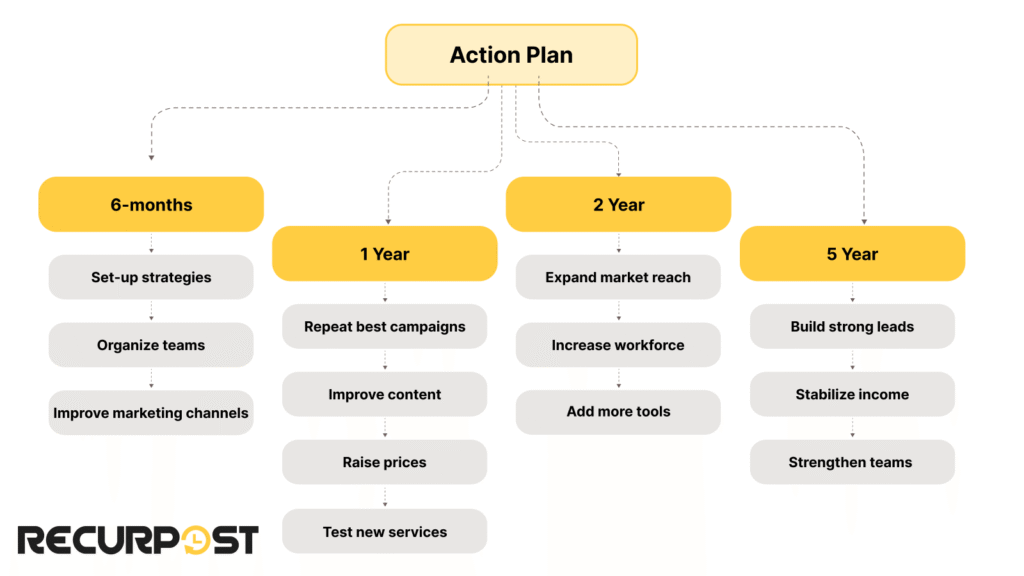
You don’t need to do everything at once for your social media marketing agency growth. You just need to follow a clear path.
Start with a 6-month plan. Focus on fixing the basics like setting up clear social media marketing agency growth strategies, getting your team organized, and improving your digital marketing channels and systems. Use this time to clean up and prepare for smoother work.
Running a social media agency is hard work, but it doesn’t have to feel like chaos. Small changes in how you work can make big shifts in how you grow.
Next comes the 1-year plan. This is where you scale what’s working. Double down on your best social media campaigns, improve your content creation, raise your prices, and start testing new paid media services or offers based on client needs.
Then comes your 2-year plan. This is about strengthening your position in the market. Start looking at social media marketing agency growth internationally, smarter hiring, and adding tools that improve your social media presence and team performance.
Your 5-year plan should make your agency run without you in the weeds. Focus on building strong leads, stable income, and a team that runs everyday tasks.
You don’t have to guess what’s next for your social media marketing agency growth. Break it into small chunks, and move one block at a time.
Measuring Agency Health & Performance Benchmarks
You can’t fix what you don’t see. If you want steady social media marketing agency growth, you’ve got to keep an eye on your numbers.
Know What Numbers Matter
Some numbers matter more than others. If your client retention is 90% or higher, that’s a great sign. It means people trust your work and want to stay.
Check your revenue per employee, too. If your team brings in more money without adding stress, you’re doing well. Watch your profit margins, churn rate, key performance indicators, and campaign performance across social media platforms.
These numbers tell you if your social media marketing agency’s growth is stable or if something needs fixing.
Agency Acquisition as a Growth Strategy
Buying another social media agency might sound wild, but it can work if you’re ready. It’s one way to add more clients, a bigger team, or new digital marketing services without starting from scratch.
But don’t rush. Make sure your systems are clean, your team is stable, and you know why you’re doing it. If done right, it can give a big boost to your social media marketing agency growth without pain.
Decision-Making Frameworks
Running a social media agency means making a lot of decisions. Some feel big. Others sneak up on you. Having a simple way to think through your options helps you move faster and with more confidence.
Start with easy decision tools. You can use a quick comparison chart when choosing between two paths, like going niche or adding more digital marketing services, hiring full-time vs. freelance, or building a new tool vs. buying one.
If the decision affects money, time, or clients, write it down. What are the upsides? What are the risks? How much will it cost? Can it help your business growth, social media presence, or overall profit?
Use checklists, such as how a change might impact your social media marketing agency’s growth strategies, tools, team, or clients. Make sure you’re not missing anything and keep it simple so that you can use it often.
Conclusion
You don’t need a huge team or a perfect plan for your social media marketing agency growth. You just need a clear path, the right tools, and a way to keep your clients happy.
From your first hire to your first million, every move counts. Whether you’re improving your social media presence, testing new ad campaigns, or building a stronger team, the goal is to attain social media marketing agency growth without chaos.
This guide gave you the full blueprint for building your team, running better social media advertising campaigns, improving content creation, and managing smarter with real numbers. You’ve got the tools. Now it’s about moving toward your social media marketing agency growth, one clear step at a time.
Frequently Asked Questions
1. How long does it take for a social media marketing agency to grow?
Most agencies see steady business growth within 12 to 24 months if they stay focused. Real social media marketing agency growth comes from repeatable social media strategies, smart pricing, and strong client retention.
2. Do I need to be on every social media platform?
No. You only need to be where your clients and their target audience are. Pick 2–3 social media channels that bring results and double down on those.
3. What’s better: paid ads or organic content?
They work better together. Organic social media builds trust. Paid advertising drives fast results. The best agencies balance both for a stronger social media presence.
4. When should I raise my prices?
Raise your rates when your services bring real value, such as a stronger social media presence or consistent social media marketing agency growth. If clients stay happy, they’ll pay more.
5. Should I build a big team or keep it lean?
Start small and grow as needed. Start lean, and build up with clear roles and training. A small, sharp team beats a big, messy one.
6. What tools should every social media agency use?
Start with a social media management tool, a CRM, and a content scheduler. Then add more as you grow into multiple platforms or offer more digital marketing services.
7. Can influencer marketing help my clients?
Yes, but only if it fits their brand. Influencer marketing services work best when the influencer matches the brand’s voice and has real engagement, not just followers.
8. How do I keep my team happy as we grow?
Give clear roles, share wins, and also let them grow with the social media marketing agency’s growth. A good culture and regular feedback make a huge difference in client satisfaction and team performance.
Passionate content writer with a flair for storytelling and self-expression. Dedicated to creating engaging, impactful content that resonates with readers and drives results.





