In 2025, as platforms grow crowded, the Social Media Call-To-Action is now a must. Without an engagement invitation, even polished posts can vanish in the feed. Strong posts need a conversion prompt to gain traction. Many creators and brands notice their best posts lack likes, shares, or comments. This gap hits influencers, business owners, and content makers alike.
Engagement drives reach. Algorithms push posts with interaction. Without it, even steady profiles stall, and audiences scroll past. That’s where a social media CTA works. Short lines like “Save this post,” “Tag a friend,” or “Like now” act as user directives. They turn attention into clicks and raise both traffic and reach.
A strong Social Media Call-To-Action shapes results. Each action prompt should match a clear goal: drive visits, grow reach, or push sign-ups. Keep reading to learn how to craft social media call-to-action examples that turn reactions into clicks and real visitors.
What is a Social Media Call-to-Action?
The Short Text That Triggers Big Impact
A Social Media Call-To-Action (CTA) is a short message that nudges users to act. It works as an engagement trigger or conversion prompt, guiding them to the next step.
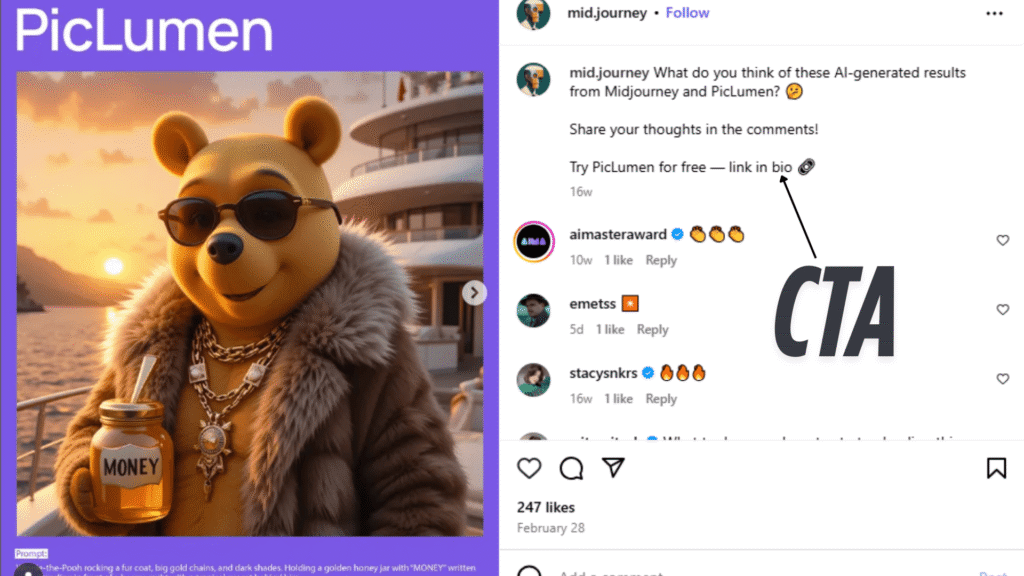
MidJourney shared a carousel featuring Piclumen, styled in 10 visually bold AI-generated versions. In the caption, they urged viewers to try making similar characters, pointing them to the click trigger “Link in bio.”
A social media CTA example that works is “Link in bio.” MidJourney uses it as an interaction catalyst that draws clicks and drives visits to their site and app. A call to action sparks user moves like signing up for a newsletter, subscribing to updates, or clicking to view content.
Social Media Call-To-Action vs. General CTA
General CTAs on sites or emails push direct moves like “Buy Now” or “Subscribe.” A Social Media Call-To-Action drives clicks, sparks chats, builds ties, and spreads reach. In short, it focuses on traffic generation, sparking interaction, building relationships, and expanding content reach.
Common social media CTA examples include:
- “Link in bio.”
- “Tag a friend.”
- “Visit our website.”
Social media call-to-action examples fit Instagram, Facebook, and Pinterest. These CTAs match quick scrolling, mixing emojis, hashtags, and bold visuals to grab attention and trigger clicks. A social media CTA uses short lines and fun looks. A general CTA stays formal and direct. Social CTAs guide users in brand journeys, while general CTAs push instant behavioral cues.
Social Media Call-To-Action
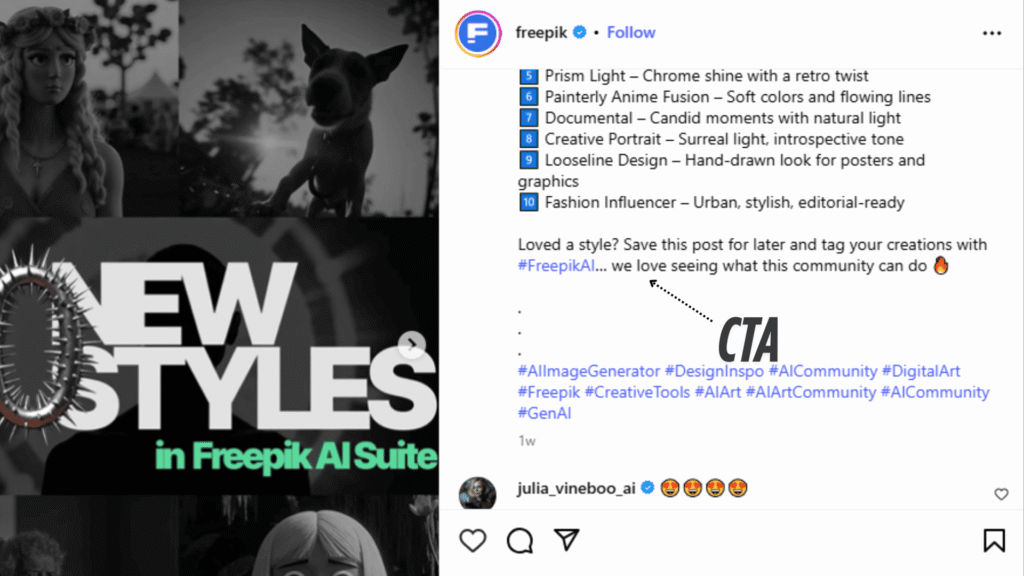
Freepik shared a carousel with two CTAs in the caption: “Save this post for later” and “Tag your friends.” These action prompts act as engagement invitations that push users to take simple steps, boosting both reach and visibility.
General Call-to-action
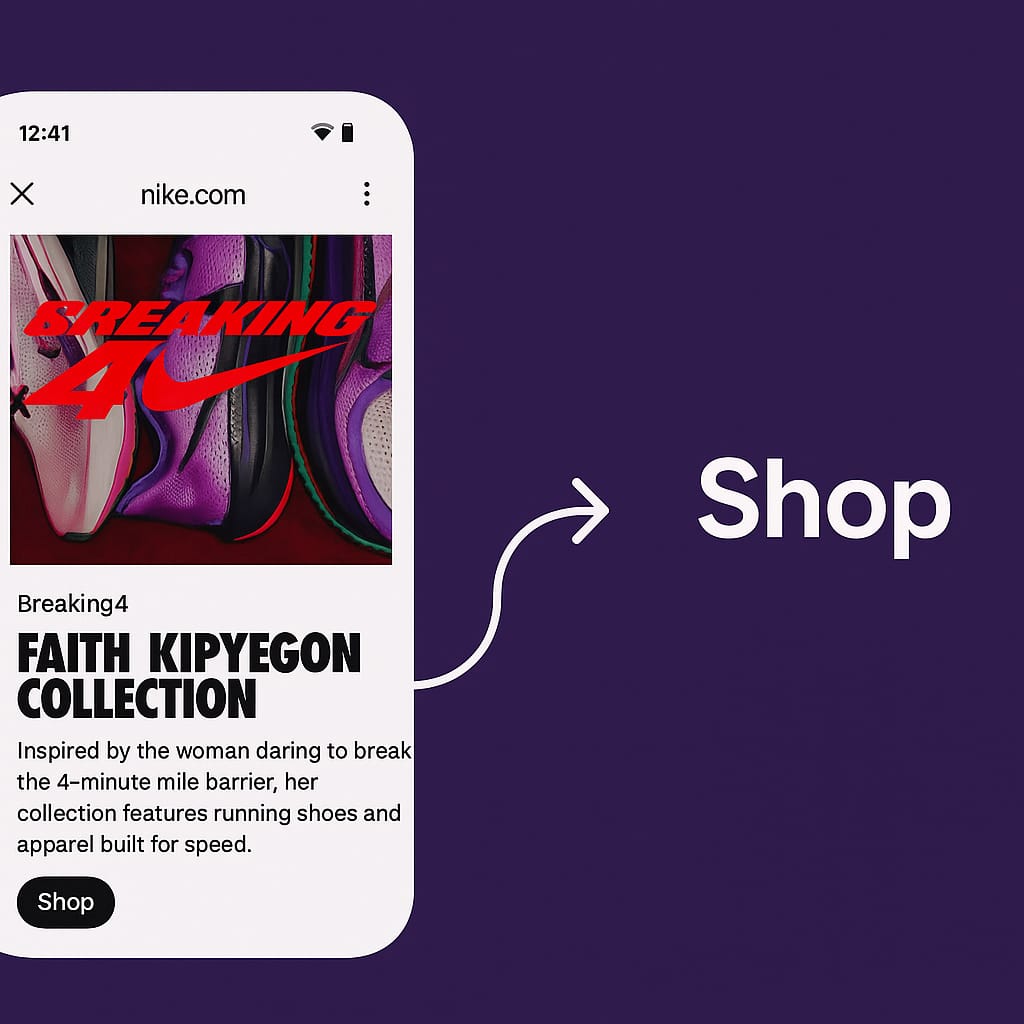
Nike uses a “Shop” button as a clear conversion prompt that moves users to buy.
Social Media CTA vs General CTA – Detailed Comparison Table
| Feature / Criteria | Social Media CTA | General CTA |
| Primary Platform | Social media platforms (Instagram, Facebook, LinkedIn, X, etc.) | Websites, landing pages, emails, paid ads |
| Main Objective | Engagement → Traffic (clicks, likes, shares → visit website) | Direct conversion (sign-ups, purchases, downloads) |
| Tone of Voice | Conversational, casual, trendy | Professional, formal, direct |
| Format | Short text, emojis, hashtags, “link in bio”, swipe-ups | Buttons, links, forms, banners |
| Placement | Captions, stories, reels, pinned comments, bio sections | Website headers, pop-ups, end of blog posts, email footers |
| Visual Appeal | Visually dynamic (GIFs, reels, emojis, stickers) | Clean and functional (buttons, highlighted sections) |
| User Journey Stage | Early to mid-stage (awareness, interest, engagement) | Mid to late stage (decision, action) |
| Action Example | “Click the link in bio”, “Swipe up to read more”, and “Save this post”. | “Download Now”, “Get Started”, “Subscribe”, “Add to Cart” |
| Traffic Direction | Mostly external (social post → website/blog/product page) | Internal or external (within site or to conversion endpoint) |
| Tracking Tools | UTM links, link shorteners, Instagram Insights, Facebook Pixel | Google Analytics, CRM tools, marketing automation platforms |
| Urgency/Triggers Used | FOMO, trending hashtags, engagement hooks | Value-driven benefits, discount offers, and time-limited deals |
| Conversion Intent | Indirect (via interest or curiosity) | Direct (immediate signup or purchase) |
| Success Metric | Click-through rate (CTR), website visits, and content shares | Conversion rate, lead count, and purchase completions |
| Content Type Matched | Carousels, short-form videos, image posts, stories | Blog posts, landing pages, long-form sales pages |
| Best For | Increasing visibility, building traffic pipelines to your website | Closing deals, capturing leads, and onboarding users |
| Adaptability | Quick to change, platform-algorithm dependent | Instagram post: “Want more tips? Tap the link in the bio to explore.” |
| Example Scenario | Instagram post: “Want more tips? Tap the link in the bio to explore.” | Website landing page: “Sign up now to start your free trial.” |
Why You Should Use a Social Media Call-To-Action
The Psychology That Makes People Tap or Click
Social media CTAs work by tapping into mental triggers. A conversion prompt shifts from a gentle nudge to an interaction catalyst when phrased right.
Loss Aversion: Fear of Missing Out
People fear loss more than gain. “Don’t miss out” beats “Get access” because the brain treats loss as a threat, pushing faster clicks.
In a Social Media Call-To-Action, urgency lines spark clicks. “Last chance to join” drives faster moves than “Join our community.” Fear of missing out beats hesitation.
Social Proof as a Shortcut
When unsure, people follow others. A social media CTA like “Join 10,000+” or “See why everyone’s talking” reassures users and pushes clicks.
Social proof lowers risk. If many already act, the move feels safe. A call to action then feels like joining a community, not self-promotion.
Curiosity Sparks Action
Brains seek closure. Phrases like “The result will surprise you” or “See what happened next” act as click triggers by filling gaps.
Balance reveal and mystery. A social media call-to-action example can tease value while holding back just enough to spark more clicks.
Authority Reduces Friction
People follow trusted voices and known experts. A Social Media Call-To-Action can use authority with lines like “Get the method I used” or “Access my framework.” This user directive builds trust and guides clicks.
Authority grows from strong content, visible social proof, and clear expertise, not empty claims. A social media CTA backed by these signals works as an engagement invitation and reduces hesitation.
Social Media Call-To-Action Context
A Social Media Call-To-Action works best when matched to its type. Each social media CTA should fit the post’s purpose and stage of the user journey. Following social media call-to-action best practices ensures the right fit.
In a marketing campaign, where the aim is to promote a course, a Social Media Call-To-Action like “Join our course” works well as a conversion prompt.
If a user likes a product post, the next move could be a purchase. Here, CTA buttons like “Buy Now” act as clear behavioral cues that raise conversion rates.
Matching the social media CTA with user intent and content type keeps CTAs natural. Using secondary CTAs or multiple CTAs can guide users at each stage.
Popular Types Of Social Media Call-To-Action in 2025
Social media best practices 2025 show CTAs vary by goal. Engagement CTAs like “Save this post” or “Tag a friend,” traffic drivers like “Link in bio,” and conversion CTAs such as “Shop now” or “Sign up today” all play roles. These guide users across touchpoints from the feed to the landing page.
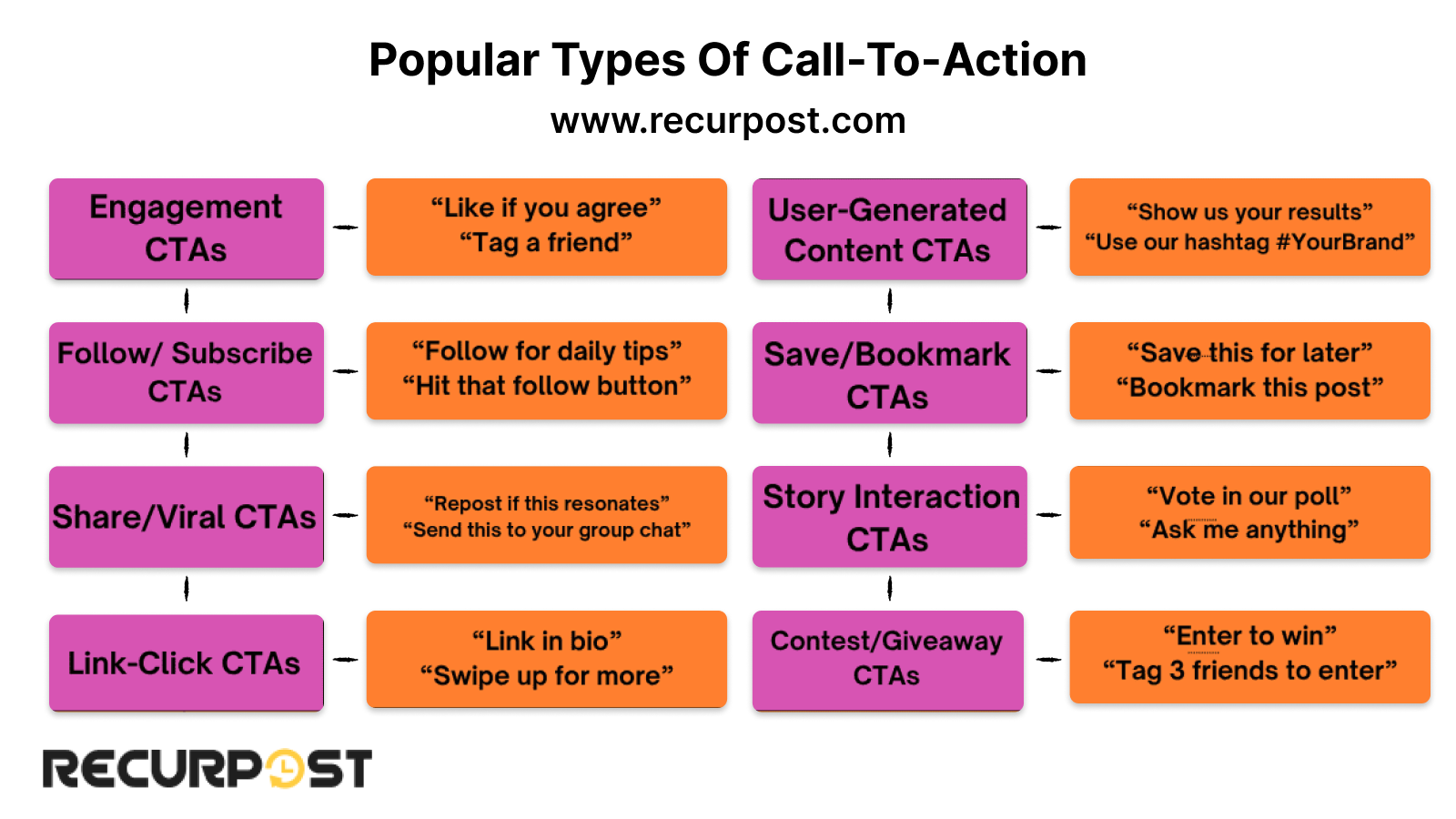
Call-To-Action Tips For Each Social Media Platform
Each platform has its own feed rules, algorithms, and content style. A Social Media Call-To-Action that works on Instagram may not click on LinkedIn. Following social media CTA best practices means tailoring CTAs to each space.
1. Instagram: Blend Aesthetic with Action
On Instagram, seconds decide to scroll or stop. Instagram CTAs should blend into the post, not stick out as forced lines.
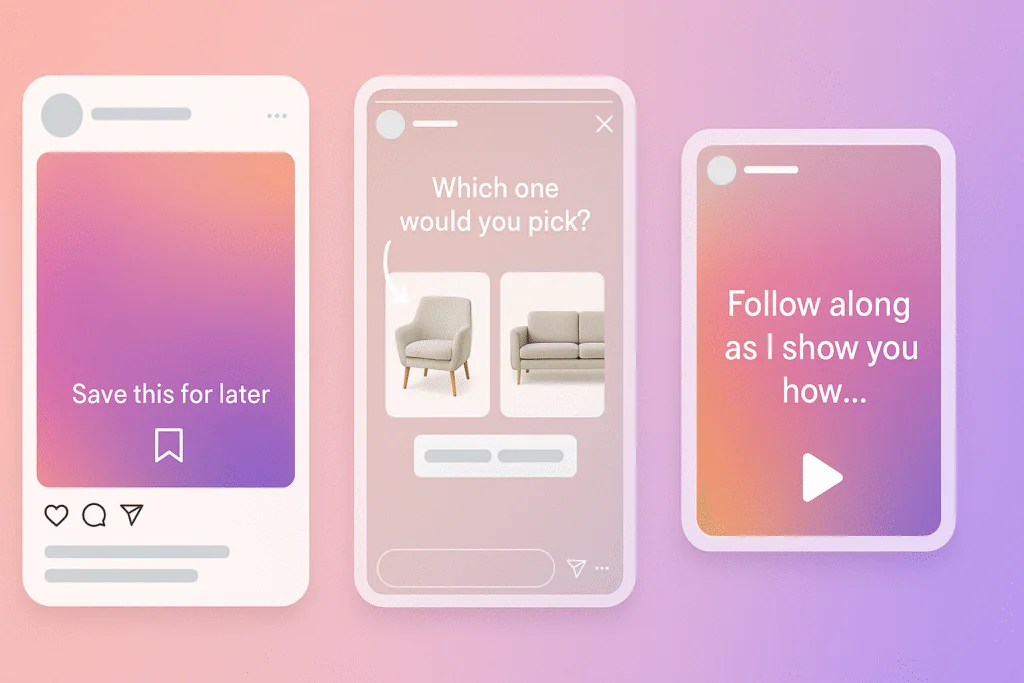
- Feed posts thrive on visual flow. A social media CTA example like “Swipe to see the before shot” feels natural for transformations. “Save this for your next shopping run”, adds user value.
- Visual cues matter, such as arrows, call-to-action overlays, emojis, or pointing at the bio link, which push more clicks.
- Stories vanish fast, so urgency CTAs work best, such as “Swipe up before it’s gone” or “DM me ‘YES’ for details.” Built-in polls, question boxes, and sliders raise interaction.
- Reels thrive on flow. Best CTA phrases for Instagram Reels include “Follow to catch the full recipe tomorrow” or “Watch till the end, this part’s wild.”
Try pairing something like:
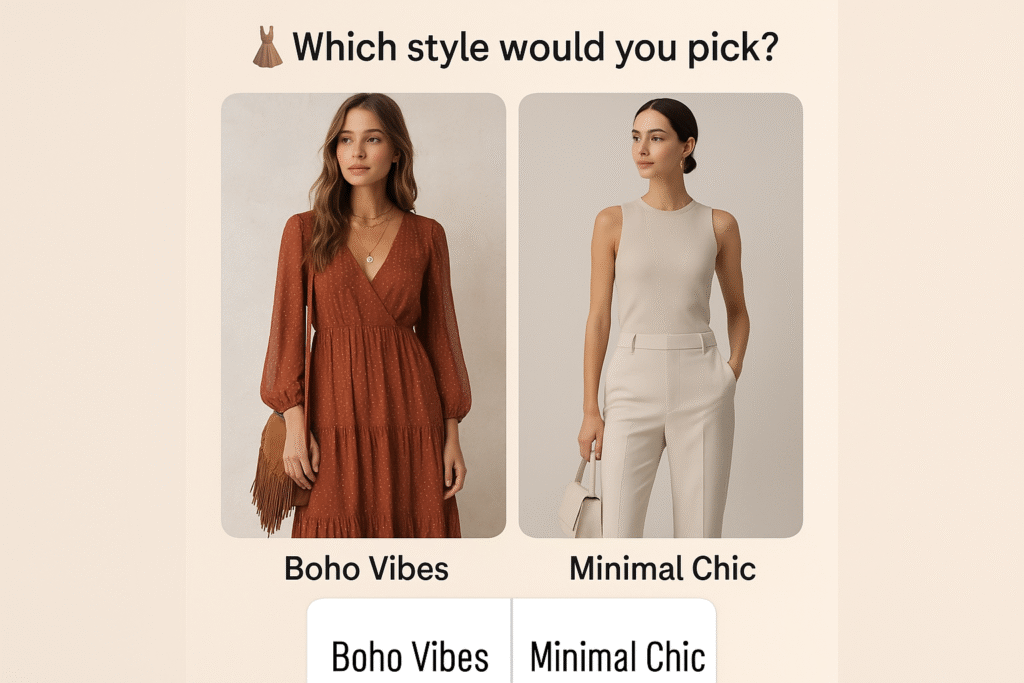
2. Facebook: Beyond Likes
By 2025, Facebook will boost posts that spark chats. Facebook CTA examples now aim for discussions, not just clicks.
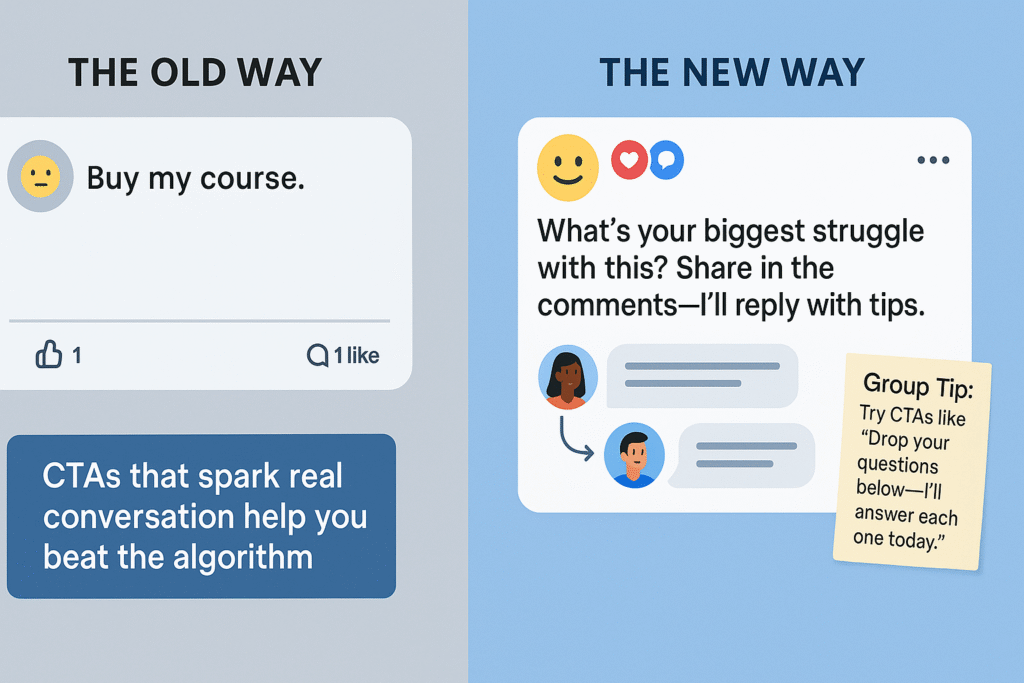
- Swap sales lines or common challenges with prompts like “What’s your biggest struggle? Drop it in the comments.” This social media Call-To-Action fuels replies.
- Starbucks uses this often, posting question-driven prompts and replying with GIFs or custom drink tips. It builds community over plain sales.
- In Groups, direct CTAs land well. Example: “Drop your questions below, I’ll answer each today.” Members feel heard and stay loyal.
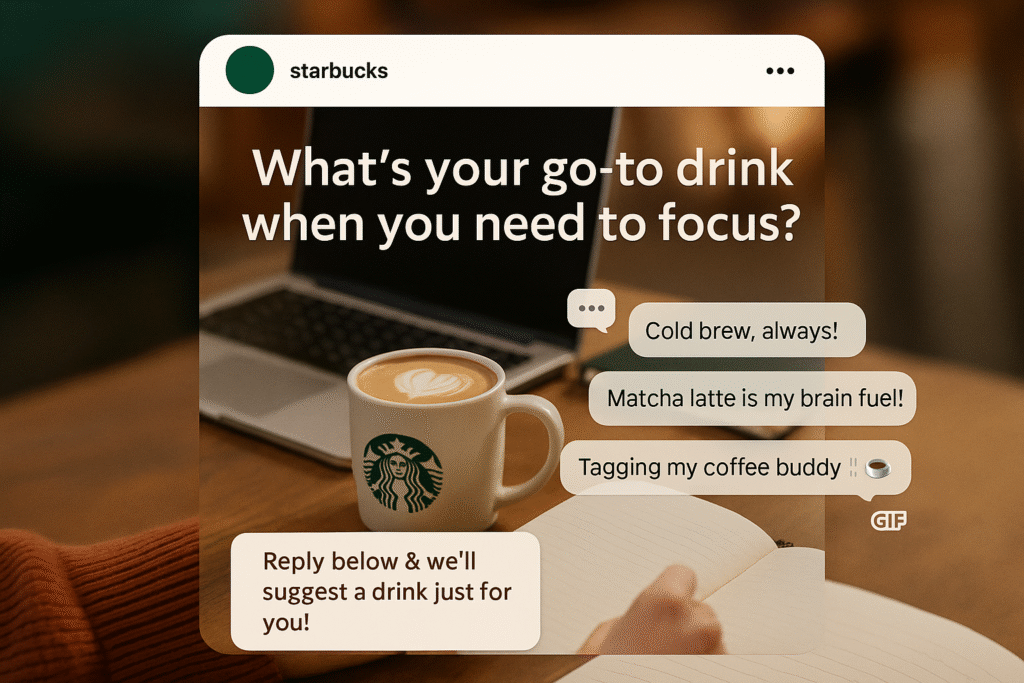
3. LinkedIn: Value Exchange
LinkedIn users browse at work, seeking growth. A value-first LinkedIn call to action example might be “Download the framework I used to grow leads.”
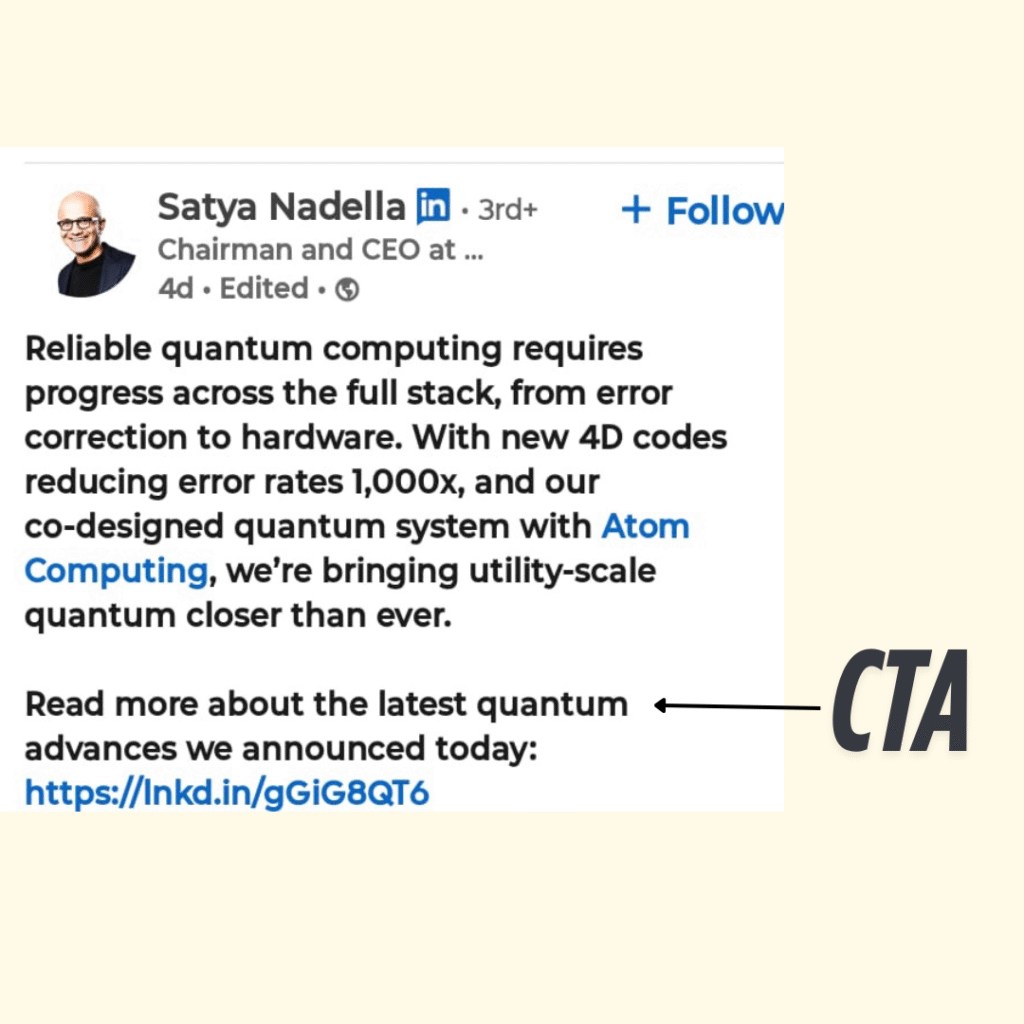
- Thought leadership CTAs, such as “What’s been your experience with this?” push comments and shares.
- LinkedIn Articles are a social media Call-To-Action goldmine. B2B providers and consultants use them to clarify value, reduce doubts, and guide clicks.
4. TikTok & YouTube Shorts: Fun Meets Action
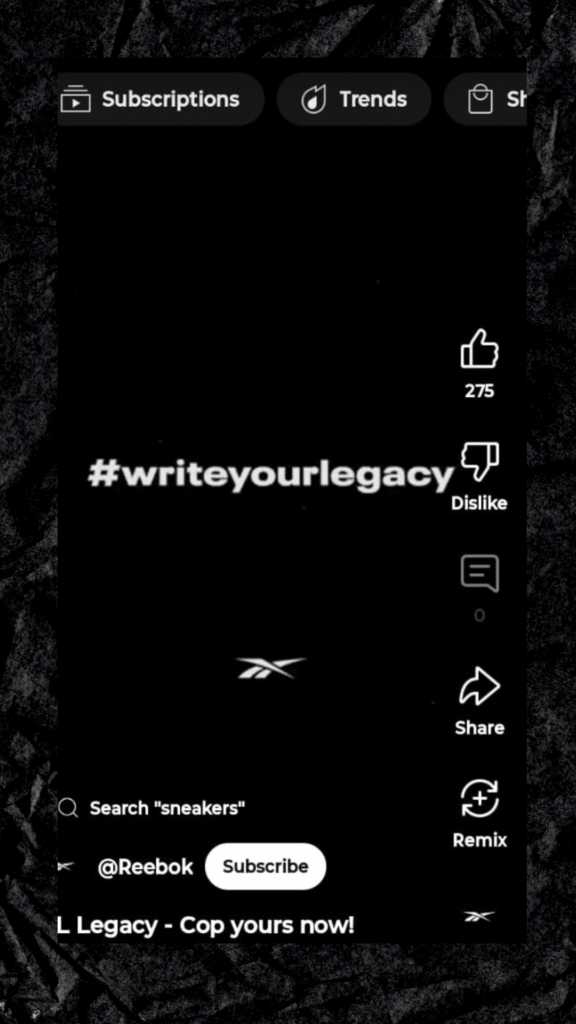
- Short-form thrives on fun + flow. TikTok call to action examples include: “Comment 💬 if you want part 2.”
- Casual CTAs land best, such as “Follow for more tips like this.” They feel real, not corporate.
- Series CTAs build anticipation. “Part 1 of 3 – follow so you don’t miss the rest” raises watch time and boosts reach.
- On Shorts, YouTube call-to-action examples include “Subscribe today for daily tips” or “Hit the bell for the next video.” Short, clear user directives keep attention.
Industry-Specific CTA Formulas: Speaking Your Audience’s Language
Industries need different Social Media Call-To-Action formulas because audiences have varied goals, pain points, and triggers. Below are compelling CTAs tailored by market, aligned with call-to-action statistics from 2025.
1. CTA for Coaches and Educators: Transformation Focus
Your audience seeks growth and feels stuck in their current state.
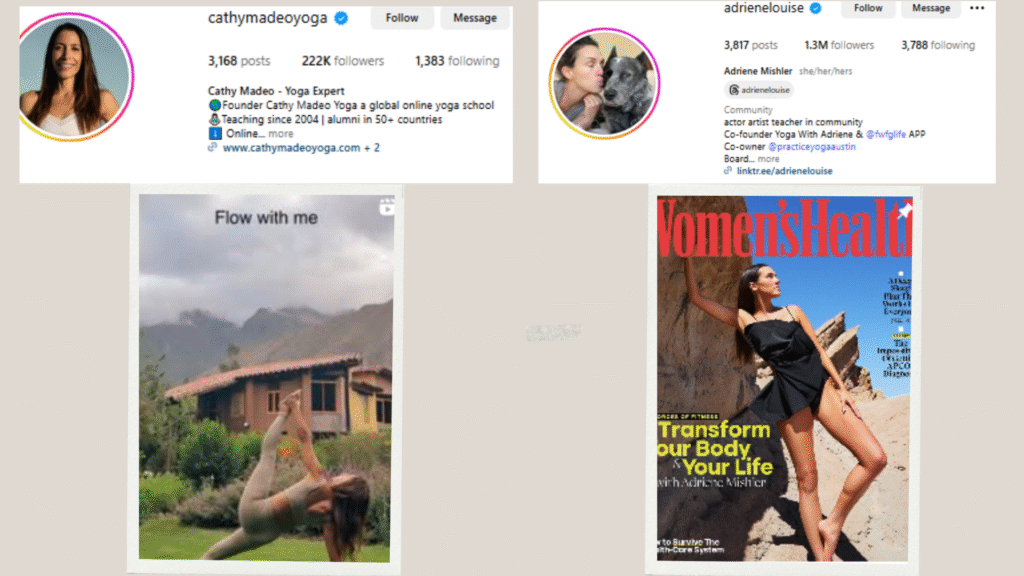
Source: adrienelouise & cathymadeoyoga
- Transformation-Based CTAs: This B2B call-to-action example builds trust with tangible results.
Example 1: “Get the system that took me from [before] to [after]” communicates clear outcomes.
Example 2: “Increase income by 50%” beats “Make more money.”
- Urgency CTAs: “Stop struggling with [problem] – act today.” Supportive urgency overcomes hesitation in a natural way.
- Community CTAs: “Join entrepreneurs getting results” appeals to accountability and connection.
2. E-commerce: Driving Purchase Decisions
Your audience may be browsing, comparing, or close to buying.
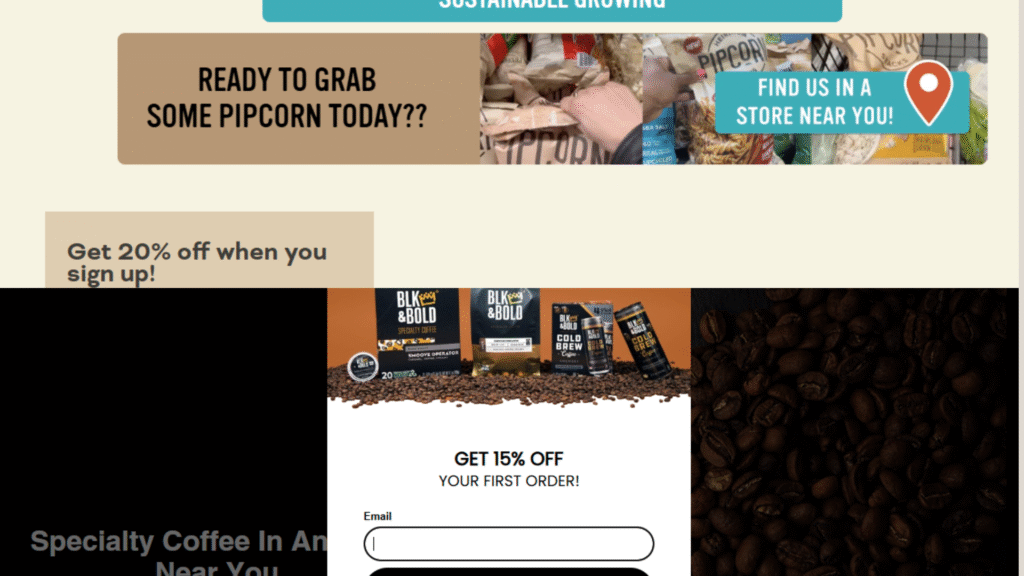
- Scarcity CTAs: “Only 3 left in stock” or “Sale ends tonight” create urgency. They must stay genuine.
- Social Proof CTAs: “Join 5,000+ happy customers” reassures buyers and boosts e-commerce conversions.
- Value CTAs: “Free shipping on orders over $50” raises spend and loyalty.
3. Real Estate: Building Trust and Leads
High-stakes choices need credibility and reassurance.
- Value-First CTAs: “Get your free home valuation” attracts qualified leads and fuels lead generation.
- Local CTAs: “See what’s selling in [neighborhood]” builds local trust and expertise.
- Process CTAs: “Download the first-time buyer’s guide” eases anxiety and captures info for future touchpoints.
4. SaaS and Technology: Problem-Solution Focus
Efficiency-driven buyers want ROI proof.
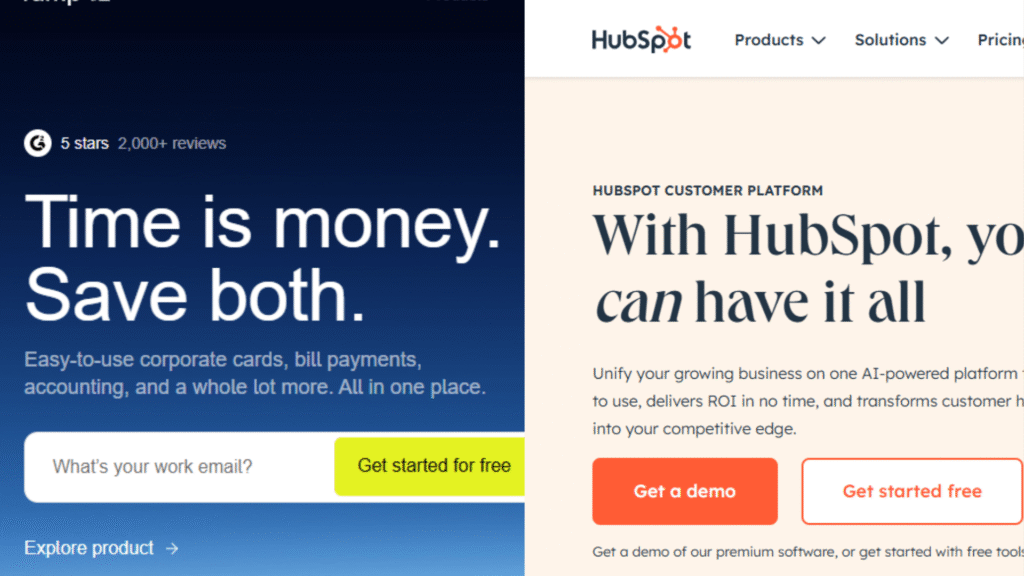
- Free Trial CTAs: “Try free for 14 days – no credit card” reduces friction.
- Benefit CTAs: “Save 5 hours per week with automation” quantifies value clearly.
- Demo CTAs: “See exactly how it works in your business” lowers uncertainty and makes benefits real.
Social Media Call-To-Action Placement Strategy
Timing and Positioning for Maximum Impact
Even the best Social Media Call-To-Action falls flat if placed wrong. Smart CTA placement can double or triple conversion rates, as shown in the 2025 call-to-action statistics.
The Opening Hook Method
Leading with a social media CTA works when urgency is clear. A front-loaded conversion prompt captures clicks before distraction sets in.
Works well for: time-sensitive sales, loyal audiences, or repeat buyers who trust your content.
Example: “Flash sale: 50% off – shop now.” This user directive delivers urgency, value, and a clear next step.
Ideal for: repeat customers or active followers who respond fast to click triggers.
Limitation: works poorly with new followers. Without context, a front-loaded CTA button may be ignored.
The Value-First Approach
Most content benefits from value-first CTA placement. By teaching first, the social media CTA feels like a natural extension.
Why it works: builds trust, shows expertise, sparks reciprocity.
Example: “Now that you’ve learned the basics, download the full guide here.” This smoother user directive avoids sounding forced.
Ideal for: tips, how-tos, and posts where credibility matters. Works well in LinkedIn articles and Instagram carousels.
The Story Arc Method
Longer formats need story-driven CTA design examples. Embedding the Social Media Call-To-Action inside a narrative keeps readers engaged.
Structure: start with a problem, add tension, hint at a solution, then drop the CTA as the resolution.
This method: boosts retention, makes the CTA feel earned, and works well for Reels, TikToks, YouTube videos, or long-form blogs.
Ideal for: YouTube tutorials, TikTok series, LinkedIn articles, or posts that use multiple CTAs with even a secondary CTA at the end to reinforce the ask.
Tips For Writing Compelling CTAs
We’ve covered how CTAs differ across platforms and industries. Now here are core Social Media Call-To-Action tips. These principles shape CTA copy and CTA language into clear, compelling CTAs that convert.
- Know your audience: A social media CTA works when it matches user needs. Map pain points, interests, and triggers into your call to action content.
- Align with campaign goals: Match each conversion prompt to the campaign’s purpose. Use CTAs that target lead generation, sign-ups, or conversions depending on the funnel stage.
- Use action verbs: Strong verbs drive intent. Words like “Download,” “Try,” or “Discover” act as clear user directives that remove doubt about the next step.
- Emphasize benefits: Phrase CTAs around user gains. “Save 5 hours a week” beats vague offers. This style of CTA copy highlights value, not features.
- Keep CTAs concise: The best call-to-action phrases run 3–7 words. Clear, punchy lines outperform long ones across all platforms.
- Make CTAs actionable: Avoid vague prompts. A Social Media Call-To-Action must show the exact next step: “Sign up today” or “Watch full video.”
- Add urgency: Urgency CTAs work as engagement invitations. Phrases like “Enroll now” or “Offer ends tonight” push faster clicks by creating FOMO.
- Design for visibility: Visual cues boost CTA placement. Use bold fonts, contrasting colors, or CTA templates that draw the eye.
- Test and refine CTAs: Use A/B testing to refine compelling CTAs. Tracking call-to-action statistics shows which words, colors, or placements improve conversion.
Common CTA Mistakes That Kill Conversions
Knowing what breaks a Social Media Call-To-Action is as useful as knowing what works. These mistakes lower clicks, dilute reach, and hurt conversion rates.
Vague Value Propositions
“Click here” tells nothing. Clear CTA messages like “Get weekly tips that doubled revenue” work better. Data from call-to-action statistics shows specific benefits outperform generic lines.
Example: swap “Join our newsletter” for “Get weekly marketing tips that doubled our client’s revenue.” Clear outcomes lift engagement in call-to-action examples on social media.
Competing CTAs
Too many CTAs confuse readers. A post packed with “Like, share, comment, subscribe” buries the main ask. Even the best-performing CTAs fail when drowned by clutter.
Stick to one main action. One CTA button should dominate. Use social media CTA best practices by keeping the ask clear and concise.
When Secondary CTAs Work in Social Media Posts
Secondary CTAs support, not compete. A social media CTA can include a softer second step like “Follow for updates” alongside “Download our free guide.”
Example: a main “Download our free guide” paired with “Follow for more tips.” The second action captures hesitant users and extends reach.
Mismatched Tone and Audience
Wrong tone kills CTAs. Formal CTAs fail on TikTok, while casual CTAs flop on LinkedIn. Matching tone to the audience keeps call to action examples social media authentic.
Study the best-performing CTAs in your niche. Adapt tone, align with the audience, but keep your social media CTA authentic.
Premature Selling
Asking for big commitments too early kills trust. Users expect value before data or money. A Social Media Call-To-Action should guide small steps first.
Apply the 80/20 rule: 80% content, 20% promotion. Balance builds trust, keeps posts valuable, and supports conversions.
Best practices for secondary CTAs
- Place it after the main CTA button
- Make it smaller in design
- Use lighter CTA design examples (follow vs. purchase)
- Test single vs. multiple CTA posts to measure results
Secondary CTAs shine in Instagram Stories with stickers or subtle text. On LinkedIn, “Share your thoughts” can lead to “Download the whitepaper.” These posts fit social media CTA best practices.
Summing Up
Social success isn’t only about polished posts or large followings. A Social Media Call-To-Action moves users from passive viewing to active clicks. It’s the bridge between a scroll and a sale.
The CTA templates, tips, and insights in this guide give you tools to lift conversion rates. Data-backed call to action statistics prove that even small tweaks improve performance. But results depend on steady use and adaptation to your audience.
Start simple: one platform, one social media CTA upgrade. Test, measure, refine. Track outcomes with call-to-action statistics and scale the best-performing CTAs. Over time, small wins compound into lasting growth aligned with social media best practices.
FAQs About Social Media Call-To-Action
1. What makes a good CTA on Instagram?
The best Instagram call-to-action examples are short, visual, and direct. Use “Tap to shop,” “Save this post,” or “DM us for details.” Add arrows, emojis, or CTA buttons for more clicks. Keep it natural so the CTA fits the caption or story.
2. How do CTAs affect engagement on social media?
A Social Media Call-To-Action boosts engagement by nudging users to act. CTAs raise likes, shares, and comments, which push posts higher in algorithms. Without CTAs, even strong content may stall.
3. Should every post have a social media CTA?
Most posts gain from a social media CTA. Even subtle prompts like “Save this” or “Share your thoughts” guide users toward your goal. Rotate CTA copy styles to avoid sounding forced.
4. How do you measure the success of a social media CTA?
Measure with call-to-action statistics: click-through rate, engagement rate, conversions, and shares. Use UTM links, Instagram Insights, or Facebook Analytics. Best performing CTAs raise traffic and conversion rates.
5. Why are CTAs important in social media marketing?
A Social Media Call-To-Action drives engagement, raises conversion rates, and moves users toward business goals. Without CTAs, CTA content gets ignored. A well-placed social media CTA turns passive users into active buyers.

Fenil Patel makes complex topics simple and useful for readers who want clarity, value, and actionable takeaways. As an SEO content writer with 4+ years of experience, he creates blogs and website content that answer real questions, solve problems, and guide readers toward informed decisions. Whether it’s healthcare, fashion, or SaaS, Fenil’s writing is designed to give you practical insights while ensuring the information you read is trustworthy, engaging, and easy to apply.





