Ever wondered how many digital media platforms you use each month? By 2026, you’ll be juggling about 6.83 of them!
But what exactly does digital media refer to, and why has it become such a big part of your daily routine?
This guide explains the digital media definition and examples in 2026. Learn about its definition, types, real-world impact, trends shaping its future, plus a digital multimedia cross-platform strategy hack!
What is Digital Media?
Digital media has changed how we share information, talk to each other, and do business in the online world.
Digital media includes any content created, shared, and viewed through digital or electronic devices. The various types of digital media include websites, social media posts, online videos, and interactive applications.
According to Statista, the global digital media industry is expected to generate $1.71 trillion in revenue by 2025.
Why Digital Media Matters?
Digital media permeates daily life. With over 5.5 billion people online (68% of the global population), digital media has become essential. Businesses need it for digital marketing, and they’re spending big – digital ad costs will hit $626.9 billion in 2025!
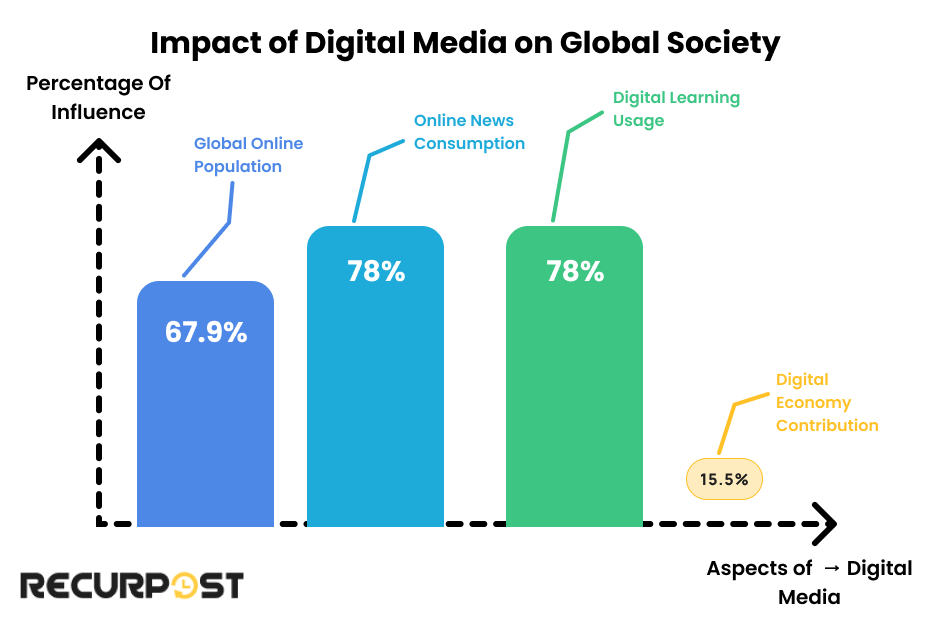
Think about it: 78% of people get their news online, and 92% of students learn through digital media. Plus, the digital economy makes up over 15.5% of global GDP and grows 2.5 times faster than traditional media markets.
Whether you’re a business owner, a student, or someone exploring the online world, understanding digital media and the digital media professional’s role has become necessary.
Evolution of Digital Media
The journey of digital media has been marked by rapid innovation and widespread adoption:
1991: The first website is published
1997: The term “weblog” (later shortened to “blog”) is coined
- 2002: Digital broadcast technologies begin transforming traditional television and radio
2004: Facebook launches, marking the beginning of the social media platforms boom
2005: YouTube introduces video sharing to the masses
2007: The iPhone revolutionizes mobile digital media consumption
2010s: Streaming services like Netflix transform how we consume entertainment
2020s: AI and VR begin to reshape the digital media landscape
Digital media plays a huge role across industries, including automotive marketing, where brands leverage it to engage customers and drive sales. To see how digital marketing is shaping different industries, check out automotive marketing trends and strategies to explore its impact on the automotive sector.
Key Characteristics of Digital Media
- Interactivity: Unlike traditional media, digital media enables two-way communication.
- Accessibility: Digital content remains accessible anytime and anywhere through various devices.
- Shareability: Digital media content can be shared easily, facilitating rapid information dissemination online.
- Measurability: Digital media allows precise tracking of user interactions with marketing campaigns.
Different Types of Digital Media
Here’s a comparison of forms of digital media:
Now, let’s look at the main types of digital media more closely.
| Type | Key Uses | Major Platforms | Unique Feature |
| Social Media | Networking, content sharing, brand engagement | Facebook, Instagram, TikTok, LinkedIn | User-generated content |
| Websites & Blogs | Immersive experiences, training, and gaming | WordPress, Shopify, Medium | SEO optimization |
| Digital Advertising | Brand awareness, lead generation, sales | Google Ads, Facebook Ads, Programmatic | Targeted reach |
| Mobile Apps | Productivity, entertainment, social interaction | App Store, Google Play | On-the-go access |
| Video Content | Entertainment, education, marketing | YouTube, Netflix, Disney+ | Visual storytelling |
| Podcasts | Audio entertainment, education, storytelling | Spotify, Apple Podcasts | Multitasking-friendly |
| Virtual and Augmented Reality | Immersive experiences, training, gaming | Oculus, Snapchat AR | Interactive reality |
| Hybrid Digital Media | Interactive entertainment, digital ownership | Twitch, NFT Marketplaces | Blended experiences |
Now, let’s look at each type more closely. These categories encompass paid, owned media, and earned media, with earned media being particularly valuable as it represents the organic exposure brands receive when customers, influencers, and journalists share their content voluntarily.
To manage all these digital media types efficiently, consider implementing a structured workflow. Our Media Management System: Plan, Create & Track Content guide provides proven strategies to simplify content planning, creation, and tracking for your business.
1. Social Media

Social media platforms have revolutionized the way people connect and share information. Social media constitutes:
Social media serves as online platforms where users create, share, and communicate content with others, facilitating immediate interaction and community building.
Here are the big players you should know about:
Facebook: Still the king with over 2.9 billion monthly users in 2025
Instagram: Where visual content rules, reaching 1.5 billion users
TikTok: The new kid that’s growing super fast with short videos
LinkedIn: Where 900 million professionals network
2. Websites and Blogs
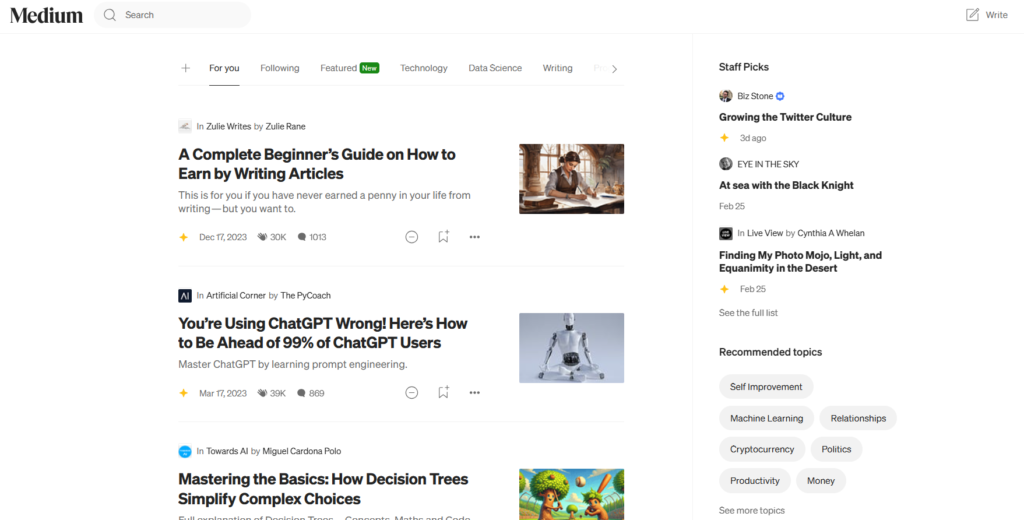
Websites and blogs form the foundation of digital media, serving as primary online destinations.
Websites serve as online destinations for:
Online stores: Think Amazon or your local shop’s website
Information: News sites, learning resources, or company pages
Portfolios: Where creative folks show off their work
Blogs consist of regularly updated online publications hosted on platforms like WordPress, Medium, and Squarespace.
The impact of websites and blogs on digital media is significant:
They’re like your online home base, where customers can always find you
You can create detailed content that search engines love
You get to chat directly with your audience through comments and contact forms
3. Digital Advertising
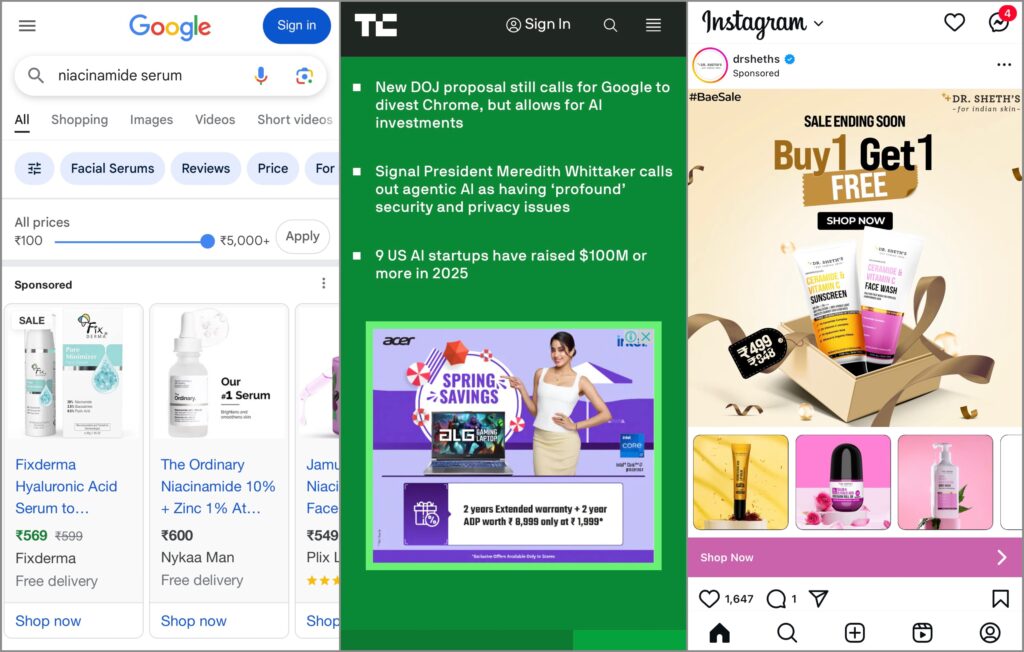
Digital advertising has transformed customer outreach, offering precise targeting and measurable results.
Here’s what digital advertising looks like these days: The four types of digital advertising include:
Display ads: These eye-catching visual ads you see on websites and apps
Search ads: The text ads that pop up when you’re searching for something
Social media ads: Sponsored posts that show up in your social feeds
Native advertising: Ads that blend in naturally with where they appear
- Video ad: The short, captivating video clips that play before, during, or after online videos.
Have you heard about programmatic advertising? It uses smart AI tech to buy ads automatically, making sure your ads show up in the right places at the right time.
And wow, is digital advertising growing! Just look at social media ads – they’re expected to hit $276.7 billion by 2025. That shows you how advertisers are moving their money from traditional ads to digital media.
4. Mobile Apps
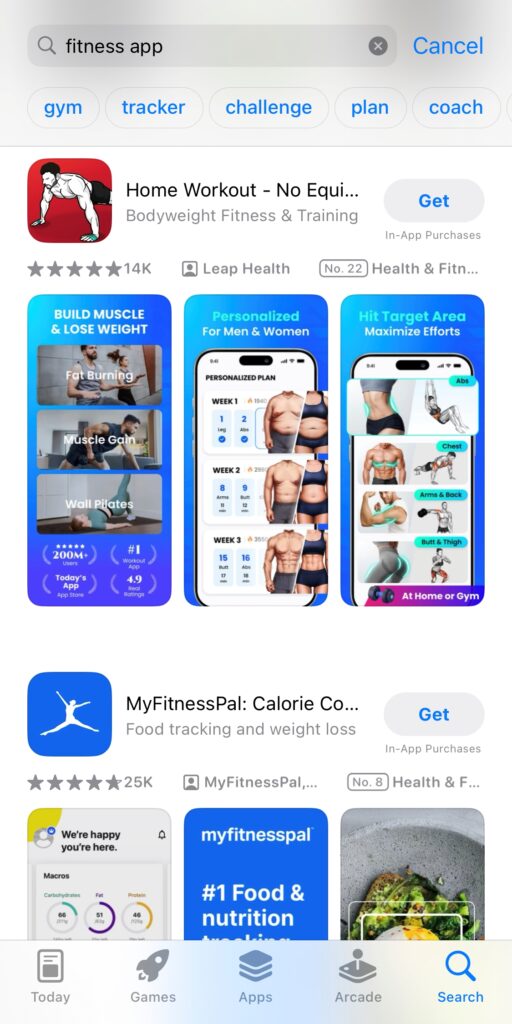
Mobile apps have integrated deeply into daily life, serving productivity, entertainment, and communication needs. What drives the app ecosystem?
The mobile app ecosystem encompasses development through distribution, with three main categories:
Productivity: Apps that help you work and stay organized
Entertainment: Your favorite games and streaming apps
Social: Apps for messaging and staying in touch
Check out these mind-blowing app stats:
The average person has more than 80 apps on their phone
People spend about 4.8 hours every day using apps
App revenue is set to reach $935 billion by 2025
5. Video Content
Video dominates the digital media landscape. From Netflix to TikTok, it’s reshaping content creation and consumption.
Here are the big names in video:
YouTube: The video giant with over 2 billion monthly users who log in
Netflix: The streaming leader with 231 million paid subscribers
Disney+: The fast-growing platform with more than 150 million subscribers
Platforms like TikTok and Instagram Reels have democratized video creation for smartphone users.
Live streaming is also huge now – platforms like Twitch and Facebook Live let creators chat with their audience in real time.
6. Podcasts
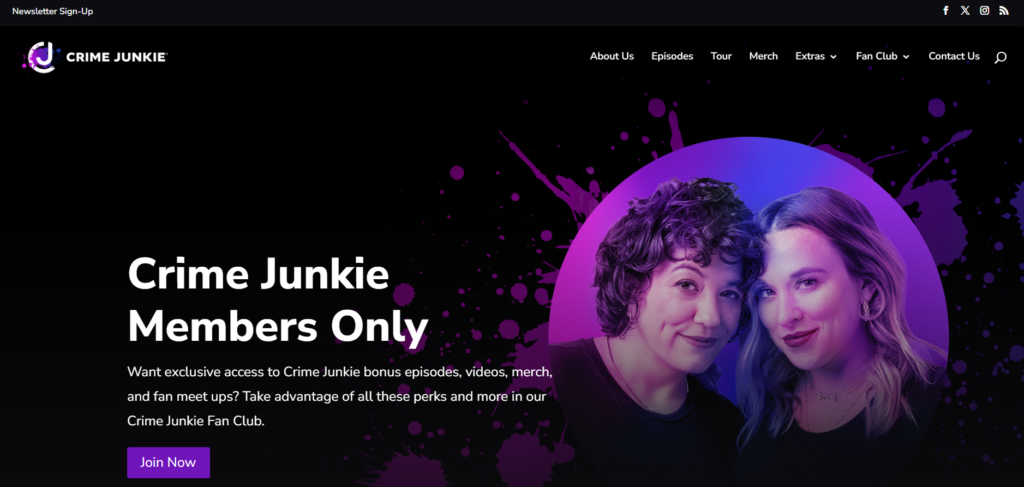
Podcasts have surged in popularity as multitasking-friendly learning and entertainment options. What drives their popularity and listening preferences?
Check out these amazing podcast stats:
By 2025, you’ll find over 5 million podcasts with more than 70 million episodes to choose from
About 62% of Americans (age 12 and up) have given podcasts a try
Digital media marketing through podcast ads is set to hit $4 billion by 2025
Want to know what people are listening to? Here are the most popular types:
True crime
Comedy
News and politics
Business and entrepreneurship
Self-improvement and wellness
Major podcast platforms include Spotify, Apple Podcasts, and Google Podcasts, each offering unique features for discovery and consumption.
7. Virtual and Augmented Reality
Virtual Reality (VR) and Augmented Reality (AR) create experiences that blend digital images with the real world. Here’s how these technologies are being applied today and their future trajectory.
Here’s where VR and AR are making waves:
Gaming: Super immersive video games you can literally step into
Education and training: Virtual classrooms and practice scenarios with interactive holograms that bring complex concepts to life
Real estate: Tour properties without leaving your couch
Retail: Try on clothes and preview products virtually
The future of VR and AR in digital media includes:
Social media meetups in virtual spaces and fun AR filters
News stories and entertainment you can experience firsthand
Virtual concerts and events you can attend from anywhere
8. Hybrid Digital Media
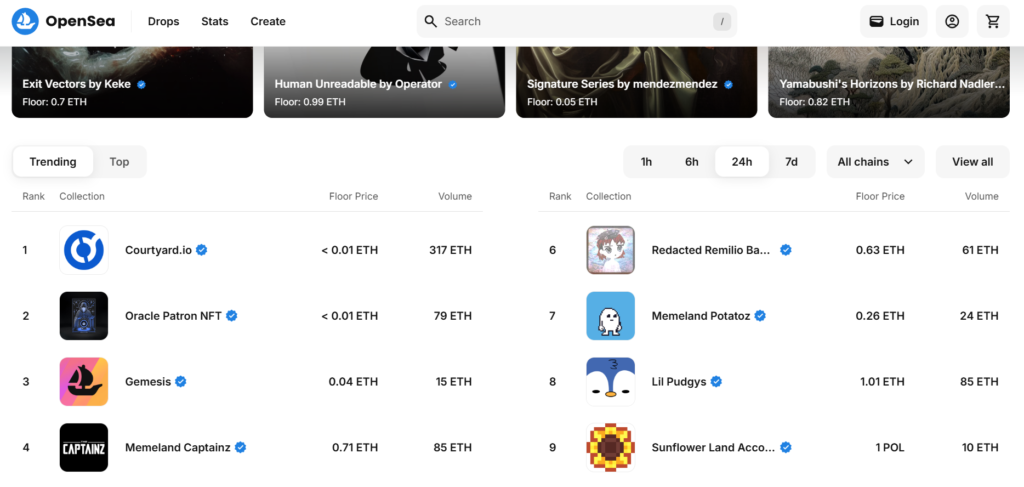
Digital media evolves by combining different content types to create innovative experiences. This includes seamless integration of digital media software across platforms, where content management systems, social media schedulers, and analytics platforms work together. Two great hybrid digital media examples are esports and NFTs (Non-Fungible Tokens).
Esports (competitive gaming) has grown into a huge industry worth billions, combining traditional sports excitement with live streaming and interactive gaming. These events now draw millions of viewers and offer big prize money.
NFTs are changing how we own digital stuff. They let you buy and sell unique digital items like art, collectibles, music, and even virtual real estate. The NFT market is booming, with some digital artwork selling for millions!
Digital Media Software Integration Examples
The integration of digital media software has become a game-changer for content creators and businesses. Here’s how different platforms work together:
Content Creation to Distribution Workflows:
- Design platforms like Canva and Adobe Creative Suite connect directly with social media channels for instant publishing
- Video editing software integrates with YouTube and TikTok for streamlined uploads
- Podcast recording platforms automatically distribute episodes across Spotify, Apple Podcasts, and Google Podcasts
Analytics and Management Integration:
- Social media management platforms pull data from Facebook, Instagram, and Twitter APIs for unified reporting
- Email marketing platforms sync with CRM systems to create personalized campaigns
- Website analytics integrates with advertising platforms for better targeting
Cross-Platform Automation:
- Zapier and similar platforms connect different digital media software without coding
- Content posted on one platform automatically shares across multiple channels
- Customer interactions from various digital touchpoints feed into a single database
This digital media integration saves time, reduces errors, and creates smoother workflows for managing multiple platforms simultaneously.
9. Email Marketing
Email marketing remains one of the most effective types of digital media for direct communication with audiences. With an average ROI of $42 for every $1 spent, email campaigns deliver personalized content directly to subscribers’ inboxes.
Key advantages of email marketing include:
- Direct access to an opted-in audience
- Highly measurable results with detailed analytics
- Ability to segment audiences for targeted messaging
- Automation capabilities for nurturing leads through the sales funnel
Effective email marketing combines compelling content, strategic timing, and data-driven optimization to drive engagement and conversions.
Real-World Digital Media Success Examples
Digital media has transformed brand communication and audience engagement. These real-world examples demonstrate effective digital strategies and their lessons.
#Example 1. Lay’s “Do Us a Flavor” Campaign – User-Generated Success
Lay’s turned to digital media to crowdsource new potato chip flavors, creating an interactive and engaging campaign.

How It Worked:
Customers were invited to submit flavor ideas through social media, a website, and a mobile app.
Celebrity endorsements helped amplify the campaign’s reach.
The Results:
- 14.4 million flavor submissions.
- 8% year-over-year sales increase.
- 22.5 million visits to Lay’s Facebook page.
Key Takeaways:
Get your customers creating content – it really gets them involved
Use different digital media platforms together to make things smooth.
Speed up your product development using digital media (they cut it down from 15-20 months to just 10).
#Example 2. MrBeast’s Digital Media Empire – Personal Branding Mastery
Jimmy Donaldson, aka MrBeast, has built an empire through strategic digital media use.
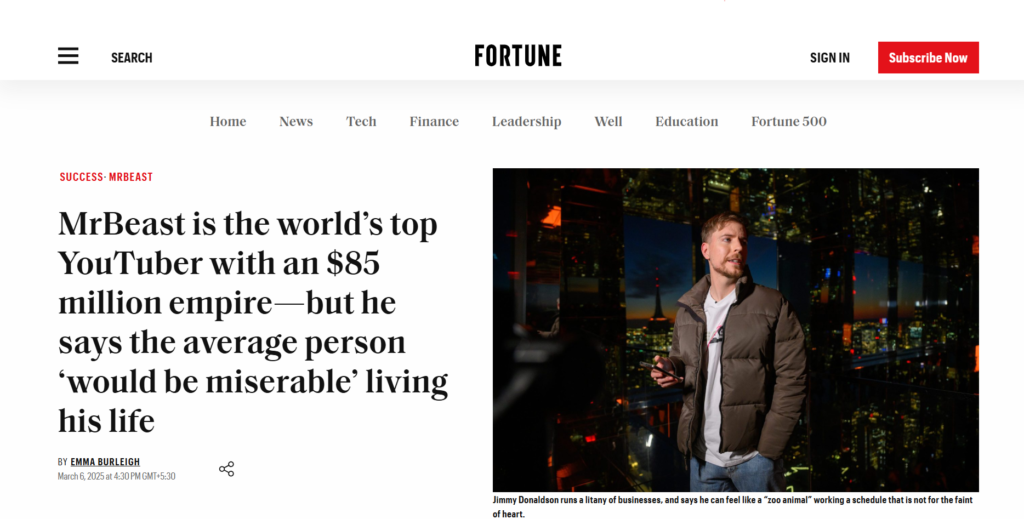
How He Did It:
Created high-quality, attention-grabbing YouTube videos.
Expanded presence across TikTok, Instagram, and Twitter.
Turned digital fame into real-world success with MrBeast Burger and branded merchandise.
The Results:
- Over 371 million YouTube subscribers (as of 2025).
- Successful launch of a virtual restaurant chain.
- Became the highest-earning YouTuber in 2024, making an estimated $85 million (Fortune).
Key Takeaways:
Keep making content regularly – it really matters.
Change your content for different platforms, but stay true to your brand.
Use your online success to start real-world businesses.
#Example 3. Elon Musk’s Twitter Strategy – A Masterclass in Digital Influence
In April 2022, Elon Musk signed a legally binding deal to buy Twitter for $54.20 per share, totaling $44 billion. He has leveraged Twitter to influence public perception, promote his businesses, manage PR, and engage with audiences in real time.

How He Does It:
Uses direct, often controversial tweets to spark discussions.
Engages with followers and responds to trending topics.
Conducts Twitter polls to engage users and justify key decisions (e.g., selling Tesla stock, reinstating banned accounts).
Acquired Twitter to reshape its business model and promote free speech.
Introduced changes like Twitter Blue, ad revenue sharing, and a focus on X (super app vision).
The Results:
- Millions of retweets and engagements per post.
- A direct impact on Tesla’s stock prices through strategic tweets.
- Increased brand loyalty and community-driven marketing.
Key Takeaways:
Just be yourself – people can tell when you’re real.
Use social media to talk to people right when things happen.
Build your own personal brand to help your business grow.
Impact of Digital Media on Society and Marketing

Societal Impact
The digital ecosystem has reshaped connection, information access, and daily navigation. Messaging apps like WhatsApp and Messenger make communication instant, with emojis and memes becoming a universal language. Video calls bring distant interactions closer. Zoom alone had 300 million daily users in 2024.
With 67.9% of the world online, information is more accessible, yet 32.1% remain disconnected. Efforts like Starlink aim to close the gap, but barriers persist. While digital media connects you, it also fuels FOMO and social media anxiety, with people spending 143 minutes daily online, often comparing themselves to curated, unrealistic lifestyles.
Marketing Transformation
Digital media has transformed marketing with powerful tools for customer reach and engagement.
By 2025, digital ad spending is expected to reach $700 billion as brands move away from traditional ads. With AI and machine learning, you can predict consumer behavior and personalize campaigns for better results. Moreover, Real-time analytics let you adjust strategies instantly, maximizing engagement and conversions.
Digital ads are now more precise, using behavioral data and AI-driven recommendations for hyper-targeted content. Unlike traditional marketing, you can track performance in real time, refine strategies with A/B testing, and ensure every dollar delivers results.
Economic Impact
Digital media has reshaped the economy, creating new jobs, disrupting industries, and expanding the gig economy. Digital media careers like social media manager, digital marketer, and SEO specialist didn’t exist two decades ago, but are now essential.
By 2025, the digital economy will contribute over $14.5 trillion to the global GDP. E-commerce is thriving, with online sales expected to hit $6.3 trillion.
Streaming platforms have forced traditional digital media jobs to adapt, while freelancing platforms like Upwork and Fiverr make independent work more accessible. Digital media also lowers entry barriers for entrepreneurs, allowing businesses and creators to succeed without physical storefronts.
Ethical Considerations
With the digital era growing rapidly, ethical concerns like deepfakes, misinformation, and digital addiction are more pressing than ever. Deepfakes, powered by AI, create realistic but false content, leading to identity fraud and financial scams, causing $3.7 billion in losses in 2024 alone.
Misinformation spreads even faster than real news, with false stories 70% more likely to be shared. Despite fact-checking tools, fake news remains a challenge. Meanwhile, social media’s addictive design reduces attention spans, prompting tech companies and governments to introduce screen time tracking and usage limits.
Related – Digital media is revolutionizing every industry, including fashion. Dive into fashion digital marketing to see how brands leverage online trends, influencers, and e-commerce to stay ahead.
Emerging Trends in Digital Media & How to Stay Ahead
Digital media evolves rapidly with new technologies and challenges. Businesses and content creators must adapt to stay competitive. Here’s what’s changing and how to prepare.
A. Artificial Intelligence and Machine Learning
What’s Changing? AI is making content creation, audience targeting, and automation faster and smarter. From AI-generated articles to personalized recommendations, technology is reshaping the online world.
How to Prepare:
Use AI tools like ChatGPT and Jasper to create content faster.
Analyze audience behavior with predictive analytics to boost engagement.
Add chatbots and virtual assistants to improve customer support.
B. Voice-Activated Digital Media
What’s Changing? Smart speakers and voice assistants are changing how people search online. More than 50% of internet searches now happen through voice commands.
How to Prepare:
Optimize content for voice search by using natural, question-based phrases.
Make sure your business appears in voice search results with strong local SEO.
Consider creating podcasts or audio content to connect with voice-first users.
Related – Want to make the most of your digital presence? Learn how to optimize digital marketing strategies effectively to boost engagement, drive traffic, and achieve your business goals.
C. Immersive Experiences (AR & VR)
What’s Changing? Augmented Reality (AR) and Virtual Reality (VR) are making digital experiences more interactive, from AR shopping tools to VR gaming.
How to Prepare:
Try 360-degree videos and interactive storytelling to engage your audience.
Use AR filters and virtual try-ons to enhance the user experience.
Stay updated on Metaverse trends to stay ahead of digital engagement.
D. Privacy and Data Protection
What’s Changing? People are more concerned about their data, and laws like GDPR and CCPA are making privacy a big deal. Businesses need to adjust how they collect and use data.
How to Prepare:
Follow privacy regulations to avoid legal trouble.
Rely more on first-party data instead of third-party cookies.
Be transparent about how you collect and use customer data to build trust.
E. Blockchain in Digital Media
What’s Changing? Blockchain is helping creators protect their content, improve security, and make money without relying on middlemen.
How to Prepare:
Look into NFTs for digital content ownership and monetization.
Use blockchain verification to fight misinformation and fake news.
Explore decentralized social media sites for better content control.
F. The End of Third-Party Cookies & The Rise of First-Party Data
What’s Changing? Browsers are getting rid of third-party cookies, which affects digital ads and tracking. First-party data is now more valuable, and contextual advertising is becoming popular again.
How to Prepare:
Build direct relationships with your audience to gather first-party data.
Find ways to collect zero-party data information that users willingly share.
Use contextual advertising that doesn’t rely on personal data.
Focus on creating high-quality content to attract and keep your audience.
How to Win in Digital Media: A Cross-Platform Strategy
Cross-platform synergy connects digital marketing efforts across platforms to strengthen brand presence. This approach integrates your owned media assets (website, blog, social profiles) with other channels to create a cohesive presence. Digital media integration platforms make this possible by connecting different software automatically. Your audience uses multiple platforms, so you need to be everywhere they are.
Step-by-Step Guide to a Strong Digital Media Strategy:
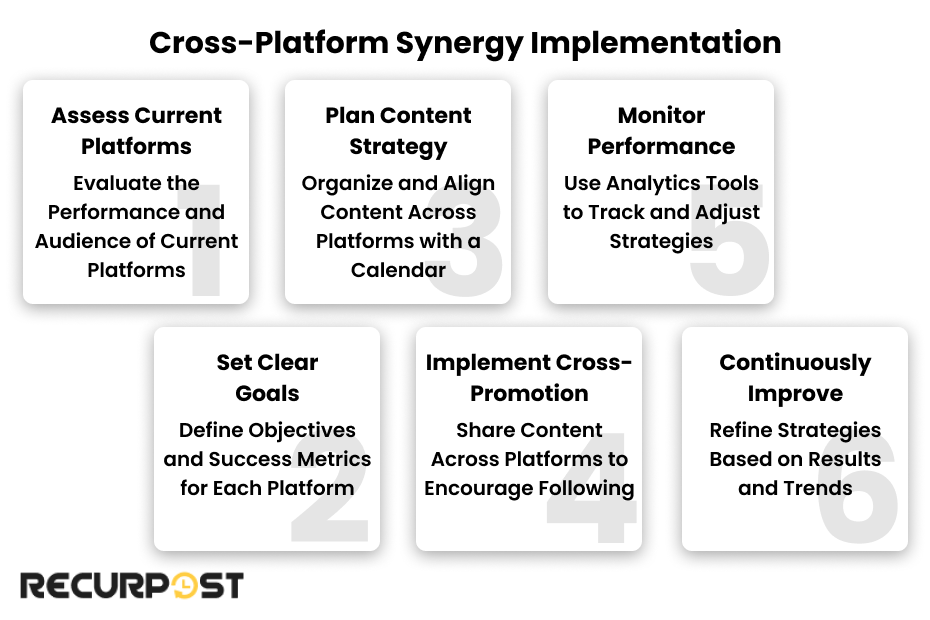
Pick Your Platforms. Find where your audience hangs out online. Use analytics to see what works best.
Make Platform-Perfect Content. Each platform needs different content – short videos for TikTok, pro tips for LinkedIn, eye-catching posts for Instagram. Keep your voice consistent.
- Plan Smart. Create a content calendar that works for each platform. Post when your audience is most active. A tool like RecurPost, the complete social media marketing tool, can help you stay organized. Look for digital media software that integrates with multiple platforms to streamline your workflow.
Cross-Promote. Connect your platforms by sharing content across channels. Use exclusive content to keep followers engaged.
Track and Improve. Check your numbers regularly and adjust based on what works.
Conclusion
Digital marketing and media influence connection, creation, and growth in both personal and professional spheres. From social media and websites to cutting-edge technologies like AR and VR, the diverse digital media types and applications offer countless opportunities for personal expression and business growth. Moreover, digital media specialists play a key role in managing these opportunities, helping brands maximize their online presence.
To maintain competitive advantage:
Keep an eye on what’s new and change your plans when needed
Pick tools that make your digital presence stronger and easier to manage
Try out different platforms and content types, including paid media, to expand your reach.
Whether you’re new to digital media or experienced, there’s always more to learn. These strategies represent just a fraction of possibilities. Continue exploring and learning.. And remember, RecurPost is here to make your social media management smoother, helping you schedule and engage better.
FAQs on Digital Media Types
1. Why is digital media important for businesses?
It helps businesses reach more people, build brand awareness, and engage customers directly. With the right strategy, companies can grow faster and compete in a digital-first world.
2. How is digital media different from traditional mass media?
It is interactive and accessible anytime, while traditional media (TV, newspapers, radio) follow a fixed schedule. You can engage with digital media, but traditional media is mostly one-way communication.
3. How can you use digital media effectively?
Focus on creating engaging, valuable content, use social media to connect with your audience, and track analytics to improve your strategy. The key is to stay consistent and adapt to trends.
4. How do you create digital media?
You can create media using various tools and software. For example, you can use a camera to take photos or a video editor to make videos. There are also apps for creating digital art or writing articles.
5. Can you give some examples of digital media in everyday life?
You interact with digital media all the time! Social media posts, YouTube videos, podcasts, online articles, and even the ads you see while scrolling are all examples of digital media in action.
6. What are some examples of interactive media?
Interactive digital multimedia includes things you can engage with, like social media polls, online quizzes, virtual reality experiences, and mobile apps. Even liking, sharing, or commenting on a post makes it interactive!
7. How much time is needed to grow my business with digital media?
It depends on your strategy, consistency, and audience. Some businesses see results in a few months, while others take a year or more. The key is to stay active, post valuable content, and engage with your audience regularly.
8. What are the best social media platforms to connect with journalists?
The best social media platforms to connect with journalists include Twitter (X), LinkedIn, and Facebook Groups. Twitter is widely used for breaking news and direct engagement, while LinkedIn helps build professional relationships. Facebook Groups focused on media and PR can also be valuable for networking.
9. How can a gym use digital media for marketing?
Marketing for a gym can be boosted by using a campaign generator to create engaging social media ads, running a digital media audit to refine its strategy, and promoting digital media products like workout guides or online classes. Platforms like Instagram, TikTok, and YouTube are great for fitness-related content.

Shalini Nagar is an experienced content writer with a proven track record of creating diverse and engaging content across various formats. With years of expertise in crafting blogs, articles, she excels at delivering compelling narratives tailored to different audiences.





