Google Ads connects your business to people who are actively searching, clicking, and buying, making it a powerful tool to amplify your social media marketing campaigns by driving targeted traffic to your social media content and landing pages. In 2024 alone, Google generated over $264 billion from advertising, making up the largest share of its $348.16 billion annual revenue. That tells you just how powerful this platform is—not just for tech giants, but also for marketers and real estate brands looking to drive results fast.
From search queries to display placements, Google Ads gives you access to users across devices, browsers, and websites, allowing you to promote your social media content and drive engagement across multiple platforms simultaneously. It delivers visibility where it matters—on pages people visit every day.
In this blog, you’ll find how Google Ads works to boost social media marketing campaigns, which ad formats suit your social media goals, how to set up campaigns that drive social media engagement, and what tactics give you the edge in 2025.
How Google Ads Works and Why It’s Effective
Google Ads functions as a media marketing tool through a live auction system where every time someone enters a search query, an instant auction determines which ads appear and in what order, allowing media marketers to reach audiences across search results, websites, and video content with targeted messaging. The winner isn’t always the highest bidder—it’s the ad with the best mix of bid amount, ad relevance, landing page quality, and expected click performance.
Ads are organized under campaigns and divided into ad groups targeting specific search terms, allowing spend control, intent matching, and tailored messaging for different social media audiences.
Your ad’s position depends on more than budget, and when promoting social media content, ad relevance becomes even more critical since users expect seamless transitions from ads to social platforms. Google assigns a Quality Score, which reflects how useful your ad and page are to the person searching. Higher scores mean better placements at lower costs.
Top Google Ads Campaign Types You Should Know
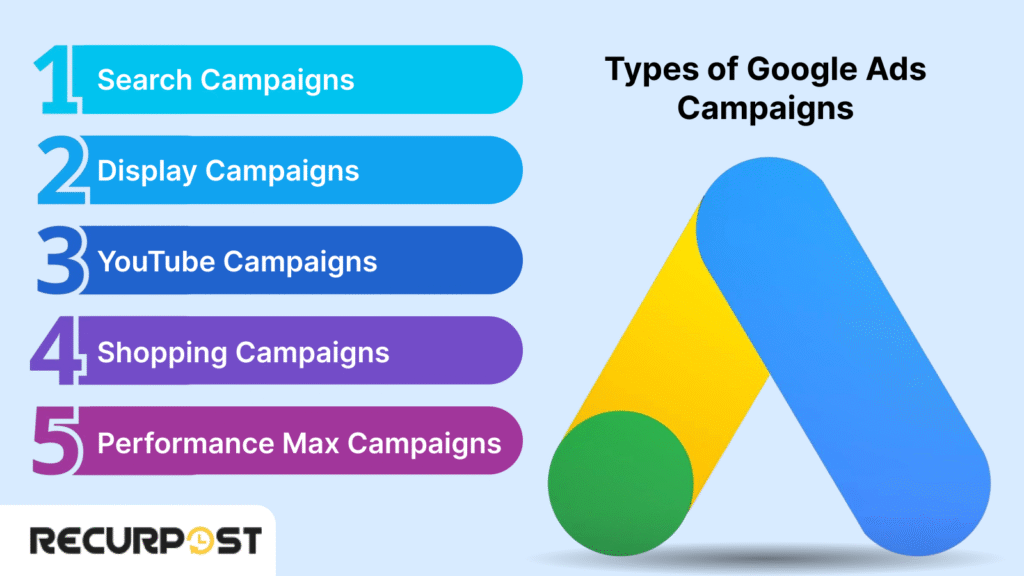
Google Ads offers several formats to match different goals—from direct response to broad awareness, while social media platforms provide sponsored posts, story ads, carousel ads, video ads, and promoted content that target users based on demographics and interests rather than search intent. Choosing the right one depends on how your audience searches, browses, or watches.
- Search Campaigns show text ads based on search terms people type into Google. These work perfectly for driving traffic to your social media profiles or promoting specific social media content to users searching for related topics.
- Display Campaigns place visual ads across millions of websites, apps, and Gmail. These campaigns excel at promoting your social media content, driving followers to your profiles, and remarketing to users who engaged with your social media posts.
- YouTube Campaigns let you run video ads before or during content. Perfect for promoting your social media channels, cross-promoting content between platforms, or driving YouTube subscribers to your other social media profiles.
- Shopping Campaigns highlight individual products with prices and images, and are useful for physical or digital goods tied to searches with buying intent.
- Performance Max Campaigns use automation to run across all Google channels—Search, Display, YouTube, Gmail, Maps, and Discover—based on your goals and assets.
Google Ads vs Social Media Marketing
While Google Ads and social media marketing serve different purposes, they work best when combined rather than used separately. Google Ads captures users with high purchase intent through search queries, while social media marketing builds relationships and brand awareness over time.
Google Ads excels at reaching people actively searching for solutions, making it perfect for immediate conversions. Social media marketing shines at nurturing audiences, sharing content, and building communities around your brand.
The most successful campaigns use Google Ads to drive traffic to social media profiles, promote social content, and retarget social media visitors with search ads. This integrated approach maximizes both immediate results and long-term brand building.
Set Up a Google Ads Campaign
Before your ad appears on any search page or website, it needs a strong foundation, and the step-by-step process to post an advertisement on Google begins with creating a Google Ads account and selecting your campaign objective. These eight steps cover everything from campaign setup to launch.
Step 1: Choose Your Campaign Goal
Select what you want to achieve: more website visits, phone calls, form submissions, property views, or app downloads. This helps Google shape your campaign settings and placements.
Step 2: Select the Campaign Type
Pick from Search, Display, YouTube, Shopping, or Performance Max. For real estate or services, Search is best for direct intent. Use Display or YouTube for branding and retargeting.
Step 3: Define Your Budget and Bidding
Set a daily or monthly budget. Then choose how you want to bid—cost-per-click (CPC), cost-per-thousand impressions (CPM), or maximize conversions. For tighter control, start with manual bidding.
Step 4: Target Your Audience
Choose where your ads will appear based on location, language, device, or audience behavior. Social media marketers can target users who follow similar brands, engage with competitor content, or show interest in social media platforms.
Step 5: Research and Group Keywords
Use Google’s Keyword Planner to find search terms with high intent and reasonable cost, and AdWords campaigns for social media marketing (SMM) require setting up conversion tracking that monitors social media engagement metrics, creating ad groups that target social media-related keywords, and managing bids based on social media funnel stages. Build ad groups around related keywords to improve ad relevance and lower cost-per-click.
Step 6: Write Your Ad Copy
Create headlines that match the search and descriptions that lead to clicks. When promoting social media content, mention the platform, content type, or social media benefit to set proper expectations for users clicking through to your social profiles.
Step 7: Set Up Ad Extensions (Optional but Valuable)
Add extra links, phone numbers, addresses, or callout text to your ad. These make your ad larger and more clickable without extra cost.
Step 8: Review and Launch
Double-check targeting, bids, and ad text. Then launch your campaign and let it gather data for a few days before making changes.
Landing Page Essentials to Maximize Conversions
Clicks mean nothing if visitors don’t stick around. A strong landing page makes the difference between traffic and actual results.
- Keep It Focused: Send users to a page that directly matches your ad. If the ad mentions “3BHK apartments in Mumbai,” don’t lead them to your homepage—take them straight to the listings.
- Cut the Clutter: Limit distractions. Avoid unnecessary links or long text blocks. One clear message and a single call to action keep users on track.
- Make It Fast: Slow pages kill conversions. Use compressed images, mobile-friendly layouts, and minimal code to speed up load time—especially on mobile.
- Design for Mobile First: Most clicks come from phones. Buttons should be tappable, text readable, and forms easy to fill without zooming.
- Use Trust Signals: Show reviews, awards, certifications, or media features. These small touches boost confidence and keep bounce rates low.
- Track Every Action: Add conversion tracking to buttons, forms, and calls. Use Google Tag Manager to keep it organized without messing with code.
Smart Strategies to Improve Google Ads Performance
Getting clicks is one thing—turning them into results takes different strategies. If your campaigns are live but not delivering, these targeted fixes can make a noticeable difference without increasing your budget.
1. Problem: Low Click-Through Rate (CTR)
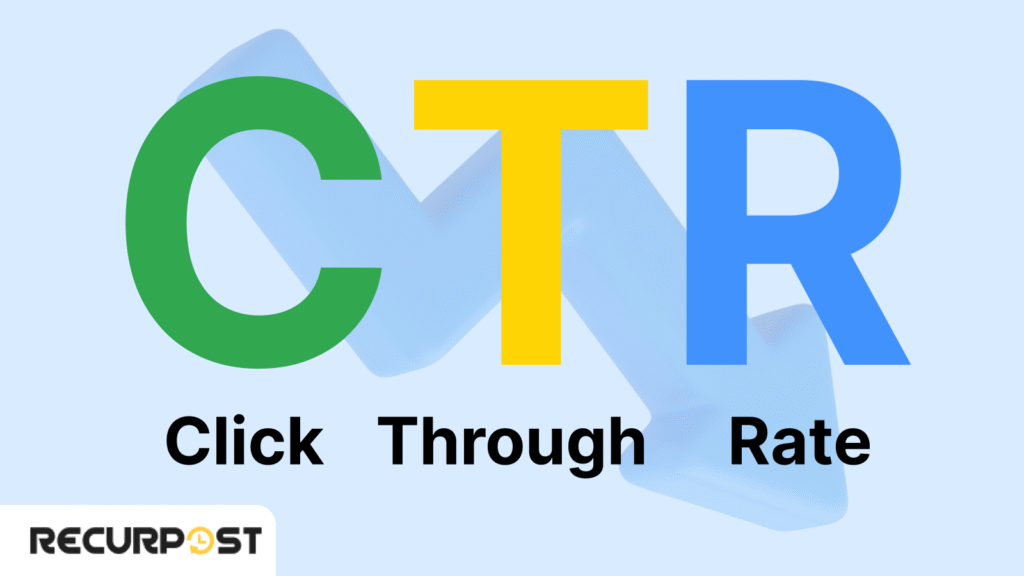
Low CTR indicates fewer people click your ads, reducing traffic and potentially increasing cost per click. This signals to Google that ads lack relevance, negatively affecting Ad Rank.
What to do:
- Rewrite your headlines with stronger value hooks—mention a price, a location, or a benefit.
- Add urgency or exclusivity: words like “limited,” “last 2 spots,” or “ready to move” perform well in real estate.
- Use numbers or symbols in headlines. Ads with numbers often stand out more visually.
- Align ad copy tightly with the search query. The closer the wording matches the user’s intent, the higher the CTR.
2. Problem: High Cost-Per-Click (CPC)
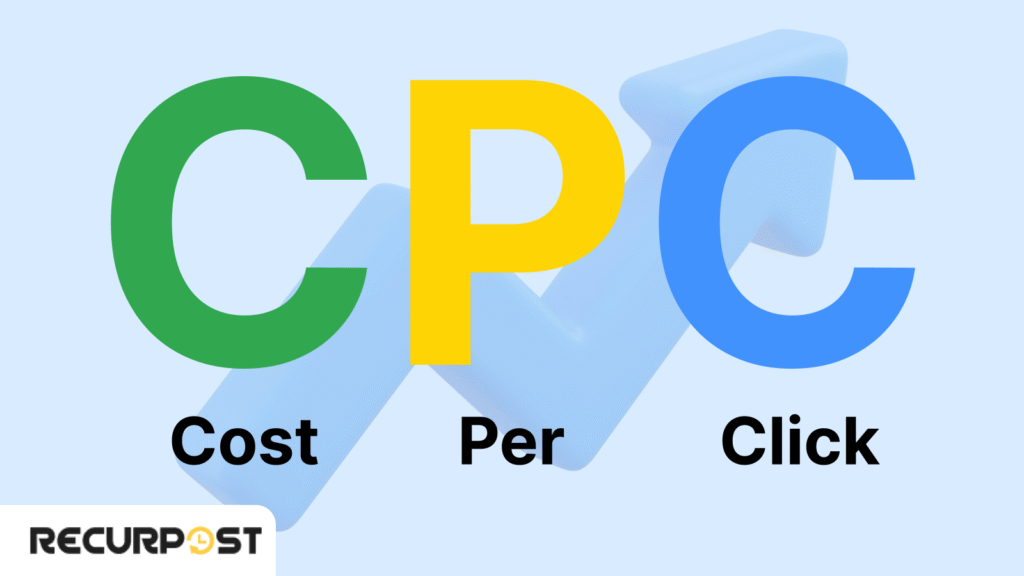
You’re spending more to get each visitor, and if those visitors aren’t converting, your ROI suffers.
What to do:
- Analyze which keywords are draining the budget. Pause or lower bids on high-CPC terms that don’t bring results.
- Use long-tail keywords. These tend to be more specific, cheaper, and often show higher intent.
- Tighten match types—broad match terms often bring in unrelated traffic.
- Refine ad relevance and Quality Score. The more relevant your ad and landing page, the less you’ll pay per click.
3. Problem: Poor Ad Visibility
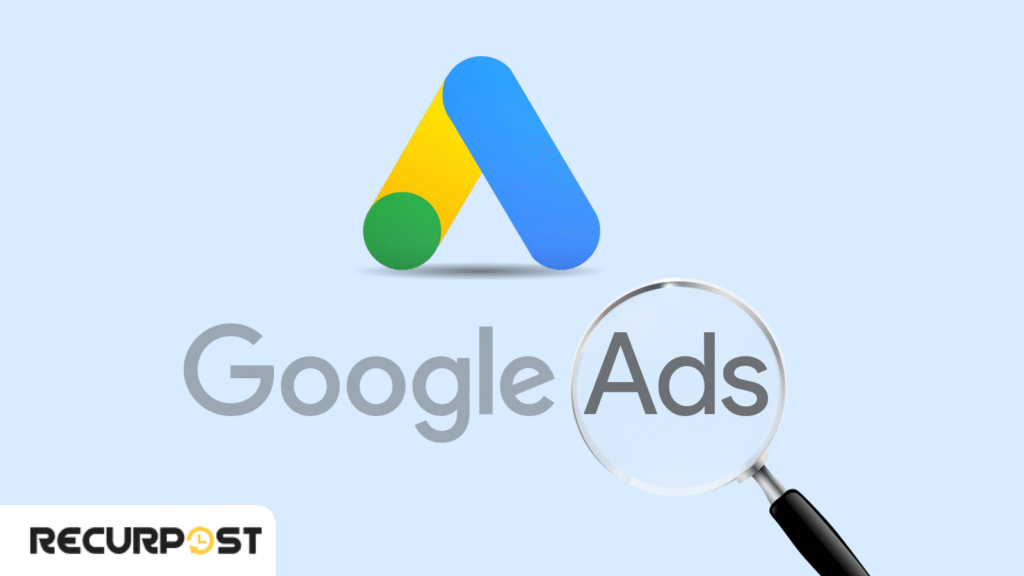
Even with great ads, if you’re not showing up on the first page (or above the fold), you’re missing out on clicks.
What to do:
- Boost your Ad Rank by improving Quality Score—focus on ad relevance, expected CTR, and landing page experience.
- Raise your bid slightly for high-converting keywords—but only if they’re bringing real results.
- Use ad extensions to take up more screen space. Add sitelinks, callouts, phone numbers, and location info to boost prominence without increasing cost.
4. Problem: Wasted Impressions and Irrelevant Clicks
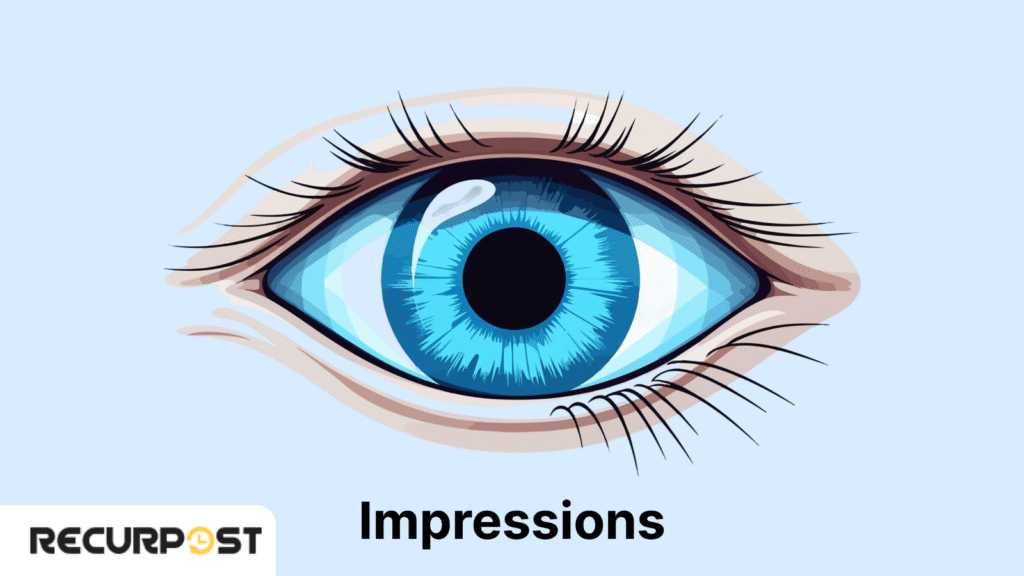
Your ads are being seen or clicked by the wrong audience, leading to poor engagement and higher bounce rates.
What to do:
- Add negative keywords to filter out traffic that’s not aligned with your offer (e.g., “free” if you’re selling), and social media marketing advertisements perform best when they include compelling visuals, clear call-to-action buttons, audience-specific messaging, and consistent A/B testing across different ad formats and placements.
- Review your search terms report weekly to find mismatches.
- Narrow your audience using Google’s built-in demographics: location, age, gender, interests.
- Exclude placements in Display or YouTube campaigns that don’t lead to results.
5. Problem: Unclear or Incomplete Conversion Data

Without tracking the right actions, you’re flying blind. You won’t know which ads are actually driving results.
What to do:
- Set up Google Ads conversion tracking or use Google Tag Manager for form submissions, calls, or bookings.
- Track micro-conversions like page views or scroll depth to understand engagement quality.
- Use URL parameters or Google Analytics to see where your traffic drops off.
- Assign values to different actions, even if it’s a soft lead, so you can prioritize high-performing campaigns.
Best Practices for Google Ads in Real Estate Marketing
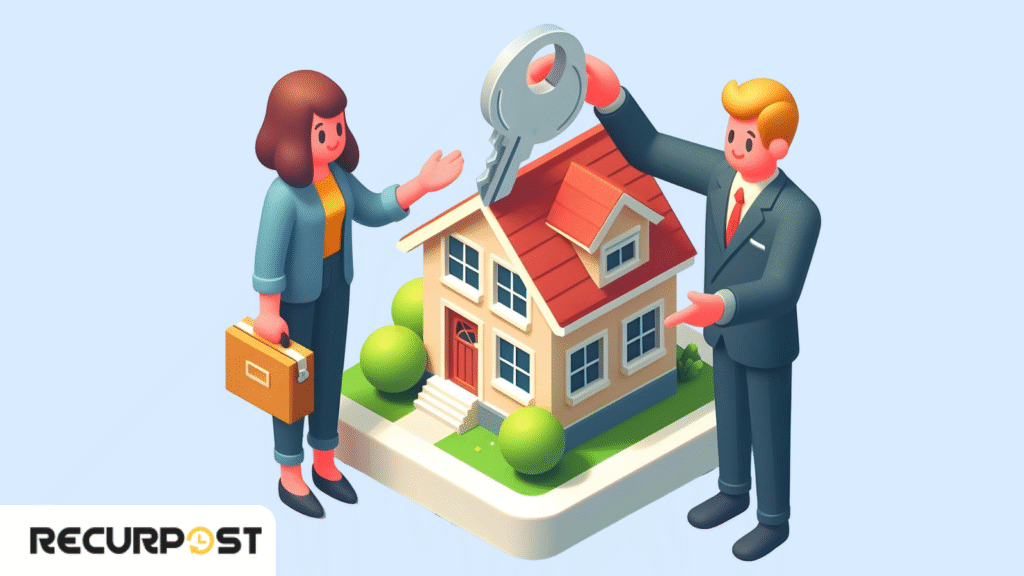
Running a Google Ads campaign in real estate requires reaching the right users at the right time across Google search, display, and other digital advertising platforms. These tactics help real estate marketers make the most of each click.
#1 Target Browsing Behavior, Not Just Search Queries
Don’t rely only on exact search terms because Google Ads captures high-intent users actively searching for solutions while social media marketing excels at building brand awareness among users who aren’t actively searching, and Google’s audience signals help you reach users actively browsing property websites, reading real estate articles, or viewing location-based videos. This widens your reach across devices and browsers while maintaining relevance.
#2 Leverage Hyperlocal Targeting
Instead of targeting an entire country like Canada or France, focus on smaller regions, zip codes, or map-based pins. Google Ads offers radius targeting that can narrow down campaigns to people within a few kilometers of your listings.
#3 Use Performance Max to Cover All Bases
This campaign type allows advertisers to reach users across all Google platforms—Search, Display, YouTube, Gmail, and Discover—with a single campaign, and Google AdWords can be integrated with social media marketing strategies by using search campaign data to refine social media audience targeting and retargeting website visitors with social media-focused messaging. Just upload your content (images, text, videos), and Performance Max automatically adjusts placements based on results.
#4 Run Call-Only Ads for Mobile Conversions
For property inquiries, mobile-first ads are more effective. Call-only formats appear when users are ready to act, skipping the landing page entirely and leading to direct phone conversions—ideal for high-touch sales services like real estate.
#5 Match Ad Content to the Page It Leads To
Whether it’s a landing page for a product, service, or a featured listing, the content should reflect exactly what the ad promises. Pages with aligned messaging, quick load times, and easy access to contact info see better conversion rates.
#6 Use Image Extensions and Display Campaigns to Stay Visible
Real estate visuals make a major difference. Add image extensions to your search ads and run display ads across publisher websites to reinforce your offer while users browse other content. Millions of impressions can turn into a few high-value sales.
#7 Time Your Ads Based on User Behavior
Monitor when your audience is most active—weekends, evenings, or lunchtime browsing, and AdWords can be utilized for social media advertising purposes by creating campaigns that target users searching for social media management tools, promoting social media content through Google’s display network, and retargeting website visitors with social media-focused ad copy. Adjust ad scheduling inside your Google Ads account to show during high-activity hours and pause during slow periods.
#8 Promote Inventory That’s Time-Sensitive
If you’re running low on units, highlight it. Use phrases like “Limited inventory,” “Only 2 units left,” or “Free registration ends Friday.” These create urgency and help increase click-through and conversion rates.
#9 Protect Campaign Integrity with Monitoring Tools
Keep an eye on where your ads appear. Use placement exclusions to avoid low-quality websites and flag any suspicious clicks to prevent fraud. Use built-in tools to monitor site security, context, and engagement factors.
Common Google Ads Mistakes and How to Fix Them
Avoid these overlooked missteps that drain your budget and weaken campaign results:
1. Using Broad Match Without Review
Broad match triggers ads for loosely related search queries, often irrelevant.
Solution: Monitor your matched terms and refine with phrase or exact match where needed.
2. No Negative Keywords
Ads may appear for unrelated or low-converting searches.
Solution: Add negative keywords to block poor traffic and protect your ad spend.
Weak Landing Page Connection
Traffic lands on pages that don’t reflect the ad’s promise.
Solution: Link ads directly to content-rich pages with matching products, services, or listings.
3. Missing Conversion Tracking
Without tracking, campaign results remain unknown.
Solution: Use Google Ads or Google Tag Manager to follow clicks, form submissions, and calls.
4. Skipping Ad Extensions
Ads miss out on features that boost visibility and interaction.
Solution: Add sitelinks, callouts, and location info to make each ad more complete.
5. No Audience Filters
Generic targeting lowers ad relevance and raises costs.
Solution: Use location, device, and interest-based settings to define your audience.
6. Performance Max Set Without Inputs
Running automation with missing assets or unclear goals weakens output.
Solution: Upload high-quality images, strong copy, and structured conversion signals for better campaign learning.
7. Letting Ads Run Without Checks
Ads left unmanaged can trigger low-performing placements or click fraud.
Solution: Review placements, adjust bids, and check reports weekly across devices, pages, and sources.
Conclusion
Google Ads connects businesses with people ready to take action. Whether you’re managing search campaigns, running display ads across millions of websites, or using Performance Max to cover multiple touchpoints, every click can turn into measurable results when managed right.
Refining search queries, tightening targeting, selecting appropriate campaign types, and linking to relevant pages creates significant performance improvements. Marketers who adjust campaigns based on real-time data, audience behavior, and device context achieve higher conversions and stronger returns on social media marketing investments.
As ad inventory becomes more competitive across countries, devices, and platforms, advertisers who test consistently and follow real signals will maintain relevance and maximize their budget.
FAQs
1. Can Google Ads work without a website?
Yes. You can run call-only ads or use lead forms, but most Google Ads campaigns perform better when linked to a relevant page or site.
2. How does Performance Max choose where to show my ads?
It uses machine learning to place your ads across Google Search, Display, YouTube, and Gmail based on user behavior and conversions.
3. Can I stop click fraud in Google Ads?
Google filters invalid clicks, but you can add IP exclusions, monitor spikes, and use third-party tools for added security.
4. Why am I getting irrelevant search queries?
Your keywords may be too broad. Check the search terms report and add negatives to keep your ads relevant and budget focused.
5. Why aren’t my ads showing on Google Search or websites?
It could be low bids, budget limits, or ad restrictions. Review your campaign settings, devices, and country targeting to fix it.

Ruchi Dhimar is a skilled content writer with 4 years of experience. She is passionate about crafting compelling narratives, specializing in writing content for different industries.
