TikTok has solidified its position as a powerhouse in the social media world, capturing about 26% of global social media users. What started as short dance clips has now become a full TikTok creator ecosystem where creators build audiences and make money through multiple revenue programs.
As of 2025, TikTok boasts over 1.5 billion daily active users worldwide, with each TikTok user spending an average of 58 minutes daily. This massive audience translates into strong revenue growth, with the platform generating around $23 billion in annual revenue.
To put TikTok’s rise in perspective, consider this timeline of TikTok’s 2026 monetization milestones:
- 2020: 700 million monthly active users worldwide
- 2021: Crossed the 1 billion monthly active users mark
- 2022: Expanded monetization features with TikTok Shop
- 2023: Replaced Creator Fund with improved Creator Rewards Program
- 2024: Introduced enhanced subscription models and expanded affiliate options
- 2025: Reached 1.5 billion monthly active users with a valuation exceeding $250 billion
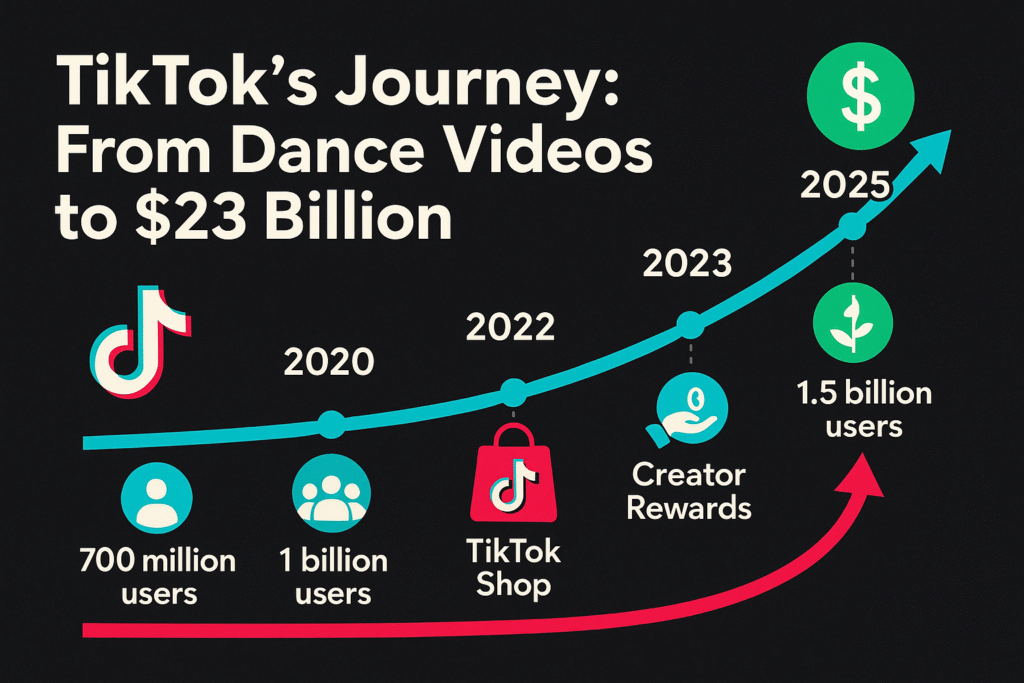
With 66% of TikTok users aged 18–34, the app offers prime demographics for monetization. The platform has expanded features to help creators earn money on TikTok and build loyal audiences.
Let’s break down seven ways to make money on TikTok in 2026, from the creator rewards program to brand partnerships and more.
1. Join the TikTok Creator Rewards Program
The TikTok Creator Rewards Program enables creators to earn directly from TikTok based on video engagement. Unlike the older Creator Fund, which relied on follower counts, this program values video quality and community interaction.

Note: The Creator Fund ended in December 2023 and was replaced with the Creator Rewards Program, which gives better payment rates and payout structure.
Eligibility and Requirements
To qualify for the creator rewards program, you must meet the following eligibility requirements (10,000 followers).
- Have at least 10,000 followers on your TikTok account
- Accumulate a minimum of 100,000 authentic video views within the last 30 days
- Be at least 18 years old
- Reside in an eligible country where the program is available
- Maintain an account in good standing without violations of TikTok’s Community Guidelines
- Post original content (not repurposed from other creators or platforms)
Beyond these rules, your account must show consistent activity. TikTok checks posting frequency and video engagement metrics. Creators who post frequently (3–5 times per week) have better approval chances.
TikTok values videos that drive watch time, shares, and comments over passive views. This rewards creators building authentic TikTok audience engagement rather than chasing short viral spikes.
TikTok Earnings Potential
The TikTok Creator Rewards Program pays $0.40-$1.00 per 1,000 views, or $400-$1,000 per million views. Actual earnings vary with factors like:
- Video engagement (comments, shares, likes)
- Watch time
- Video quality (videos with 1080p resolution or higher qualify for additional rewards)
- Geographic location of viewers
The creator rewards program usually won’t provide a full-time income, but it provides a foundation that creators can combine with other TikTok monetization methods in 2026.
To apply, open TikTok settings, tap Creator tools, and find the Creator Rewards Program option. If you meet all the rules, you can join the TikTok creator rewards program and start earning money on TikTok.
2. Brand Partnerships and Sponsored Content
Brand partnerships and sponsored content represent one of the most profitable ways for TikTok creators to earn. Top influencers can make $100 to $10,000 per sponsored post, based on audience size and video engagement metrics. Unlike platform earnings, these deals let creators set terms directly with brands looking to reach TikTok users.

Using the Creator Marketplace
The TikTok Creator Marketplace (TTCM) connects brands with creators for paid collaborations. To join, TikTok creators must meet the following eligibility requirements:
- Have at least 10,000 followers (50,000 in South Korea)
- Generate at least 1,000 post views within the last 30 days
- Publish at least 3 posts within 30 days
- Be at least 18 years old (19 in South Korea)
- Maintain an account in good standing without community guideline violations
To access the marketplace:
1. In the TikTok app, tap Profile and select the Menu (☰) button
2. Select TikTok Studio
3. Within Monetization, select Creator Marketplace
4. Tap Check eligibility and follow prompts if qualified
Once approved, you can create a profile showing your content style, audience demographics, and pricing tiers. Brands search the TikTok Creator Marketplace by location, category, or reach. Interested brands send collaboration invites to your inbox.
The platform streamlines collaborations, from discovery to payment. After posting approved content, brands confirm completion and payment via TikTok Creator Marketplace Pay (TTCM Pay).
Pricing Tiers for 2026
Brand partnership rates vary widely based on your follower count, engagement rate, and niche:
- Nano-influencers (1K-10K followers): $5-$25 per post
- Micro-influencers (10K-100K followers): $25-$125 per post
- Mid-tier influencers (100K-500K followers): $125-$1,200 per post
- Macro-influencers (500K-1M followers): $1,200-$2,500 per post
- Mega-influencers (1M+ followers): $2,500+ per post
A common pricing formula is approximately $10 per 1,000 followers per post, though rates vary by video quality and engagement rate.
For more details on TikTok’s branded content policies and disclosure requirements, visit this page – TikTok Branded Content Policy.
Micro-Influencer Opportunities
Creators don’t need millions of followers to secure brand deals. Micro-influencers (10k-50k followers) are popular because they have:
- Higher engagement rates
- More niche-focused audiences
- Better conversion rates for brands
- More authentic connections with followers
- Lower costs for brands compared to mega-influencers
Many brands prefer using multiple micro-influencers instead of one celebrity. This makes monetization accessible even for creators with modest followings.
When posting sponsored content, always follow TikTok’s branded content policies. Use built-in disclosure tools to show paid brand partnerships clearly.
3. TikTok Shop and Affiliate Marketing
TikTok Shop and affiliate marketing help creators make money on TikTok through in-app shopping. This feature lets creators sell products directly to TikTok users without leaving the app.
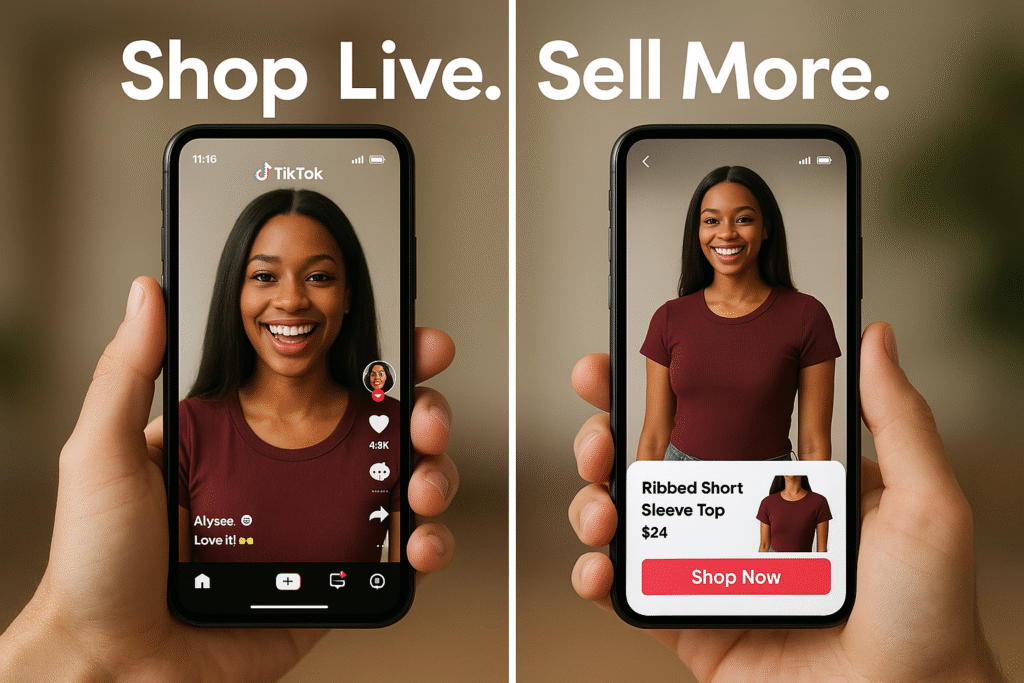
How to set up a TikTok shop to Make Money on TikTok
Setting up a TikTok Shop to make money on TikTok requires simple steps via the TikTok Seller Center:
1. Create a Seller Center account by visiting the TikTok Shop website and signing in with your TikTok account or email.
2. Select your business type (individual or corporation) and provide the necessary information.
3. Complete identity verification by uploading the required documents:
- For individuals: government-issued ID (passport, driver’s license)
- For corporations: business license and identification of the legal representative
4. Set up your warehouse/pickup address and return location.
5. Link your bank account to receive payments (account name must match registered name).
6. Once verified, begin adding products to your shop.
Alternatively, if you run an e-commerce store on Shopify or BigCommerce, integrate directly with TikTok Shop. This syncs your catalog automatically and helps creators make money on TikTok faster.
TikTok Shop Performance
The numbers are impressive:
- Projected Gross Merchandise Value (GMV) for TikTok Shop in 2025-26: $20 billion.
- Over 500,000 merchants in the U.S. alone.
- 37% of Americans under 60 have made purchases through TikTok Shop.
Monetization Methods
TikTok Shop offers two primary monetization methods:
1. Sell Your Own Products:
- Physical merchandise (clothing, accessories, art).
- Digital products (templates, presets, e-books).
- Services are promoted through the platform.
2. Promote Affiliate Products:
- Earn commissions of up to 15% on sales.
- Showcase products in videos and livestreams.
- Add product links directly in your content.
Commission Structure and Payouts
When promoting affiliate products through TikTok Shop:
- Commission rates typically range from 5% to 15%, depending on the product category.
- Payments are processed after the return window closes (usually 30 days).
- Minimum payout thresholds vary by region but typically start at $10.
- Funds can be transferred to your bank account or payment service.
Eligibility Requirements
To access TikTok Shop features:
- 1,000+ followers (minimum requirement)
- Account in good standing
- Age 18+
- Available in supported regions
Regional Availability
As of 2026, TikTok Shop is available in:
- United States
- United Kingdom
- Most European countries
- Southeast Asian markets
- Australia and New Zealand
The platform is expanding e-commerce store integration globally. Check TikTok Shop for updated availability.
To make money on TikTok with TikTok Shop, create authentic product demonstrations, honest reviews, and unboxing videos. Successful TikTok creators integrate affiliate products naturally into content rather than obvious advertisements.
Examples of successful sellers
Several brands have achieved remarkable results through TikTok Shop by implementing strategic approaches:
SEEQ effectively utilized TikTok’s Spark Ads to retarget people who engaged with their top-performing organic videos. By uploading their most engaging product demonstrations and using Value-Based Optimization, they gained over 600 additional conversions and 2.5 million ad impressions in one month. Their approach delivered a 3.6X return on ad spend.
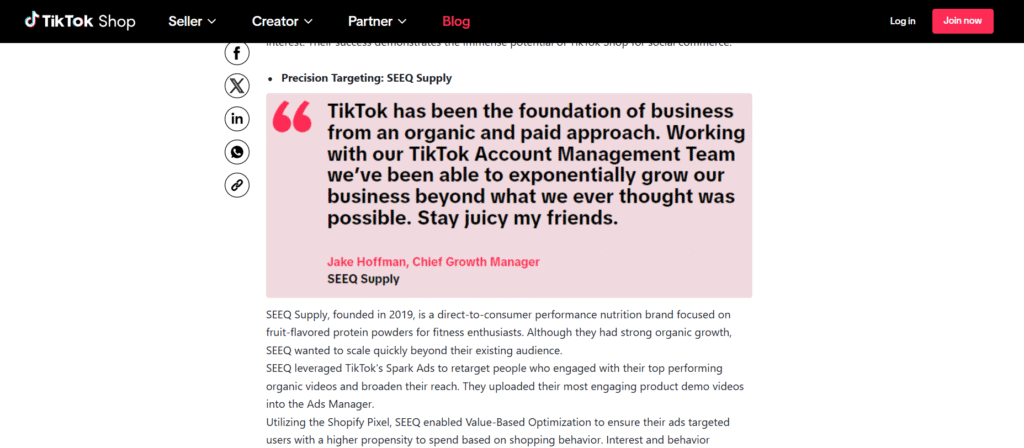
Zenfulnote tested “talking to camera” video formats using viral trends and text overlay captions. By repurposing top-performing organic videos as Spark Ads and optimizing their profile with strong calls-to-action, they gained 1.7 million organic video views in one month. Their strategy helped them gain 75,000+ followers while increasing sales, with TikTok delivering the most cost-effective results across their marketing channels at just $0.22 cost per click.
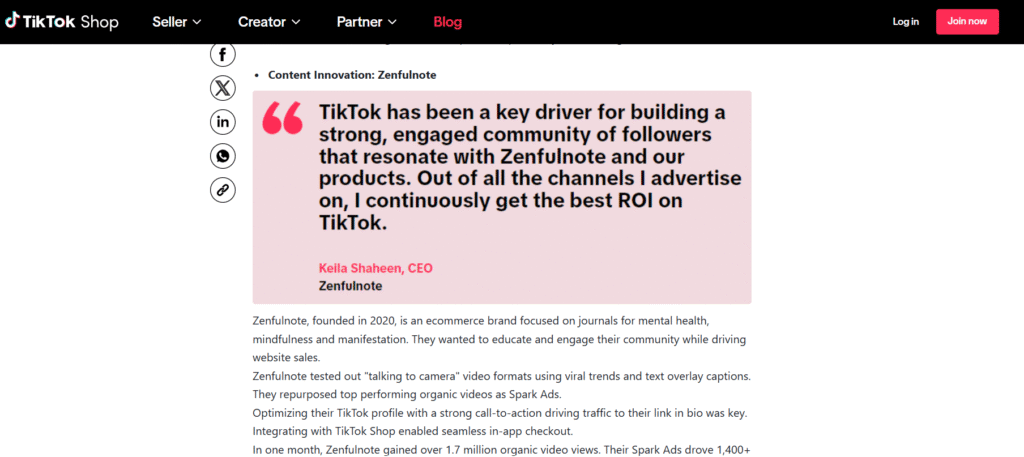
4. Live Gifts and Virtual Donations
TikTok LIVE opens a direct way to make money on TikTok through virtual gifts. Fans show support with virtual gifts and donations that convert into real cash for creators.

How LIVE gifting works
The TikTok live gifting system runs on a currency exchange. Viewers buy TikTok coins, convert them to virtual gifts, and send them during streams. Gifts show as stickers, and creators receive diamonds based on gift value.
To enable LIVE gifts, you must meet specific criteria:
- Be at least 18 years old (19 in South Korea, 20 in Japan).
- Have at least 1,000 followers.
- Maintain an account in good standing that follows Community Guidelines.
- Have an account that’s been active for more than 30 days.
Setting up LIVE gifts requires a simple process. Navigate to your profile, tap the three-line menu icon, select “Creator tools,” then “LIVE Gifts,” and follow the on-screen instructions. Once activated, the gift icon will appear during your livestreams.
Converting diamonds to cash
After collecting diamonds, convert them into cash with TikTok’s withdrawal system. Each diamond is valued at $0.01 USD. For example, 10,000 coins on TikTok equal approximately $50 USD.
TikTok charges a 50% commission on diamonds. So, $50 USD (10k diamonds) means you keep $25 USD after the cut.
How to withdraw TikTok LIVE earnings
1. Open TikTok and access your account settings.
2. Select “Balance” and click on “LIVE Gifts Revenue” to view your diamonds.
3. Tap “Withdraw” when ready to cash out.
4. Link your PayPal account or bank account for payment processing.
Note: The minimum withdrawal threshold ($100 USD) requires at least 20,000 diamonds before cashing out. Daily withdrawal caps remain $1,000 USD.
Withdrawal requests may take up to 36 days total. TikTok reviews within 15 days, and PayPal processing time may add 21 more days.
For creators aiming to make money on TikTok in more ways, TikTok live gifts add a direct income stream. It complements other TikTok monetization methods in 2026 while building stronger fan connections.
5. Exclusive Content: TikTok Series
With TikTok Series (exclusive content), creators build premium libraries behind a paywall, adding another way to make money on TikTok. This feature pushes TikTok into the subscription content market, letting fans directly support their favorite creators.

What is a TikTok Series?
TikTok Series lets eligible creators publish premium video collections that viewers purchase. Each series may include up to 80 videos (30 seconds–20 minutes). Longer videos give TikTok creators freedom to produce tutorials, extended clips, and behind-the-scenes content to make money on TikTok.
To qualify for the TikTok Series, creators must:
- Be at least 18 years old (19 in South Korea)
- Have an account at least 30 days old
- Maintain at least 10,000 followers
- Post at least 3 public videos in the previous 30 days
- Generate 1,000+ views in the last month
Even creators with fewer than 10,000 followers can apply if they have sold premium content elsewhere.
Pricing Structure
You have significant flexibility in pricing your Series:
- Price range: $0.99–$189.99 per collection
- You can offer different tiers for different types of content
- TikTok takes a percentage of sales (the exact cut varies by region)
Content Ideas for Series
Successful Series creators offer:
- Behind-the-scenes content
- Extended versions of popular videos
- Tutorial series and educational content
- Exclusive performances or demonstrations
- Early access to upcoming public content
To promote TikTok Series, use teaser videos showing premium content value without revealing all. Many TikTok creators succeed with a mix of free and paid exclusive content, using free clips to funnel fans to subscriptions and make money on TikTok consistently.
6. LIVE Subscriptions
While TikTok Series covers pre-recorded clips, LIVE Subscriptions let creators make money on TikTok through real-time engagement. Fans pay monthly fees for exclusive livestream perks.
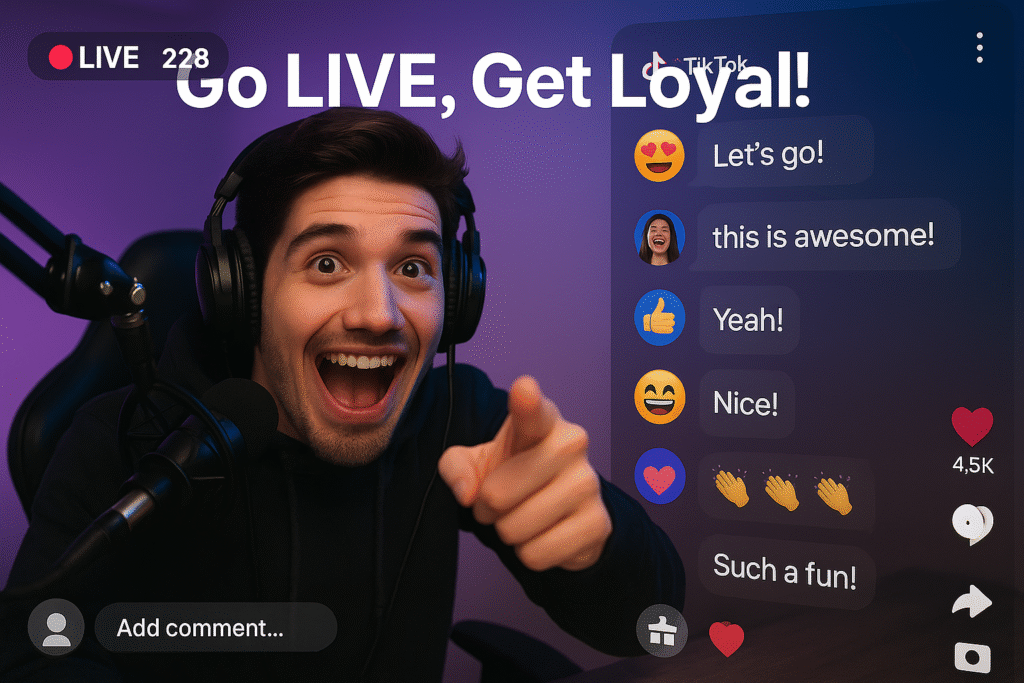
How LIVE Subscriptions Work
Subscribers pay a monthly fee to receive:
- Subscriber-only chat during TikTok live streams
- Custom badges beside their names
- Exclusive emotes to use in chat
- Subscriber-only livestreams
- Other exclusive perks set by creators
Pricing and Revenue
LIVE Subscription pricing is flexible:
- Monthly subscription prices range from $2.99 to $99.99
- TikTok shares up to 50% of net revenue with creators
- You can adjust pricing every 90 days to find the sweet spot
- Payments are processed monthly
Requirements
To offer LIVE Subscriptions:
- 1,000+ followers (minimum requirement)
- Regular livestreaming schedule
- Age 18+
- Account in good standing
Maximizing Subscription Value
To retain subscribers and make money on TikTok long-term, consider:
- Hosting subscriber-only TikTok livestreams regularly
- Hosting special events for paying fans
- Acknowledging subscribers by name during streams
- Offering merchandise discounts and perks
- Polling the TikTok audience for content preferences
Both TikTok Series and LIVE Subscriptions work best with a loyal TikTok audience who pays for premium access. Deliver consistent free content first, then use these methods to make money on TikTok after building trust.
7. Affiliate Marketing and External Revenue Streams
You can make money on TikTok through affiliate marketing without relying only on platform features. This method earns commissions by promoting affiliate products you trust.

Promote products with affiliate links
Affiliate marketing builds brand partnerships for TikTok creators. When viewers purchase using affiliate tokens, creators earn set commissions. To start:
- Join programs like Amazon Associates, which is active in 19+ countries
- Apply for the TikTok Shop affiliate program to promote products and earn per sale
- Explore affiliate marketplaces like Impact.io that connect you with thousands of brands simultaneously
Since TikTok limits bio links, add affiliate links in captions or during livestreams. Amazon affiliates using Linktree Pro can add affiliate links once, and they will apply to all subsequent links.
Always disclose affiliate relationships in TikTok content. State “affiliate link” or “I earn a commission” for transparency with your TikTok audience.
Use platforms like Beacons or Linktree
Link-in-bio tools solve TikTok’s single-link rule by adding multiple destinations. Top tools bring clear advantages:
Beacons stand out by enabling direct monetization. After upgrading to Pro, you can earn through their referral program (25% commission when followers sign up) and promote affiliate brands directly on your landing page. Beacons also support multiple pages, CTAs, and selling products directly.
Conversely, Linktree focuses on simplicity. It supports all affiliate programs through its Store feature and specifically integrates with Amazon Associates, Commission Junction, book advertisers, and Apple Performance Partners. Linktree allows unlimited links and embedded videos from multiple platforms.
Both tools provide click metrics so creators can track and scale affiliate performance.
TikTok’s Link Policies
Be aware of TikTok’s rules regarding external links:
- Minimum 1,000 TikTok followers required for website links
- Affiliate links must meet TikTok guidelines
- Certain categories, like gambling or adult content, remain banned
- Misleading affiliate promotions may lead to TikTok account penalties
8. Merchandise Sales and Product Placement
Creating and selling branded merchandise helps creators make money on TikTok by turning presence into an e-commerce store integration. This works for TikTok creators at all follower levels, not just mega-influencers.

Merchandise Options
Popular merchandise categories include:
- Apparel (t-shirts, hoodies, hats)
- Accessories (phone cases, bags, jewelry)
- Home goods (mugs, pillows, wall art)
- Digital products (presets, templates, e-books)
- Limited edition or seasonal collections
Production Methods
You have several options for creating merchandise:
- Print-on-demand services (Printify, Printful) handle production and shipping
- Dropshipping partnerships with suppliers
- Small-batch production for premium items
- TikTok Shop integration for seamless sales
Benefits of Merchandise Sales
Selling merchandise offers advantages beyond just revenue:
- Deepens fan connection through physical products
- Provides passive income once systems are established
- Turns followers into walking advertisements for your brand
- Creates additional content opportunities (unboxing, behind-the-scenes)
- Builds a business asset independent of TikTok’s platform
Key Success Factors and Metrics
Key benchmarks for making money on TikTok with merchandise sales:
| Attribute | Metric/Recommendation |
| Minimum followers | 1,000 (basic features), 10,000 (Creator Rewards/Series) |
| Engagement rate | 3–9% |
| Posting frequency | Daily |
| Optimal video length | 15–60 seconds |
| Typical success timeline | 3–12 months |
| Video quality | High production, clear audio/video |
| Hashtag usage | Trending, niche-specific |
| Audience targeting | Niche-focused, demographic-aware |
These metrics serve as guidelines rather than strict requirements. Some TikTok creators succeed with fewer followers but high engagement, while others with larger audiences may need longer to make money on TikTok.
Conclusion
TikTok in 2026 offers endless ways to make money on TikTok, and successful creators use a mix of monetization methods. It’s about building diverse revenue streams, not relying on one method alone.
Success in making money on TikTok requires consistency, high-quality TikTok content, and using platform tools wisely. Knowing your TikTok audience and creating engaging content turns presence into steady income.
Begin with a few TikTok monetization strategies, track progress, and scale as traction grows. With patience and the right plan, TikTok transforms into a profitable online business. Tools like RecurPost manage posting schedules so TikTok creators focus on content creation and making money on TikTok.
Frequently Asked Questions
1. Do I need a business license to make money on TikTok?
No, you don’t need a license to make money on TikTok. But if earnings grow, registering as a business helps with taxes and banking. A TikTok business account unlocks extra features like TikTok ads, analytics, and tracking.
2. Can I make money on TikTok without showing my face?
Yes. Many TikTok creators use voiceovers, screen recordings, or animations to make money on TikTok. High-quality content works without showing your face. Both personal accounts and business accounts succeed with engaging TikTok videos.
3. How do taxes work for TikTok income?
TikTok doesn’t withhold taxes, so you must report if you make money on TikTok. Income from TikTok ads, gifts, sponsorships, or affiliate links counts as self-employment. Track records from the TikTok affiliate program and consult a tax professional for guidance.
4. Does TikTok offer any tools to help manage monetization efforts?
Yes, TikTok Studio (ex-Creator Tools) helps track TikTok earnings, manage content, and review metrics. A business account gives access to TikTok ads, audience insights, and monetization strategies to make money on TikTok.
5. Can I make money on TikTok if my content is in a niche language or topic?
Yes. Niche TikTok content attracts engaged audiences brands value. Even small accounts can make money on TikTok through the TikTok affiliate program, brand collaborations, or sponsorships. Authenticity helps brands trust TikTok creators in any niche.

Shalini Nagar is an experienced content writer with a proven track record of creating diverse and engaging content across various formats. With years of expertise in crafting blogs, articles, she excels at delivering compelling narratives tailored to different audiences.





