90% of marketers report increased business exposure through social media, yet only 52% successfully convert this visibility into website traffic, creating a substantial missed opportunity. [Source: Synup]
Most businesses maintain active social media accounts but fail to convert followers into website visitors. This disconnect between social media activity and website traffic creates a major missed opportunity in digital marketing.
Driving traffic to your website from social media platforms requires a systematic approach focused on profile optimization, compelling content creation, and authentic audience engagement rather than complex strategies or large budgets.
In this guide, we’ll walk through proven techniques to transform your social media marketing efforts into a consistent traffic source.
Understand the Role of Social Media Traffic
Social media platforms have evolved from simple networking sites into powerful gateways that connect businesses with potential customers. Harnessing this connection is essential for digital marketing success.
What is social media traffic?
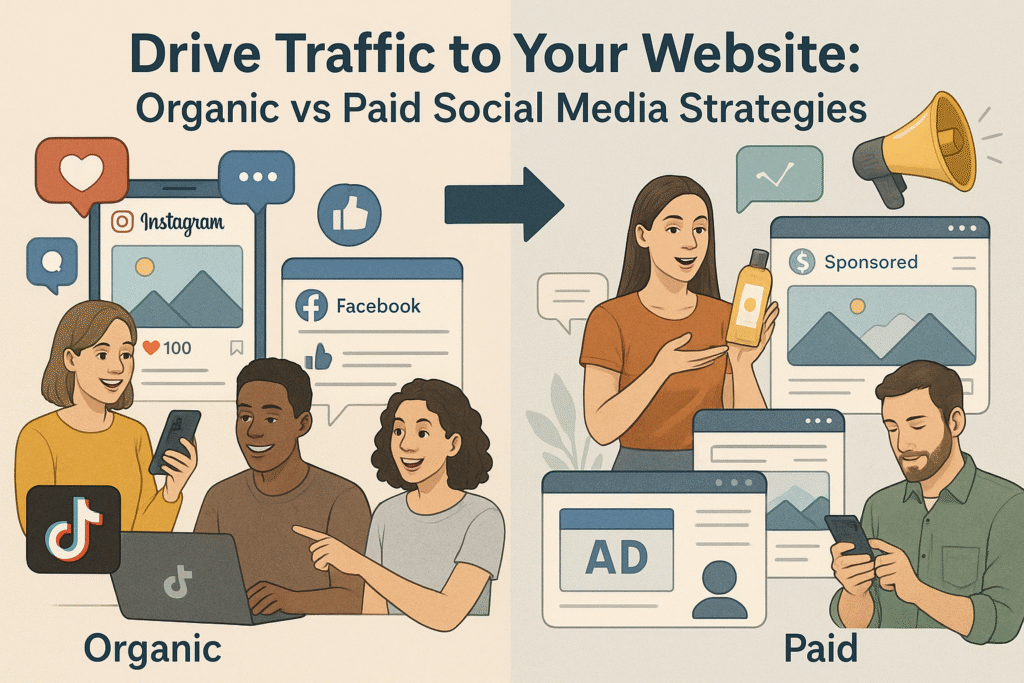
Social media traffic refers to visitors who land on your website after engaging with content shared on platforms like Instagram, Facebook, TikTok, and LinkedIn. Google Analytics, social media analytics tools, and UTM parameters measure which platforms generate the highest quality visitors for your blog. These visitors arrive through two primary channels:
- Organic traffic comes from unpaid interactions such as regular posts, shares, comments, and profile links. This traffic results from content that users engage with voluntarily and is often driven by brand loyalty or compelling storytelling.
- Paid traffic is generated through sponsored content, promoted posts, social media advertisements, and influencer campaigns. This approach allows brands to reach specific audiences more quickly and often delivers measurable short-term results.
For marketers, social media traffic serves as a direct indicator of how well their strategies are converting attention into action. Furthermore, it provides valuable insights into which platforms perform best, what content drives the most clicks, and how users behave once they reach your website.
Why it matters for your website
Social media traffic impact extends beyond visitor numbers alone. Nearly 90% of marketers identify increased website traffic as a major benefit of social media marketing, ranking second only to brand exposure.
Adults in the US spend 95 minutes daily on social media platforms seeking entertainment, inspiration, and advice, creating opportunities for businesses to capture attention and redirect users to their websites.
Effectively managed social media traffic raises brand awareness, generates qualified leads, and drives conversions throughout the customer journey. Blog visitors from social media show higher engagement rates, spending 2-3 minutes longer on content than visitors from other sources. Beyond conversions, social-driven traffic strengthens a brand’s presence and credibility. Every visit that comes from a trusted creator or engaging post reinforces brand recognition and builds trust over time.
How does it fit into your marketing funnel?
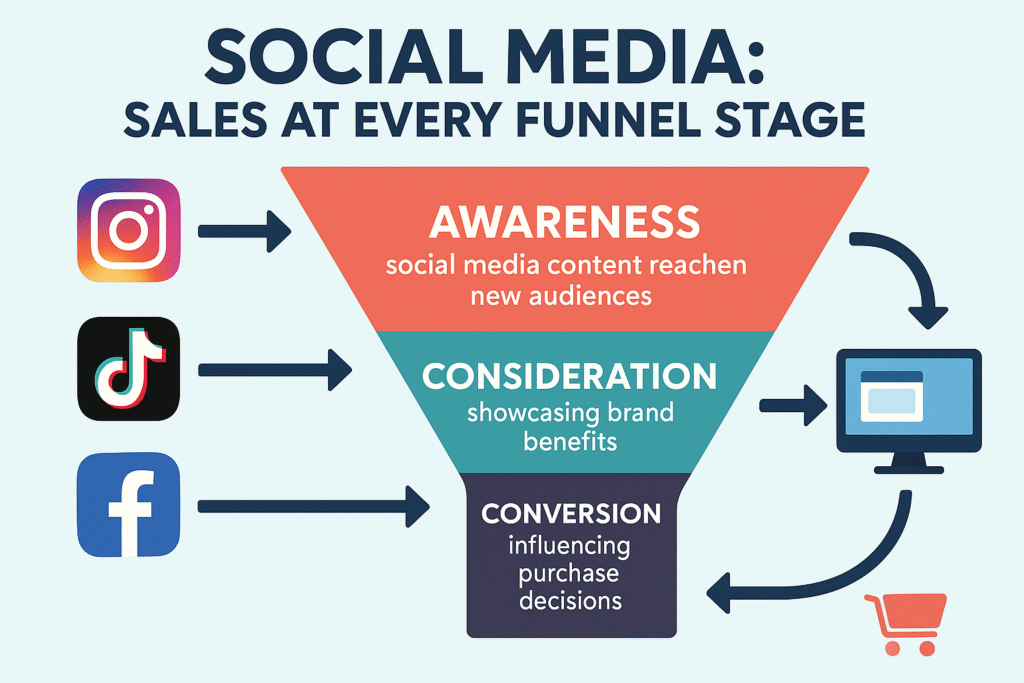
Think of your social media presence as part of a larger marketing ecosystem. It functions as a critical entry point in your marketing funnel, guiding potential customers from awareness to conversion.
Social media content reaches new audiences and introduces your brand at the funnel’s awareness stage. Consumers use Facebook (39%), TikTok (36%), and Instagram (29%) to discover products and make purchases. For younger audiences, the numbers are even more striking: 54% of Gen Z and 47% of Millennials have bought something through TikTok.
At the consideration stage, social media allows you to tell your brand story, showcase benefits, and differentiate from competitors, convincing audiences that your product solves their needs.
At the bottom of the funnel (conversion stage), social media can directly influence purchase decisions. Nearly one-third of all consumers anticipate making more purchases from social networks in 2025, a figure that rises to nearly 50% among Gen Z audiences.
Building social media traffic requires both organic content that builds trust over time and paid strategies enabling precision targeting for faster results, with each platform serving as a distinct pathway to your website.
Traffic Social Media Patterns Across Different Platforms
Recognizing traffic social media patterns helps you target your efforts more effectively. Each platform generates different types of traffic with varying conversion rates:
- Facebook: Drives broad demographic traffic with a 1.2% average conversion rate. Works well for blog content, product pages, and community building.
- Instagram: Primarily mobile traffic (98%) with strong visual buying intent. The platform sees a 1.85% conversion rate, higher for fashion, beauty, and lifestyle brands.
- LinkedIn: Generates highest-quality B2B traffic with longer session durations (3:49 minutes average) and 2.74% conversion rates.
- Pinterest: Creates long-term traffic with the longest content lifespan of any platform. Traffic peaks 3-6 months after posting with 2.9% conversion rates.
- TikTok: Rapidly growing traffic source with 28% of users making purchases based on content they’ve seen on the platform.
Mobile vs. desktop considerations: With 65% of social media traffic coming from mobile devices, your website must be mobile-optimized. However, desktop traffic from social media converts at 5.06% compared to mobile’s 2.49%, making both experiences important.
Quality metrics to track: Beyond raw visitor numbers, pay attention to:
- Bounce rate (aim for under 65% from social sources)
- Average session duration (2+ minutes indicates quality traffic)
- Pages per session (1.5+ suggests engagement)
Optimize Your Social Media Profiles
Your social media profile serves as your brand’s digital storefront before visitors decide to explore your website. With over 2 billion active monthly Instagram users alone in 2025 (Statista), a well-optimized profile has become essential for driving meaningful traffic to your website.
Add your website link to your bios
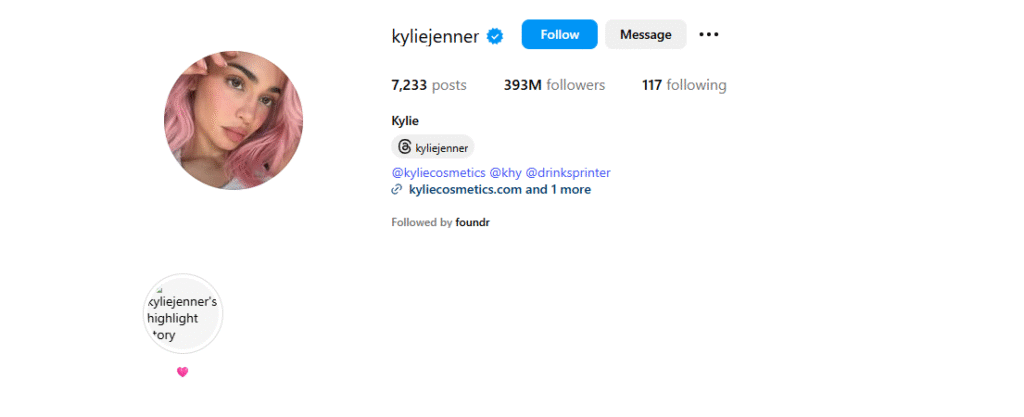
Placing your website link within your social profiles creates a direct pathway for visitors to become website traffic. Most platforms, including Twitter, LinkedIn, Facebook, and Instagram, provide dedicated fields for website links. Take full advantage of these opportunities with these strategies:
- Include a trackable link to measure which platforms drive the most traffic.
- Maintain consistent links rather than frequently changing them to help search engines understand the connection between your profiles and website.
- Consider using link-in-bio tools that offer analytics tracking and customizable branding if you need to share multiple destinations.
The placement of your website link matters significantly. Instagram now allows up to five links directly in your profile bio, a feature Mark Zuckerberg called “one of the most requested updates” when rolled out in April 2023. This enhancement enables you to direct visitors to specific landing pages based on your current marketing priorities.
Use platform-specific features
Each social platform offers unique ways to showcase your website:
Instagram:
- Use link-in-bio tools like Linktree or Lnk.Bio to share multiple destinations.
- Add “Link in Bio” text to post captions.
- Use the link sticker in Stories (available to all accounts now).
- If you have 10,000+ followers, use the swipe-up feature in Stories.
Twitter/X:
- Pin a tweet containing your best-performing website content.
- Include your website link in your header image with a visual call-to-action, and regularly tweet links to your blog posts with engaging snippets to generate blog traffic consistently.
- Use Twitter cards to make your links more visually appealing.
LinkedIn:
- Add website links to the Featured section on your profile.
- Include your website in the Experience section for each relevant role.
- Add PDF downloads from your website as featured content.
Facebook:
- Create custom tabs on your business page linking to specific website sections.
- Set up a prominent call-to-action button (Shop Now, Learn More, Sign Up).
- Link your Facebook Shop to your website product pages.
Cross-platform branding consistency helps visitors recognize your brand instantly, building trust before they click. Use the same:
- Profile photo across platforms
- Color scheme and visual style
- Voice and messaging
- Username/handle when possible
Use relevant keywords in your profile
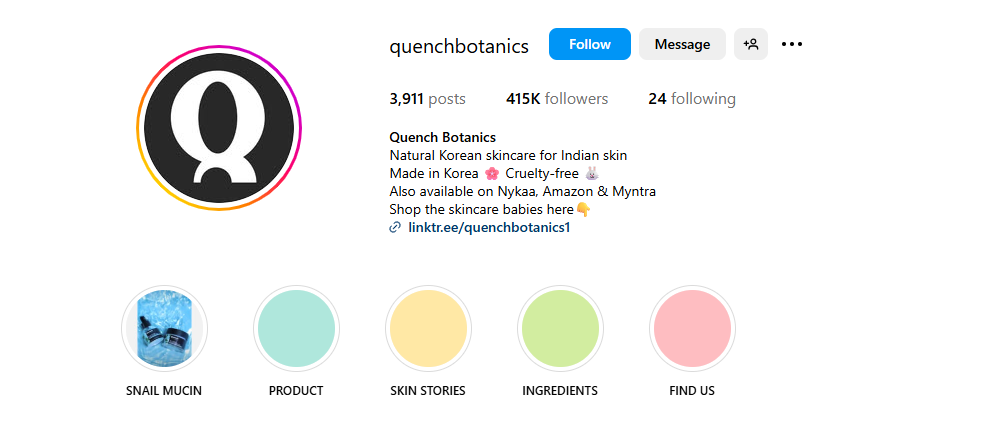
Your profile information serves dual purposes: informing visitors and improving discoverability.
Primarily, you should:
Focus on using all available profile fields strategically, incorporating relevant keywords that provide context about your business. This optimization helps your content appear in both platform-specific and traditional search engine results.
Brainstorm industry-specific keywords that describe your company and incorporate them naturally into your bio sections. Include phrases like ‘blog about [topic]’ or ‘website featuring [content type]’ to help users understand what they’ll find when they visit your site. Remember that only the first 140 characters typically appear in search engine results, so position critical information at the beginning.
Additionally, include your location information when applicable. This simple addition improves local search engine optimization and helps target geographic-specific relevant searches.
Include strong visuals and branding
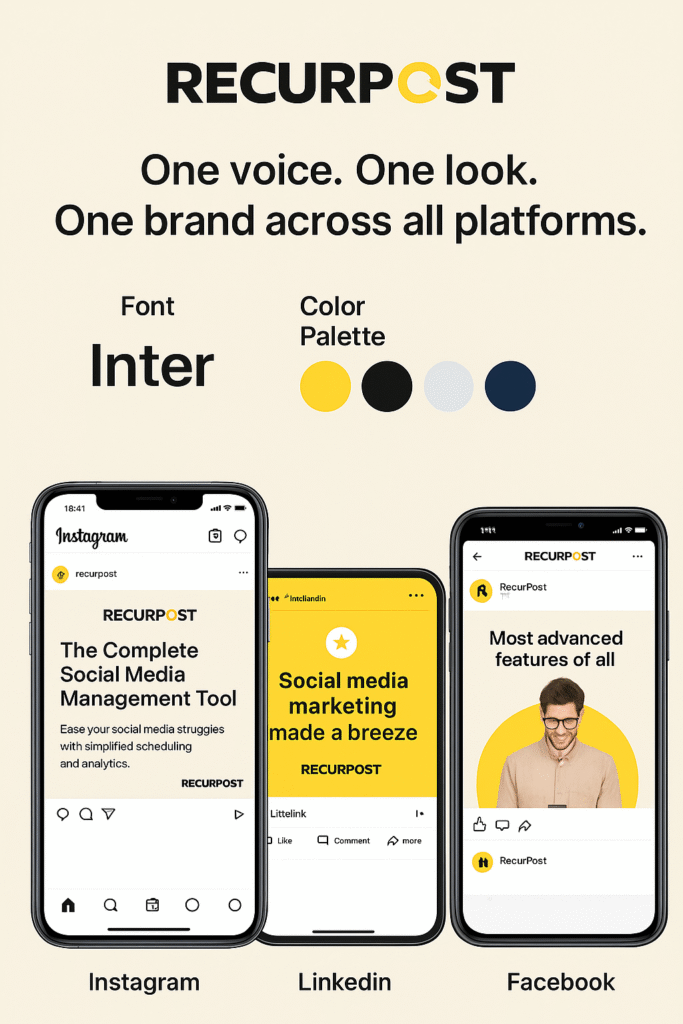
The visual elements of your profile impact click-through rates to your website. According to studies, visuals remain essential in branding and storytelling, with over 51% of marketers incorporating visuals in 91%-100% of their content.
Start with a high-quality, recognizable profile picture, typically your logo for businesses. This image appears beside your account in search results and builds immediate credibility, making users more likely to click through.
For platforms offering cover photos (Facebook, Twitter, LinkedIn), use this prime real estate strategically. These prominent spaces effectively announce new product releases or generate interest in upcoming events. Always verify how your images display on both desktop and mobile devices.
Most importantly, maintain visual consistency across all platforms. Use the same logo, brand colors, and messaging throughout your social media presence. This consistency builds recognition and trust, essential factors for convincing visitors to click through to your website.
Social Media Content for Website Traffic
Creating content that drives clicks remains the cornerstone of generating social media website traffic. Research shows tweets with compelling content receive 150% more retweets, and posts with visual elements get twice the engagement of those without.
Content types that drive the most traffic
Video content
Video dominates engagement across all platforms, with 46% of marketers identifying it as their most important content type.
- Short-form video (under 60 seconds): Perfect for grabbing attention and including a website CTA at the end.
- Long-form video (3+ minutes): Ideal for demonstrating expertise and including multiple calls to visit your website throughout.
Carousel posts
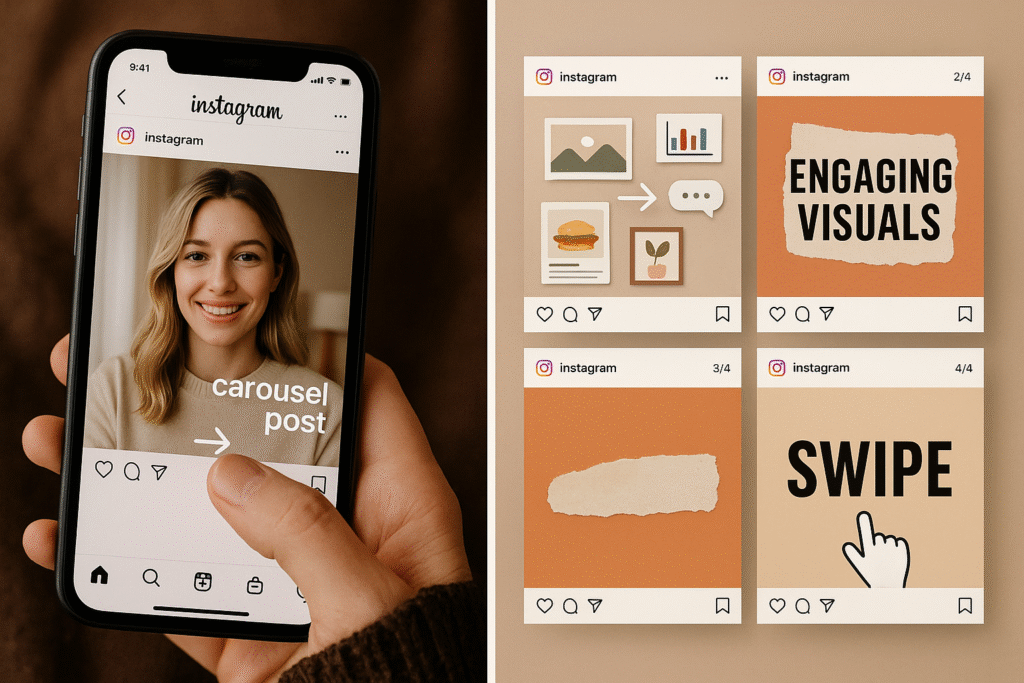
These multi-image posts keep users engaged longer and allow you to build a case for visiting your website. They receive 1.4x more reach and 3.1x more engagement than regular posts on Instagram.
Interactive content
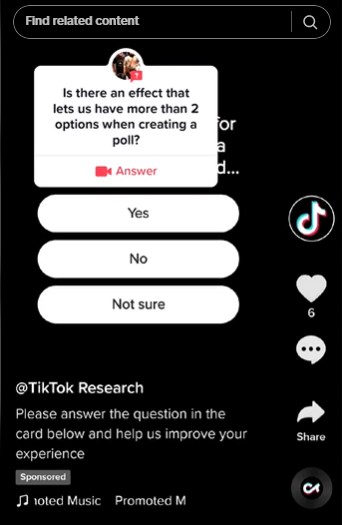
Content that asks for participation naturally boosts algorithm visibility:
- Polls that promise “full results on our website”.
- Quizzes with partial results on social media and full analysis on your site.
- Questions that you answer more fully in a linked blog post.
Live streams

These create urgency and real-time engagement. Mention your website multiple times during the stream and pin website links in comments.
Link to blog posts, products, or landing pages
Linking serves as the bridge between your social media presence and website. Shortened URLs perform substantially better than long, unwieldy links since they appear cleaner and more professional. Moreover, branded links incorporate your company name, enhancing trust and recognition.
Vary your link destinations strategically:
- Link to blog posts to showcase expertise.
- Direct traffic to product web pages during promotions.
- Create custom landing pages for specific campaigns.
Track link performance using dedicated tools like Bitly, Google Analytics, or social media analytics dashboards to determine which content drives the most traffic. Monitor metrics like click-through rates, bounce rates, and conversion rates to understand how to get traffic from social media more effectively. This data helps refine your content strategy over time.
Use engaging headlines and visuals
Headlines determine up to 50% of content effectiveness through click-through rates. Headlines containing 14-17 words receive 76.7% more social shares than shorter ones, catching more attention and encouraging sharing.
When crafting headlines, incorporate:
- Emotional words (aim for 10-15% of your headline)
- At least one power word
- Numbers (odd numbers typically outperform even ones)
- Specific benefits readers will gain
Visually, high-quality images increase engagement dramatically. Facebook posts featuring images receive more than double the engagement of text-only content. Similarly, tweets combining summary text with images are nearly 80% more likely to be shared. Recommended image size for link sharing is 1200 x 628 pixels.
Post consistently with a content calendar
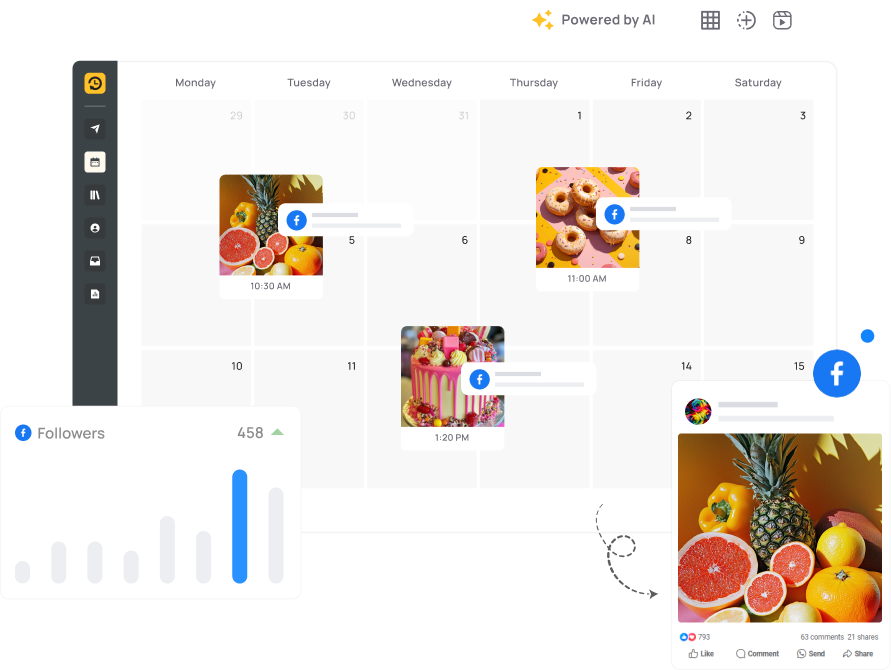
A social media content calendar organizes your upcoming posts by date and time while including essential elements like links, tags, mentions, and media. Content calendars provide numerous benefits:
- Save time through batch planning.
- Maintain consistent posting frequency.
- Ensure quality content rather than reactive posting.
- Facilitate team collaboration and approval processes.
- Allow strategic alignment with product launches and campaigns.
Your calendar should incorporate various content types from product announcements to user-generated content, maintaining a balance between promotional and value-driven posts. Aim for the 80-20 rule, with only 20% of content directly promoting products or services.
Use hashtags to increase reach
Hashtags categorize content for discovery beyond immediate followers, increasing engagement across platforms:
On Twitter, posts with 1-2 hashtags receive twice as much engagement and 55% more retweets than those without. However, using more than two hashtags causes a 17% engagement drop.
For Instagram, posts with 11 or more hashtags typically generate the highest interactions. The platform now allows up to 30 hashtags per post.
LinkedIn and Facebook benefit from more restrained hashtag use; one or two relevant tags generally suffice.
To maximize hashtag effectiveness, blend popular industry tags with niche ones specific to your content. This balanced approach connects you with broad audiences while targeting those most likely to engage with your specific offerings.
Engage and Build Relationships with Your Audience
Building genuine relationships with your audience turns social media followers into loyal website visitors. In fact, 63% of consumers agree that their loyalty to a brand is significantly influenced by the quality of customer support provided on social media.
Let’s explore how to foster these valuable connections.
Respond to comments and messages
Response times directly impact customer loyalty. 76% of customers value brands responding quickly to their needs, while 30% of users purchase from competitors when brands fail to respond on social media.
When engaging with comments, tailor your approach based on sentiment:
- For positive comments: Show appreciation and personalize your message.
- For neutral comments: Use this opportunity to build brand loyalty.
- For negative comments: Respond with empathy and offer solutions.
Ask questions and encourage interaction
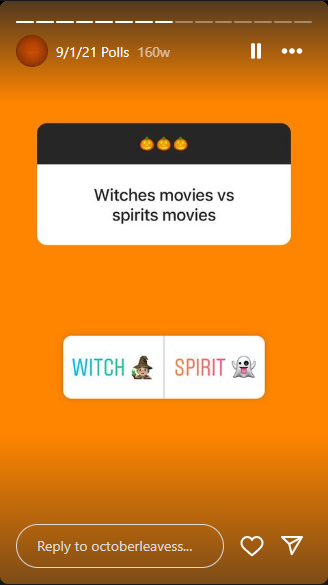
Audience participation through polls, quizzes, and direct questions increases engagement, drives website traffic, and provides valuable insights into audience preferences.
Run contests and giveaways

Social media contests can increase your follower count by up to 70% compared to accounts without such activities. These competitions serve multiple purposes:
- Convert leads through sign-up requirements.
- Amplify brand awareness through partnerships.
- Increase brand loyalty with exciting opportunities.
Encourage participants to tag friends or send contest details via direct messages, and word-of-mouth recommendations are highly trusted.
Share user-generated content
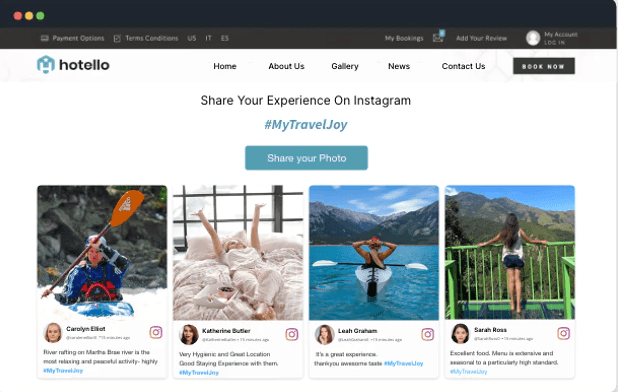
User-generated content (UGC) serves as powerful social proof while making your audience feel valued. When you actively showcase user content, you acknowledge customers and make them feel connected to your brand.
Encourage UGC creation through:
- Launching contests with hashtags (like Apple’s successful #ShotOniPhone campaign).
- Starting conversations with questions.
- Creating shareable experiences at physical locations.
- Establishing branded hashtags for easy content collection.
Above all, celebrate your customers’ contributions by featuring them prominently. This recognition turns casual followers into brand advocates who will regularly visit your website.
Community building strategies
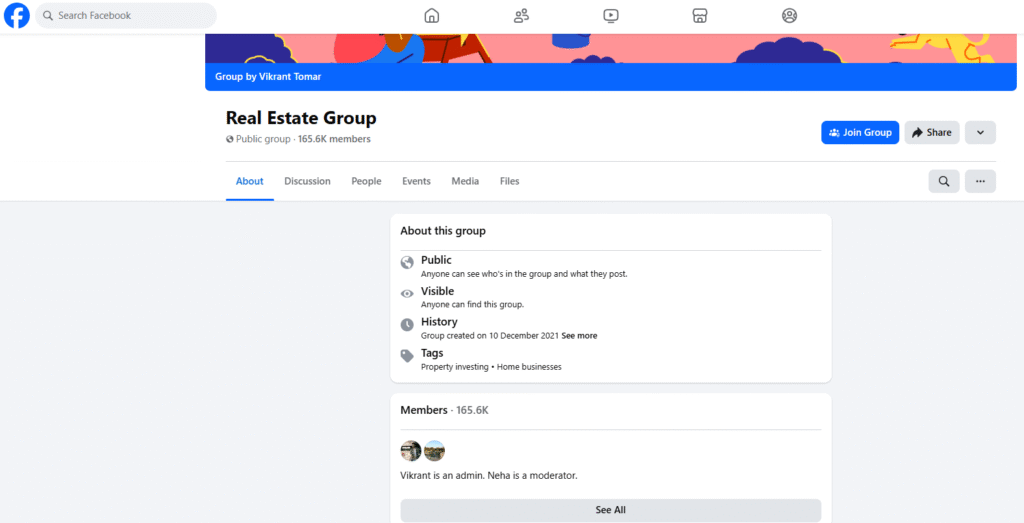
Building a community creates a sustainable traffic source:
- Facebook/LinkedIn Groups: Create topic-based groups that complement your website content, with regular prompts to visit for additional resources.
- Twitter/X Spaces or Instagram Lives: Host regular sessions with a consistent schedule, mentioning your website multiple times during broadcasts.
- Email list building: Convert social followers to email subscribers through lead magnets promoted on social channels and with email marketing campaigns.
Leverage Paid Ads and Influencer Partnerships
Combining organic strategies with paid promotion accelerates traffic results. Smart advertisers leverage both paid social media and strategic partnerships to drive qualified traffic to their websites.
Run targeted ads on Facebook, Instagram, and LinkedIn
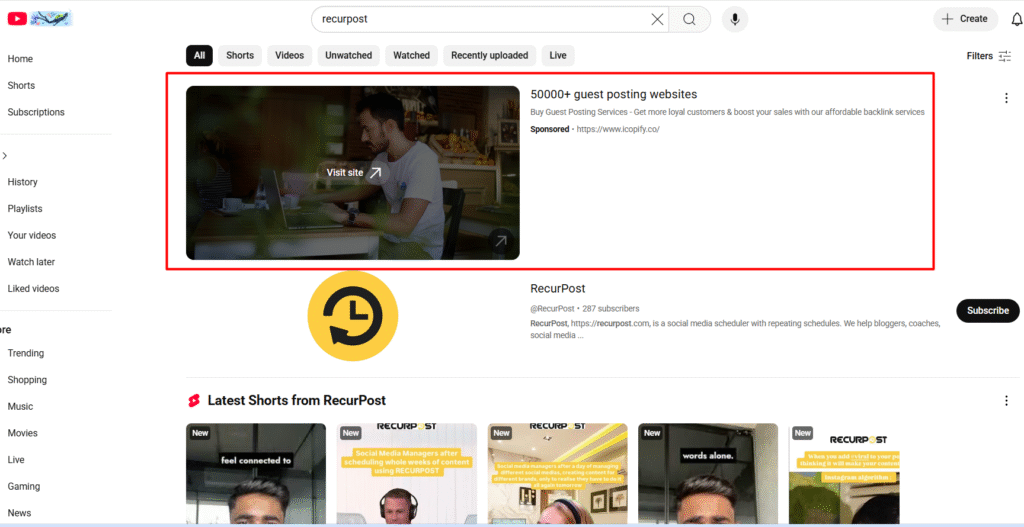
Unlike search ads that target keywords, social media advertising focuses on audience demographics, interests, and behaviors. This auction-style system allows for precise targeting across various platforms, each with unique advantages:
- Facebook/Instagram: Offers exceptional targeting options with engagement rates typically higher on Instagram. Instagram ads cost more than Facebook but deliver stronger results, particularly for e-commerce businesses.
- LinkedIn: Commands higher costs (4-5 times Facebook’s average CPC) but provides superior B2B targeting capabilities, making it ideal for reaching decision-makers.
- Twitter: Often overlooked yet valuable, with lower competition, resulting in impressions and clicks that cost mere pennies while reaching more affluent audiences.
Test different versions of your ads through A/B testing, changing only one variable at a time to identify top performers.
Retargeting website visitors on social media
Create a traffic loop by bringing website visitors back through social channels:
- Install the appropriate pixel/tag on your website (Facebook Pixel, LinkedIn Insight Tag, etc.)
Create custom audiences based on specific page visits
- Develop ad content that addresses why they might have left (objection handling).
- Show complementary products or content to what they viewed.
Retargeting ads typically have a 3-5x higher click-through rate than standard ads and cost 76% less per click.
Platform-specific ad formats with the highest CTR
Facebook/Instagram:
- Collection ads: 5.2% CTR for e-commerce
- Lead form ads: 3.8% CTR for service businesses
Twitter/X:
- Website cards: 2.7% average CTR
- Promoted video: 3.1% average CTR
LinkedIn:
- Sponsored content: 0.45% average CTR (high for B2B)
- Message ads: 3.2% open rate with 1.7% CTR
Pinterest:
- Shopping pins: 3.6% CTR for retail products
- Idea pins: 2.8% CTR for DIY and tutorial content
Partner with micro and nano influencers

Micro-influencers (10,000-100,000 followers) and nano-influencers (under 1,000 followers) deliver 6.7 times more cost-efficient engagement than larger influencers, providing exceptional value compared to celebrity partnerships.
These smaller creators typically charge between $25-$125 per Instagram post, with many accepting product-based compensation or affiliate arrangements. Their authenticity creates trust; followers view their recommendations as advice from a friend rather than paid endorsements.
They maintain significantly higher engagement rates, with micro-influencers achieving 6% engagement compared to mega-influencers’ 1.97%.
Use tracking links to measure traffic impact
Website traffic attribution requires UTM parameters, tags added to social media links that report data to Google Analytics, revealing which platforms and campaigns drive the most visitors and conversions.
For influencer partnerships, create unique tracking codes or affiliate links for each creator. This approach provides clear attribution data showing exactly which partnerships generate the highest quality traffic.
Measuring performance helps optimize your marketing strategy. Regularly analyze metrics like click-through rates, conversions, and ROI from each platform and partnership to make data-driven adjustments that continuously improve results.
Advanced Social Media Strategies for Website Traffic
Social SEO integration
Social signals indirectly impact website SEO by increasing brand mentions, generating inbound links, and driving direct traffic that Google interprets as authority signals. Link social profiles to your website and add social share buttons to your site.
Social commerce integration
For e-commerce businesses, integrating your product catalogs directly with social shops (like Facebook Shop, Instagram Shopping, TikTok Shop) can create a seamless purchase journey. While the transaction might occur on the social platform, this significantly boosts product visibility and can lead to increased website traffic for detailed product views or related purchases.
Cross-platform campaign coordination using RecurPost’s scheduling features
Tools like RecurPost allow you to plan and schedule content across multiple social media platforms from a single dashboard. This streamlines your content calendar, ensures consistent messaging, and helps you execute coordinated campaigns that drive traffic to your website by maintaining a unified brand presence.
AI-powered posting times using RecurPost’s best time to post feature
Leveraging AI to identify optimal posting times can dramatically increase the visibility and engagement of your social media content. RecurPost’s “best time to post” feature analyzes your audience’s activity patterns and suggests ideal times for each platform, ensuring your content reaches the maximum number of people, thereby maximizing potential website clicks.
Summing Up
Remember that social media traffic generation isn’t about quick wins, but brings qualified site visitors to your website over time. By implementing these strategies consistently, you’ll create multiple traffic streams that support your overall digital marketing goals.
What’s your biggest challenge when it comes to driving website traffic from social media? Start implementing these strategies today, and watch your website traffic grow!
Frequently Asked Questions
1. How can Google Search Console help drive more website traffic?
Google Search Console is a free tool that provides insights into how your site is performing in search results. It helps you identify issues, fix broken links, optimize meta descriptions, and monitor your SEO efforts, all of which can boost organic search traffic to your website.
2. What role do internal links play in improving organic search traffic?
Internal links connect your website’s pages and help search engine bots crawl your site better. By strategically using internal links, you can enhance on-page SEO, increase time on site, and drive more relevant traffic from organic search results.
3. How can keyword research improve my social media strategy?
By using keyword research, you can identify long-tail keywords and relevant topics that resonate with your target market. Incorporating these keywords into your social media posts and blog content will help you generate targeted traffic and rank higher on search engine results pages (SERPs).
4. What’s the importance of quality backlinks for driving traffic?
Quality backlinks from relevant websites signal to search engines that your content is credible. These backlinks can significantly boost your organic search rankings, leading to more referral traffic from both social media sites and search engine results.
5. How can I use social media to boost organic traffic?
Sharing valuable content and engaging with your audience on social media sites helps drive traffic back to your website. By optimizing your content with keywords, posting consistently, and including links to your site, you can generate more relevant traffic and improve your SEO.
6. What is the impact of a Google Business Profile on driving website traffic?
A well-optimized Google Business Profile increases visibility in local search results. By adding accurate business information and relevant content, you can drive more organic social media traffic and attract visitors who are specifically looking for your services.
7. How does writing blog posts help in generating traffic?
Blogging consistently and targeting relevant keywords allows you to create valuable content that ranks well in Google search results. By integrating long-tail keywords, internal links, and a strong meta description, you can increase organic traffic and engage your target audience effectively.
8. How can SEO tools help increase web traffic from social media?
Using the right SEO tools can help you identify trending keywords, optimize your content, and track your social media performance. This way, you can refine your strategy and attract more web traffic, ensuring that your posts reach the right audience and drive valuable visits to your website.
9. How does a slow site load affect social media-driven web traffic?
If your site loads slowly, visitors from social media are likely to leave before exploring your content. To keep your web traffic high, ensure that your site loads quickly. This will help retain users and encourage them to engage more with your content, ultimately boosting your conversions.

Shalini Nagar is an experienced content writer with a proven track record of creating diverse and engaging content across various formats. With years of expertise in crafting blogs, articles, she excels at delivering compelling narratives tailored to different audiences.
