Starting a new Twitter profile and need a good Twitter handle username?
Your Twitter username and Twitter handle are the two main parts of your Twitter profile. Pick a Twitter handle that fits your brand and boosts discoverability. Skip auto-suggestions if the one you want is not available.
The Twitter handle you choose shapes how others see your profile. Take a moment to select the best Twitter handle that matches your purpose. The right choice improves social media visibility, makes you easier to find, and gives your account a professional appearance.
What is a Twitter Handle?
A Twitter handle is the username linked to your profile URL. It acts as your identity on the platform. You can use up to 15 characters. Your Twitter handle shows up in the format “https://twitter.com/[handle]” in a browser.
The Twitter handle format allows only letters, numbers, and underscores. Spaces, symbols, and special characters are not accepted. A Twitter handle cannot begin with a number or underscore. Twitter converts all uppercase letters into lowercase in the URL.
Do not confuse a Twitter handle with a Twitter name. The Twitter handle appears after the @ sign in your profile URL and must be unique. No two accounts can share the same Twitter handle.
A Twitter name helps people search for you or your business. Unlike the Twitter handle, it does not need to be unique. Many users can share the same Twitter name.
How to Create a Twitter Handle
Follow these steps to create your Twitter handle:
- Go to Twitter.com or download the app.
- Click “Sign Up” and enter your name, phone number, or email.
- The Twitter handle format is “@username.” Pick a unique handle with up to 15 characters.
- Add a profile picture and a short bio.
- Optionally, follow accounts suggested by Twitter.
- Confirm your account with a code sent to your phone or email.
- Begin posting and join conversations in the Twitter community.
What to do when your desired Twitter Handle is already taken?
With thousands of signups every minute, your first choice of Twitter handle may not be available. Don’t worry, you can adjust it with these ideas:
1. Shorten your name
Use a nickname or shorten your full name. For example, Christino James could become ChrisJames or JamesChris. This tip is best for personal accounts.
2. Add initials
Add initials to your Twitter handle. For instance, ChrisKJames gives a new option when the main name is taken.
3. Add ‘This’, ‘This is’, or ‘I am’
These prefixes are simple and widely used. They make your Twitter username stand out while still keeping it personal. For example, ThisIsChris or IAmChrisJames.
4. Start with ‘We are’
A strong option for companies and teams. Add “WeAre” before the name, such as WeAreDesignHub.
5. Combine your name with your industry
Combine your name with your job or industry. For example, ChrisDesign or ChrisMarketing. Adding your field to your Twitter handle makes it easier to find.

6. Use ‘HQ’ (for businesses)
HQ is a common sign for headquarters. Companies can place it in their Twitter handle, like CoffeeHQ or StyleHQ.
7. Use action words like ‘Add’, ‘Join’, or ‘Get’
If you run an app or community, add words like Join, Get, or Try. For example, JoinFitApp or GetPhotoPro. These create a clear call to action.
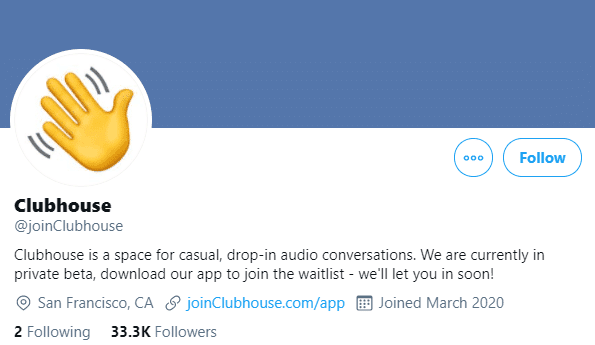
8. Add a location name
Include a city or region in your Twitter handle. A bakery in New York could use SweetNY. Local tags make your account easier to find.
9. Add an underscore
Place an underscore between names if needed, such as Chris_James. This simple step keeps your Twitter handle available.
10. Use ‘Ask’
Many brands run customer support accounts. Add “Ask” before the name, like AskPayPal. This creates a clear support Twitter handle.

Twitter Username Generators: Find Your Perfect Handle
Struggling to pick a Twitter handle that’s available and fits your profile? A Twitter username generator can suggest dozens of options from simple keywords, saving time and sparking ideas.
Popular Twitter Username Generator Tools
The right Twitter handle improves brand visibility and searchability. If you’re stuck, try a Twitter username generator to create unique options.
- RecurPost: With the RecurPost Twitter Name Generator, quickly create unique and fitting names for your profile by inputting keywords and selecting style preferences through a streamlined four-step process that delivers multiple username options instantly.
- SpinXO: Enter your name, hobbies, or keywords. It suggests many Twitter username ideas that could be available.
- Namelix: While built for business names, it generates short, brandable ideas that often work well as a Twitter handle.
- Kparser: Creates usernames from keywords and checks availability across platforms, including Twitter usernames.
- Jimpix: Offers random usernames in different styles, helping you discover a unique Twitter handle.
Free Twitter Username Generator
RecurPost Twitter Name Generator creates personalized usernames through AI-powered algorithms that analyze naming trends and user preferences.
How to Change Your Twitter Handle
You may want to update your current Twitter handle for better consistency, or because your preferred one became available. If you’re ready for a Twitter username change, follow these steps:
- Log in to your Twitter account.
- From the left-hand menu, click “More.”
- Select “Settings and privacy.”
- In “Account,” select “Username.”
- Enter your new Twitter handle and save it. If it’s taken, Twitter will show a warning.
- On mobile: go to “Settings and privacy” > “Account” > “Username” to update your Twitter username.
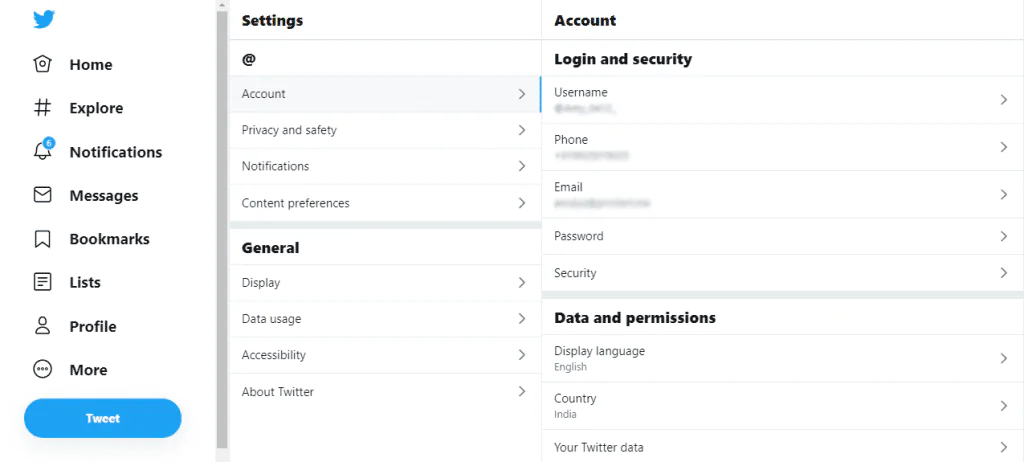
After updating your Twitter handle, tweet to notify followers. Pin it to your profile for visibility. Also, update links on your website, bio, and anywhere else they appear.
For more tips on optimizing your Twitter account, including verification and credibility, check out How to Get Verified on X by RecurPost.
Build your presence on Twitter
After picking your Twitter handle, complete your profile with a bio, profile photo, cover image, location, and website link. Once your profile looks ready, start tweeting to grab attention and grow followers.
Twitter moves fast, with tweets typically visible in followers’ timelines for about 18 minutes. To stay visible, post 2–3 times daily. If manual posting feels heavy, consider automating tweets.
Tools like RecurPost help schedule tweets and create variations. This keeps your account active, supports your Twitter username, and makes your Twitter name easier to discover.
FAQs on Twitter Username
1. What are some of the Twitter name ideas?
A creative Twitter name helps you stand out and still reflect your content. Try these:
TwitWhiz, TweetTastic, SocialGuru, TrendyTweeter, ChirpyChatter, WittyTweets, QuirkyBirdie, BuzzingBeak, TweetMaster, SnappyTweets.
2. What are some of the Twitter username ideas?
A clear Twitter username should match your content and be easy to recall.
Personal: @WordWizardry, @InkAndIdeas, @TravelBloom, @MindfulJourney, @GeekGuruGram
Business: @ZapposService, @AirbnbHelp, @NikeRunning, @AppleMusic, @TeslaMotors
Creators: @GaryVee, @TechTrailblaze, @FoodieFusion, @ArtisticVerse, @MusicMosaic, @SportsSphere, @FashionistaVibe, @FitFable
Real brands: @Wendys, @Xbox, @NASA, @NYTimes, @Starbucks
3. Twitter username (handle) vs Twitter name
Twitter username: the unique ID with the @ sign. It shows in your URL, uses up to 15 characters, and you can change it.
Twitter name: the display name at the top of your profile. It allows up to 50 characters, is not unique, and changing it does not affect the username.
4. How to pick a Twitter handle or Twitter username?
Keep it short and easy to recall.
Match your identity or topic.
Avoid numbers and symbols.
Check availability.
Keep it consistent across platforms.
Keep it respectful and appropriate.
Think long-term.
Ask for feedback before you lock it in.
5. How to choose a Twitter name?
Choosing the ideal Twitter name can be challenging. Focus on these key points when selecting your Twitter name:
1. Keep it short and easy to remember.
2. Reflect your identity or content focus.
3. Check for availability.
4. Consider consistency with other platforms.
5. Avoid offensive or inappropriate terms.
6. Think long-term and relevant.

Dr. Dinesh Agarwal, founder of RecurPost, holds a PhD in Cloud Computing and transitioned from academia to social media innovation in 2013. He built RecurPost into an enterprise-grade automation platform now used by over 100,000 businesses worldwide. Beyond leading RecurPost, Dr. Agarwal shares insights on social media marketing through talks, podcasts, and articles, with a focus on content optimization and algorithm-driven distribution.





