Before reviewing the top social media networks list, recognize that selecting appropriate platforms directly impacts your success.
In 2026, social networks function as hubs for engagement, interaction, and purchases. With numerous platforms serving different needs and demographics, finding the ideal mix determines your digital strategy’s effectiveness. This guide helps you select the most effective platforms for your specific needs.
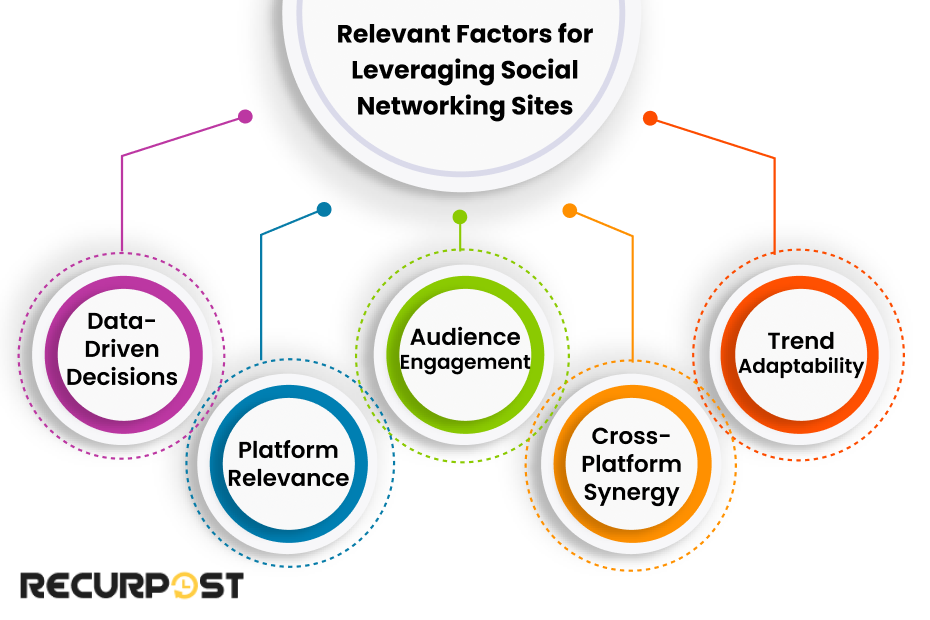
Factors for Leveraging Social Networking Sites
1. Why Platform Relevance Matters
Each social media platform on the social media networks list offers unique features, appeals to specific demographic groups, and supports distinct content styles. For example, TikTok’s content discovery algorithm significantly aids in going viral, while LinkedIn is indispensable for B2B marketers due to its professional network.
Understanding these differences helps you tailor content to resonate with the right social media sites and audience. Select platforms where your audience actively participates, preventing your content from being overlooked. Platform relevance ensures your content networking captivates users most likely to engage with it.
2. The Role of Audience Engagement
Instagram and Facebook foster communities differently. Instagram excels with visual content and influencer marketing, while Facebook’s extensive user base enables broad-reaching campaigns and targeted ads. Tailoring engagement strategies to each platform boosts brand visibility and cultivates customer loyalty.
Posting content requires customization to each platform’s strengths, like photos and stories for Instagram and polls or updates for Facebook. Aligning methods with core social media platform features yields measurable improvements in engagement metrics.
3. Cross-Platform Synergy for Maximizing Reach
Successful brands establish a cohesive presence across multiple social media networks rather than relying on a single platform. Content from YouTube transforms into shorter clips for Instagram Reels or TikTok, amplifying reach and engagement across different audience segments.
Multiple platforms connect brands with diverse audience segments while maintaining consistent messaging customized to each platform’s unique characteristics. Smart reuse of content across your social media networks list stretches your reach and saves time.
4. Adapting to Emerging Trends
New social media platforms pop up often, and they move fast. Private messaging, short clips, and live videos are gaining steam. Media networking platforms that introduce these features early get lots of attention, as being quick to test new tools helps your brand stay visible.
Staying current means more than posting daily. Watch out for the latest social media trends and features such as group chats, voice notes, or virtual stores. These automotive marketing trends keep users hooked and enhance your social networking and brand voice.
5. Data-Driven Decisions
Picking the right networking sites isn’t guesswork. Tools like RecurPost show which posts do well, what times get more clicks, and where your followers come from. Knowing which media networking platforms offer the best return on investment lets you allocate resources more efficiently.
Looking at numbers and understanding the pros and cons of social media tells you where to spend your energy. If TikTok drives traffic and LinkedIn builds trust, use both, but in different ways. With your strong social media networks list, you can focus efforts where they work best.
RecurPost Integration with Social Media Platforms
RecurPost integrates seamlessly with many top names on this social media networks list, enabling content scheduling, analysis, and optimization across multiple networks from a single dashboard, maximizing social media management efficiency.
1. Platforms That Integrate with RecurPost
RecurPost supports Facebook, Instagram, Twitter/X, LinkedIn, Pinterest, and Google Business Profile integrations. Businesses manage their presence across popular platforms where their audiences actively engage. Each integration delivers platform-specific features respecting the unique requirements of individual social networks.
2. How RecurPost Enhances Marketing Across Platforms
RecurPost streamlines multi-platform media networking workflows through content scheduling, recycling, and performance tracking. Users schedule Facebook and Instagram image/video posts with captions, maintain a consistent LinkedIn professional presence, and manage Twitter/X frequency within platform limitations.
3. RecurPost for Business-Focused Social Networks
RecurPost offers tailored scheduling options for LinkedIn company pages and profiles, accommodating business-oriented media platform needs. B2B social media marketers maintain a professional presence with thought leadership content, company updates, and industry insights without manual posting requirements.
The Definitive Social Media Networks List: 20 Most Popular Social Media Sites in 2026
The social media networks list for 2026 includes platforms that help connect people, businesses, and communities and serve as top networks for realtors. This list overviews the top 20 social media networking sites, helping you determine where to focus your time and resources.
1. Facebook (3.07 Billion MAUs)
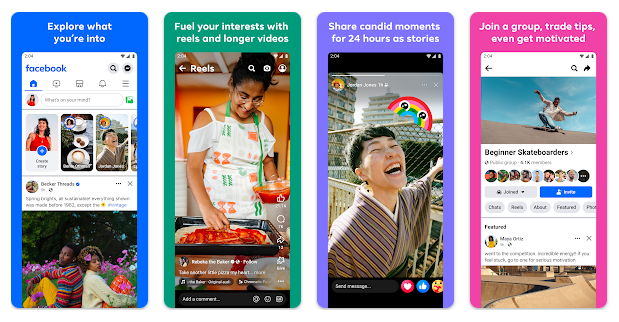
Facebook maintains a networking dominance on the social media networks list with 3.07 billion monthly active users. Facebook Marketplace, Groups, and advertising tools bolster its position. Businesses establish brand presence, engage communities, and execute targeted campaigns through Facebook pages.
Facebook’s adaptability, including integrated shopping features, secures its position atop social media networks’ lists despite growing competition.
- Key Features: Facebook Marketplace, Groups, targeted advertising, and Facebook Watch.
- Why It Matters: Facebook offers unparalleled reach, making it indispensable for brands aiming to connect with a wide audience.
2. YouTube (2.74 Billion MAUs)
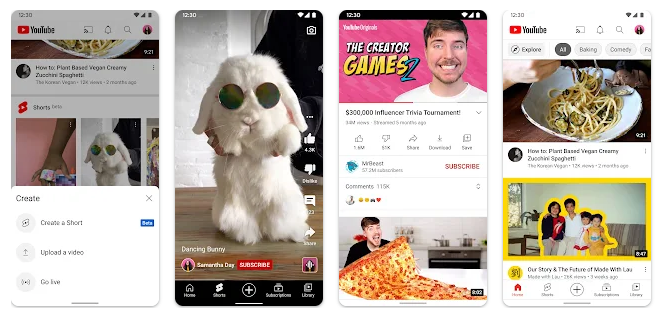
YouTube positions itself as a critical element on social media networks lists with 2.74 billion MAUs, where users engage through comments, likes, and shares. Content creators and social media marketers foster communities onsite through educational videos, product demonstrations, and influencer partnerships.
YouTube’s Google Ads integration enables targeted video campaigns, functioning as a global social networking powerhouse.
- Key Features: Video content creation, YouTube Shorts, community posts, and YouTube Ads.
- Why It Matters: YouTube’s vast user base and high engagement rates make it a pivotal social platform for video marketing and brand storytelling.
3. WhatsApp (3 Billion MAUs)

WhatsApp leads the global messaging on social media networks list with more than 3 billion MAUs. WhatsApp Business enables companies to create networking pages for direct customer interaction, product showcases, and customer service.
End-to-end encryption and a strong presence in Europe and Latin America position WhatsApp prominently on top networking sites focused on secure customer communication.
- Key Features: WhatsApp Business, end-to-end encryption, WhatsApp Web, and catalogs for businesses.
- Why It Matters: WhatsApp’s fusion of business tools, messaging platform, and social networking facilitates seamless customer interactions and marketing.
4. Instagram (2 Billion MAUs)
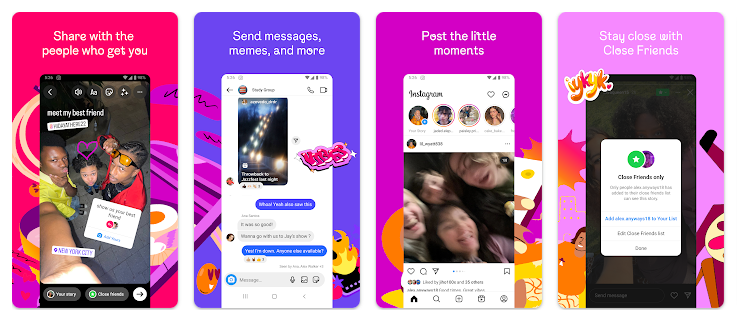
Instagram flourishes among the top social media networks lists with 2 billion MAUs, attracting younger demographics and visual content enthusiasts. Stories, Reels, and IGTV features enable brands to create visually compelling content resonating with social media audiences.
Instagram pages drive brand storytelling, influencer marketing, and e-commerce through shoppable networking sites and posts. Visual engagement emphasis maintains Instagram’s prominence on social media sites for businesses and influencers.
- Key Features: Instagram Stories, Reels, IGTV, Shopping tags.
- Why It Matters: Instagram mixes shopping, storytelling, and influence, making it perfect for brands targeting Gen Z and millennials.
5. TikTok (1.12 Billion MAUs)
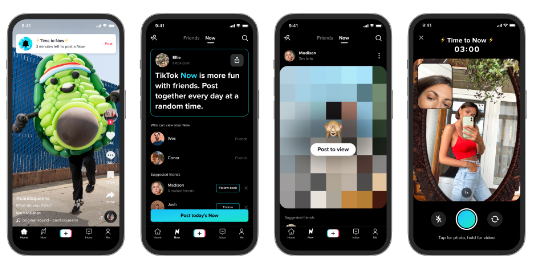
TikTok is an essential addition to the top social media networks lists, boasting 1.12 billion MAUs. Its unique algorithm prioritizes content discovery, facilitating easier virality for social media creators.
Brands are increasingly tapping into TikTok for networking and marketing campaigns, challenges, and influencer partnerships targeting younger audiences. TikTok’s short-form video format and high engagement rates make it a premier media platform for viral content.
- Key Features: For You Page algorithm, short-form video, TikTok Ads, influencer partnerships.
- Why It Matters: TikTok’s capacity to drive virality and engage younger audiences is unparalleled, making it crucial for trend-based social media marketing.
6. WeChat (1.40 Billion MAUs)

WeChat transcends a mere social media messaging app to an all-encompassing digital ecosystem in China. Its comprehensive integration into daily life positions it as a dominant force in the top social media networks list, boasting 1.40 billion MAUs.
It amalgamates social networking, messaging, payments, and even e-commerce, making it vital for businesses targeting Chinese consumers. Companies can establish WeChat networking pages known as official accounts, where they can market directly to users, provide customer service, and even sell products.
- Key Features: Official accounts, WeChat Pay, mini-programs, WeChat Moments.
- Why It Matters: WeChat’s multifunctionality and deep integration into daily life in China render it indispensable for brands targeting this social media networking market.
7. LinkedIn (310 Million MAUs)
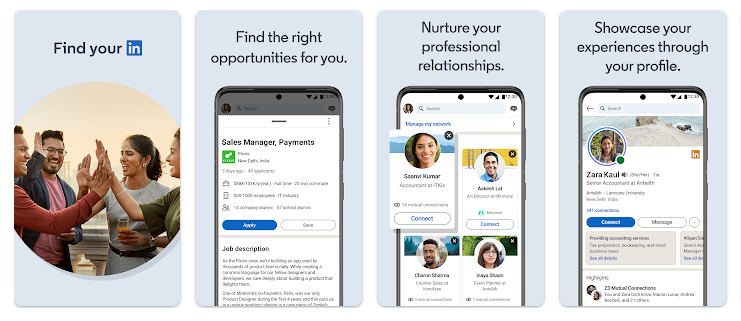
LinkedIn, boasting around 310 million MAUs, stands as the leading platform for professional networking and serves as a nexus for job seekers, professionals, and B2B marketers. LinkedIn pages are crucial for businesses seeking to build professional brand awareness, share industry insights, and engage in thought leadership.
The platform’s robust tools for networking, content sharing, and recruiting make it an essential component of the social media networks list for B2B companies and professionals.
- Key Features: LinkedIn Profiles, Company Pages, LinkedIn Ads, LinkedIn Learning.
- Why It Matters: LinkedIn’s focus on professional networking and B2B engagement positions it as the top choice for businesses looking to forge professional relationships.
8. Telegram (1 Billion MAUs)

Telegram, renowned for its emphasis on social media networking privacy and security, has garnered more than 1 billion MAUs. It features large group chats, media content channels, and bots, making it versatile for both personal and professional use.
For businesses, Telegram pages can function as channels for broadcasting messages to large audiences, facilitating direct communication and community building. Its rising popularity, especially among users who prioritize secure communication, secures it a solid spot in the social media networks list.
- Key Features: Encrypted messaging, channels, bots, and Telegram Groups.
- Why It Matters: Telegram’s robust security features and extensive communication tools make it ideal for both community-driven social media networking and private conversations.
9. Snapchat (900 Million MAUs)
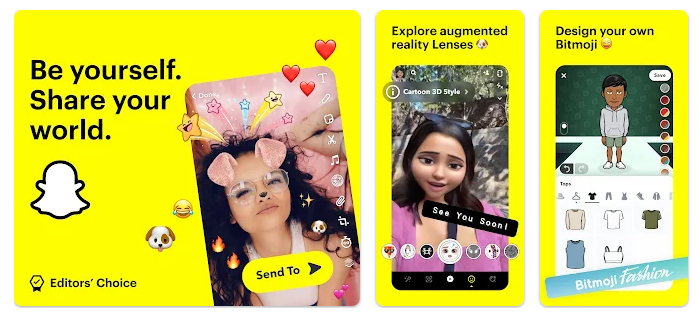
Snapchat continues to appeal, particularly to younger social media networking audiences, with 900 million MAUs. Known for its ephemeral media content and innovative AR features, Snapchat is a playground for creative media networking campaigns.
Brands targeting Gen Z use Snapchat pages to launch engaging, interactive content that resonates with this demographic. Despite stiff competition, Snapchat’s unique features maintain its relevance in the top social media networks list.
- Key Features: Stories, AR Lenses, Discover, Snap Map.
- Why It Matters: Snapchat’s focus on temporary, engaging social media networking content and its appeal to younger demographics make it a valuable platform for reaching Gen Z.
10. Twitter/X (540 Million MAUs)
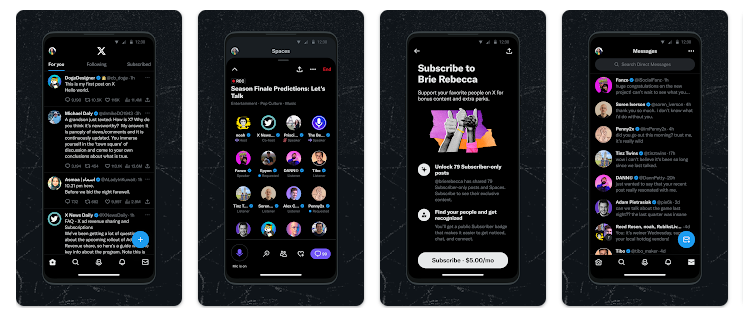
Rebranded as X, Twitter remains a pivotal platform for real-time communication, boasting 550 million MAUs. This platform is crucial for breaking news, public discourse, and trend tracking. Brands leverage X to engage with followers through concise updates, customer service interactions, and participation in trending topics.
The platform’s emphasis on brevity and real-time engagement makes it indispensable for staying relevant and swiftly responding to current events, securing its place in the top social media networks list.
- Key Features: Tweets, Retweets, Trending Topics, Twitter Ads.
- Why It Matters: X’s ability to facilitate real-time conversations and its role in shaping public discourse make it a key platform among the top social media networks list for brands looking to engage directly with their audience.
11. Pinterest (570 Million MAUs)
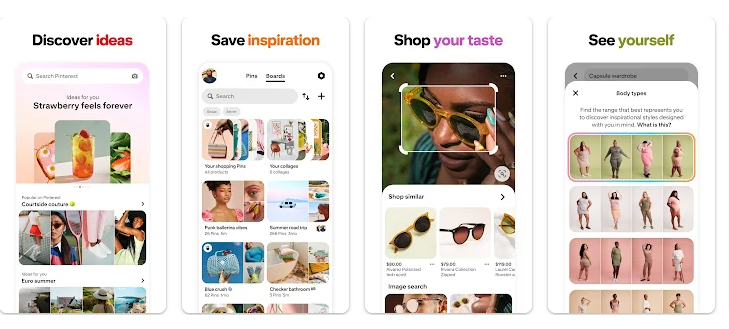
Pinterest, a visual media content discovery engine with 570 million MAUs, is where users seek inspiration for various projects, from home decor to fashion. It’s a highly effective social media platform for brands in creative industries aimed at visually driven content, such as design, fashion, and DIY.
Pinterest pages allow brands to curate and showcase visually appealing content that drives significant traffic to their websites and online stores. The platform’s focus on idea sharing and its ability to convert inspiration into action make it essential among the top social media networks list.
- Key Features: Pins, Boards, Pinterest Ads, Rich Pins.
- Why It Matters: Pinterest’s strong visual appeal and role in driving consumer action make it a valuable social media platform for businesses looking to inspire and engage creatively inclined audiences.
12. Reddit (695 Million MAUs)
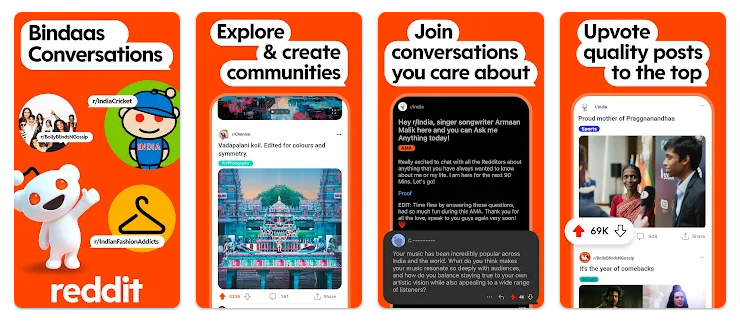
Reddit, often dubbed “the front page of the internet,” is a vast network of communities (subreddits) centered around nearly every topic imaginable. With 695 million MAUs, Reddit offers brands unique opportunities to engage with niche audiences on social media in authentic and meaningful ways.
The platform is especially valuable for market research, product feedback, and building brand awareness within specific networking sites and communities. Reddit’s community-driven nature positions it as a key player in the social media networks list for brands aiming to tap into specific interest groups and foster organic conversations.
- Key Features: Subreddits, Reddit Gold, AMA (Ask Me Anything), Reddit Ads.
- Why It Matters: Reddit’s deep community engagement strategies and its focus on user-generated media content make it ideal for brands looking to connect with passionate, niche audiences.
13. Discord (200 Million MAUs)

Originally tailored for gamers, Discord has expanded to cater to various social networking communities with 200 million MAUs. The platform offers voice, video, and text communication, making it ideal for building engaged, tight-knit communities.
Brands can use Discord pages (servers) to create spaces where their audiences can interact, share ideas, and participate in events. Its real-time interaction and strong sense of community make Discord a valuable part of the social media networks list for brands seeking to build dedicated, loyal followings.
- Key Features: Servers, Channels, Bots, Discord Nitro.
- Why It Matters: Discord’s focus on real-time communication and community-driven social networking makes it an essential platform for brands looking to engage directly with their most passionate users.
14. KakaoTalks (53.5 Million MAUs)
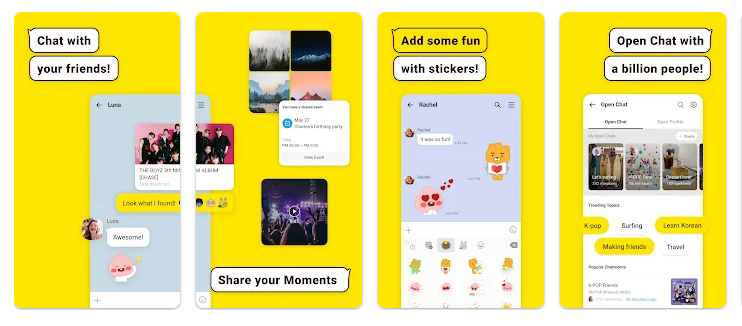
KakaoTalk, a messaging app among the top social media networks list, is extremely popular in South Korea but less known globally. With 53.5 million MAUs, it offers a range of features beyond messaging, including mobile payments, games, and social networking services.
KakaoTalk integrates seamlessly with other Kakao social media networking services, making it a central part of digital life in South Korea. Brands can use KakaoTalk for targeted marketing through official accounts, chatbots, and in-app advertising.
- Key Features: Free Calls and Texts, KakaoPay, Kakao Games, Official Accounts.
- Why It Matters: KakaoTalk’s deep integration with various digital services and its dominance in South Korea make it a crucial platform on any social media networks list for brands looking to reach Korean consumers in a highly connected and interactive environment.
15. Kuaishou (712 Million MAUs)

Kuaishou, a major competitor to TikTok in China, also ranks among the top social media networks list, boasting 712 million MAUs. It’s popular in rural areas and offers short videos and live streaming features, focusing on social media content that feels authentic and relatable.
Kuaishou’s unique demographic reach, particularly in less urbanized regions, makes it a significant player in the social media networks list for businesses looking to tap into different markets within China. Its emphasis on community and interactive content, such as live streams, makes it a powerful tool for brand engagement.
- Key Features: Short Videos, Live Streaming, Kuaishou Ads, E-commerce Integration.
- Why It Matters: Kuaishou’s appeal to both rural and urban Chinese audiences makes it to the top social media networks list. Coupled with its focus on authentic, community-driven content, it becomes essential for brands looking to penetrate diverse media markets within China.
16. VKontakte (91.2 Million MAUs)
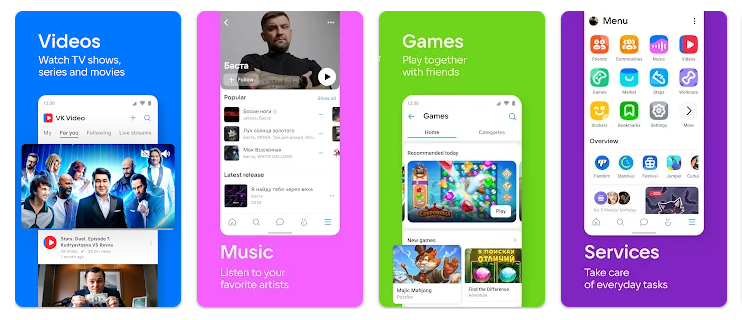
VK (VKontakte) is a major social network in Russia and Eastern Europe, with over 91.2 million monthly active users. Despite being on the top social media networks list and extremely popular in these regions, VK is often underrated globally.
The platform offers extensive content-sharing options, including music and video streaming, making it a versatile tool for users and brands alike. VK’s community-centric networking and rich multimedia capabilities provide unique opportunities for brands to engage with Eastern European audiences and beyond.
- Key Features: Multimedia sharing, music streaming, customizable communities, VK Ads.
- Why It Matters: VK’s deep integration of multimedia and active community engagement makes it a powerful platform for brands targeting niche markets in Russia and Eastern Europe.
17. Quora (400 Million MAUs)
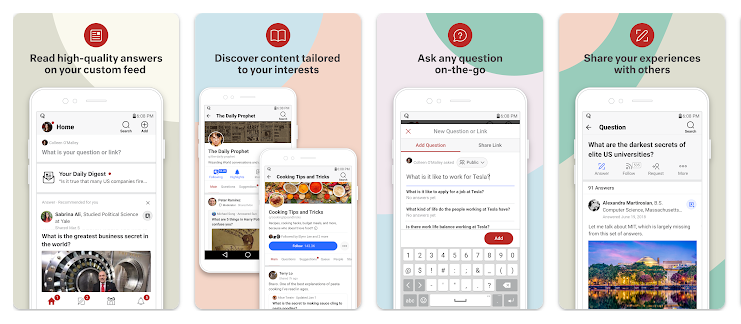
Quora is a Q&A media network where users ask and answer questions on virtually any topic. With 400 million MAUs, Quora is a valuable social media platform for brands to establish authority and share knowledge. By participating in relevant discussions, brands can build credibility and drive traffic to their social media websites.
Quora pages allow businesses to contribute expert insights, answer questions related to their industry, and engage in meaningful conversations with potential customers, making it a key player in the social media networks list for content-driven marketing.
- Key Features: Q&A, Quora Spaces, Quora Ads, Upvoting.
- Why It Matters: Quora’s focus on knowledge sharing and its ability to position brands as thought leaders make it an essential social media platform for content marketing and customer engagement.
18. Tumblr (135 Million MAUs)
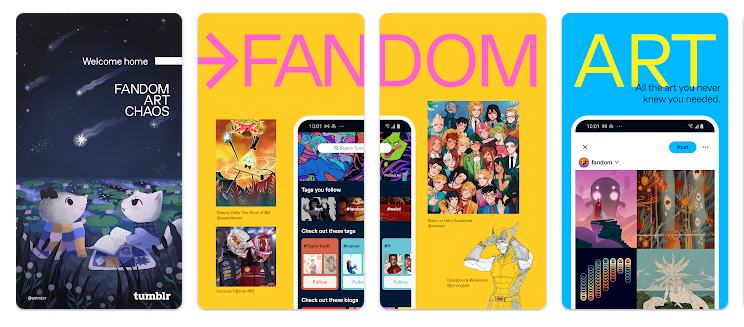
Tumblr, a microblogging platform among the top social media networks list, blends social networking with a strong focus on creative content. With 135 million MAUs, Tumblr is a popular media network among younger audiences, especially those interested in art, fashion, and niche communities.
Brands can use Tumblr pages to create visually compelling blogs, share multimedia content, and engage with creative communities. Tumblr’s unique blend of blogging and social media makes it a valuable part of the top social media networks list targeting niche, artistic audiences.
- Key Features: Microblogging, Customizable Themes, Tumblr Ads, GIF Creation.
- Why It Matters: Tumblr’s emphasis on creativity and strong following among niche communities makes it an ideal platform for brands looking to connect with younger, creative users.
19. Clubhouse (2 Million MAUs)
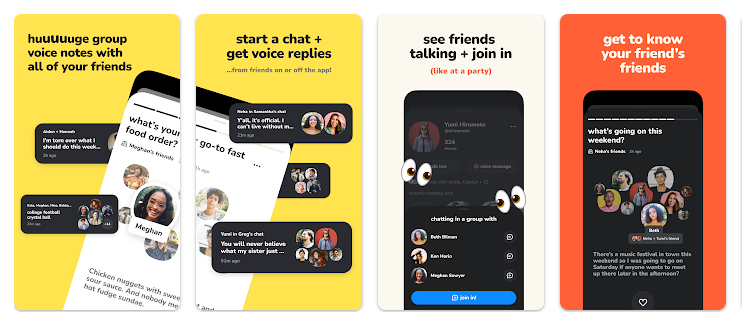
Clubhouse, the audio-only social media networking app, has seen its user base plummet to roughly 2 million MAVs. This media platform offers unique opportunities for live, interactive discussions and networking. Brands and influencers use Clubhouse pages (Rooms) to host talks, Q&A sessions, and discussions on various topics.
Although its initial hype has waned, Clubhouse remains on the top social media networks list as a valuable platform for voice-based engagement and live interaction.
- Key Features: Audio Rooms, Clubs, Invite-only Access, and Real-time Discussions.
- Why It Matters: Clubhouse’s focus on audio and live conversations provides brands with a social networking platform for authentic, real-time engagement with their audiences.
20. Medium (100 Million MAUs)
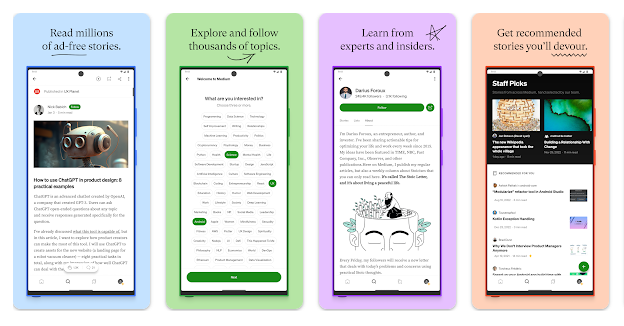
Medium is a blogging platform that blends content publishing with social networking features, attracting around 100 million MAUs. This media network is ideal for brands and thought leaders who want to share in-depth articles, case studies, and opinion pieces.
Medium’s social network pages allow for the distribution of high-quality, long-form content, helping brands build authority and engage with a knowledgeable audience. The platform’s emphasis on thoughtful, well-written content makes it a key component of the top social media networks list.
- Key Features: Publishing Tools, Membership Program, Medium Partner Program, and Custom Domains.
- Why It Matters: Medium’s focus on high-quality, long-form content allows brands to position themselves in the top social media networks list and engage deeply with readers who value thoughtful insights.
Conclusion
Navigating the dynamic world of social media requires understanding the platforms that dominate the scenario.
This social media networks list highlights the top 20 networks essential in 2026, each offering opportunities for engagement, local marketing, and community building. Whether you’re a business, influencer, or marketer, knowing where to focus your efforts impacts your digital networking strategy.
RecurPost integration with Facebook, Instagram, Twitter/X, LinkedIn, Pinterest, and Google Business Profile enables content scheduling and analysis across major platforms from a single dashboard.
This capability, through its ability to post across various platforms on top social media networks list maintains brand relevance in changing digital environments while conserving time and resources.
Frequently Asked Questions
1. How many social networking sites are there, and why focus on the top 20?
Although there are hundreds of social networking sites globally, this social media networks list focuses on these top 20 because they dominate the field due to their vast user bases, advanced features, and significant impact on global communication and marketing.
2. Which platform is best suited for video content, and why?
YouTube and TikTok are the leading platforms on the top social media networks list for video content, each serving different purposes. YouTube is ideal for long-form videos, tutorials, and in-depth social media content, offering a robust search engine and monetization opportunities. In contrast, TikTok excels in short-form, viral social media content, perfect for quick engagement and reaching younger demographics through creative and trend-driven videos.
3. Is Facebook still relevant in 2026, and how does it maintain its position?
Absolutely. Facebook remains highly relevant with nearly 3 billion users, maintaining its position in the top social media networks list through continuous innovation and adaptation. The platform’s extensive suite of tools, such as Marketplace, Groups, and targeted advertising, ensures it remains a vital resource for businesses to connect with a broad audience and drive community engagement.
4. Why is LinkedIn the go-to platform for B2B marketing?
LinkedIn is unmatched in the B2B marketing space due to its focus on professional networking, industry insights, and thought leadership. It provides businesses with powerful tools to connect with decision-makers, share expertise, and build a professional social media brand presence. It’s the top choice on the social media networks list for B2B marketers looking to foster meaningful business relationships.
5. How can businesses efficiently manage multiple social media platforms?
Handling several social media platforms at once can feel overwhelming, but the process becomes far easier with the right tools. An all-in-one social media app like RecurPost provides automation, scheduling, and in-depth analytics, allowing businesses to maintain a steady online presence without constant manual effort. By optimizing posting times, reusing evergreen content, and tracking performance across networks, these tools help brands save time, boost engagement, and manage social media more effectively.
6. Which social media platforms can be integrated with RecurPost?
RecurPost currently supports integration with eight major names on social media networks: Facebook, Instagram, Twitter/X, LinkedIn, Pinterest, TikTok, YouTube, and Google Business Profile. This coverage allows businesses to manage their most important social media accounts from a single dashboard. Each integration is designed to work with the platform’s specific features and limitations, ensuring your content is optimized for each network while maintaining a consistent posting schedule across all channels.
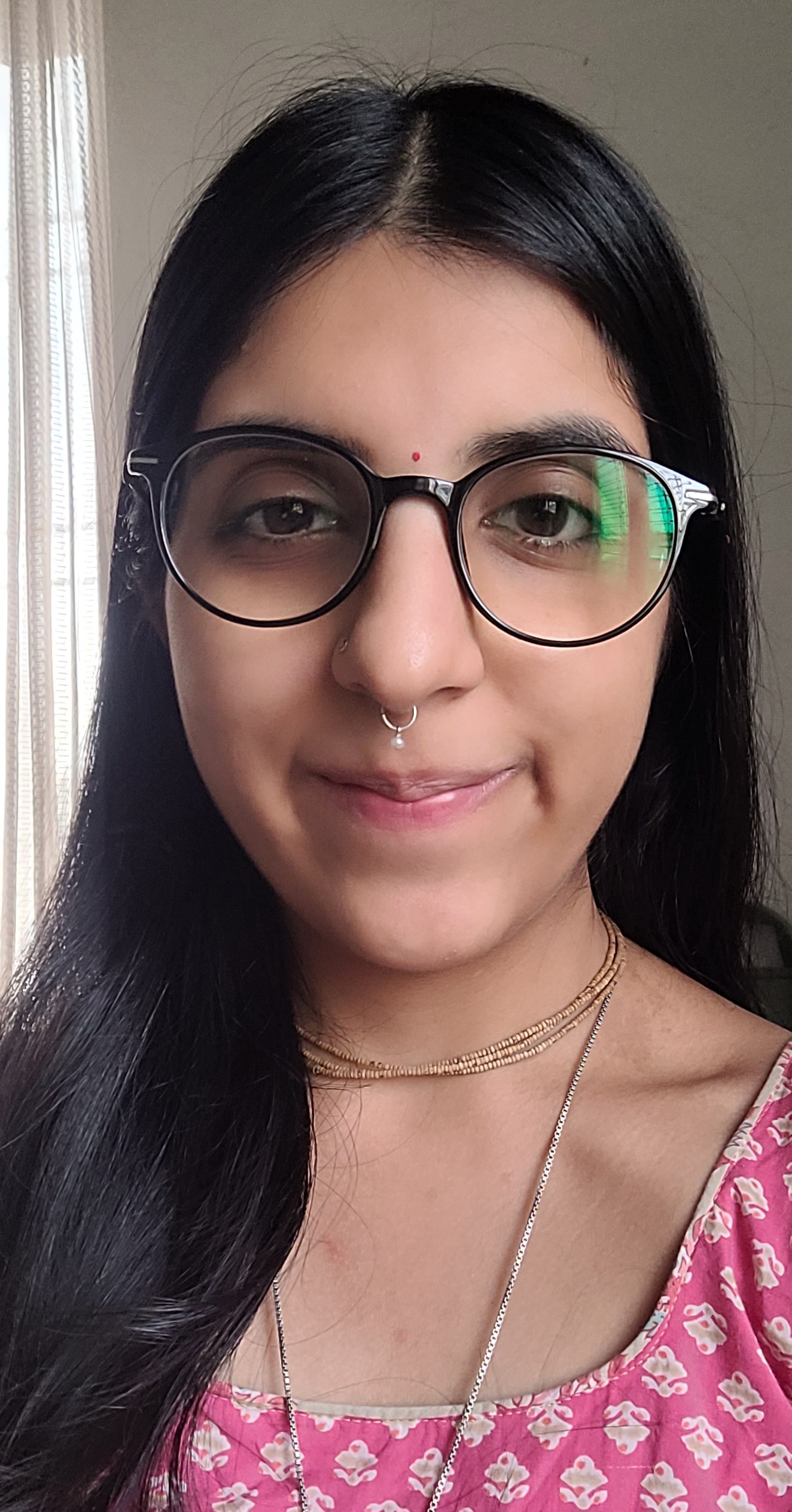
Vrinda Jagga is a dedicated content writer with over 2 years of experience in the field. She excels in creating engaging and informative content that resonates with diverse audiences. Vrinda’s expertise spans various industries, and she has a knack for crafting narratives that captivate readers.





