Tired of spending hours writing blog posts that barely get noticed? In 2026, blogging requires writing smarter, faster, and connecting with readers.
The best blogging tools use AI, automation, and sleek design to streamline publishing. Whether you’re running a digital agency, growing your freelance gig, managing a real estate blog, teaching through content, or juggling a small business blog, there are tools that can seriously speed things up.
This post breaks it all down. You’ll find:
- Tools that help you write, edit, and manage blog content
- SEO plugins and analytics dashboards that get you found on search engines and show what’s working (and what’s not)
- Content creation platforms and top blogging platforms to share and re-share your posts across social channels
Let’s get into the 15 Best Blogging Tools to boost website traffic, increase engagement, and streamline workflows.
Best Blogging Tools for Content Creation & Management

Writing blog posts from scratch wastes time. Blogging tools streamline content creation, boost productivity, and support consistent growth.
These best blogging tools help you plan, write, polish, and design content that increases reader retention. Content calendars organize and schedule blog posts efficiently. Specific tools assist writers at each stage from brainstorming to editing, making content creation smoother.
Dedicated tools generate content and keyword ideas that resonate with audiences and improve SEO optimization features during planning phases.
Social media integration tools maximize reach and engagement when promoting blogs.
Building a successful blog requires the right resources. Many bloggers overlook free blogging tools that can start blogs or enhance workflows without costs.
Content Creation & Management Tools Overview
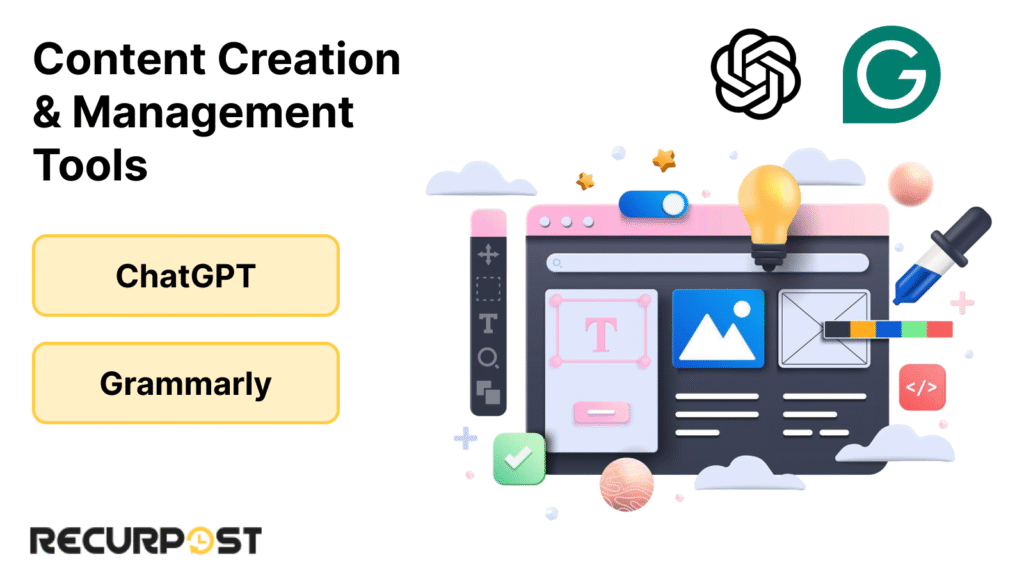
Writing blog posts from scratch every time is a time drain. These best blogging tools help you plan, write, polish, and design content that keeps readers around longer.
AI Writing Assistants
ChatGPT (GPT-4/4o)
ChatGPT generates blog ideas, outlines, and first drafts in seconds, helping bloggers overcome writer’s block.
2026 update: It now follows instructions better, keeps context between paragraphs, and makes your points flow logically.
- Price: Free tier, Plus at $20/month, API pay-as-you-go
- Works with: WordPress, Notion, Zapier
- Tip: Use clear prompts. Tell it your audience, tone, and keywords. It’ll give you full blog sections that barely need edits.
Grammarly (AI Editor)
Grammarly’s 2026model refines tone, style, and consistency after drafting.
Price: Free basic version; Premium $12/month; Teams plan for groups
Works with: Google Docs, Word, browser extension (Grammarly is compatible with Microsoft Word, unlike some other editing tools)
Tip: Set your brand tone (formal, casual) so feedback matches your voice.
Visual & Interactive Content
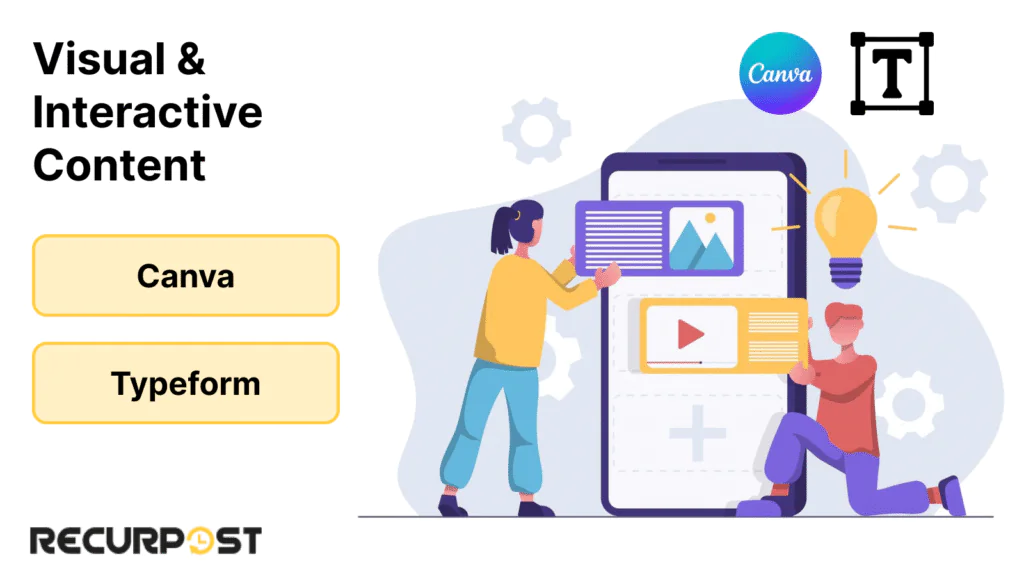
Canva (Design Platform)
Canva enables non-designers to create blog banners, infographics, and short videos.
2026 features: Text-to-image generation, background removal, and smart design suggestions.
- Price: Free version; Pro at $13.99/month
- Works with: WordPress, RecurPost, Google Drive
- Tip: Set up your brand kit with colors, fonts, and logos. Keeps everything on-brand without redoing designs each time. Canva also integrates well with other tools for bloggers for content optimization and design.
Typeform (Interactive Quizzes & Surveys)
Typeform adds quizzes and polls to blogs, increasing reader engagement.
2026 update: AI improves question flow and smart logic jumps.
- Price: Free for up to 10 questions and 100 responses; Paid starts at $25/month
- Works with: Google Sheets, HubSpot, Mailchimp
- Tip: Put a quiz at the end of how-to posts. It helps readers remember what they learned and gives you lead data. You can also create checklists to help readers follow along with your content.
Content Planning & Collaboration
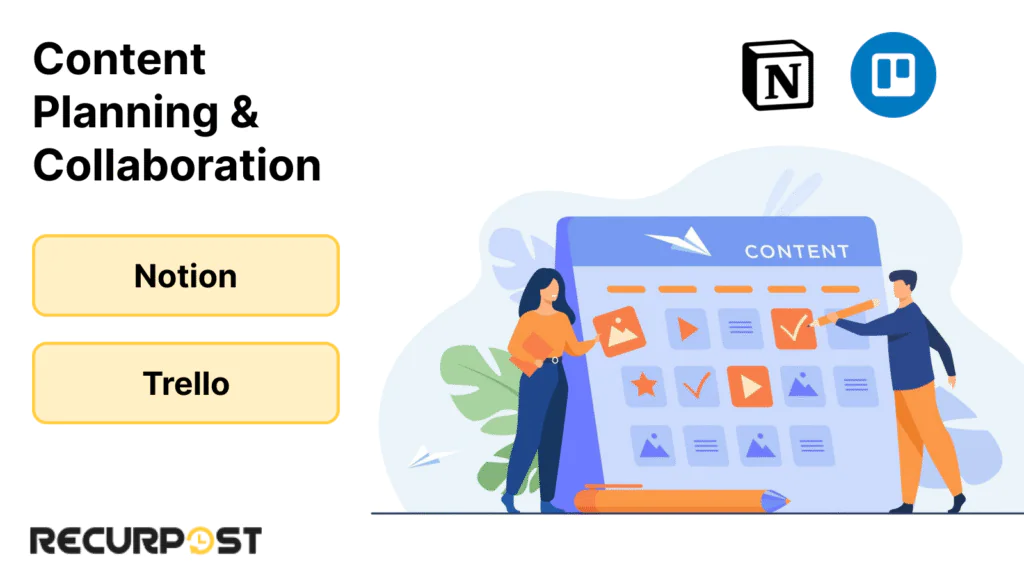
Notion (All-in-One Workspace)
Notion centralizes blog calendar planning, post drafting, and task assignment, making it one of the best blogging tools for organizing your content workflow.
2025-26 update: Built-in AI helps generate titles, post summaries, and checklists, streamlining the planning process.
- Price: Free for personal use; Pro starts at $5/month
- Works with: Google Calendar, Slack, Zapier
- Tip: Create a “Content Pipeline” board with columns like: Idea, Draft, Edit, Published. This tool integrates with content creation platforms and enhances SEO optimization features for a smoother workflow.
Trello (Task Manager)
If you prefer visual boards, Trello’s got you covered.
2025-26 upgrade: Butler AI now automates tasks like setting due dates and moving cards, saving you time.
- Price: Free; Premium at $10/month
- Works with: WordPress, Slack, Google Drive
- Tip: Colour-code your cards by content type: Blog, Video, Social Media. This helps organize your blogging workflow and makes it easier to manage different content types.
This section packs in writing tools, image tools, and task management apps, all designed to speed up your blogging process. These tools for bloggers are ideal for streamlining workflows and increasing productivity.
Blog Design & Security
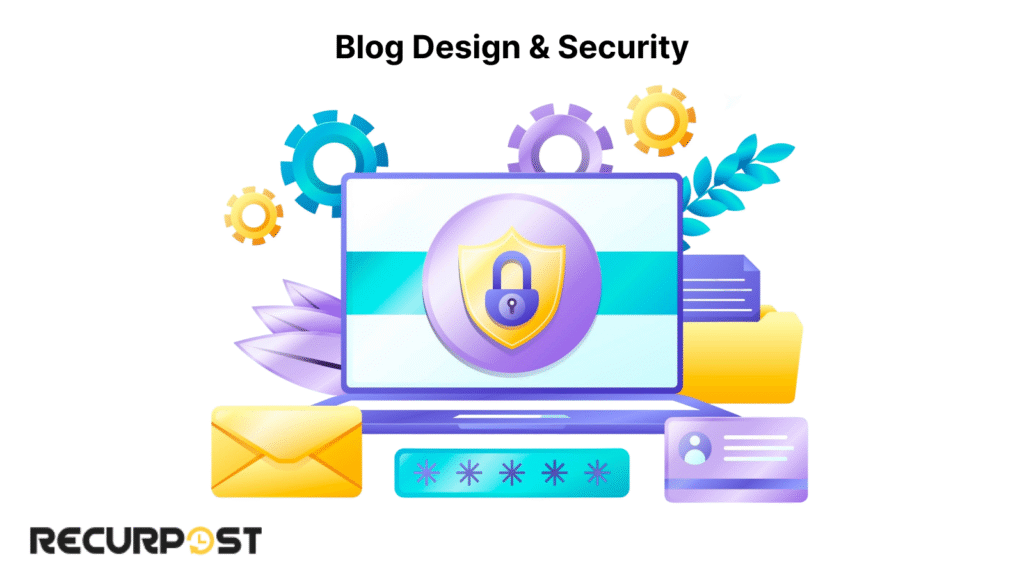
Professional blogs need strong design and security to build reader trust and protect content. The right blogging tools for themes and plugins create visually appealing, navigable blogs, while security measures safeguard against hackers and malware.
There are plenty of free best blogging tools and paid blogging tools available to help you secure your blog. Free tools like Wordfence offer robust protection against common threats, while premium solutions like Sucuri provide advanced features for those who want extra peace of mind. Whether you’re launching a new blog or managing an established one, good design and security ensure your blog remains professional, trustworthy, and resilient.
Designing a Visually Appealing Blog
First impressions matter, and a visually appealing blog can make all the difference in attracting and retaining readers. Good blog design starts with a cohesive color scheme, readable fonts, and thoughtful use of images and graphics. These elements work together to create a user-friendly experience that reflects your brand and personality.
You don’t need to be a design expert to create a beautiful blog. Free best blogging tools like Canva make it easy to design custom graphics, banners, and blog post images, even if you’re a beginner. For those seeking more advanced features, paid tools for bloggers like Adobe Creative Cloud offer professional-grade options for image editing and graphic design. By leveraging these free best blogging tools and paid tools, you can ensure your blog stands out visually and keeps your audience coming back for more.
SEO & Visibility Tools
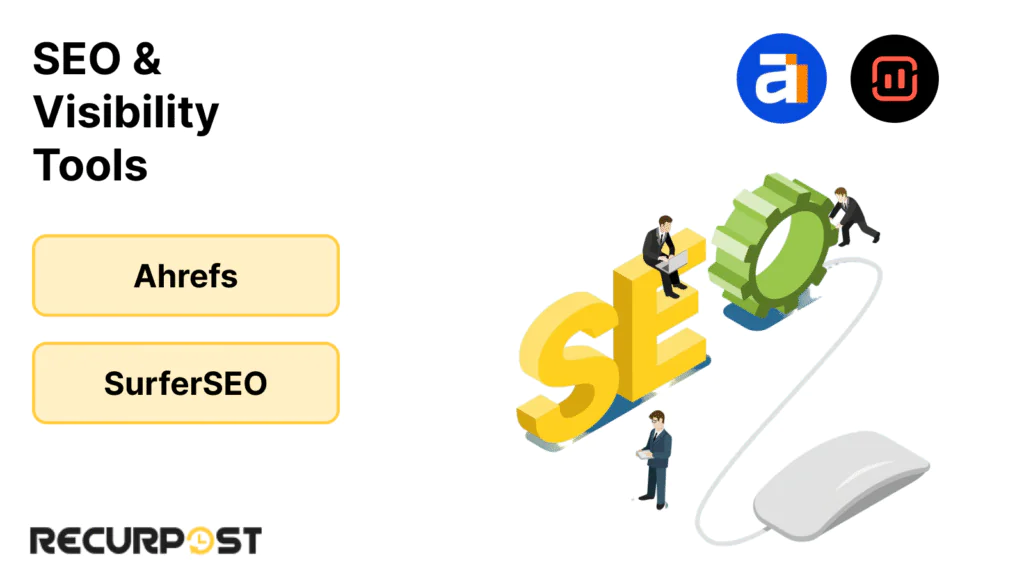
SEO tools help blogs rank higher on search engines and remain competitive. These best blogging tools complement digital marketing strategies to maximize reach and effectiveness.
Keyword Research & Optimization
Ahrefs (SEO Tool Suite)
Ahrefs reveals target keywords and competitor strategies as a premium SEO analysis tool.
2025-26 update: Built-in AI suggests related terms that appear in search results, enhancing your SEO optimization features.
- Price: Lite at $99/month; Standard $199/month
- Works with: Google Analytics, Search Console
- Tip: Use the “Content Gap” feature to find topics you’ve missed. That’s where quick wins are.
SurferSEO (Content Optimizer)
SurferSEO analyzes top-ranking posts and provides optimization strategies to match or exceed them.
2025-26 update: Now gives feedback inside Google Docs in real-time, making it one of the best blogging tools for optimizing content on the go.
- Price: Starts at $119/month
- Works with: WordPress, Google Docs
- Tip: Shoot for a score above 70 before publishing. It means you’re matching search intent and optimizing for SEO rankings.
On-Page & Technical SEO
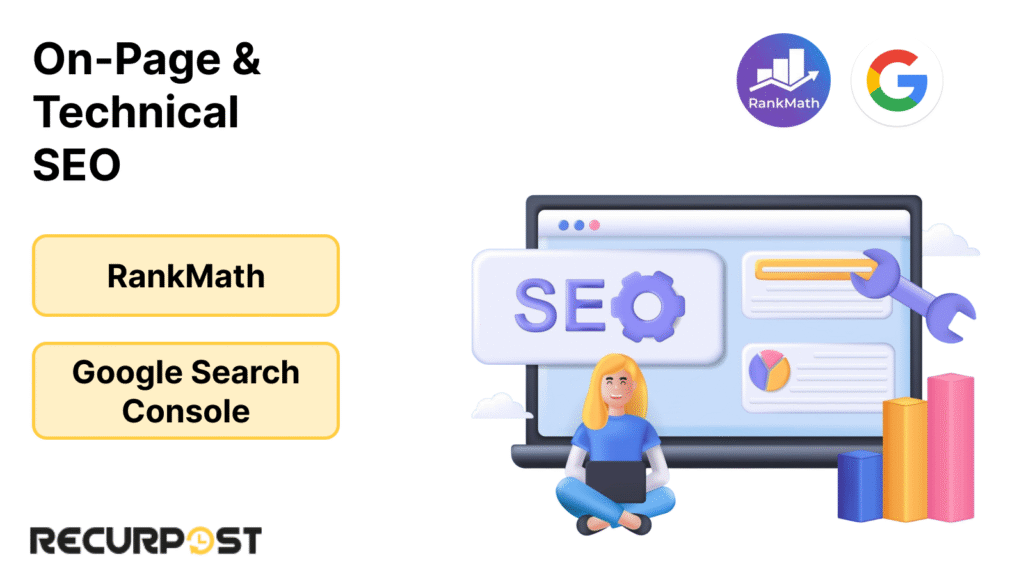
RankMath (WordPress Plugin)
RankMath manages metadata, sitemaps, and schema for WordPress blogs, making it one of the best blogging tools for on-page SEO optimization.
2025-26 features: Smart internal link suggestions and Google Business synchronization.
- Price: Free version; Pro at $59/year
- Works with: WooCommerce, Elementor
- Tip: Turn on the 404 Monitor. It catches broken links that can hurt your rankings.
Google Search Console (GSC)
Google Search Console displays blog performance metrics, including queries, clicks, and site health, making it a vital SEO tool for improving technical SEO.
2025-26 update: New insights on user experience and mobile performance.
- Price: Free
- Works with: Google Analytics, BigQuery
- Tip: Check high-impression, low-click pages. Update the titles and meta to boost CTR. You can also use Google Search Console to perform site audits and monitor technical SEO issues.
These best blogging tools help you get picked by search engines, improve SEO rankings, and stay ahead in the blogging process.
Analytics & Performance Tools
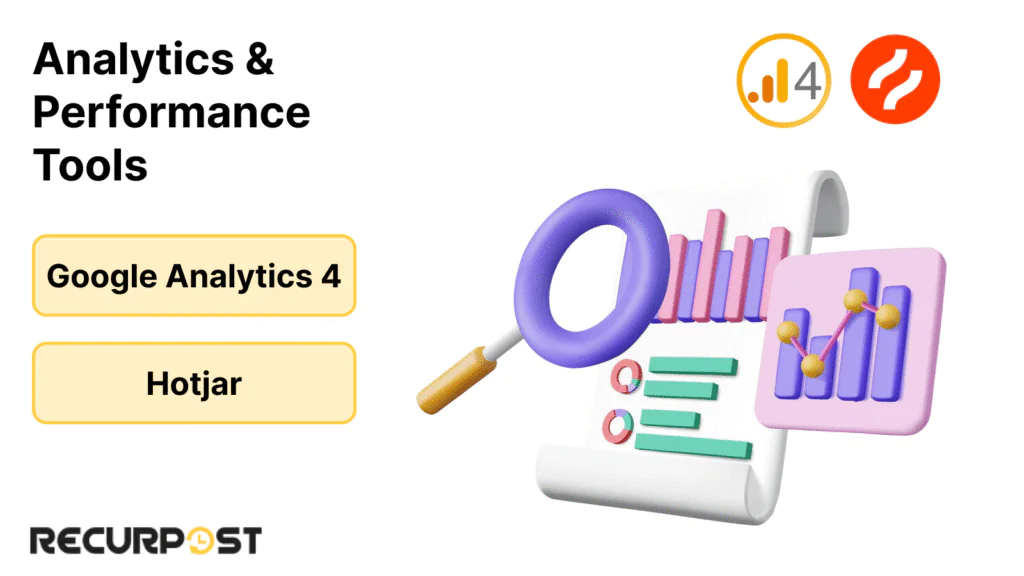
Analytics tools measure blog performance, identify issues, and guide optimization for growth, making them some of the best blogging tools for improving overall performance.
Website Traffic & Behavior
Google Analytics 4 (GA4)
Google Analytics 4 tracks all user actions from page views to video plays, providing invaluable insights into your blog’s performance.
2025-26 update: Predictive insights now guess what users might do next, enhancing your ability to optimize SEO rankings and content strategies.
- Price: Free for most users
- Works with: Google Ads, BigQuery
- Tip: Set custom events like “Newsletter Sign-Up” to see which blog posts bring in subscribers and increase engagement.
Hotjar (Heatmaps & Session Recordings)
Hotjar visualizes user behaviour through click patterns, scroll depth, and navigation obstacles, offering a deeper understanding of how visitors interact with your content.
2025-26 update: AI finds frustration signals like rage clicks or fast exits, improving user experience optimization.
- Price: Free tier includes 2 heatmaps and 300 recordings/month
- Works with: HubSpot CMS, Zapier, Google Analytics
- Tip: Watch heatmaps of your blog. If users aren’t reaching your CTA, move it up to improve conversion rates.
Page Speed & Core Web Vitals
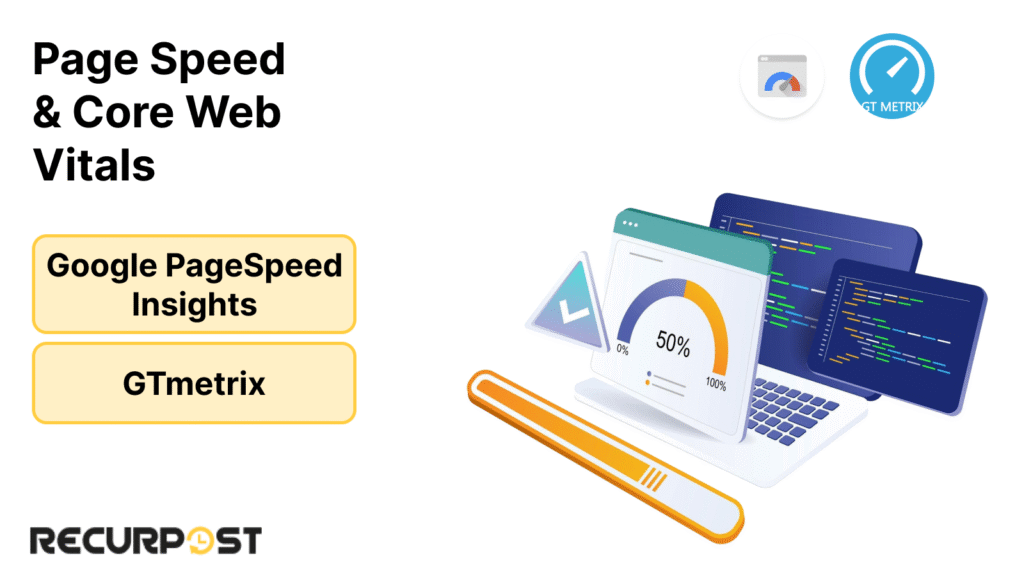
Google PageSpeed Insights (PSI)
Google PageSpeed Insights provides speed scores and optimization recommendations for blogs, making it one of the best blogging tools to improve page load times and user experience.
2025-26 update: Adds better advice on images and script loading, helping you optimize your SEO rankings.
- Price: Free
- Works with: Chrome DevTools, Google Search Console (GSC)
- Tip: Aim for LCP (Largest Contentful Paint) under 2.5 seconds. Compress images and use lazy loading to improve mobile responsiveness.
GTmetrix (Performance Testing)
GTmetrix analyzes page load times and identifies performance bottlenecks, offering performance testing for improving blog speed.
2025-26 update: Uses AI to suggest better fonts and script settings, optimizing loading speed for a smoother user experience.
- Price: Free; Pro starts at $10/month
- Works with: Email reports, dashboards
- Tip: Set alerts if your speed drops below 80. That way, you catch issues before users do, helping you maintain optimal publishing tools and keep your blog performing well.
These analytics tools help you track your blog’s performance and make data-backed changes fast.
Audience Engagement & Distribution Tools

Engagement tools retain reader interest and expand content reach. Social media scheduling and optimization maximize content distribution and audience engagement, making these tools some of the best blogging tools for growing your audience.
Email Marketing & Newsletters
Mailchimp (Email Campaigns)
Mailchimp builds email lists and sends automated messages that increase reader return rates, positioning itself as one of the best blogging tools for email marketing.
2025-26 features: AI creates subject lines and content blocks personalized for each subscriber, improving audience engagement.
- Price: Free for up to 500 contacts; paid plans start at $11/month
- Works with: WordPress, WooCommerce, Shopify
- Tip: Set up a drip campaign that shares your top 3 blog posts with new subscribers over two weeks, using email marketing tools to boost engagement.
ConvertKit (For Creators & Bloggers)
ConvertKit automates email flows with tags and scoring specifically for bloggers and educators, making it one of the top blogging tools for creators.
2025-26 updates: AI suggests email templates and spots your most active readers, helping you engage your audience more effectively.
- Price: Free for 1,000 subscribers; paid starts at $29/month
- Works with: WordPress, Zapier, Teachable
- Tip: Use visual automation to send blog updates triggered by actions like “Downloaded Checklist”, leveraging email automation tools for seamless content distribution.
Social Media Scheduling & Recycling
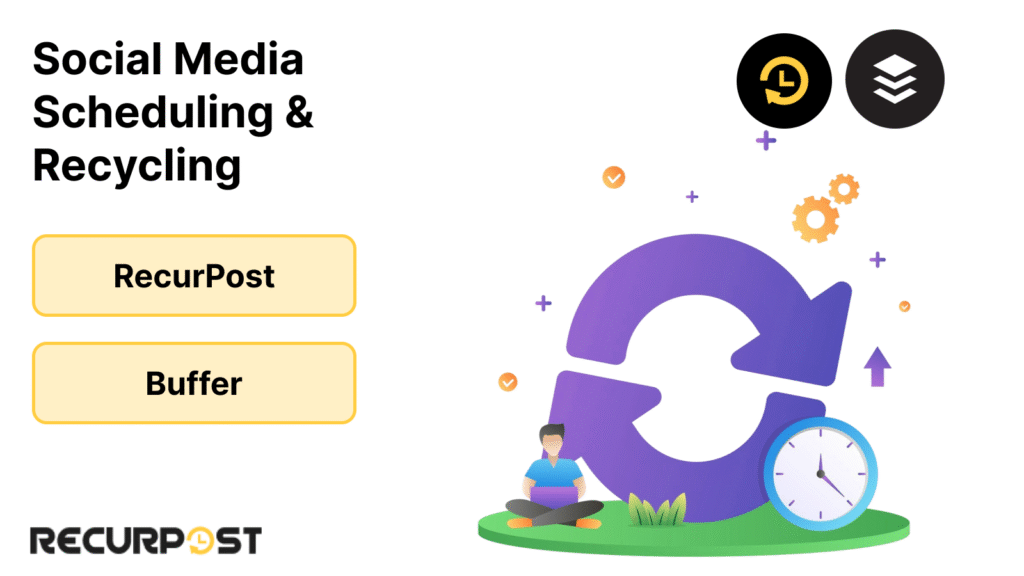
RecurPost (Social Scheduler & Content Recycling)
RecurPost schedules new posts and recycles evergreen content across 10+ social channels, making it one of the best blogging tools for social media management and content distribution.
2025-26 features: Built-in ChatGPT for caption writing, AI image generation, and advanced UTM tracking, improving content promotion and engagement.
- Price: Starter $9/month; Agency $79/month
- Works with: Facebook, Instagram, Twitter, LinkedIn, Pinterest, TikTok, Canva, Unsplash
- Tip: Organize content by topics like “Real Estate Tips” or “Coaching Quotes” to keep feeds fresh and improve audience engagement.
Buffer (Social Publishing)
Buffer provides post scheduling, engagement tracking, and basic analytics, positioning itself as one of the top blogging tools for effective social media management.
2025-26 update: AI suggests captions and schedules posts based on audience time zones, optimizing post performance.
- Price: Free for 3 channels; paid plans start at $6/channel/month
- Works with: Canva, RSS feeds, Zapier
- Tip: Use “Optimal Timing” to post when your followers are most active, increasing engagement and reach.
These best blogging tools help bloggers promote posts, grow email lists, and keep social media buzzing—all without extra effort.
Tips for Choosing & Combining Tools

Selecting appropriate tools for bloggers saves time and money while streamlining blogging workflows. These guidelines help match the best blogging tools to specific blogging needs.
Find Your Bottleneck First
Identify your primary bottleneck: writing, SEO, analytics, or content distribution. Start with one tool per area before expanding to other best blogging tools for a more comprehensive solution.
Balance Budget and Value
Free tools like Google Search Console and Google Analytics cover the basics well. Premium plans unlock AI features and deeper integrations if you need them, helping to enhance SEO optimization features and content strategy frameworks.
Check Integrations
Make sure your best blogging tools talk to each other. For example, draft in Notion, optimize with SurferSEO, then schedule posts in RecurPost, all without manual copying. The integration of tools for bloggers helps improve efficiency.
Team-Friendly Features
If you work with others, pick tools with shared workspaces, like Notion or Canva Teams. That keeps everyone on the same page, especially when collaborating on content creation and distribution.
Measure and Adjust
Use analytics tools like GA4 and Hotjar to see what’s working. If a post isn’t performing, update keywords, fix broken links, or refresh images. These tools give you actionable insights to optimize SEO rankings and content performance.
Choosing and combining these best blogging tools carefully turns your workflow from chaotic to smooth, helping you boost website traffic, increase engagement, and enhance productivity.
Conclusion
These 15 Best Blogging Tools to Boost Your Blog in 2026 encompass writing, design, SEO optimization, analytics, and distribution functions, making them essential for any blogger’s toolkit.
Combining AI tools like ChatGPT and SurferSEO with automation platforms like RecurPost and Mailchimp creates a semi-automated blogging system, optimizing content creation and audience engagement.
Begin with free plans or trials to determine effectiveness before upgrading based on measurable results. Tools like Google Analytics and Hotjar provide insights to help you make data-driven decisions.
Blogging in 2026requires smart workflows, time efficiency, and focused energy on creativity and audience growth, all supported by the best blogging tools available.
Frequently Asked Questions
1. What is the easiest blogging platform for beginners?
WordPress.com and Wix are great for beginners. They offer simple drag-and-drop editors and free hosting to get started fast. If you want to start a WordPress blog, consider using essential plugins and analytics tools to optimize your blog’s performance and productivity.
2. How often should I publish new blog posts?
Aim for at least one post a week. Consistency helps build an audience and improves SEO rankings over time. Tools like Google Analytics can help track your progress.
3. Can I use free tools only to run a professional blog?
Yes. Many free tools for bloggers, like Google Analytics, Google Search Console, and free versions of ChatGPT and Canva, can handle most blogging needs at the start.
4. How do I choose the right keywords for my blog?
Look for keywords with good search volume but low competition. Use keyword research tools like Ahrefs or Google Trends to find them, helping you improve your SEO rankings.
5. Should I focus more on SEO or social media promotion?
Both matter. SEO brings long-term traffic, while social media helps you build immediate relationships and share your content widely. Combining both is key to success.
6. How can I make my blog posts more shareable on social media?
Add eye-catching images, use catchy headlines, and include clear calls to action. Tools like Canva help create visuals that get attention, while RecurPost helps you schedule and recycle your posts on social media channels.
7. What’s the best way to handle guest posts?
Set clear guidelines for submissions, review content for quality and relevance, and credit contributors properly. Guest posts can boost your blog’s reach and variety, further improving your SEO rankings and engagement.
8. How do I protect my blog from spam comments?
Use tools like Akismet or built-in spam filters in WordPress. Moderate comments before publishing to keep quality high. These security measures help protect your blog from malicious activity.

As a passionate content writer, I love blending creativity with research to craft compelling narratives that inform, engage, and inspire. With a strong focus on user engagement and brand communication, I create content that resonates with the audience and drives meaningful interactions.





