If you want to know how to make money on Pinterest, you’re not alone. Pinterest is a visual search engine with focused users who search with intent, often for products, ideas, or how-to guides. The platform itself earns money from advertising fees on promoted pins and shopping ads, but anyone can use Pinterest to generate income, too.
How to make money on Pinterest is simple: create valuable content that stays searchable and brings in earnings long after posting. A single quality pin can make money for months.
Business owners, affiliate marketers, and creators use Pinterest to earn money from many sources. You can post pins linking to your shop, blog, or sales page, and make money with affiliate marketing, sponsored content, or product promotions that drive sales. Pinterest affiliate marketing works when you post affiliate links in product pins or idea pins, tagging brands using the paid partnership label.
A Pinterest business account gives you monetization tools like Pinterest Analytics, product tagging, Ads Manager, Rich Pins, and group boards. These help you track growth, reach more people, and create content that earns from affiliate marketing, sales, or brand partnerships.
Pinterest supports brand deals, sponsored posts, and catalog sales for everyone. All of these features are designed for users focused on how to make money on Pinterest. With the right visuals and search optimization, you can turn clicks into real earnings. That’s how to make money on Pinterest in 2025.
How Pinterest Makes Money as a Platform
To understand how to make money on Pinterest, you need to know how the platform earns. Pinterest makes money mainly from promoted pins and shopping ads. Brands pay to display these ads to users with buying intent. The platform also collects fees from business subscriptions that offer advanced analytics and campaign tools through Pinterest Ads Manager.
Pinterest gets a share from shopping done through product pins and affiliate partnerships. Pinterest also earns from Creator Rewards Program partnerships. The more sales and engagement creators bring, the more Pinterest earns.
This creates a win-win: Pinterest wants creators and businesses to make money, since their growth drives the platform’s profits. This explains why Pinterest keeps building tools like Rich Pins, Pinterest Analytics, and group boards.
These tools help you boost engagement and sales. When you learn how to make money on Pinterest, you’re working with a platform designed for creator success. These features also make it easier for anyone interested in how to make money on Pinterest to use the platform’s tools effectively.
How to Make Money on Pinterest
Learning how to make money on Pinterest starts with a business account. This unlocks tools like Pinterest Analytics, Rich Pins, and Pinterest Ads Manager. Pinterest becomes more than just a visual platform. It turns into a steady traffic source for your website, blog, or sales page.
Here’s how to earn money from Pinterest and grow your audience:
- Claim your website: Connect your site to activate Rich Pins, track results, and add direct links to your pages.
- Set up your Pinterest profile: Use a clear bio with keywords, a profile photo, and a link to your store or site.
- Create keyword-rich boards: Use popular Pinterest search terms in board names and descriptions. Always think about what your followers are searching for. Understanding how to make money on Pinterest also means optimizing your boards for search.
- Mix your content: Share product pins, idea pins, affiliate links, and sponsored posts. Use the paid partnership label for brand deals. Diversifying your pin types is a proven strategy for making money on Pinterest with multiple income streams.
- Stay organized and post consistently: Use the Pinterest app or scheduling tools. Join group boards to reach more people.
Mastering these basics is the foundation of how to make money on Pinterest. A strong Pinterest business account sets you up for steady traffic, more Pinterest followers, and real income. You can earn money with Pinterest affiliate marketing, brand partnerships, and sponsored content.
Next, let’s look at how to make money on Pinterest with affiliate marketing and maximize your earning potential.
Affiliate Marketing on Pinterest

Affiliate marketing is a proven answer for anyone asking how to make money on Pinterest. Pinterest affiliate marketing lets you tap into a $17 billion industry growing 10% every year. About 81% of brands use affiliate programs, earning $15 for each $1 spent. With Pinterest, creators and business owners can share affiliate links through pins, idea pins, or blog posts, reaching people who are ready to buy.
A Pinterest business account lets you add affiliate links to product pins, idea pins, and blog content. Always use the paid partnership label or clearly state affiliate connections in pin descriptions to follow Pinterest monetization criteria.
Top Pinterest affiliate marketing examples include education, eLearning, travel, beauty, and skincare. These high-traffic niches get strong engagement from Pinterest users, making them some of the best ways to earn money using Pinterest.
You can make money from Pinterest pins by turning them into passive income streams. Here’s how:
- Create pins that match search intent: Design eye-catching pins using keywords your Pinterest audience types in.
- Write pin descriptions that convert: Mix product benefits with keywords to give users clear reasons to click.
- Link to affiliate landing pages: Send Pinterest users to e-commerce stores, sales pages, or partner sites to get paid for posting on Pinterest.
- Use Pinterest Analytics: Track outbound clicks, saves, and impressions so you can improve each pin’s performance.
These techniques form a blueprint for how to make money on Pinterest with affiliate links. With 27.8% of brands still using blogs for affiliate marketing, how to make money on Pinterest often means blending affiliate pins with high-value blog posts for even better results.
Promote Your Products Using Pinterest
Can you earn money by posting on Pinterest?
Want to know how to make money on Pinterest with product pins? With a Pinterest business account, you can make money posting pictures through product pins. These pins send users to your e-commerce store, sales page, or affiliate offer, and each pin can earn commissions or direct sales. Pinterest product pins turn your shop into content that matches how Pinterest users search, save, and shop.
Pinterest product promotion works best with an active, branded Pinterest profile and quality content. You can sell your own products or help clients as a Pinterest virtual assistant. Pinterest product tagging, Rich Pins, and product catalogs help you reach a bigger audience than most other social media platforms.
This section highlights how to make money on Pinterest by leveraging the power of visual content and strong calls to action.
Here’s how to post income-generating content and use top Pinterest money-making ideas:
- Create product pins: Add prices, product info, and destination links. Use keywords in titles and descriptions so more people find your pins in Pinterest searches.
- Post idea pins with product use: Show how items work in daily life or solve problems. This builds trust and connects with your Pinterest audience.
- Use Rich Pins and Pinterest product tagging: Sync product details from your online store to keep info accurate and expand your reach.
- Track results using Pinterest Analytics: See what drives clicks and sales. Use this data to shape your next round of Pinterest marketing or make money posting pictures on Pinterest.
- Work with brand partnerships: Use the paid partnership label for sponsored content or brand deals. Brand partnerships help you monetize even more on Pinterest. This is another example of how to make money on Pinterest with brand collaborations.
Design Pins That Perform

Can you make money posting on Pinterest?
Yes, but only if your pins stand out and drive action. The secret to making money on Pinterest is to design pins that stand out and prompt users to act. Your pins should grab attention, share a clear message, and push users to visit your sales page, click affiliate links, or save a post for later. Every detail, from visuals to keywords, matters in how to make money on Pinterest and grow your account.
Pins that blend creativity and clarity help your Pinterest page get noticed in feeds and search results. Engaging pins attract more Pinterest followers and boost your monthly views, key factors if you want to monetize on Pinterest.
Follow these Pinterest money-making tips for strong pin design:
- Use vertical formats (2:3 aspect ratio): This works best for mobile screens since most Pinterest users browse with the Pinterest app. Choosing the right Pinterest pin dimensions can help your marketing reach more people.
- Add text overlays: Perfect for tutorials, product tips, or highlighting blog titles so your pin stands out.
- Use clear fonts and high-resolution images: Keep your pins readable and on-brand. High-quality images make your content look trustworthy.
- Write keyword-rich pin descriptions: Use keywords, product names, and themes that match Pinterest searches and help your pins show up more often.
- Mix your pin types: Use sponsored pins, idea pins, product pins, and DIY visuals. Mixing up your content helps you reach different Pinterest audiences and increase your chances of earning money on Pinterest.
- Schedule pins regularly: Posting often builds your presence and tells the Pinterest algorithm you’re active. Use a content calendar to track your pins and hit your marketing goals.
Following these design principles is central to making money on Pinterest and boosting pin performance. With quality design and keyword-rich pin descriptions, your content can increase Pinterest monthly views and help you get paid on Pinterest faster.
Boost Reach with Pinterest Features
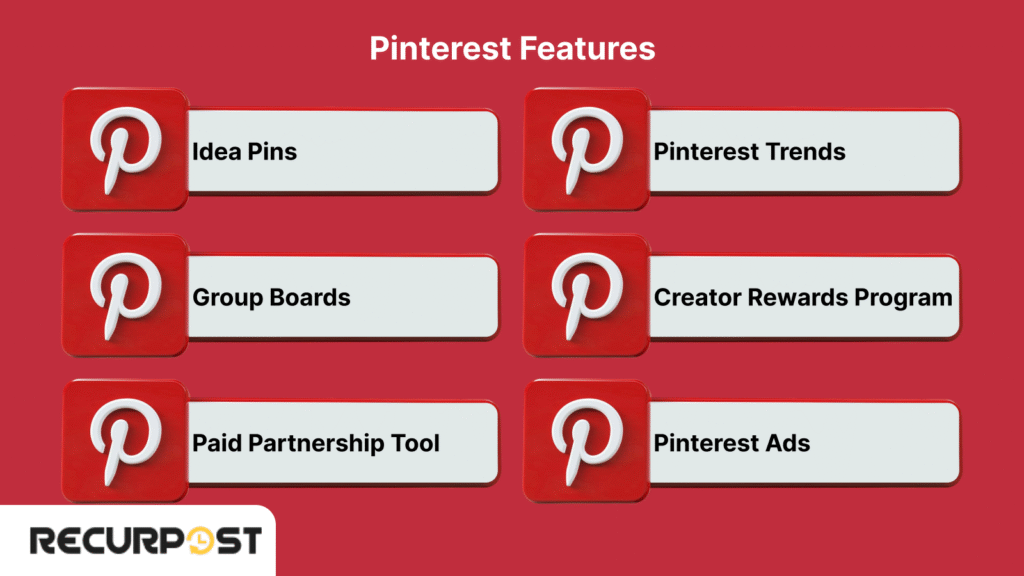
If you’re serious about how to make money on Pinterest, use these Pinterest features to reach more users and maximize results. Pinterest marketing is all about using the right features to reach more users and make money. Whether you’re growing your account, running an e-commerce site, or promoting affiliate programs, these tools help you get discovered and boost Pinterest money-making results.
Here’s how to reach more people with proven Pinterest features:
1. Idea Pins
Idea Pins: Show tutorials, product demos, or behind-the-scenes content. Idea pins are featured in the Pinterest app, work for affiliate marketing, and help you qualify for Pinterest monetization requirements.
2. Pinterest Trends
Pinterest Trends: Use this tool to spot rising keywords and trending searches. Planning content with Pinterest trends keeps your pins relevant and helps increase Pinterest creator earnings.
3. Group Boards
Join or start group boards to show your pins to a wider audience. Pinterest virtual assistants and business owners use group boards to grow reach and boost engagement for clients.
4. Creator Rewards Program
This Pinterest affiliate program pays eligible users for content that meets platform goals similar to the Creator Rewards Program. Can you get paid for Pinterest? Yes, if your content matches program guidelines, you can earn direct rewards and increase Pinterest creator earnings.
5. Paid Partnership Tool
Use the paid partnership label on sponsored posts. This is required for all Pinterest paid partnerships and helps you meet brand deal rules.
6. Pinterest Ads
Promote your top pins and products using the Pinterest Ads Manager. Run sponsored or shopping ads to drive users to your e-commerce site or sales page. Pinterest catalog sales and shopping ads show real-time prices and boost your visibility for both digital and physical products.
Perfect for driving Pinterest users straight to your ecommerce site or sales page, they work well for both physical and digital products. Shopping Ads blend naturally into feeds and are great for boosting catalog visibility.
Quick Tip: Combine promoted pins, seasonal trends, and idea pins for the best results. Matching your content to what’s hot on Pinterest trends lets you target users ready to buy and increases your Pinterest money-making potential.
Every Pinterest feature, including ads, trends, group boards, creator rewards, and paid partnerships, supports the same goal: turning your Pinterest posts into a money-making machine, no matter your business model or niche. Mastering Pinterest features is key if you want to learn how to make money on Pinterest at scale.
Track Results and Improve
How to make money on Pinterest long-term means focusing on consistency, trends, and intentional posting. Your Pinterest business account gives you access to Pinterest Analytics, the key tool for checking Pinterest performance and making money using Pinterest. Analytics show what works, what earns traffic, and how to get money from Pinterest.
Here’s what to track and improve with Pinterest Analytics:
- Outbound clicks: See which pins drive visitors to your blog, sales page, or ecommerce store. Pins that get the most outbound clicks are usually your top-performing pins for earning income.
- Saves and impressions: Track what gets shared or saved. Pins with high saves show what your Pinterest audience wants more of and help boost your Pinterest performance.
- Audience insights: Learn what your Pinterest audience searches for, saves, and engages with most. These insights help shape your next content plan and find Pinterest money-making ideas that work.
- Top-performing pin types: Use data to compare idea pins, product pins, and sponsored pins. Keep posting the pin formats that pull in more engagement and income.
You can also see how affiliate links, promoted pins, and Pinterest ads perform. Whether you’re a creator, a Pinterest virtual assistant, or a business owner, tracking your Pinterest Analytics helps you get paid on Pinterest, improve your content, and turn your traffic into real income. Staying active and tracking trends keeps you focused on how to make money on Pinterest year after year.
Long-Term Growth Tips for Pinterest Marketing
Pinterest marketing strategies that focus on consistency, trends, and intent help you build long-term Pinterest growth and earn a steady income.
Here are ways to earn money from Pinterest and keep growing:
- Post consistently: Use the Pinterest app or a scheduler to post pins often. An active Pinterest profile leads to more Pinterest followers and higher visibility in feeds.
- Mix content formats: Switch between idea pins, product pins, sponsored content, and affiliate links. Mixing formats reaches different Pinterest audiences and helps you make money online with Pinterest.
- Refresh old content: Update pin descriptions, use new images, or reshare blog posts with fresh visuals. This Pinterest marketing tip helps you grow your audience without starting over.
- Watch seasonal trends: Pinterest trend data and Pinterest Analytics help you plan content for holidays, events, and seasonal spikes. Trending topics bring more profile views and reach new Pinterest followers.
- Grow beyond your own boards: Join group boards and pin to community boards to reach new users. Repurpose pins for other social platforms to boost Pinterest growth and attract brand deals.
Staying focused on best practices will keep you growing and discovering new ways to make money on Pinterest every year.
To Sum up
Pinterest content keeps working for you long after you post. If you want to know how to make money on Pinterest in 2025, the answer is simple: post with intent and stay active. Every new pin gives you a real chance to make money on Pinterest, whether you’re selling products or earning money with Pinterest partnerships. Your effort turns into steady gains.
Pinterest isn’t just about ideas. It’s about real results. Every active Pinterest profile has the tools to turn action into income. Use your Pinterest business account and focus on how to make money on Pinterest. Treat your Pinterest profile like a business. On Pinterest, creativity plus action equals income. Every pin counts.
Keep experimenting and testing new strategies for how to make money on Pinterest so your income keeps growing year after year.
Frequently Asked Questions
1. Do you need a large following to earn from Pinterest?
No. Unlike other platforms, Pinterest is search-based. Your pins can reach thousands, even without many followers, if you use the right keywords and create visually strong content.
2. Can you earn from Pinterest without showing your face?
Yes. Many creators make money by sharing product pins, tutorials, and blog links without personal branding. It’s ideal for niche content, DIY projects, and ecommerce promotions.
3. How does Pinterest compare to Instagram or TikTok for monetization?
Pinterest content lasts much longer, sometimes months. While Instagram and TikTok rely on fast-paced engagement, Pinterest helps drive long-term traffic to your blog or store, making it better for passive income.
4. Is it possible to manage Pinterest for clients as a service?
Yes. Many freelancers work as Pinterest virtual assistants, managing content creation, pin design, keyword planning, and analytics for clients looking to grow their traffic and sales.
5. Can you make money on Pinterest?
Yes, there are many answers to how to make money on Pinterest, including affiliate links, brand partnerships, content creation, and driving traffic to your store or blog.
6. How do you earn money from Pinterest?
Earn by sharing affiliate links, selling products, promoting digital downloads, or working with brands as a creator. Monetize your pins and grow your reach to unlock more earning opportunities.
7. How many followers do you need to make money on Pinterest?
There’s no strict minimum. Even a few thousand engaged followers can attract brands and drive sales, especially if your content fits a valuable niche.
8. How does Pinterest pay you?
Pinterest itself doesn’t pay users directly (except in limited creator programs). Most earnings come from affiliate commissions, brand deals, or sales through your linked site.
9. Can you earn by posting photos on Pinterest?
Yes. Sharing high-quality, original photos with affiliate links or product tags can drive traffic and sales, earning you commissions.
10. Does Pinterest pay for views or uploads?
No, Pinterest does not pay for views or uploads alone. Earnings are based on conversions, partnerships, or driving sales through your content.
11. Can you do affiliate marketing on Pinterest without a blog?
Absolutely, you can share direct affiliate links in your pins and track clicks and sales, even if you don’t own a blog.
12. How much money can you make on Pinterest?
Earnings vary. Some creators make a few hundred dollars monthly, while successful affiliates and shop owners can earn thousands, depending on their content, audience, and strategy.
13. Can South Africans or users in India make money on Pinterest?
Yes. Anyone can earn from Pinterest by joining global affiliate programs, selling products, or working with brands that support international payouts.
14. Can you see who viewed your Pinterest profile?
No, Pinterest does not show who viewed your profile. User privacy is protected.
15. What is the best way to make money on Pinterest?
Combine visually appealing pins with strong calls-to-action, affiliate links, and consistent posting. Focus on trending niches and optimize your content for Pinterest search.
16. How do I get paid on Pinterest?
Get paid through affiliate networks, brand partnerships, or sales from your linked shop or website. Payments come from third parties, not Pinterest itself.
17. Does Pinterest pay for uploading photos in Kenya or Pakistan?
No, Pinterest does not pay for uploads in any country. Earnings depend on affiliate programs or brands that support payouts in your region.
18. How do I start making money on Pinterest as a beginner?
Sign up for affiliate programs, set up a business account, post regularly with clear product links, and engage your audience with useful, inspiring pins.
19. How to monetize a Pinterest account in 2025?
Grow your followers, join affiliate programs, create shop-enabled pins, and work with brands through Pinterest’s creator tools and partnerships.
20. What are the first steps for making money on Pinterest if you’re starting from scratch?
Set up a business account, research top trends, post original pins with affiliate or product links, and use Pinterest Analytics to track what gets results.

Ruchi Dhimar is a skilled content writer with 4 years of experience. She is passionate about crafting compelling narratives, specializing in writing content for different industries.




