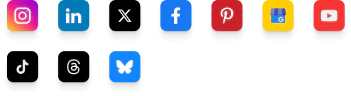Instagram Grid Maker & Image Splitter- Free Online Tool by RecurPost
Why Use an Instagram Grid Maker & Image Splitter?
Because great grids do more than look good; they drive engagement and boost algorithm performance.
Create Visual Stories
Turn a single image into multiple posts that flow seamlessly when viewed on your profile.
Boost Profile Aesthetics
Stand out with professional-looking grids that capture attention and keep followers engaged.
Drive Engagement
Unique grid layouts encourage viewers to explore your profile and increase interaction rates.
Save Time and Effort
No need for manual cropping, our AI-powered splitter ensures pixel-perfect squares every time.
How to Make the Most of Your Instagram Grid



Key Features of RecurPost’s Grid Maker & Image Splitter
Multiple Grid Options
Choose from various grid sizes (2x2, 3x3, 4x4).
Fast & Accurate Splitting
The tool automatically crops images with precision for Instagram’s square format.
Orderly Download
Images are downloaded in the perfect posting sequence.
Web-Based & Free
No downloads or installations required, use it instantly in any browser.
Mobile-Friendly Interface
Plan your grid anytime, anywhere on desktop or mobile.
Integration with RecurPost Scheduler
Seamlessly schedule your split images using RecurPost’s Instagram Scheduler for automated posting.

Get Started Easily
RecurPost simplifies scheduling, saves you time, and boosts your impact. It takes just minutes to begin.
Frequently Asked Questions
What is RecurPost's Instagram Grid Maker?
RecurPost’s Instagram Grid Maker is a free online tool that automatically divides single images into multiple Instagram-ready squares, which creators can then post sequentially to form cohesive visual grids on their Instagram profiles.
Whether you’re planning a product launch, personal brand theme, or creative showcase, the Instagram grid splitter divides existing images into post-ready segments and serves as a picture planner and feed visualizer.
RecurPost’s Instagram grid maker functions like a professional Instagram grid maker app that previews your posts before publishing while offering web-based accessibility without requiring downloads.
Is the Instagram Grid Maker & Image Splitter free?
es, RecurPost’s Instagram Grid Maker and Image Splitter is 100% free to use with no hidden charges, subscriptions, or usage limits. It functions as an Instagram grid maker image tool and image splitter for Instagram, with no hidden charges, subscriptions, or usage limits. Ideal for influencers, marketers, and creators who want powerful tools without extra cost.
Do I need a RecurPost account to use the tool?
No account is needed to split images into parts or generate your Instagram photo grid. However, connecting a RecurPost account unlocks bonus features like scheduling, analytics, and access to a content library—ideal for regular content creators and social media managers.
Can I split videos or only images?
The Instagram Grid Maker currently supports static image splitting only. As an image splitter for Instagram, it allows you to divide photos into clean, grid-ready tiles. Video splitting is not available at this time.
What instagram grid sizes can I choose?
You can choose from several grid splitting options including 2×2, 3×3, 4×4, and even Instagram 3×1 grid size online—ideal for banner-style effects or panoramic storytelling across your Instagram posts. These sizes are aligned with Instagram’s profile grid structure, giving your feed a professional touch.
How does the free Grid Maker help maintain visual consistency?
The Grid Maker helps creators plan and maintain visual consistency by aligning color schemes, themes, and layout patterns in a photo grid format. This ensures a polished and branded Instagram feed across all devices.
Can I preview the grid before downloading?
Yes, the tool offers a real-time visual preview. With RecurPost’s free online Instagram grid maker, you can preview how your image will appear once split and arranged in the selected grid format before downloading.
What technical specifications does the free Grid planner support?
RecurPost’s free Instagram Grid Maker supports:
Image resolution up to 1080 pixels
Standard Instagram aspect ratios
Common file formats (JPG, PNG)
Basic text overlay options
Standard filter applications
Mobile and desktop access
How does the free Grid Maker support visual storytelling?
The Grid Maker allows you to arrange images in sequences that communicate a message across multiple parts. By using split visuals and storytelling arcs, this Instagram Grid Maker enhances engagement and presents a structured narrative using a picture grid layout.
RecurPost’s AI-Powered Hashtag Generator: Smarter Tags for Better Reach
Hashtag research can be time-consuming.
RecurPost’s AI-powered Hashtag Generator suggests relevant and trending hashtags that help your posts get noticed. Instead of manually searching for tags, the tool analyzes your content based on the platform you’re using, your topic, your target audience, and current trends. The result is a list of hashtags that expand your reach and boost engagement.
Tailored Hashtag Suggestions for Every Platform
RecurPost offers a platform-specific hashtag generator. The tool gives you unique suggestions for:
- TikTok
- YouTube
- Threads
- Twitter (X)
- Google Business Profile
- Bluesky
This happens in seconds, powered by AI that understands your content and the latest social media conversations.
More Than Just Random Tags
This isn’t about using generic hashtags. RecurPost’s AI selects hashtags that match your audience’s interests and reflect current trending topics. This makes your content more discoverable and your posts more relevant to current conversations.
Built for Real-World Use
RecurPost’s free hashtag generator was created by a team with social media marketing experience. The suggestions are based on practical results.
Getting started is easy. Simply input your content or main keyword, and let the AI handle the rest. With the right hashtags, you’ll:
- Reach more people
- Drive meaningful engagement
- Grow your brand presence naturally across all major platforms
RecurPost reviews show that customers love us
Capterra
4.8 Star Rating
G2
4.6 Star Rating
Category Leaders
2023, 2024 Winners
GetApp
4.7 Star Rating
SaaSworthy
4.6 Star Rating