
Instagram Influencer Marketing: Proven Strategies for 2025
Influencer marketing on Instagram works for brands of all sizes. Find the right influencers for
Instagram marketing works wonders for brand awareness

Influencer marketing on Instagram works for brands of all sizes. Find the right influencers for

Hashtags boost Instagram visibility when used correctly. Find out if adding hashtags in comments works
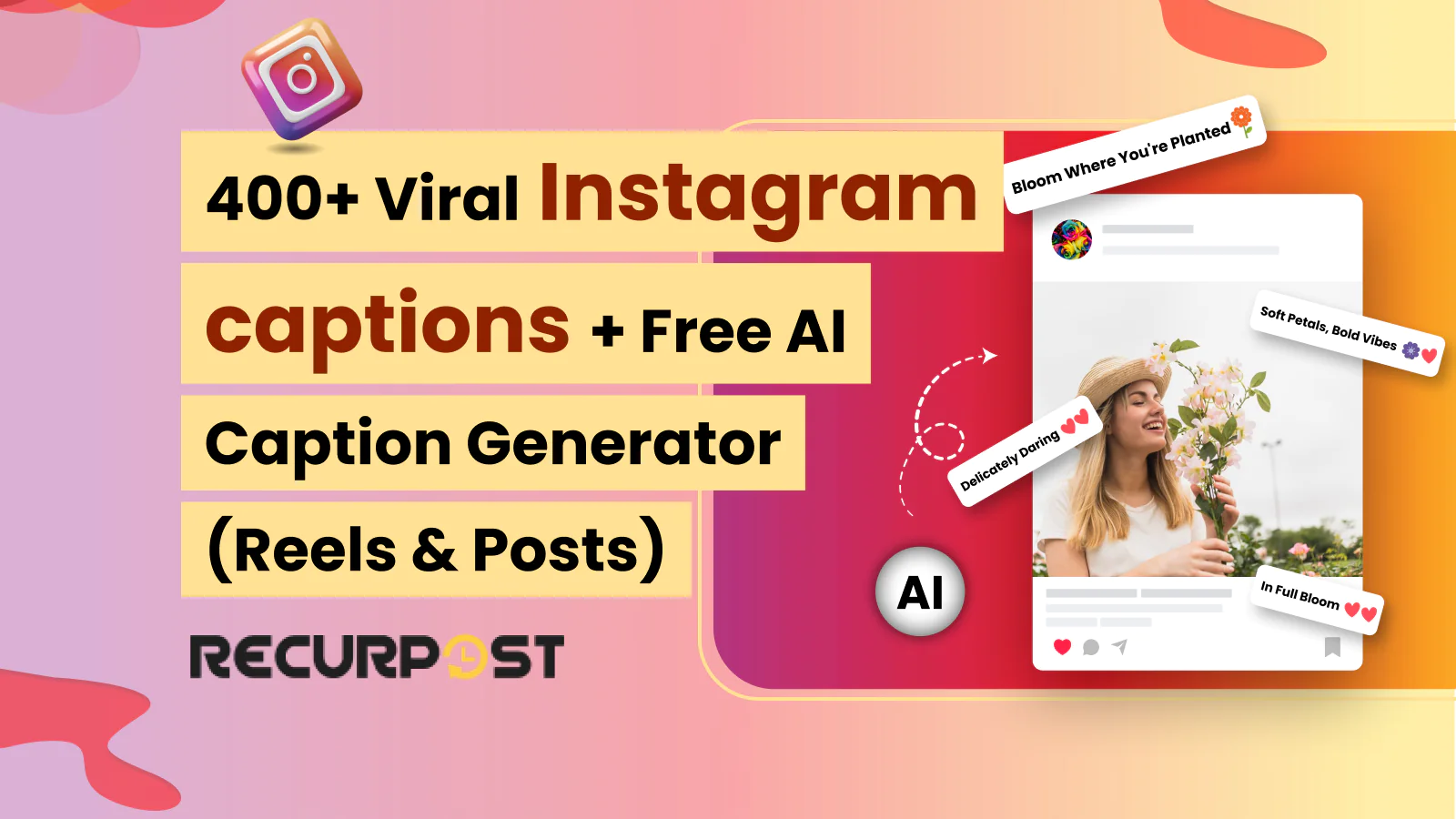
Looking for the best Instagram captions? Access our list of 400+ viral captions for Instagram

Instagram metrics guide for 2025. Track reach, engagement rate and follower growth with analytics insights.
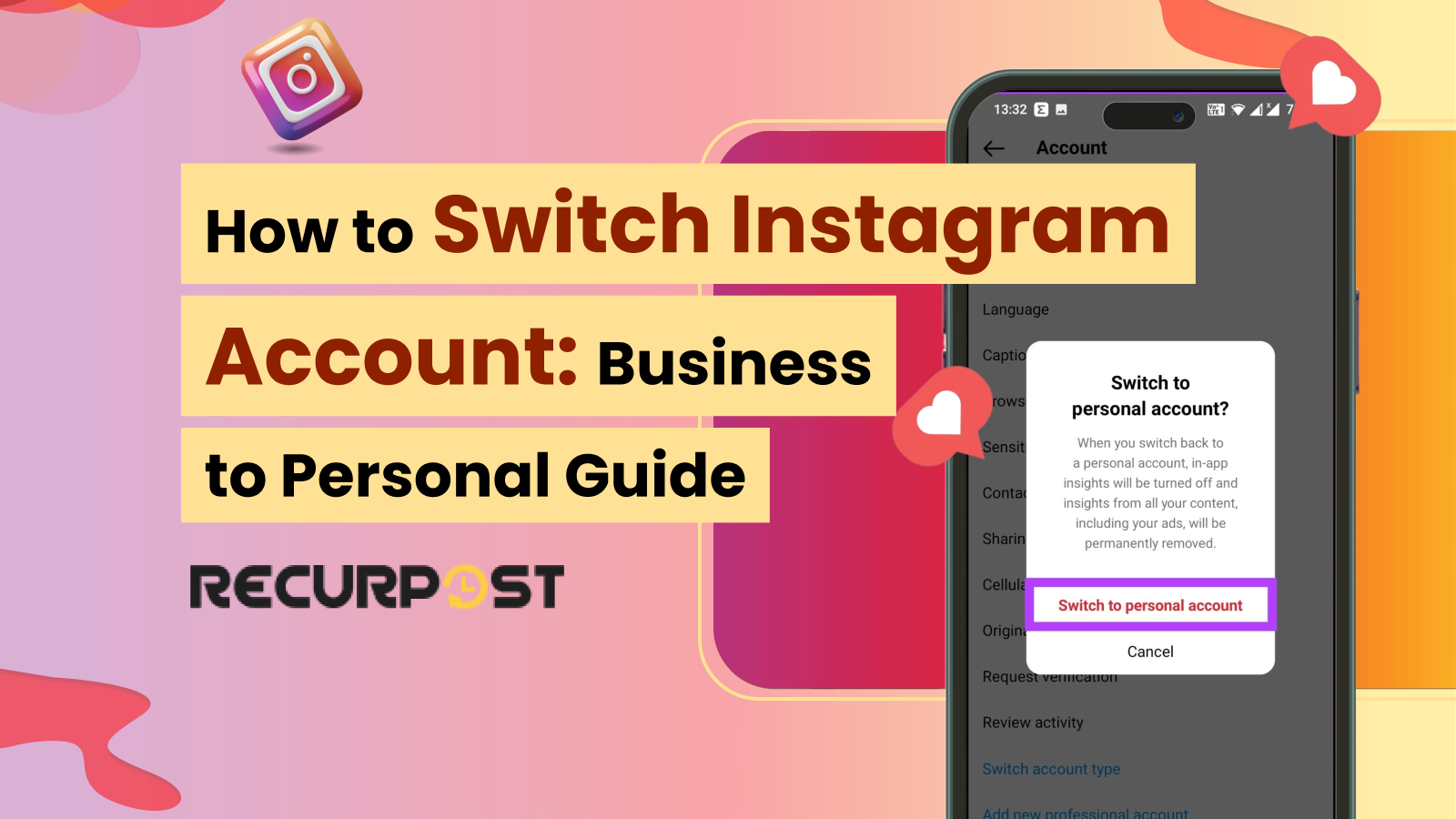
Switch Instagram account settings from business to personal with these steps. Tap profile, select settings,

Wondering how many Instagram posts per day or week is best? Our guide shows the

The Instagram Explore page shows content based on user interactions and preferences. Learn how this

Boost engagement with these Instagram note ideas! 55 short, creative Instagram notes for your DM

Want to earn from paid partnerships on Instagram? See how to get the paid partnership