Import Using RSS Feed
Import Content Effortlessly Using RSS Feeds
Without having to break your sweat, keep your content fresh and relevant. With the power of RSS feeds you can automatically import new posts and updates from your favorite websites and blogs directly in your RecurPost library.
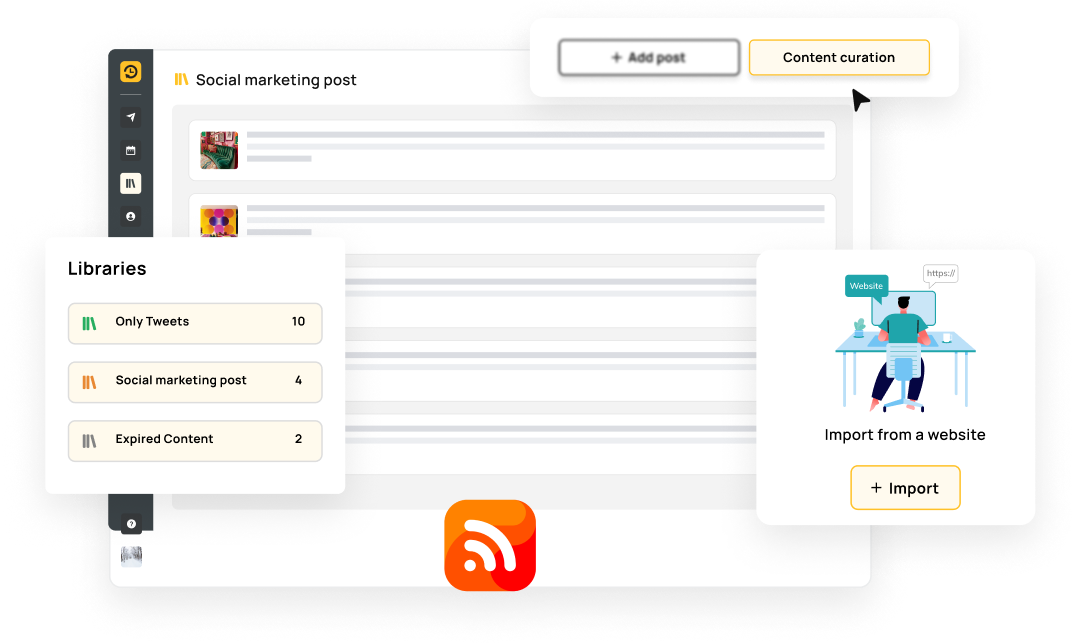
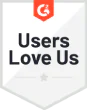




























"No more confusion with scattered efforts - just a clear roadmap to success."
No More Manual Uploads – Let Automation Work for You
You no longer need to hassle to re-upload content whenever a new post is live. Using RecurPost’s RSS feed feature, you don’t have to spend time finding and adding the content to your library for scheduling. Once set up, just let the magic take place.
You can auto-add posts to your library in one go, keep them as drafts until a set date, stop recurring after a deadline, or even prioritize sharing the latest published content first.
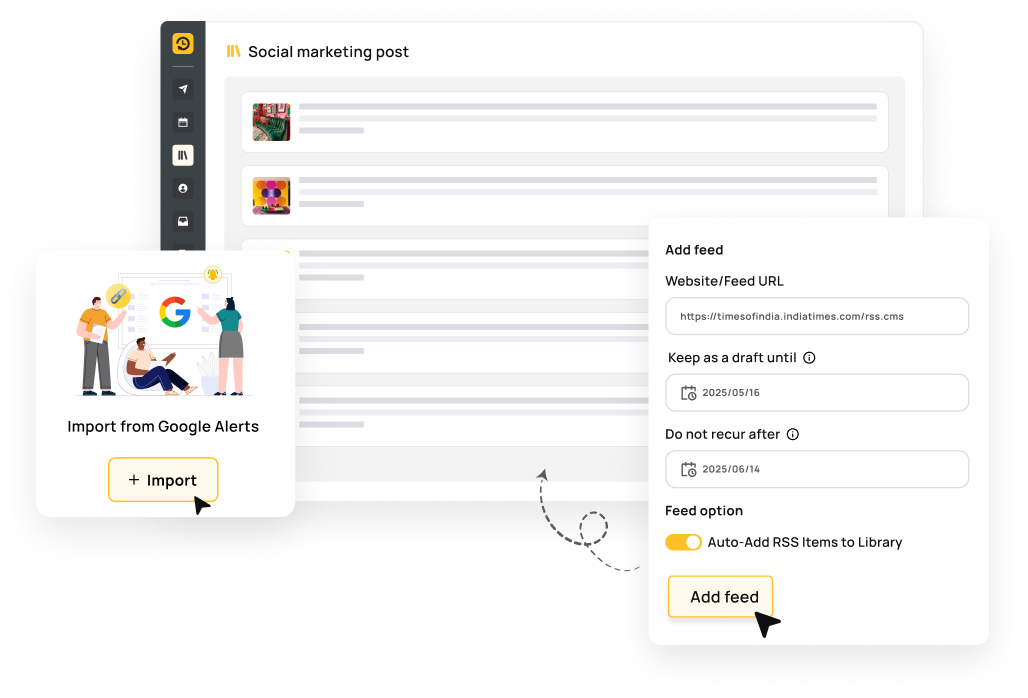
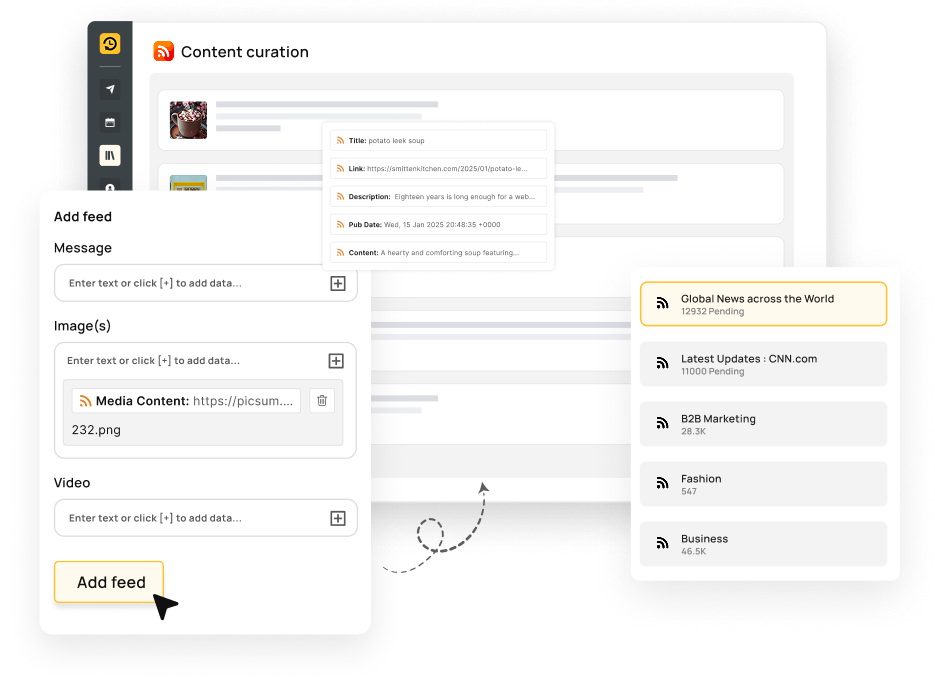
Custom Feed Controls – Just the Way You Want It
You no longer need Zapier or other third-party tools to add custom or static content to your RSS feed. With RecurPost, you can do it all in one place – add custom messages, images, or videos, and control exactly how each post looks and works.


Turn Any Website into a Content Source
RecurPost’s RSS feature allows you to convert any web site or blog into an ongoing stream of relevant content to your social media channels. It’s no longer a matter of searching for fresh content—have the latest articles, updates, blog posts come right to you, and ready to share with your audience.
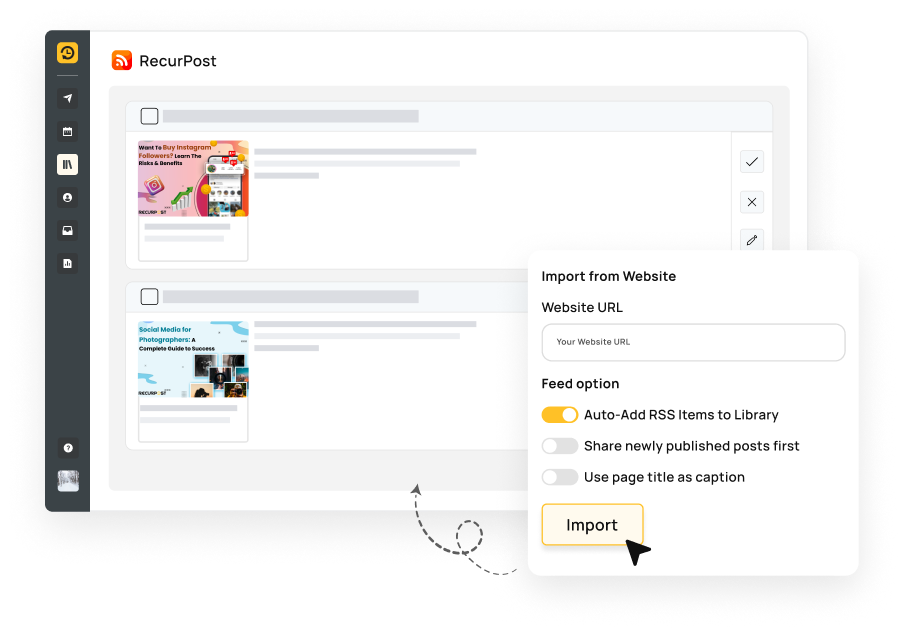
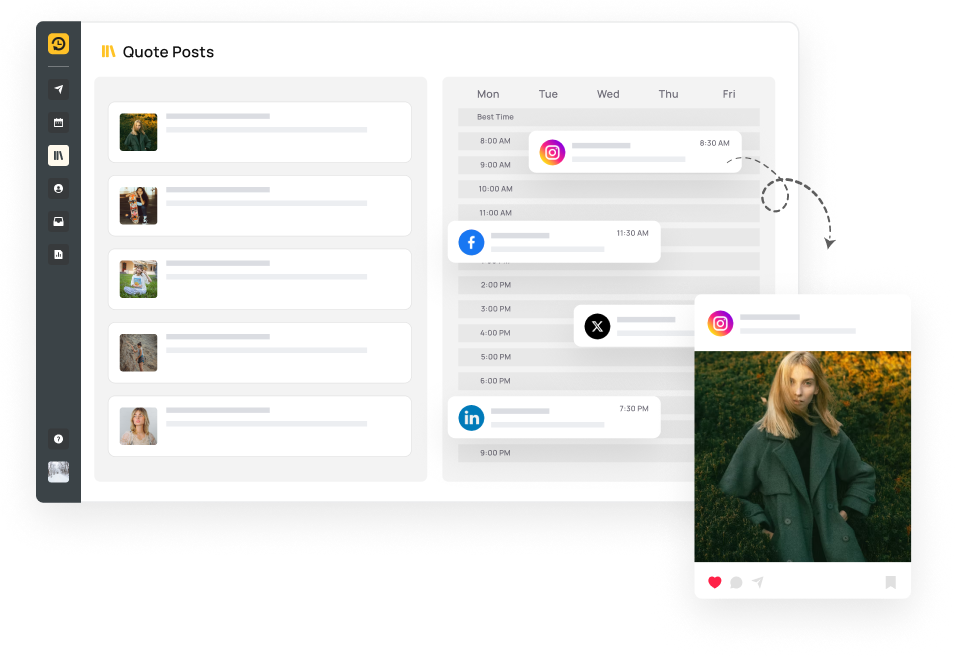
Your Content, Ready to Go – Automatically
Eliminate the hassle of manually uploading new content to your social media channels. With RecurPost, each new post from your favorite websites is automatically imported and queued for publishing, saving you tons of time.
Why Users Love RecurPost's RSS Feed Feature
Effortless Automation
Import content from your favorite blogs and websites into your library automatically without lifting a finger.
Stay Consistently Active
Always ensure that your social media accounts are relevant and always have newer content to keep your audience engaged.
Time-Saving and Efficient
Stop having to go searching for new content and free up your time for other things.
Frequently Asked Questions
We struggle to find fresh content regularly. Can RecurPost's RSS feed feature help us stay consistent?
Absolutely! RecurPost’s RSS feed feature automatically imports content from your favorite websites and blogs, keeping your library full of fresh posts. No more scrambling to find new content—just schedule and let it run.
How can RecurPost's RSS feed feature save us time on content sourcing?
With the RSS feed feature, there’s no need to manually search for updates or articles. It pulls new content from your chosen sources, adding it directly to your library, saving you hours on content discovery.
We manage multiple blogs and news sources. Can RecurPost's RSS feed feature help organize this content efficiently?
Yes! With RecurPost RSS feed integration, you can categorize and filter the content that you are importing so it’s easy to manage and schedule content creation from multiple sources in an organized way.
I often miss the latest industry updates for social media posts. How does the RSS feed feature help me stay current?
By linking relevant RSS feeds to RecurPost, you’ll never miss an important update again. It automatically adds new content from your trusted sources, ensuring your social posts are always timely and relevant.
Can I control how and when posts from RSS feeds are added to my library?
Yes! RecurPost’s updated RSS feed feature gives you full control over each feed. You can choose to auto-add posts or keep them as drafts, set a date for when posts should start or stop recurring, and even customize each post with your own text, media, or hosted images. It helps you automate smarter without losing control.
RecurPost Reviews Show That Customers Love Us
Over 100,000+ happy users and counting
Capterra
4.8 Star Rating
G2
4.6 Star Rating
Category Leaders
2023, 2024 Winners
GetApp
4.7 Star Rating
SaaSworthy
4.6 Star Rating



