LinkedIn has become a powerhouse for B2B content marketing, offering a platform for businesses to connect with decision-makers, build brand authority, and generate high-quality leads. With over 900 million users, LinkedIn is the preferred platform for B2B marketers, as it offers direct access to professionals across industries. According to a 2024 survey, 86% of B2B marketers leverage LinkedIn for their marketing efforts, ranking it as the top social media channel for business engagement.
As more professionals from Gen X, Millennials, and Gen Z turn to LinkedIn to network, find opportunities, and share industry insights, businesses have a chance to engage with a highly targeted audience. From thought leadership content to lead generation, LinkedIn’s content strategy allows companies to establish credibility, enhance brand recognition, and drive meaningful connections.
Mastering LinkedIn for B2B Lead Generation
Want to master LinkedIn B2B lead generation and turn the platform into your biggest lead source? Don’t miss our free guide packed with smart strategies to repurpose content, automate posts, and drive consistent, high-quality leads.

What is B2B LinkedIn Content Marketing?

B2B LinkedIn content marketing creates and shares content on LinkedIn designed to engage business audiences. Here’s how it’s structured:
1. Target Audience
- Focus: B2B LinkedIn content marketing targets professionals, businesses, and key decision-makers, unlike B2C which focuses on broader consumer audiences.
- Key Players: Decision-makers such as CEOs, managers, and industry leaders are the primary audience.
2. Types of Content
- Thought Leadership: Articles that showcase your expertise and insights in the industry.
- Industry Insights: Share trends, data, and forecasts that resonate with professionals.
- Long-Form Posts: Detailed articles or posts that explore topics in-depth.
- Case Studies: Real-life examples of how your business has solved problems for clients.
- Video & Webinars: Visual content that showcases your company’s offerings and expertise.
- Engaging Formats: Use of polls, carousels, and newsletters to keep the audience engaged.
3. Goals of B2B LinkedIn Marketing
- Brand Identity: Establish your business as a trusted voice within the industry.
- Engagement: Build genuine relationships with businesses, influencers, and potential clients.
- Lead Generation: Share valuable content that attracts potential clients and moves them through the sales funnel.
4. Content Strategy
- Solution-Oriented Content: Provide practical solutions to business challenges, focusing on how your services or products can help.
- Educational Content: Offer how-to guides, industry news, and other resources that educate your audience.
- Relationship Building: Engage with your audience by responding to comments, participating in LinkedIn groups, and offering insights.
5. How It Differs from B2C
- B2B Focus: B2B content is more about demonstrating how a product or service can help other businesses grow or solve challenges.
- Professional Tone: Content is crafted to resonate with a professional audience, offering value rather than entertainment or emotional appeal.
- Decision-Maker Engagement: B2B LinkedIn content marketing centers around reaching the people who can make purchasing decisions within organizations.
Create LinkedIn Posts That Get Noticed
Generate professional, high-performing posts in seconds—tailored for your industry and audience.
Power Your LinkedIn Presence – Try It Free
Why LinkedIn is Ideal for B2B Marketing
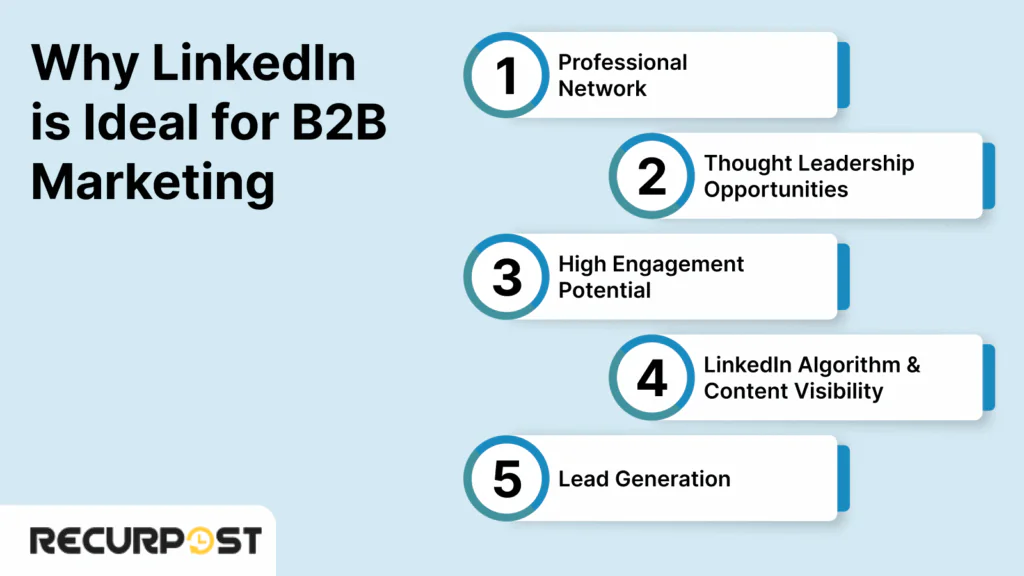
LinkedIn stands out as the most effective platform for B2B marketing, where businesses should use LinkedIn as a platform for B2B marketing by leveraging its professional network of 900 million users, positioning themselves as thought leaders through insightful content, utilizing LinkedIn’s algorithm updates that prioritize valuable business content, and employing lead generation tools like LinkedIn Ads and InMail for direct decision-maker outreach. With over 900 million professionals worldwide, it’s the hub where businesses connect with decision-makers and industry leaders. Here’s why it’s the top choice for B2B marketers:
#1 Professional Network
- Targeted Audience: LinkedIn brings together professionals from various industries, allowing you to reach the right people with your content.
- Business Relationships: The platform encourages networking, making it easier to build long-lasting professional relationships with potential clients and collaborators.
- LinkedIn functions as the ideal platform for B2B marketing in 2025 by connecting businesses with their target audience for lead generation and content sharing while its professional networking focus builds relationships and fosters engagement within the B2B space.
#2 Thought Leadership Opportunities
LinkedIn positions businesses as industry experts when they regularly share insightful articles, updates, and engaging posts that build credibility within their field and establish thought leadership.
#3 High Engagement Potential
LinkedIn users engage more with business-relevant content, which attracts meaningful interaction and generates higher-quality leads through LinkedIn content marketing efforts.Content such as case studies, success stories, and industry insights resonate well with professionals seeking business solutions.
#4 LinkedIn Algorithm and Content Visibility
LinkedIn’s 2024 algorithm update prioritizes valuable content from business pages and personal profiles, making posts more visible to target audiences and increasing engagement and lead generation opportunities.The platform’s algorithm promotes posts with high engagement rates-meaning, the more interaction your content gets, the higher its visibility.
#5 Lead Generation
LinkedIn’s lead generation tools like LinkedIn Ads, InMail, and Lead Gen Forms make it easy for businesses to collect high-quality contact information directly from interested professionals. You can also use LinkedIn Groups to target specific industries or interests and attract relevant connections.
Key Components of a Successful B2B LinkedIn Content Marketing Plan
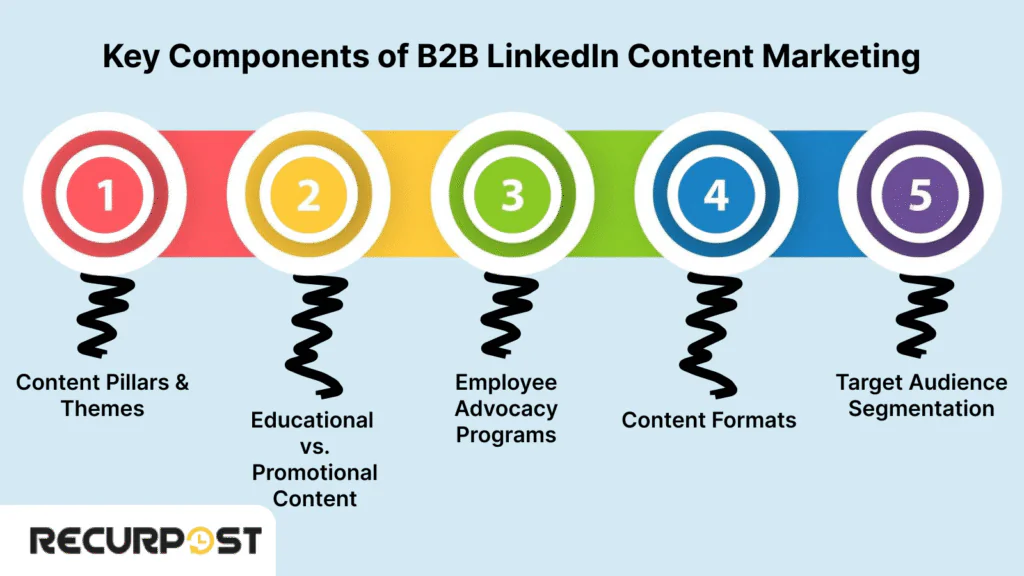
A successful B2B LinkedIn content marketing plan requires several elements working in tandem to attract the right audience and engage them effectively, where developing a comprehensive LinkedIn marketing strategy for B2B companies involves establishing content pillars around industry insights and company culture, maintaining a 70% educational to 30% promotional content balance, implementing employee advocacy programs, and segmenting target audiences based on job titles and industries. Below are the most important aspects to focus on:
1. Content Pillars and Themes
B2B LinkedIn marketing content should focus on key themes resonating with your target audience, including industry insights, company culture, product updates, and topics relevant to their professional interests. Content pillars maintain content consistency and value, driving engagement while preserving a clear brand message. A well-structured content calendar helps keep these topics balanced across different types of posts, from articles to video content.
Best Times to Post on LinkedIn
2. Educational vs. Promotional Content
Effective LinkedIn content strategies balance 70% educational content (case studies, how-to guides, industry news) with 30% promotional posts highlighting products or services. This ratio builds trust with professional audiences while showcasing company offerings non-intrusively, as overly promotional content causes disengagement whereas valuable insights resonate with LinkedIn networks.
Free Download Social Media Strategy Template
3. Employee Advocacy Programs
Employee advocacy programs amplify reach when employees share company content on their LinkedIn profiles, significantly increasing engagement rates as a powerful content marketing tactic. Employees who share content help spread your message to a broader network, creating a more authentic connection with potential clients.
4. Content Formats
Different types of content have different effects on engagement, where B2B companies should create diverse content types for LinkedIn that include thought leadership articles, industry insight posts, case studies, video content showcasing company culture and product demonstrations, carousel posts that generate 11 times more impressions than standard posts, and interactive polls for audience engagement.
- Articles: Long-form posts that offer deep insights into industry trends or solutions to common problems.
Videos: Highly engaging and favored by the algorithm, videos are excellent for showcasing company culture, product demos, or client testimonials.
Carousel Posts: These posts generate 11 times more impressions than standard posts, making them an ideal choice for showcasing multiple ideas or steps in a process.
Polls: A quick way to engage your audience and gather valuable feedback on industry topics.
How to Write High-Impact B2B LinkedIn Captions
Your caption is what makes users read, react, or scroll on. Make it count. Here’s a quick formula:
The 4-Part B2B Caption Framework:
- Hook – A bold question or statement
“Struggling to get decision-makers to respond?” - Value Add – What they’ll learn or get
“Here’s the exact 3-part DM formula that gets us a 45% response rate.” - Visual/CTA Tie-In – What’s inside the post and what to do next
“Slide 2 has the message. Slide 5 shows real replies.” - Call to Comment or Share
“What’s worked for your outreach? Drop it below.”
Example Captions:
- “Stop saying ‘Let me know your thoughts.’ Say this instead—”
- “Most sales messages die in the first sentence. Here’s how to write one that gets a reply.”
- “This strategy added $100K in pipeline in 90 days. No paid ads. Just LinkedIn.”
5. Target Audience Segmentation
To maximize engagement, content should be tailored to meet the needs of specific industries or job titles. Whether you’re targeting C-level executives, marketing managers, or sales professionals, segmenting your audience allows you to create content that directly addresses their needs and pain points. LinkedIn offers powerful segmentation tools that allow you to narrow down your audience based on their job title, industry, company size, and even location.
How to Plan B2B LinkedIn Content Marketing
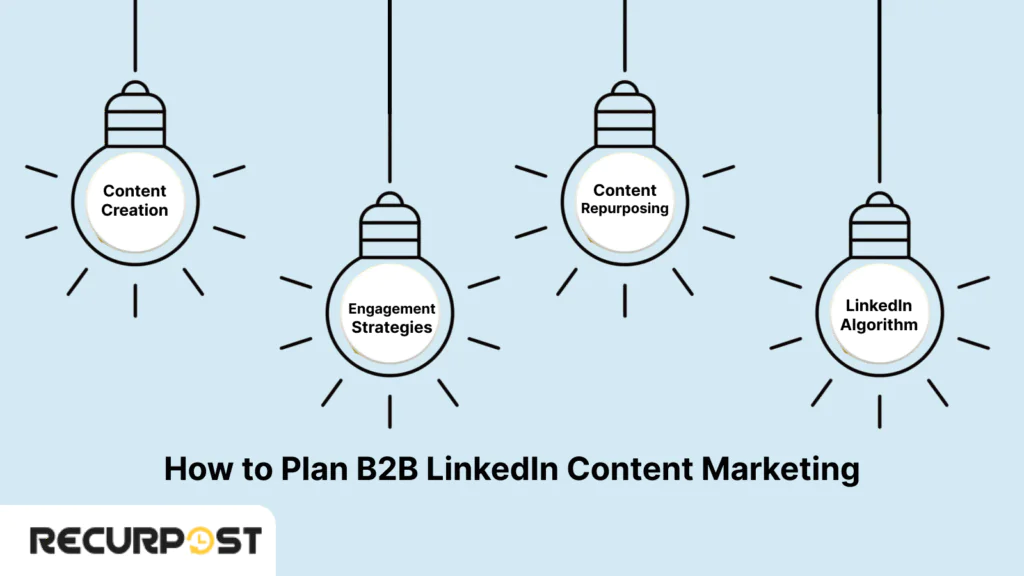
Creating and distributing content on LinkedIn requires a structured approach, where B2B companies can effectively use content marketing on LinkedIn by addressing target audience business challenges through educational content, maintaining consistency with content calendars, leveraging engagement strategies with hashtags and calls-to-action, and repurposing existing content into multiple LinkedIn formats. Here are the key steps for maximizing your B2B LinkedIn content marketing efforts:
Content Creation
- Start with content that addresses your target audience’s business challenges.
- Focus on a mix of educational content (case studies, how-to guides) and promotional content (company updates, product highlights).
- Plan content ahead of time using a content calendar to maintain consistency and variety in your posts.
Engagement Strategies
- Use hashtags (3-5 per post) to expand reach and engage your audience.
- Include calls-to-action to prompt comments, shares, or downloads.
- Post at optimal times, such as weekdays during business hours, for maximum visibility.
- Visual content (images, videos) increases engagement and grabs attention.
Content Repurposing
- Repurpose blog posts into LinkedIn articles, videos, or carousel posts to reach a wider audience and maximize content ROI.
Leverage the LinkedIn Algorithm
- The LinkedIn algorithm favors content that generates engagement. Posts with high interaction (comments, shares) receive more visibility, increasing your chances of being seen by your target audience.
How to Increase LinkedIn Engagement for B2B
Here are tactics B2B marketers should follow to increase interaction and reach:
- Use Hook-First Copy
Start your posts with a bold insight, surprising stat, or pain-point question to stop the scroll. - Ask Questions
Posts that end with a question get 2x more comments on average. Ask about industry trends, challenges, or tips. - Tag Strategically
Mention clients, team members, or thought leaders. Tagging increases visibility and encourages shares. - Post When Your Audience Is Active
Ideal posting times for B2B: Tuesdays to Thursdays, 9–11 AM. These hours often see the best reach. - Leverage the “comment-to-get” tactic
Instead of dropping links, ask people to comment “guide” or “yes” to get a resource. This boosts engagement rates quickly. - Reply to Every Comment
It doubles the post’s interaction count and signals value to the LinkedIn algorithm. - Pin Top Comments
Highlighting thoughtful responses sparks more discussion and gives social proof.
Use LinkedIn Features for B2B Marketing
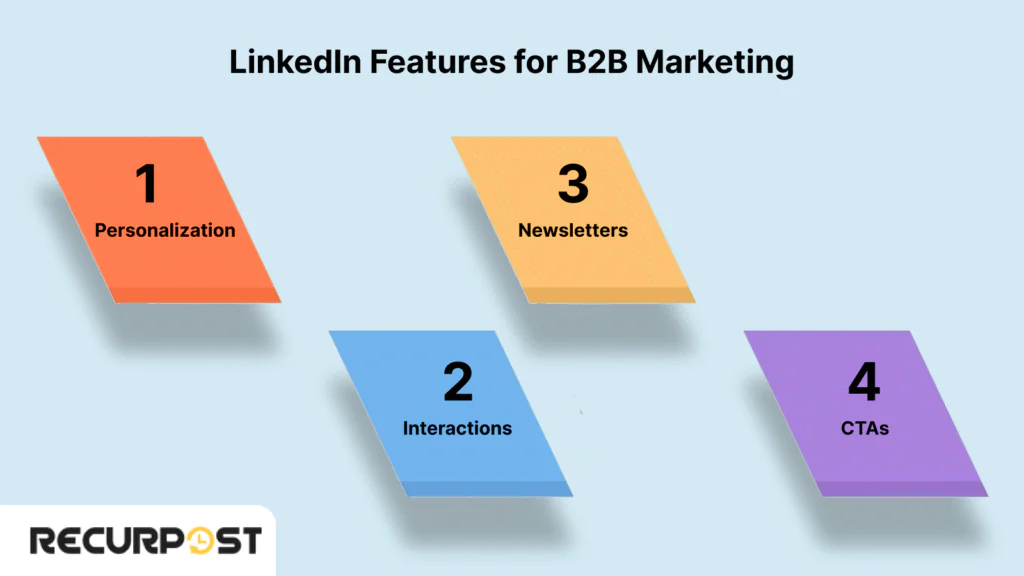
LinkedIn offers a range of tools to boost your content’s visibility. Make use of LinkedIn Articles for in-depth posts, Document Sharing for presenting reports or guides, and LinkedIn Live for real-time interaction with your audience. Hosting LinkedIn Events is also an effective way to engage with your community and attract professionals interested in your expertise.
Personal Branding vs. Company Page Content
While both company page and personal branding are important, there is a growing demand for B2B personalization. According to Accenture, 73% of B2B buyers prefer a personalized B2C-like experience. Personal profiles, when used correctly, help create more authentic connections with your audience. Balance content from both your company page and employees’ profiles to humanize your brand.
Engage with Your Audience
Engagement is key to building lasting relationships. Respond to comments, ask for feedback, and foster conversations around your content. LinkedIn Groups are a great way to connect with like-minded professionals in your industry, fostering deeper engagement and establishing your brand as a valuable resource in your sector. You can also find creative ways to re-engage with your LinkedIn connections.
LinkedIn Newsletter Strategy
A LinkedIn newsletter maintains direct audience contact and provides consistent communication with useful, interesting content for followers. Track engagement metrics, like open rates and click-through rates, to gauge success and make improvements to future editions.
Call-to-Action Buttons
Posts should include calls-to-action guiding users toward signing up for webinars, downloading resources, or contacting sales teams. Using clear and compelling CTAs ensures you’re driving your audience toward conversions, not just passive engagement.
How to Measure Success on LinkedIn
Measuring B2B LinkedIn content marketing performance helps ensure your efforts generate desired results. Tracking key metrics and using LinkedIn’s analytics tools helps make informed decisions and optimize content for better engagement and lead generation.
Key Metrics to Track:
- Engagement Rates: Monitor likes, shares, and comments to measure how well your content resonates with your target audience.
- Click-Through Rates (CTR): Track how many people click on your links, guiding you on whether your content is driving traffic to your website or landing pages.
- Conversion Rates: Measure how many clicks lead to valuable actions, such as form submissions or sign-ups, indicating how well your content drives leads through the sales pipeline.
- Impressions: See how many times your posts are viewed, providing an understanding of your content’s reach across LinkedIn.
- Reach: Track how many unique users see your content, helping you gauge the size of your audience.
LinkedIn Analytics Tools:
- LinkedIn’s built-in analytics offer insights into engagement metrics, audience demographics, and content performance.
- Regularly reviewing these analytics helps you adjust your content based on audience preferences and optimize your posting schedule.
Lead Generation:
- Track the number of qualified leads generated from your posts using tools like LinkedIn Lead Gen Forms.
- Monitor conversions from specific content, such as webinar sign-ups, white paper downloads, or direct inquiries from potential clients.
Content Performance Over Time:
- Review content performance over time to see which content types (like videos, articles, or polls) consistently drive the most engagement.
- Use this data to inform future content creation and adjust your content mix for better results.
Advanced Strategies for Boosting B2B LinkedIn Content Marketing

Incorporate these advanced techniques to amplify engagement, improve lead generation, and boost brand visibility in your B2B LinkedIn marketing. These methods go beyond basic content creation to help your efforts stand out and achieve measurable results.
Lead Generation with Targeted Content
B2B lead generation requires targeting the right audience through LinkedIn Ads and InMail, reaching decision-makers with personalized content addressing their business needs. Focus on creating content that speaks to their pain points, offering clear benefits and compelling reasons to engage with your business.
LinkedIn Live for Real-Time Interaction
LinkedIn Live engages audiences in real-time through live events, webinars, and Q&A sessions that showcase expertise and foster direct connections with target audiences. This interaction builds trust and allows you to answer questions, offer insights, and guide leads further down the sales pipeline.
Account-Based Marketing (ABM)
Account-based marketing (ABM) tailors content to specific businesses using LinkedIn’s advanced targeting features, creating personalized campaigns for key accounts that deliver relevant, impactful content. This helps focus resources on high-potential leads, resulting in better-quality connections.
Thought Leadership Content
Share valuable insights and thought leadership content that positions your business as an expert in your industry. Publish articles, comment on industry trends, and offer solutions to common challenges within your field. Thought leadership on LinkedIn strengthens your brand’s authority, builds trust with potential clients, and encourages engagement from decision-makers.
Showcase Case Studies and Success Stories
Highlight your company’s growth and success through case studies and success stories. These real-world examples illustrate how your products or services have solved problems for other businesses, showcasing your expertise and results. Sharing these stories on LinkedIn allows you to build trust with a wider audience while also demonstrating the tangible value you offer.
LinkedIn B2B Best Practices
Here’s a sharp list of proven best practices B2B brands should follow on LinkedIn, where the best practices for B2B marketing on LinkedIn include posting consistently 2-3 times per week to build brand familiarity, leading with value-driven content rather than sales pitches, leveraging first-person insights from team members that generate up to 2x more engagement, using native content formats favored by LinkedIn’s algorithm, and encouraging employee advocacy programs that achieve 561% more reach than company page posts alone.
| Best Practice | Why It Works |
|---|---|
| Post consistently (2–3x/week) | Builds brand familiarity and keeps you top-of-mind without overwhelming your audience. |
| Lead with value, not sales | LinkedIn audiences expect professional insights—not a pitch. Focus on solving problems. |
| Leverage first-person insights from your team | Personal experience posts see up to 2x more engagement than generic company updates. |
| Use native content formats | LinkedIn favors content that keeps users on-platform (e.g., carousels, text posts, documents). |
| Mix up content types | Alternate between articles, videos, polls, and carousels to appeal to different engagement triggers. |
| Include clear CTAs in every post | Guide users to comment, share, download, or visit—don’t leave them guessing. |
| Encourage employee advocacy | Employees’ posts get 561% more reach than company page posts alone. |
Common Mistakes to Avoid in B2B LinkedIn Content Marketing
To optimize your B2B LinkedIn content marketing, avoid these common mistakes that can hinder engagement, lead generation, and overall performance:
Over-Promotion vs. Value-Driven Content
Focusing too much on promotional posts can alienate your target audience. Balance your content between educational posts and promotional content. Sharing industry insights, success stories, and how-to guides creates value, builds trust, and encourages relationship building with your audience.
Hashtag Stuffing
Using too many irrelevant hashtags can reduce the effectiveness of your LinkedIn content strategy. Stick to 3-5 relevant hashtags that align with your content pillars and target industry. This will help your posts reach the right people without overloading them with noise.
Hashtags That Bring Business
Instantly generate high-impact LinkedIn hashtags to reach the right B2B audience.
“This tool boosted our LinkedIn impressions by 4x. A must for B2B growth!” – B2B Marketing Strategist
Start Reaching the Right Audience – Free Access
Inconsistent Posting
Inconsistent posting can hurt your LinkedIn marketing efforts. It’s important to maintain a regular flow of engaging content. A well-planned content calendar ensures you stay consistent, balancing long-form content, video content, and other formats to keep your audience engaged.
Ignoring Engagement Metrics
Without tracking your LinkedIn analytics, you’ll miss valuable insights into what’s working and what isn’t. Monitor engagement rates and audience interaction to refine your content strategy. LinkedIn’s analytics tools help you measure lead generation, content performance, and audience demographics, allowing you to adjust your posts for better results.
Text-Heavy Posts Without Visuals
Posts that are mostly text lack the impact needed to engage your LinkedIn network. Video content, images, and infographics make posts more shareable and engaging. Integrating visuals enhances brand recognition and attracts more potential clients.
Neglecting the Content Calendar
Without a content calendar, your posts may become scattered and lack focus. A content calendar helps maintain a consistent posting schedule, align with industry trends, and ensure your content aligns with your LinkedIn content marketing strategy.
Conclusion
B2B LinkedIn content marketing is more than just posting content—it’s about building connections and driving growth within the LinkedIn ecosystem. By consistently delivering value through thought leadership content, targeting the right audience, and leveraging LinkedIn’s tools for lead generation, you can boost your brand recognition and grow your business.
LinkedIn’s ecosystem provides numerous opportunities for engagement, visibility, and relationship building. Use LinkedIn to create meaningful, long-term connections and transform your marketing efforts into lasting success. Start amplifying your LinkedIn content marketing today.
FAQs
1. How do I create an effective B2B LinkedIn content strategy?
Focus on valuable content tailored to your target audience. Use a mix of thought leadership, industry trends, and success stories. Maintain consistency with a content calendar and engage with LinkedIn groups to build relationships.
2. What types of content perform best for B2B LinkedIn marketing?
Video content, long-form posts, and how-to guides are highly effective for B2B LinkedIn content marketing. These formats engage your audience and showcase your company’s values and expertise.
3. How does LinkedIn’s algorithm affect my content’s visibility?
LinkedIn prioritizes content with high engagement rates. Posting relevant content types, using relevant hashtags, and encouraging interaction will boost your content’s reach within your target audience.
4. How can I measure the success of my LinkedIn content marketing efforts?
Track metrics such as engagement rate, lead generation, and LinkedIn analytics to assess how your content is performing. Use these insights to adjust your content strategy for better results.
5. Should I focus only on LinkedIn for B2B marketing?
While LinkedIn is a powerful platform for B2B marketing, incorporating other social media channels like Twitter and Facebook can help expand your reach. Use a multi-channel content strategy to maximize engagement and lead generation.

Ruchi Dhimar is a skilled content writer with 4 years of experience. She is passionate about crafting compelling narratives, specializing in writing content for different industries.
