Managing multiple social media accounts can feel messy without the right support. The best content calendar tools in 2025 simplify scheduling social media posts across multiple platforms.
With drag-and-drop calendars, publishing queues, and built-in analytics dashboards, these content calendar tools streamline campaigns and boost social media presence.
This review covers the top social media content planner options designed for different workflows, from freelancers to agencies. You’ll see features, pricing, and tips on approval workflows, team collaboration features, and content library management.
Use this guide to pick the right social media content calendar to streamline posting, handle multiple clients, and generate fresh post ideas.
Why a Content Calendar Matters in 2025
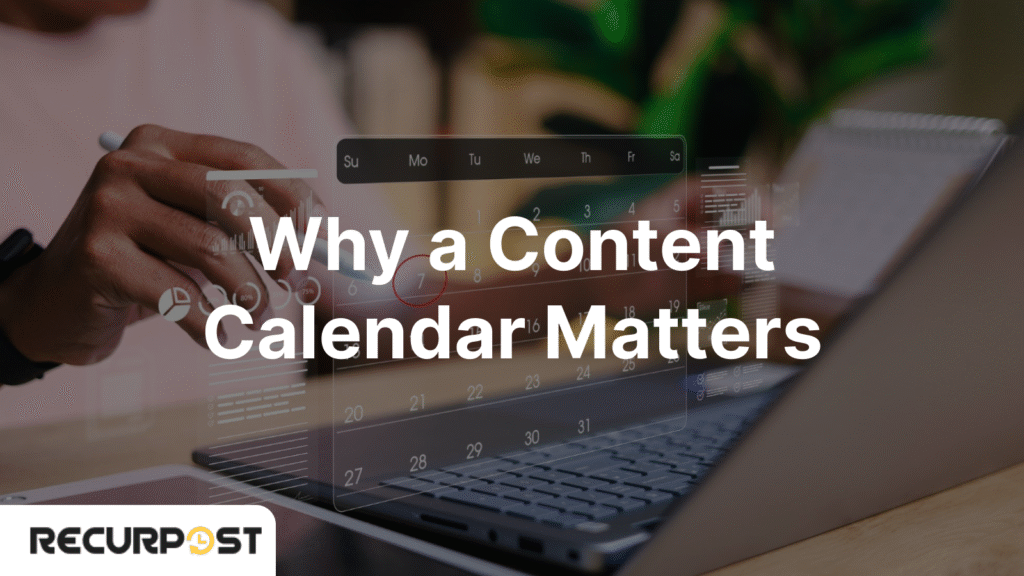
Posting across multiple social media platforms without planning creates missed slots and inconsistent messaging. The best content calendar tools provide a clear calendar view showing all posts in one timeline, eliminating guesswork and helping teams maintain campaign consistency.
Features like drag-and-drop calendars with bulk scheduling accelerate publishing by about 45%. These content scheduling platforms reduce routine work, freeing time for creative social media posts and fresh content ideas.
A strong social media content calendar includes analytics dashboards to track engagement rates, click-through rates, and reach. Teams can monitor social media performance, streamline approval workflows, and manage multiple clients or team members without juggling spreadsheets.
Must-Have Features for Modern Teams
The best content calendar tools now combine full social media management in one scheduling interface. Users can drag and drop posts, swap time slots, duplicate content, and update campaign timelines in real time. Bulk scheduling queues posts across multiple platforms at once, while analytics dashboards track performance metrics and support posting schedule optimization.
Approval workflows protect brand voice by letting reviewers comment, suggest edits, and track revisions in one approval workflow system. Role-based access controls allow interns to view content while managers publish posts directly, keeping sensitive accounts secure.
Finally, integrations with Google Business Profile, Canva, Monday.com, Asana, Notion, and Zapier expand what these content workflow platforms can do, from design to automation.
Also check (Social listening tools)
Top Social Media Management Tools at a Glance
| Tool | Pricing (per mo) | Free Plan | Key Strength | Best For |
|---|---|---|---|---|
| RecurPost | Starter $ 9 | Yes | Evergreen queues | SMEs, Solopreneurs |
| SocialBee | Bootstrap $29 Accelerate $49 Pro $99 | Yes | Category-based queues | SMEs, Freelancers |
| Hootsuite | Professional $99 Team $249 | No | Enterprise analytics & workflows | Agencies, Real Estate Teams |
| CoSchedule | Free Calendar $0 Social $19 Agency $59 | Yes | Unified marketing calendar | Agencies, Mid-sized Teams |
| Buffer | Essentials $5/channel | Yes (3 channels) | Simplicity & “link in bio” page | Solopreneurs, Coaches |
| Sprout Social | Standard $199 | No | Reporting & mobile support | Educators, Agencies |
| Later | Starter $16.67 Growth $30 Advanced $53.33 Agency $133.33 | Yes | Visual Instagram planning | Influencers, Real Estate Agents |
| Planable | Basic $33 Pro $49 | Yes (50 posts) | In-context comments & approvals | Agencies, Enterprises |
| Vista Social | Standard $39 Professional $79 Advanced $149 Enterprise $379 | No | Affordable feature set | Small Teams, Agencies |
| Loomly | Base $42 Standard $80 Advanced $175 Premium $369 | No | Custom post workflows | Agencies, Brand Teams |
| Agorapulse | Free (1 user/3 profiles) Standard $79 Professional $119 Advanced $149 | Yes | Social listening & white-label | Agencies, Real Estate |
| Google Sheets & Calendar | Free | Yes | Fully customizable | Bootstrapped Freelancers |
| Notion | Plus $10 Business $15 Enterprise custom | Yes | Linked databases & embeds | SMEs, Coaches |
| ClickUp | Unlimited $10 Business $19 Enterprise custom | Yes | Task-driven calendar | SMEs, Project-centric Teams |
| Trello | Standard $5 Premium $10 | Yes | Board + calendar power-up | Freelancers, Small Teams |
| Airtable | Team $20 Business $45 Enterprise custom | Yes | Database views & filtering | SMEs, Agencies |
| Statusbrew | Lite $69 Professional $199 Premium $229 Enterprise custom | No | Collaboration & bulk uploads | SMEs, Marketing Teams |
Here’s a comparison of the best content calendar tools, their pricing, and who they suit. Use this table to identify the right social media management tool for scheduling posts across multiple social media channels.
In-Depth Tool Reviews (Grouped)
Each review shows why these platforms are ranked among the best content calendar tools. Choices vary by team size, budget, and feature needs such as collaboration, approval workflows, and analytics dashboards.
Best Overall

SocialBee
SocialBee stands out with its category-based queues, evergreen queues, and bulk scheduling features. A single dashboard manages multiple social media channels, enabling teams to schedule posts across various platforms with ease.
Hootsuite
Hootsuite delivers advanced social media analytics, custom approval workflows, and multi-channel management. Its calendar view covers all major platforms, making it ideal for agencies handling multiple clients.
Agencies & Enterprises
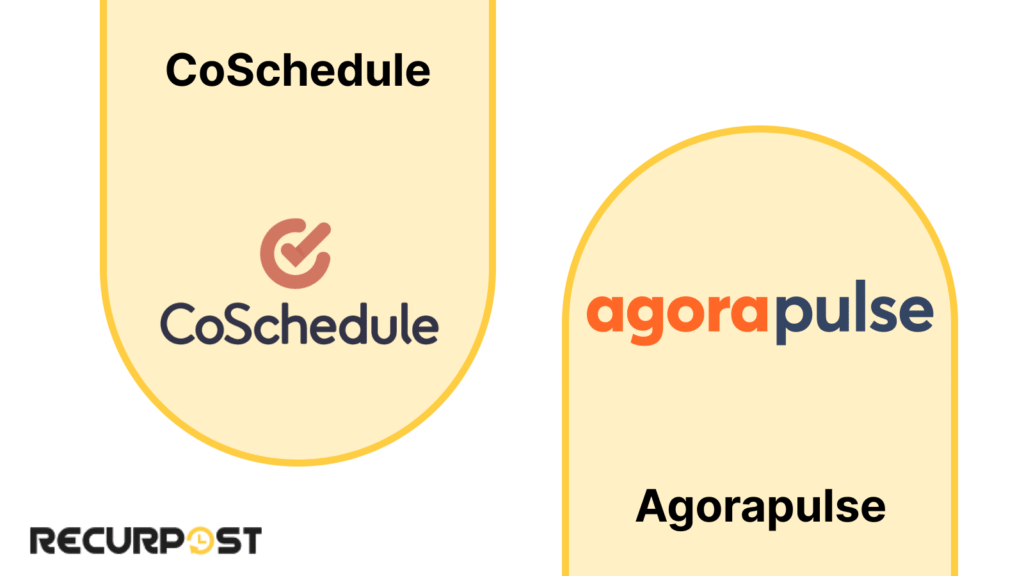
CoSchedule
CoSchedule integrates a marketing calendar with task management, showing campaigns, approvals, and upcoming posts in one interface. A strong fit for content creation pipelines and larger social media campaigns.
Agorapulse
Agorapulse combines social listening tools, white-label reporting, and robust approval workflow implementation. It suits agencies needing a comprehensive social media management platform with role-based access controls.
Budget-Friendly Picks
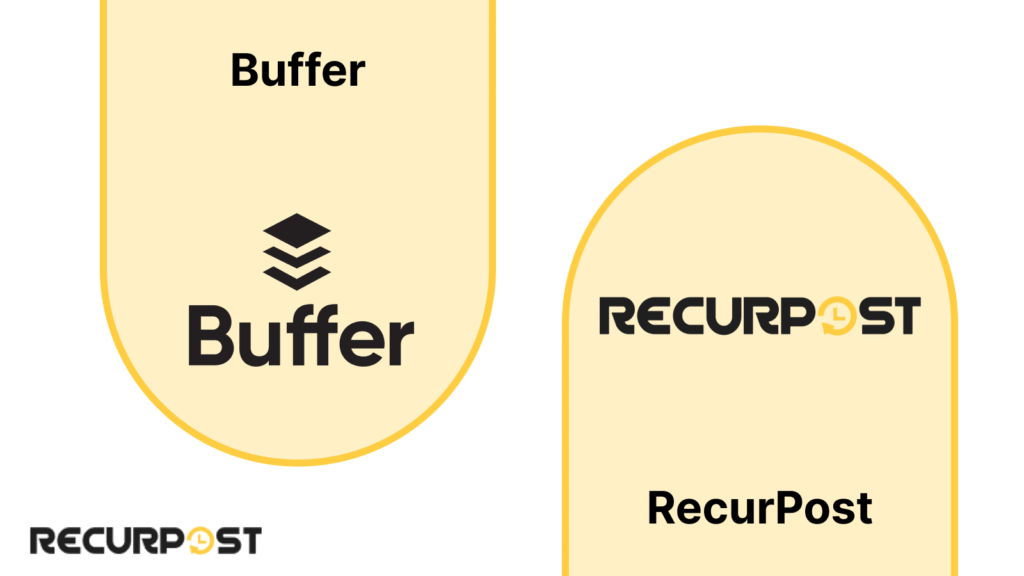
Buffer
Buffer offers a free plan with three social media accounts and a low-cost Essentials tier at $5 per channel. It’s a simple way to schedule posts across multiple platforms while organizing content effectively.
RecurPost
RecurPost starts at $9/ 9/month and includes evergreen queues, automatic publishing, and reposting to fill posting schedule gaps. It’s a strong choice for solopreneurs and SMEs seeking affordable social media scheduling tools.
Visual-First Planners
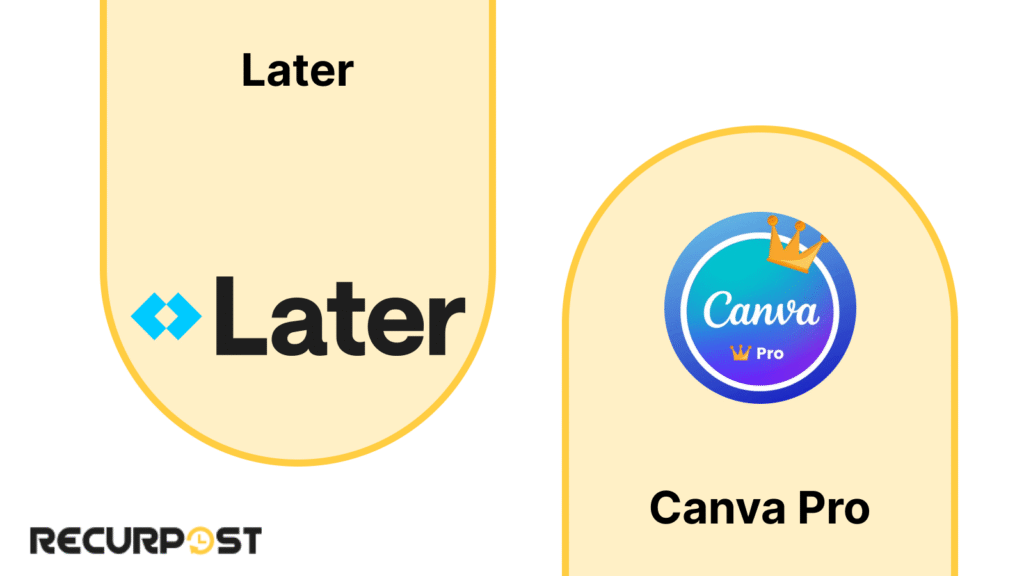
Later
Later brings a drag-and-drop grid for Instagram, TikTok, and Facebook. Its media library stores images, videos, and captions, making it one of the best social media content planner options for visual-first teams.
Canva Pro (with Scheduler)
Canva Pro (with Scheduler) combines design with a built-in social media content planner. Users can design, store, and schedule posts directly from their media library, eliminating app switching and accelerating publishing.
Collaboration & Approval
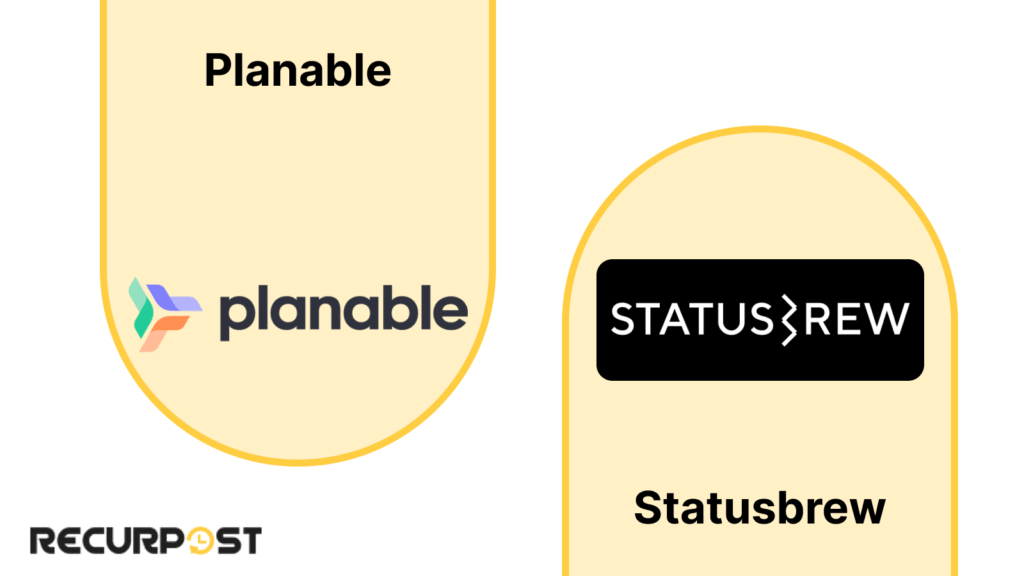
Planable
Planable enables contextual comments, side-by-side previews, and approval workflows that accelerate sign-off. It’s a strong collaboration tool for marketing teams and content creators handling multiple social media campaigns.
Statusbrew
Statusbrew adds role-based access, bulk scheduling, and content approval systems. It supports multi-channel management and scales well for agencies needing structured team collaboration features.
AI & Automation Focus
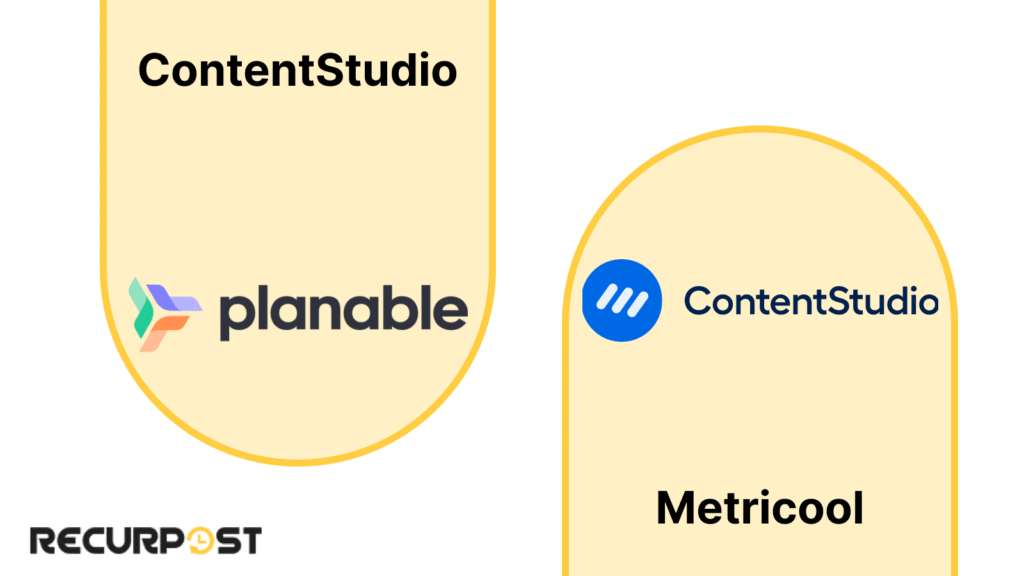
ContentStudio
ContentStudio offers AI-powered content calendar generation, fresh post ideas, analytics monitoring, and deeper social listening integration. It’s ideal for teams wanting intelligent scheduling and content effectiveness insights.
Metricool (in Adobe Express)
Metricool (in Adobe Express) delivers AI-driven scheduling suggestions, real-time performance tracking, and a unified calendar view. It’s a great choice for anyone seeking automated insights into social media performance and engagement tracking.
Google Business Profile and Local SEO

A well-optimized Google Business Profile strengthens local SEO, making businesses more visible in Google Search and Maps. Updating with fresh posts, offers, and events drives local traffic and improves visibility in targeted areas.
Modern social media management tools simplify scheduling posts directly to Google Business Profile. Platforms such as RecurPost and Agorapulse integrate profile management into their scheduling interface, allowing businesses to schedule posts, track engagement rates, and monitor performance metrics from one analytics dashboard.
These content workflow platforms coordinate local SEO with a wider social media strategy, keeping businesses connected to local customers. Approval workflow implementation, analytics dashboards, and scheduling features measure performance and support posting schedule optimization for maximum impact in local search.
Detailed Comparison Matrix
Below is a side-by-side grid comparing the best content calendar tools. It highlights calendar view, social media analytics, approval workflows, AI-driven scheduling suggestions, integrations, and mobile app support.
| Tool | Calendar View | Analytics Depth | Approval Workflows | AI Features | Integrations (media library, GBP, Zapier) | Mobile App |
|---|---|---|---|---|---|---|
| SocialBee | Multi-channel grid | Basic reports | No | No | Canva, RSS feeds | Yes |
| Hootsuite | Unified calendar | Advanced reports | Yes | Best-time suggestions | Adobe Express, Metricool, Google Business Profile | Yes |
| CoSchedule | Task-linked calendar | Custom exports | Yes | No | Trello, Slack, Google Sheets | No |
| Buffer | Simple list view | Post-level metrics | No | No | Canva, “Link in bio” | Yes |
| Sprout Social | Clean calendar | Deep analytics | Yes | Listening alerts | Salesforce, HubSpot | Yes |
| Later | Drag-and-drop grid | Basic visuals | No | No | Instagram, TikTok, Pinterest | Yes |
| RecurPost | Queue-based view | Evergreen reports | No | No | RSS feeds, Canva | No |
| Planable | Side-by-side posts | Post performance | Yes | No | Google Drive, Dropbox | Yes |
| Vista Social | Calendar + boards | Standard analytics | No | Affordable feature set | Facebook, LinkedIn, Instagram | Yes |
| Loomly | Workflow calendar | Interaction metrics | Yes | Post ideas suggestions | Dropbox, Canva | Yes |
| Agorapulse | Calendar + labels | Social listening | Yes | No | YouTube, Instagram, Twitter | Yes |
| Google Sheets | Custom views | Manual tracking | No | No | Google Calendar | Yes |
| Notion | Linked databases | Manual tracking | No | No | Google Calendar, Figma | Yes |
| ClickUp | Task calendar | Basic charts | Yes | No | Slack, GitHub | Yes |
| Trello | Board + calendar | Power-up analytics | No | No | Butler, Calendar Power-Up | Yes |
| Airtable | Grid + calendar | Custom dashboards | No | No | Slack, Zapier | Yes |
| Statusbrew | Combined timeline | Standard reports | Yes | No | Media library, Zapier | Yes |
This matrix compares the Best Content Calendar Tools for Social Media Management 2025 by core features.
Choosing the Right Tool for Your ICP
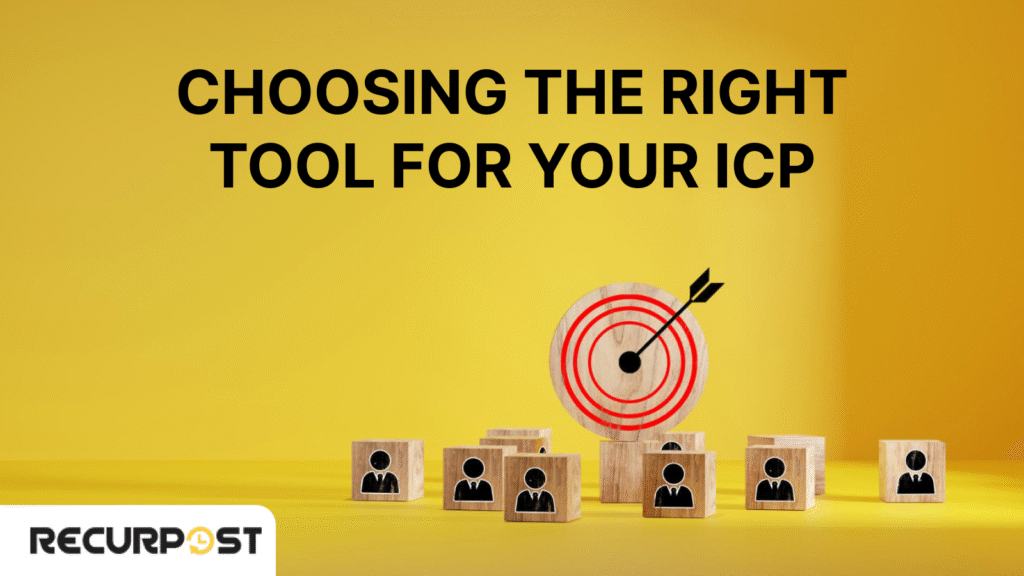
Digital agencies need white-label reports, approval workflows, and detailed analytics dashboards. Hootsuite and RecurPost are recommended content calendar tools for agencies. Both support multiple clients, social listening tools, and role-based access controls.
SMEs need cost-friendly tools with robust features. SocialBee and RecurPost rank among the best content calendar tools for SMEs in 2025. They combine affordable plans, evergreen queues, and media library connections to streamline posting.
Freelancers often juggle multiple social media accounts with tight budgets. Buffer’s free plan and Google Sheets act as simple social media content planner options, allowing users to schedule posts and manage multiple platforms efficiently.
Coaches and educators prioritize mobile access and responsive support. Sprout Social and Planable function as social media management tools offering team collaboration features and approval workflows to keep publishing schedules on track.
Real estate agents depend on visual previews and CRM integrations. Later and Hootsuite stand out as content calendar tools for real estate campaigns. They integrate with Google Business Profile, provide drag-and-drop calendars, and support Instagram posts with scheduling interface options.
Each ICP has tailored choices within the content calendar tools ecosystem, ensuring businesses find the right match for their workflows and growth goals.
Measuring Content Calendar Success
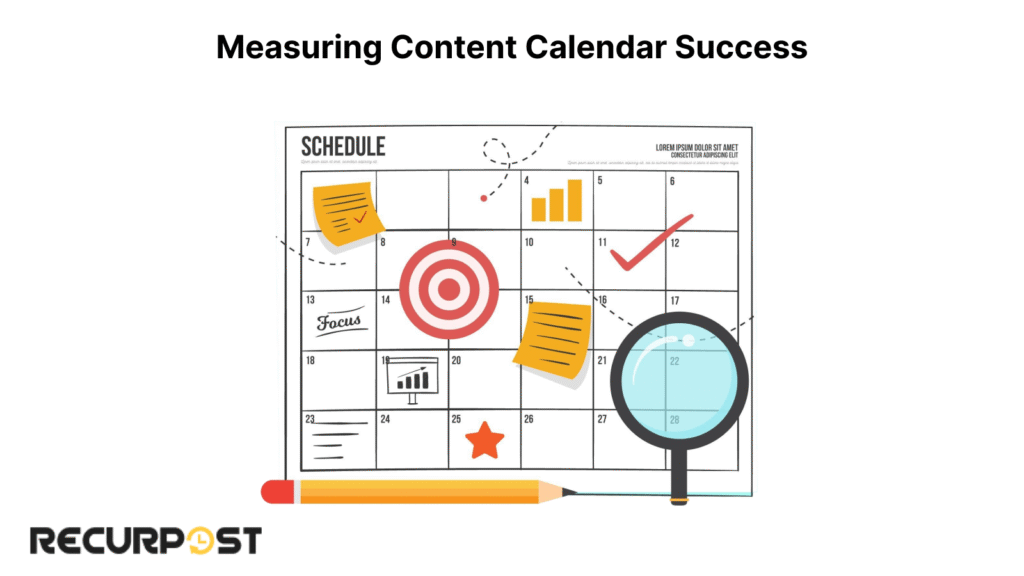
Measuring a calendar’s performance keeps your social media management on track. Analytics reveal engagement rates, reach, and impressions for each post. Weekly reviews surface audience resonance and guide small changes to the content calendar tools you use.
Social media management tools such as RecurPost and Sprout Social include analytics dashboards across channels. They add social listening tools that track brand mentions and trends in real time. These views spark new content ideas for your social media content planner.
Blending analytics with social listening tools measures real impact. Frequent checks guide data-based decisions and keep your social media performance aligned with clear goals.
Implementation Best Practices & Pro Tips
A clean setup in the best content calendar tools saves hours and reduces errors.
- Create a reusable template inside your social media calendar. Add categories for quotes, blog links, and promos. This keeps a full posting schedule and speeds up planning.
- Link a media library to your planner. Store images, videos, and drafts in one place. Canva Pro, Google Drive, and Dropbox integrations cut app switching.
- Turn on approval workflows for team collaboration. Use role-based access controls and in-context comments on upcoming posts. This keeps reviews tight and brand voice steady.
- Tag evergreen posts for automatic recycling. RecurPost and SocialBee use evergreen queues to fill schedule gaps and keep reach steady without extra work.
- Set social listening alerts for brand mentions and hashtags. When trends pop, slot timely posts into the calendar view.
- Check the analytics dashboard each week. Track engagement rates and click-through rates. Adjust the posting schedule when audience resonance rises or dips.
- Use Zapier or native automations with RSS feeds to schedule posts. This keeps calendars fresh and reduces manual work across multiple social media channels.
Future Trends & Innovations
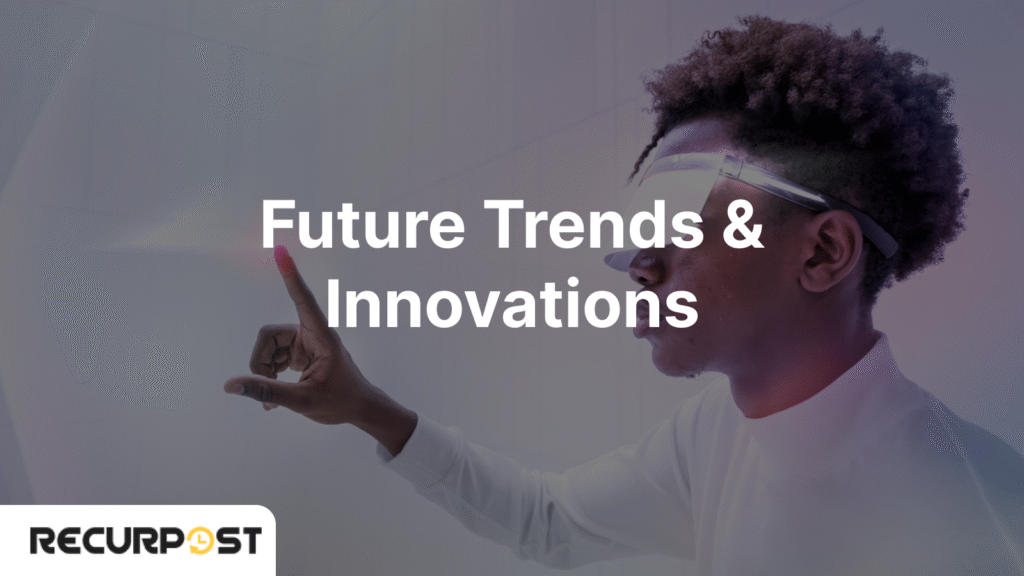
AI-Driven Scheduling Suggestions
The best content calendar tools will predict the best posting times on each social media platform using audience activity. These AI-driven scheduling suggestions reduce guesswork and improve reach.
Cross-Platform Short-Form Video Planning
A single calendar view will unify reels, stories, and shorts across multiple social media channels. This keeps video campaigns synced and simplifies social media content planner workflows.
Augmented Reality Content Previews
Future content calendar tools will preview AR filters and interactive posts directly in the planner. Teams test content in advance, aligning approval workflows before publishing.
Voice-Activated Scheduling Assistants
Teams will speak post details and watch the social media content planner fill in slots. This hands-free scheduling interface accelerates creating content for multiple platforms.
Deeper Social Listening & Analytics Integration
Real-time brand mention alerts and social listening tools will feed directly into the calendar. Teams spot trends, add timely posts, and track performance metrics with real-time performance tracking.
Case Studies for Best Content Calendar Tools
1. Amp My Brand (Agency)
Amp My Brand manages 37 social media accounts for 16 franchise clients. Switching to CoSchedule, ranked among the best content calendar tools for agencies, gave them a unified calendar view, an approval workflow system, and a publishing queue. As one of the best content calendar tools for large teams, CoSchedule now powers its 120+ weekly posts, cuts review time by 60%, and centralizes social media analytics in a single analytics dashboard.
2. Foster Coffee Company (SME)
Foster Coffee Company grew from weekend markets to a busy café chain. Buffer’s Essentials plan, considered one of the best content calendar tools for small businesses, helps them schedule posts across multiple social media platforms with bulk scheduling and a drag-and-drop calendar. Like other best content calendar tools, Buffer offers post templates and a hashtag manager for quick campaign planning. Since adoption, Instagram followers rose 250%, and in-store sales jumped 18%.
3. Nutrisense (Coach)
Nutrisense provides metabolic health coaching online. Sprout Social, recognized as one of the best content calendar tools for coaches and educators, delivers approval workflows, mobile app scheduling, and team collaboration features. Among the best content calendar tools for data-driven teams, Sprout Social combines scheduling interface controls, social listening alerts, and real-time performance tracking. With multi-channel management and precise posting schedules, Nutrisense grew its community by 400% and boosted sign-ups by 35%.
Next Steps & Free Trials
Test free trials of the best content calendar tools to find the right fit. SocialBee offers a 14-day Pro plan trial, while CoSchedule’s Social Calendar trial introduces teams to a unified publishing queue. Planable provides a free 50-post workspace for collaboration, approval workflows, and reusable template creation.
For budget testing, try Buffer’s Free Forever plan or RecurPost’s €8 Starter tier, both recognized as the best content calendar tools for entry-level use. Google Sheets works as a free social media content planner with basic scheduling.
Don’t forget the RecurPost evergreen queue guide, a feature common in the best content calendar tools, to recycle top posts automatically, keep the posting schedule fresh, and maintain media library connections.
FAQs on Best Content Calendar Tools
1. Can the best content calendar tools publish posts on TikTok and YouTube?
Most of the best content calendar tools connect to major social media platforms. They let managers link multiple social accounts, publish posts directly to TikTok, YouTube, and Instagram, and schedule content across different channels in one publishing queue.
2. How easy is it to switch plans in these social media management tools?
Paid tiers across the best content calendar tools let users upgrade or downgrade anytime in settings. Billing cycles adjust automatically, and your planning calendar, approval workflows, and posting schedule optimization remain unaffected.
3. Can I bulk upload images and media to create posts faster?
Yes. Platforms like Later, Buffer, and RecurPost, ranked among the best content calendar tools, support bulk scheduling. Teams drag and drop folders into a media library connection, speeding content creation, supporting reusable template creation, and freeing time for new social media post ideas.
4. Can I export my planning calendar or run social media reporting?
Yes. The best content calendar tools include CSV or PDF exports, ideal for client-ready reporting. Exports capture dates, assets, and approval workflow status, giving agencies accurate timelines and engagement tracking reports.
5. Do the best content calendar tools have mobile apps?
Nearly all best content calendar tools ship with iOS and Android apps. Teams can approve workflows, manage category-based queues, and publish posts directly while away from their desks.
6. How many team members and social accounts can I add?
Free plans in the best content calendar tools usually cap seats and social accounts. Paid tiers start with 2–3 users and scale to cover agencies handling dozens of profiles, with team collaboration features that grow with account management capacity.
7. What support is available in the best content calendar tools?
Support varies across the best content calendar tools, ranging from email and chat to dedicated account managers. Premium tiers in Sprout Social and Agorapulse add direct phone support for enterprise clients.
8. Are the best content calendar tools GDPR-compliant?
Yes. Leading best content calendar tools use encrypted storage, audit logs, and approval workflow systems to stay compliant across regions, ensuring data security and regulatory alignment for agencies and SMEs.

As a passionate content writer, I love blending creativity with research to craft compelling narratives that inform, engage, and inspire. With a strong focus on user engagement and brand communication, I create content that resonates with the audience and drives meaningful interactions.





