Add Social Profile via Link
Easily manage your clients' social media accounts with a simple link
You can add your clients' social profiles to RecurPost without the hassle of sharing login details. Just send a secure link to your clients, and they can approve access to their accounts with one click.
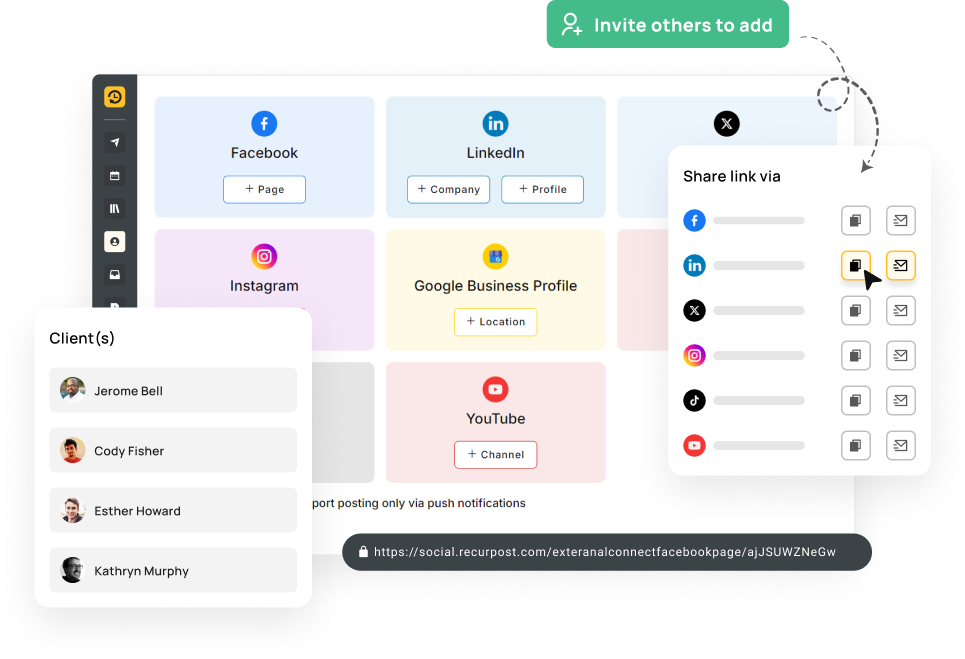
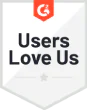




























“No more confusion or scattered efforts – just a clear roadmap to success.”
A Seamless Experience for Agencies
Switching between social profiles has never been easier. Gone are the days of juggling login credentials. With our Add Social Profile via Link feature, you can add or remove client profiles effortlessly, allowing you to focus more on content creation and management.
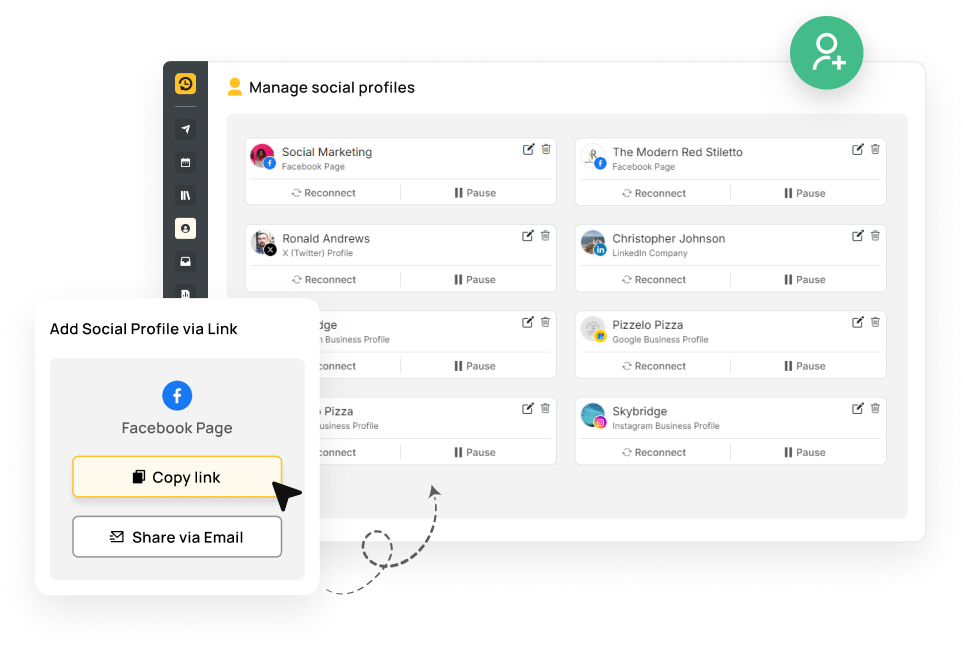
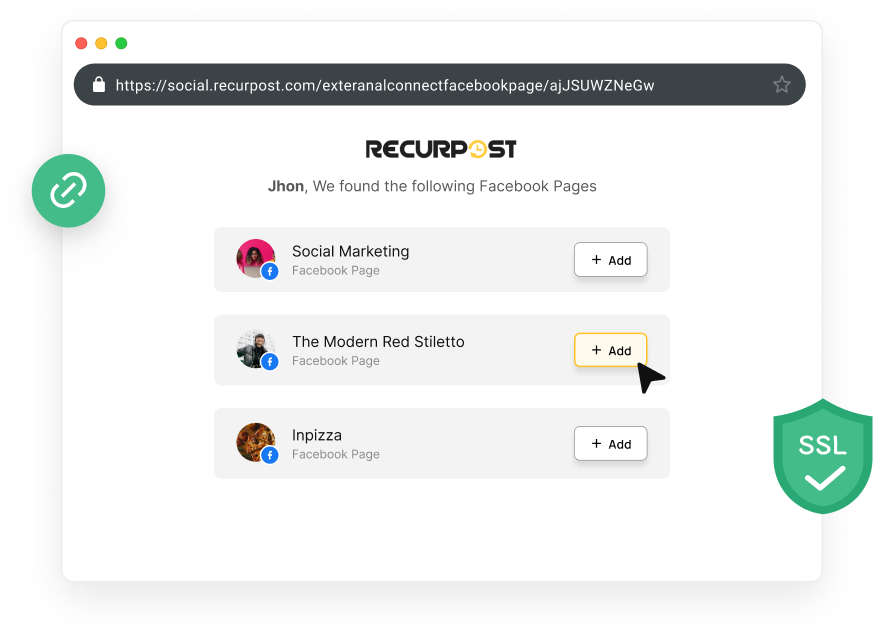
Simplify Collaboration with a Single Link
No need to chase clients for passwords! Just share a secure link, and they can instantly authorize their accounts for RecurPost. You’ll have full control to manage posts, schedules, and analytics from one place.


Works for All Social Platforms
This feature supports all major social media platforms. Whether it’s Facebook, Instagram, LinkedIn, or Twitter, you can add multiple profiles seamlessly with just a link.
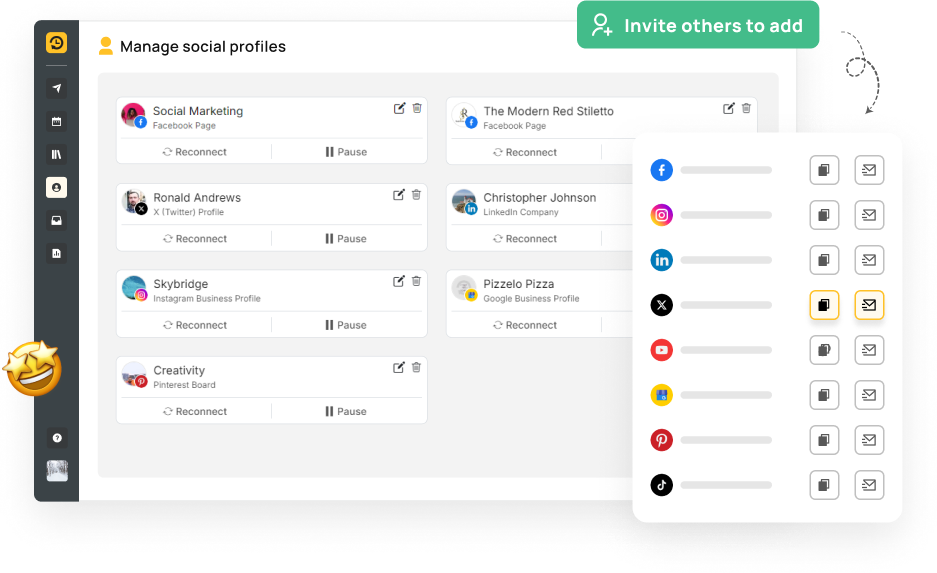
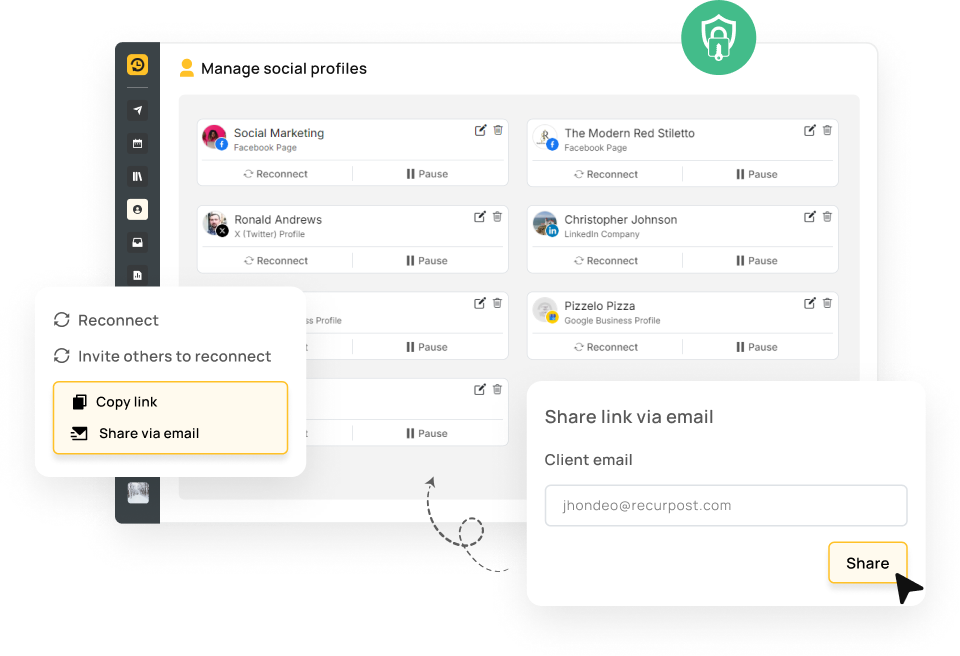
Your Clients Stay Informed
We prioritize privacy and transparency. You retain full control over managing access to your clients’ social profiles, allowing you to ensure everything is handled securely. This approach gives both you and your clients peace of mind throughout the process.
Why Agencies Love This Feature
No More Passwords
No more chasing clients for login details. You send the link, they approve, and you’re good to go!
Faster Onboarding
Get new clients’ social profiles connected in minutes, not hours or days.
100% Secure
Clients remain in control. They authorize access via official APIs, ensuring a secure connection at all times.
Frequently Asked Questions
How does the 'Add Social Profile via Link' feature work?
You can now add social media accounts without needing your client’s login details. Simply generate a secure link through RecurPost, share it with your client, and they can approve access to their social profiles with one click.
Is my client’s data secure when using this feature?
Absolutely. RecurPost uses secure encryption to protect your client’s data. They will only grant access to their social profiles, and they can revoke access at any time if they wish.
Which social platforms are supported?
This feature supports all major social media platforms, including Facebook, Instagram, LinkedIn, Twitter, and more. You can add profiles from any of these networks via a shared link.
Can I use this feature for multiple clients?
Yes, this feature is designed for agencies and social media managers who handle multiple clients. You can send unique links to each client, making it easier to manage multiple profiles in one place.
What happens if my client revokes access to their profile?
If access is revoked, RecurPost will notify you, and you will no longer be able to manage that specific profile until your client reauthorizes it.
Can I add more than one social profile with a single link?
No, each link is specific to a single social profile. However, you can easily generate multiple links to add as many profiles as you need.
Will my client need to reauthorize the profile connection periodically?
No, once your client grants access via the link, the connection remains active unless they manually revoke it or there are changes to the platform’s authorization policies.
RecurPost Reviews Show That Customers Love Us
Over 100,000+ happy users and counting
Capterra
4.8 Star Rating
G2
4.6 Star Rating
Category Leaders
2023, 2024 Winners
GetApp
4.7 Star Rating
SaaSworthy
4.6 Star Rating