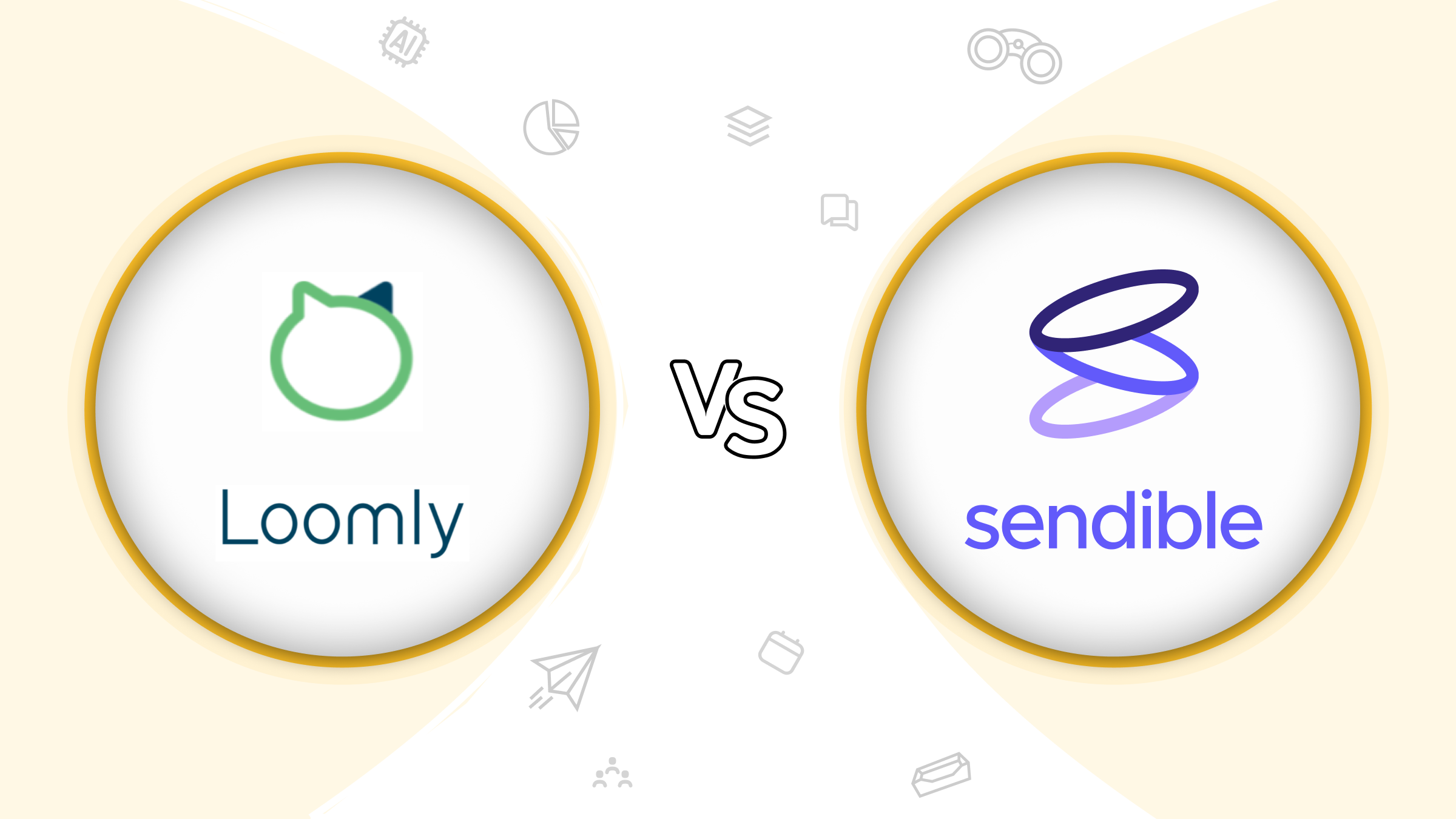Loomly vs Sendible: Quick Comparison Overview
Both Loomly and Sendible sit in the same camp: tools to plan and run social media content. They let you handle many social accounts from one dashboard, so posts, comments, and reports stay under control.
In this Loomly vs Sendible match-up, Loomly leans toward marketing teams, while Sendible leans toward agencies and client work. Many buyers search for Sendible Loomly comparisons before picking a system for daily posting and reply work.
What is Loomly?
Loomly is a social media management tool built for marketing teams that care about clear structure and easy teamwork. It centers around a clean content calendar, strong content management, and a shared space for drafts and ideas.
You also get a content library, approval workflows for posts, and analytics capabilities to track how social media content lands.
What is Sendible?
Sendible is a social media management tool that suits agencies, brands, and marketing teams handling many client social accounts. It brings scheduling, a smart content calendar, and strong content management together with a unified inbox and social listening.
Agencies like its white label reports, custom reports, and detailed analytics on posts, clicks, and audience engagement.
Loomly vs Sendible Comparison Table
| Feature / Area | Loomly | Sendible |
| Ideal users | In-house marketing teams and brands that want clear calendars and tidy planning. | Agencies and brands that manage many clients and busy social accounts. |
| Content planning | Visual content calendar plus post ideas and a tidy content library for social media content. | Flexible content calendar built for handling many clients and social accounts in one place. |
| Collaboration and approvals | Engagement tools cover comments and messages, while social listening stays simpler. | Approval workflows with tasks and roles that suit agencies juggling many brands and various users. |
| Engagement and listening | Engagement tools cover comments and messages, while social listening stays simpler. | Strong social listening and a unified inbox to manage comments and replies across social accounts. |
| Analytics and reporting | Good analytics capabilities with clear analytics on reach and clicks, plus room for custom reports. | Powerful analytics and rich reporting features, including custom reports and white label reports. |
| Overall fit | Great pick if you live inside a content calendar and like neat content management and clear workflows. | Great pick if you run many client brands and need strong engagement tools and flexible reporting. |
In short, Loomly leans toward brands that need neat content management. Sendible leans toward agencies that care about client reporting and engagement.
Loomly vs Sendible Features Comparison
This Loomly vs Sendible feature comparison looks at how both tools handle day-to-day social media content. Each one covers planning, posting, and content management across many social accounts, but in slightly different ways.
Both tools aim to keep your content calendar, approval process, and audience engagement in one place, so you spend less time jumping between different tools.
Core Features Overview
At a core level, Loomly and Sendible handle the same big jobs. You plan social media content, route it through approval workflows, and then track performance once posts go live.
Both tools also bring engagement, light social listening, and analytics capabilities into the same workspace, so teams can monitor engagement without switching tabs all day.
Loomly Key Features
Loomly leans on calendars as the heart of content management. Each calendar links to one social account per platform, which keeps work tidy but can add more calendars for bigger brands. Its main features are:
- Calendar-driven layout that keeps every post tied to a clear content calendar.
- Post builder with per-network tweaks, so one idea turns into smart variations for different social accounts.
- Content library for saved assets, captions, and recurring ideas, handy for repetitive tasks and evergreen posts.
- Built-in approval workflows, so marketing teams can keep a clean approval process inside one collaborative workspace.
- Interactions view that works like a unified inbox for comments and messages, making it easier to manage comments on one screen.
- Features like hashtag manager, content suggestions, and optimization tips are built right into the planner.
Users praise Loomly for its user-friendly design and structured workflows that feel natural for in-house marketing teams.
Sendible Key Features
Sendible takes a “control center” angle for agencies and brands with many profiles. It lines up scheduling, engagement, analytics, and approvals in one hub built for various users. Its main features are:
- Smart Compose Box that sends one post to many social accounts while keeping previews for each network.
- Calendar views for social media content, with clear post previews across channels.
- Bulk scheduling and Smart Queues, so you can set evergreen content once and keep repetitive tasks off your plate.
- Campaign Management to group posts, then track performance across campaigns later.
- Optimal Time scheduling that leans on past audience engagement to time posts better for each channel.
- Priority Inbox that works as a unified inbox for comments and messages from many profiles.
- Task-based approvals for posts, so agencies can keep tidy approval workflows across different clients.
Unique Features: Loomly vs Sendible
Loomly stands out for its strong calendar-first shape and clear post flow. You move content from “generic content” to fine-tuned posts, then through approvals, then into reporting, all inside one content management stream.
Loomly also leans into exports and offline review. Teams can export single posts, whole calendars, or analytics packets for clients that still live in slides and sheets.
Sendible leans hard into agency-style extras. Client Connect lets clients join without sharing passwords, and white label dashboards give agencies a branded home that feels like their own tool, with white label reports to match.
Custom Tags make life easier for multi-location brands, since one post can fill in local URLs, phone numbers, and hashtags across many social accounts. Add in the Share Button, and Sendible turns curated content from other platforms and blogs into ready-to-schedule posts.
So in this Loomly vs Sendible face-off, Loomly keeps things neat for brands that care most about calendars and clear content management, while Sendible tilts toward agencies that need client onboarding, social listening basics, and more branded client views.
Analytics and Reporting Capabilities
Both tools come with solid analytics capabilities, but they shine in different ways. Loomly leans on exports and scheduled reports, while Sendible doubles down on custom reports and client-ready reporting features.
If you care most about powerful analytics for client decks and branded PDFs, Sendible pulls ahead. If you want clear analytics tied to your content calendar and labels, Loomly feels more natural.
Loomly Analytics Tools
Loomly runs analytics around an “Account Overview” dashboard with tabs per platform. Advanced features on higher tiers add more detailed analytics for brands that need extra depth.
Here is what Loomly brings on the analytics side:
- Analytics dashboard with core metrics and an overview table across channels.
- An advanced analytics option for more detailed analytics, once your accounts grow.
- Exports in PDF and CSV/Excel, so teams can build custom reports or mix Loomly data with numbers from other tools.
- Weekly or monthly scheduled reports that land in inboxes for up to 25 recipients.
- Campaign labels that sit on top of social media content, so you can track performance by campaign, not just by post.
For brands that live inside a content calendar all day, this setup keeps track of performance close to daily content management work, instead of hiding it in a separate tab.
Sendible Analytics Tools
Sendible treats analytics as a core pillar through its central “Reports hub.” From quick snapshots to branded decks, it packs a wide range of detailed analytics for agencies.
Main Sendible analytics tools:
- Quick Reports for fast views of audience growth, top posts, and audience engagement.
- Report Builder with many modules, so teams can craft custom reports for different clients and various users.
- Automated Reports that send branded PDFs on a schedule, great for agencies that want white label reports without manual work.
- Google Analytics integration, which pulls web data into Sendible custom reports for clearer cross-channel views.
- Engagement reports that monitor engagement, best posting times, and content that lands well with each crowd.
This stack gives Sendible strong, clear analytics and powerful analytics for teams that live in client meetings and need social listening, reporting features, and tidy decks every week.
User Interface and Ease of Use: Loomly vs Sendible
Picking between Loomly vs Sendible is not just about features. The screen you stare at all day also needs to feel calm and clear. Both tools aim to keep social media content, content management, and social accounts neat instead of messy.
Interface Design Comparison
Loomly leans toward a light, clean layout with a strong calendar view at the center. Menus stay simple, and the dashboard looks more like a tidy board than a busy control room. Reviews mention that marketing teams like its user-friendly design and clear layout.
Sendible feels denser at first sight. You see streams, tabs, and a dashboard built for various users who jump between brands all day. This gives fast access to the unified inbox, queues, and social listening views, but the screen can feel busy at first.
So Loomly leans toward a softer, calmer interface, while Sendible looks like a packed control panel for heavier work.
Learning Curve and User Experience
New users tend to “get” Loomly faster. The main paths are clear: set up calendars, add social media content, then move it through approvals. That makes it friendly for in-house marketing teams that want a simple, structured workspace.
Sendible, on the other hand, can take a little more time to learn. Its dashboard packs streams, filters, and many controls for social listening and engagement. Some reviews talk about a short learning curve of a week or two before the layout feels natural.
Once you know where things live, Sendible feels like a strong hub to monitor engagement, manage comments, and jump between client brands.
Mobile App Functionality
Both Loomly and Sendible ship mobile apps for iOS and Android.
Loomly’s app sticks to the same simple feel as the web tool. You can check your content calendar, review planned social media content, and keep an eye on basic stats and interactions on the go.
Sendible’s app leans harder into live work. It connects to the unified inbox and makes it easier to jump in, manage comments, and reply while you are away from your desk.
So on mobile, Loomly feels like a calm sidekick for planning, while Sendible acts more like a pocket command center for daily engagement.
Team Collaboration Features
Running social media is a team sport. So in this Loomly vs Sendible face-off, teamwork tools matter a lot. Both tools aim to keep social media content, content management, and busy social accounts in one shared, collaborative workspace.
Workflow Management and Approval Processes
Loomly builds teamwork around calendars and clear post stages. You draft a post, send it through approval workflows, and then move it to the final queue.
Each step in the approval process sits right on the content calendar. This keeps structured workflows close to the actual posts, instead of hiding them in side menus.
Sendible leans on campaigns, queues, and tasks. You can assign posts to teammates, add notes, and route them through approval workflows before anything goes live.
This setup suits marketing teams and agencies that juggle many brands and need firm review rules for various users.
Role-Based Permissions and User Management
Both Loomly and Sendible support multiple roles, so not everyone sees the same controls.
In Loomly, admins can set who plans social media content, who edits posts, and who only signs off. This keeps content management tidy while still enabling users to pitch ideas and save assets in the content library.
Sendible uses roles and custom permission sets across clients. You can limit which social accounts a user can touch and which brands they can post for. That kind of guardrail works well for agencies with many clients or larger marketing teams with junior members.
Team Communication Tools
Loomly keeps team chat close to each post. You can leave comments on drafts, tag teammates, and keep the full history next to the post itself. Email and in-app alerts nudge teammates when something needs review, so threads stay tied to the right piece of content.
Sendible places a lot of teamwork inside its unified inbox and publishing area. Teammates can leave internal notes on messages, manage comments together, and assign replies to the right person.
This makes Sendible Loomly-style teamwork feel smooth: one place for posts, one place for replies, and shared context for the whole crew.
Loomly vs Sendible for Content Management
Content management sits at the center of this Loomly vs Sendible match-up. Both tools keep social media content, calendars, and social accounts in one place, but they take different routes.
Content Scheduling and Publishing
Loomly runs on a calendar-first style. You see every post on a clear content calendar, with color tags and states for each item. From there, you can tweak copy per network, schedule posts, and keep the approval process close to the date grid.
Sendible also leans on strong scheduling, but with a heavier power feel. You get queues, bulk uploads, and Smart Queues that keep evergreen social media content rotating, so fewer repetitive tasks land on your plate.
For busy teams, this gives a fast way to fill many slots across many social accounts in one go.
Content Library and Asset Management
Loomly has a built-in content library that stores media, caption ideas, and past posts. Teams can reuse winning social media content, pull saved assets into new drafts, and keep brand files in one tidy spot. This keeps content management close to the actual post builder, which feels smooth during busy days.
Sendible handles assets through its media tools and integrations. You can pull images from cloud storage, reuse past posts, and keep brand material handy while you write. For agencies, this pairs well with campaign tags, since it keeps files and posts grouped by client.
Multi-Platform Support
Both tools connect to many social accounts across the main networks. You can manage Facebook, Instagram, LinkedIn, X (Twitter), and other platforms from one login.
Loomly keeps one calendar tied to each brand, then hooks that calendar to the right social accounts. This keeps content management clear for marketing teams that run a few brands and want an easy view.
Sendible leans more toward agencies with many profiles. One workspace can hold dozens of social accounts, each tied to clients, tags, and queues. From there, you can push social media content to other tools, track performance with linked reports, and keep a steady stream running across channels.
Social Media Management Capabilities
Loomly and Sendible both sit at the heart of your social media day. They keep social media content, replies, and many social accounts under one roof. This part looks at social listening, replies, and how each tool treats daily engagement work.
Social Listening and Monitoring Tools
Social listening sits closer to the core of Sendible than Loomly. Both tools track basic stats and reactions, but Sendible leans more into streams and brand mentions. Loomly stays closer to post-level work, while Sendible keeps wider eyes on audience engagement across channels.
Loomly Listening Features
Loomly keeps things simple here. You can see comments, messages, and reactions tied to each post and profile. This gives a light layer of social listening, enough for brands that mainly care about replies on their own pages.
Sendible Listening Features
Sendible pushes social listening much further. You can track brand mentions, keywords, and tags across many social accounts and other platforms. Streams and filters give teams a clear way to monitor engagement, spot hot threads, and jump in fast.
Engagement and Response Management
Both tools bring replies into one place, but in different ways.
Loomly has an Interactions view that feels neat and calm. You see comments and messages from linked profiles, so teams can act without jumping between different tools.
Sendible uses a unified inbox built for various users and busy agency crews. It pulls in messages, comments, and brand mentions, then lets you sort, tag, and assign them.
This setup suits teams that live inside replies and care a lot about audience engagement every hour of the day.
Social Media Management Tools Compared
So, in this sendible loomly match-up on social media management, the split is clear.
Loomly works well for marketing teams that want solid engagement tools wrapped around a strong posting flow. You plan social media content, send it through approval workflows, then handle replies from the same calm space.
Sendible feels more like a command center. Its social listening streams and unified inbox lean toward brands and agencies that swim in mentions all day and like tight control over every touchpoint.
Marketing and Automation Features
Loomly and Sendible both try to take some weight off your marketing day. They group campaigns, stats, and automation in one place.
Campaign Management Tools
Loomly treats campaigns as labels on social media content. You tag posts by theme, launch, or client, then filter the content calendar by those tags. This keeps content management tidy for marketing teams that want a clear story for each push.
Sendible uses full campaign views. You group posts, queues, and social accounts under one campaign and see results together later. Agencies like this style, since many client pushes run side by side across other platforms and channels.
Marketing Analytics
Both tools come with marketing analytics baked into their campaign views.
In Loomly, campaign labels link straight to analytics capabilities. You can track performance by label and see which social media content moved the needle. Exports and custom reports bring more detailed analytics for bigger brands.
Sendible leans harder into campaign reports. You can build custom reports around campaigns, add modules, and send white label reports to clients. This gives clear analytics, powerful analytics, and detailed analytics across posts, clicks, and audience engagement.
Automation Capabilities
Automation is where the day gets lighter.
Loomly covers the basics first. You queue posts on the content calendar, reuse items from the content library, and cut repetitive tasks with recurring slots. Approval workflows and a steady approval process keep content flowing without endless pings.
Sendible stretches automation further. Smart Queues refill time slots, bulk scheduling fills weeks in minutes, and RSS feeds turn blog posts from other tools into ready social media content.
These automation capabilities suit marketing teams and agencies that live inside Sendible Loomly-style setups and want smoother days across many social accounts.
Integrations and Platform Compatibility
Social tools work best when they play nice with the rest of your stack. Here, Loomly vs Sendible comes down to how wide and smooth those links feel. Both bring strong integration capabilities for media apps, storage, and core social networks.
Native Integrations Comparison
Both tools plug into design apps, cloud drives, and media libraries. Loomly links with Canva, Unsplash, Google Drive, and more, right from the publishing flow.
Sendible connects with Canva, Dropbox, Google Drive, Pexels, GIPHY, and Google Analytics for richer posts and tracking.
On the network side, both tie into big platforms like Facebook, Instagram, X(Twitter), and LinkedIn.
Loomly Integrations
Loomly hooks into Canva and Unsplash so teams can grab visuals without leaving the planner. Google Drive integration sends images and video clips straight into your media area for later use.
Its integrations page also lists tools like Zapier and Slack, so calendars can ping chat and automation flows. Through Zapier, Loomly can connect with thousands of different tools, from CRMs to project boards.
Sendible Integrations
Sendible packs a long list of media and storage links. You can pull designs from Canva, photos from Pexels and GIPHY, and files from Google Drive and Dropbox inside the Compose Box.
It also works with Bitly for short links and Google Analytics for traffic and conversions. Browser extensions and the Share Button push content from blogs and other platforms straight into your Sendible queues.
Third-Party Apps and API Access
On the third-party side, Loomly leans hard on Zapier. Zapier links Loomly with thousands of SaaS apps, from Google Calendar to Shopify and WordPress. Sendible lists many ready-made integrations and also exposes an API, which partners and libraries already use from code.
Loomly uses each social network’s own API under the hood for publishing, as shown in its Meta connection docs, and channels most custom setups through Zapier rather than a broad public posting API.
So for heavy custom builds, Sendible leans a bit more “developer-friendly,” while Loomly keeps things simple through connectors and native links.
Loomly vs Sendible Pricing and Plans
Money chat shows up fast in any Loomly vs Sendible comparison. Both tools use stacked plans that grow with users and social accounts. Many teams still see them as affordable pricing plans compared with some heavier social media management tools.
Loomly Pricing Tiers
Loomly has two main paid tiers, plus an Enterprise level for bigger groups:
- Starter: at $65/month, for 3 users and 12 social media accounts
- Beyond: at $332/month, for unlimited users and 60 social media accounts
- Enterprise: custom pricing and profiles
It also gives a yearly billing choice with about 25% off compared with month-to-month, which suits long-term marketing teams that plan to stay.
Exact numbers shift over time and by region, so it makes sense to check Loomly’s pricing page before you decide.
Sendible Pricing Tiers
Sendible’s pricing feels more agency-shaped. Current public listings show five main plans:
- Creator: at $29/month, for 1 user and 6 social profiles
- Traction: at $89/month, for small marketing teams that run more profiles (4 users, 24 social profiles)
- Scale: at $199/month, for agencies and brands with many social accounts (7 users, 49 social profiles)
- Advanced: at $299/month, for larger teams that need heavier reporting and white label space (20 users, 100 social profiles)
- Enterprise: at $750/month, for big agencies with hundreds of profiles (80 users, 400 social profiles)
Yearly billing brings a discount on these Sendible plans as well.
Free Trial and Free Plans
Loomly runs with a time-limited free trial, not a forever free plan. You can try the full product for about 15 days, then pick a paid tier if it fits.
Sendible also uses a trial model. New users can start on a 14-day free trial with no long contract and then slide into any paid plan.
So both tools let teams test posting, reporting features, and daily workflows before money leaves the card.
Value for Money: Which Offers Better ROI?
On user review sites, Loomly sits around 4.6/5 with strong marks for value for money. Sendible lands near 4.5–4.6/5 and has “Best Value” badges in the social media category. These user ratings show that both tools feel fair for the feature set.
For small brands and in-house marketing teams with one main set of profiles, Loomly usually lines up better on cost versus features like approval workflows, content calendar strength, and analytics.
For agencies that juggle many clients, Sendible’s higher plans can bring stronger ROI, since they stack social listening, a unified inbox, and rich custom reports into one hub, which can replace several other tools at once.
Customer Support and Resources
Good tools still feel rough if support is slow or hard to reach. So in this Loomly vs Sendible section, we look at how each team cares for its users.
Support Options and Response Times
Loomly handles support mainly through email and a ticket form inside its online support hub. You can send questions by email or submit a request straight from the support site.
Sendible has a support center with email, contact forms, and live chat support for quick fixes. Live chat runs on weekdays from morning to late evening UK time. It also shares an average email reply time of around five hours during business hours.
Training, Onboarding, and Documentation
Loomly leans strongly on written guides and short lessons. Its support hub covers channels, calendars, analytics, collaboration, and more. Loomly also runs video tutorials and product webinars, grouped in a Tutorials and Resources area.
Sendible keeps a large support library that covers publishing, activity, collaboration, reports, and account setup. On top of that, the team runs training webinars, events with experts, and feature walk-through sessions. These sessions make onboarding smoother for new marketing teams and agencies.
Community and User Resources
Loomly runs a Resources hub with blog posts, best practice guides, and user stories. Many topics cover social media content ideas, audience engagement, and customer marketing. This gives teams extra context outside the product screens.
Sendible leans into community through live and recorded events, social channels, and a steady stream of templates. The events page lists regular sessions on campaign ideas, reporting, and social media trends for marketing teams.
Review sites show strong user ratings for guidance and learning resources, which pair well with this event mix.
Both sets of resources lean toward enabling users to get value from the tools without long guesswork.
Loomly vs Sendible: Which Should You Choose?
Loomly vs Sendible is not a one-size-fits-all choice. Your best pick depends on team type, volume of social media content, and how much you live in reports. Both tools cover most of the same ground on content management, analytics capabilities, and social listening, but they lean in different ways.
When to Choose Loomly
Pick Loomly if this sounds like you:
- You run in-house marketing teams for one brand or a small group of brands.
- A clear content calendar and tidy approval workflows matter more than agency-style extras.
- You like a calm screen, simple paths, and a user-friendly design.
Loomly fits brands that want:
- Strong content management with clear post stages and a neat content library.
- A simple path from draft to approval process to published post.
- Straightforward analytics and detailed analytics tied to each calendar, enough to track performance without heavy custom builds.
It suits teams that want structured workflows and a steady system that keeps social accounts and social media content under control.
When to Choose Sendible
Pick Sendible if this sounds closer to home:
- You run an agency or mixed crew with many clients and many social accounts.
- You care a lot about social listening, streams, and a busy unified inbox.
- You want richer custom reports, white label reports, and more advanced features for client decks.
Sendible suits teams that:
- Live in mentions and DMs and need to manage comments across channels all day.
- Need strong reporting features, clean custom reports, and clear analytics for client review calls.
- Rely on integration capabilities with Canva, cloud drives, and other platforms, plus a wide list of native apps.
If your day feels like a control room, Sendible leans closer to what you need.
Key Decision Factors for Your Business
To keep this choice simple, look at a short feature comparison in your head:
- Team shape
- Brand-side marketing teams with one main brand → Loomly.
- Agencies, franchises, and resellers with many clients → Sendible.
- Work style
- Calendar-first posting, tidy approval workflows, and calmer screens → Loomly.
- Heavy social listening, streams, and a unified inbox for many profiles → Sendible.
- Reporting and analytics
- Need solid analytics capabilities and exports without deep build-out → Loomly.
- Need rich custom reports, white label reports, and more powerful analytics → Sendible.
- Automation level
- Simple queues and repeat slots for regular campaigns → Loomly.
- Time-saving queues, bulk actions, and more automation around repetitive tasks→ Sendible.
Once you weigh these points against your budget and your current content management headaches, the better pick usually becomes clear.
Better Alternatives to Consider
If neither Loomly nor Sendible feels satisfactory to you and you are open to other tools, add RecurPost to your shortlist. It leans hard into evergreen posting and long-term content management, not just short bursts.
RecurPost stands out through:
- Strong evergreen queues and a content library setup that keep social media content cycling for months.
- Category-based queues and smart timing that cut down repetitive tasks and keep marketing teams free for creative work.
- Solid content calendar views, role controls, and approval workflows that feel natural for agencies and brands.
- Firm yet fair pricing that sits well against the affordable pricing plans of Sendible Loomly style tools.
RecurPost leans toward enabling users to build a system once, then let evergreen queues carry the weight day after day.
If you want strong content management, steady automation, and room for post optimization without living inside ten tabs, RecurPost can feel like a smarter third option next to Loomly vs Sendible.
Loomly vs Sendible FAQs
Is Loomly or Sendible better for small businesses?
For small businesses with a few social accounts, Loomly tends to fit well. Its simple content calendar, clear approval workflows, and user-friendly design suit small marketing teams without a full-time specialist. Sendible can still work for small businesses that care a lot about social listening and a busy unified inbox. It leans more toward agencies that handle many clients.
Which social media management tool is more affordable?
On starter plans, Sendible’s Creator plan has a lower headline price than Loomly’s Base plan. Loomly can feel better value if you need more users and social accounts included from day one. Both tools sit in the mid-range and count as affordable pricing plans for many marketing teams.
Can I switch from Loomly to Sendible (or the other way around)?
Yes, you can switch both ways. You can export posts and data from Loomly, then build new queues and a content calendar inside Sendible. You reconnect your social accounts, set up campaigns, and recreate approval workflows and your content library there. The same process works in reverse if you move from Sendible to Loomly later.
Which has better customer support?
Both brands take support seriously, and user ratings stay high for each. Loomly leans on email and ticket support, while Sendible adds live chat support during business hours. If fast back-and-forth chat matters to you, Sendible has a small edge. If written guides and email feel fine, Loomly will suit you well.
Do Loomly and Sendible offer free trials?
Yes, both tools run free trials on their paid plans. You can test posting, content management, analytics capabilities, and basic social listening before paying. The exact trial length can change, so check the current details on each pricing page before you decide.