Our comparison shows the best social media management tools with AI-powered content scheduling and more features than Postfity.
Postfity is a simple tool for scheduling posts, but many users outgrow its limited features as their social media needs expand. If you’re looking for more automation, better analytics, and smoother workflows, several strong alternatives offer far more value. This guide presents the top Postfity alternatives and helps you pick one that actually fits how you work.
1. RecurPost
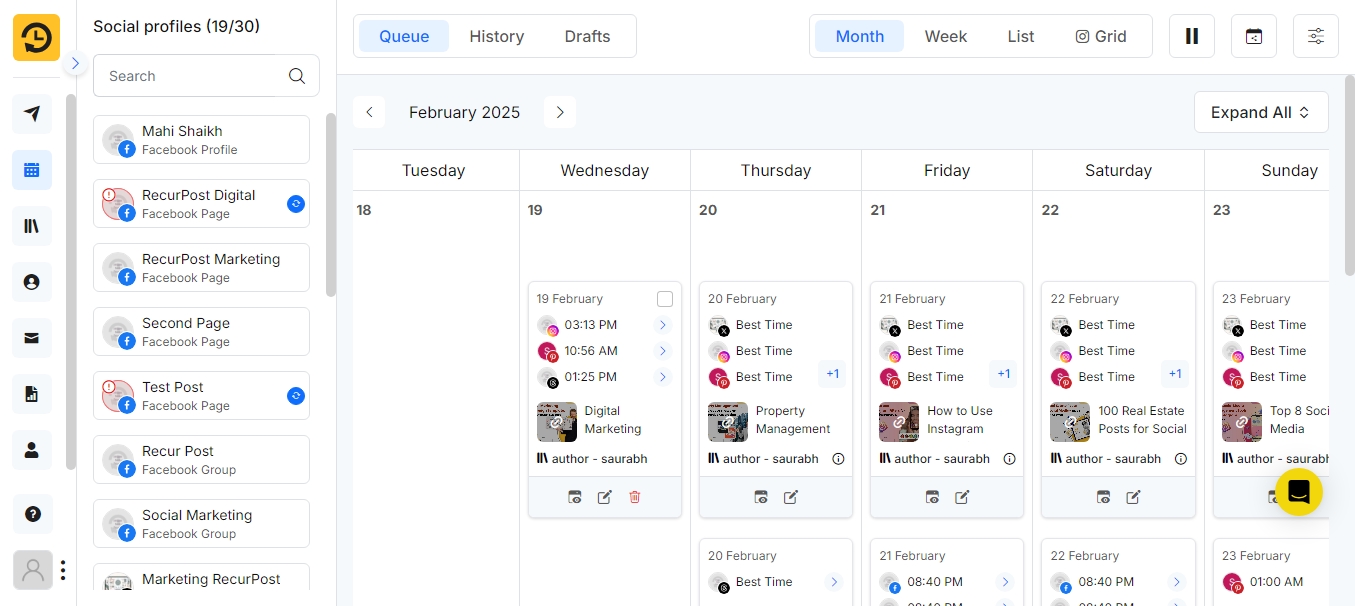
RecurPost is built to keep your best posts in circulation instead of letting them vanish after one publish. Instead of manually recycling content, you drop it into evergreen libraries and let RecurPost keep it working across your accounts. If you like how straightforward Postfity feels but wish it did more with automation and analytics, RecurPost is the logical next step.
Key Features
- Evergreen Content Recycling: Build content libraries and let RecurPost keep your best posts active across multiple social media accounts. That way, your feeds stay active without you re-uploading the same posts again and again.
- Unified Social Inbox: Track comments, messages, and brand mentions from one place. This makes daily social media management faster so you can clear your inbox faster without hopping between apps.
- AI Content Assistance: Create content faster using AI-powered captions, post ideas, hashtags, and more. This helps users save time while planning social media posts.
- Smart Automation: Enjoy bulk scheduling, RSS feeds, recurring slots, and category-based posting to keep your social platforms active.
- White-Label Analytics: Agencies get clean, branded reports that show detailed analytics, advanced analytics, and social media performance in a simple layout.
Pricing Plans
Starter
Personal
Agency
for individuals or non-business users
for small business owners
for agencies managing multiple clients
Pros
- Easy to learn with a user-friendly interface.
- Strong support through chat or calls.
- Helps with evergreen content and steady posting.
- Includes Google My Business posting.
- Cheaper than many Postfity competitors.
Cons
- Dashboard design feels dated.
- Instagram Stories need mobile approval instead of full automation.
2. Hootsuite
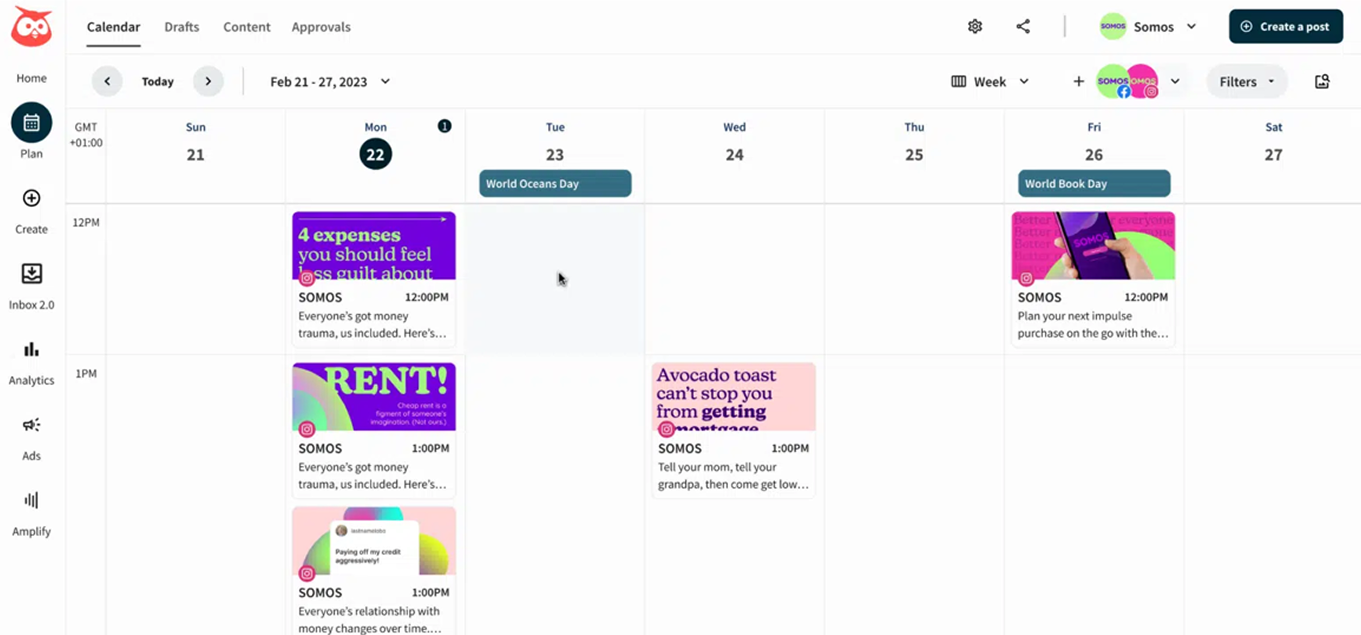
Hootsuite is still a go-to for teams that have outgrown what Postfity can handle. It works well for teams that manage multiple social media accounts and want stronger control than Postfity can give. The platform carries a wide range of integration options, which help users handle social media management across multiple social media platforms from one place.
Key Features
- Unified Dashboard: View, plan, and manage social media posts across social channels in one location. It supports posting and planning on major social platforms with ease.
- Social Listening: Track keywords, hashtags, and brand mentions to understand conversations across various social networks. This helps users stay ready for social media engagement.
- Ads Integration: Manage organic and paid campaigns together across Facebook, Instagram, and LinkedIn.
- Detailed Analytics: Build reports with detailed analytics, advanced analytics, and clear insights into audience behavior.
- Team Collaboration: Assign tasks, manage roles, and support team collaboration for growing teams. This makes it easier to organize multiple users and handle approvals.
- Security & Compliance: Protect data and manage permissions in industries that need stricter controls.
Pricing Plans
- Standard: $149/month for 10 social accounts, 1 user, and up to 10 social profiles
- Advanced: $399/month for unlimited social accounts, 1 user, and up to 10 social profiles
- Customizable for enterprise (unlimited profiles, 5 users )
Pros
- Trusted by established brands for stability and long-term use.
- Works with multiple platforms and supports strong integration options.
- Combines monitoring, planning, and reporting in one strong social media management tool.
Cons
- Interface design feels outdated.
- Many strong features come only in higher plans.
- Pricing makes it tough for small businesses or new startups.
3. Buffer
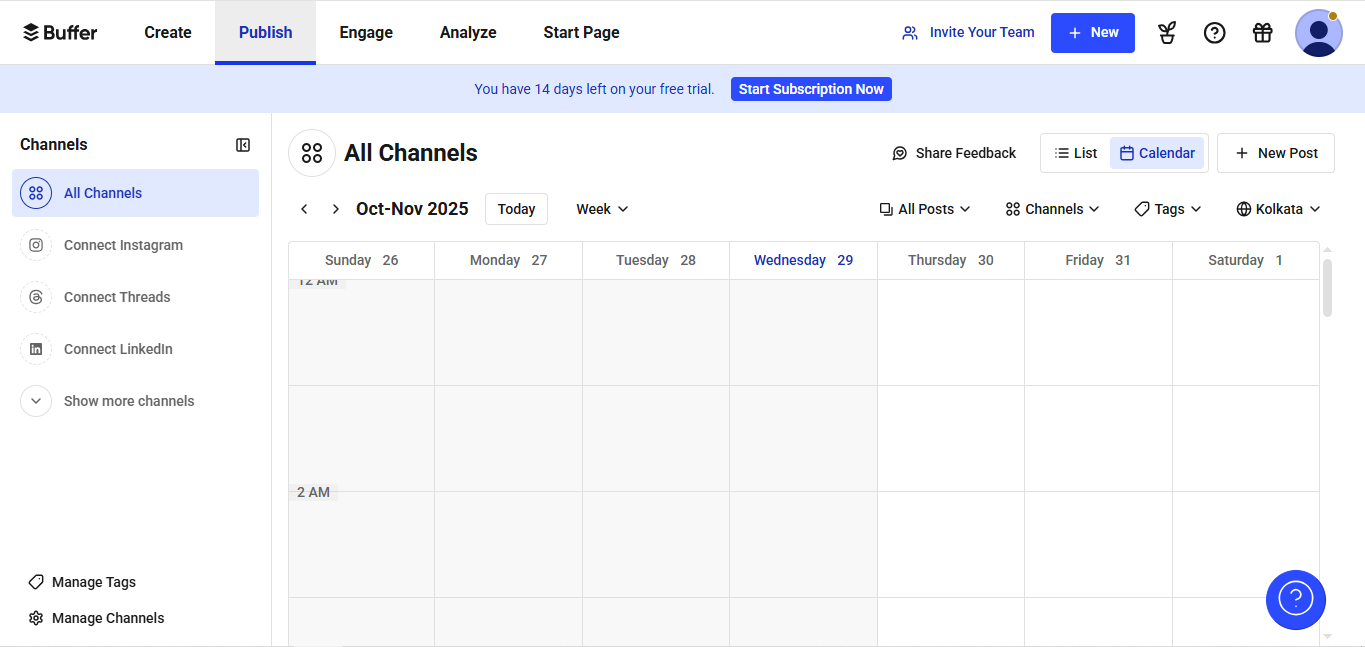
Buffer appeals to people who want something simple but more polished than Postfity. It works well for creators who want a simple tool that still supports steady social media management. Many postfity users enjoy Buffer because it keeps posting easily while supporting multiple social media accounts across various social media platforms.
Key Features
- Visual Calendar: Plan social media posts through a clear layout that makes it easy to move updates around. This helps users shape a simple content plan without effort.
- AI Content Help: Create captions and post ideas using AI-powered support. This saves time when preparing social media content across social platforms.
- Basic Engagement Tools: Check comments and reply on supported social accounts, giving users light social media engagement tools for everyday tasks.
- Post Performance Overview: Track reach, clicks, and user actions across social media channels.
Pricing Plans
- Free: free for 3 channels, 10 posts per channel, and 1 user account
- Essentials: $25/month for 5 channels, 1 user account, and up to 10 social media profiles
- Team: $50/month for 5 channels, unlimited user accounts, and up to 10 social media profiles.
Pros
- AI caption tools boost creativity and save time.
- Affordable choice for freelancers and small businesses.
- Supports Facebook, Instagram, Twitter, LinkedIn, and other major social platforms.
Cons
- Analytics are simple compared with tools that offer advanced analytics reporting.
- No built-in approval flow for team collaboration.
- Inbox features stay limited to higher plans.
4. Later
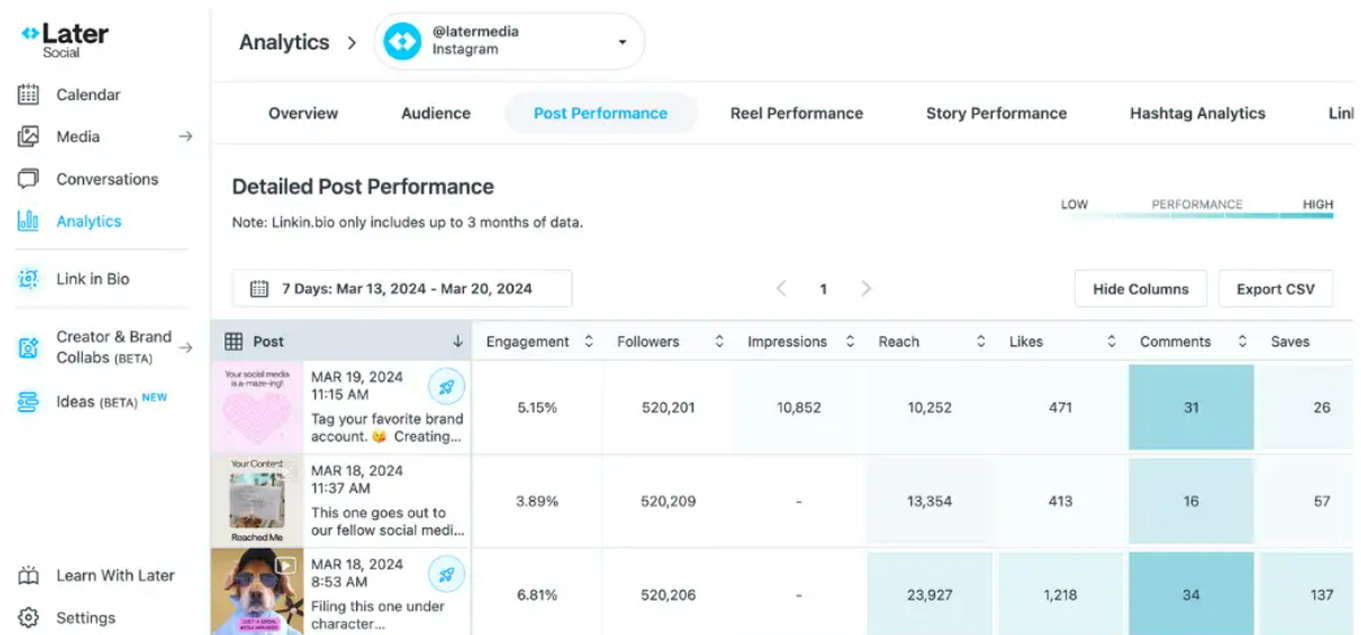
Later is a better fit if most of your work happens on visual platforms like Instagram, TikTok, or Pinterest. It works well for influencers, e-commerce brands, and teams that want easy planning across multiple social media platforms. Many users pick it as a cleaner upgrade from Postfity when they need a tool built for images, videos, and visual planning across Instagram, TikTok, Pinterest, LinkedIn, and Facebook.
Key Features
- Visual Content Calendar: Plan social media posts with a drag and drop grid that previews your feed.
- Media Library: Store and reuse visual content across multiple channels in one organized space.
- Link in Bio Tool: Turn social media traffic into clicks through a customizable Linkin.bio page.
- Scheduling & Hashtag Suggestions: Post at strong engagement times with useful hashtags that support reach.
Pricing Plans
- Starter: $25/month for 8 social profiles and 1 user.
- Growth: $50/month for 16 social profiles and 2 users.
- Scale: $110/month for 48 social profiles and 4 users.
Pros
- Simple, visually pleasing interface ideal for creative teams.
- Built-in Linkin.bio tool helps convert followers into customers.
- Excellent choice for visual-first brands and e-commerce businesses.
Cons
- Limited support for text-heavy platforms like X and LinkedIn.
- Some post types (like Stories) still need manual publishing.
- Lacks a unified inbox and deeper analytics beyond Instagram insights.
5. SocialBee
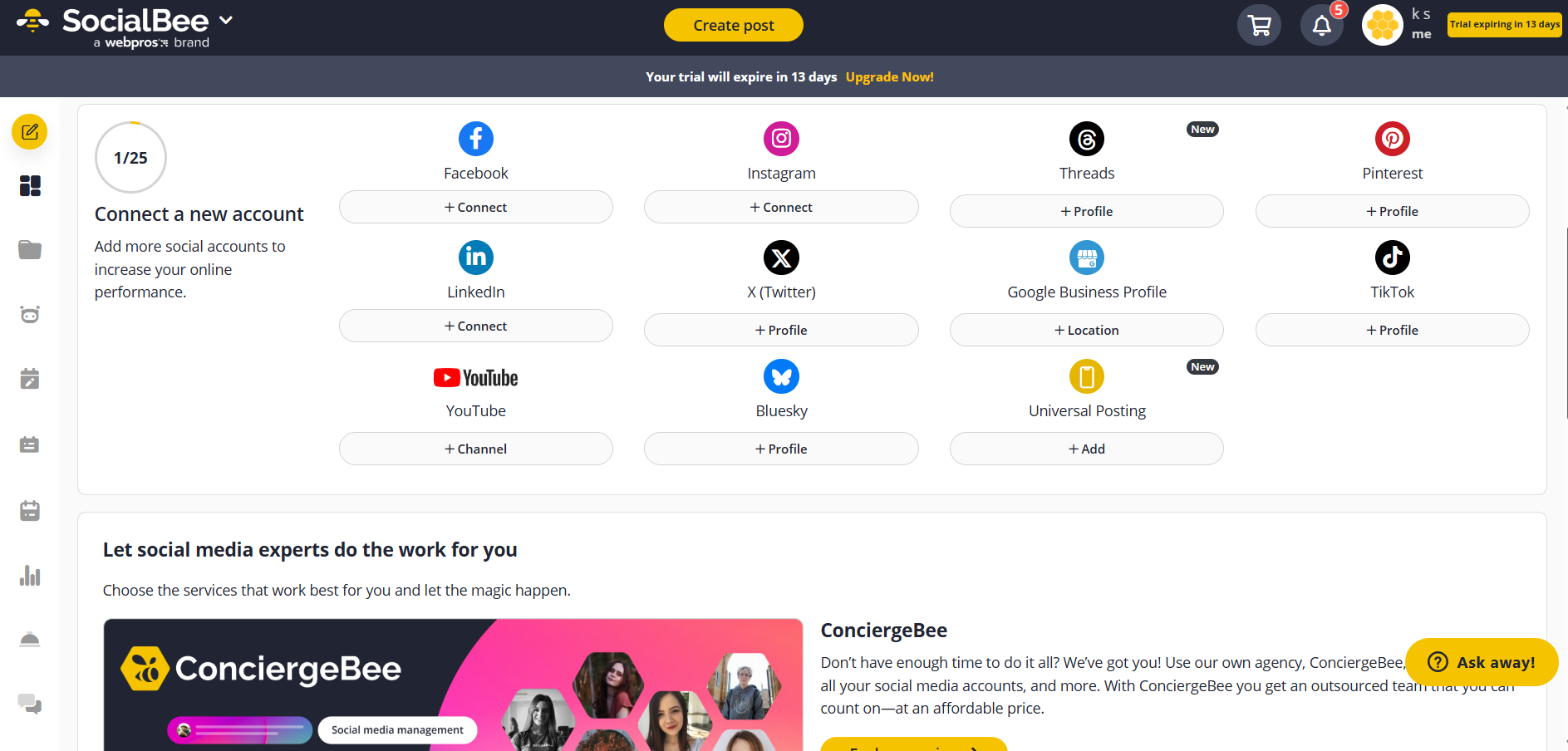
Pick SocialBee if you’re a solo creator or small team that wants more hands-off scheduling than Postfity offers. Its category-based system keeps content balanced and evergreen without constant manual scheduling.
Key Features
- Category-Based Scheduling: Organize posts into categories (promo, tips, quotes, curated content) for a balanced content flow.
- Evergreen Recycling: Automatically re-queue posts so top-performing content keeps circulating.
- Multi-Platform Publishing: Supports Facebook, Instagram, LinkedIn, Pinterest, X, Google Business Profile, and TikTok.
- Content Import & Integrations: Pull content from RSS, Pocket, Canva, Unsplash, and Giphy.
- Link Tracking: Add UTM parameters for precise performance tracking.
Pricing Plans
- Bootstrap: $29/month for 1 user account and 5 social profiles.
- Accelerate: $49/month for 1 user account and 10 social profiles.
- Pro: $99/month for 3 user accounts and 25 social profiles.
Pros
- Recycling and category systems save significant time, especially for busy creators.
- Easy setup and onboarding with strong guidance resources.
- Works well for mixing evergreen and fresh content without losing consistency.
Cons
- No unified social inbox for managing comments or DMs.
- Interface feels utilitarian rather than modern.
- Analytics are lighter compared to advanced tools.
6. Sendible

Sendible stands out for users comparing Postfity alternatives, especially agencies that manage multiple social media accounts for different clients. It supports organized teamwork, smooth planning across multiple social media platforms, and branded reporting that fits agency needs better than Postfity.
Key Features
- Customizable Dashboards: Build dashboards that show the right data for each client or team member, helping users stay focused.
- Client Collaboration and Approvals: Assign tasks, track updates, and handle feedback in one place using shared calendars built for teams.
- Scheduling and Automation: Schedule posts one by one or in bulk, and use RSS feeds for fresh updates from blogs and web content.
- White-Label Reporting: Create branded reports that show social media performance in a clean visual layout for clients.
Pricing Plans
- Creator: $29/month for 6 social profiles and 1 user account.
- Traction: $89/month for 24 social profiles and 4 user accounts.
- Scale: $199/month for 49 social profiles and 7 user accounts.
- Advanced: $299/month for 100 social profiles and 20 user accounts.
- Enterprise: $750/month for 400 social profiles and 80 user accounts.
Pros
- Highly customizable dashboards and detailed reporting.
- Strong integrations with creative and publishing platforms.
- Dependable automation for efficient team workflows.
Cons
- Slight learning curve due to its extensive customization options.
- Dashboard can appear cluttered until users adjust preferences.
- Some analytics tools are limited to higher-tier plans.
7. Zoho Social
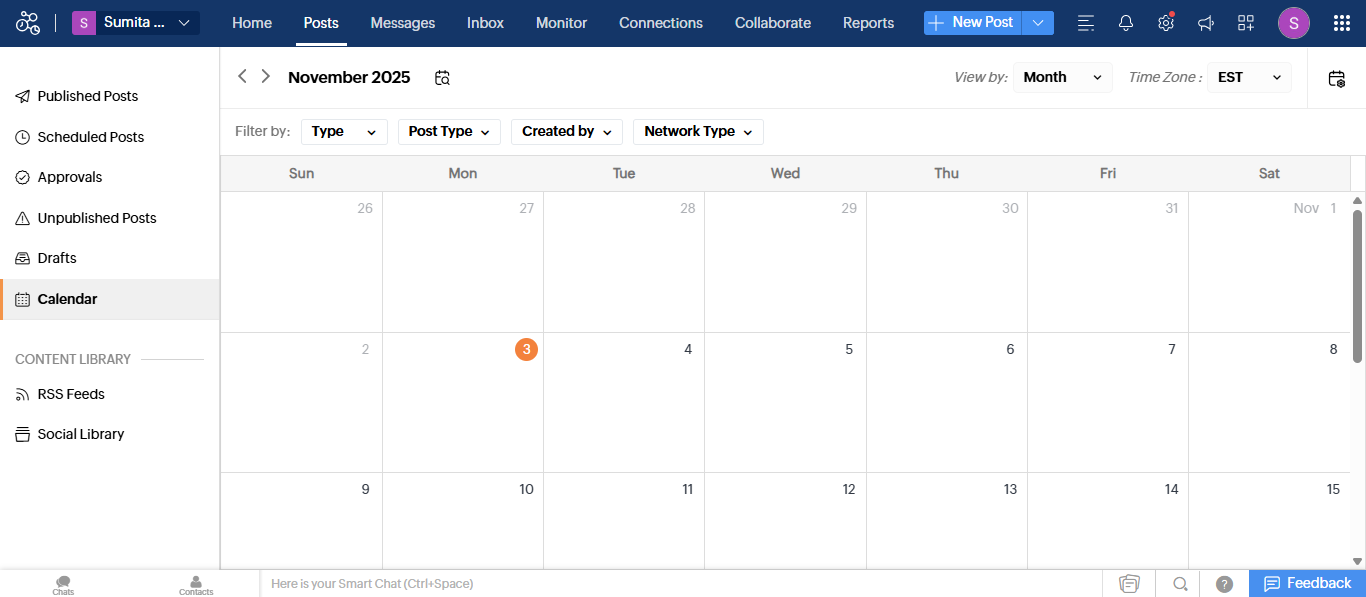
Zoho Social is a smart pick for users exploring Postfity alternatives, especially brands that want scheduling, listening, and CRM tools in one place. It supports teams active on multiple platforms and delivers stronger customer insight than Postfity, particularly for businesses already using the Zoho ecosystem.
Key Features
- Multi-Platform Scheduling: Plan and publish social media posts across Facebook, Instagram, LinkedIn, Twitter, and Google My Business.
- Monitoring Dashboard: Track keywords, brand mentions, and reviews through real-time streams.
- CRM Integration: Connect social activity with Zoho CRM or Zoho Desk, helping teams link social media campaigns to sales updates and customer support.
- Team Collaboration: Use shared calendars, reviews, and client access to support clear teamwork for agencies or growing teams.
- Analytics and Reporting: View data on clicks, reach, engagement, and export detailed analytics to study social media performance.
Pricing Plans
- Free: $0/month for 6 channels, 1 team member, and up to 10 channels.
- Standard: $15/month for 11 channels, 1 team member, and up to 10 channels.
- Professional: $40/month for 11 channels, 1 team member, and up to 10 channels.
- Advanced: $65/month for 14 channels, 3 team members, and up to 10 channels.
Pros
- Excellent monitoring dashboard with real-time keyword tracking.
- Affordable pricing tiers with robust publishing features.
- Dependable support and smooth mobile experience.
Cons
- Interface feels less flexible than tools like RecurPost or Buffer.
- No built-in image editor or AI caption assistance.
- Collaboration options could be stronger for larger teams.
8. Tailwind
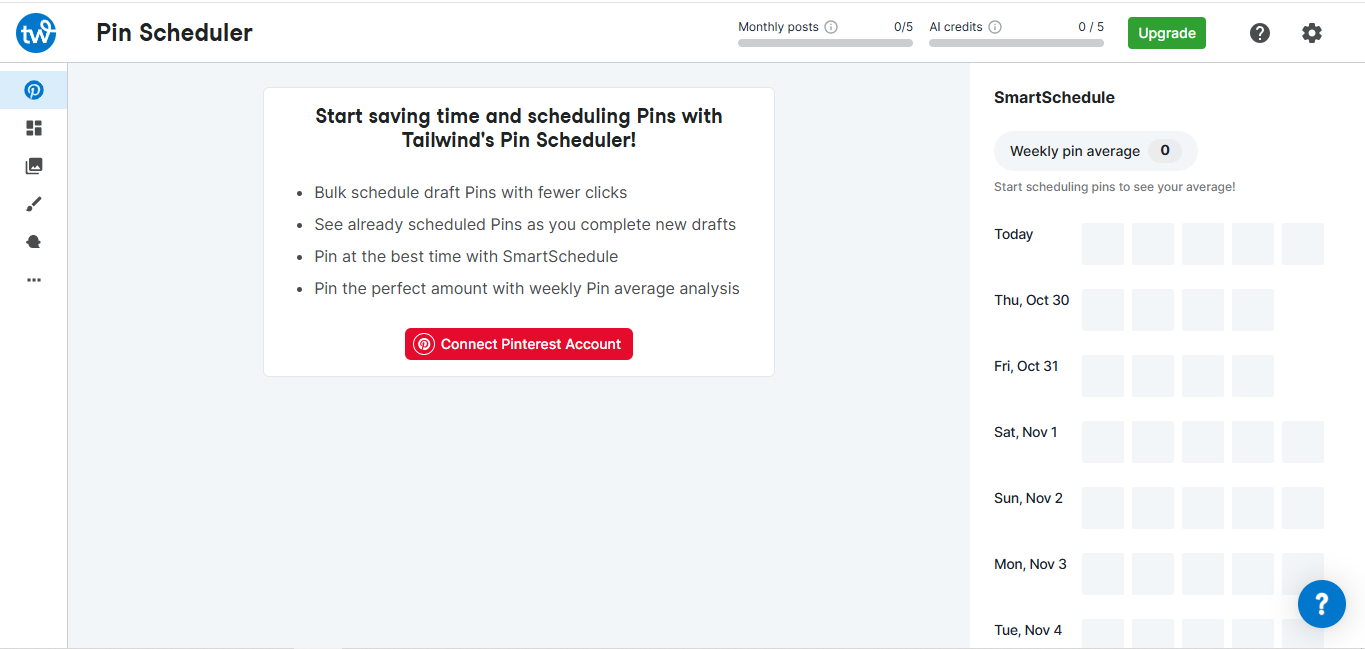
Tailwind is a solid choice for users seeking Postfity alternatives, particularly for brands that create visual social media content. It performs well on Instagram and Pinterest, offering users planning tools that help maintain a steady posting schedule across multiple social media platforms.
Key Features
- Pinterest & Instagram Scheduling: Plan and publish posts, pins, and videos with easy tools built for visual networks.
- Smart Scheduling: Suggested posting times help improve social media engagement without guessing.
- Visual Planner: Preview and arrange posts to keep a consistent feed look.
- Tailwind Create: Make quick visual content with simple templates.
- Smart.bio Link Tool: Turn social media traffic into clicks through a custom link page.
Pricing Plans
- Free: $0/month for 1 user account and 5 posts per month across 3 social platforms.
- Pro: $29.99/month for 1 user account and 150 posts per month across 3 social platforms.
- Advanced: $59.99/month for 2 user accounts and 300 posts per month across 3 social platforms.
- Max: $99.99/month for 3 user accounts and unlimited posts per month across 3 social platforms.
Pros
- Great for Pinterest-first or visual-focused plans.
- Smart Scheduling boosts timing for social media posts.
- Tailwind Create speeds up content design.
Cons
- Light support for LinkedIn, X, or Facebook users.
- No full social inbox for heavy engagement needs.
- Some design and analytics tools require paid plans.
9. Agorapulse
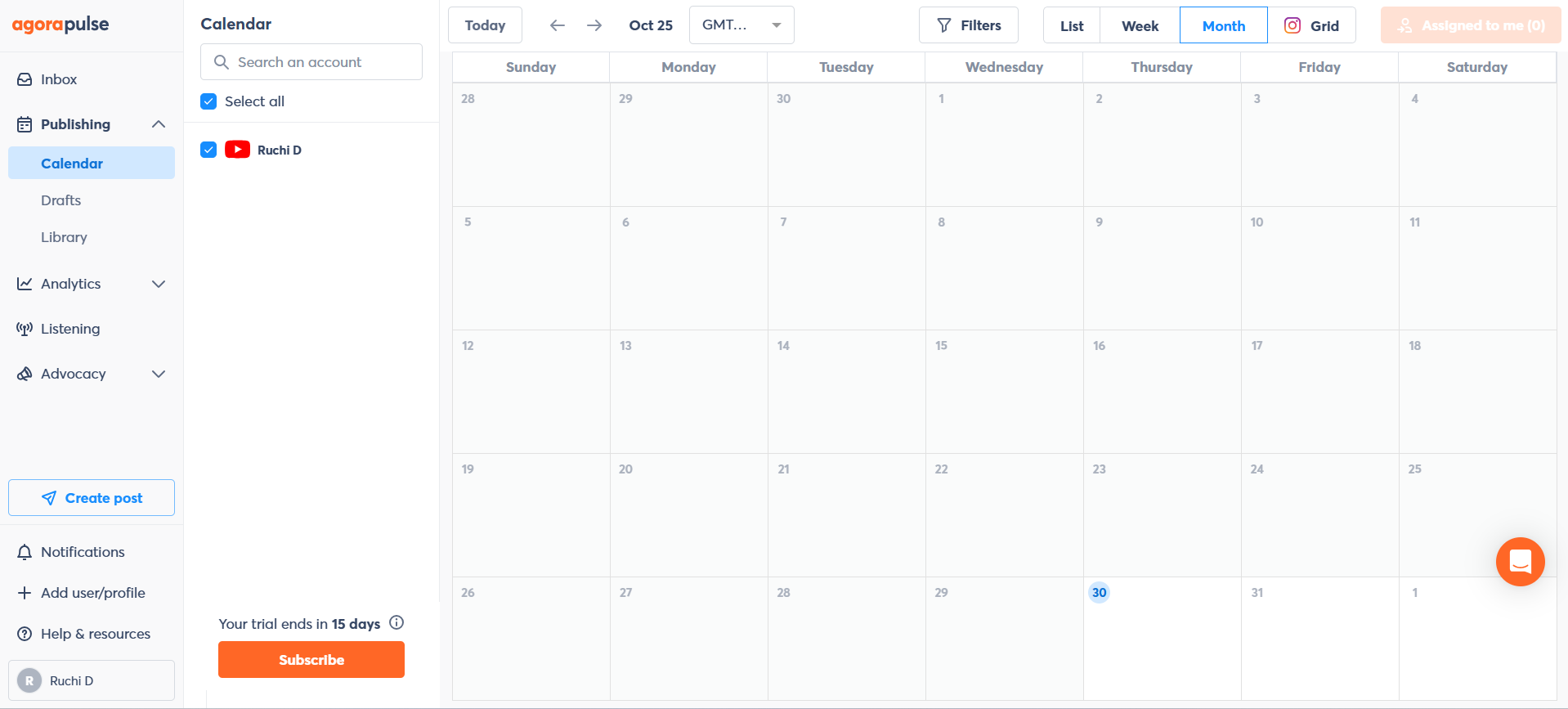
Agorapulse makes more sense for teams that live in their inbox and need tidy queues, labels, and approvals. It brings publishing, monitoring, collaboration, and reporting into one clean space, making it helpful for agencies and growing brands managing multiple social media platforms.
Key Features
- Unified Social Inbox: View and respond to comments, messages, and brand mentions from Facebook, Instagram, X, LinkedIn, and YouTube in one place.
- Publishing and Scheduling: Plan social media posts with a visual calendar, assign tasks, and use approval flows for smooth teamwork.
- Advanced Reporting: Track social media performance, audience growth, engagement, and post results with clear, detailed reports.
- Competitor Analysis: Compare results with other brands to spot trends and opportunities that Postfity does not offer.
- Social Listening: Monitor keywords and conversations to understand audience sentiment across various social networks.
Pricing Plans
- Standard: $99/month for 10 social accounts, 1 user, and up to 6 social profiles.
- Professional: $149/month for 10 social accounts, 1 user, and up to 6 social profiles.
- Advanced: $199/month for 10 social accounts, 1 user, and up to 6 social profiles.
- Customisable for enterprise
Pros
- Real-time inbox filters and message organization.
- Performance reports that justify ROI to clients and teams.
- White-label reporting for agencies and multi-brand accounts.
Cons
- Pricing rises with extra team members.
- Lacks evergreen and category posting advantages that RecurPost offers.
- The interface may feel less intuitive for first-time users.
10. Sprout Social
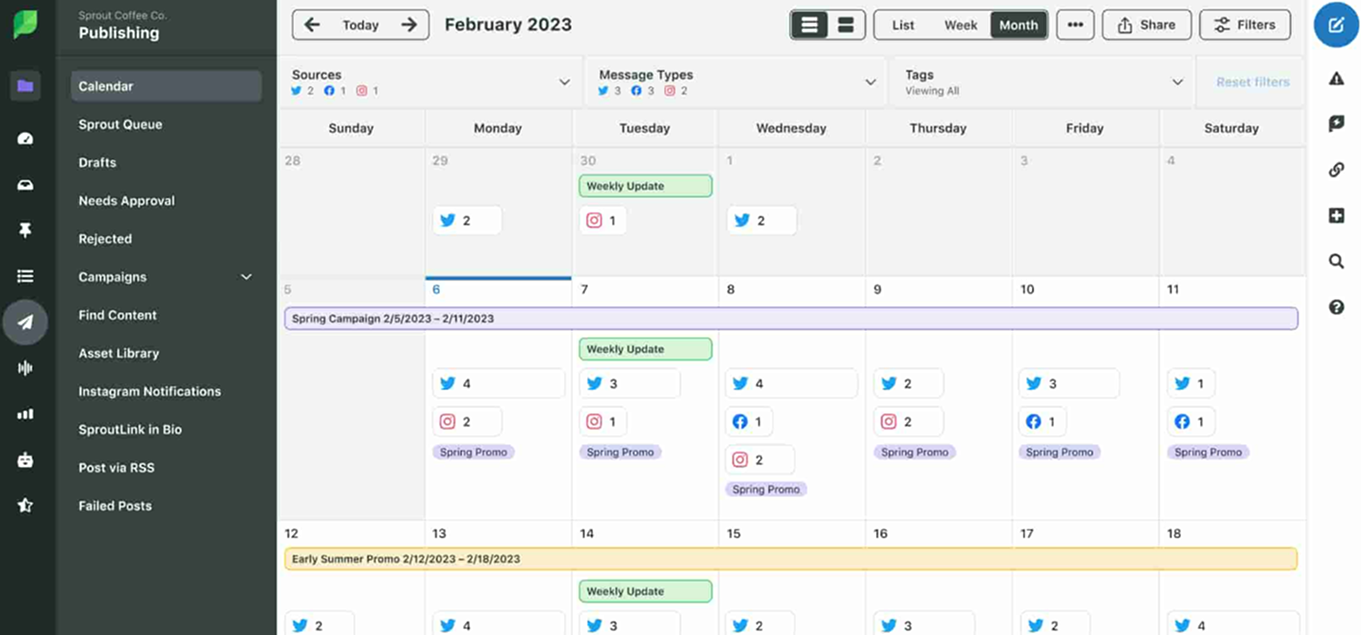
Sprout Social is a premium option for users exploring Postfity alternatives, especially teams that need strong analytics, advanced listening, and organized collaboration. It supports detailed work across multiple social media platforms, making it helpful for mid-sized and enterprise brands that manage large social operations beyond postfity.
Key Features
- Advanced Analytics: View deep data on engagement, audience behavior, trends, and campaign results. These reports help teams study social media performance with clarity.
- Social Listening: Track keywords, brand mentions, sentiment, and industry topics to understand conversations across various social networks.
- Smart Inbox: Manage comments, messages, and reviews from all social accounts in one place. Use tags, filters, and assignments to keep everything organized.
- Team Collaboration: Assign posts, manage approvals, and support teams that work across many brands or run bigger social media campaigns.
Pricing Plans
- Standard: $249/month for 5 channels, 1 user account, and up to 8 profiles.
- Professional: $399/month for unlimited channels, 1 user account, and up to 8 profiles.
- Advanced: $499/month for unlimited channels, 1 user account, and up to 8 profiles.
- Enterprise: Customizable for enterprise.
Pros
- Detailed analytics and reporting that highlight audience behavior.
- Grows smoothly with larger organizations and agencies.
- Simplifies teamwork through built-in collaboration tools.
Cons
- Higher pricing limits accessibility for freelancers and small teams.
- It may feel heavy for those seeking a simple scheduling tool.
- Some users report a learning curve due to its extensive features.
11. MavSocial
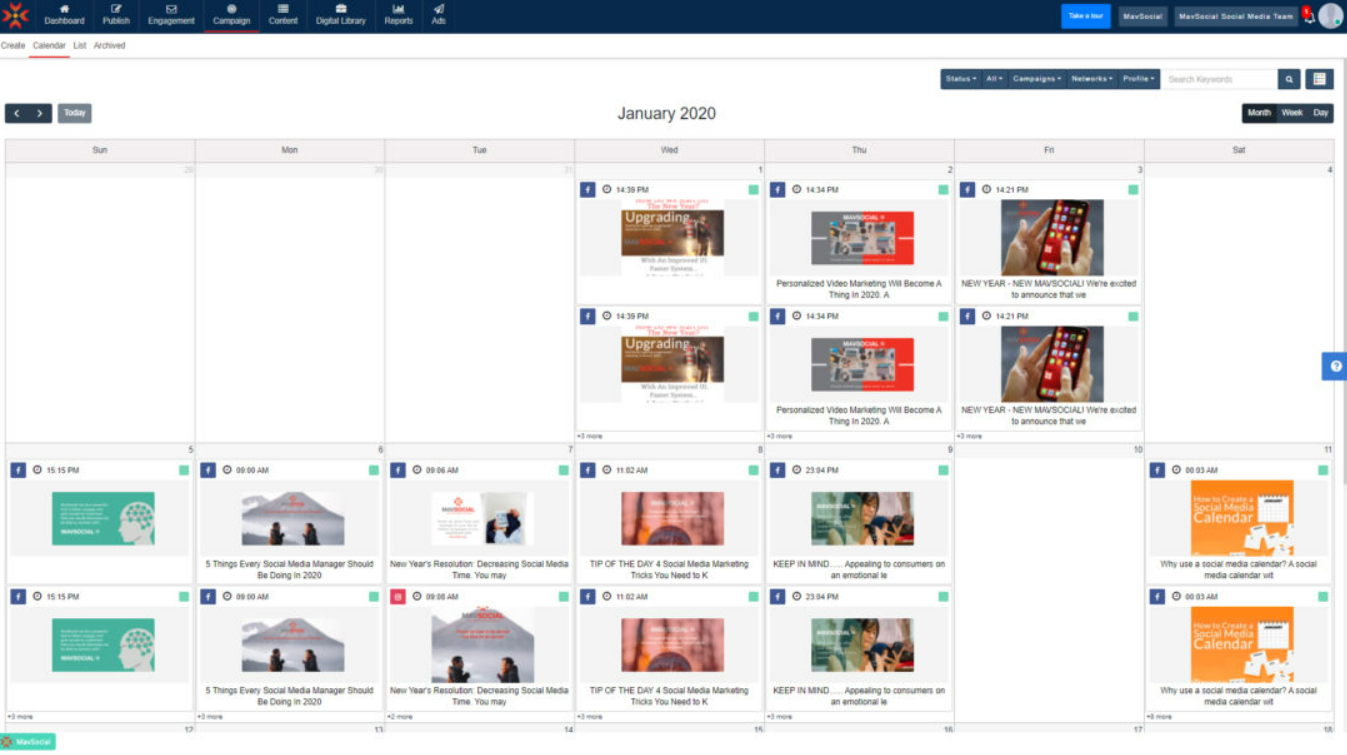
MavSocial is a helpful option for users looking for Postfity alternatives, especially brands that work with lots of visual social media content. It supports smooth scheduling, strong asset organization, and simple tools that help teams reuse creative files across multiple social media platforms.
Key Features
- Digital Asset Management: Store, tag, and organize images and videos in one library. Teams can find and reuse visual content quickly across different campaigns.
- Multi-Platform Scheduling: Schedule social media posts for Facebook, Instagram, LinkedIn, X, YouTube, and Pinterest. Bulk posting helps when managing large content volumes.
- Social Inbox: View comments, messages, and brand mentions in one place to track social media engagement easily.
- Image Editing Tools: Edit visuals inside MavSocial using simple built-in tools, reducing the need for extra apps.
Pricing Plans
- Advanced: $29/month for 1 user account and 10 social profiles.
- Pro: $78/month for 3 user accounts and 30 social profiles.
- Business: $249/month for 5 user accounts and 40 social profiles.
- Enterprise: customizable for enterprise. (Starts at $399/month)
Pros
- Strong asset management for teams that handle large libraries of photos and videos.
- Easy scheduling workflow that feels lighter than heavy enterprise tools.
- Built-in editing tools help teams make quick updates to visual content.
Cons
- Interface feels older compared with modern alternatives.
- Reports are more basic than tools with advanced analytics.
- Feature updates arrive slower than competitors.
12. CoSchedule
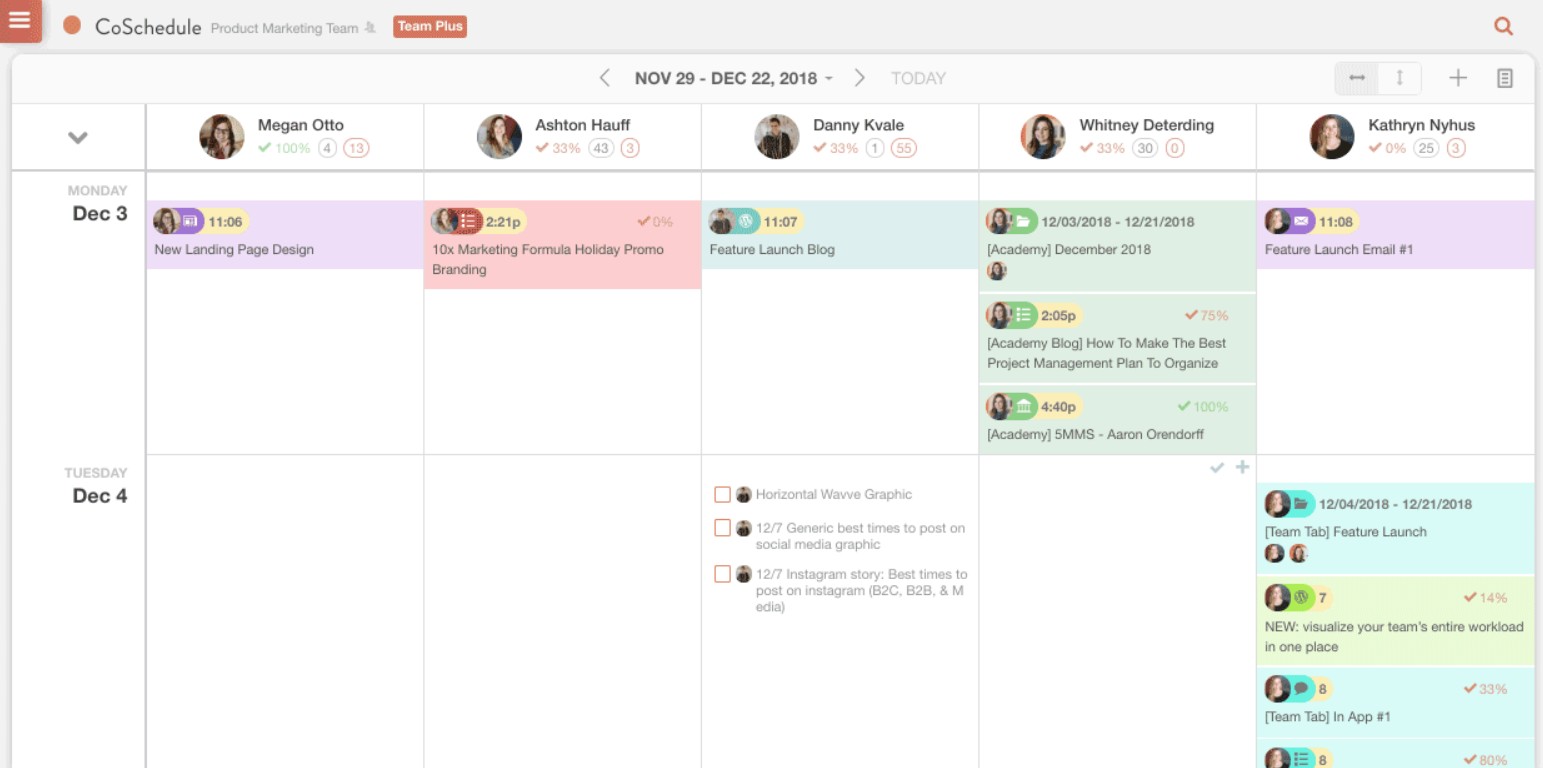
CoSchedule is a helpful choice for users exploring Postfity alternatives, especially teams that manage social media content, blogs, and marketing tasks together. Its all-in-one calendar brings structure to planning across multiple social media platforms, helping teams stay aligned without switching tools.
Key Features
- All-in-One Marketing Calendar: Plan social media posts, blog updates, emails, and campaigns in one timeline for better coordination.
- Social Media Scheduling: Schedule content for Facebook, Instagram, LinkedIn, X, and Pinterest with reusable templates that support steady posting.
- Task and Workflow Management: Assign tasks and track responsibilities inside the calendar to keep projects organized.
- Content Organizer: Store briefs, media files, notes, and post variations in one organized space for smoother planning.
Pricing Plans
- Free Calendar: USD 0/month (Free Forever - 1 user limit)
- Social Calendar: USD 29/month per user up to 3 users
- Agency Calendar:USD 69/month per user up to 3 users
Pros
- Great for teams planning social media posts and content marketing in one place.
- Clear task management supports organized workflows across projects.
- Calendar layout gives a simple overview of all marketing activities.
Cons
- It can feel heavy for users who only want simple scheduling like Postfity.
- Pricing rises as teams grow or need more features.
- Learning curve may be steeper for users new to full marketing suites.
What is Postfity?
Postfity is a simple social media scheduling tool built for users who want a quick, lightweight way to plan and publish posts. The tool includes basics such as post scheduling, a content calendar, a link shortener, and a small image editor.
Postfity became popular for its speed and simplicity. It doesn’t overwhelm new users, and it works well for small brands that only need straightforward scheduling. But as social media expectations have grown, like deeper analytics, evergreen posting, social inbox tools, and multi-user workflows, Postfity hasn’t expanded at the same pace. This is why many users today look for alternatives with stronger automation, richer features, and wider platform support.
Why Look for Postfity Alternatives
Many users explore Postfity alternatives because Postfity’s simplicity doesn’t support modern social media management needs. It works for basic posting, yet teams often need stronger automation, better social media analytics, and tools that help manage multiple social media accounts with less effort.
- Limited Features for Growing Teams: Postfity focuses mainly on basic social media scheduling. It lacks evergreen recycling, social inbox tools, and deeper collaboration options found in other social media management tools. As brands grow across multiple social media platforms, these gaps become easy to notice.
- Basic Analytics: Postfity offers light reports with limited detail. Users who want detailed analytics, audience trends, and performance comparisons often look for best Postfity alternative options with clearer insights.
- No Evergreen Posting: One major gap is the absence of automatic evergreen recycling. Teams that rely on repeated social media posts must reschedule everything manually. Tools like RecurPost and SocialBee fix this with smart libraries that keep social media content active.
- Minimal Integrations: Postfity supports fewer integrations than most social media tools. Many teams need connections to design apps, CRM systems, cloud storage, or reporting dashboards. Competitors offer stronger integration options that support wider workflows.
- Outdated Interface: Users often mention that the interface feels old and slows down daily tasks. Modern social media management platforms offer cleaner dashboards, quicker actions, and a smoother experience.
- Not Ideal for Agencies: Postfity works for individuals but does not support agency needs like multi-user access, approval flows, client spaces, or white-label reporting. These features matter for teams that manage multiple social media accounts for clients.
These limitations drive businesses to compare Postfity alternatives, especially platforms with smoother interfaces, deeper analytics, or better scaling costs.
How to Choose the Best Postfity Alternative
The best Postfity alternative addresses where Postfity limits your workflow. The right platform should enable smarter planning, better automation, and easier management of multiple social media accounts.
- Match Your Core Needs- Begin by reviewing what your team struggles with inside Postfity. Some users need stronger automation, others need a social inbox, and many want deeper social media analytics to understand content results. Your top priorities should guide your decision, because a good replacement will fit those needs right away.
- Check Platform Coverage- Make sure the new tool supports every channel you use, including TikTok, Pinterest, and Google My Business. Postfity does not support all major networks, so many Postfity alternatives offer a wider range of platforms to help users stay active in more places.
- Evaluate Analytics Depth- If data shapes your decisions, choose a tool with stronger reporting. Look for platforms that show reach, engagement behavior, and overall social media performance, instead of only basic post-level numbers. These insights help teams adjust content with more confidence.
- Consider Team or Client Workflows- Teams and agencies often need features that support group work. Multi-user access, approval flows, shared calendars, and client spaces make social media management easier for groups handling many brands. These are not available in Postfity, so switching brings clear advantages.
- Check Integrations- Select a platform that connects with your design tools, CRM systems, cloud storage apps, or reporting dashboards. Smooth integrations make planning, creating, and publishing social media content feel faster and more organized.
- Balance Pricing With Growth- Choose a tool that grows with your profiles, clients, or team members. Flexible pricing helps users expand without facing sudden jumps in cost. A scalable platform offers long-term value as your workload increases.
- Prioritize Automation and Time Saving- If daily posting takes too much time, look for a platform that expands beyond Postfity’s basic automation. Postfity offers simple scheduling and bulk uploads, but many teams need stronger tools such as evergreen recycling, smarter queues, and deeper AI support. These additions help maintain steady social media scheduling and keep your accounts active with far less manual work.
Free vs Paid Postfity Alternatives
Your choice between free and paid Postfity alternatives depends on publishing frequency, number of social media accounts, and automation or reporting requirements. Free options support early growth, while paid plans suit teams handling larger workloads across multiple social media platforms.
Free Alternatives
- Free tools can easily cover Postfity’s basic scheduling features, making them useful for freelancers, solo creators, and small businesses working with tight budgets. These platforms provide simple ways to publish content without jumping into paid plans too early.
- What you get for free: Most free plans let you connect only a few profiles and offer basic scheduling features like a simple calendar and a small posting queue. They help users stay active online while testing whether a platform supports their publishing routine. Buffer’s free plan gives enough space for light posting across a few profiles. Zoho Social’s free tier supports one brand and several channels, giving solo users room to publish consistently. CoSchedule’s free calendar lets individuals plan posts clearly, even though it lacks automation tools that larger teams often need.
- Limitations for the free plan: Free tiers usually limit posting volume, connected accounts, and available integrations. Advanced features such as evergreen recycling, bulk uploading, AI posting times, and detailed social media analytics are usually not included. Tools for teams, like approval systems, client workspaces, and social inboxes, are also restricted. Because of these limits, free plans work best for early-stage users rather than growing businesses.
Paid Alternatives
Paid Postfity alternatives provide more automation, better reporting, and smoother workflows. These platforms serve brands and agencies needing organized schedules, deeper insights, and time-saving tools across multiple social media platforms. They help teams stay consistent and manage social media content more effectively than Postfity’s basic feature set.
- Advantages of Paid Plan: Paid plans expand what users can do. They bring features like unlimited posting, evergreen content libraries, AI-assisted posting times, bulk scheduling, larger media storage, and integrations with tools like Canva, cloud storage, and CRM systems. RecurPost starts at nine dollars per month and includes evergreen libraries and support for Google My Business. SocialPilot begins at thirty dollars per month and adds white-label reporting and team tools for growing brands. ContentStudio, at twenty-nine dollars per month, blends AI content ideas with analytics. Sendible offers client dashboards, approval flows, and flexible collaboration options at twenty-nine dollars per month, making it useful for agencies.
- Value Consideration: Paid plans should be viewed as practical upgrades that save time each week. A platform that costs around fifty dollars per month but handles recycling or smarter scheduling can reduce manual work significantly. Many Postfity alternatives offer strong automation and analytics at a reasonable price, letting small and mid-sized businesses enjoy powerful tools without high costs.
- Right-Sizing your Plan: The easiest way to switch from Postfity is to start with an entry-level paid plan from a competitor and upgrade only when your needs expand. Most alternatives offer more value than Postfity at the same price point, with broader platform support and better automation. As your workload increases, mid-tier plans make it simple to add more profiles, include more users, and create smoother publishing routines without stretching your budget.
Social Media Management Feature Comparison
Postfity Alternatives by Business Type
Small Businesses Good options include SocialPilot and Zoho Social. SocialPilot offers bulk scheduling, team tools, and efficient client workflows. Zoho Social brings CRM integration, monitoring, and affordable automation. Both deliver more value than Postfity while keeping budgets modest.
Enterprises Consider Hootsuite and Sprout Social. These platforms provide advanced analytics, social listening, enterprise-grade security, and broad integrations, ideal for large teams managing heavy posting volume and complex needs that Postfity cannot support.
Agencies Great tools for agencies include Sendible and RecurPost. Sendible offers client dashboards, white-label reporting, and approval workflows. RecurPost adds evergreen content recycling, team collaboration, and support for larger account volumes. These tools help agencies scale far beyond what Postfity allows.
Freelancers and Solopreneurs Top picks are Buffer and RecurPost. Buffer is simple, intuitive, and affordable, perfect for individuals building a brand. RecurPost gives solo users automation tools (such as evergreen scheduling) once reserved for larger teams. Both coordinate posting with minimal fuss, unlike Postfity’s basic setup.
E-commerce Brands E-commerce brands benefit most from tools like Later and Zoho Social. Later offers strong visual planning for Instagram, Pinterest, and TikTok, making it ideal for product-first businesses that rely on visually appealing content. Zoho Social adds powerful scheduling, performance tracking, and CRM alignment, helping online stores manage customer interactions and map social activity to sales.





