Hopper HQ is a clean, visual-focused scheduler that works well for simple Instagram planning, but many users outgrow it quickly. It lacks automation, deep analytics, a unified inbox, and a free plan, making it limited for brands that need efficiency and scale. Because of these gaps, users often seek alternatives with stronger automation, broader platform support, and better reporting.
1. RecurPost
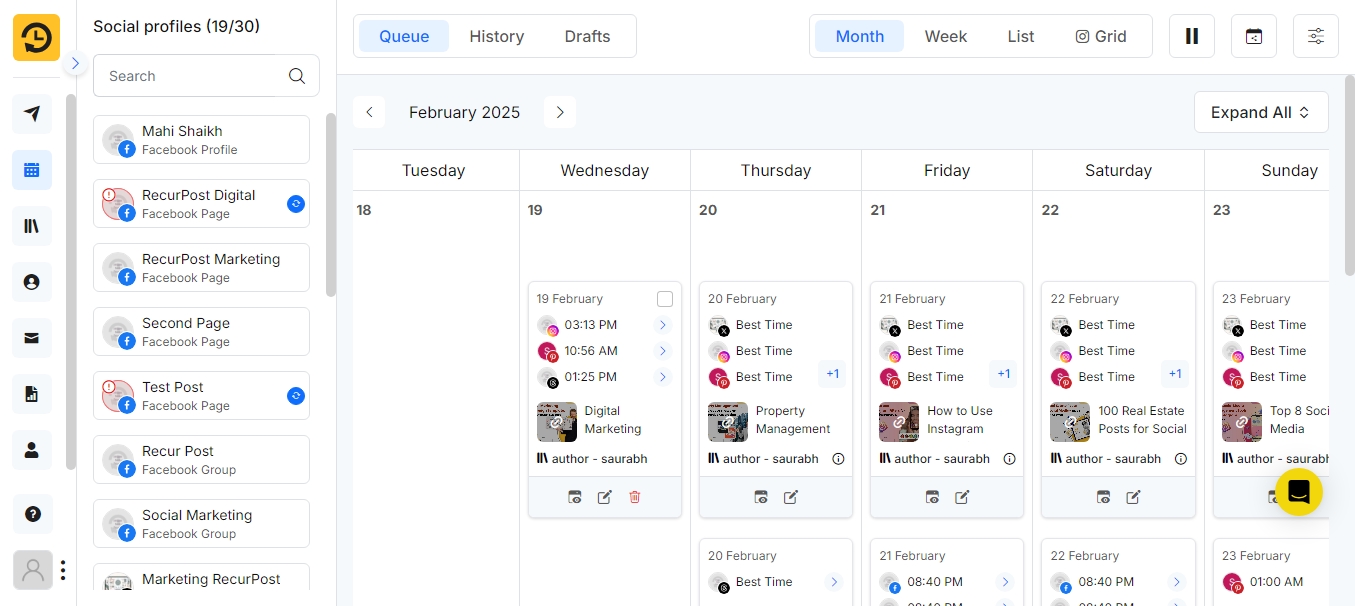
RecurPost is for people who are tired of re-scheduling the same posts and just want their main channels to run on autopilot. Hopper HQ leans toward a visual style, while RecurPost focuses on evergreen posting, multi-channel reach, and a planning system that helps brands stay active with less daily effort. Small businesses, agencies, and creators value it for its ease of use and consistent performance.
Key Features
- Evergreen Content Libraries: RecurPost recycles top-performing posts to keep accounts active.
- Unified Social Inbox: Comments, messages, and mentions appear in one organized inbox.
- AI Content Assistance: Built-in AI tools offer captions, ideas, and quick outlines. This makes content planning smoother for teams that want to save time.
- Smart Automation: RecurPost supports bulk scheduling, feed-based posting, and repeating time slots. These features keep social platforms active even when teams are busy.
- White-Label Analytics: Agencies can create branded reports that present social media performance in a simple and readable way.
Pricing Plans
Starter
Personal
Agency
best for individuals or non-business users
designed for small business owners
built for agencies managing multiple clients
Pros
- Easy to learn with a user-friendly interface.
- Strong support through chat or calls.
- Helps with evergreen content and steady posting.
- Includes Google My Business posting.
- Cheaper than many Hopper HQ competitors.
Cons
- Dashboard design feels dated.
- Instagram Stories need mobile approval instead of full automation.
2. Hootsuite
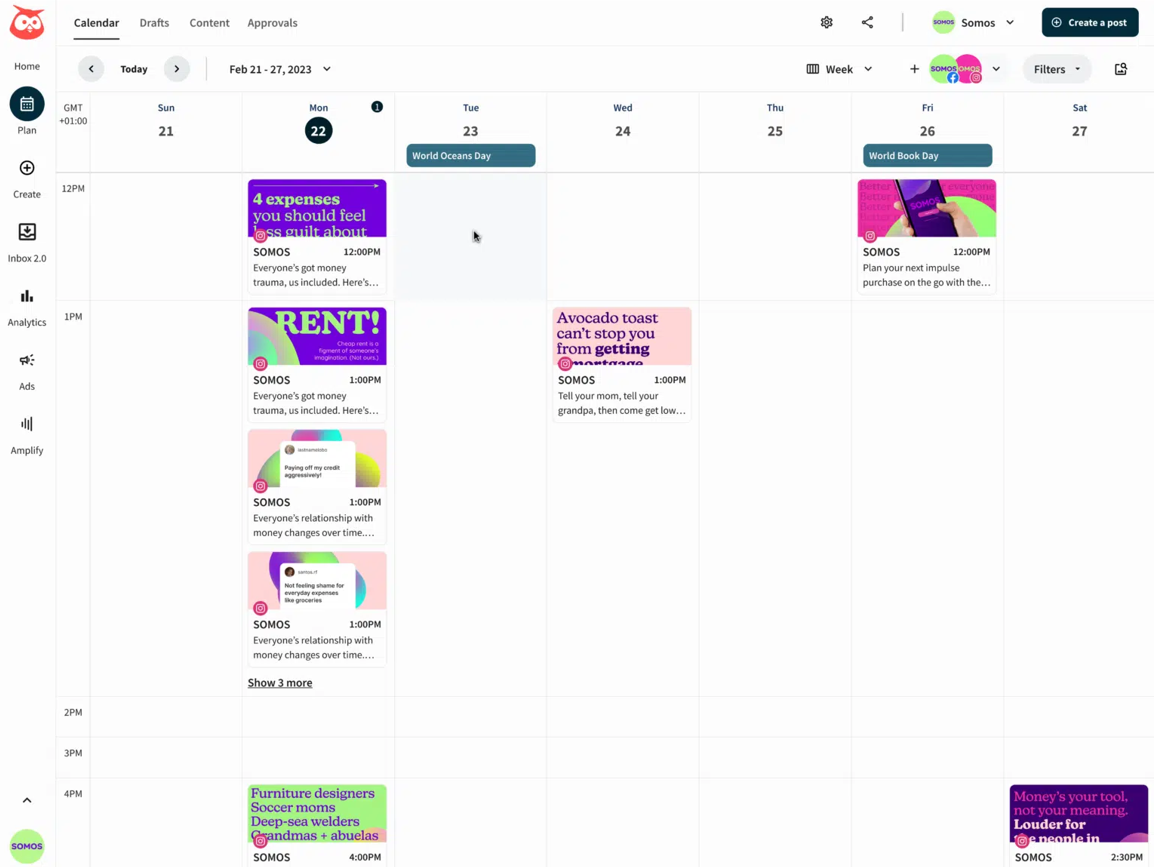
Hootsuite is one of the best-known social media management platforms and serves teams that want an all-in-one space for publishing, monitoring, and analytics. It supports multiple channels and fits organizations that need clear workflows and steady collaboration. It’s pricier than most tools on this list, but larger teams still pick Hootsuite for its clear workflows and deep integrations.
Key Features
- Multi-Channel Publishing: Hootsuite supports scheduling and publishing across Facebook, Instagram, X, LinkedIn, Pinterest, TikTok, and YouTube, giving teams wide channel coverage.
- Streams Dashboard: Users can track mentions, comments, and keywords through real-time streams shaped to match their daily flow.
- Team Permissions: Teams can use role-based access to manage approvals and collaborate securely across departments.
- Content Calendar: The visual calendar makes planning easier with simple drag and drop adjustments.
- Analytics: Users get clear dashboards that show engagement, audience changes, and trends across different social channels.
Pricing Plans
- Standard: $149/month for 10 social accounts, 1 user, and up to 10 social profiles
- Advanced: $399/month for unlimited social accounts, 1 user, and up to 10 social profiles
- Customizable for enterprise (unlimited profiles, 5 users )
Pros
- Hootsuite offers a wide range of features that support publishing, monitoring, and structured workflows.
- Its integration network works well with many third-party apps.
- It stays reliable for teams with shared responsibilities and multi-member setups.
Cons
- Pricing is higher than most alternatives in this list.
- Some users feel the interface looks busy and not as modern as newer tools.
- Teams sometimes report posting errors or the need to reconnect accounts.
3. Buffer
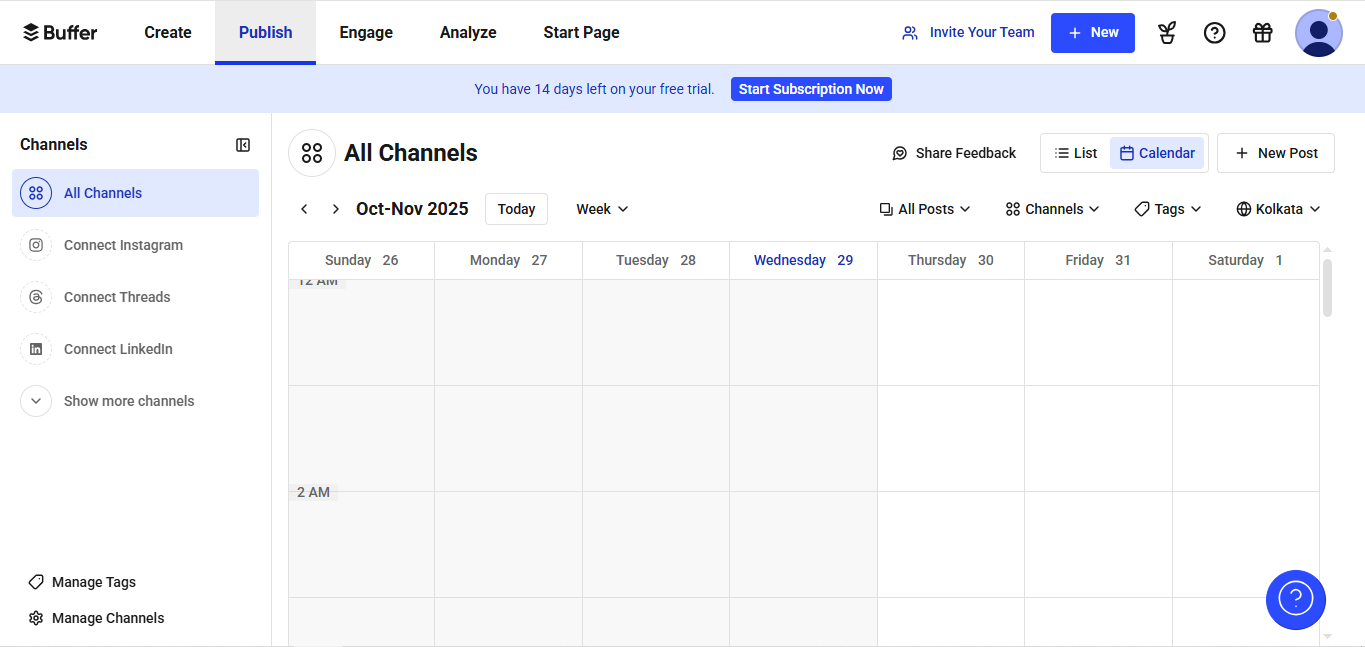
Buffer is a simple and clean social media scheduling tool built for creators, small businesses, and teams that want a smooth publishing flow. It focuses on easy scheduling, light analytics, and an interface that new users can understand in minutes. Compared to Hopper HQ, Buffer covers more channels and has a simpler calendar, so it suits people who just want to queue posts and move on.
Key Features
- Simple Queue System: Posts can be added to a clear and organized queue that helps teams keep track of what is scheduled and when it will publish.
- Visual Calendar: The calendar layout supports drag and drop planning, making weekly or monthly scheduling simple and predictable.
- AI Assisted Creation: Built-in tools offer caption ideas, repurposing suggestions, and content prompts, helping users create posts more quickly.
- Engagement Inbox: Available on higher plans, the inbox lets users respond to comments and messages from one central space.
- Basic Analytics: Buffer provides engagement insights and performance trends that help users understand how each channel is performing.
Pricing Plans
- Free: free for 3 channels, 10 posts per channel, and 1 user account
- Essentials: $25/month for 5 channels, 1 user account, and up to 10 social media profiles
- Team: $50/month for 5 channels, unlimited user accounts, and up to 10 social media profiles.
Pros
- Buffer is extremely easy for beginners because of its clean and simple interface.
- The free plan works well for freelancers or small businesses starting out.
- Its pricing model stays simple and flexible for different needs.
Cons
- Analytics remain basic when compared with more advanced platforms.
- Costs increase as more social channels are added.
- Teams need higher-tier plans to access stronger collaboration tools.
- Its interface is simple, but not the sleekest
4. HubSpot
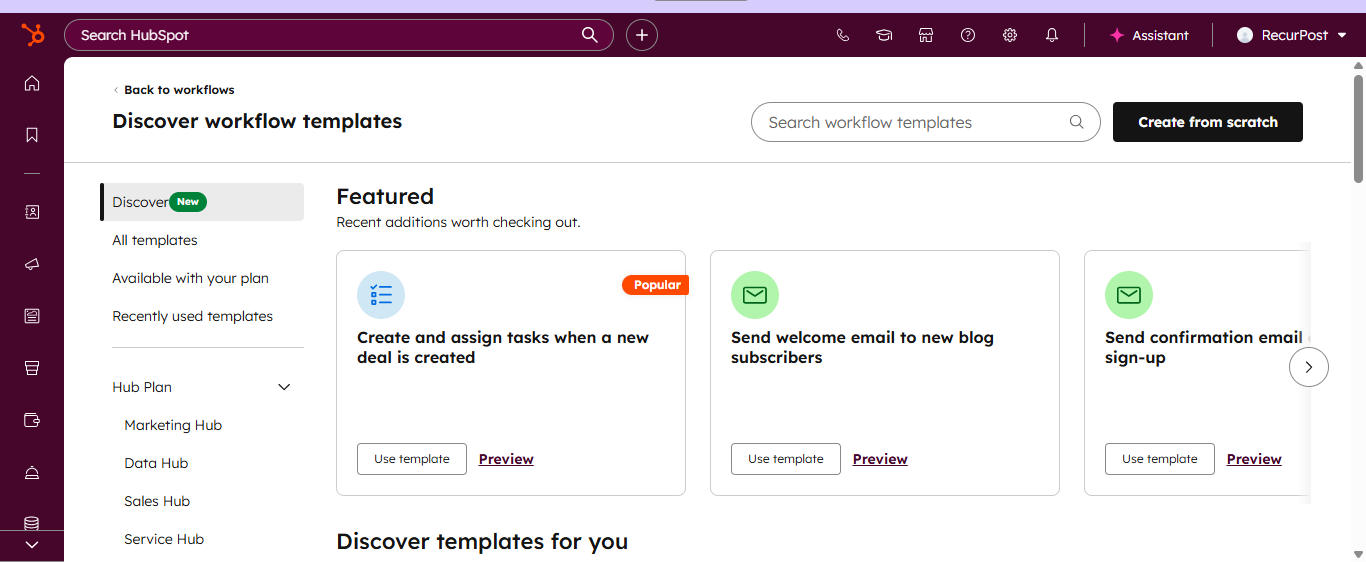
HubSpot includes a built-in social media management tool within its larger marketing platform. It’s better suited to teams that already live in HubSpot and want social posts to show up alongside deals, emails, and campaigns. Compared to Hopper HQ, HubSpot brings deeper alignment between social activity and customer journeys, making it a strong match for sales-focused teams and companies that track leads closely.
Key Features
- Social Publishing and Scheduling: HubSpot supports planning and publishing across Facebook, Instagram, LinkedIn, and X. This helps teams keep all major channels active from one system.
- CRM Integration: Users can track how social posts influence contacts, leads, and deals.
- Cross Channel Reporting: HubSpot offers unified insights that bring social, email, ads, and web performance into one place.
- Monitoring Streams: Teams can follow mentions, keywords, and interactions tied directly to CRM records, offering a clearer view of audience behavior.
- Campaign Tools: Campaign assets can be stored together with clear performance tracking. This keeps marketing efforts organized across channels.
Pricing Plans
- Free: $0/month for 2 users
- Starter: $9/month per seat and 1000 marketing contacts.
- Professional: $800/month for 3 seats and 2000 marketing contacts.
Pros
- HubSpot connects social posts directly to conversions, contacts, and pipelines.
- Automation and campaign management stay reliable across tools.
- It helps teams keep social data and marketing data in one space.
Cons
- Pricing is high for users who need only social media features.
- Social tools are less advanced than dedicated scheduling platforms.
- The larger marketing ecosystem can feel complex for new users.
5. Planoly

Planoly is a visual-centered social media planner built mainly for Instagram, Pinterest, and TikTok. It works well for creators and brands that rely on aesthetics, grids, and clear visual storytelling. Compared to Hopper HQ, which also leans on visual planning, Planoly offers stronger feed previews, better media organization, and features shaped for stores and sellers that depend on visual content.
Key Features
- Visual Grid Planner: Planoly supports drag and drop planning so users can preview how the Instagram feed will look before any post goes live.
- Content Calendar: The calendar helps teams plan photos, videos, and stories with a clear visual layout that keeps planning simple.
- Media Library: Assets can be stored, tagged, and sorted for easy reuse. This helps creators stay organized during busy posting cycles.
- Link in Bio Tools: Users can create landing pages that support shopping and link them to Instagram posts for smoother product discovery.
- Hashtag and Caption Tools: Built-in templates and saved groups help creators shape captions and hashtags faster.
Pricing Plans
- Starter: $16/month for 1 social set and 1 user account.
- Growth: $28/month for 1 social set and 3 user accounts.
- Pro: $40/month for 2 social sets and 6 user accounts.
Pros
- Planoly is excellent for visual planning, especially for teams that focus heavily on Instagram.
- The interface is simple, making it easy to organize creative assets.
- It works well for creators, boutiques, and online shops.
Cons
- Planoly is limited to outside visual platforms and may not fit full multi-channel management.
- Analytics remain basic and offer limited depth for detailed tracking.
- Collaboration tools are lighter than those found in agency-oriented platforms.
6. Sendible

For managing several brands and needing clean client reporting, Sendible steps in as a more agency-friendly option than Hopper HQ. It focuses on customization, clear workflows, and integrations that make high-volume publishing easier. Compared to Hopper HQ, Sendible offers broader channel coverage, stronger collaboration tools, and a structured space for managing several brands at the same time.
Key Features
- Custom Dashboards: Views can be shaped for each client or team member, helping users track the most important metrics with ease.
- Client Collaboration: Approval workflows, review links, and controlled access make it simple for agencies to involve clients without risking unwanted changes.
- White Label Reporting: Reports can be branded and shared through PDFs or web links, which is helpful for agencies that share results often.
- RSS Automation: Content from blogs or feeds can be published automatically, saving time for teams that manage active content cycles.
Pricing Plans
- Creator: $29/month for 6 social profiles and 1 user account.
- Traction: $89/month for 24 social profiles and 4 user accounts.
- Scale: $199/month for 49 social profiles and 7 user accounts.
- Advanced: $299/month for 100 social profiles and 20 user accounts.
- Enterprise: $750/month for 400 social profiles and 80 user accounts.
Pros
- Sendible is valued for its strong client management features and approval workflows.
- Its broad integration support helps with creative asset storage and content creation.
- Custom dashboards let teams focus on the metrics that matter most.
Cons
- The interface can feel crowded for new users due to the number of customization options.
- Analytics and listening tools are solid but not as deep as enterprise platforms.
- Lower-tier plans may feel limited for agencies that need more collaboration features.
7. Metricool

Metricool is a unified analytics and scheduling platform serving brands that want deeper insight into social media, website activity, and online ads. Compared to Hopper HQ, Metricool offers wider data coverage, real-time tracking, and cross-channel reporting, so it fits teams that really live inside their numbers and care about tying social posts to traffic and ad results.
Key Features
- Unified Analytics Dashboard: OneMetricool brings social performance, website traffic, and ad results into one space, giving users a complete view of how their content performs.
- Real Time Metrics: Teams can see live audience behavior, trending posts, and website actions as they happen, helping them respond quickly.
- Competitor Analysis: Metricool allows users to compare posting activity, engagement, and audience growth with their competitors, making it easier to plan stronger content.
- Link in Bio Tool: A customizable landing page helps users connect social posts with key links for Instagram and TikTok.
- Report Builder: Users can create branded or PDF reports for clients or internal reviews, making reporting simple.
Pricing Plans
- Free: $0/month for up to 50 pieces of content per month.
- Starter: from $22/month for 5 brands.
- Advanced: from $54/month for 15 brands.
- Customizable for enterprise
Pros
- Metricool offers strong analytics and cross-channel tracking in one dashboard.
- Reports are easy to read and work well for clients and managers.
- Scheduling stays reliable across all supported platforms.
Cons
- The interface feels more functional than modern in certain areas.
- Users may experience occasional sync or reconnection issues on some platforms.
- Engagement tools are limited, and teams may need to respond directly on native apps.
8. Agorapulse
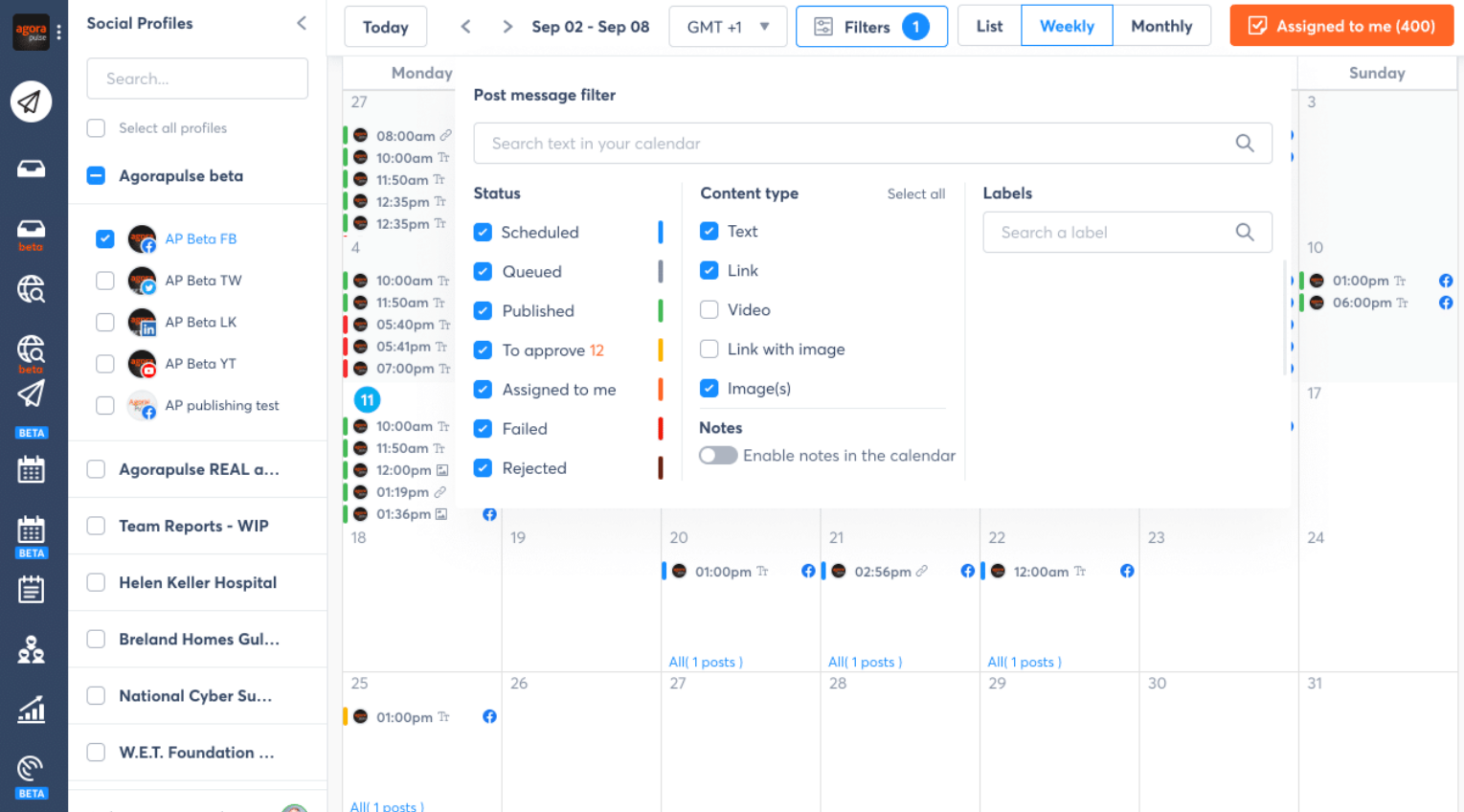
Agorapulse is a full social media management platform for teams that need organized workflows, strong engagement tools, and detailed reporting. Compared to Hopper HQ, Agorapulse offers wider platform support, a powerful social inbox, and deeper analytics. That’s why agencies and fast-growing brands use it when their inbox is constantly full of comments and DMs.
Key Features
- Unified Social Inbox: Agorapulse brings comments, messages, mentions, and reviews into one hub, allowing teams to manage daily engagement with clarity.
- Multi-Platform Publishing: Users can schedule content across Facebook, Instagram, LinkedIn, X, Pinterest, YouTube, and Google Business Profile, giving solid coverage across major networks.
- Collaboration Tools: Messages can be assigned to team members, approvals can be managed easily, and internal notes help teams stay aligned.
- Advanced Reporting: The platform supports detailed exports, competitor comparisons, and audience analysis, making reporting straightforward for agencies and managers.
- Listening Features: Teams can track keywords, phrases, and brand mentions across different channels for a clearer view of audience conversations.
Pricing Plans
- Standard: $99/month for 10 social accounts, 1 user, and up to 6 social profiles.
- Professional: $149/month for 10 social accounts, 1 user, and up to 6 social profiles.
- Advanced: $199/month for 10 social accounts, 1 user, and up to 6 social profiles.
- Customizable for Enterprise
Pros
- Reports are clear, detailed, and easy to share with clients or internal teams.
- Collaboration tools support smooth workflows for teams with shared responsibilities.
- Support is highly rated for its speed and helpful responses.
Cons
- Prices increase quickly when more users are added.
- The wide feature set creates a mild learning curve.
- Integrations outside major networks are more limited compared to some competitors.
9. Sprout Social
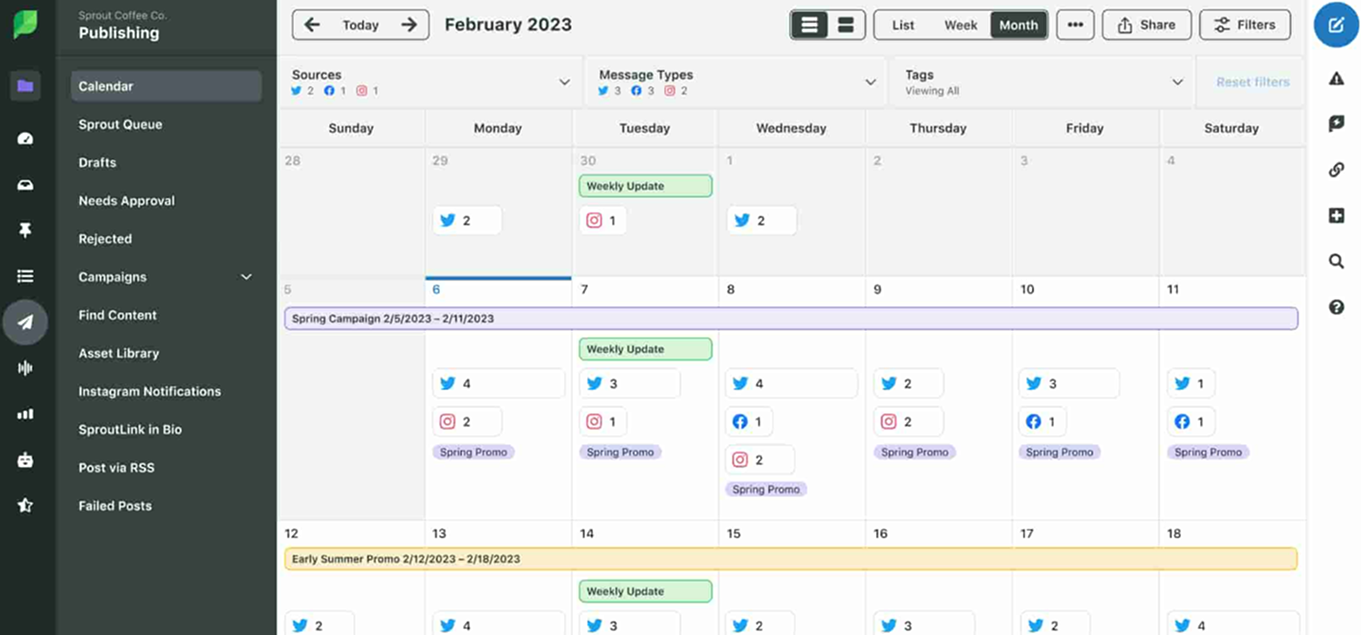
Sprout Social is a premium all-in-one platform for organizations that depend on advanced analytics, strong collaboration tools, and structured workflows. Compared to Hopper HQ, Sprout Social offers far deeper reporting, powerful social listening, and a polished interface built for larger teams and brands that make decisions based on data. It suits companies that need consistent performance and detailed insights across many channels.
Key Features
- Advanced Analytics: Sprout Social gives teams in-depth reports that show audience trends, engagement patterns, campaign results, and competitor benchmarks.
- Unified Smart Inbox: All comments, messages, and mentions appear in one place, making daily engagement easier for teams with high activity levels.
- Publishing and Calendar Tools: A visual content calendar supports planning, while automated scheduling suggestions help users post at the right times.
- Team Collaboration: Approvals, roles, internal notes, and tasks help teams work smoothly across departments.
- CRM and Customer Care Tools: Conversation history and customer profiles can be tracked directly in the platform, giving teams a stronger context for support and engagement.
Pricing Plans
- Standard: $249/month for 5 channels, 1 user account, and up to 8 profiles.
- Professional: $399/month for unlimited channels, 1 user account, and up to 8 profiles.
- Advanced: $499/month for unlimited channels, 1 user account, and up to 8 profiles.
- Enterprise: Customizable for enterprise.
Pros
- Sprout Social offers exceptional reporting depth for data-heavy teams.
- Support and onboarding resources receive strong reviews.
- Collaboration tools are structured well for teams working across channels.
Cons
- Its advanced features may feel unnecessary for smaller teams.
- Costs increase quickly as more users are added.
- Some users report a learning curve due to its extensive features.
10. SocialBee
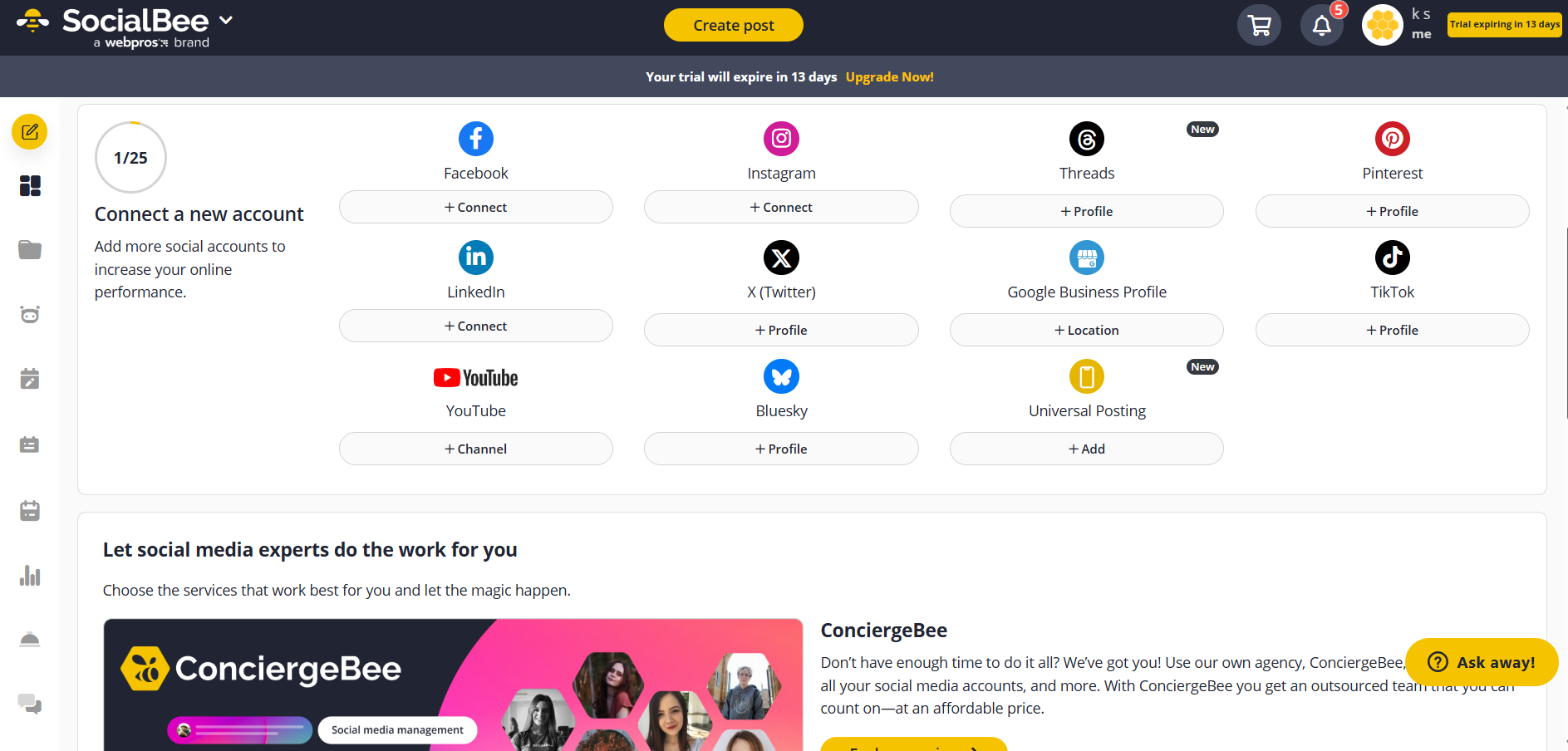
SocialBee is a content-focused social media scheduler for users who want organized categories, evergreen recycling, and steady publishing. Compared to Hopper HQ, SocialBee offers stronger automation, wider platform support, and a simple way to maintain a balanced content mix without daily manual posting. It fits small businesses, creators, and teams that want structure without complexity.
Key Features
- Category-Based Scheduling: Users can group posts into clear categories and set schedules for each one, making it easier to maintain content variety.
- Evergreen Recycling: High-value posts can be reused automatically, helping brands stay visible even when new content is not ready.
- Content Creation Tools: Canva, Giphy, and Unsplash are available within the dashboard, helping teams prepare visuals and captions without switching tools.
- Workspace Management: Separate workspaces allow users to manage multiple brands or clients with clear organization.
- URL Tracking: Built-in UTM parameters and short link tracking help users measure traffic and campaign results.
Pricing Plans
- Bootstrap: $29/month for 1 user account and 5 social profiles.
- Accelerate: $49/month for 1 user account and 10 social profiles.
- Pro: $99/month for 3 user accounts and 25 social profiles.
Pros
- The interface is easy for small businesses and solo users to understand.
- Onboarding support and tutorials are helpful for new teams.
- Automation is reliable and reduces repeated tasks.
Cons
- Analytics are simpler than those found in premium platforms.
- There is no social inbox for direct comments or message responses.
- The interface design is practical but less modern compared to newer tools.
11. Zoho Social
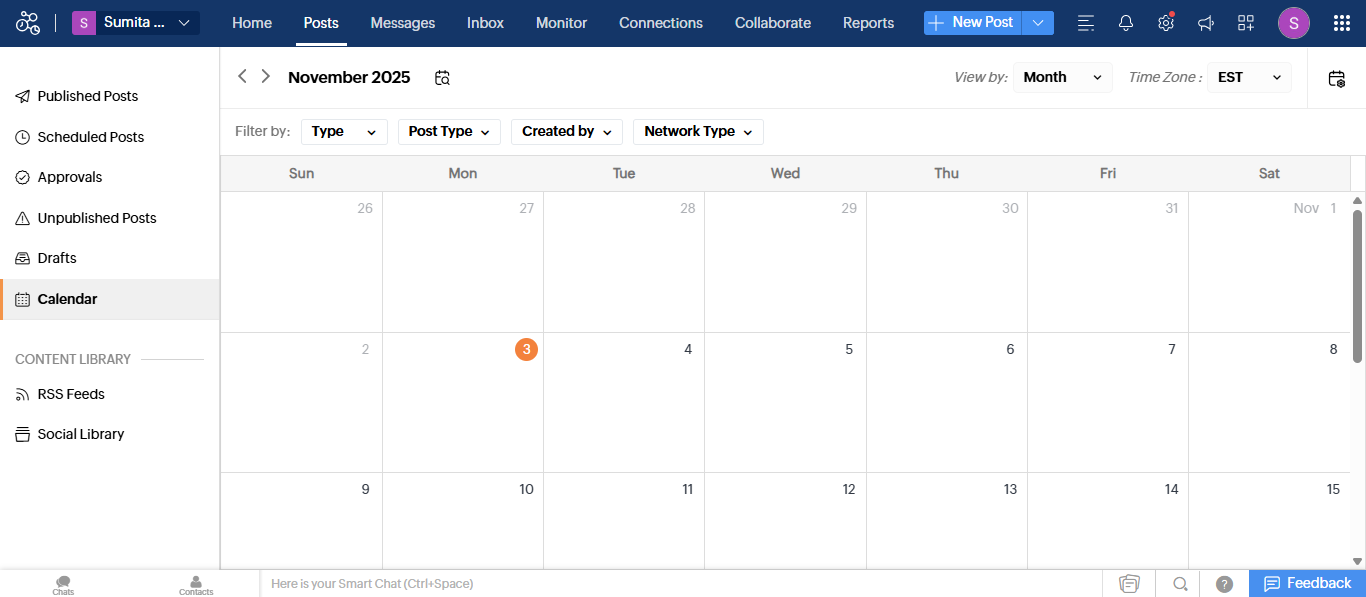
Zoho Social is a feature-rich social media management tool for businesses that want strong scheduling combined with CRM connected workflows. Compared to Hopper HQ, Zoho Social offers support for more platforms, deeper monitoring tools, and powerful integrations within the Zoho ecosystem. It works well for teams that want social activity linked with sales visibility and customer tracking.
Key Features
- Monitoring Dashboard: Brands can track mentions, keywords, and ongoing conversations across multiple streams, making daily oversight simple and organized.
- Zoho CRM Integration: Social interactions can be synced with lead and customer profiles.
- Collaboration Tools: Draft sharing, approvals, and team discussions are built directly into posts, keeping collaboration smooth and structured.
- Client and Brand Management: Zoho Social includes tools for managing multiple brands, making it practical for agencies and growing teams.
- Custom Reports: Users can create detailed reports and schedule them for automatic delivery, making reporting easier for internal teams and clients.
Pricing Plans
- Free: $0/month for 6 channels, 1 team member, and up to 10 channels.
- Standard: $15/month for 11 channels, 1 team member, and up to 10 channels.
- Professional: $40/month for 11 channels, 1 team member, and up to 10 channels.
- Advanced: $65/month for 14 channels, 3 team members, and up to 10 channels.
Pros
- Monitoring streams helps teams follow conversations and brand mentions easily.
- The interface is clean and simple for new users to navigate.
- Reporting options are strong and helpful for client or team reviews.
Cons
- Some advanced features are locked behind higher-tier plans.
- Integrations outside the Zoho ecosystem are more limited.
- The interface is practical but not as visually polished as newer platforms.
12. Social Champ
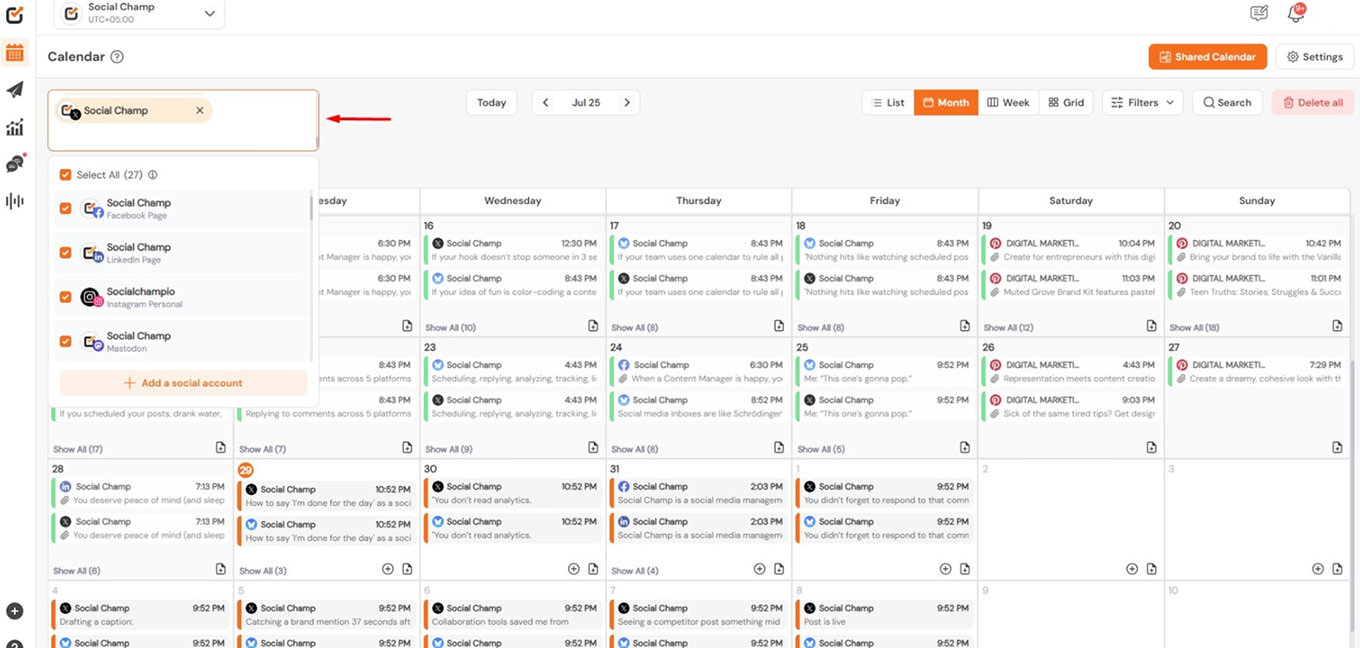
Social Champ is a flexible and budget-friendly social media scheduler for small businesses, creators, and teams that want simple automation and multi-platform publishing. Compared to Hopper HQ, Social Champ offers broader channel coverage, bulk scheduling options, and better value for users who manage several profiles at once. It suits teams that need dependable posting tools without a heavy learning curve.
Key Features
- Bulk Uploading: Users can schedule large batches of posts through CSV imports, making it easier for high-volume planners to stay organized.
- Content Recycling: Evergreen posts can be reused through a queue-based system, helping teams maintain a steady publishing rhythm.
- Social Inbox: Comments and messages from multiple platforms can be managed in one place, creating a smoother engagement flow.
- Analytics Dashboard: Engagement, growth, and performance metrics are available through a simple analytics view.
- Content Curation: RSS feeds and suggested articles help users share fresh content quickly.
Pricing Plans
- Starter: $25/month for 1 user, 5 social accounts, and 1 workspace.
- Growth: $45/month for unlimited users, 5 social accounts, and unlimited workspaces.
- Customizable for enterprise.
Pros
- The interface is simple and beginner-friendly.
- Automation features offer strong value for the price.
- Bulk scheduling saves time for users with large posting needs.
Cons
- The interface design is simpler and less polished than high-end tools.
- Analytics are basic and may not suit teams that rely on deeper data.
- Some features feel lighter when compared to more advanced platforms.
What is Hopper HQ?
Hopper HQ is a visually focused social media scheduler primarily for Instagram, with added support for Facebook, Twitter, LinkedIn, and TikTok. It simplifies planning for visual brands by helping teams design posts, preview grids, and schedule content from one clean dashboard. Its drag-and-drop planner and simple layout make it a helpful choice for creators, small businesses, and agencies that want an easy image-focused workflow.
Hopper HQ still does a good job with grid previews, but it feels limited once you’re posting seriously across several networks. Its pricing, limited feature depth, and smaller channel coverage lead many users to explore Hopper HQ alternatives that offer broader capabilities and stronger long-term value.
Hopper HQ still works for grid previews and basic scheduling, but modern marketers often need more than visual tools alone. Platforms with evergreen posting, deeper analytics, engagement dashboards, and AI-supported planning now match the needs of brands that want steady growth across several channels.
Why Look for Hopper HQ Alternatives?
Users search for Hopper HQ alternatives when they realize the platform charges a mid-tier price but offers only basic scheduling and visual planning. As brands grow, they often need features that go beyond simple grid previews. This leads to added tools, extra costs, and a workflow that feels less efficient compared to platforms that deliver more value at a similar or lower price.
- Limited Feature Depth- Hopper HQ focuses mainly on scheduling and visual layout planning. Key features such as evergreen recycling, category-based scheduling, and deeper analytics are missing. Brands that depend on automation, performance insights, or structured content systems often outgrow the tool quickly.
- No Social Inbox or Engagement Tools- Engagement is a major part of social media today, but Hopper HQ does not include a unified inbox for comments, messages, or replies. This forces teams to switch between native apps and slows down response time. Many modern alternatives provide a built-in engagement hub, making daily management far smoother.
- Basic Analytics and Limited Reporting- Analytics on Hopper HQ remain minimal and focus mostly on post-level performance. Teams that need audience trends, cross-platform summaries, competitor views, or ROI related data eventually run into limits. Data-driven users often shift to platforms with richer dashboards and customizable reports.
- Slower Feature Development- New features and updates arrive slowly compared to faster-moving competitors. Since social platforms evolve quickly, brands prefer tools that keep up with new formats, rules, and posting options.
- Lack of Advanced Automation- Hopper HQ does not include bulk scheduling, CSV uploads, automated reposting, or smart queues. High-volume users who plan content in batches often move to tools that support stronger automation and help maintain consistent posting.
- Minimal Functionality Beyond Scheduling- The platform focuses heavily on posting and grid planning, with no evergreen systems, category-based tools, or deeper workflow features. Teams looking to reduce repetitive work and build long-term content structures often switch to platforms with more advanced systems.
- Limited Support for New Media Formats- Users report restrictions with Reels, Stories, or multi-image posts. Brands producing video content or rich media often need platforms that handle more file types and offer flexible scheduling options.
How to Choose the Best Hopper HQ Alternative?
Select a Hopper HQ alternative based on your team’s specific needs. Different platforms have unique strengths, and finding the right match creates smoother workflows and better results.
- Identify Your Core Social Media Needs- Identify which tasks are central to your strategy. Some teams need automation and evergreen posting, while others focus on analytics or cross-channel scheduling. Picking a tool that supports your main workflow helps you stay efficient instead of adding more steps.
- Check Platform Support Based on Your Strategy- Review the platforms you use most and make sure the alternative you choose supports them natively. If your content includes Pinterest, YouTube, or Google Business Profile, choose a tool that covers these channels since Hopper HQ does not. Wider coverage helps you manage everything from one dashboard.
- Understand Your Content Volume and Team Size- Posting frequency and team structure play a major role in your decision. Solo users may prefer simple schedulers, while agencies or multi-brand teams benefit from bulk uploading, high-volume scheduling, and multi-user support.
- Evaluate Analytics and Reporting Depth- If your strategy depends on metrics, pick a platform with stronger analytics than Hopper HQ. Look for tools that show audience trends, engagement patterns, and comparisons across all your channels. Custom reports help teams and clients understand results clearly.
- Assess Collaboration and Workflow Features- Teams that work together need features like approval workflows, shared workspaces, and role-based permissions. These tools help organize reviews, reduce confusion, and create a smoother posting process.
- Explore Integrations That Support Your Ecosystem- Choose a tool that connects with the systems you already use. Integrations with Canva, cloud storage, CRMs, link tools, or AI writing assistants help build a smoother content pipeline and reduce manual steps.
- Match Pricing With Long-Term Scalability- Compare pricing with your current needs and plans. The best tool offers strong value at every tier without forcing early upgrades. Look for platforms that stay flexible as your social presence grows.
- Consider Support and Educational Resources- Strong support can make a big difference. Look for tools that offer live chat, tutorials, training guides, or active help centers. Quality support speeds up onboarding and helps teams learn best practices quickly.
Free vs Paid Hopper HQ Alternatives
Your choice between free and paid Hopper HQ alternatives depends on platform count, posting frequency, and workflow complexity. Free tools work well for early-stage creators or small businesses, while paid platforms support teams that rely on automation, analytics, collaboration, and daily multi-channel publishing.
Free Alternatives
Free social media scheduling tools can replace Hopper HQ for users who need simple planning without a large budget. These platforms often provide wider platform coverage than Hopper HQ and work well for basic posting needs, especially for creators and freelancers.
- What you get for free: Most free plans offer a small number of social profiles, a simple content calendar, and limited scheduling capacity. These features are enough to maintain posting consistency and test how well a tool fits your routine.
Buffer’s free plan connects three profiles with up to ten scheduled posts per profile. Zoho Social provides a free plan for one brand across multiple networks with no posting limit. Metricool supports one brand with up to fifty scheduled posts each month and includes analytics that Hopper HQ does not offer.
Free plans work best for users who only need essential scheduling without advanced automation, deep analytics, or collaboration tools.
- Limitations of the free plan: Free tiers usually limit platform coverage, queue size, and access to time-saving features. Tools such as evergreen posting, category scheduling, AI-supported publishing times, and bulk uploads are often locked behind paid plans. Collaboration tools, engagement dashboards, and custom reports are also restricted. These limitations make free tools a practical starting point, but not a long-term fit for growing teams or brands.
Paid Alternatives
Paid tools typically provide what Hopper HQ lacks: bulk scheduling, real automation, deeper reports, and proper multi-user access. These tools serve users who want more than visual planning and need reliable systems that scale with their workload.
Advantages of Paid Plan: Paid plans unlock unlimited scheduling, more profiles, and better automation. Features such as evergreen libraries, category-based posting, AI scheduling suggestions, bulk uploading, creative tool integrations, and enhanced reporting help teams save hours each week.
RecurPost starts at nine dollars per month and includes evergreen libraries, AI posting tools, and Google Business Profile support. Hootsuite’s entry plan at around ninety-nine dollars per month includes a streams dashboard and multi-platform management. SocialBee, at twenty-nine dollars per month, offers category scheduling and automated recycling. Zoho Social, at $15 per month, adds multi-channel support, stream monitoring, and robust reporting. Social Champ at $29/month includes bulk uploads, a social inbox, and unlimited scheduling.
Value Consideration- Paid plans should be seen as long-term efficiency investments. A platform that automates posting, manages several channels, or supports collaboration can save significant time each week. Many Hopper HQ alternatives deliver broader coverage and more depth at similar or lower prices.
Right Sizing Your Plan- The best approach is to start with the lowest-paid plan that fits your needs and upgrade as your workload increases. Entry-level paid plans usually begin between ten and thirty dollars per month, while agency-focused options range from seventy to one hundred dollars. RecurPost’s twenty-five-dollar plan supports multiple profiles, unlimited scheduling, and recurring content cycles, offering a stronger long-term fit than Hopper HQ for many growing brands. Tools like SocialBee, Agorapulse, and Sendible also scale smoothly as teams expand, offering more structure, automation, and value.
Hopper HQ Alternatives Feature Comparison Table
* Prices checked in 2026, subject to change
Hopper HQ Alternatives by Business Type
- Small Businesses- SocialBee and Zoho Social are strong picks for small businesses. SocialBee supports category scheduling, evergreen recycling, and simple automation that helps small teams stay consistent. Zoho Social adds affordable multi-channel publishing, real-time monitoring, and CRM alignment for businesses that want clearer insight into customer activity. Both tools offer more flexibility and value than Hopper HQ’s basic visual planner while keeping costs under control.
- Enterprises- Hootsuite and Sprout Social work well for enterprise teams. Hootsuite provides a broad platform support, deep integrations, and mature workflows that help large teams manage complex campaigns. Sprout Social offers advanced analytics, social listening, and structured collaboration tools suited for high-volume publishing. These platforms deliver deeper insight and a stronger organization than Hopper HQ.
- Agencies- Sendible and RecurPost stand out for agencies. Sendible includes client dashboards, approval workflows, customizable reports, and collaboration features that make managing multiple brands simple. RecurPost offers evergreen recycling, intelligent scheduling, and support for large account sets, giving agencies strong automation and scalability. Both platforms provide much broader capabilities than Hopper HQ’s visual-first setup.
- Freelancers & Solopreneurs- Buffer and RecurPost are ideal for freelancers and solo creators. Buffer is clean and intuitive, making quick scheduling easy. RecurPost adds evergreen posting, AI scheduling, and automation that helps individuals stay consistent without extra effort. Both tools simplify daily posting more effectively than Hopper HQ.
- E-commerce Brands- Planoly and Metricool fit product-focused brands well. Planoly excels at visual planning across Instagram, TikTok, and Pinterest, making it great for brands that rely on aesthetic feeds and shoppable content. Metricool combines social scheduling with website and ad analytics, helping teams connect content performance with traffic and sales. Both platforms offer stronger visual and data support than Hopper HQ.
- Growing Teams & Multi-Brand Businesses- Social Champ and HubSpot work well for expanding teams. Social Champ offers bulk scheduling, a social inbox, and strong multi-platform support at an accessible price. HubSpot connects social scheduling with CRM, ads, and full marketing automation, giving multi-brand teams a unified system for content and customer management. Both tools scale more smoothly than Hopper HQ’s limited planner.





