Preview your posts before sharing
Stop wondering if your caption is the right size or not. Don't worry about your images getting stretched.
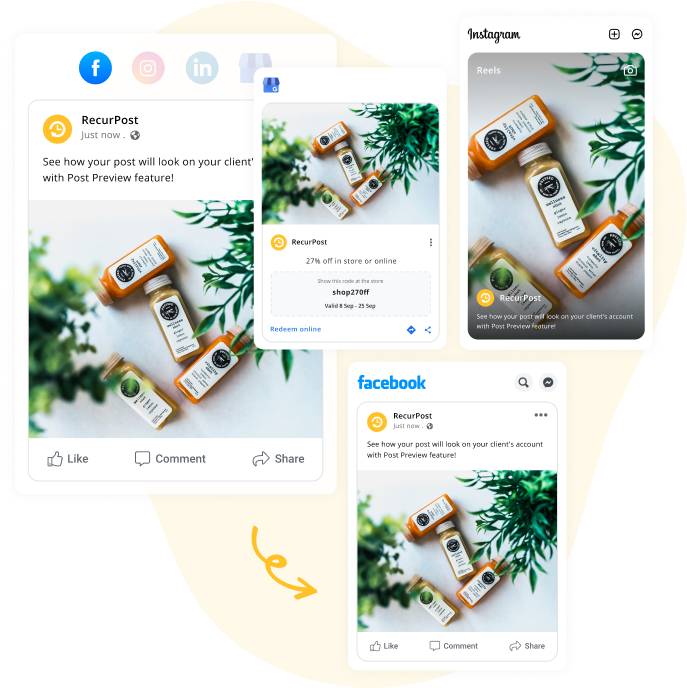
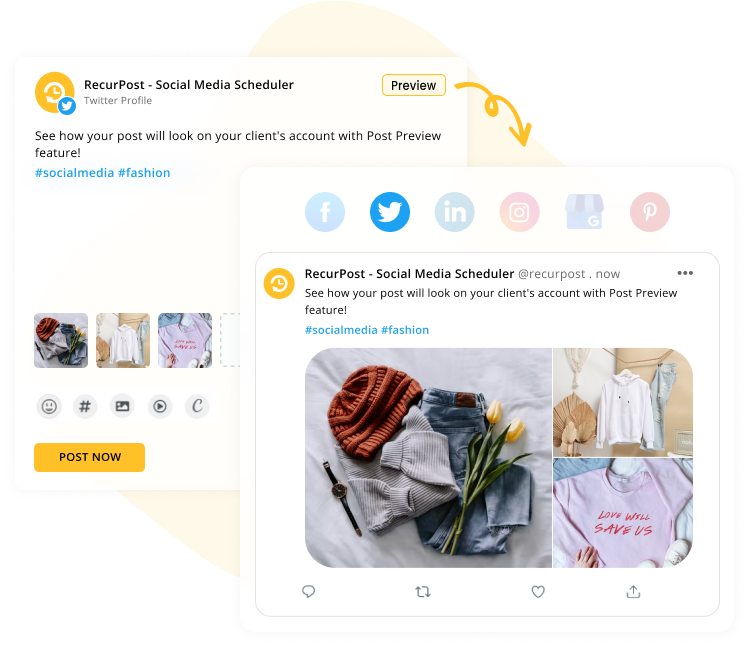
Who’s in for a trailer before the grand launch?
Just like trailers are the perfect sneak peek of a movie before the launch, post previews will give you an idea of how your final post will look before it goes live.
Sign-up for consistency and reliability
A single detail can make or break your social media post.
You can make sure your posts are A-OK by checking the post preview in terms of formatting.
A great way to make sure your posts sync with the brand!
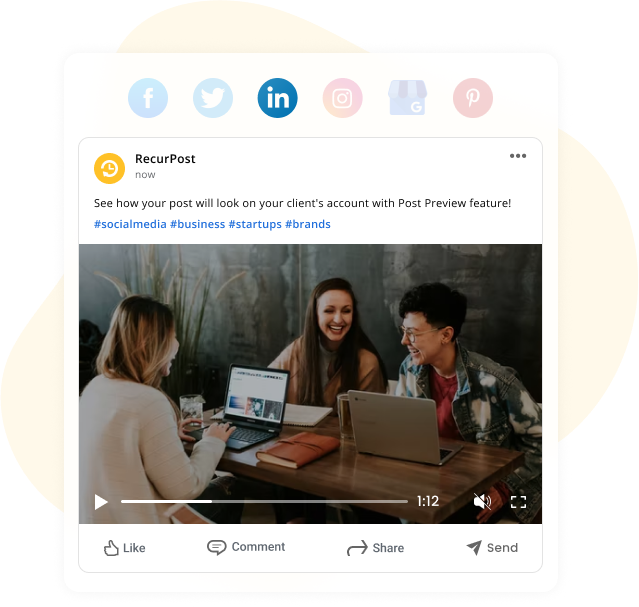

“Since I found RecurPost I have been able to schedule regular content in no time at all, I Feel More Engaged With All My Networks , and my followers have grown exponentially. I’m so glad I found this service and don’t know how I ever managed my social channels without it. “
Melissa Carter
Artist, USA
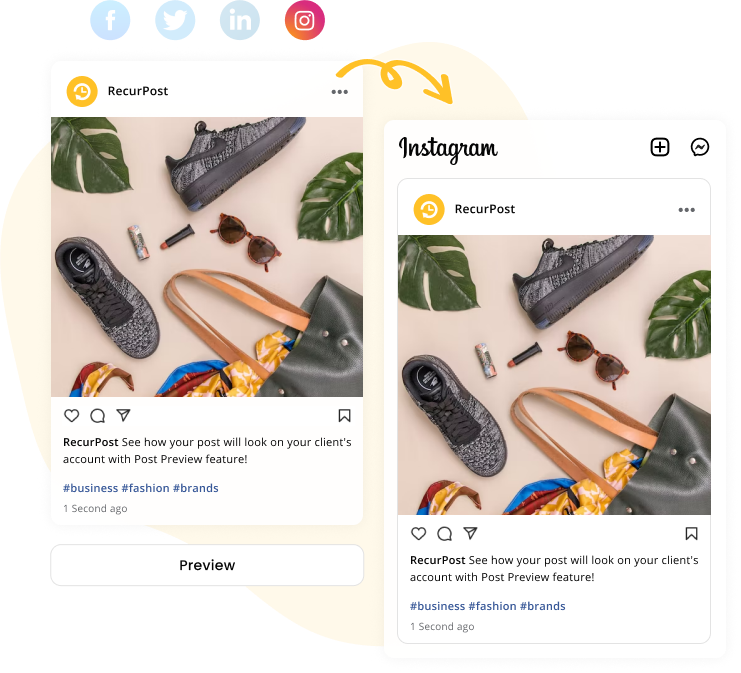
Fortify the engagement for each post
With the preview feature, you will be able to see exactly how your post caption looks before going live.
You can ensure that no long text is cut, line breaks are preserved, and check the part of the text that’s highlighted.
Don’t share stretched images ever again
Those who use social media professionally, their prayers often include a wish that their images don’t get stretched after publishing.
With RecurPost we show you if your images are going to look weird or not through the preview of the post.
You can then quickly fix them within RecurPost.

Frequently Asked Questions
RecurPost allows you to bulk schedule text posts, link posts, and image posts.
If you are on the solo pricing plan, the limit on stored recurring updates is 1000. However, if you are on the business or agency plan, you can create and store unlimited updates.
To bulk-upload products to Google My Business, you can import your bulk-upload spreadsheet. You can use the Business profile manager to manage multiple profiles at once.
Bulk scheduling is the practice of adding multiple posts at once in your scheduling lineup. You can speed up your workflow with its help and create numerous posts at once with the right media attached to them.
You can use the bulk scheduling feature to effortlessly schedule multiple updates in one go. These will all be put in an advance schedule that will get posted at a later time. So for social media, you will be able to bulk upload images, GIFs, videos, and link posts. You can bulk schedule all this for social media in advance.
You can post a bulk schedule on Instagram with the help of RecurPost’s social media bulk scheduling feature. You need to add your Instagram account to the tool for this and upload your CSV file.



