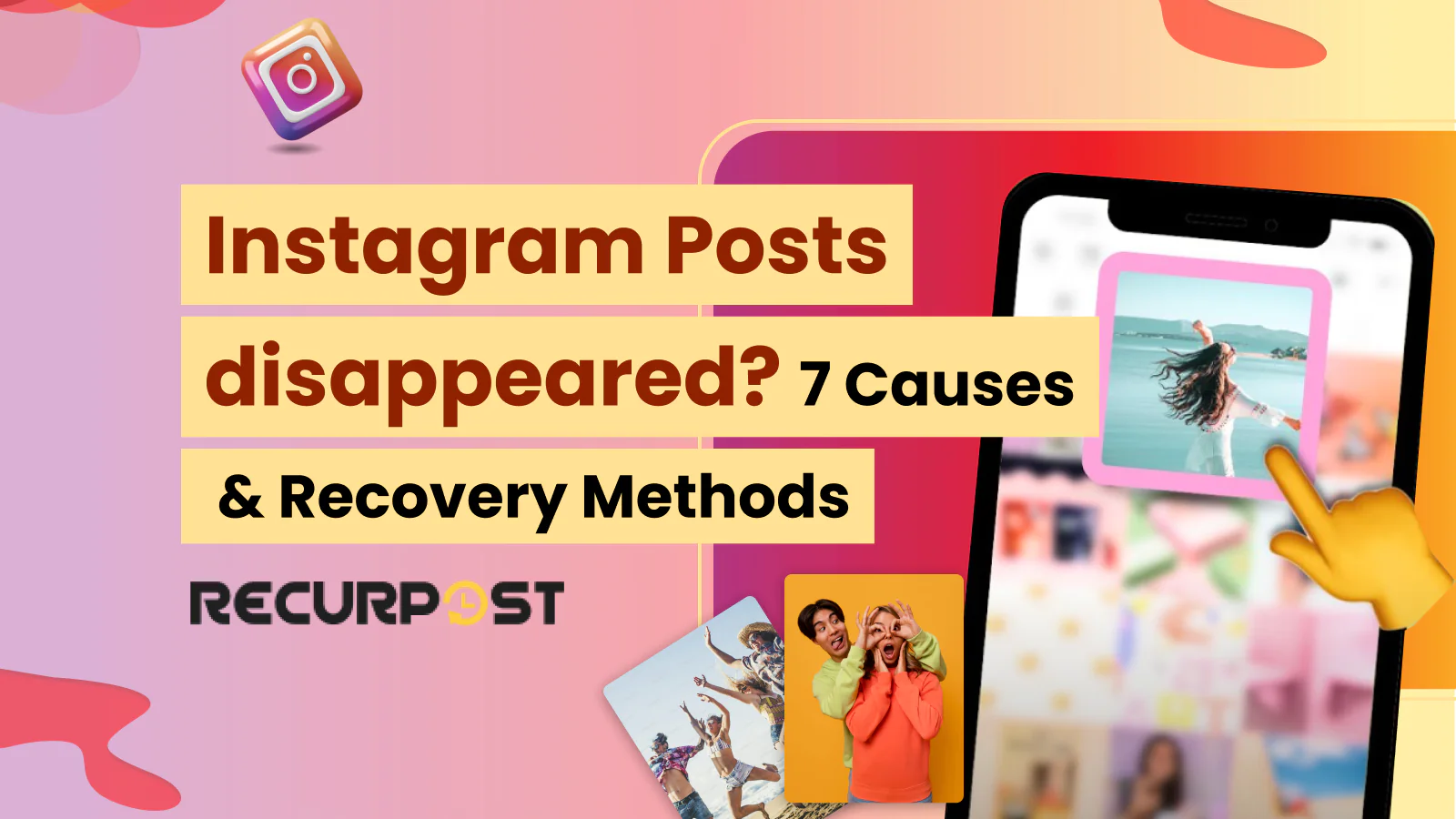TL;DR
- Posts or even an Instagram story disappearing from your profile or feed is a common issue affecting personal users, influencers, and businesses, often caused by policy violations, technical glitches, algorithm changes, or security breaches.
- Common Causes: Instagram posts can be removed due to community guideline violations, app bugs, unauthorized third-party tools, or account security issues.
- New Instagram Updates (2024-2026):Instagram’s latest changes include stricter teen protection policies, algorithm shifts favoring carousel posts, new Story engagement features, and testing of a “dislike” button for comments, all of which can impact visibility.
- How to Prevent Post Disappearings: Follow Instagram’s content policies, use platform-approved scheduling tools like RecurPost, post at peak engagement times, and secure your account with Two-Factor Authentication (2FA).
- Does Scheduling Affect Engagement? Proper scheduling helps maintain consistency, but using unauthorized tools can lead to post-removal. Learn more about safe scheduling practices here.
- How to Recover Lost Instagram Posts: Check your Activity Log, Archive, and contact Instagram Support if you believe your post was wrongfully removed.
- Key Takeaway: To avoid disappearing posts, stay updated on Instagram’s policies, use trusted tools like RecurPost, and optimize your posting strategy to maximize engagement and visibility.
Why Do Instagram Posts Disappear?

For businesses and creators, when Instagram posts disappear, it means lost engagement and broken plans. For personal users, a post disappearing from Instagram can erase photos, memories, and important moments without warning.
The real problem? Instagram posts disappearing often come with no clear reason. Sometimes removals are valid, but many happen because of AI moderation mistakes, app bugs, or algorithm shifts. People are left unsure whether they broke rules or if Instagram deleted my post without warning.
If my Instagram post disappeared, you’re not alone. This guide explains why posts disappeared from Instagram, how to recover deleted content, and what steps help keep posts visible.
Common Reasons for Instagram Posts Disappearing?
Instagram posts disappearing often link to AI moderation or algorithm decisions. The system sometimes removes content in error, leaving users asking: Why did my Instagram post disappear? These are the most common reasons.
1. Instagram deleted my post: Community Guidelines Violation
Instagram posts disappear when rules are broken. Common reasons include nudity, sexual content, hate speech, misinformation, or copyright violations.
If my Instagram post disappeared without warning, it may have been auto-removed. Many people ask: Why did my post disappear on Instagram? Often, it’s a rules issue.
Sometimes, missing Instagram posts are due to mistakes. The AI system mislabels art, fitness, and even medical illustrations as harmful content.
How to avoid this:
- Check Instagram’s Community Guidelines often.
- Use caution with hashtags, since flagged tags like #bodypositivity or #healthtips can cause a post to disappear from Instagram.
2. Technical Glitches and Algorithm Suppression: Why Instagram Posts Disappeared
Sometimes, Instagram posts missing from a profile or Instagram photos that have disappeared are not caused by rules, but by app glitches or algorithm updates that hide content.
App bugs or updates often mean posts disappear from Instagram for hours or days. Using certain hashtags or sounds can trigger a situation where my Instagram post disappears suddenly.
Sometimes the algorithm causes an Instagram post not to show on the profile when engagement is low.
How to prevent this:
- Keep your Instagram app updated to avoid bugs.
- Post at peak times so your Instagram posts disappearing issue is less likely.
3. Unauthorized Account Access & Security Issues: When Instagram Posts Disappeared
If your account is hacked or flagged, you may find that your Instagram posts have disappeared. Many users report: Instagram deleted my post without warning, or my Instagram story disappeared for no clear reason.
Hackers often delete photos, causing an Instagram post to disappear from the feed without notice. Security checks can also hide photos, sometimes removing safe content by mistake.
- Hackers logging in can make your Instagram posts disappear without your consent.
- A login from a new device may lead to posts disappearing from Instagram until activity is verified.
How to secure your Instagram account:
Check login activity in settings if you see my Instagram post has disappeared or unusual logins.
- Turn on Two-Factor Authentication (2FA).
- Check login activity in settings if you see my Instagram post has disappeared or unusual logins.
4. Using Unauthorized Third-Party Tools: Why Instagram Posts Disappeared
Some apps promise automation but cause problems. If they’re not approved, you may see Instagram posts disappear or a scheduled post disappear on Instagram.
Unauthorized apps often get Instagram posts removed or flagged as spam. Many users notice that their Instagram post keeps disappearing after shadowbanning reduces visibility.
How to stay safe:
- Use Instagram-approved scheduling apps like RecurPost.
- Avoid free or unknown apps that cause Instagram to delete posts or restrict reach.
5. Collaboration Post Issues: Why Instagram Posts Disappeared in Collabs
Collaboration can be tricky. Sometimes my Instagram post disappeared from a collab story or grid because a partner deleted it or Instagram flagged it.
If a partner violates rules, the result is Instagram posts disappearing from both accounts. One deletion means the post disappeared from Instagram on both profiles. Sometimes Instagram post suddenly disappears from collabs due to app bugs or technical issues. If a collaborator’s account is restricted, Instagram posts missing from the collab may no longer be visible.
How to recover collaboration posts:
- Contact your partner if the Instagram post disappeared from the grid.
- Both should check the Recently Deleted folder.
- If an account was hacked, secure it and contact Instagram Support.
- Always save backups to avoid posts disappearing from Instagram.
Instagram Updates (2024–2026): Why Instagram Posts Disappeared or Became Hidden
Instagram updates often change moderation and ranking, which leads to Instagram posts disappearing, removals, or reduced visibility in feeds.
Major Changes to the Instagram Algorithm & Policies
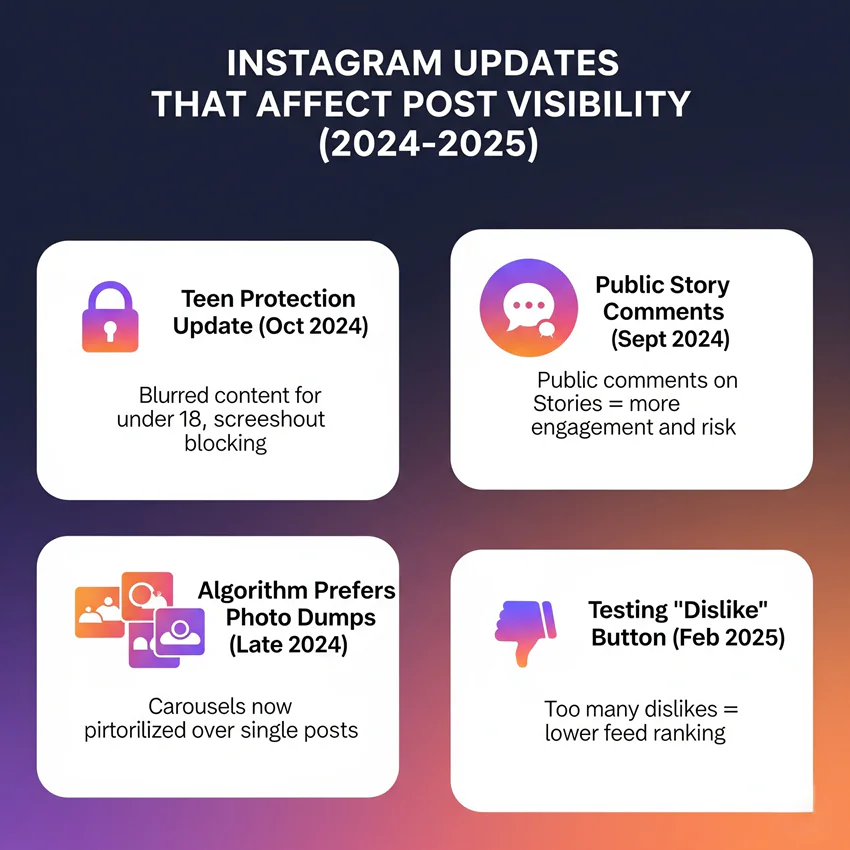
1. Teen Protection Update (October 2024)
- Sensitive content now appears blurred for under-18 users, which explains why my Instagram post disappeared for some followers. Screenshot blocking also affects disappearing messages.
Posts targeting younger audiences reach fewer people due to Instagram’s teen protection filters.
2. Public Story Comments (September 2024)
- Public replies may cause Instagram story disappear reports if flagged or removed under the new moderation rules.
Public Story comments increase engagement while subjecting content to greater scrutiny, which raises removal risk.
3. Algorithm Prioritizing “Photo Dumps” (Late 2024)
- Instagram favors carousel posts. Many report a single Instagram post disappeared from the grid or gets less reach compared to photo dumps.
Instagram’s algorithm gives single images less reach than carousel posts unless they receive immediate engagement.
4. Testing of “Dislike” Button for Comments (February 2025)
Instagram is experimenting with a dislike button to filter out negative interactions
Posts receiving numerous dislikes appear lower in Instagram feeds due to the new comment rating system.
How to Prevent Instagram Posts from Disappearing in 2026
Stop Instagram posts disappearing with these steps:
- Follow Instagram’s rules to avoid Instagram deleting my post.
- Use approved tools like RecurPost. Avoid unsafe apps that can make a scheduled post disappear on Instagram.
- Post at peak times so your Instagram post not showing on profile doesn’t get buried by the algorithm.
- Secure your account with 2FA to stop my Instagram post disappearing issues caused by hacking.
Does Scheduling Impact Engagement on Instagram?
Scheduling can affect reach depending on how it’s done and which tools you use.
- Consistent posting keeps visibility high and prevents posts from disappearing from Instagram due to inactivity.
- Unauthorized tools may cause Instagram to delete posts or shadowbanning.
Want to know more about:
- Want to know more about Instagram Scheduler, how to schedule Instagram Reels in Meta Business Suite, and whether scheduling Instagram posts affects engagement?
Quick Fixes & Tricks: How to Recover When Instagram Posts Disappeared

When Instagram posts disappear, try these fixes to recover deleted content or restore posts missing from your profile:
1. Check the Post Archive
Many users think my Instagram post disappeared, but it was archived. Open your profile, tap Menu, then check Post Archive or Stories Archive.
2. Check the Recently Deleted Folder
If a post disappeared from Instagram, it may be here. Go to Settings > Account > Recently Deleted and restore within 30 days.
3. Use a Preview App
Tools like Preview let you save drafts. If an Instagram post suddenly disappears, you can quickly export and repost the content.
4. Check Instagram’s Activity Log
This shows if Instagram deleted my post without warning or if you removed it yourself. Go to Settings > Your Activity > Manage Posts.
5. Try a Different Device or Network
Some bugs cause the Instagram post not to show on the profile. Switching devices or using mobile data can help restore visibility.
6. Wait for Instagram Fixes
Sometimes posts disappear from Instagram and then reappear after platform bugs or algorithm updates are resolved.
When experiencing situations like ‘Instagram photos are missing from the gallery,’ ‘Instagram posts are missing from the profile,’ or thinking ‘Instagram deleted my post automatically,’ these recovery tricks: Archive, Recently Deleted, Activity Log can help retrieve what’s lost.
Keep Your Instagram Posts Safe & Seen
Subscribe to get expert tips, recovery tricks, and content strategies before your next post disappears.
How to Recover When Instagram Posts Disappeared
If my Instagram post disappeared, or you’re asking, Instagram deleted my post. How to get it back: Use these recovery steps:
1. Check Activity Log
See if Instagram deleted my post without warning or if it was removed manually.
2. Check Post Archive
Sometimes a post disappeared from Instagram because it was archived automatically.
3. Check the Recently Deleted Folder
Recover deleted posts here within 30 days before they are gone permanently.
4. Appeal to Instagram Support
If Instagram posts missing were removed in error, submit an appeal or report to restore them.
Conclusion: What to Do When Instagram Posts Disappear
Instagram posts disappeared for many reasons: AI mistakes, algorithm changes, account hacks, or simple app glitches.
To prevent posts from disappearing from Instagram, follow these tips: know Instagram’s rules, use trusted tools like RecurPost, post at peak times, and secure your account with 2FA.
Instagram rarely explains removals. Still, using recovery steps and prevention methods can stop Instagram posts from disappearing and help you recover deleted photos or videos.
FAQs: Why Do Instagram Posts Disappear?
1. Why did my Instagram post disappear right after posting?
Instagram posts disappeared right after posting due to reports, technical glitches, guideline violations, or algorithm suppression.
2. Can a scheduled Instagram post disappear?
Yes. Many users find that their scheduled posts have disappeared on Instagram when using unsafe tools. Use Instagram-approved apps like RecurPost to avoid this.
3. How can I recover a post that Instagram deleted?
To recover deleted content, check your profile’s activity log, archive folders, or recently deleted section. If my Instagram post disappeared without warning, submit an appeal to Instagram Support.
4. Can Instagram delete my post for no reason?
Sometimes, Instagram posts disappear due to AI moderation mistakes. If this repeats, report it to Instagram Support.
5. How do I stop my posts from disappearing?
To prevent posts from disappearing from Instagram, follow guidelines, secure your account, and use reliable scheduling tools like RecurPost.
6. Why did my collaboration post disappear?
Collaboration posts may vanish if one partner deletes them, violates rules, or faces account restrictions. If an Instagram post disappeared from the grid, both collaborators should check their Recently Deleted folders.
7. What is the best time to post or schedule content on Instagram?
The best time to post on Instagram is 10 AM–2 PM CST on Tuesdays and Wednesdays, or 9 AM–4 PM EST on weekdays.
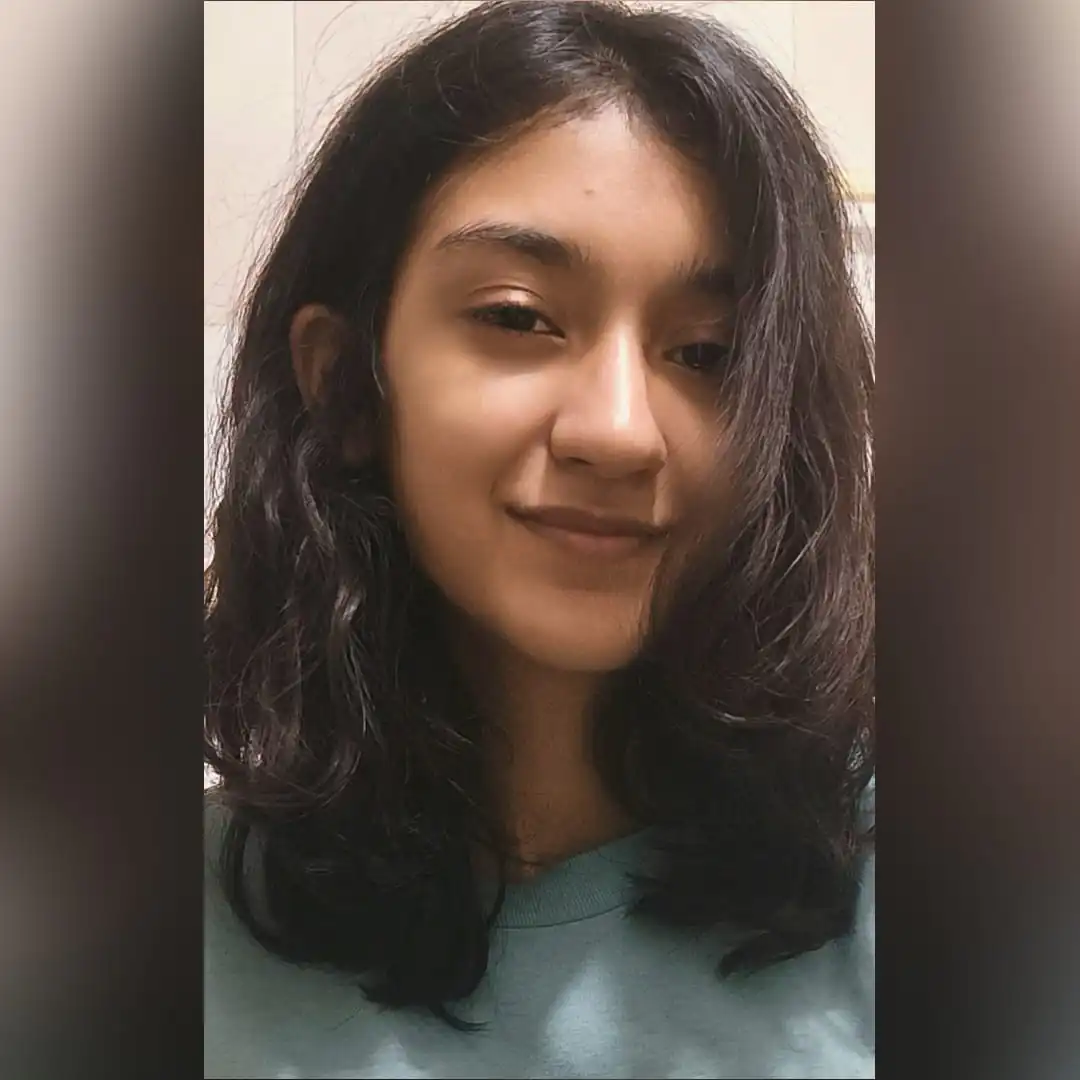
Ayushi Jain is a content writer with expertise in creating engaging, SEO-friendly content across various industries. With a focus on storytelling and clarity, she helps brands connect with their audience effectively.